1997 Oldsmobile Aurora turn signal
[x] Cancel search: turn signalPage 7 of 404

Vehicle Symbols
These are some of the symbols you may find on your vehicle.
For example, these symbols are used on
an
original battery:
POSSIBLE A
CAUTION
INJURY
PROTECT EYES BY
SHIELDING
CAUSTIC
BURNS
SPARK OR
,\I/,
COULD FLAME
EXPLODE BATTERY
These symbols are important
for you and
your passengers
whenever your
vehicle
is
driven:
DOOR LOCK
UNLOCK
FASTEN SEAT
BELTS
These symbols have to
do with
your lamps:
SIGNALS e e
TURN
WARNING
A
HAZARD
FLASHER
RUNNING
* 0
DAYTIME - a
LAMPS .**
FOG LAMPS # 0
These symbols
are on some
of
your controls:
WINDSHIELD
DEFROSTER
VENTILATING FAN
(
These symbols are used on
warning and
indicator lights:
ENGINE t
COOLANT - t-
TEMP -
CHARGING BATTERY
SYSTEM
BRAKE
(a)
COOLANT a
ENGINE OIL w,
PRESSURE
ANTI-LOCK
(@)
BRAKES
Here are some other symbols
you may see:
FUSE
P
LIGHTER n
HORN )tr
SPEAKER
b
FUEL m
Page 65 of 404

Changes or modifications to this system by other than an
authorized service facility could void authorization to
use this equipment.
This system has a range of about 3 feet (1 m) up to 30 feet
(9 m). At times you may notice a decrease in range.
This is normal for any remote lock control system. If the
transmitter does not work or if
you have to stand closer to
your vehicle for the transmitter to work,
try this:
0
0
0
0
Check to determine if battery replacement or
resynchronization is necessary. See
the instructions
that follow.
Check the distance. You may be too far from your
vehicle. You may need to stand closer during rainy
or snowy weather.
Check the location. Other vehicles or objects may be
blocking the signal. Take a few steps to
the left or right,
hold the transmitter higher, and
try again.
If you’re still having trouble, see your Aurora retailer
or a qualified technician for service.
Operation
The driver’s door will unlock when UNLOCK is pressed.
If pressed again within
25 seconds, all doors will unlock.
Pressing the
UNLOCK button will also illuminate the
interior lamps. (See “Illuminated Entry’’
in the Index.) All
doors will lock when
LOCK is pressed. The
trunk will unlock when the opened trunk symbol
is
pressed, but only when the ignition is off. The trunk
symbol will also work when the ignition
is on, but only
while in PARK
(P) or NEUTRAL (N).
Instant Alarm
When the button with the horn symbol on the key
transmitter is pressed, the horn will sound and the
headlamps and taillamps will flash for
up to two
minutes. This can be turned
off by pressing the instant
alarm button again, unlocking the vehicle with a key or
by turning
the ignition on.
Resynchronization
If only the instant alarm button works, the transmitter
needs
to be resynchronized to the receiver. Do this by
pressing and holding both the LOCK and UNLOCK
buttons for about eight seconds; you must be within
range of the vehicle.
Once the transmitter has been resynchronized, the horn
will chirp and the exterior lamps will flash once. The
system should now operate properly.
Page 68 of 404
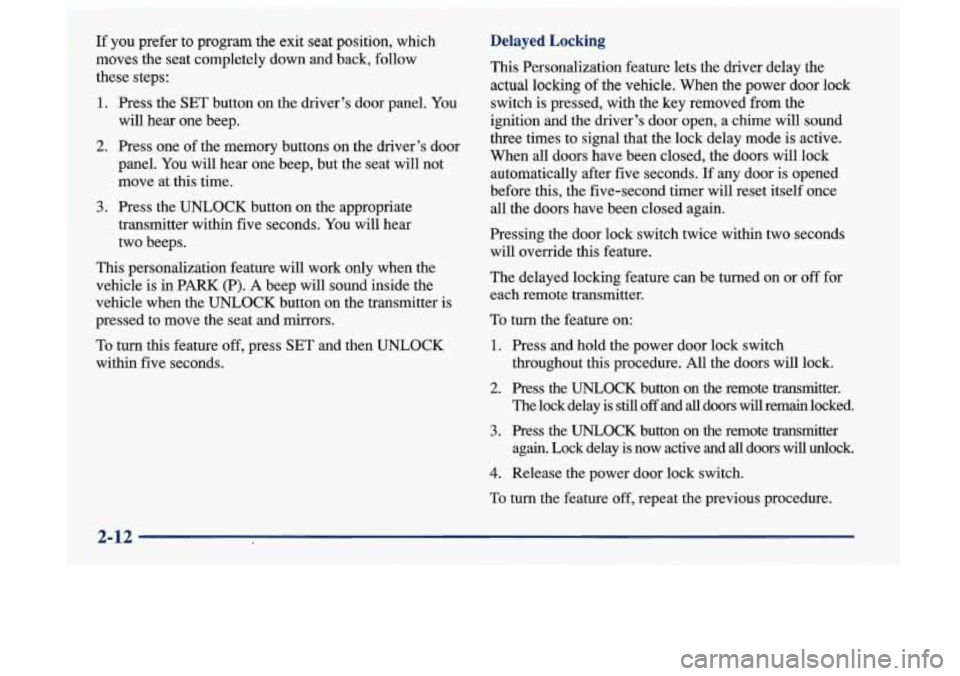
If you prefer to program the exit seat position, which
moves the seat completely down and back, follow
these steps:
1. Press the SET button on the driver’s door panel. You
will hear one beep.
2. Press one of the memory buttons on the driver’s door
panel.
You will hear one beep, but the seat will not
move at this time.
3. Press the UNLOCK button on the appropriate
transmitter within five seconds. You will hear
two beeps.
This personalization feature will work only when the
vehicle is in PARK
(P). A beep will sound inside the
vehicle when the UNLOCK button on the transmitter is
pressed to move the seat and mirrors.
To turn this feature off, pr.ess SET and then UNLOCK
within five seconds.
Delayed Locking
This Personalization feature lets the driver delay the
actual
locking of the vehicle. When the power door lock
switch is pressed, with the key removed
from the
ignition and the driver’s door open, a chime will sound
three times to signal that the lock delay mode is active.
When all doors have been closed, the doors will lock
automatically after five seconds. If any door is opened
before this, the five-second timer will reset itself once
all the doors have been closed again.
Pressing the door lock switch twice within two seconds
will override this feature.
The delayed locking feature can be turned on or
off for
each remote transmitter.
To turn the feature on:
1. Press and hold the power door lock switch
throughout this procedure. All the doors will lock.
2. Press the UNLOCK button on the remote transmitter.
The lock delay is still
off and all doors will remain locked.
3. Press the UNLOCK button on the remote transmitter
again. Lock delay is now active and
all doors will unlock.
4. Release the power door lock switch.
To turn the feature off, repeat the previous procedure.
2-12
Page 91 of 404

Tilt Wheel hrn Signal/Multifunction Lever
A tilt steering wheel allows you to adjust the steering
wheel before you drive.
You can also raise it to the highest level to give your
legs more room when you exit and enter the vehicle.
To tilt the wheel, hold the steering wheel and pull the
lever toward you. Move the steering wheel
to a
comfortable level, then release the lever to lock the
wheel in place. The
lever on the left side
of the steering column
includes your:
Turn Signal and Lane Change Indicator
Cruise Control
0 Headlamp Highbow Ream
Parking Lamps
Flash-To-Pass Feature
Page 92 of 404

Turn and Lane Change Signals
n
The turn signal has two upward (for right) and two
downward (for left) positions. These positions allow you
to signal a turn or a lane change.
To signal a tum, move the lever all the way up or down.
When the
turn is finished, the lever will return automatically. An
arrow
on the instrument
panel will
flash in the
direction of the turn or
lane change.
To signal a lane change, just raise or lower the lever
until the arrow starts to flash. Hold it there until you
complete your lane change. The lever will return
by
itself when you release it.
As you signal a turn or a lane change, if the arrows don’t
flash but just stay
on, a signal bulb may be burned out
and other drivers won’t see your turn signal.
If a bulb is burned out, replace it to help avoid
an accident.
If the arrows don’t go on at all when you signal a turn,
check the fuse (see “Fuses and Circuit Breakers” in the
Index) and for burned-out bulbs.
2-36
Page 93 of 404

Turn Signal On Chime
If your turn signal is left on for more than 3/4 of a mile
(1.2 km), a chime will sound. To turn off the chime,
move the turn signal lever to the off position.
Headlamps
Turn the band to this symbol to turn on:
Parking Lamps
Sidemarker Lamps
Taillamps
Instrument Panel Lights
License Plate Lamps
-‘Q , , Turn the band to this symbol to turn on:
0 Headlamps
0 Parking Lamps
Sidemarker Lamps
0 Taillamps
Instrument Panel Lights
License Plate Lamps
Turn the band to
OFF to turn off the lampsflights.
Lamps On Reminder
If the headlamp switch is left on you’ll hear a warning
chime when you turn the ignition
off, remove the key
from the ignition and open the driver’s door.
Page 94 of 404

Headlamp High/Low Beam
To change the headlamps
from low beam to high or
high to low, pull the turn
signal lever all the way
toward you. Then release
it.
When the high beams are on, a light on the instrument
panel also will be on.
Flash-To-Pass
This feature lets you use your high-beam headlamps to
signal a driver in front of you that you want to pass. It
works even if your headlamps are off.
To use it, pull the turn signal lever toward you.
If your headlamps are
off, your high-beam headlamps
will turn
on. They’ll stay on as long as you hold the
lever there. Release the lever to turn them
off.
If your headlamps are on, but on low beam, the system
works normally.
Just pull the lever until it clicks. Your
headlamps will shift to high beam and stay there. To
return to low beam, just pull the lever toward you.
If your headlamps are on, and on high beam, your
headlamps will switch to low beam.
To get back to high
beam,
pull the lever toward you.
2-38
Page 100 of 404

Lamps
Headlamps
See “Turn Signal/Multifunction Lever” in the Index.
Daytime Running Lamps
Daytime Running Lamps (DRL) can make it easier for
others to see the front
of your vehicle during the day.
DRL can be helpful in many different driving
conditions, but they can be especially helpful in the
short periods after dawn and before sunset.
A light sensor on top of the instrument panel makes the
DRL work,
so be sure it isn’t covered.
The DRL system will make your low-beam headlamps
come on at reduced brightness in daylight when:
0 The ignition is on,
0 The headlamp switch is off and
0 The transaxle is not in PARK (P).
When DRL are
on, only your low-beam headlamps will
be on. The parking lamps, taillamps, sidemarker and
other lamps won’t be
on. Your instrument panel won’t
be lit up either. When it’s
dark enough outside, your low-beam
headlamps will change to full brightness. The other
lamps that come on with your headlamps will also come
on. When it’s bright enough outside, the regular lamps
will
go off, and your low-beam headlamps change to the
reduced brightness of DRL.
To idle your vehicle with the DRL off, shift the
transaxle into PARK
(P). The DRL will stay off until
you shift out of PARK
(P).
To turn off all exterior lighting at night when you are in
PARK (P), turn off the headlamps and move the twilight
sentinel control, located to the left
of the steering
column, all
the way toward MIN. See “Twilight
Sentinel” in
the Index.
As with any vehicle, you should turn on the regular
headlamp system when you need
it.
2-44