Page 21 of 233
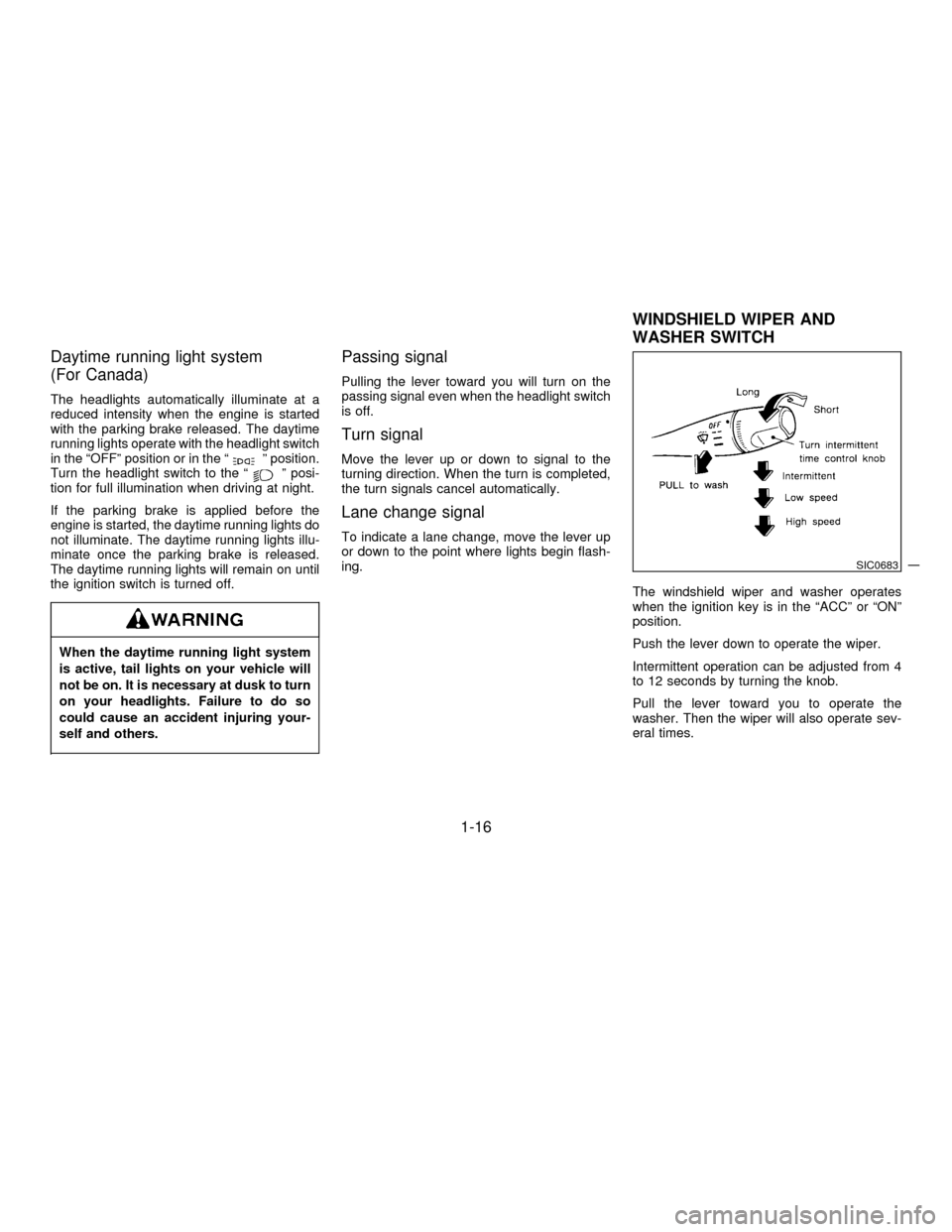
Daytime running light system
(For Canada)
The headlights automatically illuminate at a
reduced intensity when the engine is started
with the parking brake released. The daytime
running lights operate with the headlight switch
in the ªOFFº position or in the ª
º position.
Turn the headlight switch to the ªº posi-
tion for full illumination when driving at night.
If the parking brake is applied before the
engine is started, the daytime running lights do
not illuminate. The daytime running lights illu-
minate once the parking brake is released.
The daytime running lights will remain on until
the ignition switch is turned off.
When the daytime running light system
is active, tail lights on your vehicle will
not be on. It is necessary at dusk to turn
on your headlights. Failure to do so
could cause an accident injuring your-
self and others.
Passing signal
Pulling the lever toward you will turn on the
passing signal even when the headlight switch
is off.
Turn signal
Move the lever up or down to signal to the
turning direction. When the turn is completed,
the turn signals cancel automatically.
Lane change signal
To indicate a lane change, move the lever up
or down to the point where lights begin flash-
ing.
The windshield wiper and washer operates
when the ignition key is in the ªACCº or ªONº
position.
Push the lever down to operate the wiper.
Intermittent operation can be adjusted from 4
to 12 seconds by turning the knob.
Pull the lever toward you to operate the
washer. Then the wiper will also operate sev-
eral times.
SIC0683
WINDSHIELD WIPER AND
WASHER SWITCH
1-16
Z01.2.1/R50-DX
Page 23 of 233
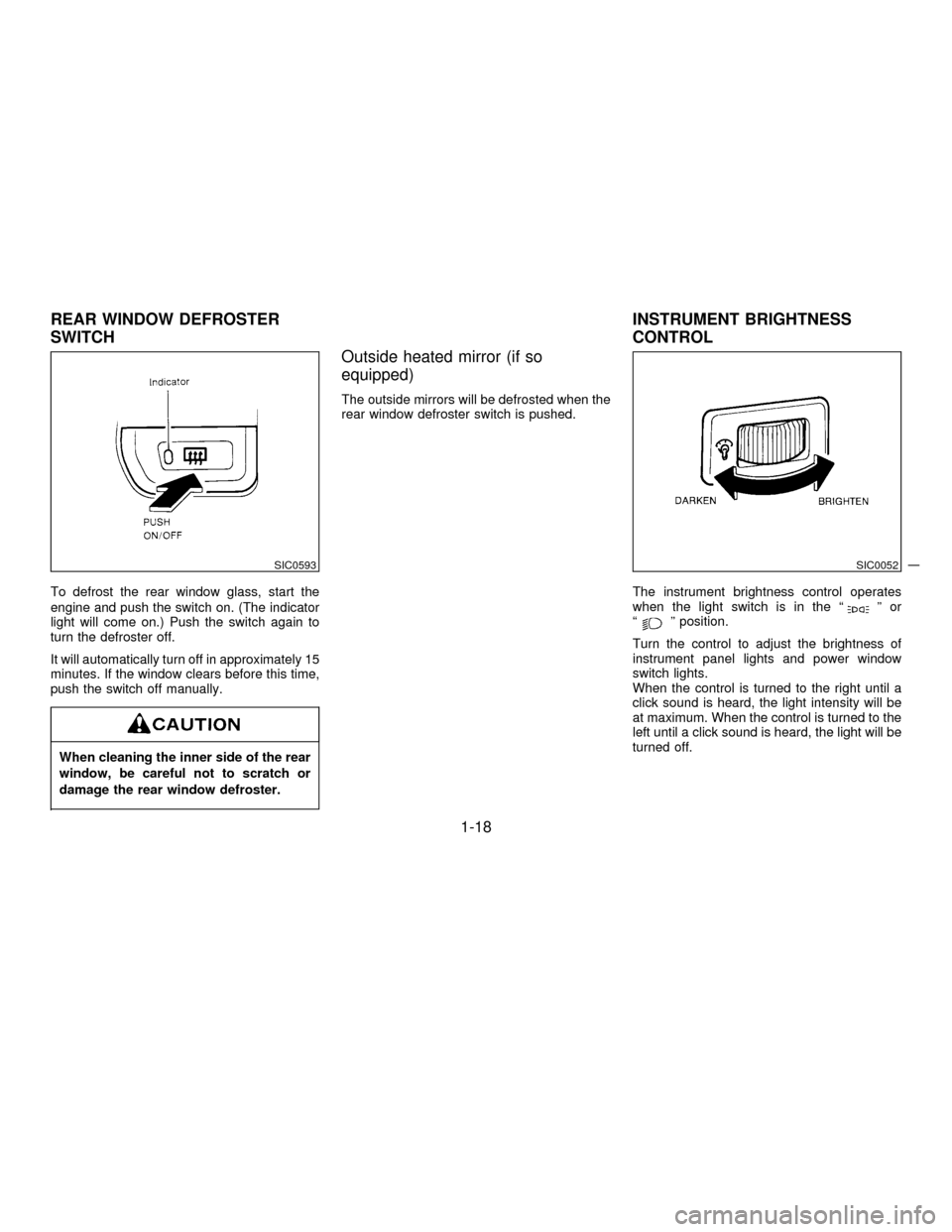
To defrost the rear window glass, start the
engine and push the switch on. (The indicator
light will come on.) Push the switch again to
turn the defroster off.
It will automatically turn off in approximately 15
minutes. If the window clears before this time,
push the switch off manually.
When cleaning the inner side of the rear
window, be careful not to scratch or
damage the rear window defroster.
Outside heated mirror (if so
equipped)
The outside mirrors will be defrosted when the
rear window defroster switch is pushed.
The instrument brightness control operates
when the light switch is in the ª
ºor
ªº position.
Turn the control to adjust the brightness of
instrument panel lights and power window
switch lights.
When the control is turned to the right until a
click sound is heard, the light intensity will be
at maximum. When the control is turned to the
left until a click sound is heard, the light will be
turned off.
SIC0593SIC0052
REAR WINDOW DEFROSTER
SWITCHINSTRUMENT BRIGHTNESS
CONTROL
1-18
Z01.2.1/R50-DX
Page 25 of 233
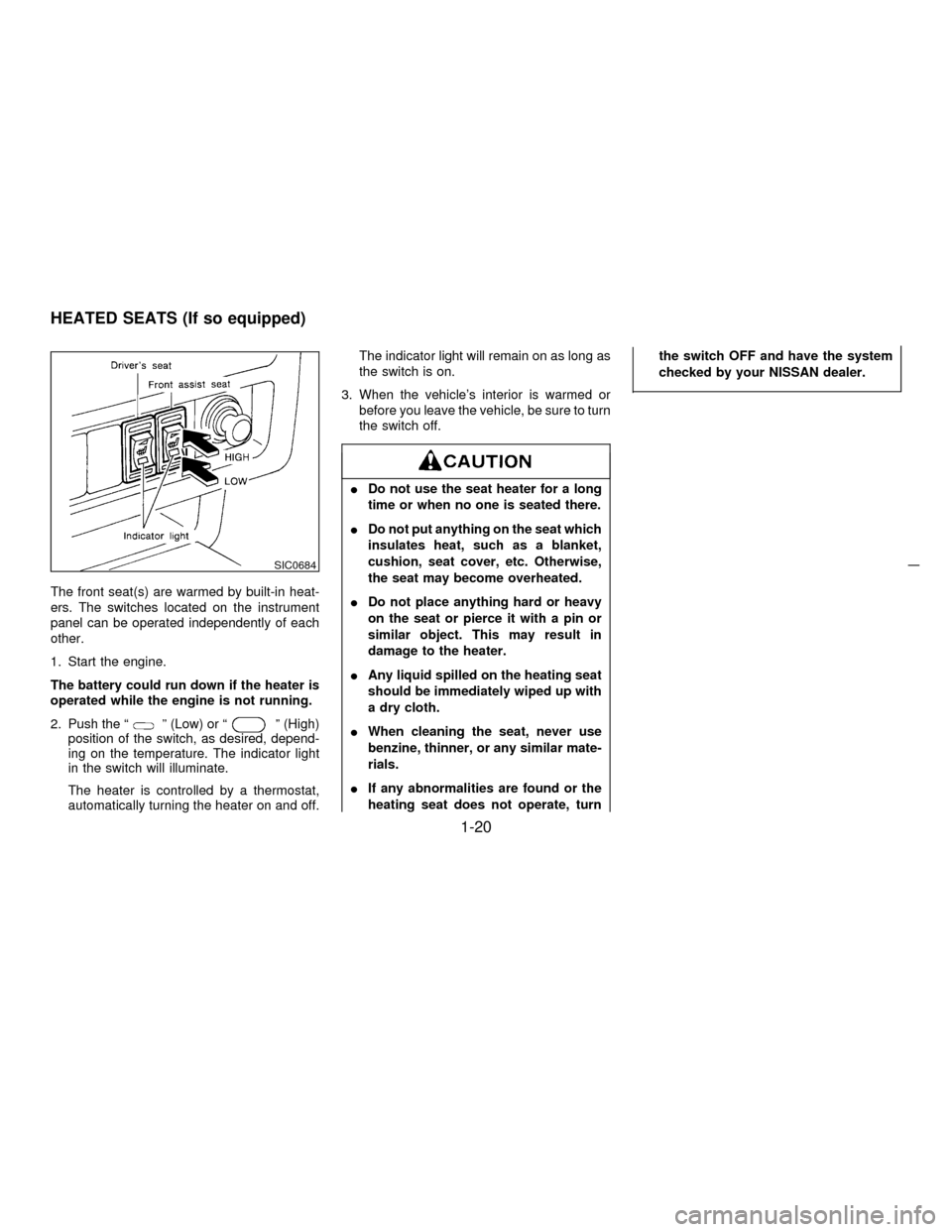
The front seat(s) are warmed by built-in heat-
ers. The switches located on the instrument
panel can be operated independently of each
other.
1. Start the engine.
The battery could run down if the heater is
operated while the engine is not running.
2. Push the ª
º (Low) or ªº (High)
position of the switch, as desired, depend-
ing on the temperature. The indicator light
in the switch will illuminate.
The heater is controlled by a thermostat,
automatically turning the heater on and off.The indicator light will remain on as long as
the switch is on.
3. When the vehicle's interior is warmed or
before you leave the vehicle, be sure to turn
the switch off.
IDo not use the seat heater for a long
time or when no one is seated there.
IDo not put anything on the seat which
insulates heat, such as a blanket,
cushion, seat cover, etc. Otherwise,
the seat may become overheated.
IDo not place anything hard or heavy
on the seat or pierce it with a pin or
similar object. This may result in
damage to the heater.
IAny liquid spilled on the heating seat
should be immediately wiped up with
a dry cloth.
IWhen cleaning the seat, never use
benzine, thinner, or any similar mate-
rials.
IIf any abnormalities are found or the
heating seat does not operate, turnthe switch OFF and have the system
checked by your NISSAN dealer.
SIC0684
HEATED SEATS (If so equipped)
1-20
Z01.2.1/R50-DX
Page 27 of 233
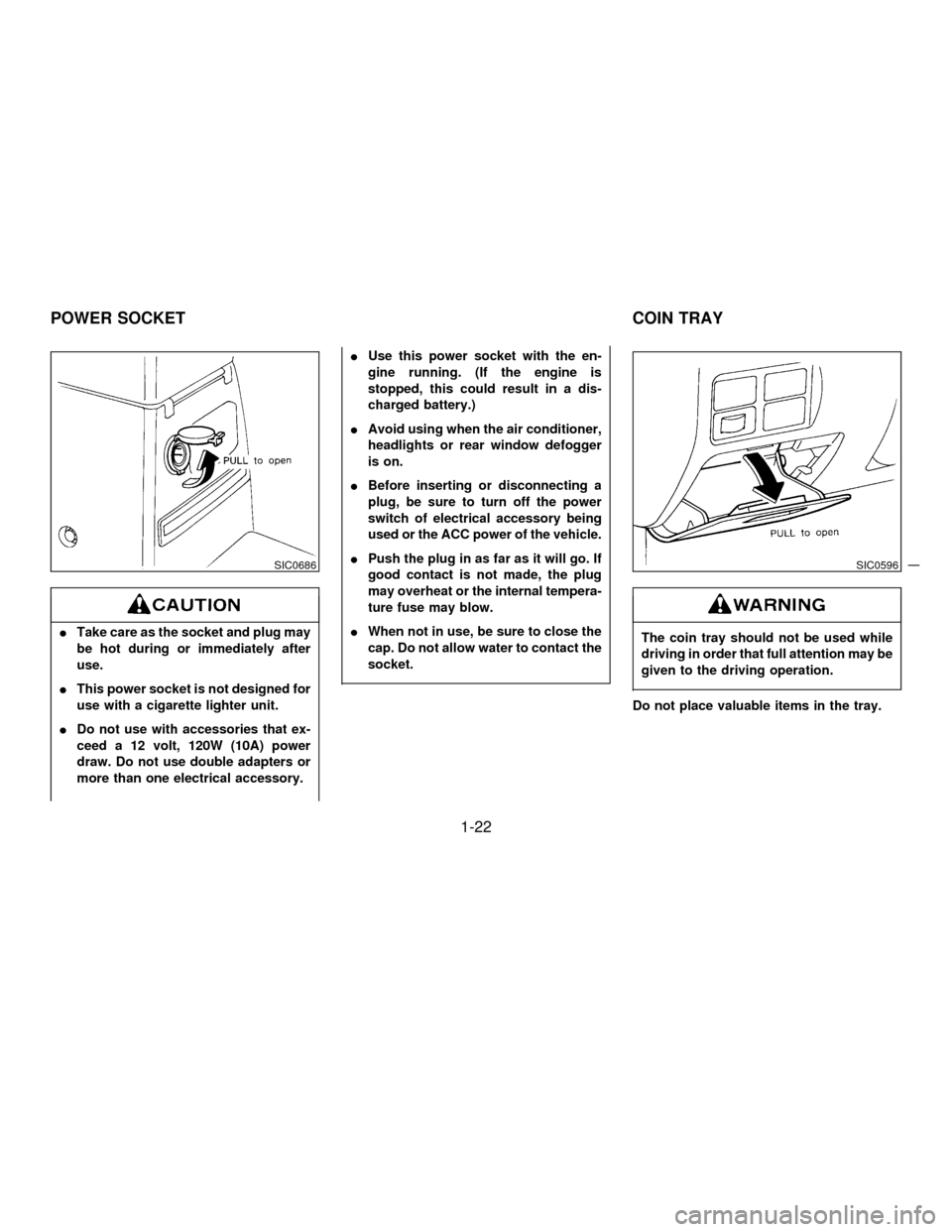
ITake care as the socket and plug may
be hot during or immediately after
use.
IThis power socket is not designed for
use with a cigarette lighter unit.
IDo not use with accessories that ex-
ceed a 12 volt, 120W (10A) power
draw. Do not use double adapters or
more than one electrical accessory.IUse this power socket with the en-
gine running. (If the engine is
stopped, this could result in a dis-
charged battery.)
IAvoid using when the air conditioner,
headlights or rear window defogger
is on.
IBefore inserting or disconnecting a
plug, be sure to turn off the power
switch of electrical accessory being
used or the ACC power of the vehicle.
IPush the plug in as far as it will go. If
good contact is not made, the plug
may overheat or the internal tempera-
ture fuse may blow.
IWhen not in use, be sure to close the
cap. Do not allow water to contact the
socket.The coin tray should not be used while
driving in order that full attention may be
given to the driving operation.
Do not place valuable items in the tray.
SIC0686SIC0596
POWER SOCKET COIN TRAY
1-22
Z01.2.1/R50-DX
Page 36 of 233
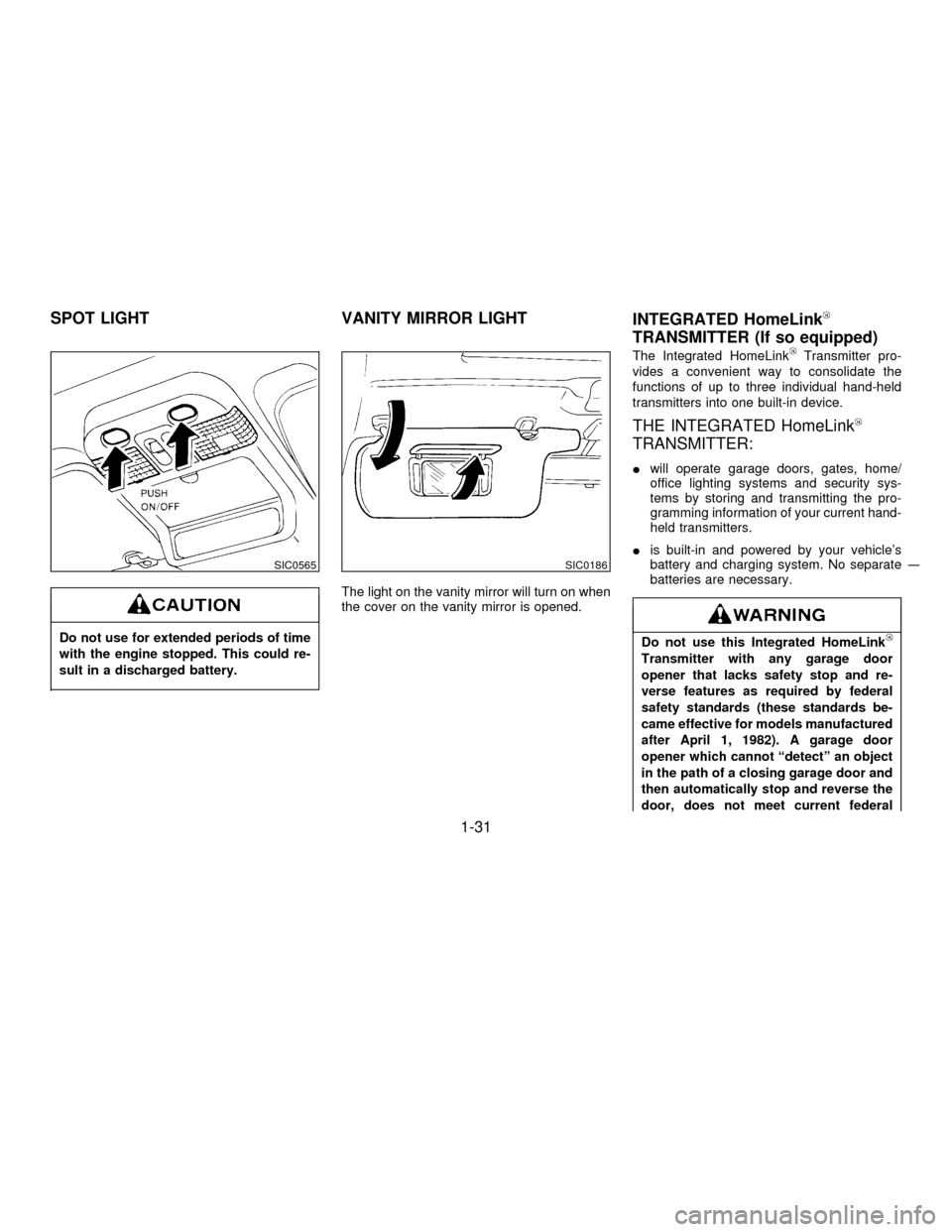
Do not use for extended periods of time
with the engine stopped. This could re-
sult in a discharged battery.
The light on the vanity mirror will turn on when
the cover on the vanity mirror is opened.The Integrated HomeLink
Transmitter pro-
vides a convenient way to consolidate the
functions of up to three individual hand-held
transmitters into one built-in device.
THE INTEGRATED HomeLink
TRANSMITTER:
Iwill operate garage doors, gates, home/
office lighting systems and security sys-
tems by storing and transmitting the pro-
gramming information of your current hand-
held transmitters.
Iis built-in and powered by your vehicle's
battery and charging system. No separate
batteries are necessary.
Do not use this Integrated HomeLink
Transmitter with any garage door
opener that lacks safety stop and re-
verse features as required by federal
safety standards (these standards be-
came effective for models manufactured
after April 1, 1982). A garage door
opener which cannot ªdetectº an object
in the path of a closing garage door and
then automatically stop and reverse the
door, does not meet current federal
SIC0565SIC0186
SPOT LIGHT VANITY MIRROR LIGHT
INTEGRATED HomeLink
TRANSMITTER (If so equipped)
1-31
Z01.2.1/R50-DX
Page 37 of 233
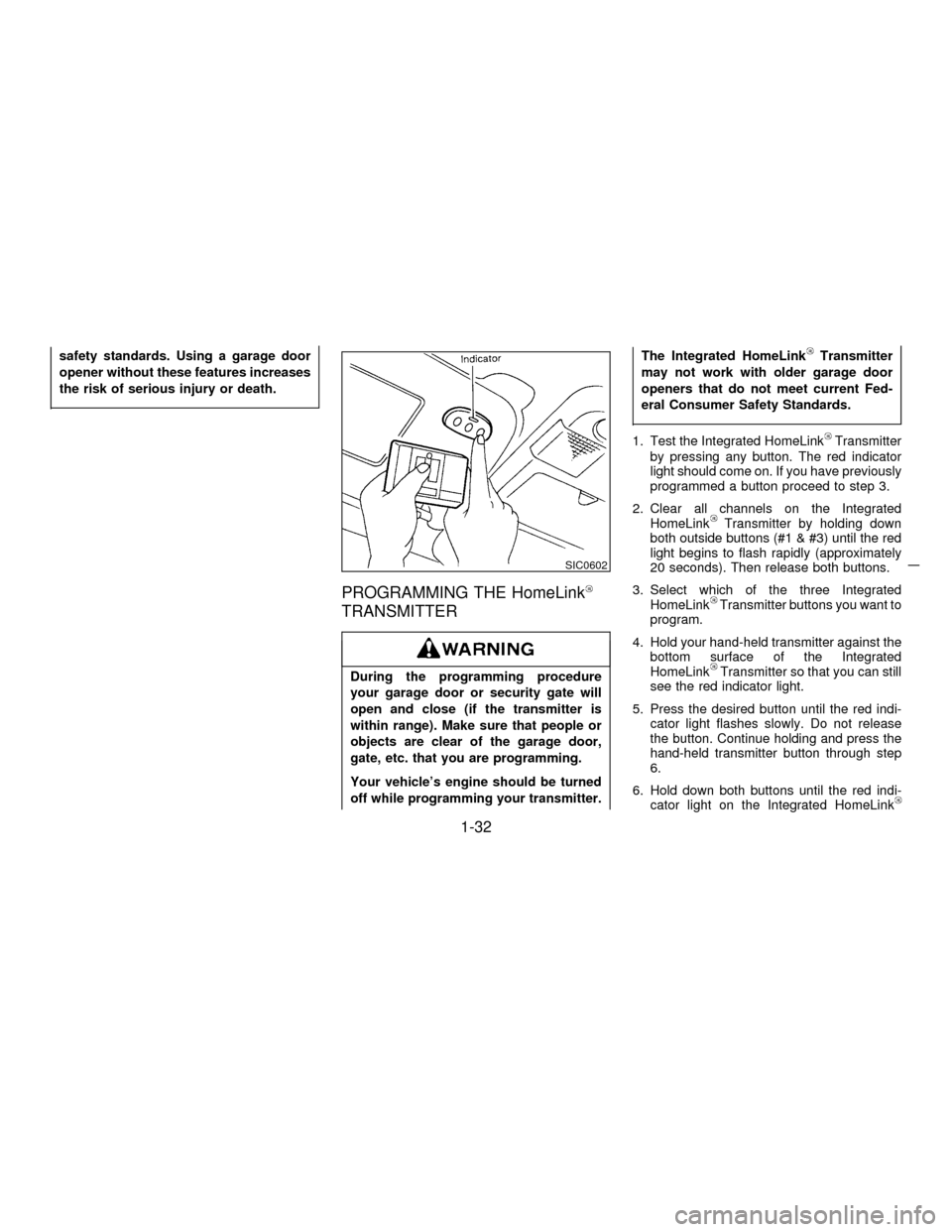
safety standards. Using a garage door
opener without these features increases
the risk of serious injury or death.
PROGRAMMING THE HomeLink
TRANSMITTER
During the programming procedure
your garage door or security gate will
open and close (if the transmitter is
within range). Make sure that people or
objects are clear of the garage door,
gate, etc. that you are programming.
Your vehicle's engine should be turned
off while programming your transmitter.The Integrated HomeLink
Transmitter
may not work with older garage door
openers that do not meet current Fed-
eral Consumer Safety Standards.
1. Test the Integrated HomeLinkTransmitter
by pressing any button. The red indicator
light should come on. If you have previously
programmed a button proceed to step 3.
2. Clear all channels on the Integrated
HomeLink
Transmitter by holding down
both outside buttons (#1 & #3) until the red
light begins to flash rapidly (approximately
20 seconds). Then release both buttons.
3. Select which of the three Integrated
HomeLink
Transmitter buttons you want to
program.
4. Hold your hand-held transmitter against the
bottom surface of the Integrated
HomeLink
Transmitter so that you can still
see the red indicator light.
5. Press the desired button until the red indi-
cator light flashes slowly. Do not release
the button. Continue holding and press the
hand-held transmitter button through step
6.
6. Hold down both buttons until the red indi-
cator light on the Integrated HomeLink
SIC0602
1-32
Z01.2.1/R50-DX
Page 51 of 233
from the engine compartment, to
avoid injury, do not open the hood.
The glove box may be opened by turning the
key as shown.
Keep glove box lid closed while driving
to prevent injury in an accident or during
a sudden stop.
Opener lever
To open the fuel filler lid, push the opener lever
down. To lock, close the fuel filler lid securely.
SPA0388
SPA0389
GLOVE BOX LOCK FUEL FILLER LID LOCK
2-10
Z01.2.1/R50-DX
Page 52 of 233
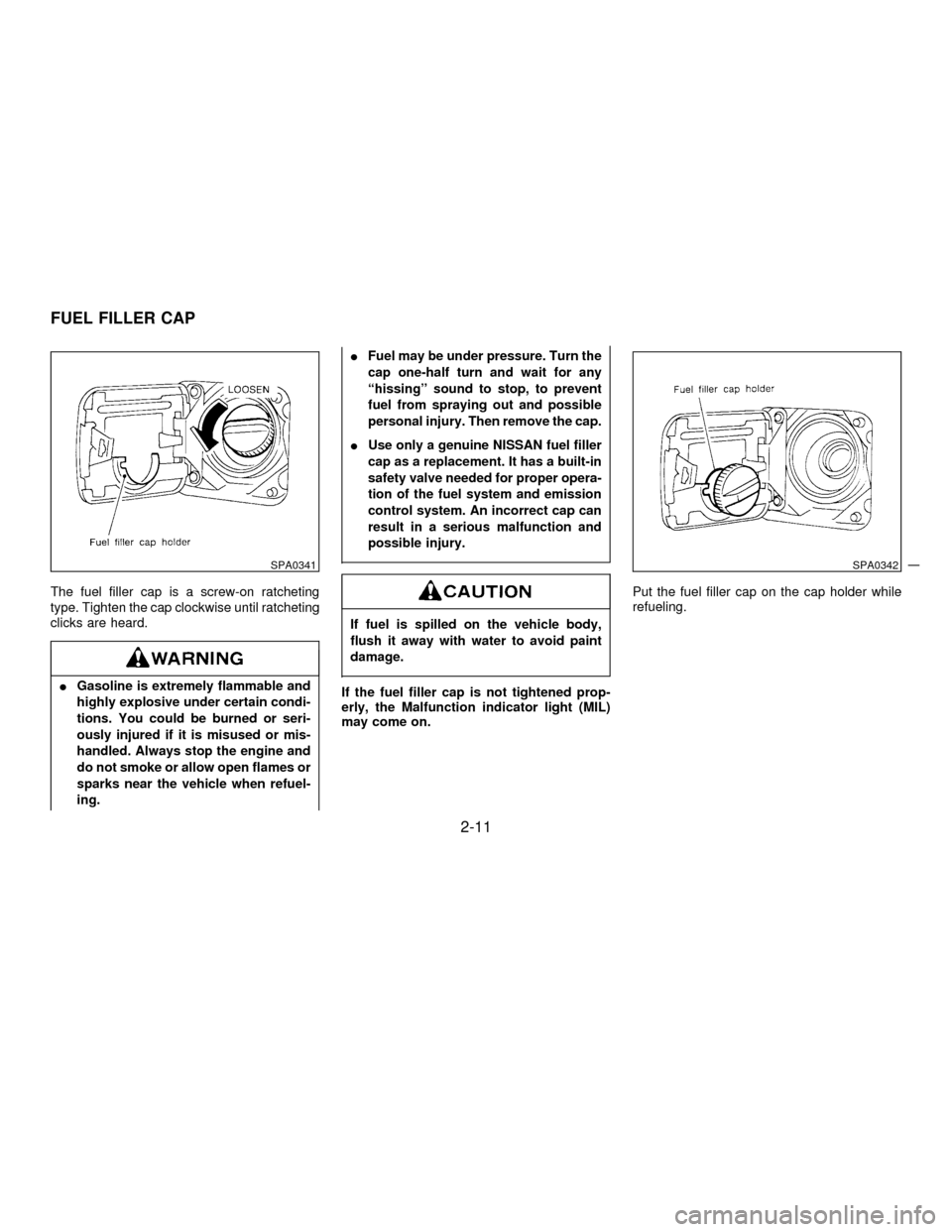
The fuel filler cap is a screw-on ratcheting
type. Tighten the cap clockwise until ratcheting
clicks are heard.
IGasoline is extremely flammable and
highly explosive under certain condi-
tions. You could be burned or seri-
ously injured if it is misused or mis-
handled. Always stop the engine and
do not smoke or allow open flames or
sparks near the vehicle when refuel-
ing.IFuel may be under pressure. Turn the
cap one-half turn and wait for any
ªhissingº sound to stop, to prevent
fuel from spraying out and possible
personal injury. Then remove the cap.
IUse only a genuine NISSAN fuel filler
cap as a replacement. It has a built-in
safety valve needed for proper opera-
tion of the fuel system and emission
control system. An incorrect cap can
result in a serious malfunction and
possible injury.
If fuel is spilled on the vehicle body,
flush it away with water to avoid paint
damage.
If the fuel filler cap is not tightened prop-
erly, the Malfunction indicator light (MIL)
may come on.Put the fuel filler cap on the cap holder while
refueling.
SPA0341SPA0342
FUEL FILLER CAP
2-11
Z01.2.1/R50-DX