1997 NISSAN PATHFINDER display
[x] Cancel search: displayPage 103 of 233
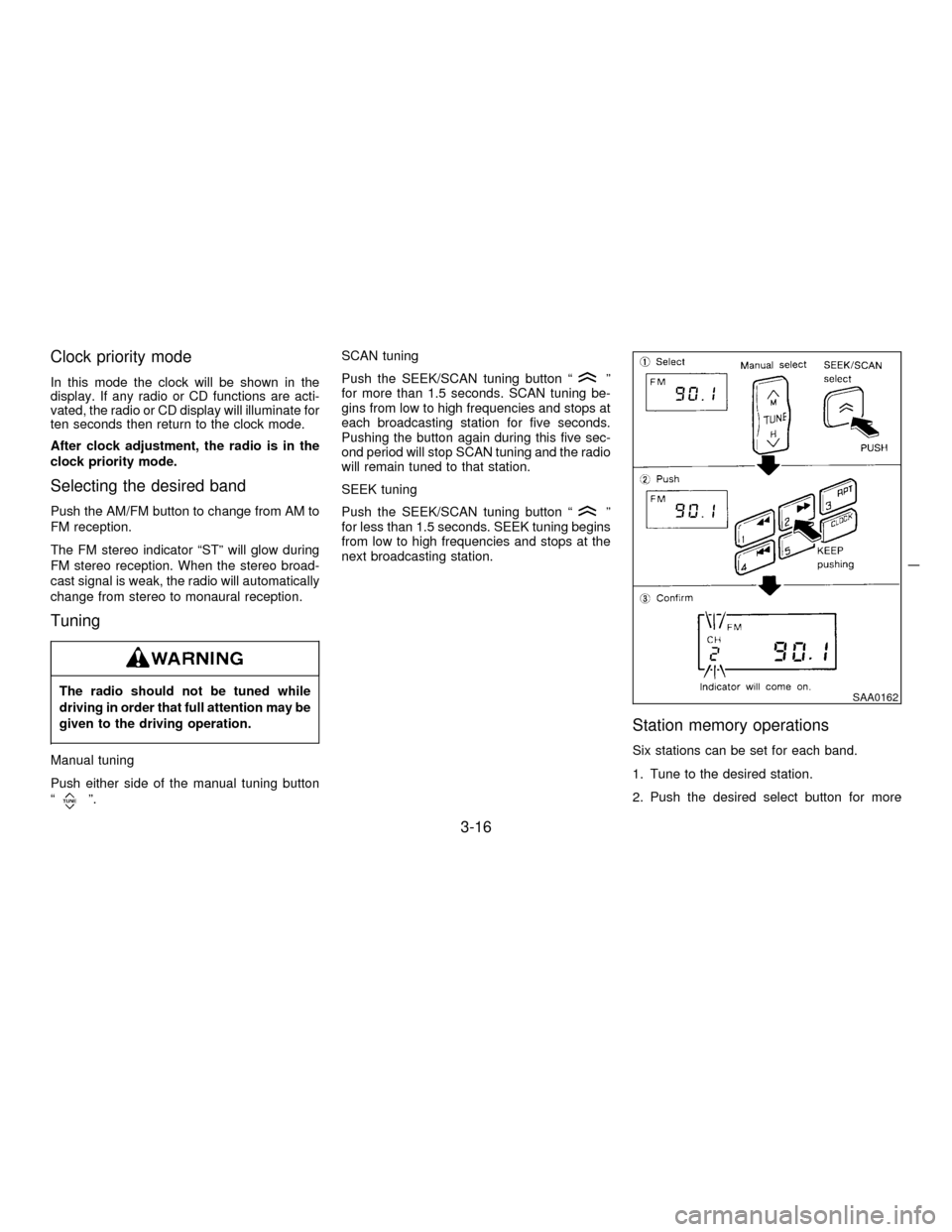
Clock priority mode
In this mode the clock will be shown in the
display. If any radio or CD functions are acti-
vated, the radio or CD display will illuminate for
ten seconds then return to the clock mode.
After clock adjustment, the radio is in the
clock priority mode.
Selecting the desired band
Push the AM/FM button to change from AM to
FM reception.
The FM stereo indicator ªSTº will glow during
FM stereo reception. When the stereo broad-
cast signal is weak, the radio will automatically
change from stereo to monaural reception.
Tuning
The radio should not be tuned while
driving in order that full attention may be
given to the driving operation.
Manual tuning
Push either side of the manual tuning button
ª
º.SCAN tuning
Push the SEEK/SCAN tuning button ª
º
for more than 1.5 seconds. SCAN tuning be-
gins from low to high frequencies and stops at
each broadcasting station for five seconds.
Pushing the button again during this five sec-
ond period will stop SCAN tuning and the radio
will remain tuned to that station.
SEEK tuning
Push the SEEK/SCAN tuning button ª
º
for less than 1.5 seconds. SEEK tuning begins
from low to high frequencies and stops at the
next broadcasting station.
Station memory operations
Six stations can be set for each band.
1. Tune to the desired station.
2. Push the desired select button for more
SAA0162
3-16
Z01.2.1/R50-DX
Page 108 of 233
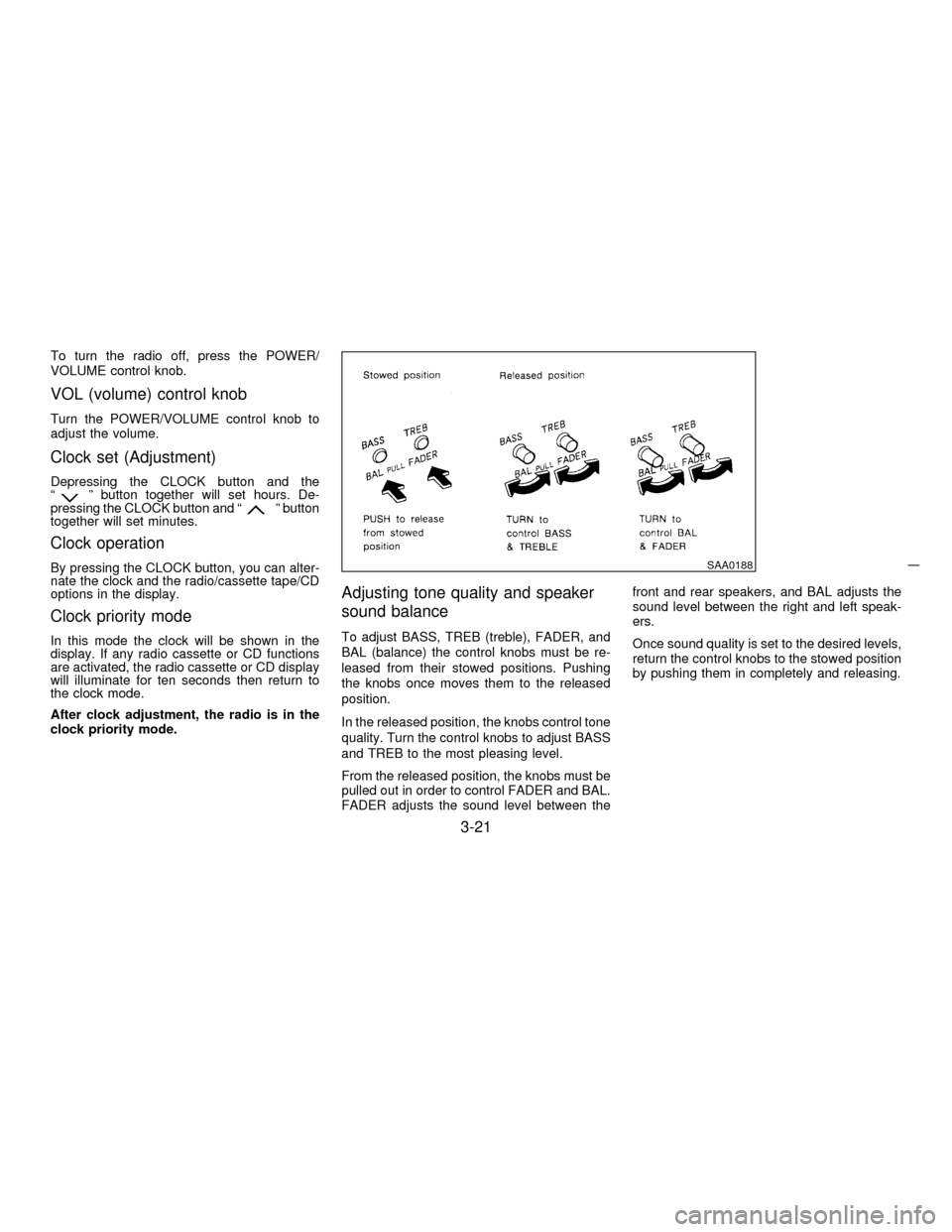
To turn the radio off, press the POWER/
VOLUME control knob.
VOL (volume) control knob
Turn the POWER/VOLUME control knob to
adjust the volume.
Clock set (Adjustment)
Depressing the CLOCK button and the
ªº button together will set hours. De-
pressing the CLOCK button and ªº button
together will set minutes.
Clock operation
By pressing the CLOCK button, you can alter-
nate the clock and the radio/cassette tape/CD
options in the display.
Clock priority mode
In this mode the clock will be shown in the
display. If any radio cassette or CD functions
are activated, the radio cassette or CD display
will illuminate for ten seconds then return to
the clock mode.
After clock adjustment, the radio is in the
clock priority mode.
Adjusting tone quality and speaker
sound balance
To adjust BASS, TREB (treble), FADER, and
BAL (balance) the control knobs must be re-
leased from their stowed positions. Pushing
the knobs once moves them to the released
position.
In the released position, the knobs control tone
quality. Turn the control knobs to adjust BASS
and TREB to the most pleasing level.
From the released position, the knobs must be
pulled out in order to control FADER and BAL.
FADER adjusts the sound level between thefront and rear speakers, and BAL adjusts the
sound level between the right and left speak-
ers.
Once sound quality is set to the desired levels,
return the control knobs to the stowed position
by pushing them in completely and releasing.
SAA0188
3-21
Z01.2.1/R50-DX
Page 112 of 233
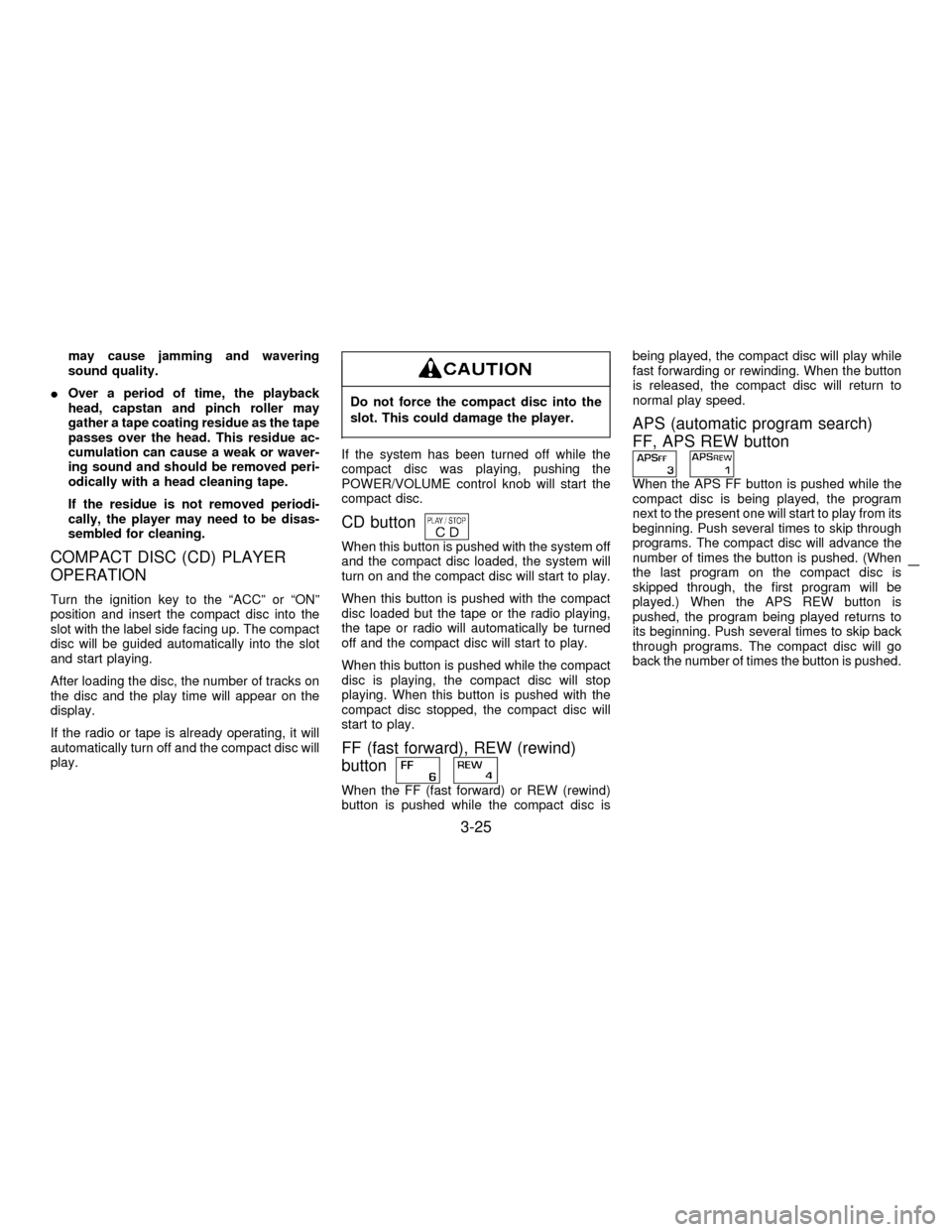
may cause jamming and wavering
sound quality.
IOver a period of time, the playback
head, capstan and pinch roller may
gather a tape coating residue as the tape
passes over the head. This residue ac-
cumulation can cause a weak or waver-
ing sound and should be removed peri-
odically with a head cleaning tape.
If the residue is not removed periodi-
cally, the player may need to be disas-
sembled for cleaning.
COMPACT DISC (CD) PLAYER
OPERATION
Turn the ignition key to the ªACCº or ªONº
position and insert the compact disc into the
slot with the label side facing up. The compact
disc will be guided automatically into the slot
and start playing.
After loading the disc, the number of tracks on
the disc and the play time will appear on the
display.
If the radio or tape is already operating, it will
automatically turn off and the compact disc will
play.
Do not force the compact disc into the
slot. This could damage the player.
If the system has been turned off while the
compact disc was playing, pushing the
POWER/VOLUME control knob will start the
compact disc.
CD button
When this button is pushed with the system off
and the compact disc loaded, the system will
turn on and the compact disc will start to play.
When this button is pushed with the compact
disc loaded but the tape or the radio playing,
the tape or radio will automatically be turned
off and the compact disc will start to play.
When this button is pushed while the compact
disc is playing, the compact disc will stop
playing. When this button is pushed with the
compact disc stopped, the compact disc will
start to play.
FF (fast forward), REW (rewind)
button
When the FF (fast forward) or REW (rewind)
button is pushed while the compact disc isbeing played, the compact disc will play while
fast forwarding or rewinding. When the button
is released, the compact disc will return to
normal play speed.
APS (automatic program search)
FF, APS REW button
When the APS FF button is pushed while the
compact disc is being played, the program
next to the present one will start to play from its
beginning. Push several times to skip through
programs. The compact disc will advance the
number of times the button is pushed. (When
the last program on the compact disc is
skipped through, the first program will be
played.) When the APS REW button is
pushed, the program being played returns to
its beginning. Push several times to skip back
through programs. The compact disc will go
back the number of times the button is pushed.
3-25
Z01.2.1/R50-DX
Page 228 of 233
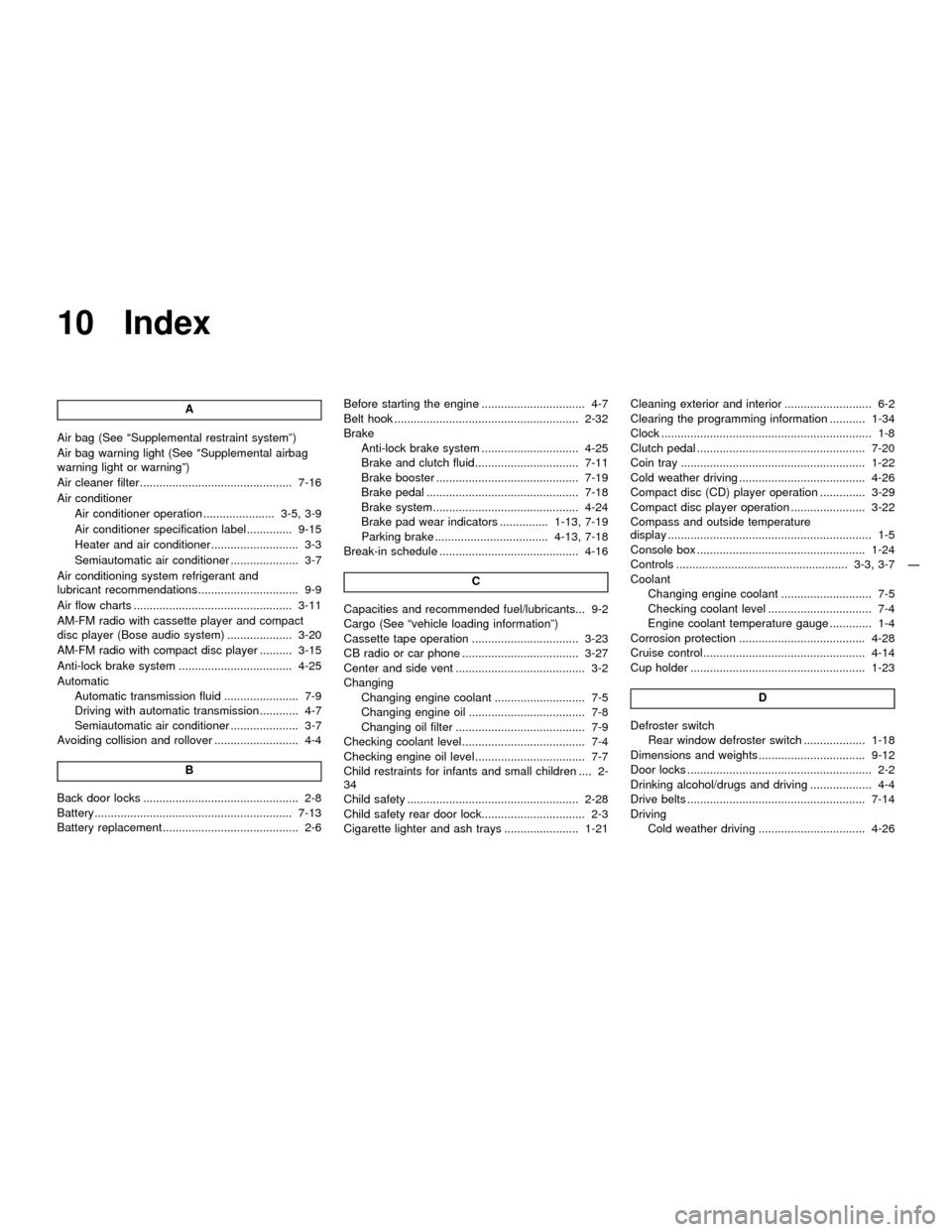
10 Index
A
Air bag (See ªSupplemental restraint systemº)
Air bag warning light (See ªSupplemental airbag
warning light or warningº)
Air cleaner filter ............................................... 7-16
Air conditioner
Air conditioner operation ...................... 3-5, 3-9
Air conditioner specification label.............. 9-15
Heater and air conditioner........................... 3-3
Semiautomatic air conditioner ..................... 3-7
Air conditioning system refrigerant and
lubricant recommendations ............................... 9-9
Air flow charts ................................................. 3-11
AM-FM radio with cassette player and compact
disc player (Bose audio system) .................... 3-20
AM-FM radio with compact disc player .......... 3-15
Anti-lock brake system ................................... 4-25
Automatic
Automatic transmission fluid ....................... 7-9
Driving with automatic transmission............ 4-7
Semiautomatic air conditioner ..................... 3-7
Avoiding collision and rollover .......................... 4-4
B
Back door locks ................................................ 2-8
Battery............................................................. 7-13
Battery replacement.......................................... 2-6Before starting the engine ................................ 4-7
Belt hook ......................................................... 2-32
Brake
Anti-lock brake system .............................. 4-25
Brake and clutch fluid................................ 7-11
Brake booster ............................................ 7-19
Brake pedal ............................................... 7-18
Brake system............................................. 4-24
Brake pad wear indicators ............... 1-13, 7-19
Parking brake ................................... 4-13, 7-18
Break-in schedule ........................................... 4-16
C
Capacities and recommended fuel/lubricants... 9-2
Cargo (See ªvehicle loading informationº)
Cassette tape operation ................................. 3-23
CB radio or car phone .................................... 3-27
Center and side vent ........................................ 3-2
Changing
Changing engine coolant ............................ 7-5
Changing engine oil .................................... 7-8
Changing oil filter ........................................ 7-9
Checking coolant level ...................................... 7-4
Checking engine oil level .................................. 7-7
Child restraints for infants and small children .... 2-
34
Child safety ..................................................... 2-28
Child safety rear door lock................................ 2-3
Cigarette lighter and ash trays ....................... 1-21Cleaning exterior and interior ........................... 6-2
Clearing the programming information ........... 1-34
Clock ................................................................. 1-8
Clutch pedal .................................................... 7-20
Coin tray ......................................................... 1-22
Cold weather driving ....................................... 4-26
Compact disc (CD) player operation .............. 3-29
Compact disc player operation ....................... 3-22
Compass and outside temperature
display ............................................................... 1-5
Console box .................................................... 1-24
Controls ..................................................... 3-3, 3-7
Coolant
Changing engine coolant ............................ 7-5
Checking coolant level ................................ 7-4
Engine coolant temperature gauge ............. 1-4
Corrosion protection ....................................... 4-28
Cruise control.................................................. 4-14
Cup holder ...................................................... 1-23
D
Defroster switch
Rear window defroster switch ................... 1-18
Dimensions and weights ................................. 9-12
Door locks ......................................................... 2-2
Drinking alcohol/drugs and driving ................... 4-4
Drive belts ....................................................... 7-14
Driving
Cold weather driving ................................. 4-26
Z01.2.1/R50-DX