Page 11 of 233
IWhen the outside temperature is be-
tween 130ÉF (55ÉC) and 158ÉF (70ÉC), the
display shows 130ÉF (55ÉC).
IWhen the outside temperature is lower
than þ20ÉF (þ30ÉC) or higher than 158ÉF
(70ÉC), the display shows only ª
---º
though it is operating. This is not a
problem.
IThe outside temperature sensor is
installed in the front of the radiator.
The display may not indicate the pre-
cise temperature due to the heat of
the road and engine depending on
the direction of the wind and driving
conditions, etc.
IUse the ªICEº indication for reference
only. Confirm the traffic information
and road conditions to drive safely.
SIC0611
1-6
Z01.2.1/R50-DX
Page 66 of 233
Warning labels about the supplemental air bag
system are placed in the vehicle.The supplemental air bag light, displaying ªAIR
BAGº in the instrument panel, monitors the
circuits of the supplemental air bag. The cir-
cuits monitored by the supplemental air bag
light are the diagnosis sensor unit, supplemen-
tal air bag modules and all related wiring.
After turning the ignition key to the ªONº posi-
tion, the air bag warning light illuminates. The
supplemental air bag warning light will turn off
after about 7 seconds if the system is opera-
tional.
SPA0391SPA0392
WARNING LABELS
SUPPLEMENTAL AIR BAG
WARNING LIGHT
2-25
Z01.2.1/R50-DX
Page 101 of 233
The sensor on the instrument panel helps
maintain a constant temperature. Do not put
anything on or around this sensor.
Servicing air conditioner
The air conditioning system in your NISSAN
vehicle is charged with a refrigerant designed
with the environment in mind.
This refrigerant will not harm the earth's
ozone layer.
However, special charging equipment and lu-
bricant are required when servicing your
NISSAN air conditioner. Using improper refrig-
erants or lubricants will cause severe damage
to your air conditioning system. See ªAir Con-
ditioning system refrigerant and lubricant rec-
ommendationsº in the ªTechnical and con-
sumer informationº section of this manual.
Your NISSAN dealer will be able to service
your environmentally ªfriendlyº air conditioning
system.
SAA0158
3-14
Z01.2.1/R50-DX
Page 140 of 233
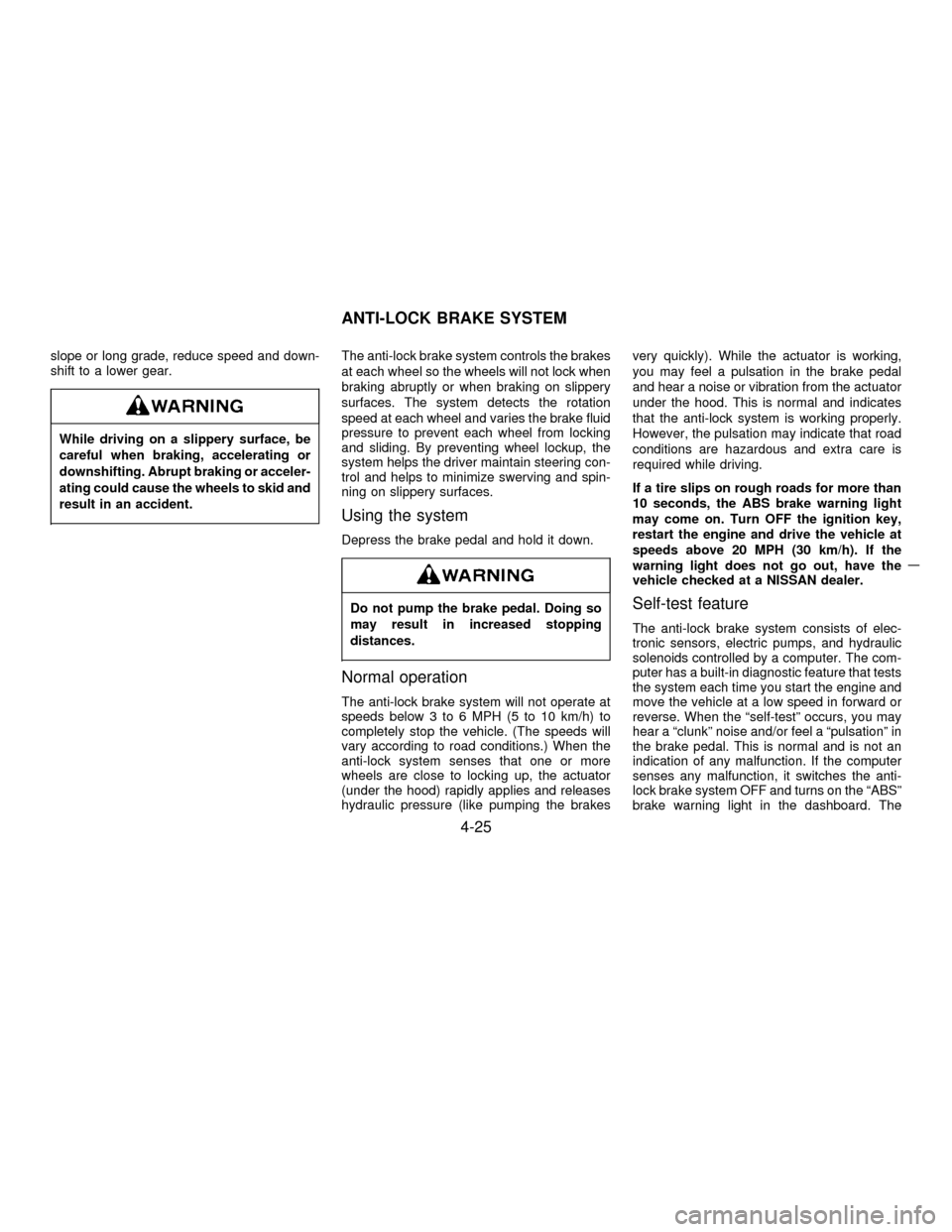
slope or long grade, reduce speed and down-
shift to a lower gear.
While driving on a slippery surface, be
careful when braking, accelerating or
downshifting. Abrupt braking or acceler-
ating could cause the wheels to skid and
result in an accident.
The anti-lock brake system controls the brakes
at each wheel so the wheels will not lock when
braking abruptly or when braking on slippery
surfaces. The system detects the rotation
speed at each wheel and varies the brake fluid
pressure to prevent each wheel from locking
and sliding. By preventing wheel lockup, the
system helps the driver maintain steering con-
trol and helps to minimize swerving and spin-
ning on slippery surfaces.
Using the system
Depress the brake pedal and hold it down.
Do not pump the brake pedal. Doing so
may result in increased stopping
distances.
Normal operation
The anti-lock brake system will not operate at
speeds below 3 to 6 MPH (5 to 10 km/h) to
completely stop the vehicle. (The speeds will
vary according to road conditions.) When the
anti-lock system senses that one or more
wheels are close to locking up, the actuator
(under the hood) rapidly applies and releases
hydraulic pressure (like pumping the brakesvery quickly). While the actuator is working,
you may feel a pulsation in the brake pedal
and hear a noise or vibration from the actuator
under the hood. This is normal and indicates
that the anti-lock system is working properly.
However, the pulsation may indicate that road
conditions are hazardous and extra care is
required while driving.
If a tire slips on rough roads for more than
10 seconds, the ABS brake warning light
may come on. Turn OFF the ignition key,
restart the engine and drive the vehicle at
speeds above 20 MPH (30 km/h). If the
warning light does not go out, have the
vehicle checked at a NISSAN dealer.
Self-test feature
The anti-lock brake system consists of elec-
tronic sensors, electric pumps, and hydraulic
solenoids controlled by a computer. The com-
puter has a built-in diagnostic feature that tests
the system each time you start the engine and
move the vehicle at a low speed in forward or
reverse. When the ªself-testº occurs, you may
hear a ªclunkº noise and/or feel a ªpulsationº in
the brake pedal. This is normal and is not an
indication of any malfunction. If the computer
senses any malfunction, it switches the anti-
lock brake system OFF and turns on the ªABSº
brake warning light in the dashboard. The
ANTI-LOCK BRAKE SYSTEM
4-25
Z01.2.1/R50-DX
Page 224 of 233
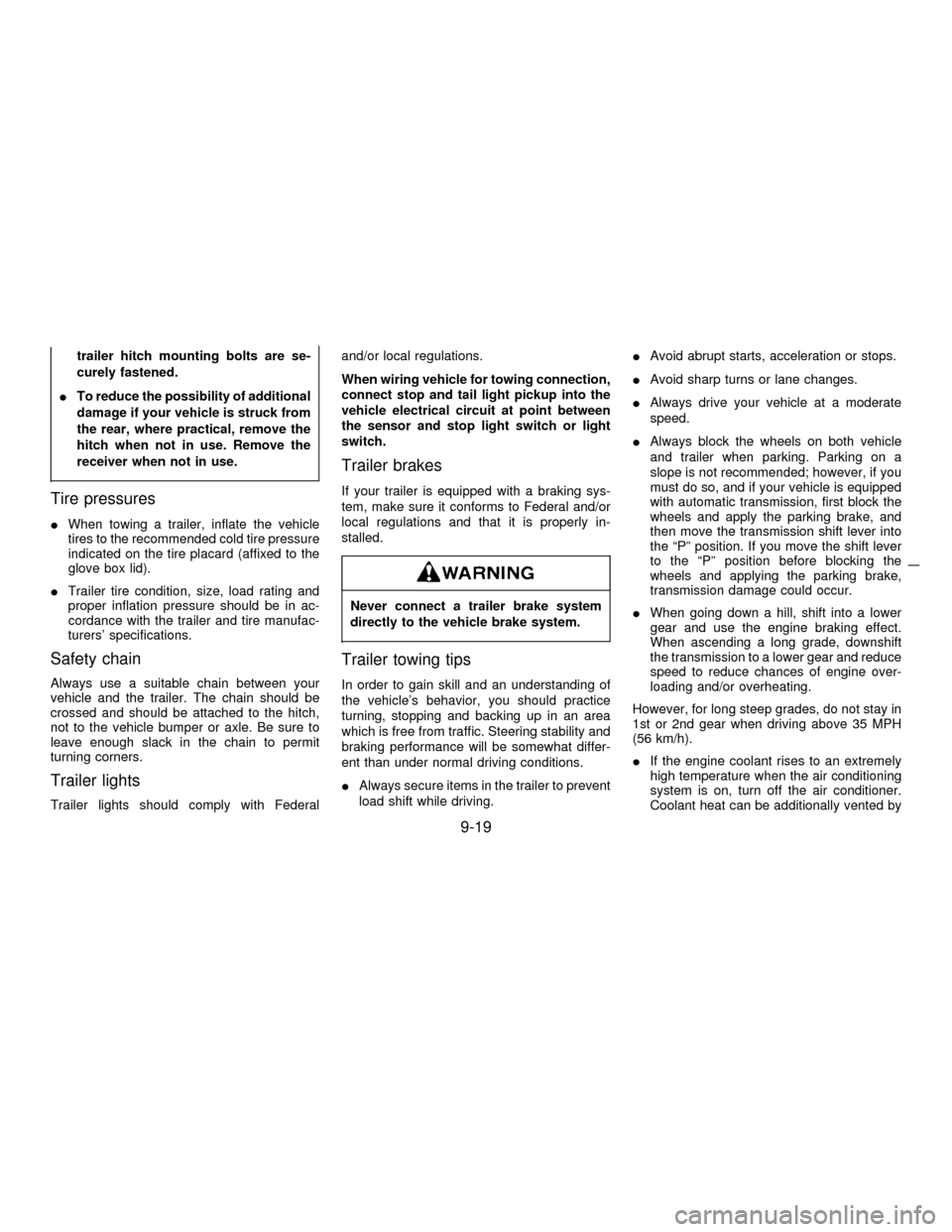
trailer hitch mounting bolts are se-
curely fastened.
ITo reduce the possibility of additional
damage if your vehicle is struck from
the rear, where practical, remove the
hitch when not in use. Remove the
receiver when not in use.
Tire pressures
IWhen towing a trailer, inflate the vehicle
tires to the recommended cold tire pressure
indicated on the tire placard (affixed to the
glove box lid).
ITrailer tire condition, size, load rating and
proper inflation pressure should be in ac-
cordance with the trailer and tire manufac-
turers' specifications.
Safety chain
Always use a suitable chain between your
vehicle and the trailer. The chain should be
crossed and should be attached to the hitch,
not to the vehicle bumper or axle. Be sure to
leave enough slack in the chain to permit
turning corners.
Trailer lights
Trailer lights should comply with Federaland/or local regulations.
When wiring vehicle for towing connection,
connect stop and tail light pickup into the
vehicle electrical circuit at point between
the sensor and stop light switch or light
switch.
Trailer brakes
If your trailer is equipped with a braking sys-
tem, make sure it conforms to Federal and/or
local regulations and that it is properly in-
stalled.
Never connect a trailer brake system
directly to the vehicle brake system.
Trailer towing tips
In order to gain skill and an understanding of
the vehicle's behavior, you should practice
turning, stopping and backing up in an area
which is free from traffic. Steering stability and
braking performance will be somewhat differ-
ent than under normal driving conditions.
IAlways secure items in the trailer to prevent
load shift while driving.IAvoid abrupt starts, acceleration or stops.
IAvoid sharp turns or lane changes.
IAlways drive your vehicle at a moderate
speed.
IAlways block the wheels on both vehicle
and trailer when parking. Parking on a
slope is not recommended; however, if you
must do so, and if your vehicle is equipped
with automatic transmission, first block the
wheels and apply the parking brake, and
then move the transmission shift lever into
the ªPº position. If you move the shift lever
to the ªPº position before blocking the
wheels and applying the parking brake,
transmission damage could occur.
IWhen going down a hill, shift into a lower
gear and use the engine braking effect.
When ascending a long grade, downshift
the transmission to a lower gear and reduce
speed to reduce chances of engine over-
loading and/or overheating.
However, for long steep grades, do not stay in
1st or 2nd gear when driving above 35 MPH
(56 km/h).
IIf the engine coolant rises to an extremely
high temperature when the air conditioning
system is on, turn off the air conditioner.
Coolant heat can be additionally vented by
9-19
Z01.2.1/R50-DX