Page 19 of 233
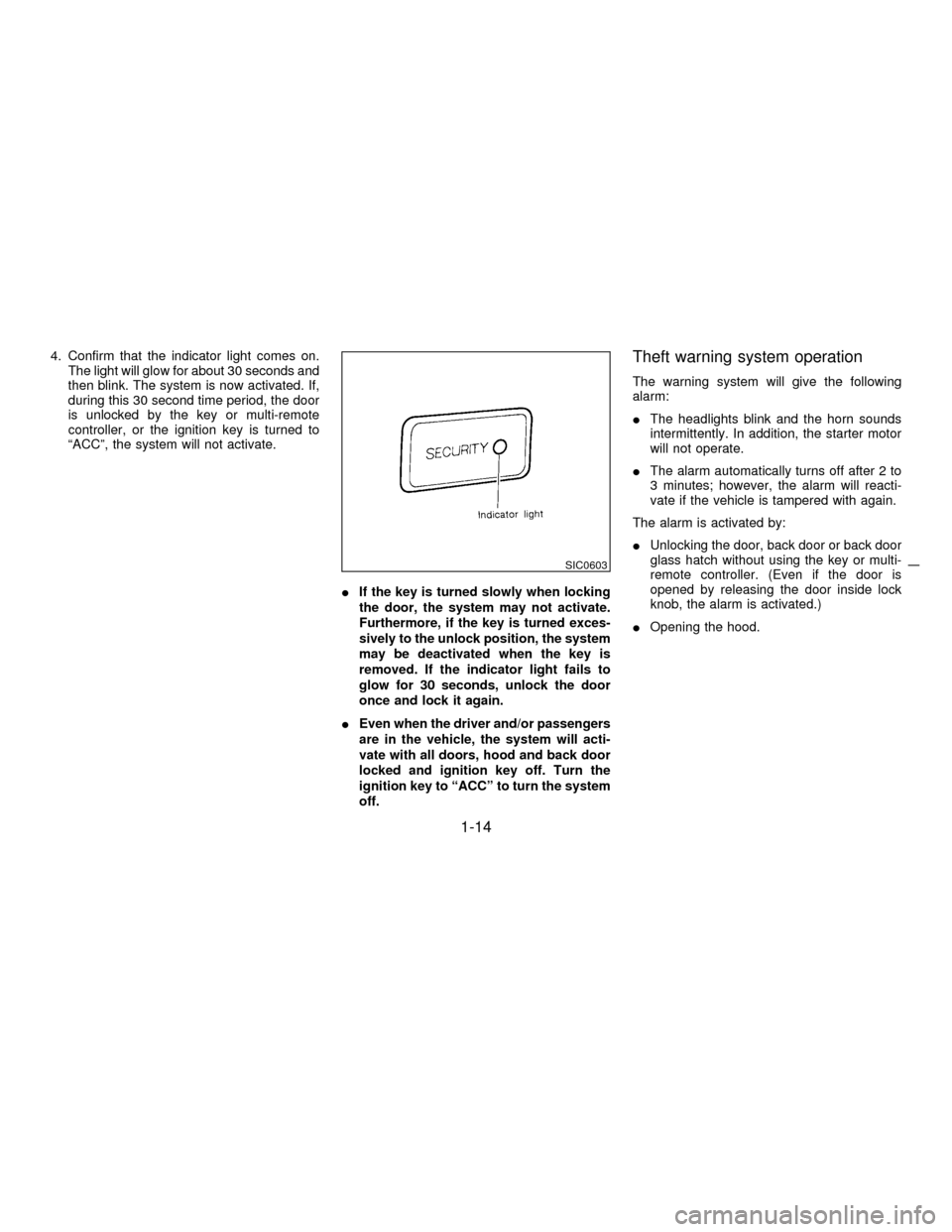
4. Confirm that the indicator light comes on.
The light will glow for about 30 seconds and
then blink. The system is now activated. If,
during this 30 second time period, the door
is unlocked by the key or multi-remote
controller, or the ignition key is turned to
ªACCº, the system will not activate.
IIf the key is turned slowly when locking
the door, the system may not activate.
Furthermore, if the key is turned exces-
sively to the unlock position, the system
may be deactivated when the key is
removed. If the indicator light fails to
glow for 30 seconds, unlock the door
once and lock it again.
IEven when the driver and/or passengers
are in the vehicle, the system will acti-
vate with all doors, hood and back door
locked and ignition key off. Turn the
ignition key to ªACCº to turn the system
off.Theft warning system operation
The warning system will give the following
alarm:
IThe headlights blink and the horn sounds
intermittently. In addition, the starter motor
will not operate.
IThe alarm automatically turns off after 2 to
3 minutes; however, the alarm will reacti-
vate if the vehicle is tampered with again.
The alarm is activated by:
IUnlocking the door, back door or back door
glass hatch without using the key or multi-
remote controller. (Even if the door is
opened by releasing the door inside lock
knob, the alarm is activated.)
IOpening the hood.
SIC0603
1-14
Z01.2.1/R50-DX
Page 20 of 233
How to stop alarm
The alarm will stop only by unlocking a door or
back door with the key or multi-remote control-
ler. The alarm will not stop if the ignition switch
is turned to ªACCº.
If the system does not operate as de-
scribed above, have it checked by your
NISSAN dealer.
Lighting
Turn the switch to the ªº position:
The side combination, tail, license plate and
instrument lights will come on.Turn the switch to the ª
º position:
Headlights will come on and all the other lights
remain on.
To select the high beam, push the lever for-
ward. Pull it back to select the low beam.
SIC0188
HEADLIGHT AND TURN SIGNAL
SWITCH
1-15
Z01.2.1/R50-DX
Page 21 of 233
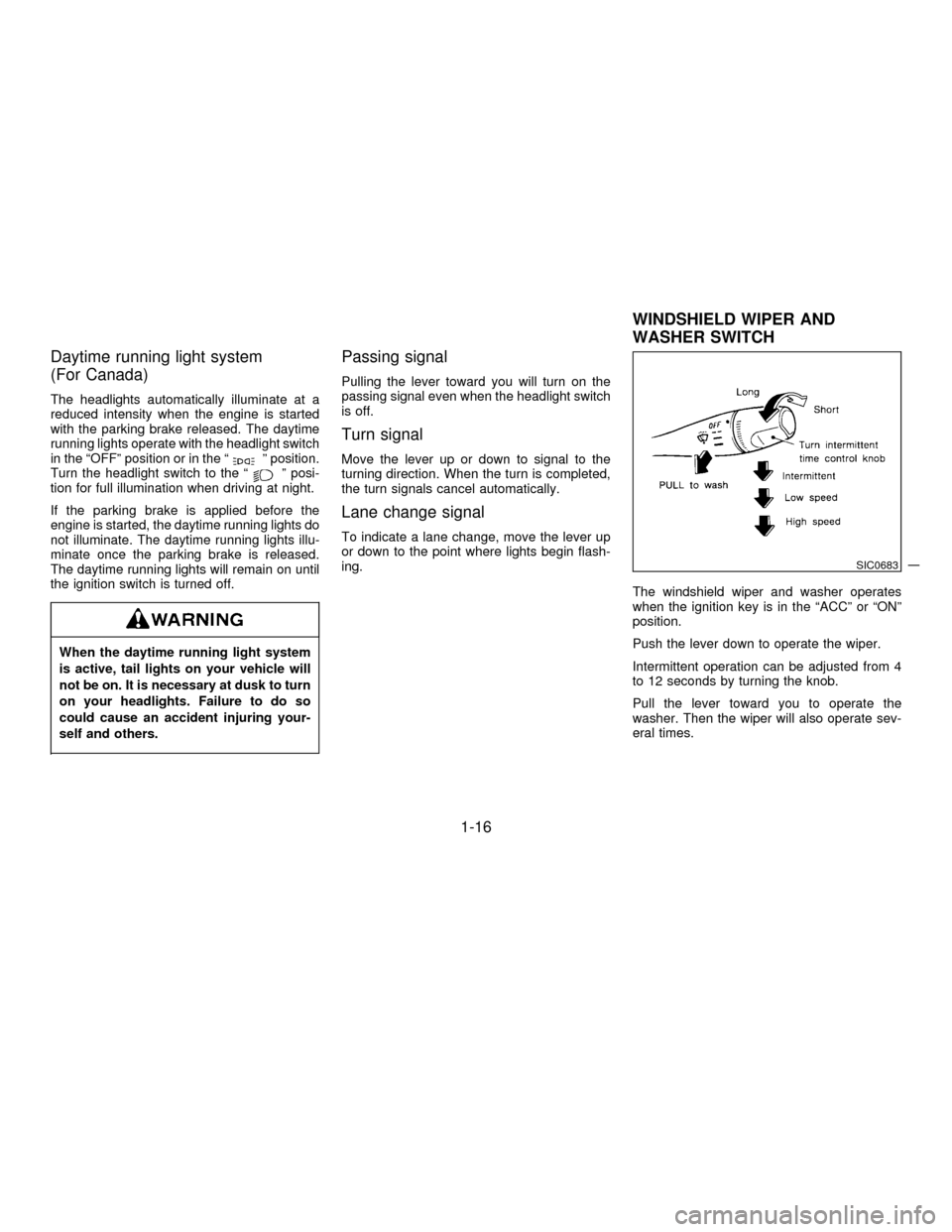
Daytime running light system
(For Canada)
The headlights automatically illuminate at a
reduced intensity when the engine is started
with the parking brake released. The daytime
running lights operate with the headlight switch
in the ªOFFº position or in the ª
º position.
Turn the headlight switch to the ªº posi-
tion for full illumination when driving at night.
If the parking brake is applied before the
engine is started, the daytime running lights do
not illuminate. The daytime running lights illu-
minate once the parking brake is released.
The daytime running lights will remain on until
the ignition switch is turned off.
When the daytime running light system
is active, tail lights on your vehicle will
not be on. It is necessary at dusk to turn
on your headlights. Failure to do so
could cause an accident injuring your-
self and others.
Passing signal
Pulling the lever toward you will turn on the
passing signal even when the headlight switch
is off.
Turn signal
Move the lever up or down to signal to the
turning direction. When the turn is completed,
the turn signals cancel automatically.
Lane change signal
To indicate a lane change, move the lever up
or down to the point where lights begin flash-
ing.
The windshield wiper and washer operates
when the ignition key is in the ªACCº or ªONº
position.
Push the lever down to operate the wiper.
Intermittent operation can be adjusted from 4
to 12 seconds by turning the knob.
Pull the lever toward you to operate the
washer. Then the wiper will also operate sev-
eral times.
SIC0683
WINDSHIELD WIPER AND
WASHER SWITCH
1-16
Z01.2.1/R50-DX
Page 24 of 233
To turn the fog lights on, turn the headlight
switch to the ªº position, then turn the
switch to the ªº position. To turn them off,
turn the switch to the ªOFFº position.
The headlights must be on for the fog lights to
operate.Push the switch on to warn other drivers when
you must stop or park under emergency con-
ditions. All turn signal lights will flash.
Some state laws may prohibit the use of the
hazard warning flasher switch while driv-
ing.
IWhen stalled or stopped on the road-
way under emergency conditions,
move the vehicle well off the road.
IDo not use the switch while movingon the highway unless unusual cir-
cumstances force you to drive so
slowly that your vehicle might be-
come a hazard to other traffic.
ITurn signals do not work when the
switch is operating.
The flasher can be actuated with the ignition
switch either off or on.
IC1292SIC0594
FRONT FOG LIGHT SWITCH
HAZARD WARNING FLASHER
SWITCH
1-19
Z01.2.1/R50-DX
Page 27 of 233
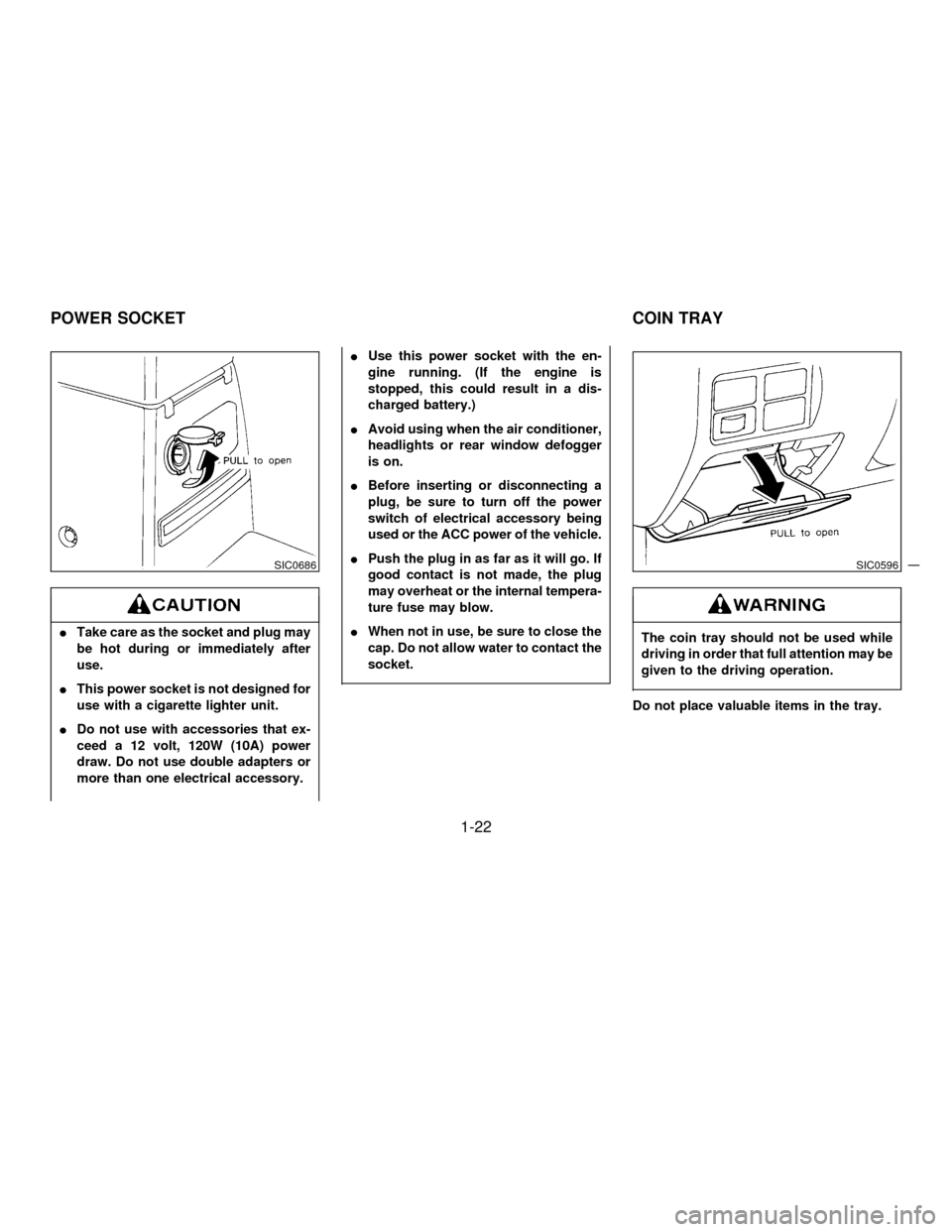
ITake care as the socket and plug may
be hot during or immediately after
use.
IThis power socket is not designed for
use with a cigarette lighter unit.
IDo not use with accessories that ex-
ceed a 12 volt, 120W (10A) power
draw. Do not use double adapters or
more than one electrical accessory.IUse this power socket with the en-
gine running. (If the engine is
stopped, this could result in a dis-
charged battery.)
IAvoid using when the air conditioner,
headlights or rear window defogger
is on.
IBefore inserting or disconnecting a
plug, be sure to turn off the power
switch of electrical accessory being
used or the ACC power of the vehicle.
IPush the plug in as far as it will go. If
good contact is not made, the plug
may overheat or the internal tempera-
ture fuse may blow.
IWhen not in use, be sure to close the
cap. Do not allow water to contact the
socket.The coin tray should not be used while
driving in order that full attention may be
given to the driving operation.
Do not place valuable items in the tray.
SIC0686SIC0596
POWER SOCKET COIN TRAY
1-22
Z01.2.1/R50-DX
Page 46 of 233
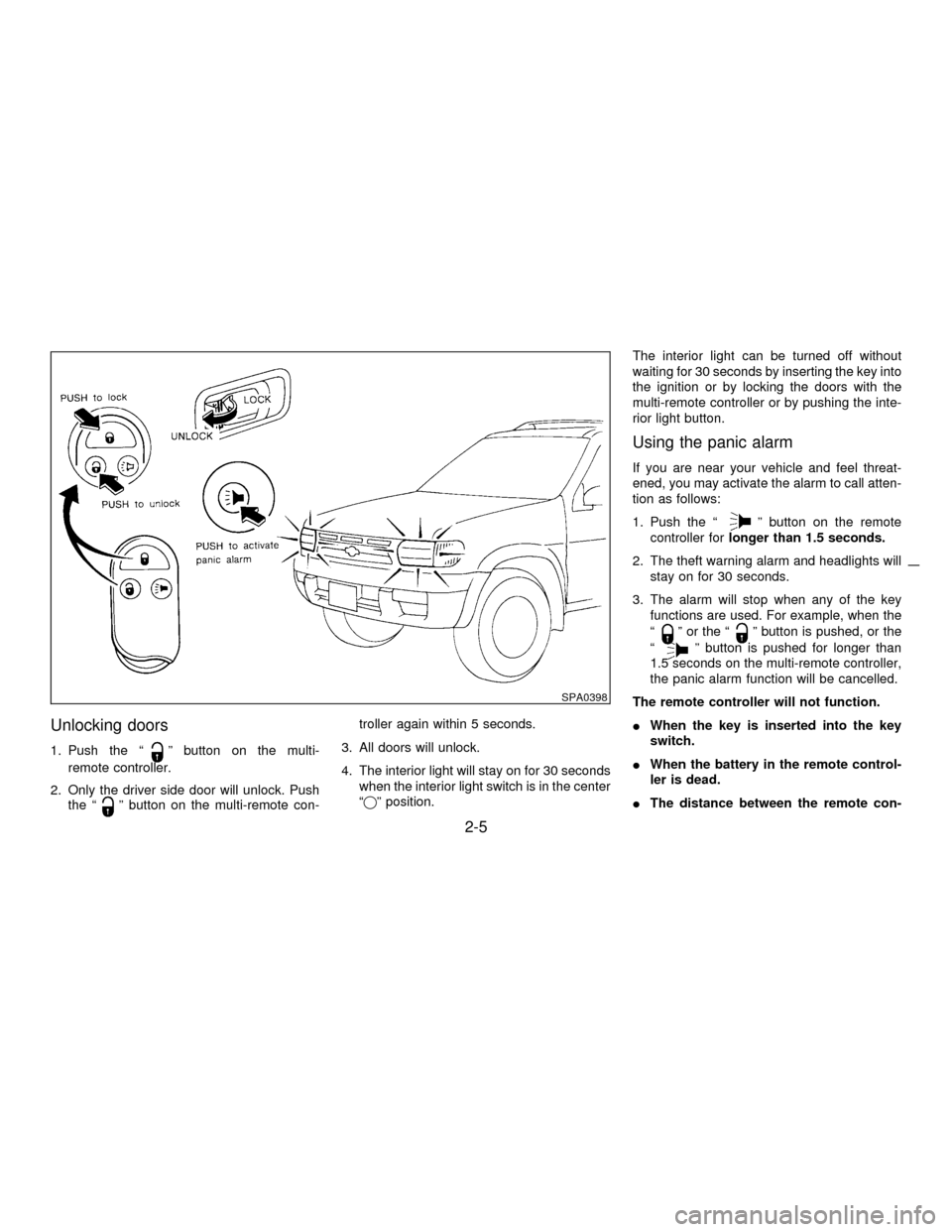
Unlocking doors
1. Push the ªº button on the multi-
remote controller.
2. Only the driver side door will unlock. Push
the ª
º button on the multi-remote con-troller again within 5 seconds.
3. All doors will unlock.
4. The interior light will stay on for 30 seconds
when the interior light switch is in the center
ªqº position.The interior light can be turned off without
waiting for 30 seconds by inserting the key into
the ignition or by locking the doors with the
multi-remote controller or by pushing the inte-
rior light button.
Using the panic alarm
If you are near your vehicle and feel threat-
ened, you may activate the alarm to call atten-
tion as follows:
1. Push the ª
º button on the remote
controller forlonger than 1.5 seconds.
2. The theft warning alarm and headlights will
stay on for 30 seconds.
3. The alarm will stop when any of the key
functions are used. For example, when the
ª
º or the ªº button is pushed, or the
ª
º button is pushed for longer than
1.5 seconds on the multi-remote controller,
the panic alarm function will be cancelled.
The remote controller will not function.
IWhen the key is inserted into the key
switch.
IWhen the battery in the remote control-
ler is dead.
IThe distance between the remote con-
SPA0398
2-5
Z01.2.1/R50-DX
Page 85 of 233
The night position will reduce glare from the
headlights of vehicles behind you at night.
Use the night position only when neces-
sary, because it reduces rear view
clarity.
The luggage net keeps packages in the cargo
area from moving around while your vehicle is
driven.
To install the luggage net, attach the four
hooks to the four retainers.
To remove the luggage net, detach the four
hooks from the luggage net retainers.
IProperly secure all cargo to help pre-
vent it from sliding or shifting. Do not
place cargo higher than the seat-
backs. In a sudden stop or collision,
unsecured cargo could cause per-
sonal injury.
IBe sure to secure all four hooks into
the retainers. The cargo restrained in
the net must not exceed 30 lbs. (13.6
kg) or the net may not stay secured.
PD1006MSPA0396
INSIDE MIRROR LUGGAGE NET
2-44
Z01.2.1/R50-DX
Page 184 of 233
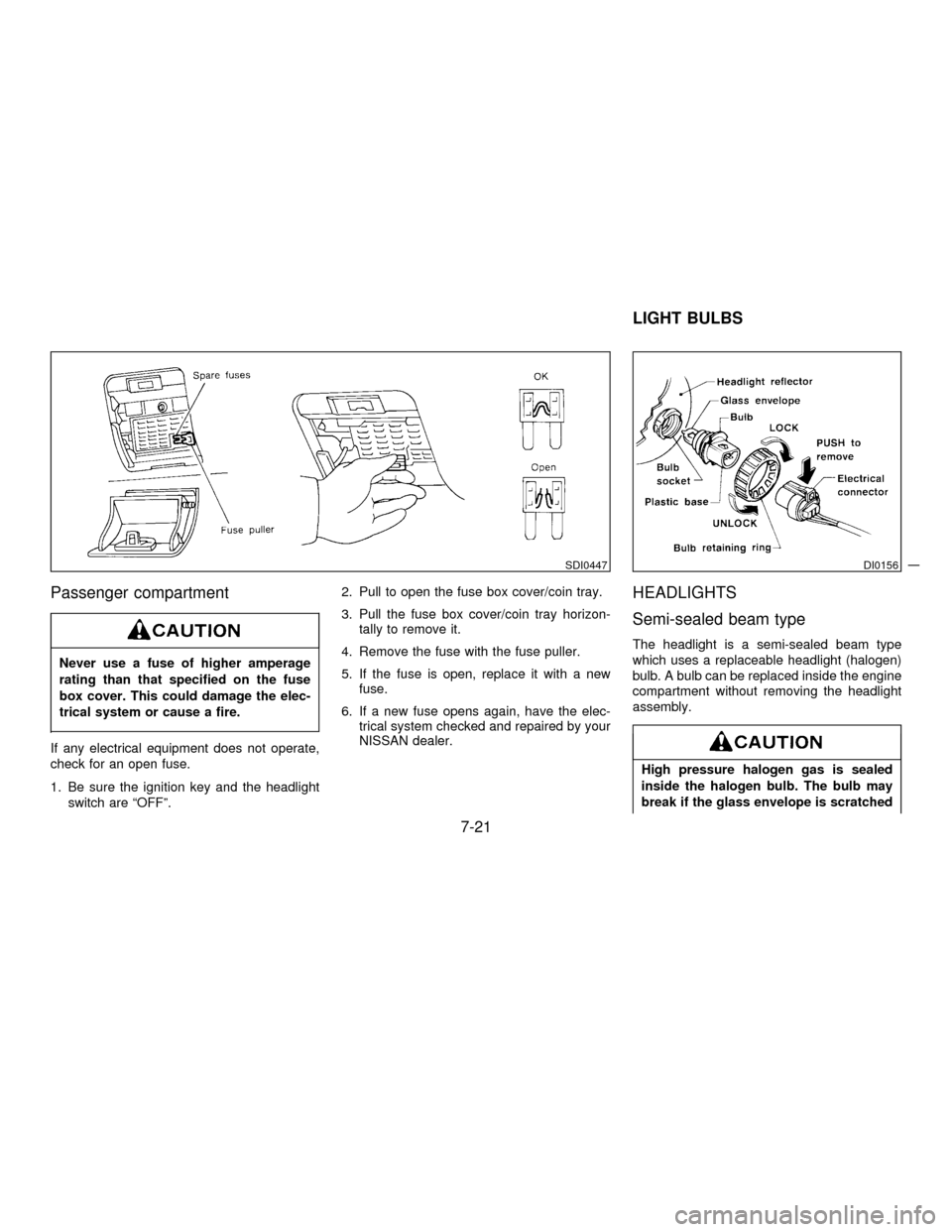
Passenger compartment
Never use a fuse of higher amperage
rating than that specified on the fuse
box cover. This could damage the elec-
trical system or cause a fire.
If any electrical equipment does not operate,
check for an open fuse.
1. Be sure the ignition key and the headlight
switch are ªOFFº.2. Pull to open the fuse box cover/coin tray.
3. Pull the fuse box cover/coin tray horizon-
tally to remove it.
4. Remove the fuse with the fuse puller.
5. If the fuse is open, replace it with a new
fuse.
6. If a new fuse opens again, have the elec-
trical system checked and repaired by your
NISSAN dealer.
HEADLIGHTS
Semi-sealed beam type
The headlight is a semi-sealed beam type
which uses a replaceable headlight (halogen)
bulb. A bulb can be replaced inside the engine
compartment without removing the headlight
assembly.
High pressure halogen gas is sealed
inside the halogen bulb. The bulb may
break if the glass envelope is scratched
SDI0447DI0156
LIGHT BULBS
7-21
Z01.2.1/R50-DX