1997 NISSAN MAXIMA fuse
[x] Cancel search: fusePage 7 of 215
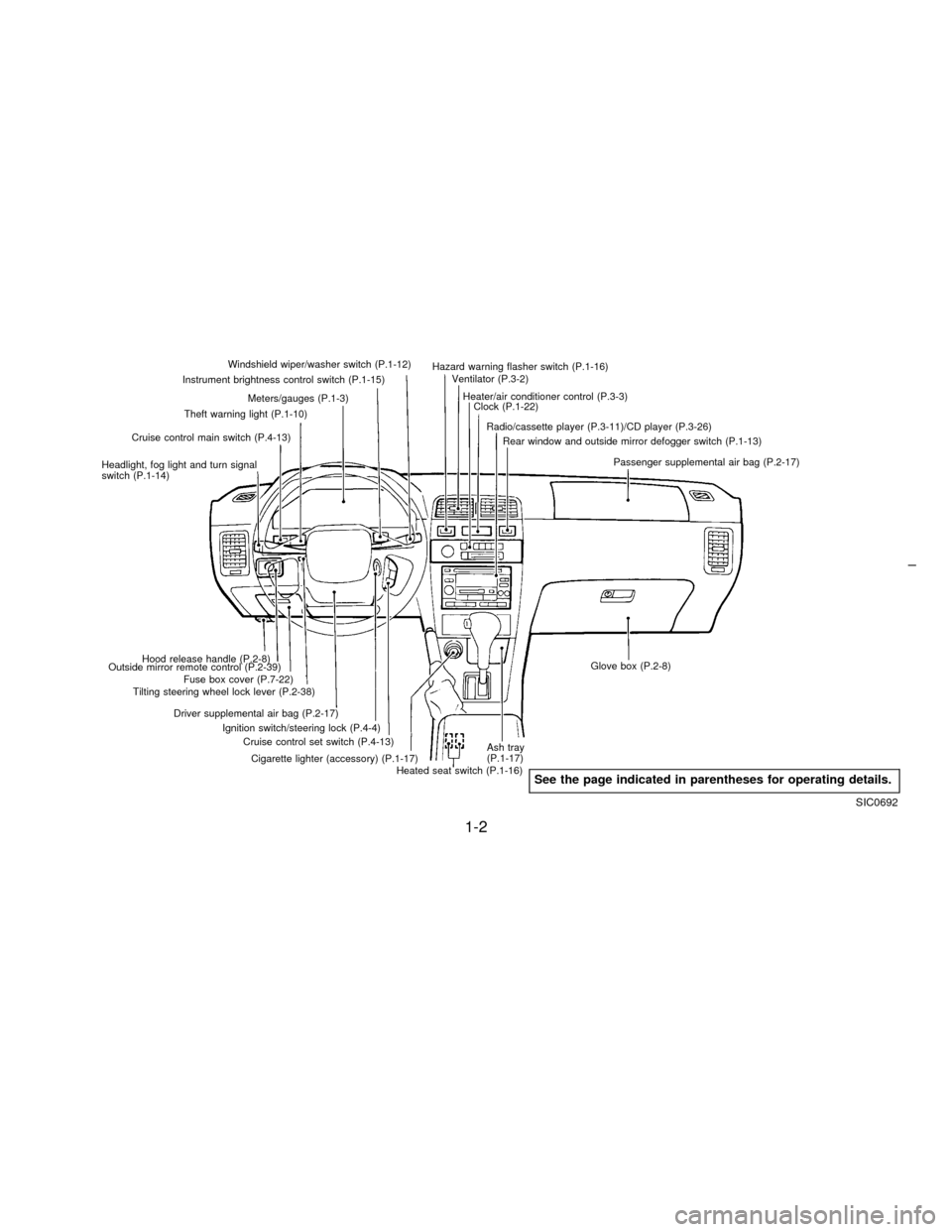
Windshield wiper/washer switch (P.1-12)
Instrument brightness control switch (P.1-15)
Meters/gauges (P.1-3)
Theft warning light (P.1-10)
Cruise control main switch (P.4-13)
Headlight, fog light and turn signal
switch (P.1-14)
Hood release handle (P.2-8)
Outside mirror remote control (P.2-39)
Fuse box cover (P.7-22)
Tilting steering wheel lock lever (P.2-38)
Driver supplemental air bag (P.2-17)
Ignition switch/steering lock (P.4-4)
Cruise control set switch (P.4-13)
Cigarette lighter (accessory) (P.1-17)Hazard warning flasher switch (P.1-16)
Ventilator (P.3-2)
Heater/air conditioner control (P.3-3)
Clock (P.1-22)
Radio/cassette player (P.3-11)/CD player (P.3-26)
Rear window and outside mirror defogger switch (P.1-13)
Passenger supplemental air bag (P.2-17)
Glove box (P.2-8)
Ash tray
(P.1-17)
Heated seat switch (P.1-16)
SIC0692
See the page indicated in parentheses for operating details.
1-2
Z01.2.1/A32-DX
Page 87 of 215
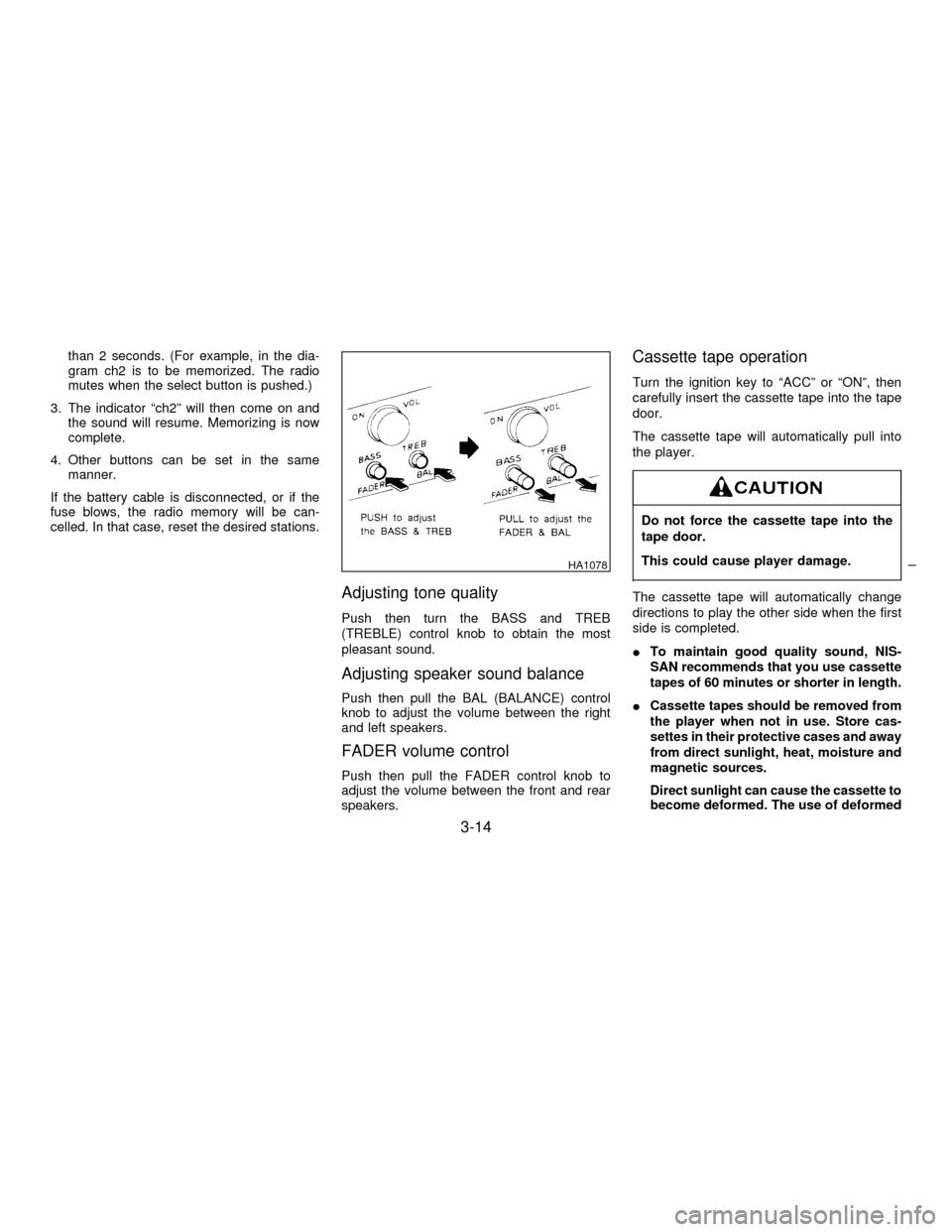
than 2 seconds. (For example, in the dia-
gram ch2 is to be memorized. The radio
mutes when the select button is pushed.)
3. The indicator ªch2º will then come on and
the sound will resume. Memorizing is now
complete.
4. Other buttons can be set in the same
manner.
If the battery cable is disconnected, or if the
fuse blows, the radio memory will be can-
celled. In that case, reset the desired stations.
Adjusting tone quality
Push then turn the BASS and TREB
(TREBLE) control knob to obtain the most
pleasant sound.
Adjusting speaker sound balance
Push then pull the BAL (BALANCE) control
knob to adjust the volume between the right
and left speakers.
FADER volume control
Push then pull the FADER control knob to
adjust the volume between the front and rear
speakers.
Cassette tape operation
Turn the ignition key to ªACCº or ªONº, then
carefully insert the cassette tape into the tape
door.
The cassette tape will automatically pull into
the player.
Do not force the cassette tape into the
tape door.
This could cause player damage.
The cassette tape will automatically change
directions to play the other side when the first
side is completed.
ITo maintain good quality sound, NIS-
SAN recommends that you use cassette
tapes of 60 minutes or shorter in length.
ICassette tapes should be removed from
the player when not in use. Store cas-
settes in their protective cases and away
from direct sunlight, heat, moisture and
magnetic sources.
Direct sunlight can cause the cassette to
become deformed. The use of deformed
HA1078
3-14
Z01.2.1/A32-DX
Page 91 of 215
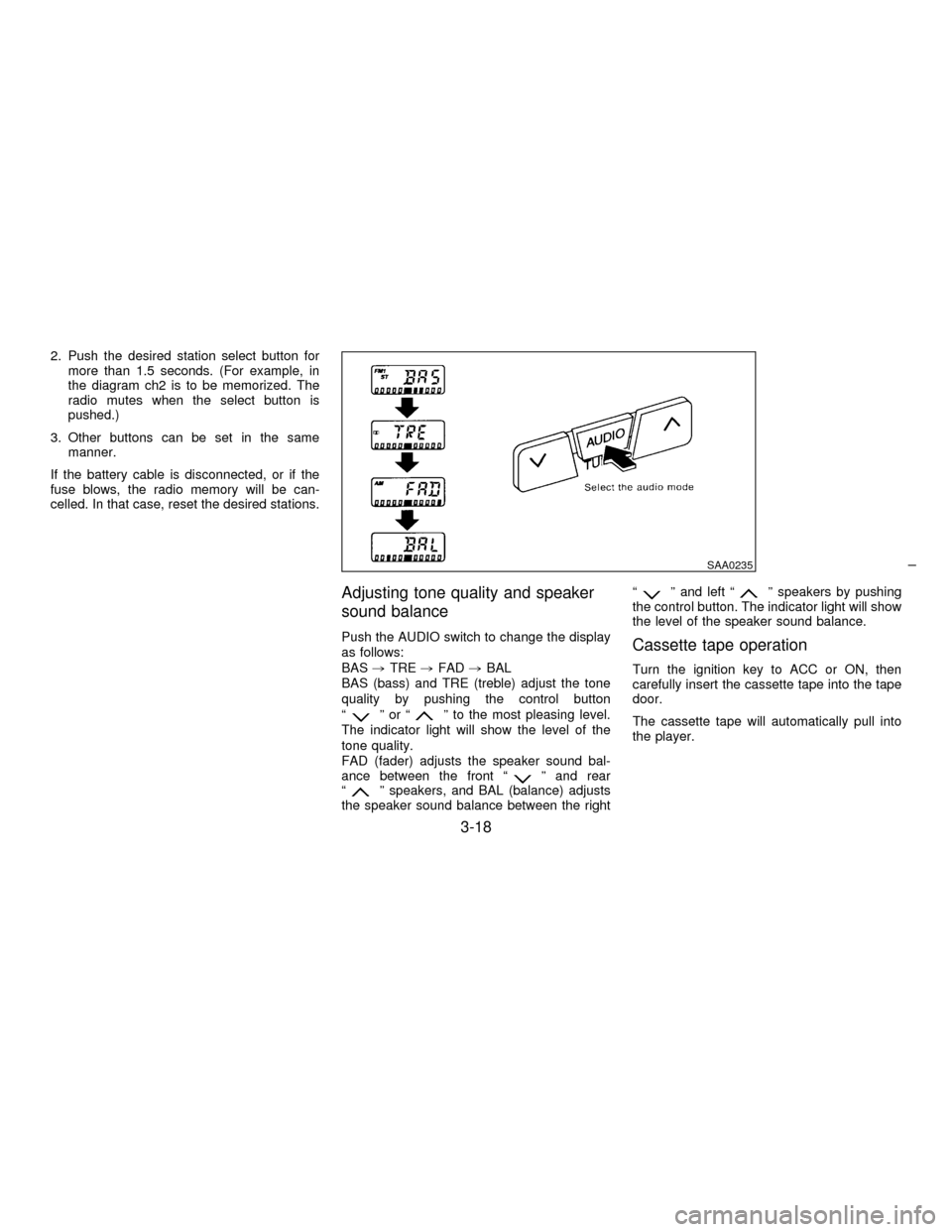
2. Push the desired station select button for
more than 1.5 seconds. (For example, in
the diagram ch2 is to be memorized. The
radio mutes when the select button is
pushed.)
3. Other buttons can be set in the same
manner.
If the battery cable is disconnected, or if the
fuse blows, the radio memory will be can-
celled. In that case, reset the desired stations.
Adjusting tone quality and speaker
sound balance
Push the AUDIO switch to change the display
as follows:
BAS,TRE,FAD,BAL
BAS (bass) and TRE (treble) adjust the tone
quality by pushing the control button
ª
ºorªº to the most pleasing level.
The indicator light will show the level of the
tone quality.
FAD (fader) adjusts the speaker sound bal-
ance between the front ª
º and rear
ªº speakers, and BAL (balance) adjusts
the speaker sound balance between the rightª
º and left ªº speakers by pushing
the control button. The indicator light will show
the level of the speaker sound balance.
Cassette tape operation
Turn the ignition key to ACC or ON, then
carefully insert the cassette tape into the tape
door.
The cassette tape will automatically pull into
the player.
SAA0235
3-18
Z01.2.1/A32-DX
Page 98 of 215
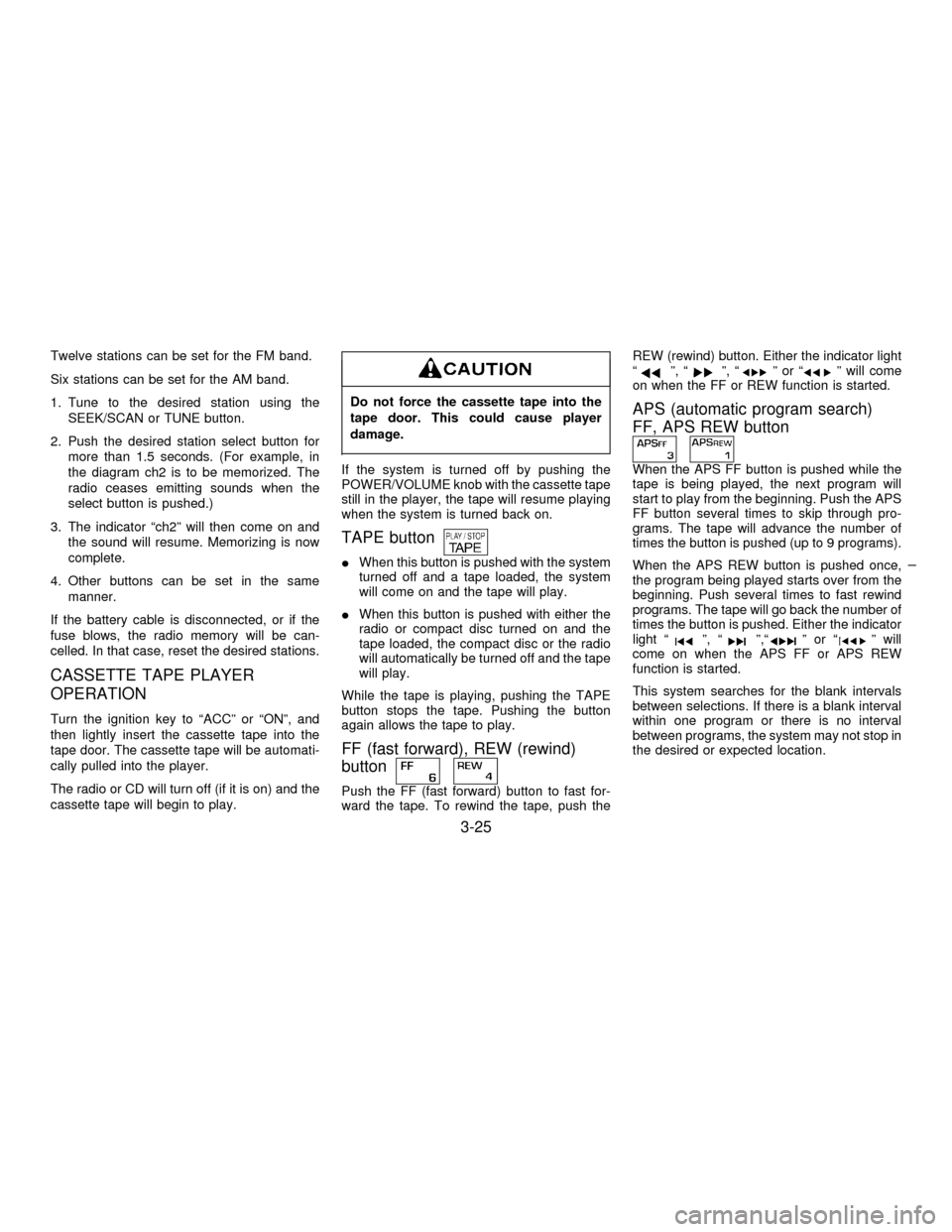
Twelve stations can be set for the FM band.
Six stations can be set for the AM band.
1. Tune to the desired station using the
SEEK/SCAN or TUNE button.
2. Push the desired station select button for
more than 1.5 seconds. (For example, in
the diagram ch2 is to be memorized. The
radio ceases emitting sounds when the
select button is pushed.)
3. The indicator ªch2º will then come on and
the sound will resume. Memorizing is now
complete.
4. Other buttons can be set in the same
manner.
If the battery cable is disconnected, or if the
fuse blows, the radio memory will be can-
celled. In that case, reset the desired stations.
CASSETTE TAPE PLAYER
OPERATION
Turn the ignition key to ªACCº or ªONº, and
then lightly insert the cassette tape into the
tape door. The cassette tape will be automati-
cally pulled into the player.
The radio or CD will turn off (if it is on) and the
cassette tape will begin to play.
Do not force the cassette tape into the
tape door. This could cause player
damage.
If the system is turned off by pushing the
POWER/VOLUME knob with the cassette tape
still in the player, the tape will resume playing
when the system is turned back on.
TAPE button
IWhen this button is pushed with the system
turned off and a tape loaded, the system
will come on and the tape will play.
IWhen this button is pushed with either the
radio or compact disc turned on and the
tape loaded, the compact disc or the radio
will automatically be turned off and the tape
will play.
While the tape is playing, pushing the TAPE
button stops the tape. Pushing the button
again allows the tape to play.
FF (fast forward), REW (rewind)
button
Push the FF (fast forward) button to fast for-
ward the tape. To rewind the tape, push theREW (rewind) button. Either the indicator light
ª
º, ªº, ªºorªº will come
on when the FF or REW function is started.
APS (automatic program search)
FF, APS REW button
When the APS FF button is pushed while the
tape is being played, the next program will
start to play from the beginning. Push the APS
FF button several times to skip through pro-
grams. The tape will advance the number of
times the button is pushed (up to 9 programs).
When the APS REW button is pushed once,
the program being played starts over from the
beginning. Push several times to fast rewind
programs. The tape will go back the number of
times the button is pushed. Either the indicator
light ª
º, ªº,ªºorªº will
come on when the APS FF or APS REW
function is started.
This system searches for the blank intervals
between selections. If there is a blank interval
within one program or there is no interval
between programs, the system may not stop in
the desired or expected location.
3-25
Z01.2.1/A32-DX
Page 144 of 215
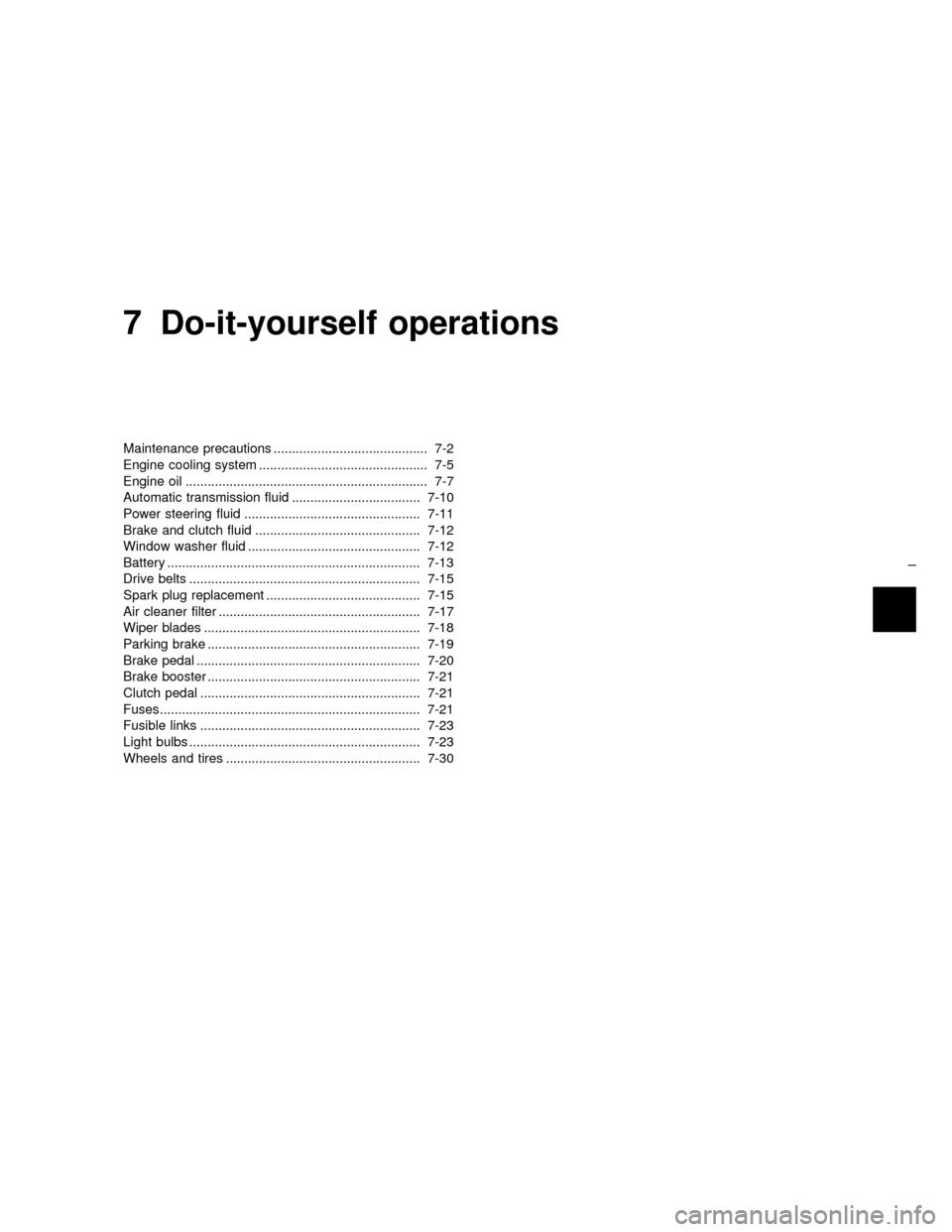
7 Do-it-yourself operations
Maintenance precautions .......................................... 7-2
Engine cooling system .............................................. 7-5
Engine oil .................................................................. 7-7
Automatic transmission fluid ................................... 7-10
Power steering fluid ................................................ 7-11
Brake and clutch fluid ............................................. 7-12
Window washer fluid ............................................... 7-12
Battery ..................................................................... 7-13
Drive belts ............................................................... 7-15
Spark plug replacement .......................................... 7-15
Air cleaner filter ....................................................... 7-17
Wiper blades ........................................................... 7-18
Parking brake .......................................................... 7-19
Brake pedal ............................................................. 7-20
Brake booster .......................................................... 7-21
Clutch pedal ............................................................ 7-21
Fuses....................................................................... 7-21
Fusible links ............................................................ 7-23
Light bulbs ............................................................... 7-23
Wheels and tires ..................................................... 7-30
Z01.2.1/A32-DX
Page 164 of 215
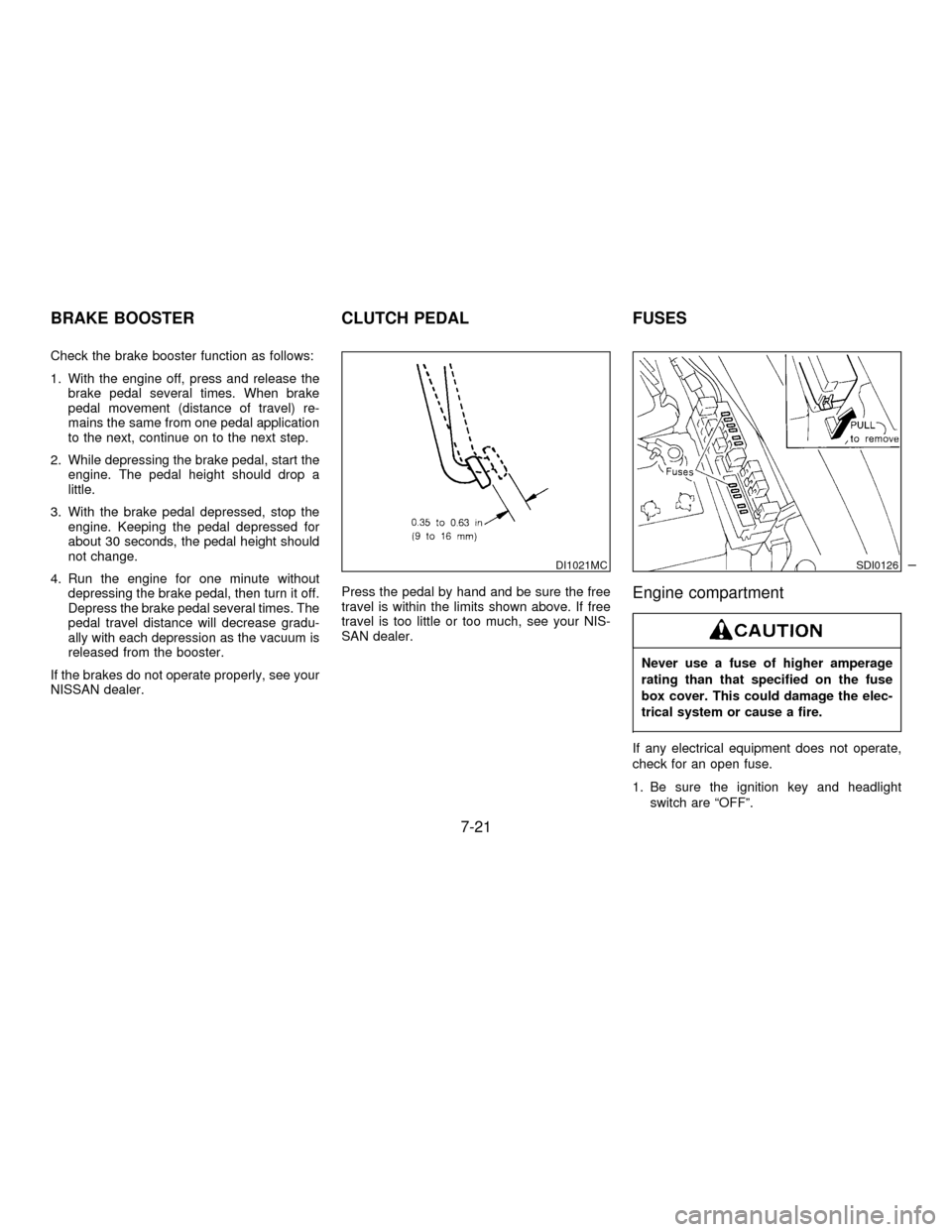
Check the brake booster function as follows:
1. With the engine off, press and release the
brake pedal several times. When brake
pedal movement (distance of travel) re-
mains the same from one pedal application
to the next, continue on to the next step.
2. While depressing the brake pedal, start the
engine. The pedal height should drop a
little.
3. With the brake pedal depressed, stop the
engine. Keeping the pedal depressed for
about 30 seconds, the pedal height should
not change.
4. Run the engine for one minute without
depressing the brake pedal, then turn it off.
Depress the brake pedal several times. The
pedal travel distance will decrease gradu-
ally with each depression as the vacuum is
released from the booster.
If the brakes do not operate properly, see your
NISSAN dealer.Press the pedal by hand and be sure the free
travel is within the limits shown above. If free
travel is too little or too much, see your NIS-
SAN dealer.
Engine compartment
Never use a fuse of higher amperage
rating than that specified on the fuse
box cover. This could damage the elec-
trical system or cause a fire.
If any electrical equipment does not operate,
check for an open fuse.
1. Be sure the ignition key and headlight
switch are ªOFFº.
DI1021MCSDI0126
BRAKE BOOSTER CLUTCH PEDAL FUSES
7-21
Z01.2.1/A32-DX
Page 165 of 215
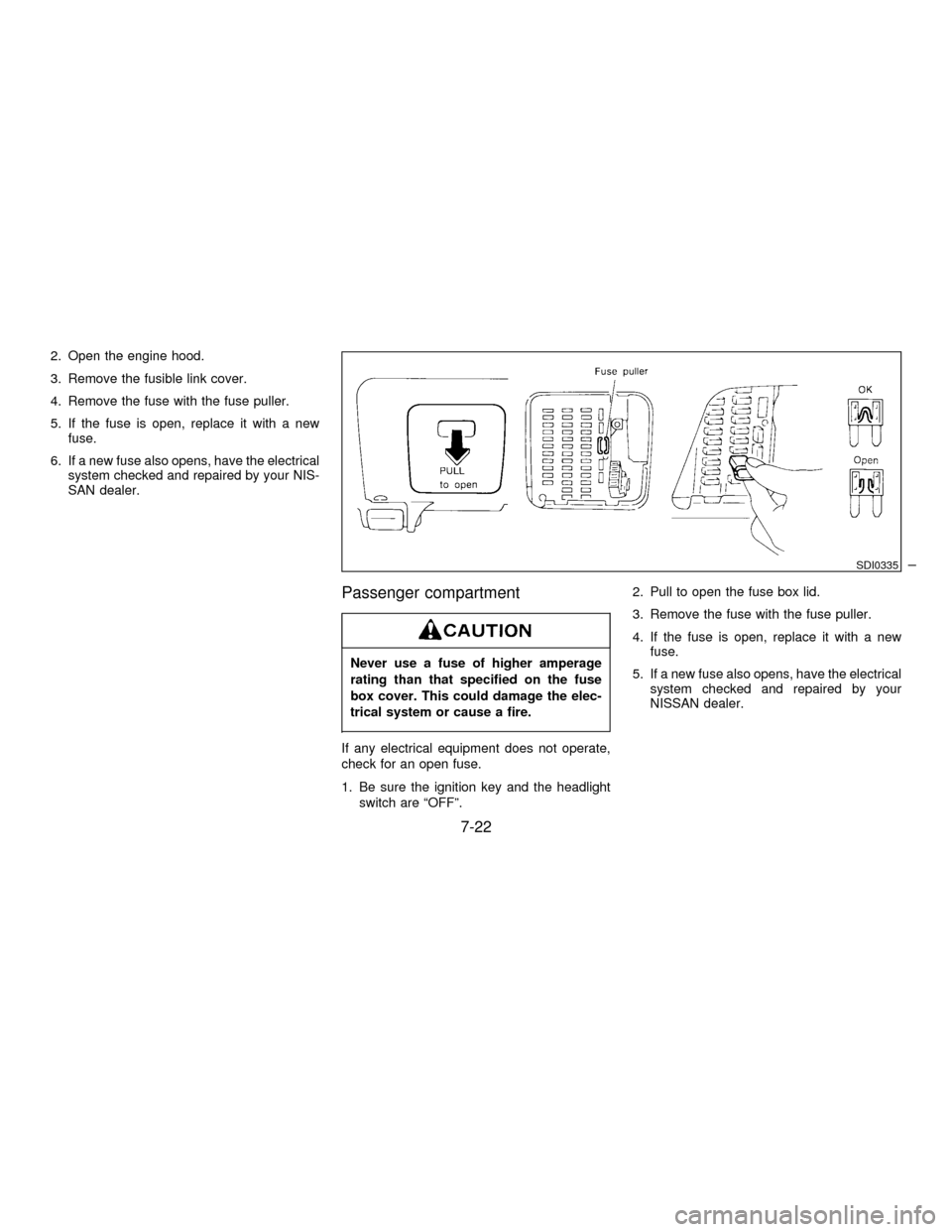
2. Open the engine hood.
3. Remove the fusible link cover.
4. Remove the fuse with the fuse puller.
5. If the fuse is open, replace it with a new
fuse.
6. If a new fuse also opens, have the electrical
system checked and repaired by your NIS-
SAN dealer.
Passenger compartment
Never use a fuse of higher amperage
rating than that specified on the fuse
box cover. This could damage the elec-
trical system or cause a fire.
If any electrical equipment does not operate,
check for an open fuse.
1. Be sure the ignition key and the headlight
switch are ªOFFº.2. Pull to open the fuse box lid.
3. Remove the fuse with the fuse puller.
4. If the fuse is open, replace it with a new
fuse.
5. If a new fuse also opens, have the electrical
system checked and repaired by your
NISSAN dealer.
SDI0335
7-22
Z01.2.1/A32-DX
Page 166 of 215
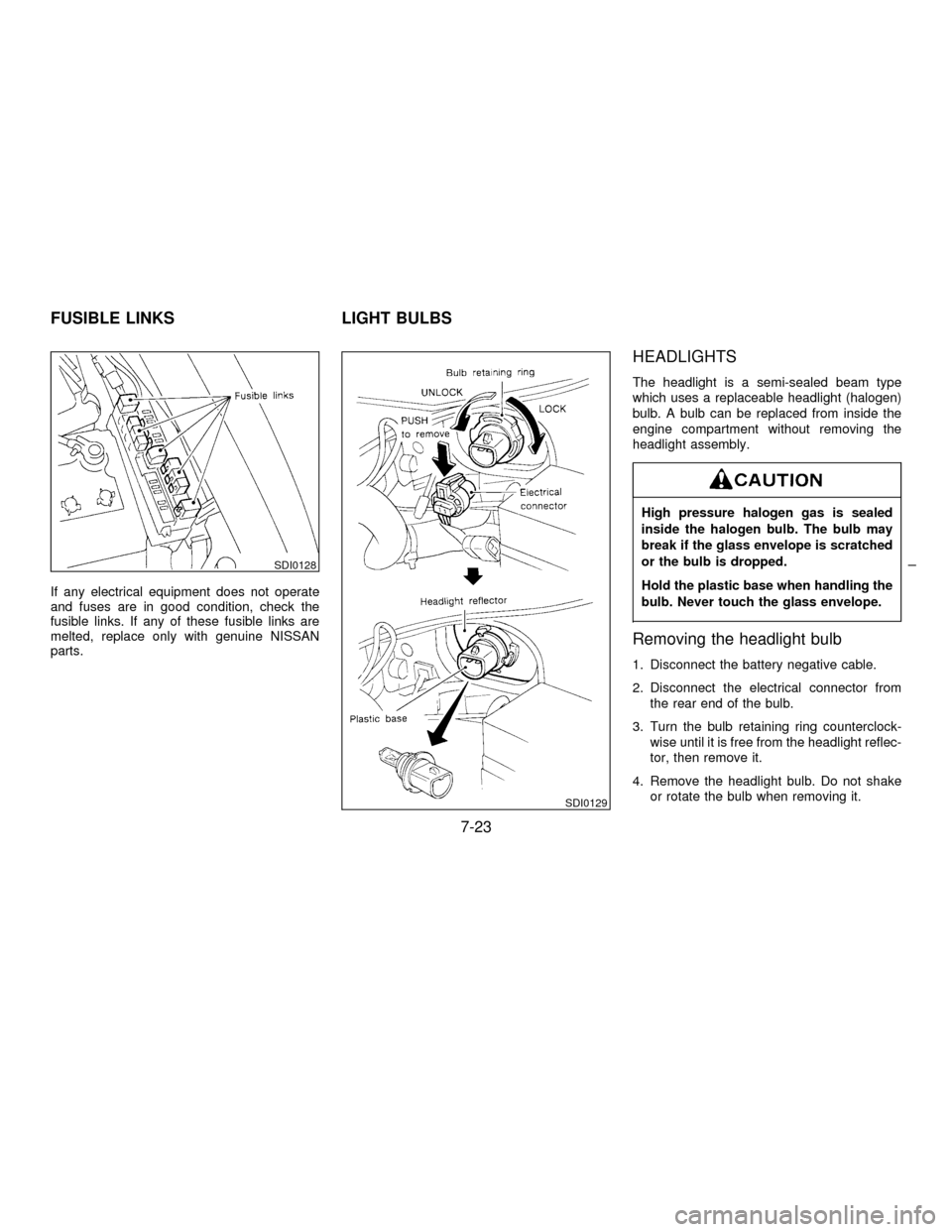
If any electrical equipment does not operate
and fuses are in good condition, check the
fusible links. If any of these fusible links are
melted, replace only with genuine NISSAN
parts.
HEADLIGHTS
The headlight is a semi-sealed beam type
which uses a replaceable headlight (halogen)
bulb. A bulb can be replaced from inside the
engine compartment without removing the
headlight assembly.
High pressure halogen gas is sealed
inside the halogen bulb. The bulb may
break if the glass envelope is scratched
or the bulb is dropped.
Hold the plastic base when handling the
bulb. Never touch the glass envelope.
Removing the headlight bulb
1. Disconnect the battery negative cable.
2. Disconnect the electrical connector from
the rear end of the bulb.
3. Turn the bulb retaining ring counterclock-
wise until it is free from the headlight reflec-
tor, then remove it.
4. Remove the headlight bulb. Do not shake
or rotate the bulb when removing it.
SDI0128
SDI0129
FUSIBLE LINKS LIGHT BULBS
7-23
Z01.2.1/A32-DX