1997 MERCEDES-BENZ ML430 CD player
[x] Cancel search: CD playerPage 1627 of 4133
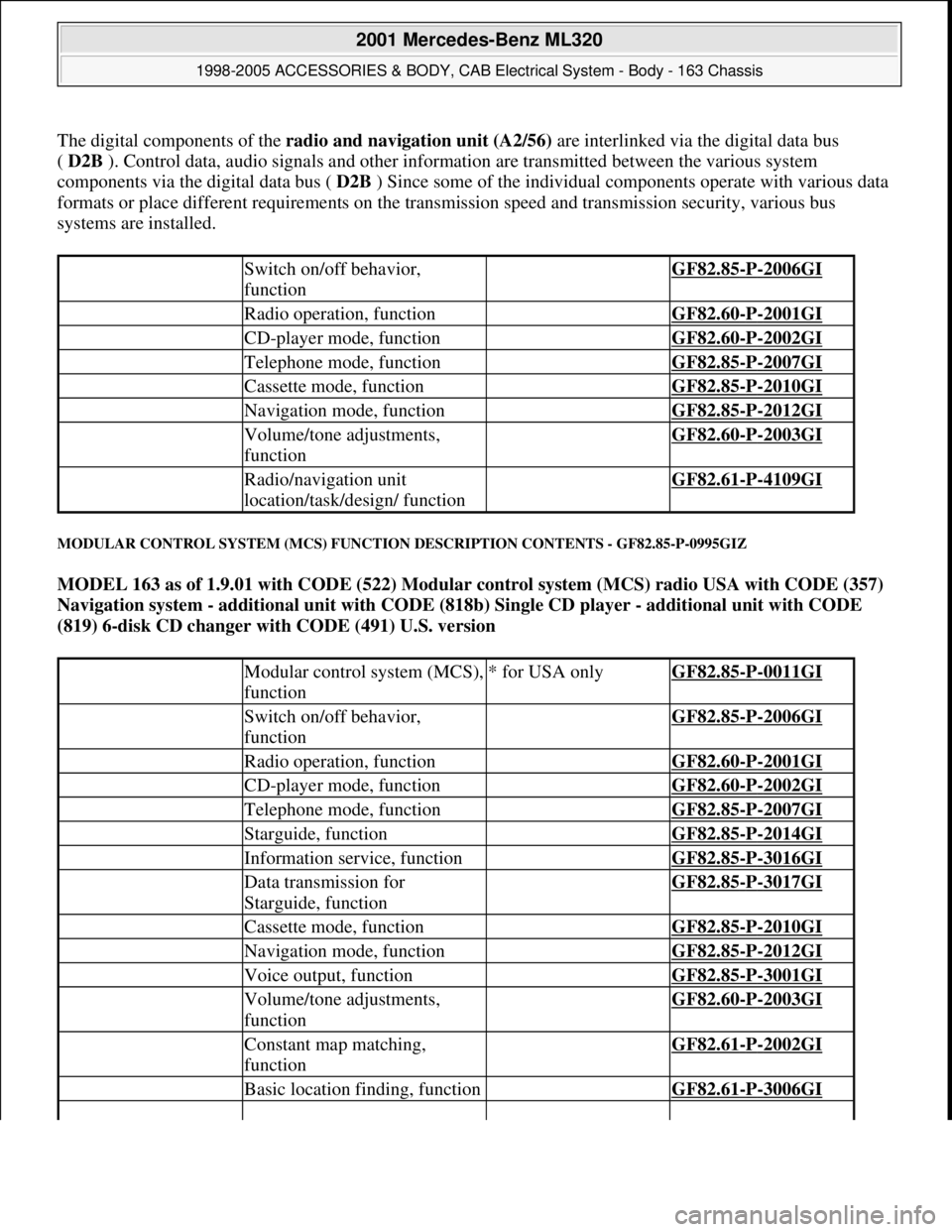
The digital components of the radio and navigation unit (A2/56)are interlinked via the digital data bus
( D2B ). Control data, audio signals and other information are transmitted between the various system
components via the digital data bus ( D2B ) Since some of the individual components operate with various data
formats or place different requirements on the transmission speed and transmission security, various bus
systems are installed.
MODULAR CONTROL SYSTEM (MCS) FUNCTION DESCRIPTION CONTENTS - GF82.85-P-0995GIZ
MODEL 163 as of 1.9.01 with CODE (522) Modular control system (MCS) radio USA with CODE (357)
Navigation system - additional unit with CODE (818b) Single CD player - additional unit with CODE
(819) 6-disk CD changer with CODE (491) U.S. version
Switch on/off behavior,
function GF82.85-P-2006GI
Radio operation, function GF82.60-P-2001GI
CD-player mode, function GF82.60-P-2002GI
Telephone mode, function GF82.85-P-2007GI
Cassette mode, function GF82.85-P-2010GI
Navigation mode, function GF82.85-P-2012GI
Volume/tone adjustments,
function GF82.60-P-2003GI
Radio/navigation unit
location/task/design/ function GF82.61-P-4109GI
Modular control system (MCS),
function* for USA onlyGF82.85-P-0011GI
Switch on/off behavior,
function GF82.85-P-2006GI
Radio operation, function GF82.60-P-2001GI
CD-player mode, function GF82.60-P-2002GI
Telephone mode, function GF82.85-P-2007GI
Starguide, function GF82.85-P-2014GI
Information service, function GF82.85-P-3016GI
Data transmission for
Starguide, function GF82.85-P-3017GI
Cassette mode, function GF82.85-P-2010GI
Navigation mode, function GF82.85-P-2012GI
Voice output, function GF82.85-P-3001GI
Volume/tone adjustments,
function GF82.60-P-2003GI
Constant map matching,
function GF82.61-P-2002GI
Basic location finding, function GF82.61-P-3006GI
2001 Mercedes-Benz ML320
1998-2005 ACCESSORIES & BODY, CAB Electrical System - Body - 163 Chassis
me
Saturday, October 02, 2010 3:30:06 PMPage 132 © 2006 Mitchell Repair Information Company, LLC.
Page 1628 of 4133
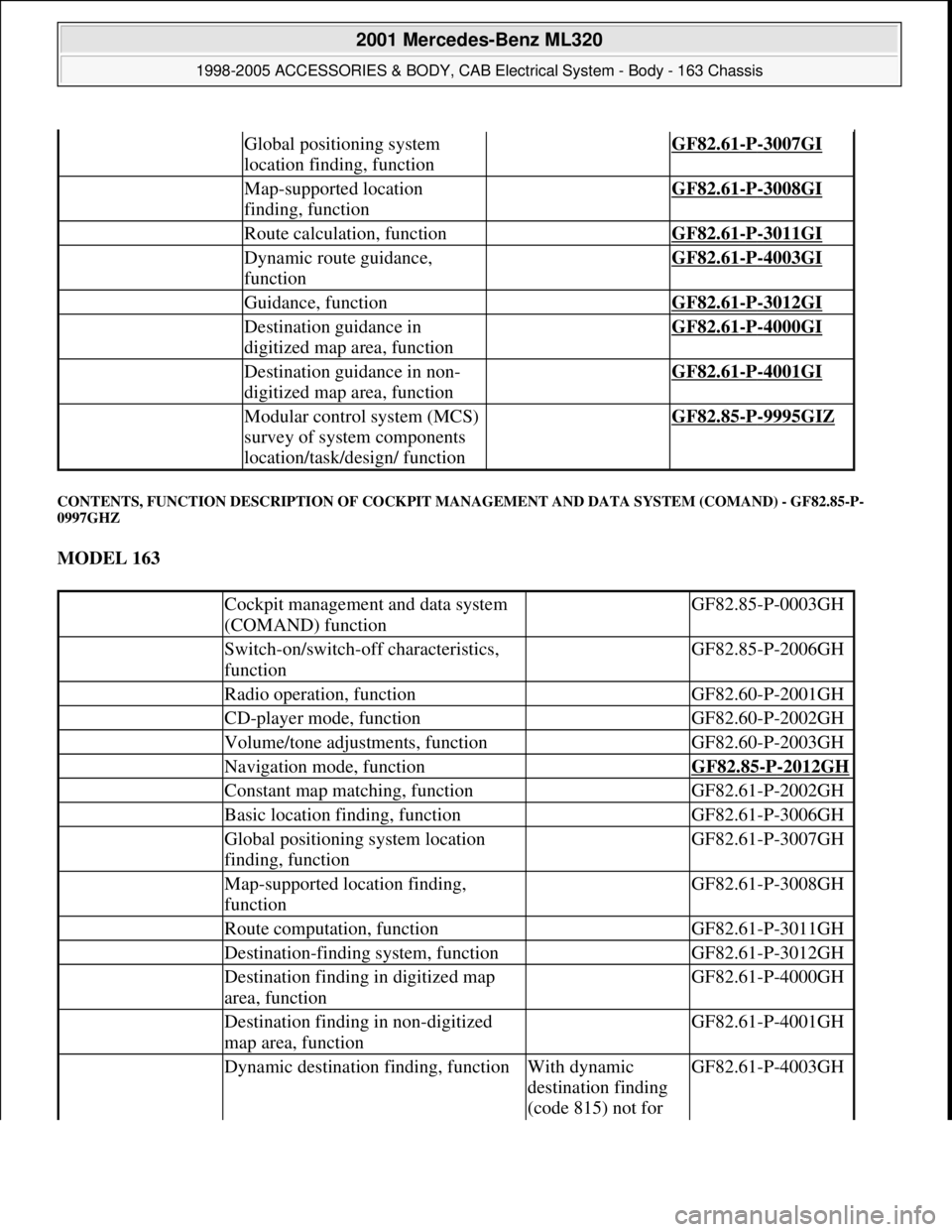
CONTENTS, FUNCTION DESCRIPTION OF COCKPIT MANAGEMENT AND DATA SYSTEM (COMAND) - GF82.85-P-
0997GHZ
MODEL 163
Global positioning system
location finding, function GF82.61-P-3007GI
Map-supported location
finding, function GF82.61-P-3008GI
Route calculation, function GF82.61-P-3011GI
Dynamic route guidance,
function GF82.61-P-4003GI
Guidance, function GF82.61-P-3012GI
Destination guidance in
digitized map area, function GF82.61-P-4000GI
Destination guidance in non-
digitized map area, function GF82.61-P-4001GI
Modular control system (MCS)
survey of system components
location/task/design/ function GF82.85-P-9995GIZ
Cockpit management and data system
(COMAND) function GF82.85-P-0003GH
Switch-on/switch-off characteristics,
function GF82.85-P-2006GH
Radio operation, function GF82.60-P-2001GH
CD-player mode, function GF82.60-P-2002GH
Volume/tone adjustments, function GF82.60-P-2003GH
Navigation mode, function GF82.85-P-2012GH
Constant map matching, function GF82.61-P-2002GH
Basic location finding, function GF82.61-P-3006GH
Global positioning system location
finding, function GF82.61-P-3007GH
Map-supported location finding,
function GF82.61-P-3008GH
Route computation, function GF82.61-P-3011GH
Destination-finding system, function GF82.61-P-3012GH
Destination finding in digitized map
area, function GF82.61-P-4000GH
Destination finding in non-digitized
map area, function GF82.61-P-4001GH
Dynamic destination finding, functionWith dynamic
destination finding
(code 815) not for GF82.61-P-4003GH
2001 Mercedes-Benz ML320
1998-2005 ACCESSORIES & BODY, CAB Electrical System - Body - 163 Chassis
me
Saturday, October 02, 2010 3:30:06 PMPage 133 © 2006 Mitchell Repair Information Company, LLC.
Page 1630 of 4133
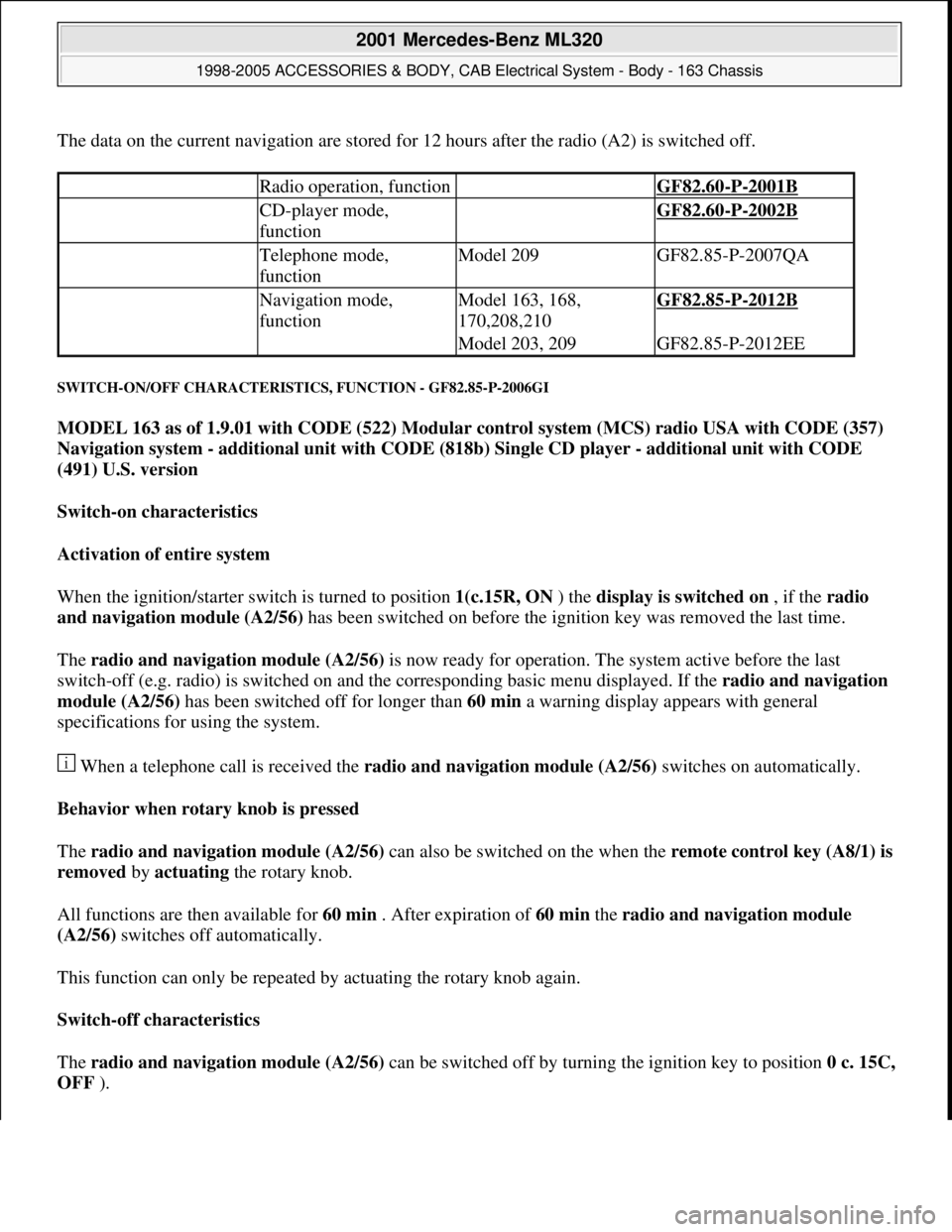
The data on the current navigation are stored for 12 hours after the radio (A2) is switched off.
SWITCH-ON/OFF CHARACTERISTICS, FUNCTION - GF82.85-P-2006GI
MODEL 163 as of 1.9.01 with CODE (522) Modular control system (MCS) radio USA with CODE (357)
Navigation system - additional unit with CODE (818b) Single CD player - additional unit with CODE
(491) U.S. version
Switch-on characteristics
Activation of entire system
When the ignition/starter switch is turned to position 1(c.15R, ON ) the display is switched on , if the radio
and navigation module (A2/56) has been switched on before the ignition key was removed the last time.
The radio and navigation module (A2/56) is now ready for operation. The system active before the last
switch-off (e.g. radio) is switched on and the corresponding basic menu displayed. If the radio and navigation
module (A2/56) has been switched off for longer than 60 min a warning display appears with general
specifications for using the system.
When a telephone call is received the radio and navigation module (A2/56) switches on automatically.
Behavior when rotary knob is pressed
The radio and navigation module (A2/56) can also be switched on the when the remote control ke
y (A8/1) is
removed by actuating the rotary knob.
All functions are then available for 60 min . After expiration of 60 min the radio and navigation module
(A2/56) switches off automatically.
This function can only be repeated by actuating the rotary knob again.
Switch-off characteristics
The radio and navigation module (A2/56) can be switched off by turning the ignition key to position 0 c. 15C,
OFF ).
Radio operation, function GF82.60-P-2001B
CD-player mode,
function GF82.60-P-2002B
Telephone mode,
functionModel 209GF82.85-P-2007QA
Navigation mode,
functionModel 163, 168,
170,208,210GF82.85-P-2012B
Model 203, 209GF82.85-P-2012EE
2001 Mercedes-Benz ML320
1998-2005 ACCESSORIES & BODY, CAB Electrical System - Body - 163 Chassis
me
Saturday, October 02, 2010 3:30:06 PMPage 135 © 2006 Mitchell Repair Information Company, LLC.
Page 1631 of 4133
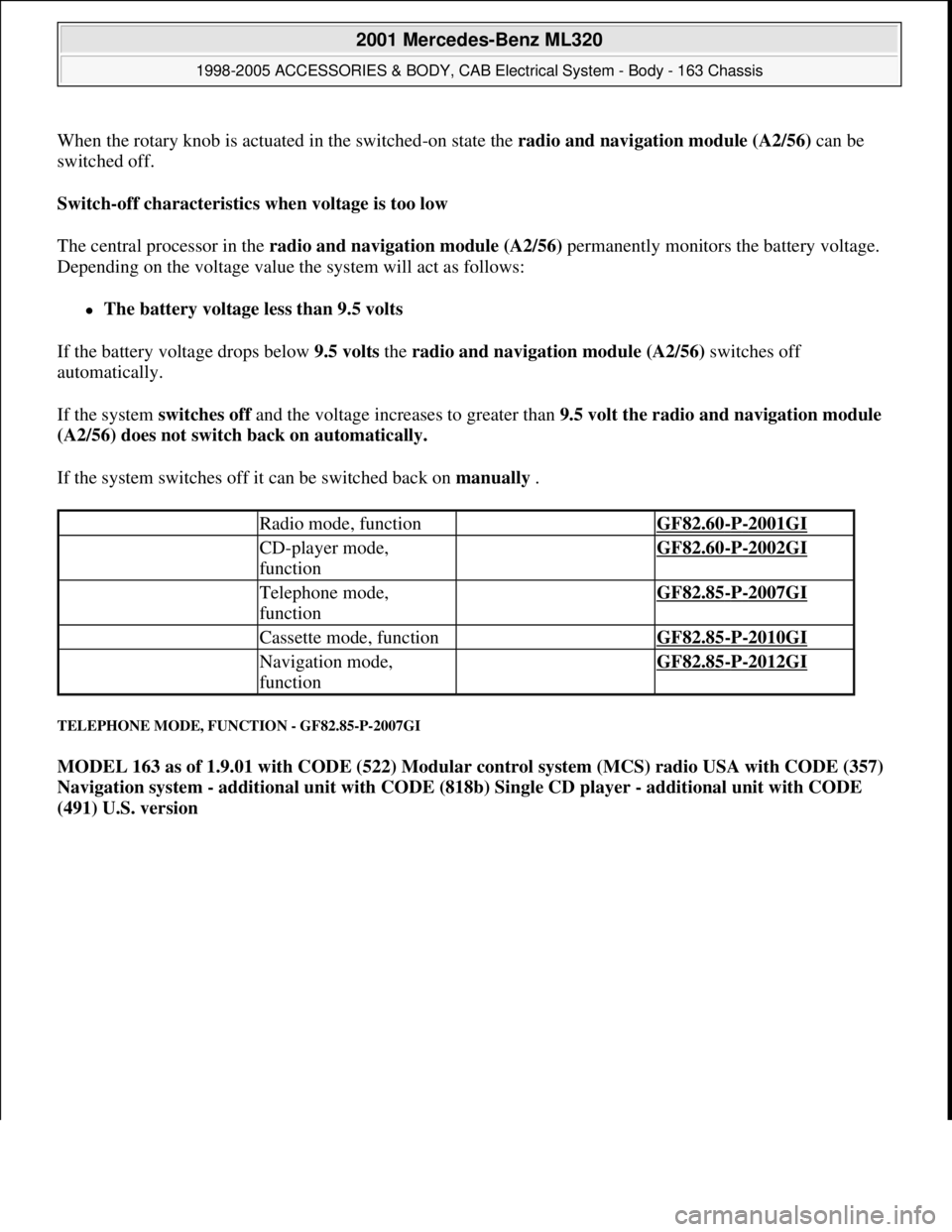
When the rotary knob is actuated in the switched-on state the radio and navigation module (A2/56)can be
switched off.
Switch-off characteristics when voltage is too low
The central processor in the radio and navigation module (A2/56) permanently monitors the battery voltage.
Depending on the voltage value the system will act as follows:
The battery voltage less than 9.5 volts
If the battery voltage drops below 9.5 volts the radio and navigation module (A2/56) switches off
automatically.
If the system switches off and the voltage increases to greater than 9.5 volt the radio and navigation module
(A2/56) does not switch back on automatically.
If the system switches off it can be switched back on manually .
TELEPHONE MODE, FUNCTION - GF82.85-P-2007GI
MODEL 163 as of 1.9.01 with CODE (522) Modular control system (MCS) radio USA with CODE (357)
Navigation system - additional unit with CODE (818b) Single CD player - additional unit with CODE
(491) U.S. version
Radio mode, function GF82.60-P-2001GI
CD-player mode,
function GF82.60-P-2002GI
Telephone mode,
function GF82.85-P-2007GI
Cassette mode, function GF82.85-P-2010GI
Navigation mode,
function GF82.85-P-2012GI
2001 Mercedes-Benz ML320
1998-2005 ACCESSORIES & BODY, CAB Electrical System - Body - 163 Chassis
me
Saturday, October 02, 2010 3:30:06 PMPage 136 © 2006 Mitchell Repair Information Company, LLC.
Page 1634 of 4133
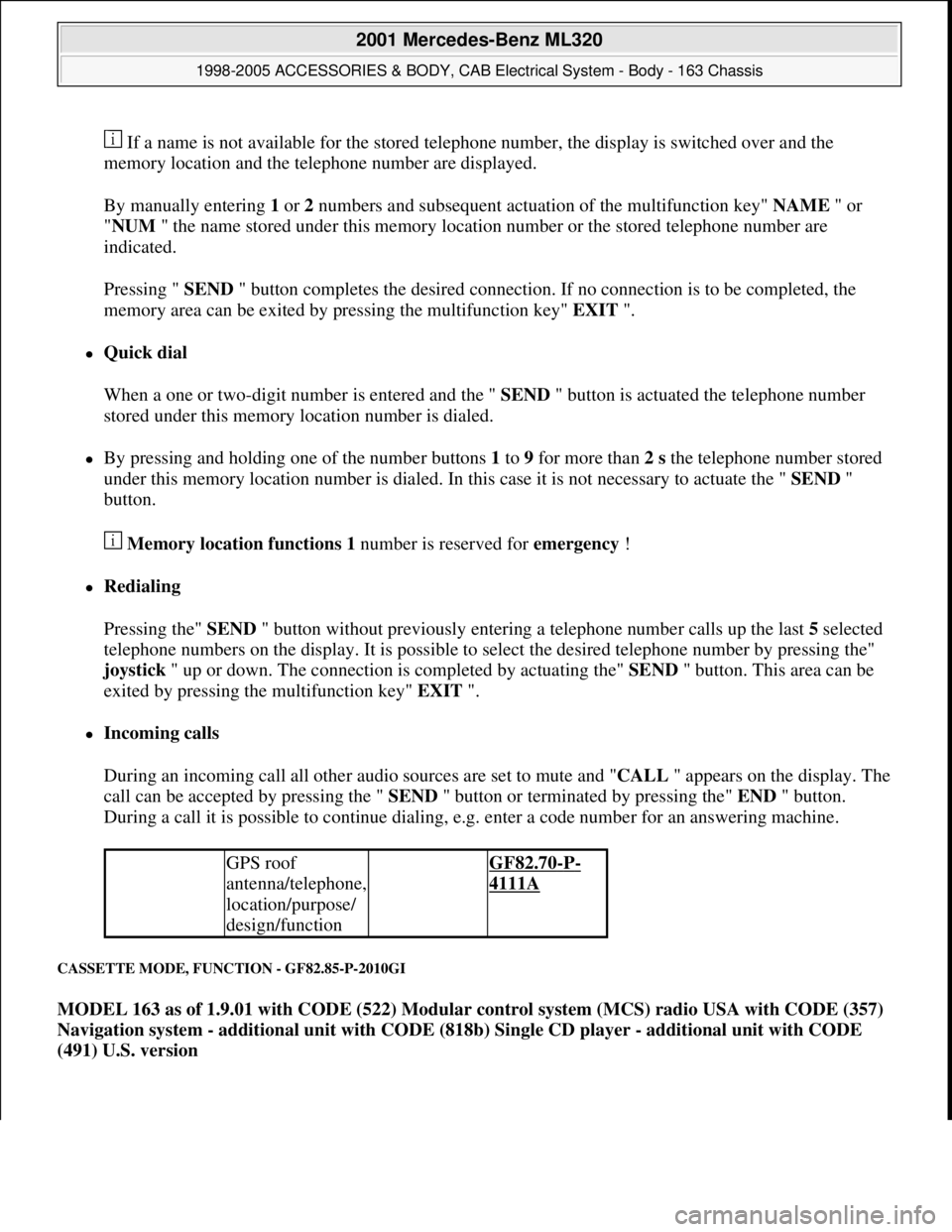
If a name is not available for the stored telephone number, the display is switched over and the
memory location and the telephone number are displayed.
By manually entering 1 or 2 numbers and subsequent actuation of the multifunction key" NAME " or
"NUM " the name stored under this memory location number or the stored telephone number are
indicated.
Pressing " SEND " button completes the desired connection. If no connection is to be completed, the
memory area can be exited by pressing the multifunction key" EXIT ".
Quick dial
When a one or two-digit number is entered and the " SEND " button is actuated the telephone number
stored under this memory location number is dialed.
By pressing and holding one of the number buttons 1 to 9 for more than 2 s the telephone number stored
under this memory location number is dialed. In this case it is not necessary to actuate the " SEND "
button.
Memory location functions 1 number is reserved for emergency !
Redialing
Pressing the" SEND " button without previously entering a telephone number calls up the last 5 selected
telephone numbers on the display. It is possible to select the desired telephone number by pressing the"
joystick " up or down. The connection is completed by actuating the" SEND " button. This area can be
exited by pressing the multifunction key" EXIT ".
Incoming calls
During an incoming call all other audio sources are set to mute and "CALL " appears on the display. The
call can be accepted by pressing the " SEND " button or terminated by pressing the" END " button.
During a call it is possible to continue dialing, e.g. enter a code number for an answering machine.
CASSETTE MODE, FUNCTION - GF82.85-P-2010GI
MODEL 163 as of 1.9.01 with CODE (522) Modular control system (MCS) radio USA with CODE (357)
Navigation system - additional unit with CODE (818b) Single CD player - additional unit with CODE
(491) U.S. version
GPS roof
antenna/telephone,
location/purpose/
design/function GF82.70-P-
4111A
2001 Mercedes-Benz ML320
1998-2005 ACCESSORIES & BODY, CAB Electrical System - Body - 163 Chassis
me
Saturday, October 02, 2010 3:30:06 PMPage 139 © 2006 Mitchell Repair Information Company, LLC.
Page 1638 of 4133
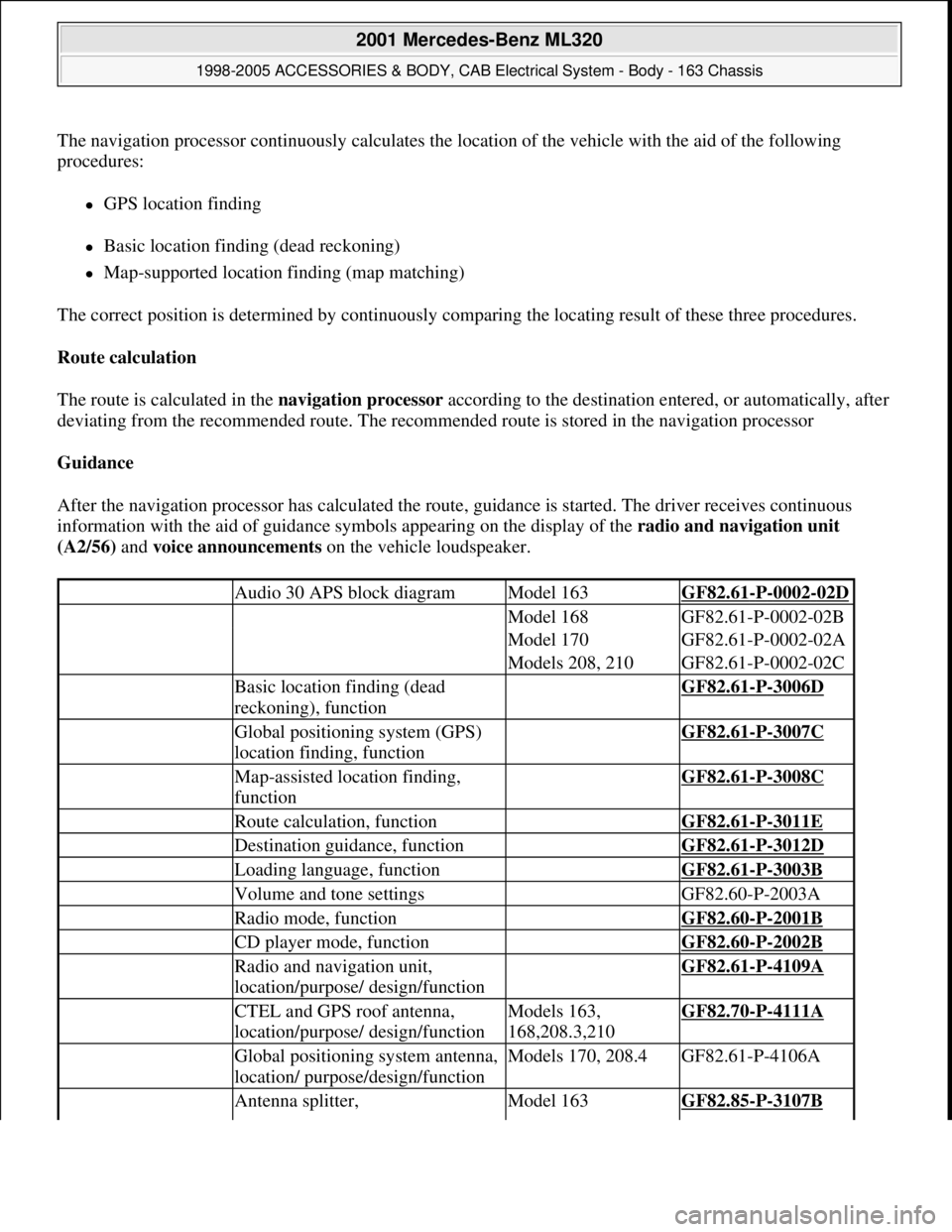
The navigation processor continuously calculates the location of the vehicle with the aid of the following
procedures:
GPS location finding
Basic location finding (dead reckoning)
Map-supported location finding (map matching)
The correct position is determined by continuously comparing the locating result of these three procedures.
Route calculation
The route is calculated in the navigation processor according to the destination entered, or automatically, after
deviating from the recommended route. The recommended route is stored in the navigation processor
Guidance
After the navigation processor has calculated the route, guidance is started. The driver receives continuous
information with the aid of guidance symbols appearing on the display of the radio and navigation unit
(A2/56) and voice announcements on the vehicle loudspeaker.
Audio 30 APS block diagramModel 163GF82.61-P-0002-02D
Model 168GF82.61-P-0002-02B
Model 170GF82.61-P-0002-02A
Models 208, 210GF82.61-P-0002-02C
Basic location finding (dead
reckoning), function GF82.61-P-3006D
Global positioning system (GPS)
location finding, function GF82.61-P-3007C
Map-assisted location finding,
function GF82.61-P-3008C
Route calculation, function GF82.61-P-3011E
Destination guidance, function GF82.61-P-3012D
Loading language, function GF82.61-P-3003B
Volume and tone settings GF82.60-P-2003A
Radio mode, function GF82.60-P-2001B
CD player mode, function GF82.60-P-2002B
Radio and navigation unit,
location/purpose/ design/function GF82.61-P-4109A
CTEL and GPS roof antenna,
location/purpose/ design/functionModels 163,
168,208.3,210GF82.70-P-4111A
Global positioning system antenna,
location/ purpose/design/functionModels 170, 208.4GF82.61-P-4106A
Antenna splitter, Model 163GF82.85-P-3107B
2001 Mercedes-Benz ML320
1998-2005 ACCESSORIES & BODY, CAB Electrical System - Body - 163 Chassis
me
Saturday, October 02, 2010 3:30:06 PMPage 143 © 2006 Mitchell Repair Information Company, LLC.
Page 1642 of 4133
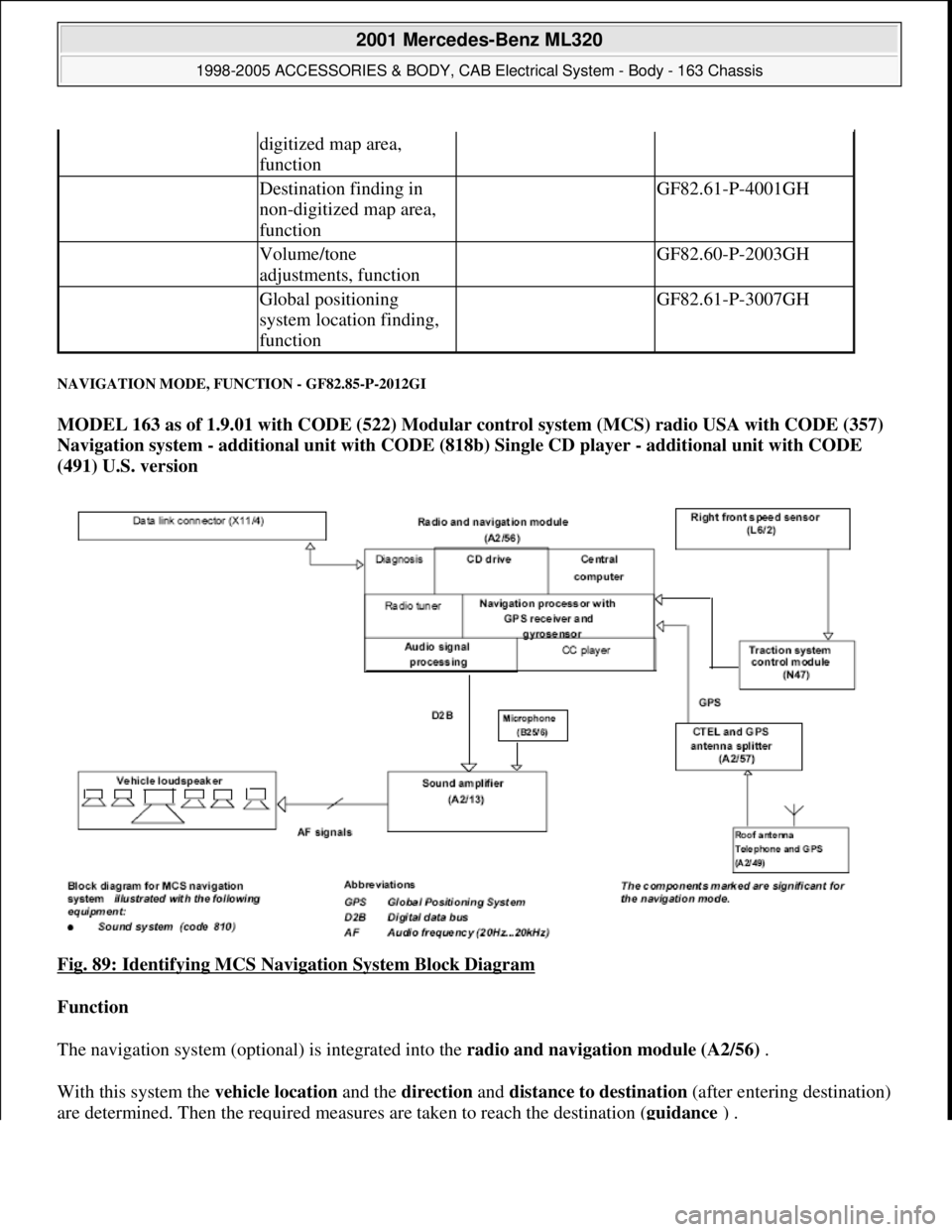
NAVIGATION MODE, FUNCTION - GF82.85-P-2012GI
MODEL 163 as of 1.9.01 with CODE (522) Modular control system (MCS) radio USA with CODE (357)
Navigation system - additional unit with CODE (818b) Single CD player - additional unit with CODE
(491) U.S. version
Fig. 89: Identifying MCS Navigation System Block Diagram
Function
The navigation system (optional) is integrated into the radio and navigation module (A2/56) .
With this system the vehicle location and the direction and distance to destination (after entering destination)
are determined. Then the required measures are taken to reach the destination (guidance ) .
digitized map area,
function
Destination finding in
non-digitized map area,
function GF82.61-P-4001GH
Volume/tone
adjustments, function GF82.60-P-2003GH
Global positioning
system location finding,
function GF82.61-P-3007GH
2001 Mercedes-Benz ML320
1998-2005 ACCESSORIES & BODY, CAB Electrical System - Body - 163 Chassis
me
Saturday, October 02, 2010 3:30:06 PMPage 147 © 2006 Mitchell Repair Information Company, LLC.
Page 1645 of 4133
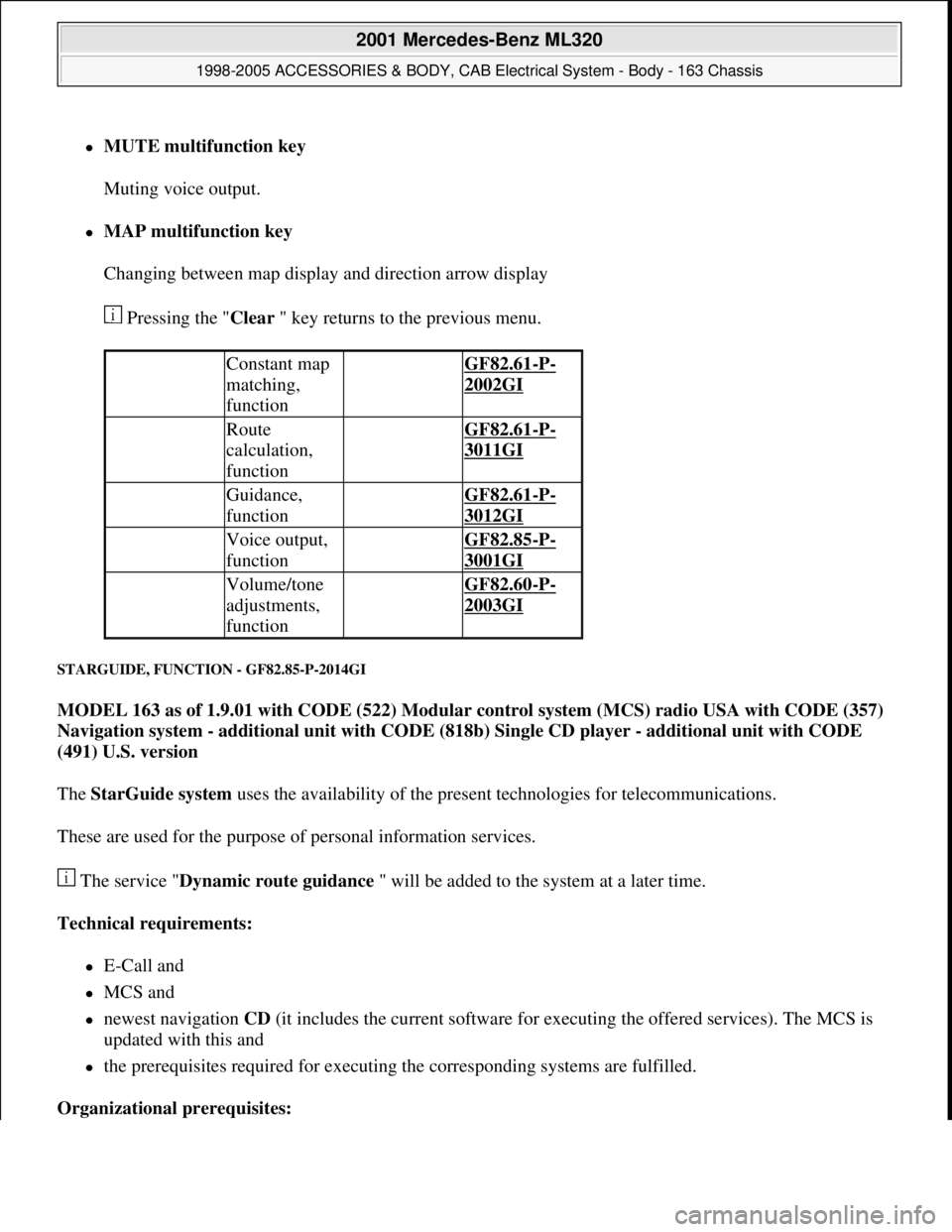
MUTE multifunction key
Muting voice output.
MAP multifunction key
Changing between map display and direction arrow display
Pressing the "Clear " key returns to the previous menu.
STARGUIDE, FUNCTION - GF82.85-P-2014GI
MODEL 163 as of 1.9.01 with CODE (522) Modular control system (MCS) radio USA with CODE (357)
Navigation system - additional unit with CODE (818b) Single CD player - additional unit with CODE
(491) U.S. version
The StarGuide system uses the availability of the present technologies for telecommunications.
These are used for the purpose of personal information services.
The service "Dynamic route guidance " will be added to the system at a later time.
Technical requirements:
E-Call and
MCS and
newest navigation CD (it includes the current software for executing the offered services). The MCS is
updated with this and
the prerequisites required for executing the corresponding systems are fulfilled.
Organizational prerequisites:
Constant map
matching,
function GF82.61-P-
2002GI
Route
calculation,
function GF82.61-P-
3011GI
Guidance,
function GF82.61-P-
3012GI
Voice output,
function GF82.85-P-
3001GI
Volume/tone
adjustments,
function GF82.60-P-
2003GI
2001 Mercedes-Benz ML320
1998-2005 ACCESSORIES & BODY, CAB Electrical System - Body - 163 Chassis
me
Saturday, October 02, 2010 3:30:06 PMPage 150 © 2006 Mitchell Repair Information Company, LLC.