1997 LINCOLN TOWN CAR stop start
[x] Cancel search: stop startPage 21 of 305
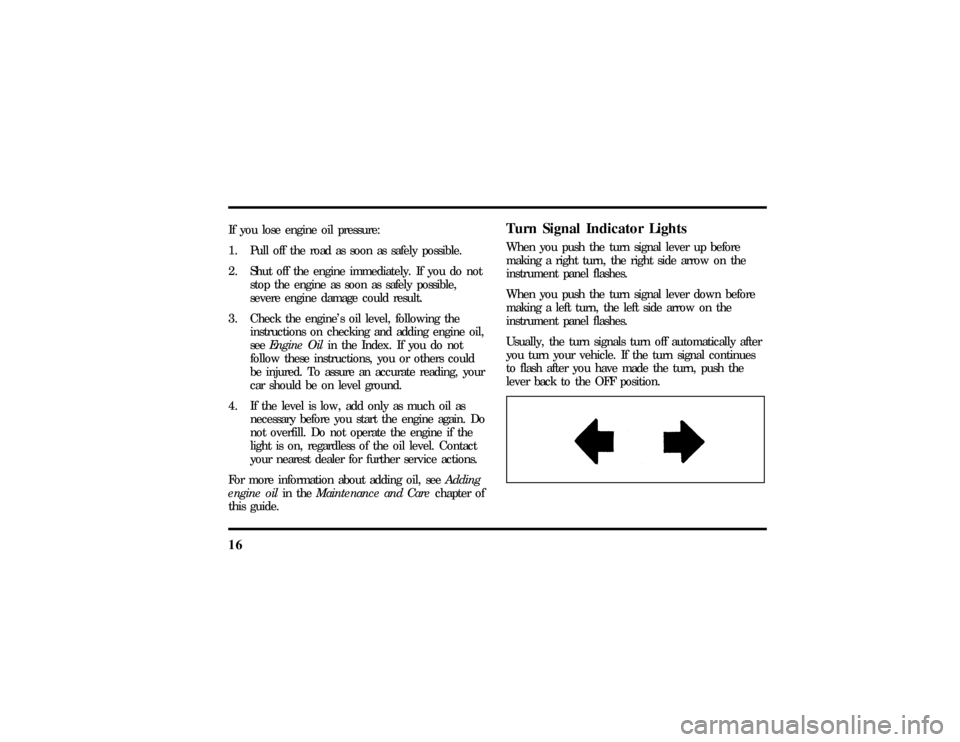
16If you lose engine oil pressure:
1. Pull off the road as soon as safely possible.
2. Shut off the engine immediately. If you do not
stop the engine as soon as safely possible,
severe engine damage could result.
3. Check the engine's oil level, following the
instructions on checking and adding engine oil,
seeEngine Oilin the Index. If you do not
follow these instructions, you or others could
be injured. To assure an accurate reading, your
car should be on level ground.
4. If the level is low, add only as much oil as
necessary before you start the engine again. Do
not overfill. Do not operate the engine if the
light is on, regardless of the oil level. Contact
your nearest dealer for further service actions.
For more information about adding oil, seeAdding
engine oilin theMaintenance and Carechapter of
this guide.
Turn Signal Indicator LightsWhen you push the turn signal lever up before
making a right turn, the right side arrow on the
instrument panel flashes.
When you push the turn signal lever down before
making a left turn, the left side arrow on the
instrument panel flashes.
Usually, the turn signals turn off automatically after
you turn your vehicle. If the turn signal continues
to flash after you have made the turn, push the
lever back to the OFF position.
File:03fnist.ex
Update:Mon Jun 17 13:46:47 1996
Page 46 of 305
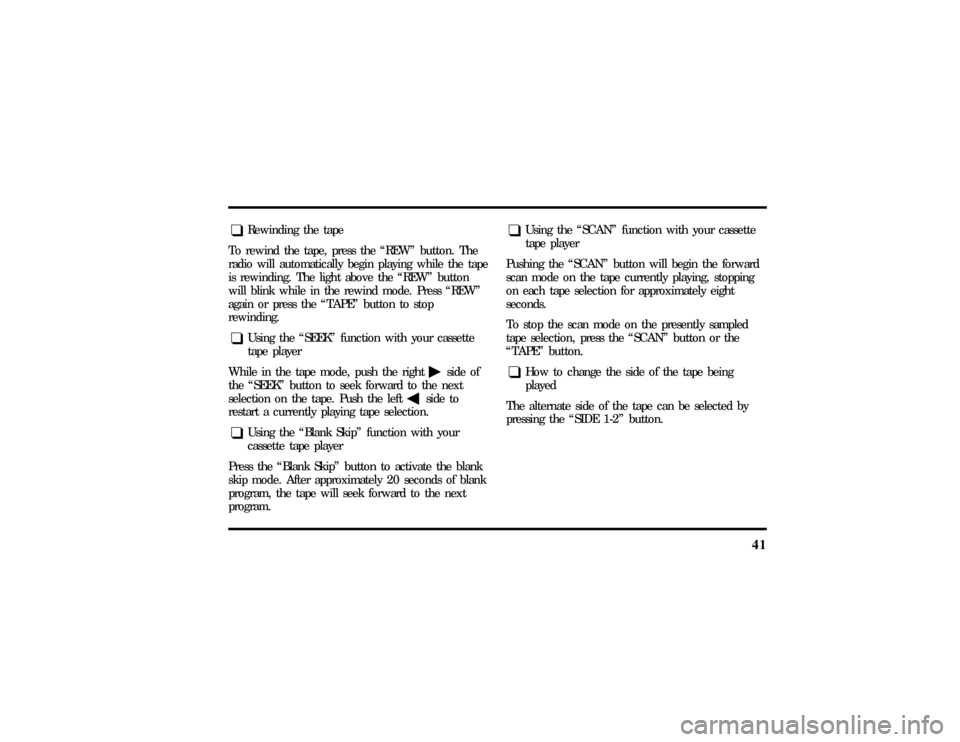
41
q
Rewinding the tape
To rewind the tape, press the ªREWº button. The
radio will automatically begin playing while the tape
is rewinding. The light above the ªREWº button
will blink while in the rewind mode. Press ªREWº
again or press the ªTAPEº button to stop
rewinding.
q
Using the ªSEEKº function with your cassette
tape player
While in the tape mode, push the right
aside of
the ªSEEKº button to seek forward to the next
selection on the tape. Push the left
bside to
restart a currently playing tape selection.
q
Using the ªBlank Skipº function with your
cassette tape player
Press the ªBlank Skipº button to activate the blank
skip mode. After approximately 20 seconds of blank
program, the tape will seek forward to the next
program.
q
Using the ªSCANº function with your cassette
tape player
Pushing the ªSCANº button will begin the forward
scan mode on the tape currently playing, stopping
on each tape selection for approximately eight
seconds.
To stop the scan mode on the presently sampled
tape selection, press the ªSCANº button or the
ªTAPEº button.
q
How to change the side of the tape being
played
The alternate side of the tape can be selected by
pressing the ªSIDE 1-2º button.
File:04fnast.ex
Update:Thu Jun 20 15:13:21 1996
Page 62 of 305
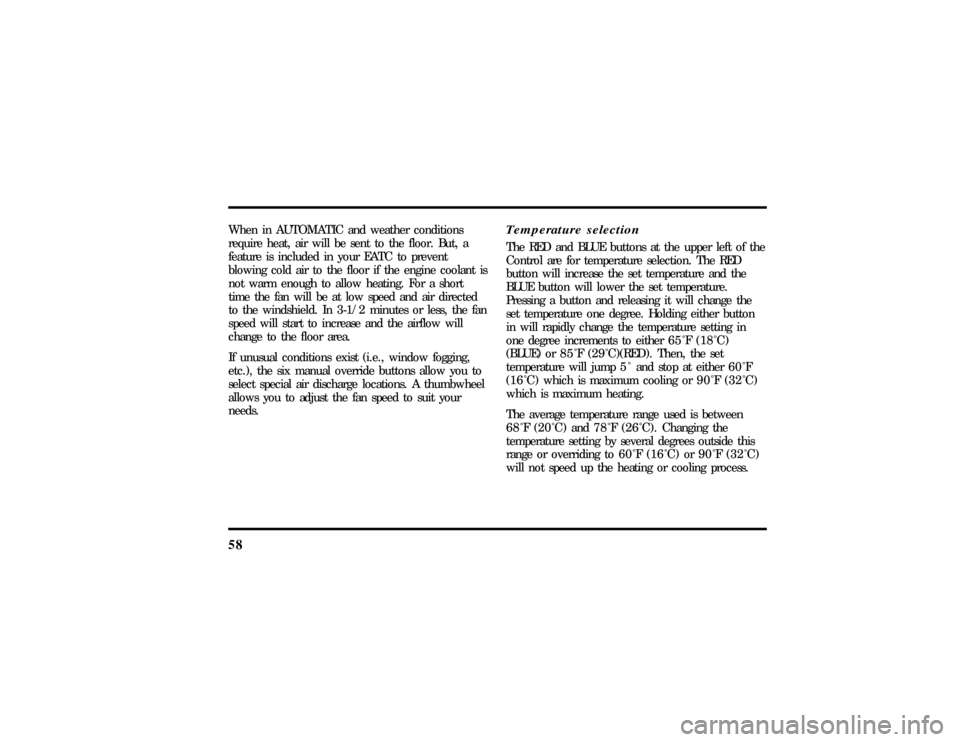
58When in AUTOMATIC and weather conditions
require heat, air will be sent to the floor. But, a
feature is included in your EATC to prevent
blowing cold air to the floor if the engine coolant is
not warm enough to allow heating. For a short
time the fan will be at low speed and air directed
to the windshield. In 3-1/2 minutes or less, the fan
speed will start to increase and the airflow will
change to the floor area.
If unusual conditions exist (i.e., window fogging,
etc.), the six manual override buttons allow you to
select special air discharge locations. A thumbwheel
allows you to adjust the fan speed to suit your
needs.
Temperature selectionThe RED and BLUE buttons at the upper left of the
Control are for temperature selection. The RED
button will increase the set temperature and the
BLUE button will lower the set temperature.
Pressing a button and releasing it will change the
set temperature one degree. Holding either button
in will rapidly change the temperature setting in
one degree increments to either65ÊF(18ÊC)
(BLUE) or85ÊF(29ÊC)(RED).Then, the set
temperature will jump 5 Ê and stop at either60ÊF
(16ÊC)which is maximum cooling or90ÊF(32ÊC)
which is maximum heating.
The average temperature range used is between
68ÊF(20ÊC) and78ÊF(26ÊC).Changing the
temperature setting by several degrees outside this
range or overriding to60ÊF(16ÊC) or90ÊF(32ÊC)
will not speed up the heating or cooling process.
File:05fncft.ex
Update:Mon Jun 17 13:49:49 1996
Page 166 of 305
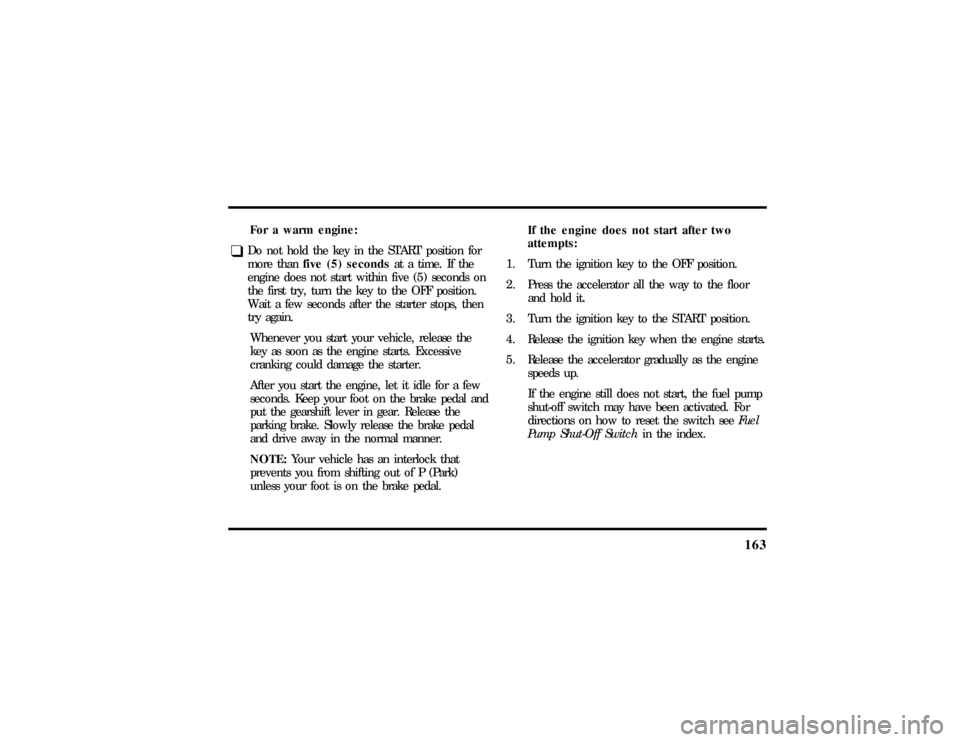
163
For a warm engine:
q
Do not hold the key in the START position for
more thanfive (5) secondsat a time. If the
engine does not start within five (5) seconds on
the first try, turn the key to the OFF position.
Wait a few seconds after the starter stops, then
try again.
Whenever you start your vehicle, release the
key as soon as the engine starts. Excessive
cranking could damage the starter.
After you start the engine, let it idle for a few
seconds. Keep your foot on the brake pedal and
put the gearshift lever in gear. Release the
parking brake. Slowly release the brake pedal
and drive away in the normal manner.
NOTE:Your vehicle has an interlock that
prevents you from shifting out of P (Park)
unless your foot is on the brake pedal.If the engine does not start after two
attempts:
1. Turn the ignition key to the OFF position.
2. Press the accelerator all the way to the floor
and hold it.
3. Turn the ignition key to the START position.
4. Release the ignition key when the engine starts.
5. Release the accelerator gradually as the engine
speeds up.
If the engine still does not start, the fuel pump
shut-off switch may have been activated. For
directions on how to reset the switch seeFuel
Pump Shut-Off Switchin the index.
File:08fntot.ex
Update:Mon Jun 17 13:51:45 1996
Page 170 of 305
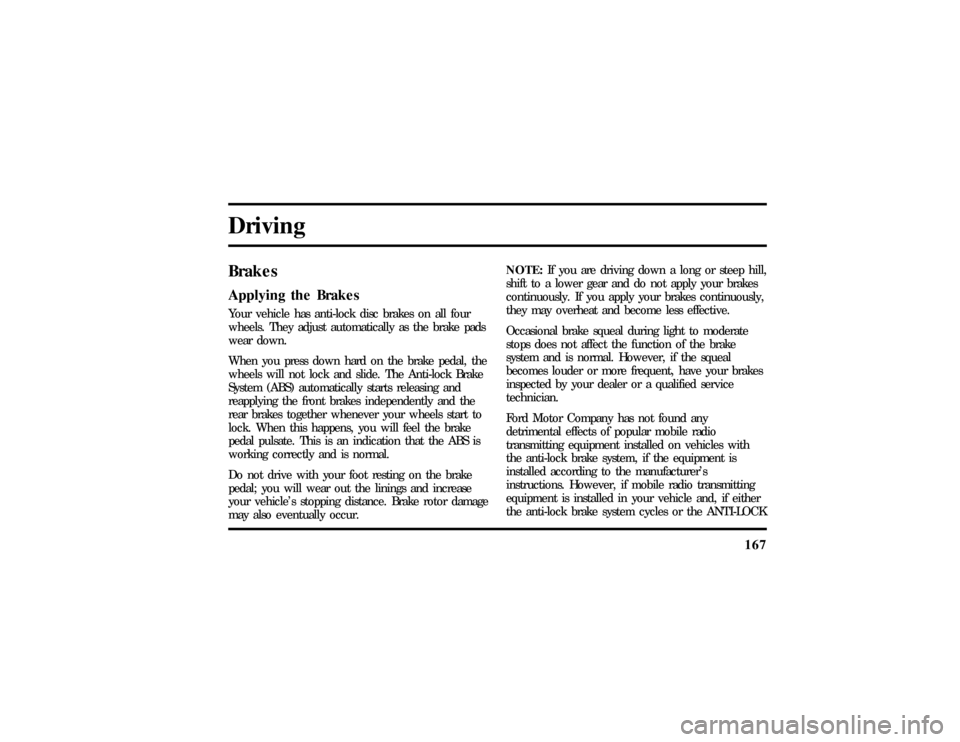
167
DrivingBrakesApplying the BrakesYour vehicle has anti-lock disc brakes on all four
wheels. They adjust automatically as the brake pads
wear down.
When you press down hard on the brake pedal, the
wheels will not lock and slide. The Anti-lock Brake
System (ABS) automatically starts releasing and
reapplying the front brakes independently and the
rear brakes together whenever your wheels start to
lock. When this happens, you will feel the brake
pedal pulsate. This is an indication that the ABS is
working correctly and is normal.
Do not drive with your foot resting on the brake
pedal; you will wear out the linings and increase
your vehicle's stopping distance. Brake rotor damage
may also eventually occur.NOTE:If you are driving down a long or steep hill,
shift to a lower gear and do not apply your brakes
continuously. If you apply your brakes continuously,
they may overheat and become less effective.
Occasional brake squeal during light to moderate
stops does not affect the function of the brake
system and is normal. However, if the squeal
becomes louder or more frequent, have your brakes
inspected by your dealer or a qualified service
technician.
Ford Motor Company has not found any
detrimental effects of popular mobile radio
transmitting equipment installed on vehicles with
the anti-lock brake system, if the equipment is
installed according to the manufacturer's
instructions. However, if mobile radio transmitting
equipment is installed in your vehicle and, if either
the anti-lock brake system cycles or the ANTI-LOCK
File:09fngft.ex
Update:Mon Jun 17 13:52:03 1996
Page 178 of 305
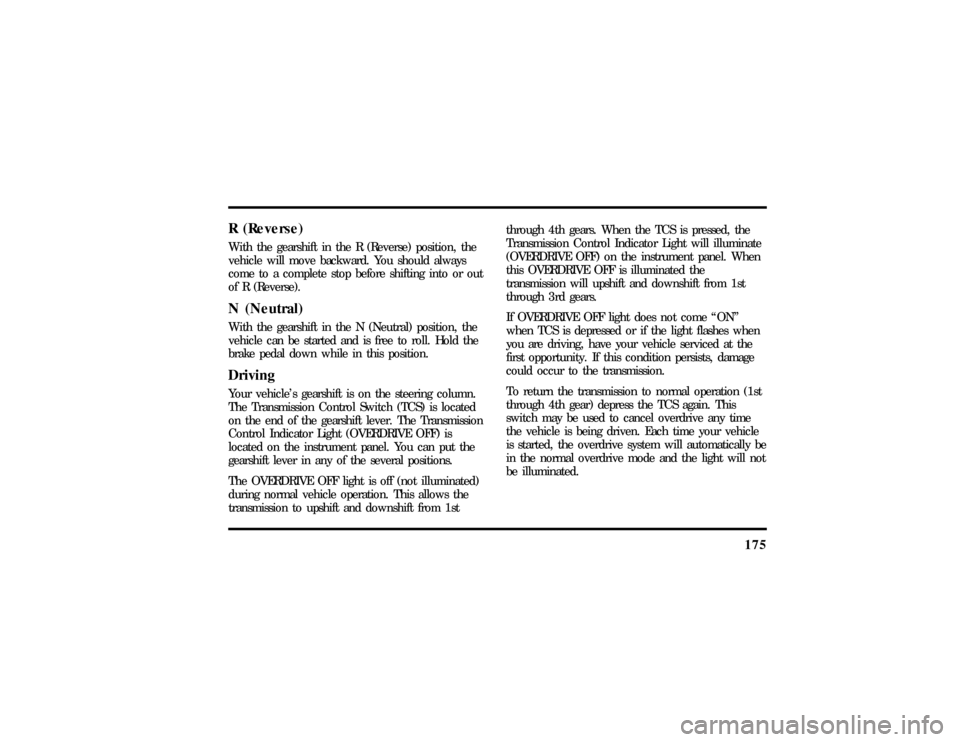
175
R (Reverse)With the gearshift in the R (Reverse) position, the
vehicle will move backward. You should always
come to a complete stop before shifting into or out
of R (Reverse).N (Neutral)With the gearshift in the N (Neutral) position, the
vehicle can be started and is free to roll. Hold the
brake pedal down while in this position.DrivingYour vehicle's gearshift is on the steering column.
The Transmission Control Switch (TCS) is located
on the end of the gearshift lever. The Transmission
Control Indicator Light (OVERDRIVE OFF) is
located on the instrument panel. You can put the
gearshift lever in any of the several positions.
The OVERDRIVE OFF light is off (not illuminated)
during normal vehicle operation. This allows the
transmission to upshift and downshift from 1stthrough 4th gears. When the TCS is pressed, the
Transmission Control Indicator Light will illuminate
(OVERDRIVE OFF) on the instrument panel. When
this OVERDRIVE OFF is illuminated the
transmission will upshift and downshift from 1st
through 3rd gears.
If OVERDRIVE OFF light does not come ªONº
when TCS is depressed or if the light flashes when
you are driving, have your vehicle serviced at the
first opportunity. If this condition persists, damage
could occur to the transmission.
To return the transmission to normal operation (1st
through 4th gear) depress the TCS again. This
switch may be used to cancel overdrive any time
the vehicle is being driven. Each time your vehicle
is started, the overdrive system will automatically be
in the normal overdrive mode and the light will not
be illuminated.
File:09fngft.ex
Update:Mon Jun 17 13:52:03 1996
Page 179 of 305

176Overdrive is the usual driving position for an
automatic overdrive transmission. It works the same
way Drive works, automatically upshifting or
downshifting as the vehicle speeds or slows.
However, Overdrive also shifts into a fourth gear Ð
an overdrive gear Ð when your vehicle cruises at
an appropriate consistent speed for any length of
time. This fourth gear will increase your fuel
economy when you travel at cruising speeds.When to use Drive (jÐ with
Transmission Control Switch activated)Overdrive may not be appropriate for certain
terrain. If the transmission shifts back and forth
between Third and Fourth gears while you are
driving on hilly roads or if your vehicle does not
have adequate power for climbing hills, depress the
TCS.
You can depress the TCS at any speed.
When to use 2 (Second)Use 2 (Second) for start-up on slippery roads or to
give you more engine braking to slow your vehicle
on downgrades.When to use 1 (Low)Use 1 (Low) when driving down steep grades. It
gives more engine braking to slow your vehicle than
2 (Second) on the downgrades. You can upshift
from 1 (Low) to 2 (Second) or from 1 (Low) to
Overdrive at any speed.P (Park)Always come to a complete stop before you shift
into P (Park). Make sure that the gearshift is
securely latched in P (Park). This locks the
transmission and prevents the rear wheels from
rotating.
File:09fngft.ex
Update:Mon Jun 17 13:52:03 1996
Page 183 of 305
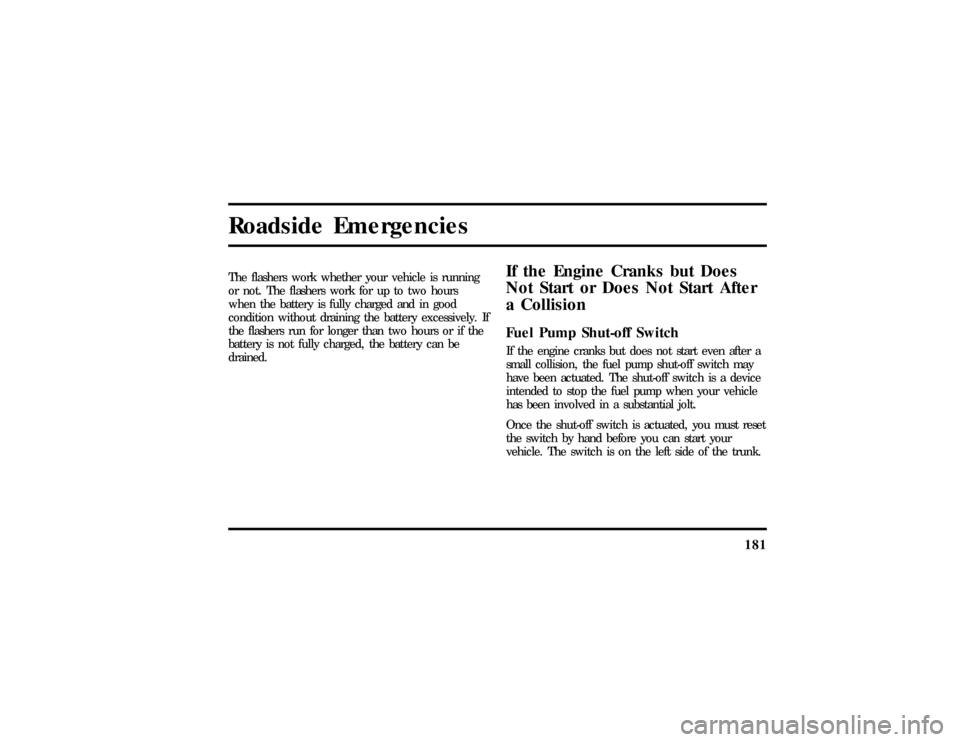
181
Roadside EmergenciesThe flashers work whether your vehicle is running
or not. The flashers work for up to two hours
when the battery is fully charged and in good
condition without draining the battery excessively. If
the flashers run for longer than two hours or if the
battery is not fully charged, the battery can be
drained.
If the Engine Cranks but Does
Not Start or Does Not Start After
a CollisionFuel Pump Shut-off SwitchIf the engine cranks but does not start even after a
small collision, the fuel pump shut-off switch may
have been actuated. The shut-off switch is a device
intended to stop the fuel pump when your vehicle
has been involved in a substantial jolt.
Once the shut-off switch is actuated, you must reset
the switch by hand before you can start your
vehicle. The switch is on the left side of the trunk.
File:10fnert.ex
Update:Thu Jun 20 15:16:36 1996