1997 LINCOLN TOWN CAR CD player
[x] Cancel search: CD playerPage 45 of 305

40Your AntennaAntennas for both AM and FM reception are hidden
in the back glass of your vehicle. There is an
internal antenna module that will switch between
AM and FM, when bands are changed, for
maximum reception performance.
NOTE:Do not attempt to adapt any other type of
antenna system to your audio system.Using the Controls of Your Cassette
Tape PlayerNOTE:Radio power must be on to use the cassette
tape player.How to insert a tapeYour cassette tape player is equipped with power
loading. Once you insert a tape and push slightly
(with theopen edge to the right), the loading
mechanism draws the tape the rest of the way inand play will begin after a momentary tape
tightening process. Display indicates ªTAPEº while
tape is playing.
If the player is in the tape mode but not in play,
pressing the ªTAPEº button will activate play. If the
ªTAPEº button is pressed with no tape inserted, the
display will flash ªNO TAPEº.
How to locate a desired track on the tapeThere are six ways to quickly locate a desired
selection on the tape. You can use the fast forward,
rewind, Blank Skip, ªSEEKº, ªSCANº or ªSIDE 1-2º
functions. Following are brief descriptions of each:q
Fast forwarding the tape
To fast forward the tape, press the ªFFº button.
The radio will play while the tape is in fast
forward. The light above the ªFFº button will blink
while in the fast forward mode. Press ªFFº again or
press the ªTAPEº button to stop fast forwarding. At
the end of the tape, the direction automatically
reverses and plays the other side of the tape.
File:04fnast.ex
Update:Thu Jun 20 15:13:21 1996
Page 46 of 305
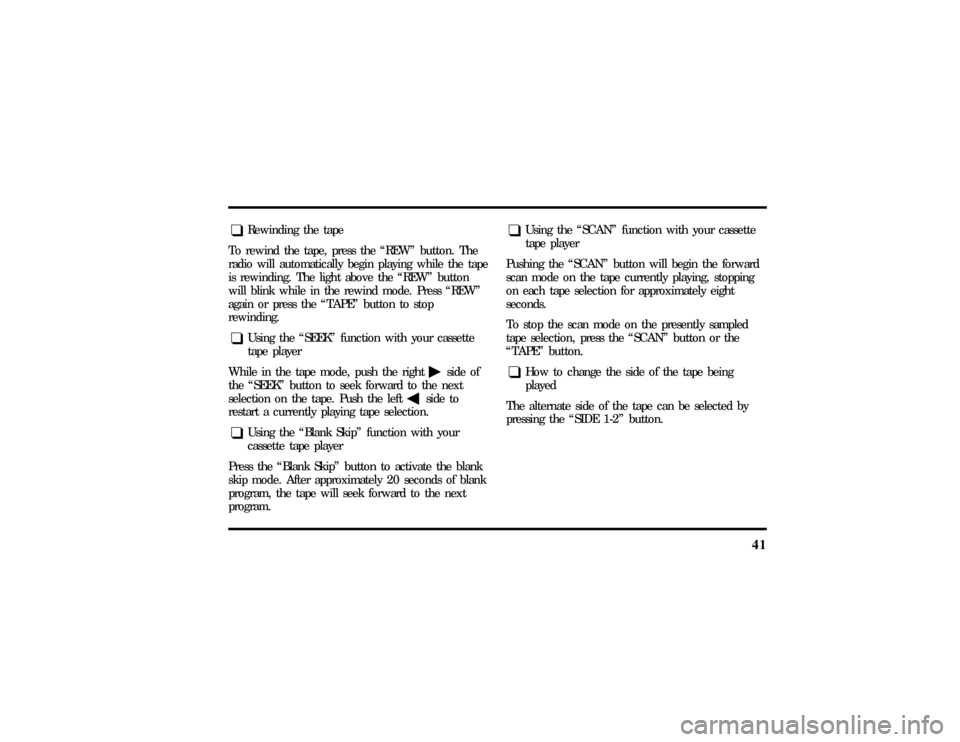
41
q
Rewinding the tape
To rewind the tape, press the ªREWº button. The
radio will automatically begin playing while the tape
is rewinding. The light above the ªREWº button
will blink while in the rewind mode. Press ªREWº
again or press the ªTAPEº button to stop
rewinding.
q
Using the ªSEEKº function with your cassette
tape player
While in the tape mode, push the right
aside of
the ªSEEKº button to seek forward to the next
selection on the tape. Push the left
bside to
restart a currently playing tape selection.
q
Using the ªBlank Skipº function with your
cassette tape player
Press the ªBlank Skipº button to activate the blank
skip mode. After approximately 20 seconds of blank
program, the tape will seek forward to the next
program.
q
Using the ªSCANº function with your cassette
tape player
Pushing the ªSCANº button will begin the forward
scan mode on the tape currently playing, stopping
on each tape selection for approximately eight
seconds.
To stop the scan mode on the presently sampled
tape selection, press the ªSCANº button or the
ªTAPEº button.
q
How to change the side of the tape being
played
The alternate side of the tape can be selected by
pressing the ªSIDE 1-2º button.
File:04fnast.ex
Update:Thu Jun 20 15:13:21 1996
Page 47 of 305
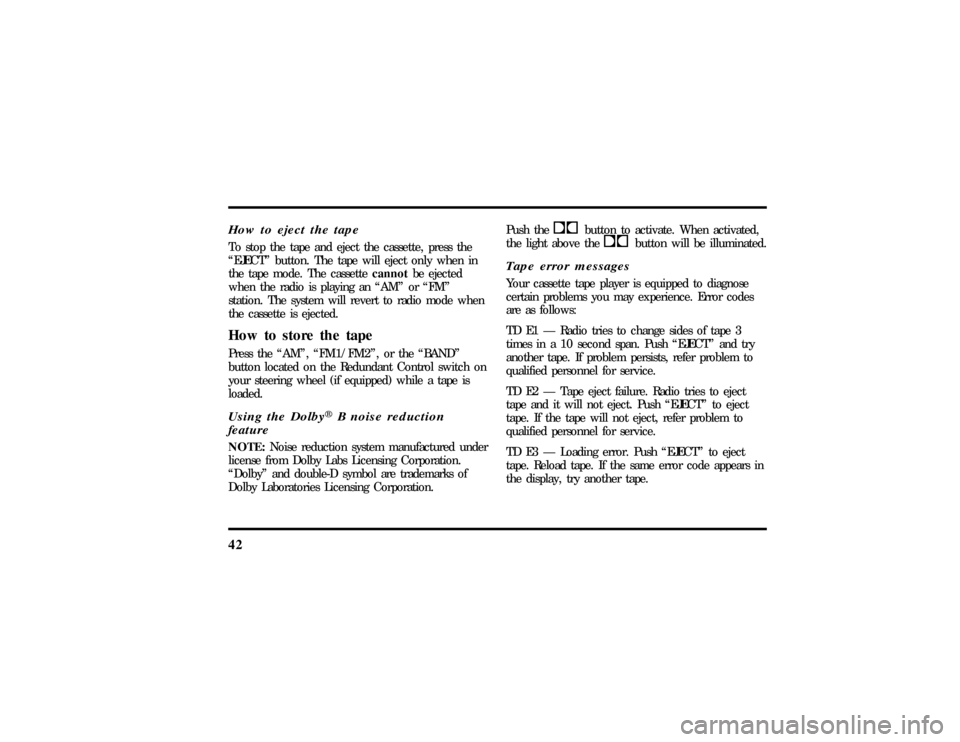
42How to eject the tapeTo stop the tape and eject the cassette, press the
ªEJECTº button. The tape will eject only when in
the tape mode. The cassettecannotbe ejected
when the radio is playing an ªAMº or ªFMº
station. The system will revert to radio mode when
the cassette is ejected.How to store the tapePress the ªAMº, ªFM1/FM2º, or the ªBANDº
button located on the Redundant Control switch on
your steering wheel (if equipped) while a tape is
loaded.Using the DolbyHB noise reduction
featureNOTE:Noise reduction system manufactured under
license from Dolby Labs Licensing Corporation.
ªDolbyº and double-D symbol are trademarks of
Dolby Laboratories Licensing Corporation.Push thekbutton to activate. When activated,
the light above thekbutton will be illuminated.
Tape error messagesYour cassette tape player is equipped to diagnose
certain problems you may experience. Error codes
are as follows:
TD E1 Ð Radio tries to change sides of tape 3
times in a 10 second span. Push ªEJECTº and try
another tape. If problem persists, refer problem to
qualified personnel for service.
TD E2 Ð Tape eject failure. Radio tries to eject
tape and it will not eject. Push ªEJECTº to eject
tape. If the tape will not eject, refer problem to
qualified personnel for service.
TD E3 Ð Loading error. Push ªEJECTº to eject
tape. Reload tape. If the same error code appears in
the display, try another tape.
File:04fnast.ex
Update:Thu Jun 20 15:13:21 1996
Page 48 of 305
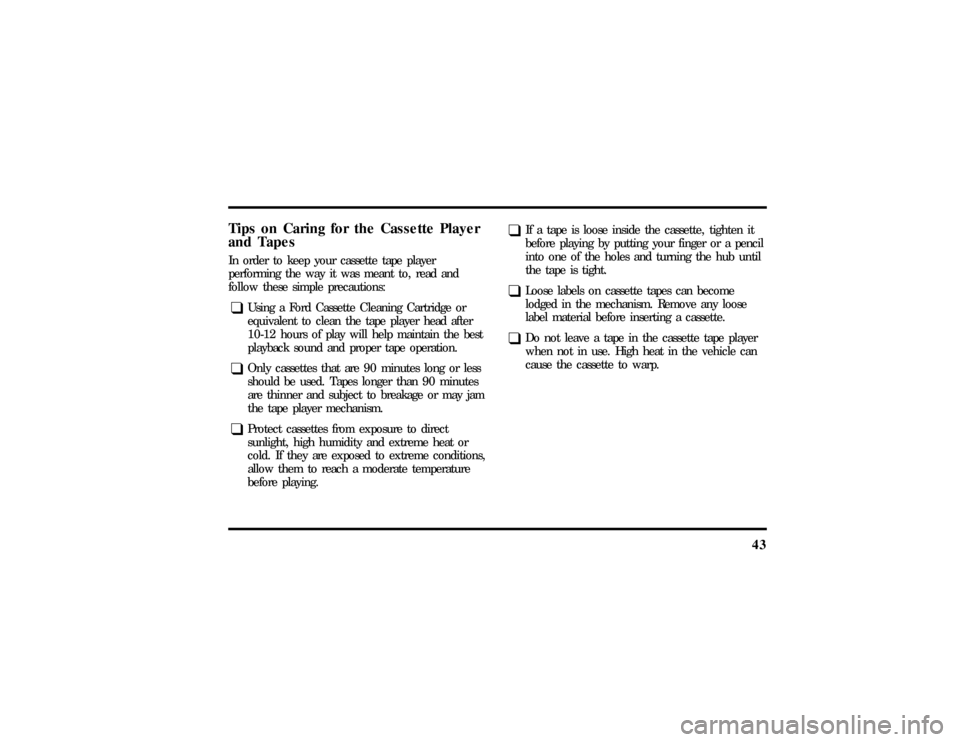
43
Tips on Caring for the Cassette Player
and TapesIn order to keep your cassette tape player
performing the way it was meant to, read and
follow these simple precautions:q
Using a Ford Cassette Cleaning Cartridge or
equivalent to clean the tape player head after
10-12 hours of play will help maintain the best
playback sound and proper tape operation.
q
Only cassettes that are 90 minutes long or less
should be used. Tapes longer than 90 minutes
are thinner and subject to breakage or may jam
the tape player mechanism.
q
Protect cassettes from exposure to direct
sunlight, high humidity and extreme heat or
cold. If they are exposed to extreme conditions,
allow them to reach a moderate temperature
before playing.
q
If a tape is loose inside the cassette, tighten it
before playing by putting your finger or a pencil
into one of the holes and turning the hub until
the tape is tight.
q
Loose labels on cassette tapes can become
lodged in the mechanism. Remove any loose
label material before inserting a cassette.
q
Do not leave a tape in the cassette tape player
when not in use. High heat in the vehicle can
cause the cassette to warp.
File:04fnast.ex
Update:Thu Jun 20 15:13:21 1996
Page 53 of 305
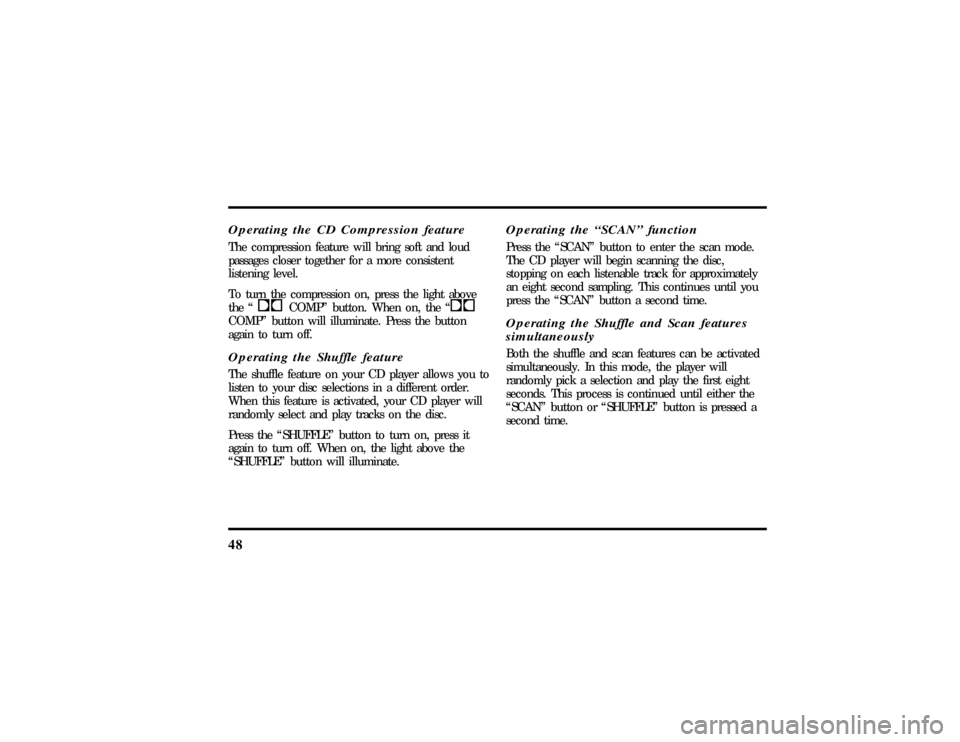
48Operating the CD Compression featureThe compression feature will bring soft and loud
passages closer together for a more consistent
listening level.
To turn the compression on, press the light above
the ªkCOMPº button. When on, the ªk
COMPº button will illuminate. Press the button
again to turn off.Operating the Shuffle featureThe shuffle feature on your CD player allows you to
listen to your disc selections in a different order.
When this feature is activated, your CD player will
randomly select and play tracks on the disc.
Press the ªSHUFFLEº button to turn on, press it
again to turn off. When on, the light above the
ªSHUFFLEº button will illuminate.
Operating the ªSCANº functionPress the ªSCANº button to enter the scan mode.
The CD player will begin scanning the disc,
stopping on each listenable track for approximately
an eight second sampling. This continues until you
press the ªSCANº button a second time.Operating the Shuffle and Scan features
simultaneouslyBoth the shuffle and scan features can be activated
simultaneously. In this mode, the player will
randomly pick a selection and play the first eight
seconds. This process is continued until either the
ªSCANº button or ªSHUFFLEº button is pressed a
second time.
File:04fnast.ex
Update:Thu Jun 20 15:13:21 1996
Page 55 of 305
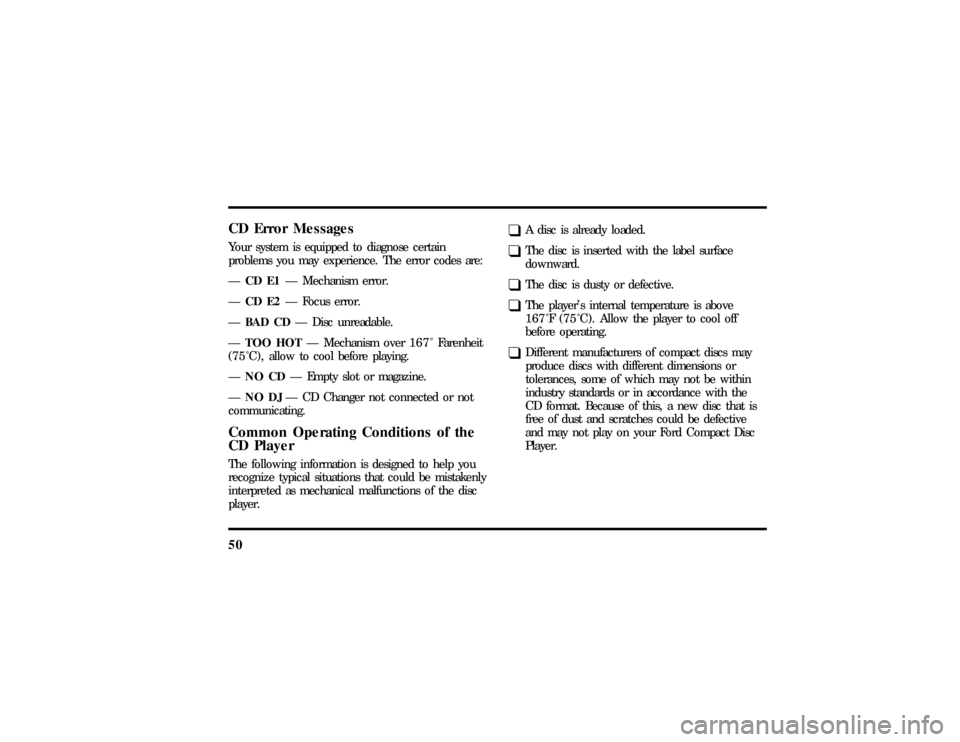
50CD Error MessagesYour system is equipped to diagnose certain
problems you may experience. The error codes are:
ÐCD E1Ð Mechanism error.
ÐCD E2Ð Focus error.
ÐBAD CDÐ Disc unreadable.
ÐTOO HOTÐ Mechanism over167ÊFarenheit
(75ÊC),allow to cool before playing.
ÐNO CDÐ Empty slot or magazine.
ÐNO DJÐ CD Changer not connected or not
communicating.Common Operating Conditions of the
CD PlayerThe following information is designed to help you
recognize typical situations that could be mistakenly
interpreted as mechanical malfunctions of the disc
player.
q
A disc is already loaded.
q
The disc is inserted with the label surface
downward.
q
The disc is dusty or defective.
q
The player's internal temperature is above
167ÊF (75ÊC).Allow the player to cool off
before operating.
q
Different manufacturers of compact discs may
produce discs with different dimensions or
tolerances, some of which may not be within
industry standards or in accordance with the
CD format. Because of this, a new disc that is
free of dust and scratches could be defective
and may not play on your Ford Compact Disc
Player.
File:04fnast.ex
Update:Thu Jun 20 15:13:21 1996
Page 56 of 305
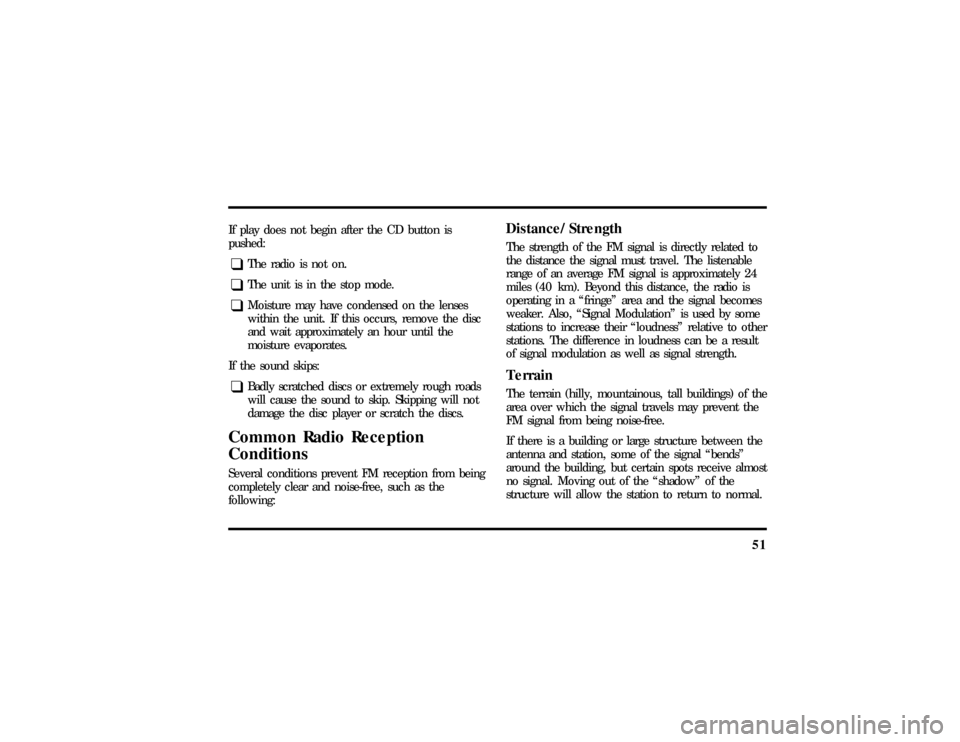
51
If play does not begin after the CD button is
pushed:q
The radio is not on.
q
The unit is in the stop mode.
q
Moisture may have condensed on the lenses
within the unit. If this occurs, remove the disc
and wait approximately an hour until the
moisture evaporates.
If the sound skips:
q
Badly scratched discs or extremely rough roads
will cause the sound to skip. Skipping will not
damage the disc player or scratch the discs.
Common Radio Reception
ConditionsSeveral conditions prevent FM reception from being
completely clear and noise-free, such as the
following:
Distance/StrengthThe strength of the FM signal is directly related to
the distance the signal must travel. The listenable
range of an average FM signal is approximately 24
miles (40 km). Beyond this distance, the radio is
operating in a ªfringeº area and the signal becomes
weaker. Also, ªSignal Modulationº is used by some
stations to increase their ªloudnessº relative to other
stations. The difference in loudness can be a result
of signal modulation as well as signal strength.TerrainThe terrain (hilly, mountainous, tall buildings) of the
area over which the signal travels may prevent the
FM signal from being noise-free.
If there is a building or large structure between the
antenna and station, some of the signal ªbendsº
around the building, but certain spots receive almost
no signal. Moving out of the ªshadowº of the
structure will allow the station to return to normal.
File:04fnast.ex
Update:Thu Jun 20 15:13:21 1996
Page 288 of 305
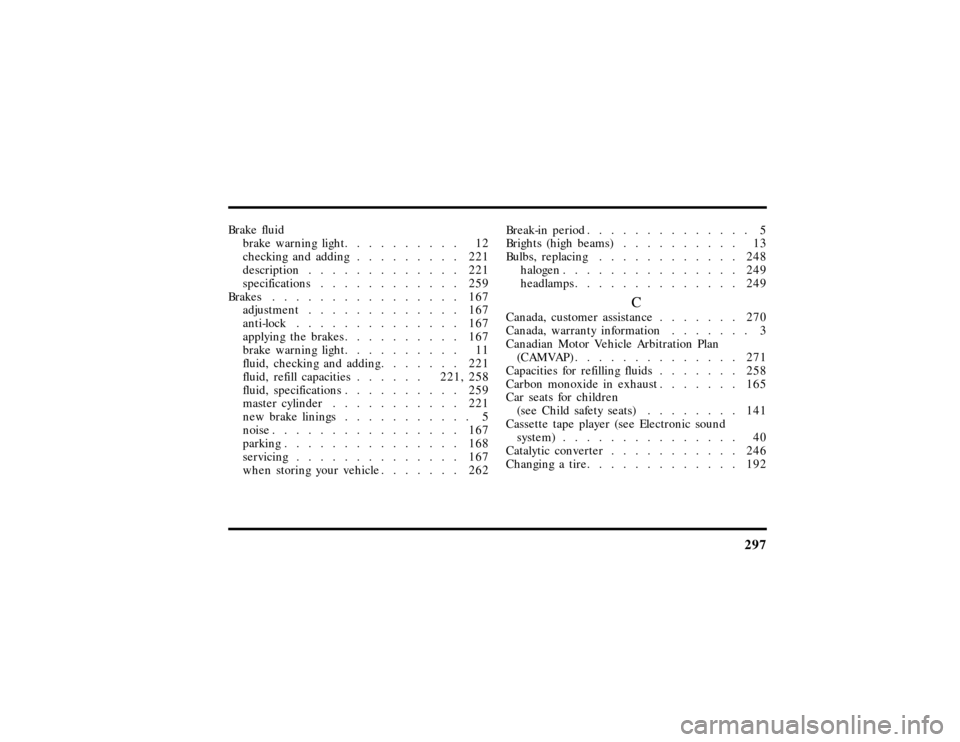
297
Brake fluid
brake warning light.......... 12
checking and adding......... 221
description............. 221
specifications............ 259
Brakes................ 167
adjustment............. 167
anti-lock.............. 167
applying the brakes.......... 167
brake warning light.......... 11
fluid, checking and adding....... 221
fluid, refill capacities......221, 258
fluid, specifications.......... 259
master cylinder........... 221
new brake linings........... 5
noise................ 167
parking............... 168
servicing.............. 167
when storing your vehicle....... 262Break-in period.............. 5
Brights (high beams).......... 13
Bulbs, replacing............ 248
halogen............... 249
headlamps.............. 249
C
Canada, customer assistance....... 270
Canada, warranty information....... 3
Canadian Motor Vehicle Arbitration Plan
(CAMVAP).............. 271
Capacities for refilling fluids....... 258
Carbon monoxide in exhaust....... 165
Car seats for children
(see Child safety seats)........ 141
Cassette tape player (see Electronic sound
system)............... 40
Catalytic converter........... 246
Changing a tire............. 192
File:fnixt.ex
Update:Mon Jun 17 13:58:01 1996