Page 24 of 315

19
Fuel GaugeThe fuel gauge displays approximately how much
fuel you have in the fuel tank.
For a proper fuel gauge indication after adding fuel,
the ignition switch should be in the OFF position
while the vehicle is being refueled.The fuel gauge indicator may vary slightly while the
vehicle is in motion. This is the result of fuel
movement within the tank. An accurate reading
may be obtained with the vehicle on smooth, level
ground.
The Electronic Message CenterThe Electronic Message Center (M/C) display,
located in the center of the instrument panel, works
only when your ignition is in the ON or ACC
position. Each time that M/C is powered, the
display goes through a self-test by displaying the
time and a blank message for two seconds. This
self-test is used to stabilize the systems before
reporting the status of the systems to you.
The M/C tells you about the condition of your
vehicle by three methods:q
Operator selectable features
q
Vehicle system status displays
File:03fnis8.ex
Update:Thu Jun 27 10:00:37 1996
Page 35 of 315
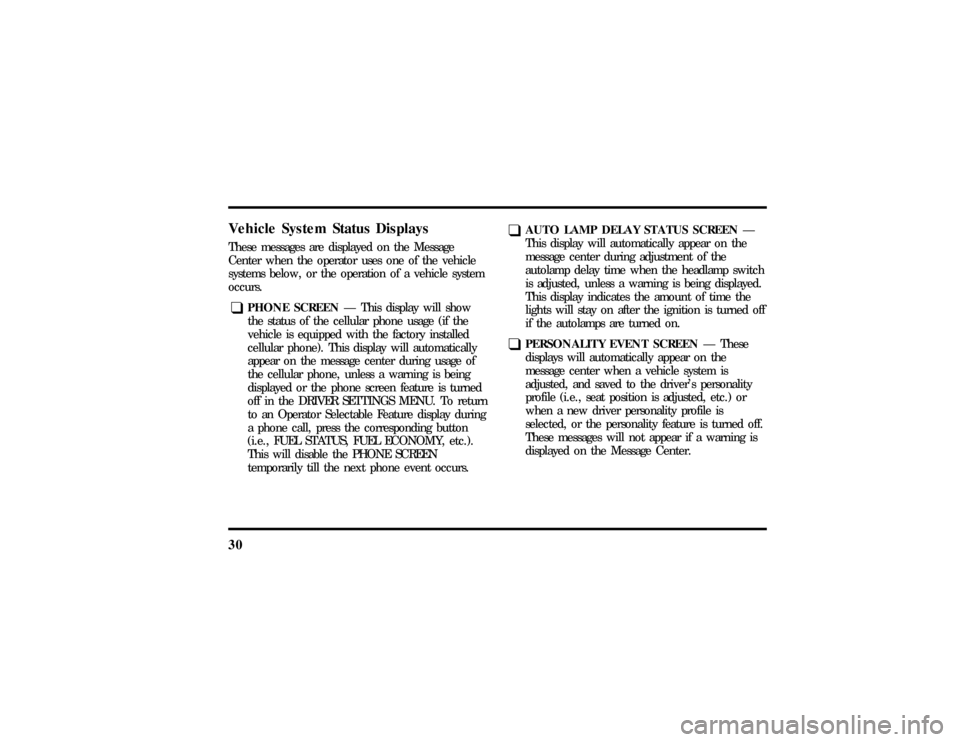
30Vehicle System Status DisplaysThese messages are displayed on the Message
Center when the operator uses one of the vehicle
systems below, or the operation of a vehicle system
occurs.q
PHONE SCREENÐ This display will show
the status of the cellular phone usage (if the
vehicle is equipped with the factory installed
cellular phone). This display will automatically
appear on the message center during usage of
the cellular phone, unless a warning is being
displayed or the phone screen feature is turned
off in the DRIVER SETTINGS MENU. To return
to an Operator Selectable Feature display during
a phone call, press the corresponding button
(i.e., FUEL STATUS, FUEL ECONOMY, etc.).
This will disable the PHONE SCREEN
temporarily till the next phone event occurs.
q
AUTO LAMP DELAY STATUS SCREENÐ
This display will automatically appear on the
message center during adjustment of the
autolamp delay time when the headlamp switch
is adjusted, unless a warning is being displayed.
This display indicates the amount of time the
lights will stay on after the ignition is turned off
if the autolamps are turned on.
q
PERSONALITY EVENT SCREENÐ These
displays will automatically appear on the
message center when a vehicle system is
adjusted, and saved to the driver's personality
profile (i.e., seat position is adjusted, etc.) or
when a new driver personality profile is
selected, or the personality feature is turned off.
These messages will not appear if a warning is
displayed on the Message Center.
File:03fnis8.ex
Update:Thu Jun 27 10:00:37 1996
Page 49 of 315

44TroubleshootingIf the display shows the following message during
any of the compass adjustment procedures, contact
your dealer:If the compass always displays one direction while
turning a full 360-degree circle, perform the
Calibration Procedure.
A system of warning lights are located below the
Message Center. Warning lights are used to monitor
the operation of your vehicle.
Safety Belt Warning Light and ChimeThis warning light and chime remind you to fasten
your safety belt. The following conditions will take
place:q
If the driver's safety belt is not buckled when
the ignition is turned to the ON position, the
light will turn on for 1 to 2 minutes and the
chime will sound for 4 to 8 seconds.
q
If the driver's safety belt is buckled while the
light is on and the chime is sounding, the light
and the chime will turn off.
q
If the driver's safety belt is buckled before the
ignition is turned to the ON position, neither
the light nor the chime will turn on.
File:03fnis8.ex
Update:Thu Jun 27 10:00:37 1996
Page 50 of 315
45
Check Engine Warning LightThis light illuminates when the engine's Emission
Control System requires service. It will also
illuminate when the ignition key is in the ON
position and the engine is off.
Air Bag Readiness LightThe air bag system uses a readiness light and a tone
to indicate the condition of the system. The
readiness light is in the instrument cluster. When
you turn the ignition key to the ON position, this
light will light up for six (6) seconds and then turn
off. This indicates that the system is operating
normally. NOTE: Regularly scheduled maintenance
of the air bag system is not required.
File:03fnis8.ex
Update:Thu Jun 27 10:00:37 1996
Page 51 of 315
46If the light fails to illuminate, continues to flash,
remains on, or you hear a beeping sound, have the
system serviced at your Ford or Lincoln-Mercury
dealer immediately.
Overdrive Off IndicatorThis light tells you that the Transmission Control
Switch on the gearshift lever has been pushed.
When the light is on, the transmission will not shift
into overdrive. Depressing the button on the shifter
will return the vehicle to ªoverdrive onº mode. The
transmission will be in the ªoverdrive onº mode
when the vehicle is started even if the O/D OFF
mode was selected when the vehicle was last shut
off.
File:03fnis8.ex
Update:Thu Jun 27 10:00:37 1996
Page 52 of 315
47
If the light does not come ON when the TCS is
depressed or if the light FLASHES when you are
driving, have your vehicle serviced at the first
opportunity. If this condition persists, damage could
occur to the transmission.
Anti-Theft Alarm LightThis light is used when you set the anti-theft alarm
system. See theControls and Featureschapter later
in this guide for more information.
This light will also flash if the passive anti-theft
system is not functioning correctly. If the light
continues to flash have the system serviced at your
Ford or Lincoln-Mercury dealer immediately.
NOTE:If this light flashes rapidly, the vehicle will
be disabled.
File:03fnis8.ex
Update:Thu Jun 27 10:00:37 1996
Page 53 of 315
48Traction Control Off LightThis light tells you that the traction control system
has been turned off using the Vehicle Settings menu
in the Message Center. The traction control system
defaults to ªONº (light is not illuminated) whenever
the vehicle is shut off and restarted.
File:03fnis8.ex
Update:Thu Jun 27 10:00:37 1996
Page 59 of 315
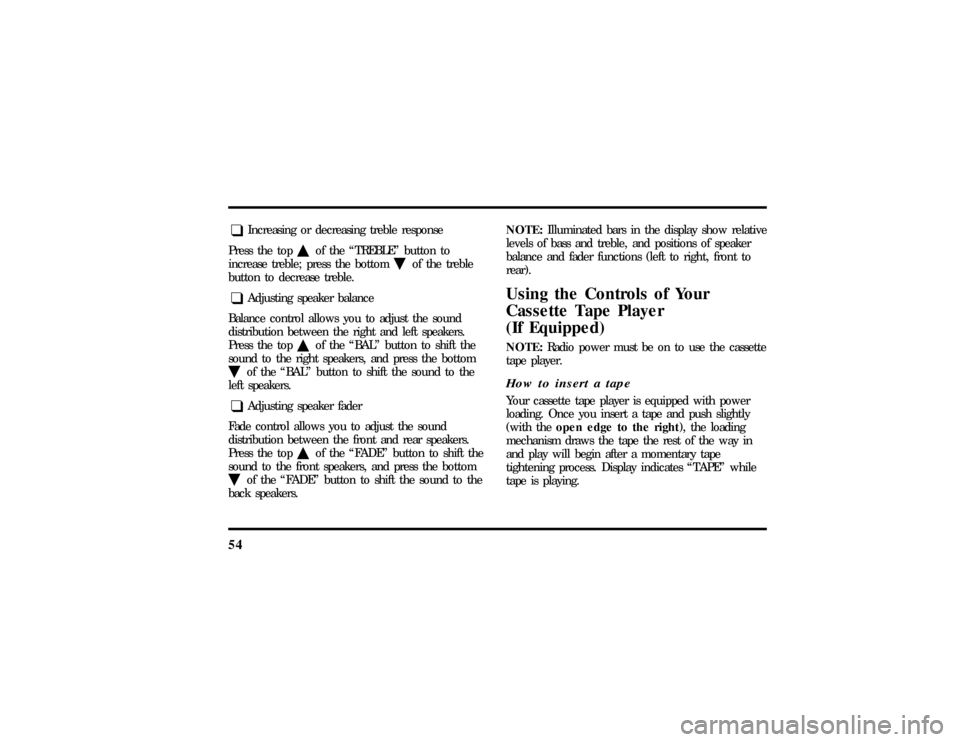
54q
Increasing or decreasing treble response
Press the top
cof the ªTREBLEº button to
increase treble; press the bottom
dof the treble
button to decrease treble.
q
Adjusting speaker balance
Balance control allows you to adjust the sound
distribution between the right and left speakers.
Press the top
cof the ªBALº button to shift the
sound to the right speakers, and press the bottom
dof the ªBALº button to shift the sound to the
left speakers.
q
Adjusting speaker fader
Fade control allows you to adjust the sound
distribution between the front and rear speakers.
Press the top
cof the ªFADEº button to shift the
sound to the front speakers, and press the bottom
dof the ªFADEº button to shift the sound to the
back speakers.NOTE:Illuminated bars in the display show relative
levels of bass and treble, and positions of speaker
balance and fader functions (left to right, front to
rear).
Using the Controls of Your
Cassette Tape Player
(If Equipped)NOTE:Radio power must be on to use the cassette
tape player.How to insert a tapeYour cassette tape player is equipped with power
loading. Once you insert a tape and push slightly
(with theopen edge to the right), the loading
mechanism draws the tape the rest of the way in
and play will begin after a momentary tape
tightening process. Display indicates ªTAPEº while
tape is playing.
File:04fnas8.ex
Update:Wed Jun 19 10:43:44 1996