1997 LINCOLN MARK VIII change time
[x] Cancel search: change timePage 79 of 315
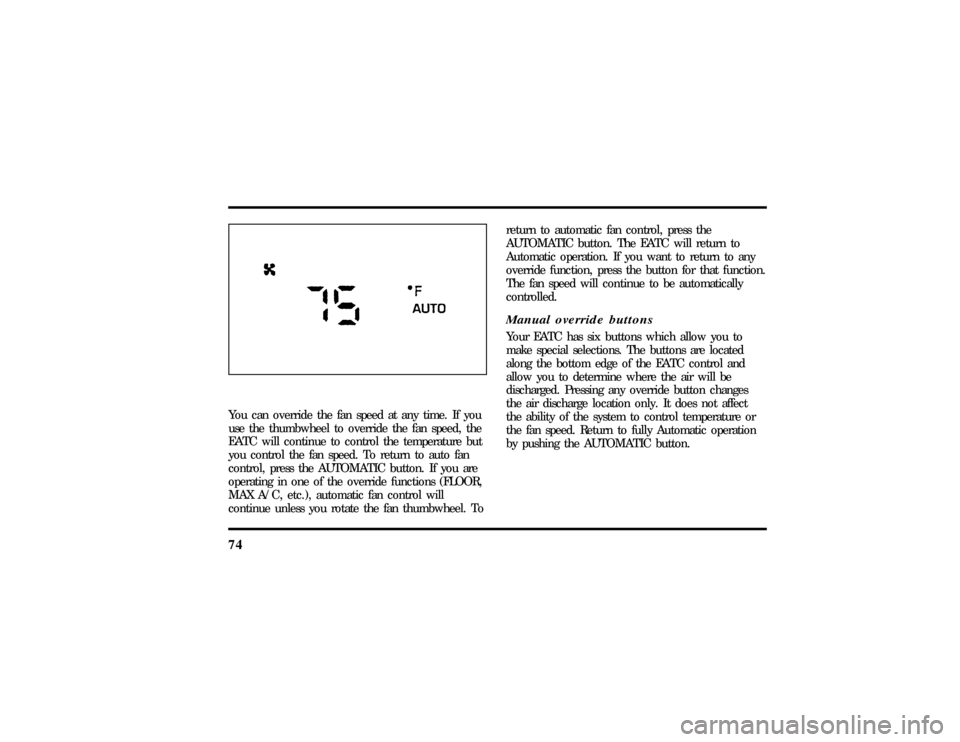
74You can override the fan speed at any time. If you
use the thumbwheel to override the fan speed, the
EATC will continue to control the temperature but
you control the fan speed. To return to auto fan
control, press the AUTOMATIC button. If you are
operating in one of the override functions (FLOOR,
MAX A/C, etc.), automatic fan control will
continue unless you rotate the fan thumbwheel. Toreturn to automatic fan control, press the
AUTOMATIC button. The EATC will return to
Automatic operation. If you want to return to any
override function, press the button for that function.
The fan speed will continue to be automatically
controlled.
Manual override buttonsYour EATC has six buttons which allow you to
make special selections. The buttons are located
along the bottom edge of the EATC control and
allow you to determine where the air will be
discharged. Pressing any override button changes
the air discharge location only. It does not affect
the ability of the system to control temperature or
the fan speed. Return to fully Automatic operation
by pushing the AUTOMATIC button.
File:05fncf8.ex
Update:Thu Jun 27 10:02:20 1996
Page 80 of 315
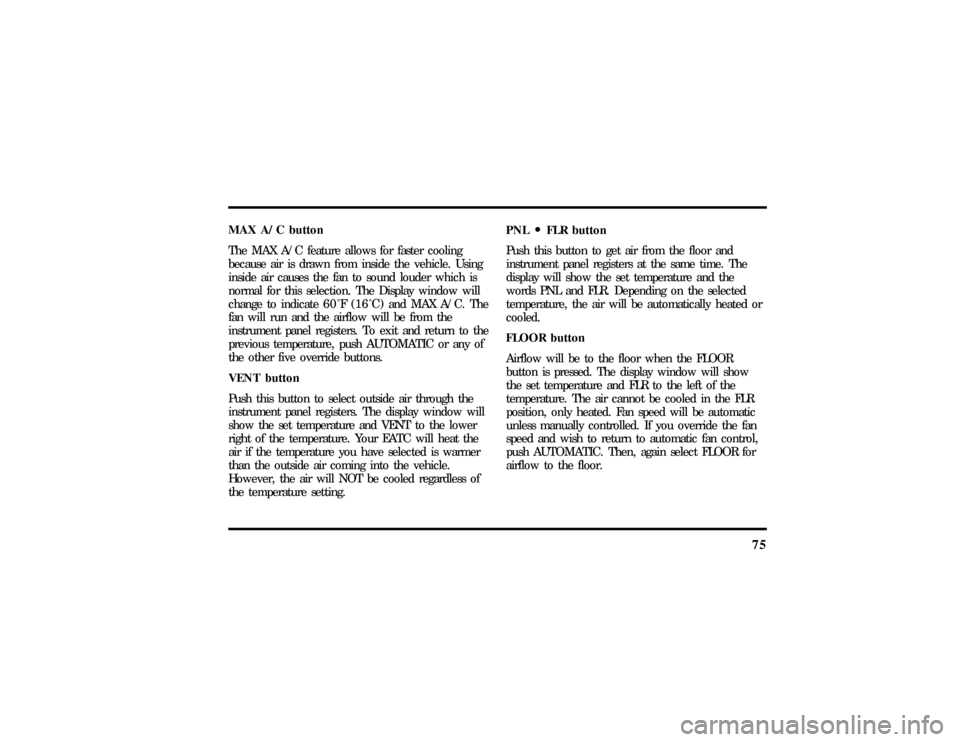
75
MAX A/C button
The MAX A/C feature allows for faster cooling
because air is drawn from inside the vehicle. Using
inside air causes the fan to sound louder which is
normal for this selection. The Display window will
change to indicate60ÊF(16ÊC) and MAXA/C. The
fan will run and the airflow will be from the
instrument panel registers. To exit and return to the
previous temperature, push AUTOMATIC or any of
the other five override buttons.
VENT button
Push this button to select outside air through the
instrument panel registers. The display window will
show the set temperature and VENT to the lower
right of the temperature. Your EATC will heat the
air if the temperature you have selected is warmer
than the outside air coming into the vehicle.
However, the air will NOT be cooled regardless of
the temperature setting.PNLOFLR button
Push this button to get air from the floor and
instrument panel registers at the same time. The
display will show the set temperature and the
words PNL and FLR. Depending on the selected
temperature, the air will be automatically heated or
cooled.
FLOOR button
Airflow will be to the floor when the FLOOR
button is pressed. The display window will show
the set temperature and FLR to the left of the
temperature. The air cannot be cooled in the FLR
position, only heated. Fan speed will be automatic
unless manually controlled. If you override the fan
speed and wish to return to automatic fan control,
push AUTOMATIC. Then, again select FLOOR for
airflow to the floor.
File:05fncf8.ex
Update:Thu Jun 27 10:02:20 1996
Page 109 of 315
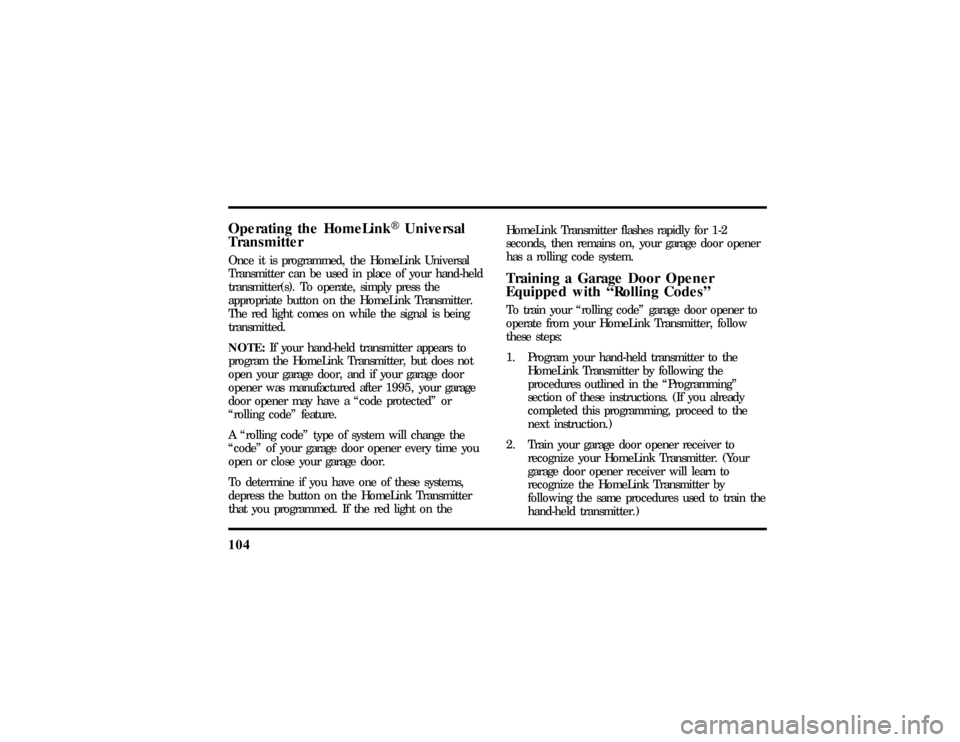
104Operating the HomeLinkHUniversal
TransmitterOnce it is programmed, the HomeLink Universal
Transmitter can be used in place of your hand-held
transmitter(s). To operate, simply press the
appropriate button on the HomeLink Transmitter.
The red light comes on while the signal is being
transmitted.
NOTE:If your hand-held transmitter appears to
program the HomeLink Transmitter, but does not
open your garage door, and if your garage door
opener was manufactured after 1995, your garage
door opener may have a ªcode protectedº or
ªrolling codeº feature.
A ªrolling codeº type of system will change the
ªcodeº of your garage door opener every time you
open or close your garage door.
To determine if you have one of these systems,
depress the button on the HomeLink Transmitter
that you programmed. If the red light on theHomeLink Transmitter flashes rapidly for 1-2
seconds, then remains on, your garage door opener
has a rolling code system.
Training a Garage Door Opener
Equipped with ªRolling CodesºTo train your ªrolling codeº garage door opener to
operate from your HomeLink Transmitter, follow
these steps:
1. Program your hand-held transmitter to the
HomeLink Transmitter by following the
procedures outlined in the ªProgrammingº
section of these instructions. (If you already
completed this programming, proceed to the
next instruction.)
2. Train your garage door opener receiver to
recognize your HomeLink Transmitter. (Your
garage door opener receiver will learn to
recognize the HomeLink Transmitter by
following the same procedures used to train the
hand-held transmitter.)
File:05fncf8.ex
Update:Thu Jun 27 10:02:20 1996
Page 116 of 315
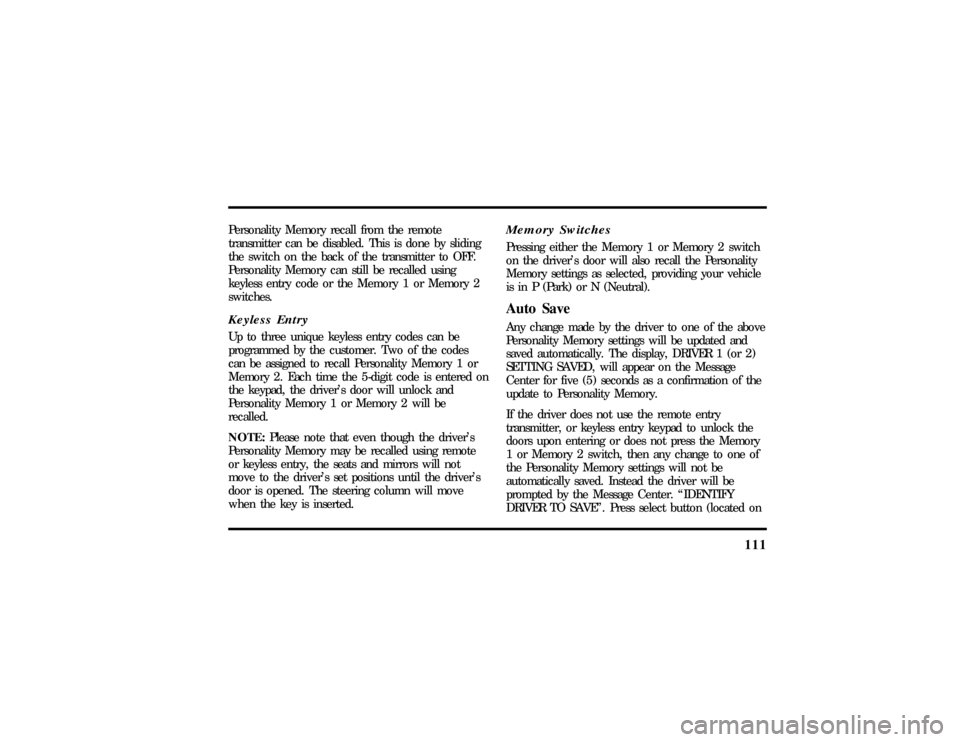
111
Personality Memory recall from the remote
transmitter can be disabled. This is done by sliding
the switch on the back of the transmitter to OFF.
Personality Memory can still be recalled using
keyless entry code or the Memory 1 or Memory 2
switches.Keyless EntryUp to three unique keyless entry codes can be
programmed by the customer. Two of the codes
can be assigned to recall Personality Memory 1 or
Memory 2. Each time the 5-digit code is entered on
the keypad, the driver's door will unlock and
Personality Memory 1 or Memory 2 will be
recalled.
NOTE:Please note that even though the driver's
Personality Memory may be recalled using remote
or keyless entry, the seats and mirrors will not
move to the driver's set positions until the driver's
door is opened. The steering column will move
when the key is inserted.
Memory SwitchesPressing either the Memory 1 or Memory 2 switch
on the driver's door will also recall the Personality
Memory settings as selected, providing your vehicle
is in P (Park) or N (Neutral).Auto SaveAny change made by the driver to one of the above
Personality Memory settings will be updated and
saved automatically. The display, DRIVER 1 (or 2)
SETTING SAVED, will appear on the Message
Center for five (5) seconds as a confirmation of the
update to Personality Memory.
If the driver does not use the remote entry
transmitter, or keyless entry keypad to unlock the
doors upon entering or does not press the Memory
1 or Memory 2 switch, then any change to one of
the Personality Memory settings will not be
automatically saved. Instead the driver will be
prompted by the Message Center. ªIDENTIFY
DRIVER TO SAVEº. Press select button (located on
File:05fncf8.ex
Update:Thu Jun 27 10:02:20 1996
Page 129 of 315
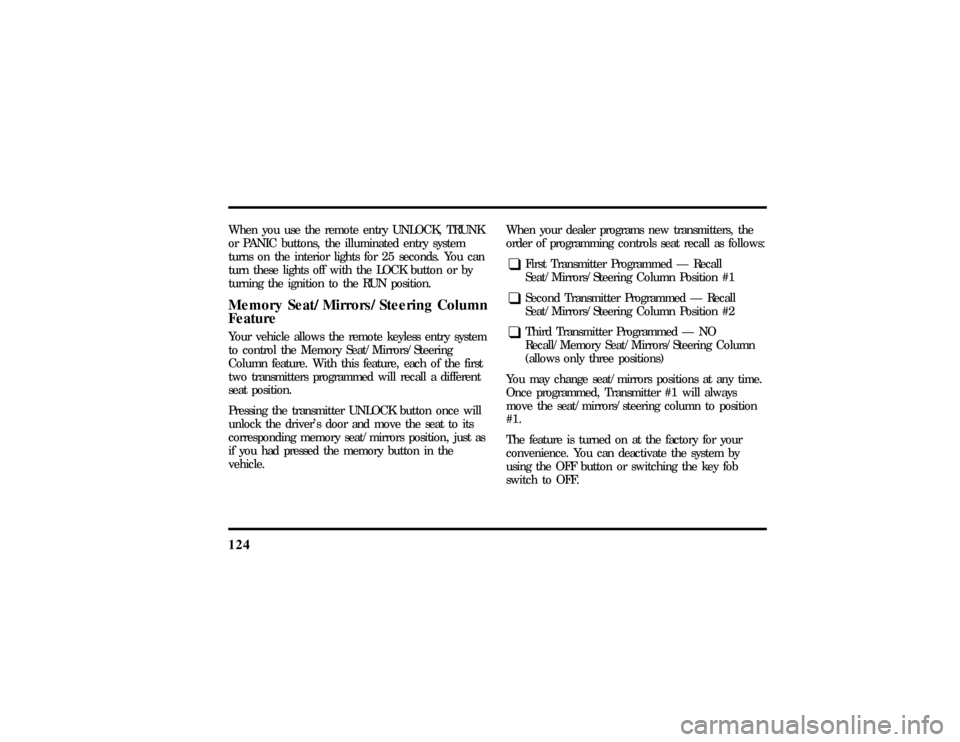
124When you use the remote entry UNLOCK, TRUNK
or PANIC buttons, the illuminated entry system
turns on the interior lights for 25 seconds. You can
turn these lights off with the LOCK button or by
turning the ignition to the RUN position.Memory Seat/Mirrors/Steering Column
FeatureYour vehicle allows the remote keyless entry system
to control the Memory Seat/Mirrors/Steering
Column feature. With this feature, each of the first
two transmitters programmed will recall a different
seat position.
Pressing the transmitter UNLOCK button once will
unlock the driver's door and move the seat to its
corresponding memory seat/mirrors position, just as
if you had pressed the memory button in the
vehicle.When your dealer programs new transmitters, the
order of programming controls seat recall as follows:
q
First Transmitter Programmed Ð Recall
Seat/Mirrors/Steering Column Position #1
q
Second Transmitter Programmed Ð Recall
Seat/Mirrors/Steering Column Position #2
q
Third Transmitter Programmed Ð NO
Recall/Memory Seat/Mirrors/Steering Column
(allows only three positions)
You may change seat/mirrors positions at any time.
Once programmed, Transmitter #1 will always
move the seat/mirrors/steering column to position
#1.
The feature is turned on at the factory for your
convenience. You can deactivate the system by
using the OFF button or switching the key fob
switch to OFF.
File:05fncf8.ex
Update:Thu Jun 27 10:02:20 1996
Page 175 of 315
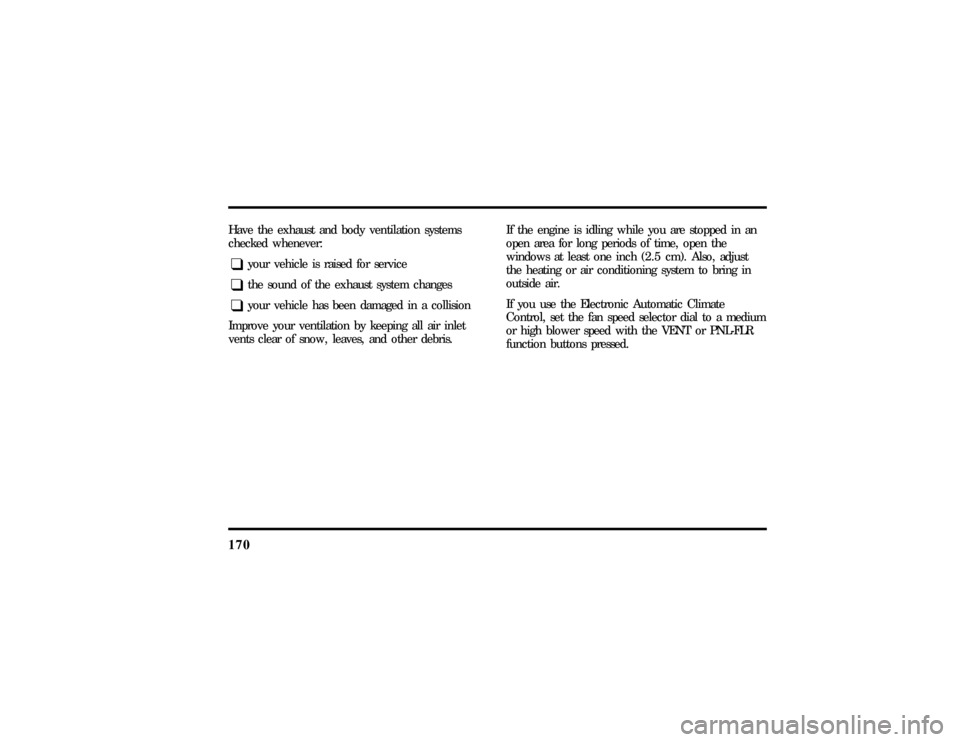
170Have the exhaust and body ventilation systems
checked whenever:q
your vehicle is raised for service
q
the sound of the exhaust system changes
q
your vehicle has been damaged in a collision
Improve your ventilation by keeping all air inlet
vents clear of snow, leaves, and other debris.If the engine is idling while you are stopped in an
open area for long periods of time, open the
windows at least one inch (2.5 cm). Also, adjust
the heating or air conditioning system to bring in
outside air.
If you use the Electronic Automatic Climate
Control, set the fan speed selector dial to a medium
or high blower speed with the VENT or PNL-FLR
function buttons pressed.
File:08fnto8.ex
Update:Wed Jun 19 15:04:46 1996
Page 180 of 315
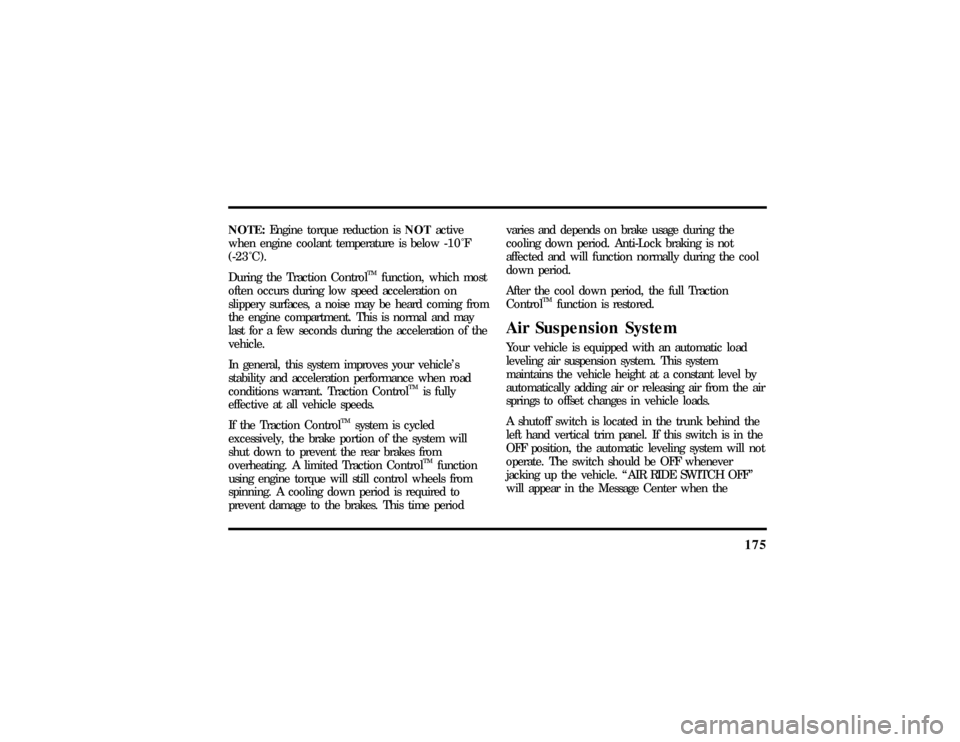
175
NOTE:Engine torque reduction isNOTactive
when engine coolant temperature is below-10ÊF
(-23ÊC).
During the Traction Control
TM
function, which most
often occurs during low speed acceleration on
slippery surfaces, a noise may be heard coming from
the engine compartment. This is normal and may
last for a few seconds during the acceleration of the
vehicle.
In general, this system improves your vehicle's
stability and acceleration performance when road
conditions warrant. Traction Control
TM
is fully
effective at all vehicle speeds.
If the Traction Control
TM
system is cycled
excessively, the brake portion of the system will
shut down to prevent the rear brakes from
overheating. A limited Traction Control
TM
function
using engine torque will still control wheels from
spinning. A cooling down period is required to
prevent damage to the brakes. This time periodvaries and depends on brake usage during the
cooling down period. Anti-Lock braking is not
affected and will function normally during the cool
down period.
After the cool down period, the full Traction
Control
TM
function is restored.
Air Suspension SystemYour vehicle is equipped with an automatic load
leveling air suspension system. This system
maintains the vehicle height at a constant level by
automatically adding air or releasing air from the air
springs to offset changes in vehicle loads.
A shutoff switch is located in the trunk behind the
left hand vertical trim panel. If this switch is in the
OFF position, the automatic leveling system will not
operate. The switch should be OFF whenever
jacking up the vehicle. ªAIR RIDE SWITCH OFFº
will appear in the Message Center when the
File:09fngf8.ex
Update:Wed Jun 19 10:45:23 1996
Page 229 of 315
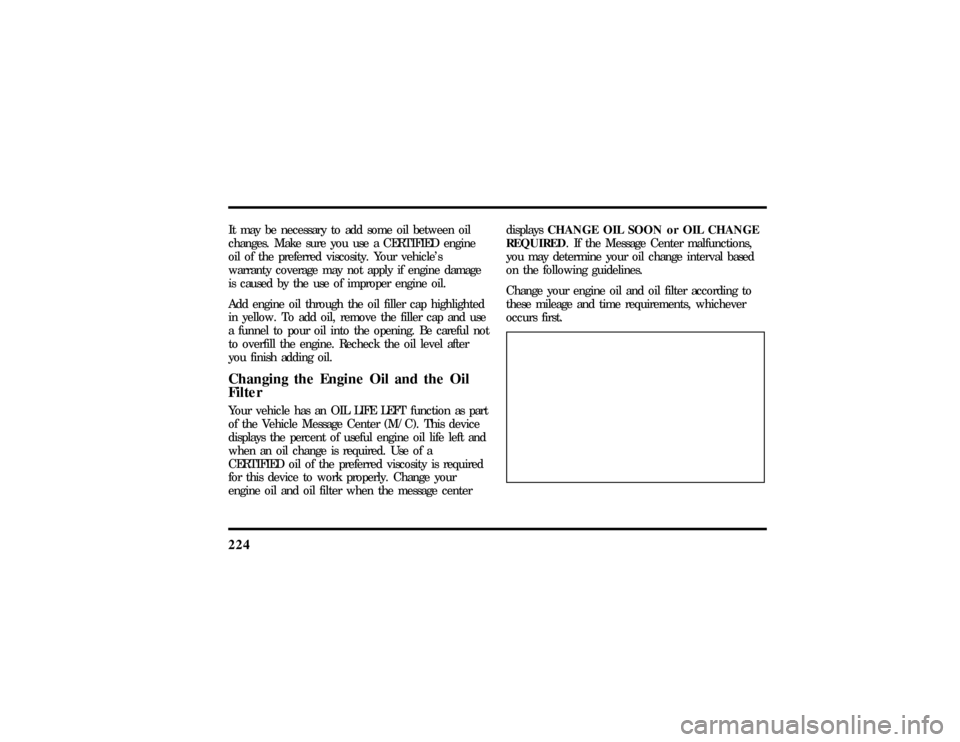
224It may be necessary to add some oil between oil
changes. Make sure you use a CERTIFIED engine
oil of the preferred viscosity. Your vehicle's
warranty coverage may not apply if engine damage
is caused by the use of improper engine oil.
Add engine oil through the oil filler cap highlighted
in yellow. To add oil, remove the filler cap and use
a funnel to pour oil into the opening. Be careful not
to overfill the engine. Recheck the oil level after
you finish adding oil.Changing the Engine Oil and the Oil
FilterYour vehicle has an OIL LIFE LEFT function as part
of the Vehicle Message Center (M/C). This device
displays the percent of useful engine oil life left and
when an oil change is required. Use of a
CERTIFIED oil of the preferred viscosity is required
for this device to work properly. Change your
engine oil and oil filter when the message centerdisplaysCHANGE OIL SOON or OIL CHANGE
REQUIRED. If the Message Center malfunctions,
you may determine your oil change interval based
on the following guidelines.
Change your engine oil and oil filter according to
these mileage and time requirements, whichever
occurs first.
File:11fnmc8.ex
Update:Thu Jun 20 14:28:32 1996