Page 97 of 315
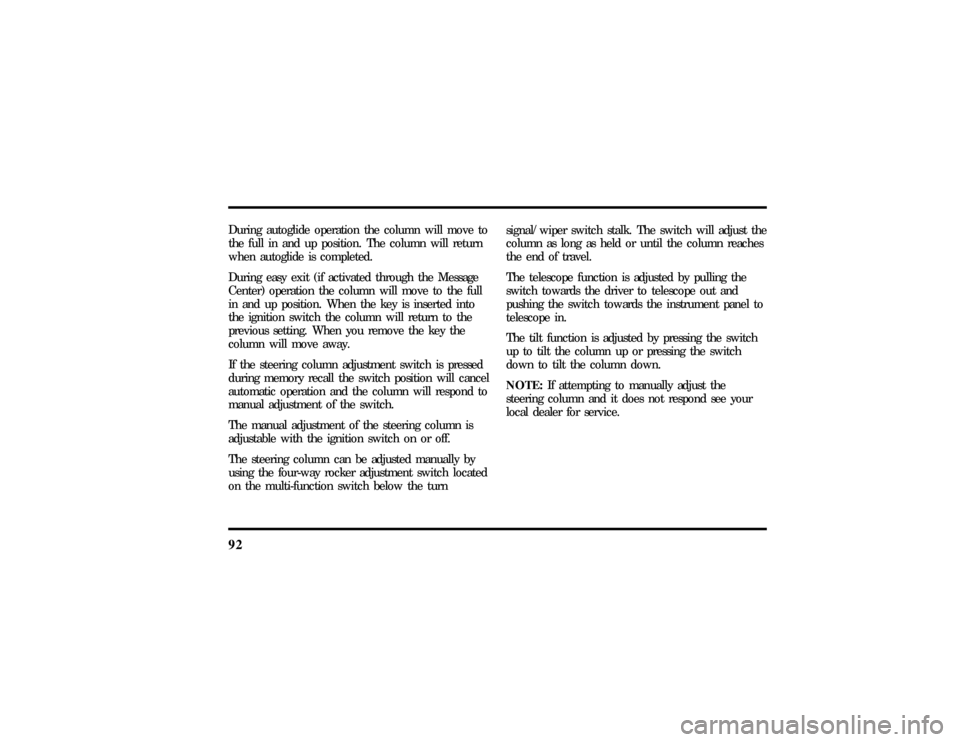
92During autoglide operation the column will move to
the full in and up position. The column will return
when autoglide is completed.
During easy exit (if activated through the Message
Center) operation the column will move to the full
in and up position. When the key is inserted into
the ignition switch the column will return to the
previous setting. When you remove the key the
column will move away.
If the steering column adjustment switch is pressed
during memory recall the switch position will cancel
automatic operation and the column will respond to
manual adjustment of the switch.
The manual adjustment of the steering column is
adjustable with the ignition switch on or off.
The steering column can be adjusted manually by
using the four-way rocker adjustment switch located
on the multi-function switch below the turnsignal/wiper switch stalk. The switch will adjust the
column as long as held or until the column reaches
the end of travel.
The telescope function is adjusted by pulling the
switch towards the driver to telescope out and
pushing the switch towards the instrument panel to
telescope in.
The tilt function is adjusted by pressing the switch
up to tilt the column up or pressing the switch
down to tilt the column down.
NOTE:If attempting to manually adjust the
steering column and it does not respond see your
local dealer for service.
File:05fncf8.ex
Update:Thu Jun 27 10:02:20 1996
Page 116 of 315
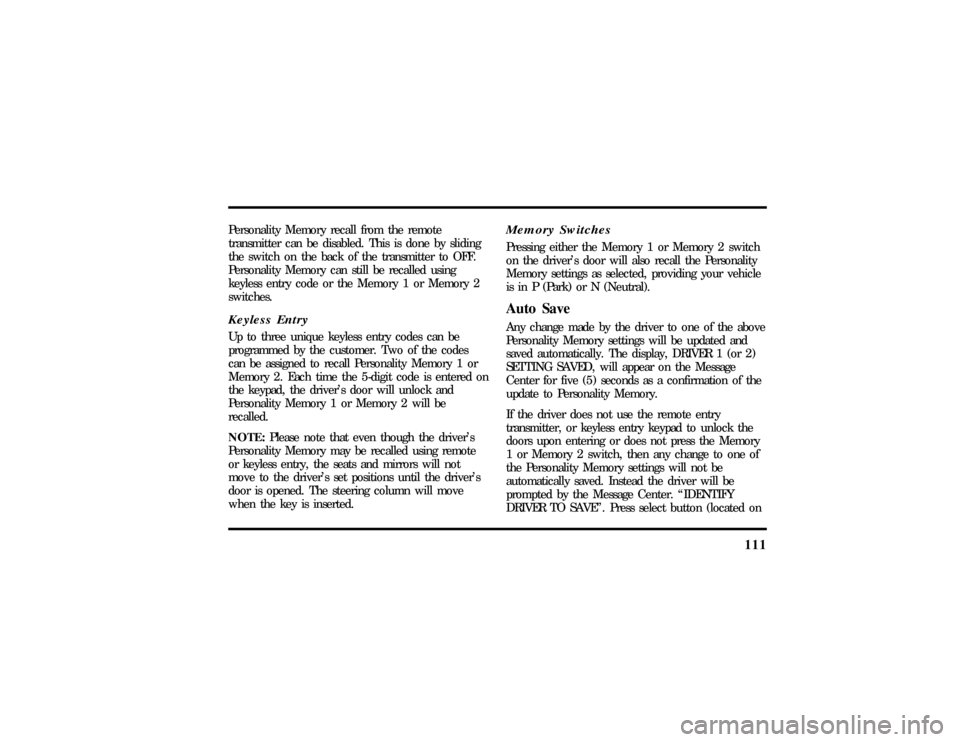
111
Personality Memory recall from the remote
transmitter can be disabled. This is done by sliding
the switch on the back of the transmitter to OFF.
Personality Memory can still be recalled using
keyless entry code or the Memory 1 or Memory 2
switches.Keyless EntryUp to three unique keyless entry codes can be
programmed by the customer. Two of the codes
can be assigned to recall Personality Memory 1 or
Memory 2. Each time the 5-digit code is entered on
the keypad, the driver's door will unlock and
Personality Memory 1 or Memory 2 will be
recalled.
NOTE:Please note that even though the driver's
Personality Memory may be recalled using remote
or keyless entry, the seats and mirrors will not
move to the driver's set positions until the driver's
door is opened. The steering column will move
when the key is inserted.
Memory SwitchesPressing either the Memory 1 or Memory 2 switch
on the driver's door will also recall the Personality
Memory settings as selected, providing your vehicle
is in P (Park) or N (Neutral).Auto SaveAny change made by the driver to one of the above
Personality Memory settings will be updated and
saved automatically. The display, DRIVER 1 (or 2)
SETTING SAVED, will appear on the Message
Center for five (5) seconds as a confirmation of the
update to Personality Memory.
If the driver does not use the remote entry
transmitter, or keyless entry keypad to unlock the
doors upon entering or does not press the Memory
1 or Memory 2 switch, then any change to one of
the Personality Memory settings will not be
automatically saved. Instead the driver will be
prompted by the Message Center. ªIDENTIFY
DRIVER TO SAVEº. Press select button (located on
File:05fncf8.ex
Update:Thu Jun 27 10:02:20 1996
Page 126 of 315
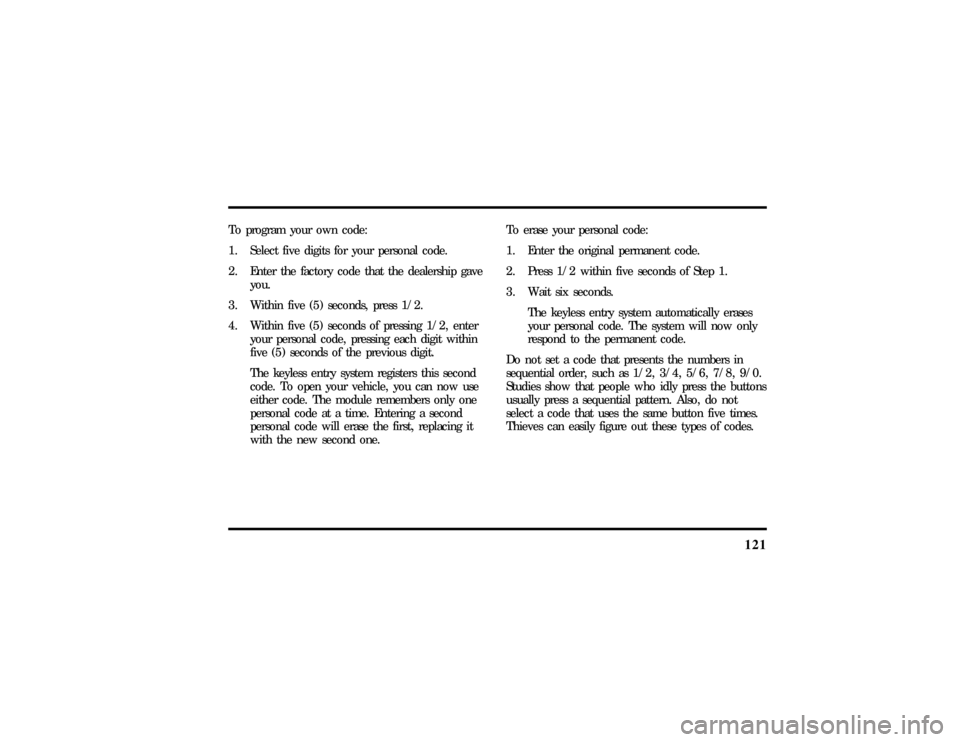
121
To program your own code:
1. Select five digits for your personal code.
2. Enter the factory code that the dealership gave
you.
3. Within five (5) seconds, press 1/2.
4. Within five (5) seconds of pressing 1/2, enter
your personal code, pressing each digit within
five (5) seconds of the previous digit.
The keyless entry system registers this second
code. To open your vehicle, you can now use
either code. The module remembers only one
personal code at a time. Entering a second
personal code will erase the first, replacing it
with the new second one.To erase your personal code:
1. Enter the original permanent code.
2. Press 1/2 within five seconds of Step 1.
3. Wait six seconds.
The keyless entry system automatically erases
your personal code. The system will now only
respond to the permanent code.
Do not set a code that presents the numbers in
sequential order, such as 1/2, 3/4, 5/6, 7/8, 9/0.
Studies show that people who idly press the buttons
usually press a sequential pattern. Also, do not
select a code that uses the same button five times.
Thieves can easily figure out these types of codes.
File:05fncf8.ex
Update:Thu Jun 27 10:02:20 1996
Page 129 of 315
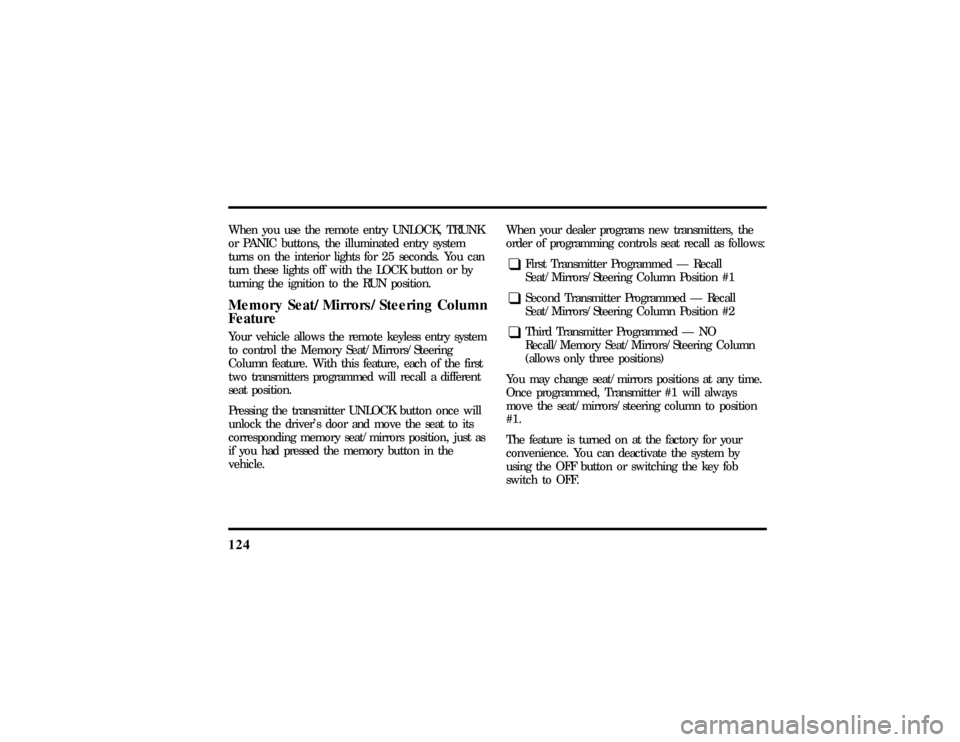
124When you use the remote entry UNLOCK, TRUNK
or PANIC buttons, the illuminated entry system
turns on the interior lights for 25 seconds. You can
turn these lights off with the LOCK button or by
turning the ignition to the RUN position.Memory Seat/Mirrors/Steering Column
FeatureYour vehicle allows the remote keyless entry system
to control the Memory Seat/Mirrors/Steering
Column feature. With this feature, each of the first
two transmitters programmed will recall a different
seat position.
Pressing the transmitter UNLOCK button once will
unlock the driver's door and move the seat to its
corresponding memory seat/mirrors position, just as
if you had pressed the memory button in the
vehicle.When your dealer programs new transmitters, the
order of programming controls seat recall as follows:
q
First Transmitter Programmed Ð Recall
Seat/Mirrors/Steering Column Position #1
q
Second Transmitter Programmed Ð Recall
Seat/Mirrors/Steering Column Position #2
q
Third Transmitter Programmed Ð NO
Recall/Memory Seat/Mirrors/Steering Column
(allows only three positions)
You may change seat/mirrors positions at any time.
Once programmed, Transmitter #1 will always
move the seat/mirrors/steering column to position
#1.
The feature is turned on at the factory for your
convenience. You can deactivate the system by
using the OFF button or switching the key fob
switch to OFF.
File:05fncf8.ex
Update:Thu Jun 27 10:02:20 1996
Page 173 of 315
168
WARNING
Extendedidlin gat hig hengin espeeds
WARNING
Do no tpark ,idle ,or driv eyou rvehicle
WARNING
To preven telectrica lshock ,do no tuse
Page 179 of 315
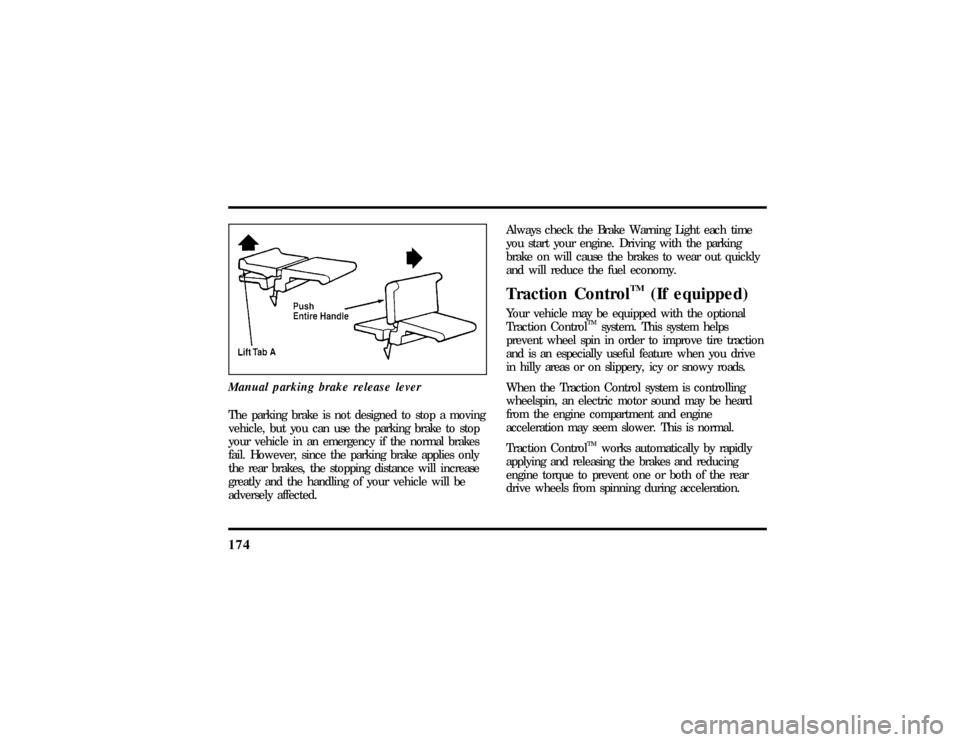
174Manual parking brake release leverThe parking brake is not designed to stop a moving
vehicle, but you can use the parking brake to stop
your vehicle in an emergency if the normal brakes
fail. However, since the parking brake applies only
the rear brakes, the stopping distance will increase
greatly and the handling of your vehicle will be
adversely affected.Always check the Brake Warning Light each time
you start your engine. Driving with the parking
brake on will cause the brakes to wear out quickly
and will reduce the fuel economy.
Traction Control
TM
(If equipped)
Your vehicle may be equipped with the optional
Traction Control
TM
system. This system helps
prevent wheel spin in order to improve tire traction
and is an especially useful feature when you drive
in hilly areas or on slippery, icy or snowy roads.
When the Traction Control system is controlling
wheelspin, an electric motor sound may be heard
from the engine compartment and engine
acceleration may seem slower. This is normal.
Traction Control
TM
works automatically by rapidly
applying and releasing the brakes and reducing
engine torque to prevent one or both of the rear
drive wheels from spinning during acceleration.
File:09fngf8.ex
Update:Wed Jun 19 10:45:23 1996
Page 188 of 315
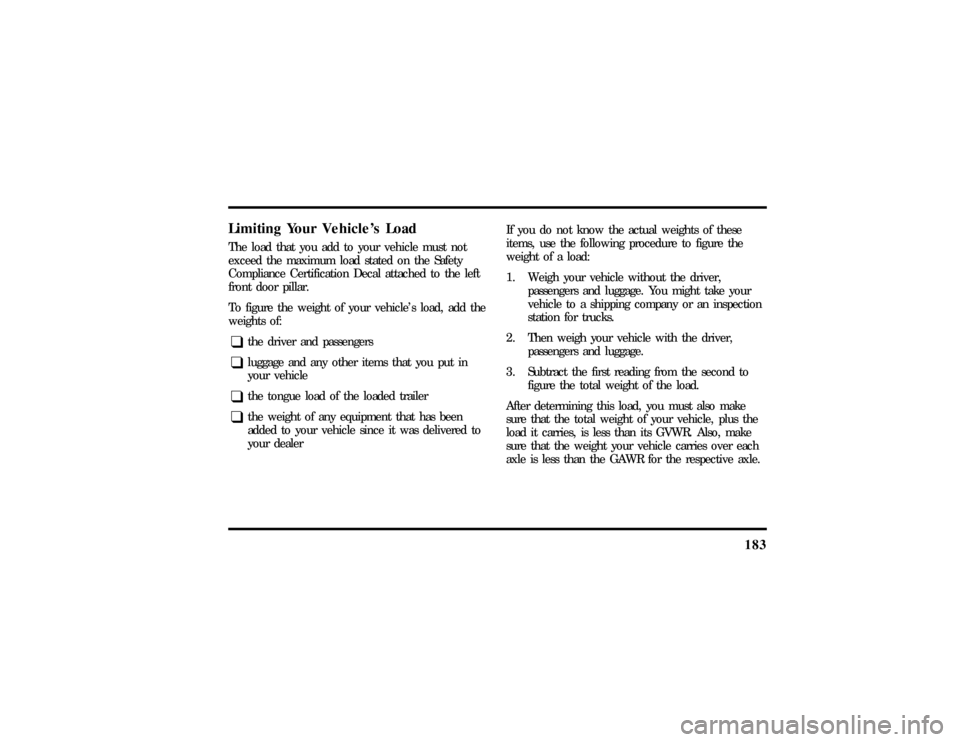
183
Limiting Your Vehicle's LoadThe load that you add to your vehicle must not
exceed the maximum load stated on the Safety
Compliance Certification Decal attached to the left
front door pillar.
To figure the weight of your vehicle's load, add the
weights of:q
the driver and passengers
q
luggage and any other items that you put in
your vehicle
q
the tongue load of the loaded trailer
q
the weight of any equipment that has been
added to your vehicle since it was delivered to
your dealerIf you do not know the actual weights of these
items, use the following procedure to figure the
weight of a load:
1. Weigh your vehicle without the driver,
passengers and luggage. You might take your
vehicle to a shipping company or an inspection
station for trucks.
2. Then weigh your vehicle with the driver,
passengers and luggage.
3. Subtract the first reading from the second to
figure the total weight of the load.
After determining this load, you must also make
sure that the total weight of your vehicle, plus the
load it carries, is less than its GVWR. Also, make
sure that the weight your vehicle carries over each
axle is less than the GAWR for the respective axle.
File:09fngf8.ex
Update:Wed Jun 19 10:45:23 1996
Page 221 of 315
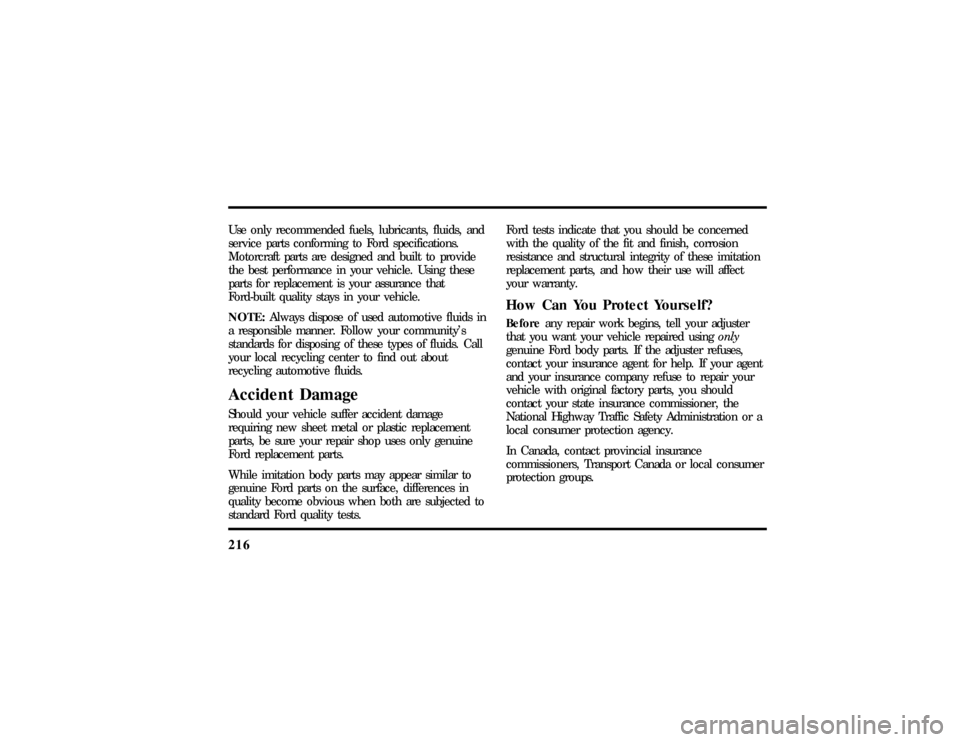
216Use only recommended fuels, lubricants, fluids, and
service parts conforming to Ford specifications.
Motorcraft parts are designed and built to provide
the best performance in your vehicle. Using these
parts for replacement is your assurance that
Ford-built quality stays in your vehicle.
NOTE:Always dispose of used automotive fluids in
a responsible manner. Follow your community's
standards for disposing of these types of fluids. Call
your local recycling center to find out about
recycling automotive fluids.Accident DamageShould your vehicle suffer accident damage
requiring new sheet metal or plastic replacement
parts, be sure your repair shop uses only genuine
Ford replacement parts.
While imitation body parts may appear similar to
genuine Ford parts on the surface, differences in
quality become obvious when both are subjected to
standard Ford quality tests.Ford tests indicate that you should be concerned
with the quality of the fit and finish, corrosion
resistance and structural integrity of these imitation
replacement parts, and how their use will affect
your warranty.
How Can You Protect Yourself?Beforeany repair work begins, tell your adjuster
that you want your vehicle repaired usingonly
genuine Ford body parts. If the adjuster refuses,
contact your insurance agent for help. If your agent
and your insurance company refuse to repair your
vehicle with original factory parts, you should
contact your state insurance commissioner, the
National Highway Traffic Safety Administration or a
local consumer protection agency.
In Canada, contact provincial insurance
commissioners, Transport Canada or local consumer
protection groups.
File:11fnmc8.ex
Update:Thu Jun 20 14:28:32 1996