1997 ISUZU TFR SERIES key
[x] Cancel search: keyPage 1050 of 1800
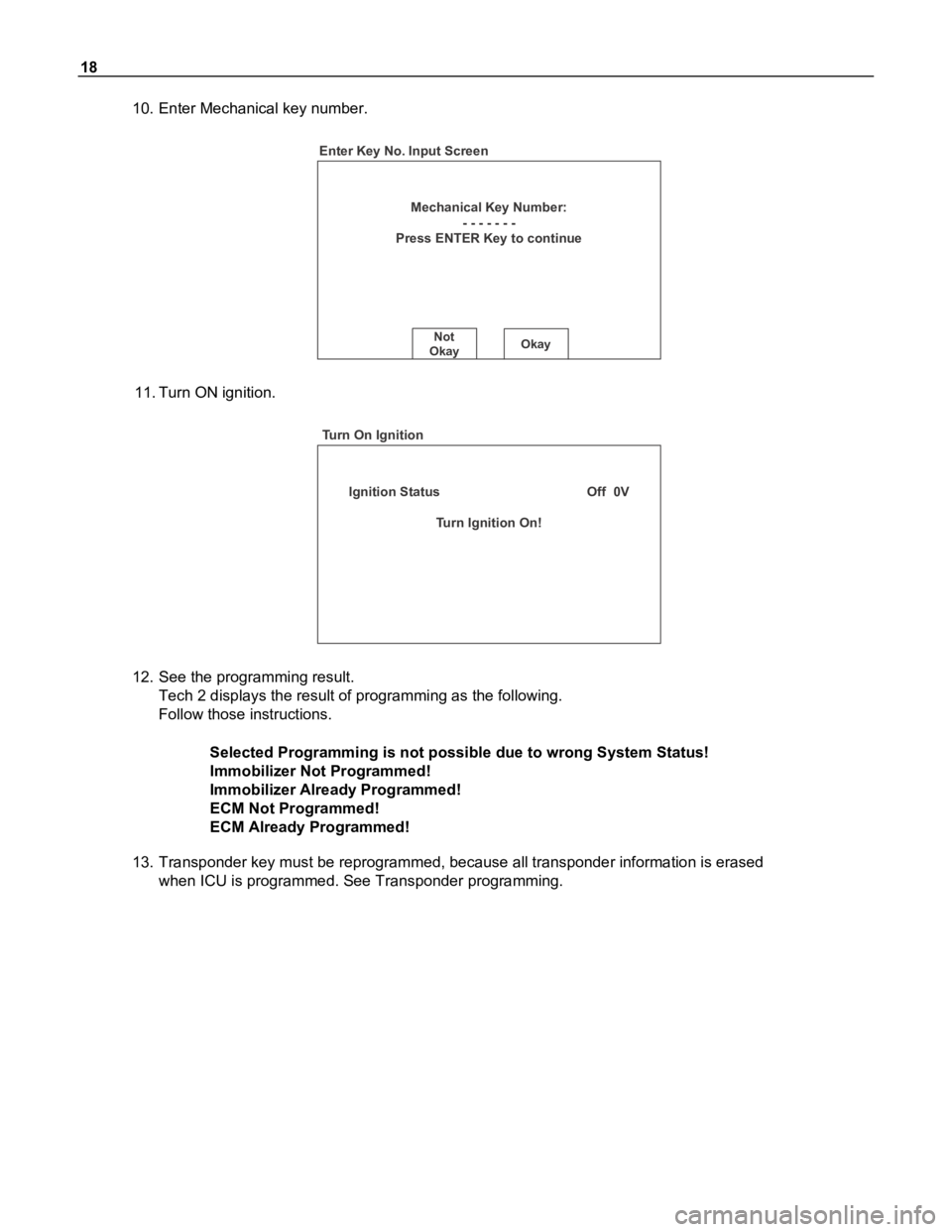
18
10. Enter Mechanical key number.
Mechanical Key Number:
- - - - - - -
Press ENTER Key to continue
Not
OkayOkay
Enter Key No. Input Screen
11. Turn ON ignition.
Ignition Status Off 0V
Turn Ignition On! Turn On Ignition
12. See the programming result.
Tech 2 displays the result of programming as the following.
Follow those instructions.
Selected Programming is not possible due to wrong System Status!
Immobilizer Not Programmed!
Immobilizer Already Programmed!
ECM Not Programmed!
ECM Already Programmed!
13. Transponder key must be reprogrammed, because all transponder information is erased
when ICU is programmed. See Transponder programming.
Page 1051 of 1800
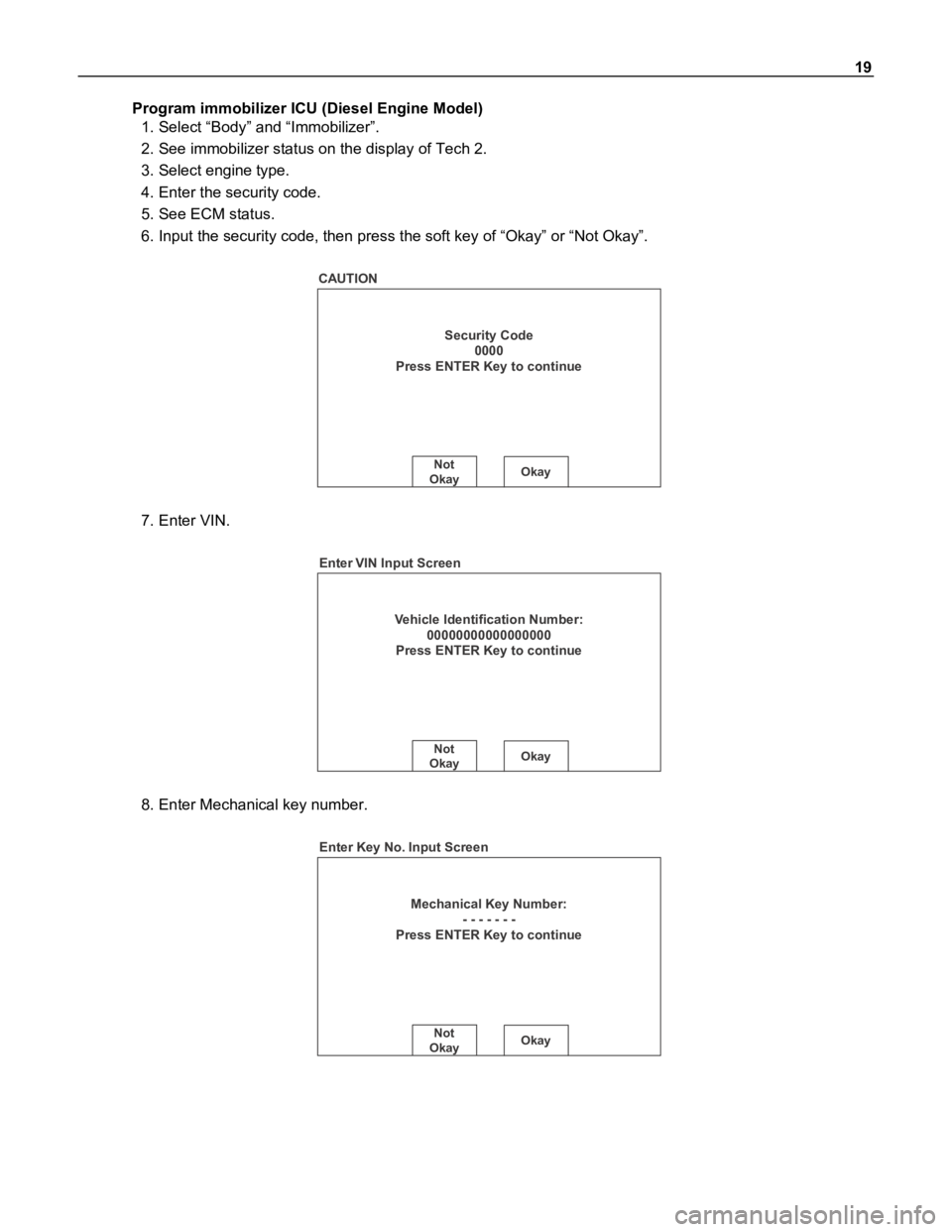
19
Program immobilizer ICU (Diesel Engine Model)
1. Select “Body” and “Immobilizer”.
2. See immobilizer status on the display of Tech 2.
3. Select engine type.
4. Enter the security code.
5. See ECM status.
6. Input the security code, then press the soft key of “Okay” or “Not Okay”.
Security Code
0000
Press ENTER Key to continue
Not
OkayOkay
CAUTION
7. Enter VIN.
Vehicle Identification Number:
00000000000000000
Press ENTER Key to continue
Not
OkayOkay
Enter VIN Input Screen
8. Enter Mechanical key number.
Mechanical Key Number:
- - - - - - -
Press ENTER Key to continue
Not
OkayOkay
Enter Key No. Input Screen
Page 1052 of 1800
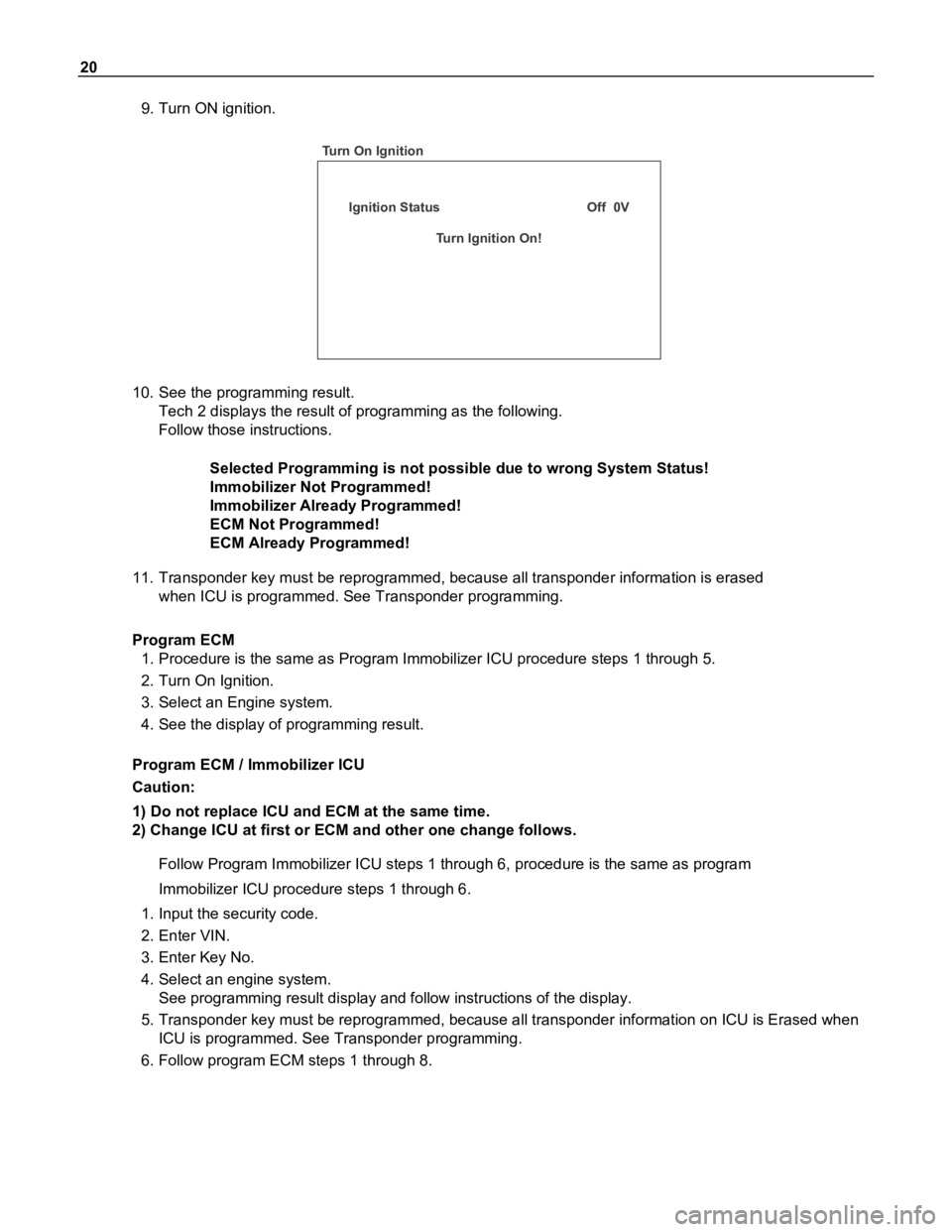
20
9. Turn ON ignition.
Ignition Status Off 0V
Turn Ignition On! Turn On Ignition
10. See the programming result.
Tech 2 displays the result of programming as the following.
Follow those instructions.
Selected Programming is not possible due to wrong System Status!
Immobilizer Not Programmed!
Immobilizer Already Programmed!
ECM Not Programmed!
ECM Already Programmed!
11. Transponder key must be reprogrammed, because all transponder information is erased
when ICU is programmed. See Transponder programming.
Program ECM
1. Procedure is the same as Program Immobilizer ICU procedure steps 1 through 5.
2. Turn On Ignition.
3. Select an Engine system.
4. See the display of programming result.
Program ECM / Immobilizer ICU
Caution:
1) Do not replace ICU and ECM at the same time.
2) Change ICU at first or ECM and other one change follows.
Follow Program Immobilizer ICU steps 1 through 6, procedure is the same as program
Immobilizer ICU procedure steps 1 through 6.
1. Input the security code.
2. Enter VIN.
3. Enter Key No.
4. Select an engine system.
See programming result display and follow instructions of the display.
5. Transponder key must be reprogrammed, because all transponder information on ICU is Erased when
ICU is programmed. See Transponder programming.
6. Follow program ECM steps 1 through 8.
Page 1053 of 1800
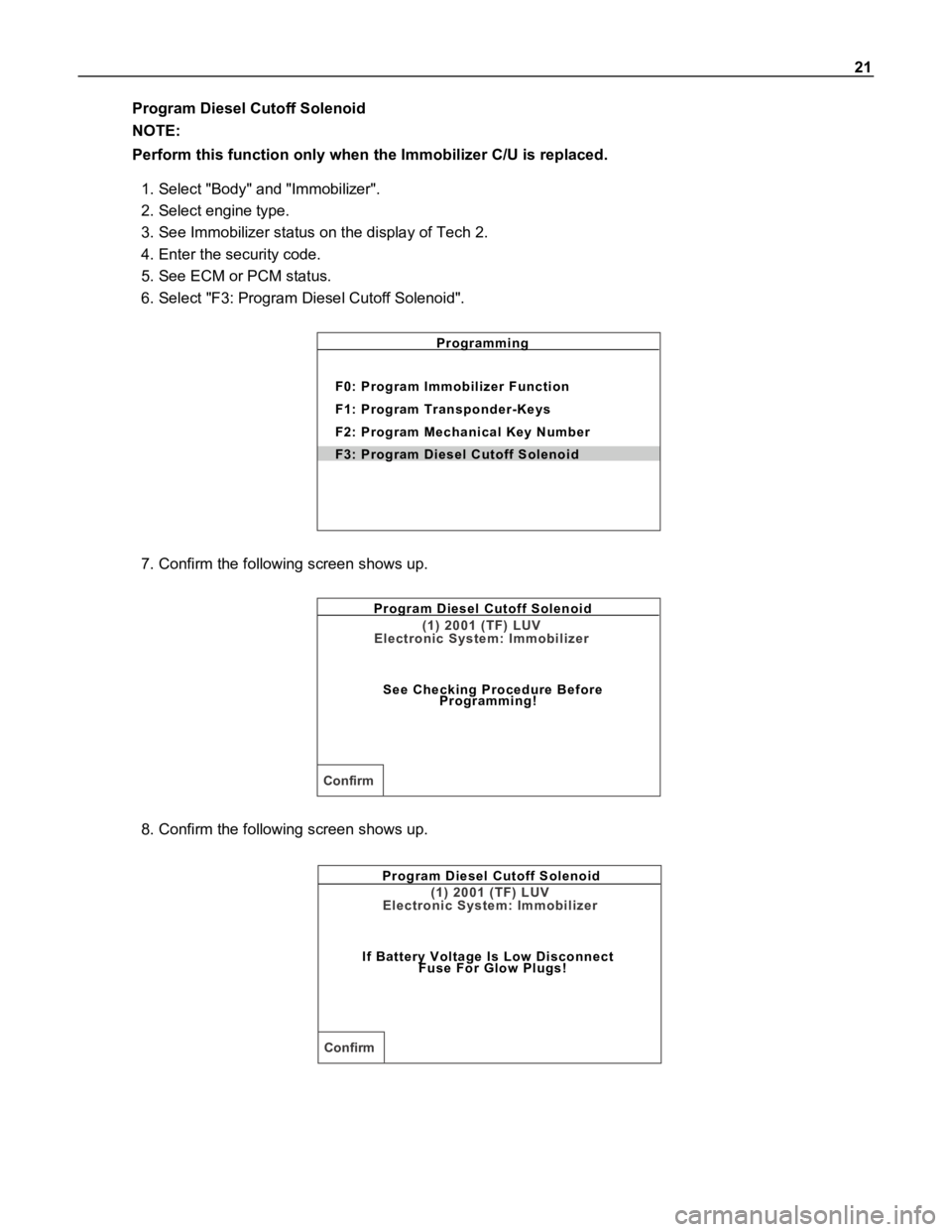
21
Program Diesel Cutoff Solenoid
NOTE:
Perform this function only when the Immobilizer C/U is replaced.
1. Select "Body" and "Immobilizer".
2. Select engine type.
3. See Immobilizer status on the display of Tech 2.
4. Enter the security code.
5. See ECM or PCM status.
6. Select "F3: Program Diesel Cutoff Solenoid".
Programming
F0: Program Immobilizer Function
F1: Program Transponder-Keys
F2: Program Mechanical Key Number
F3: Program Diesel Cutoff Solenoid
7. Confirm the following screen shows up.
Program Diesel Cutoff Solenoid
See Checking Procedure Before
Programming!
(1) 2001 (TF) LUV
Electronic System: Immobilizer
Confirm
8. Confirm the following screen shows up.
Program Diesel Cutoff Solenoid
If Battery Voltage Is Low Disconnect
Fuse For Glow Plugs!
(1) 2001 (TF) LUV
Electronic System: Immobilizer
Confirm
Page 1056 of 1800
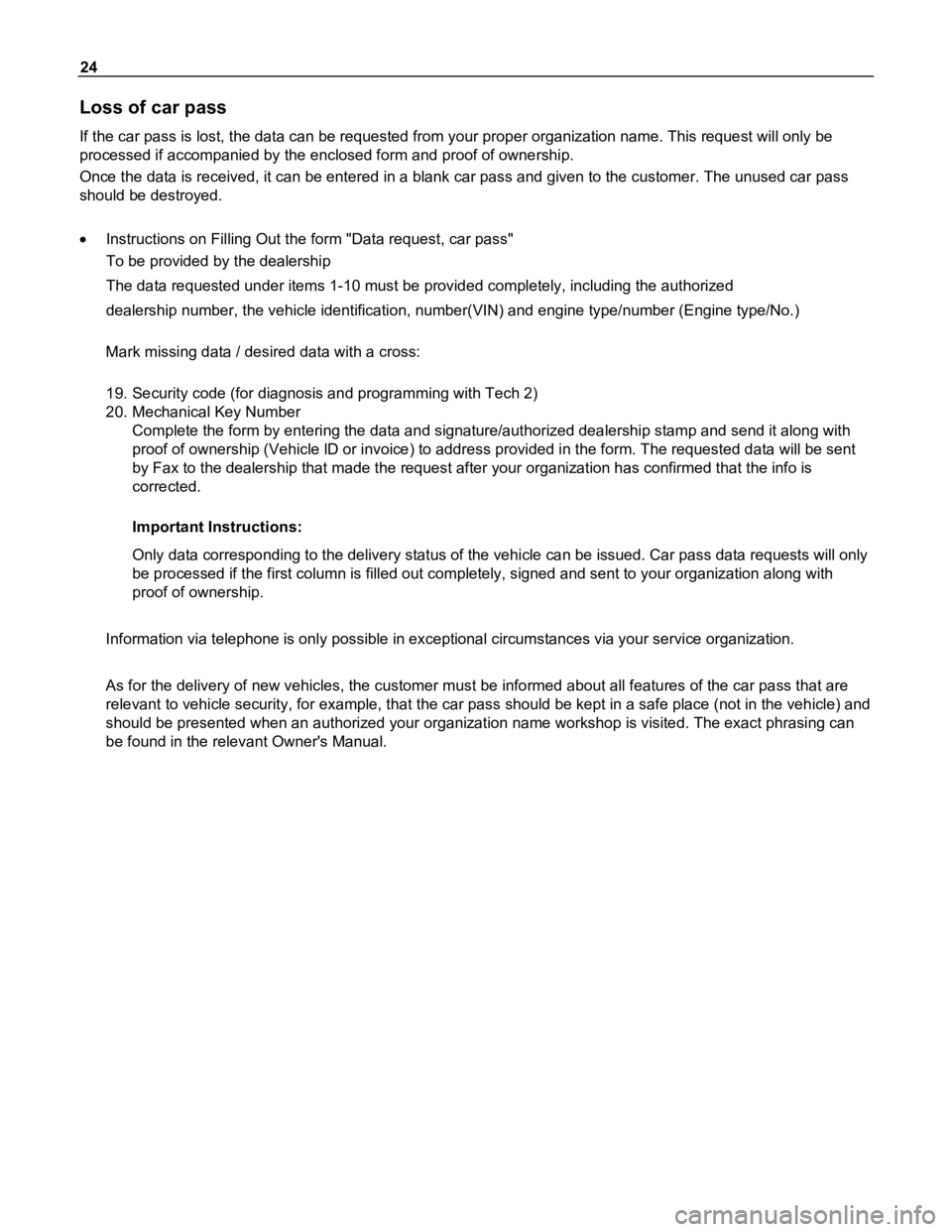
24
Loss of car pass
If the car pass is lost, the data can be requested from your proper organization name. This request will only be
processed if accompanied by the enclosed form and proof of ownership.
Once the data is received, it can be entered in a blank car pass and given to the customer. The unused car pass
should be destroyed.
Instructions on Filling Out the form "Data request, car pass"
To be provided by the dealership
The data requested under items 1-10 must be provided completely, including the authorized
dealership number, the vehicle identification, number(VIN) and engine type/number (Engine type/No.)
Mark missing data / desired data with a cross:
19. Security code (for diagnosis and programming with Tech 2)
20. Mechanical Key Number
Complete the form by entering the data and signature/authorized dealership stamp and send it along with
proof of ownership (Vehicle lD or invoice) to address provided in the form. The requested data will be sent
by Fax to the dealership that made the request after your organization has confirmed that the info is
corrected.
Important Instructions:
Only data corresponding to the delivery status of the vehicle can be issued. Car pass data requests will only
be processed if the first column is filled out completely, signed and sent to your organization along with
proof of ownership.
Information via telephone is only possible in exceptional circumstances via your service organization.
As for the delivery of new vehicles, the customer must be informed about all features of the car pass that are
relevant to vehicle security, for example, that the car pass should be kept in a safe place (not in the vehicle) and
should be presented when an authorized your organization name workshop is visited. The exact phrasing can
be found in the relevant Owner's Manual.
Page 1057 of 1800
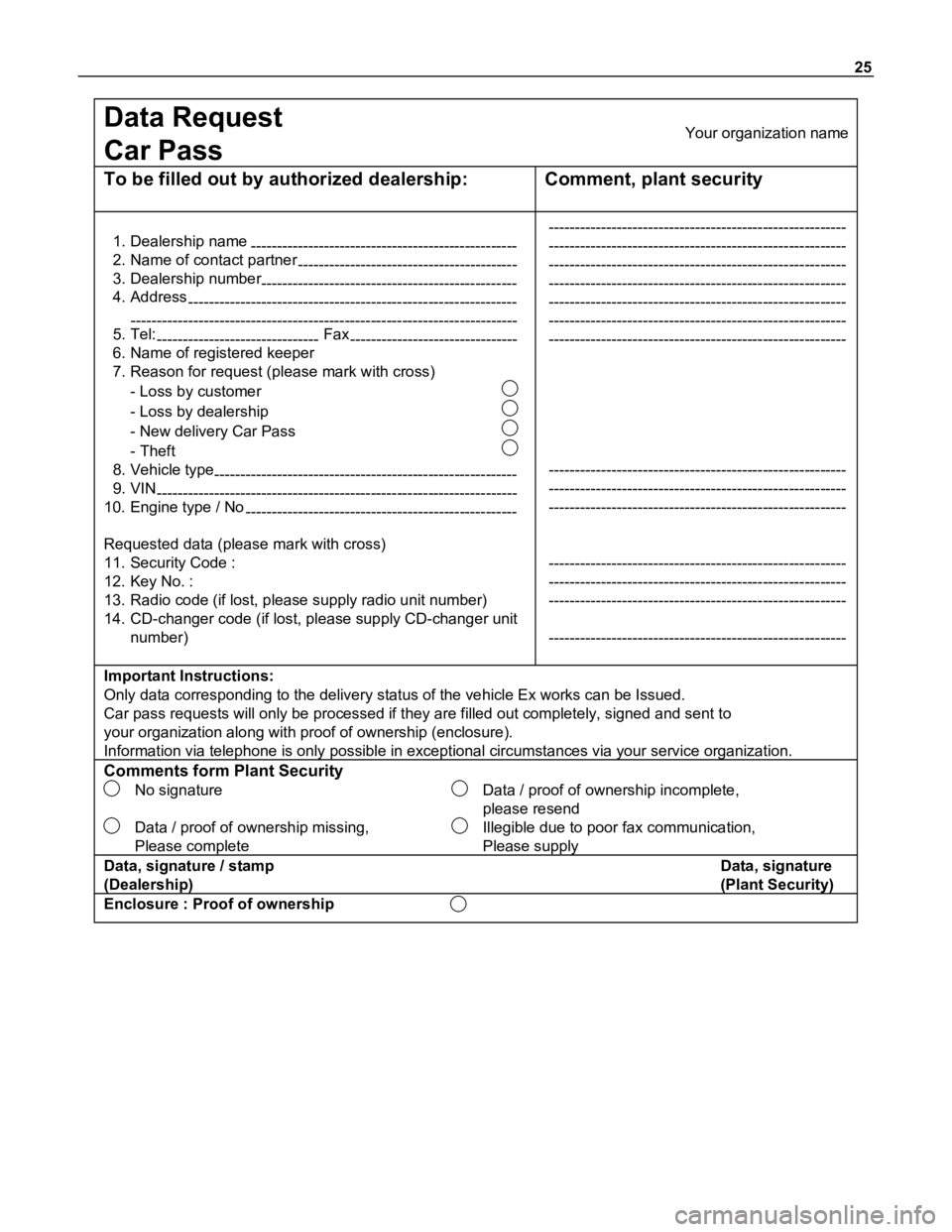
25
Data Request
Car PassYour organization name
To be filled out by authorized dealership: Comment, plant security
1. Dealership name
---------------------------------------------------
2. Name of contact partner
------------------------------------------
3. Dealership number
-------------------------------------------------
4. Address
---------------------------------------------------------------
--------------------------------------------------------------------------
5. Tel:
-------------------------------Fax
--------------------------------
6. Name of registered keeper
7. Reason for request (please mark with cross)
- Loss by customer
- Loss by dealership
- New delivery Car Pass
- Theft
8. Vehicle type
----------------------------------------------------------
9. VIN
---------------------------------------------------------------------
10. Engine type / No
----------------------------------------------------
Requested data (please mark with cross)
11. Security Code :
12. Key No. :
13. Radio code (if lost, please supply radio unit number)
14. CD-changer code (if lost, please supply CD-changer unit
number)---------------------------------------------------------
---------------------------------------------------------
---------------------------------------------------------
---------------------------------------------------------
---------------------------------------------------------
---------------------------------------------------------
---------------------------------------------------------
---------------------------------------------------------
---------------------------------------------------------
---------------------------------------------------------
---------------------------------------------------------
---------------------------------------------------------
---------------------------------------------------------
---------------------------------------------------------
Important Instructions:
Only data corresponding to the delivery status of the vehicle Ex works can be Issued.
Car pass requests will only be processed if they are filled out completely, signed and sent to
your organization along with proof of ownership (enclosure).
Information via telephone is only possible in exceptional circumstances via your service organization.
Comments form Plant Security
No signature
Data / proof of ownership missing,
Please complete
Data / proof of ownership incomplete,
please resend
Illegible due to poor fax communication,
Please supply
Data, signature / stamp Data, signature
(Dealership)(Plant Security)
Enclosure : Proof of ownership
Page 1058 of 1800
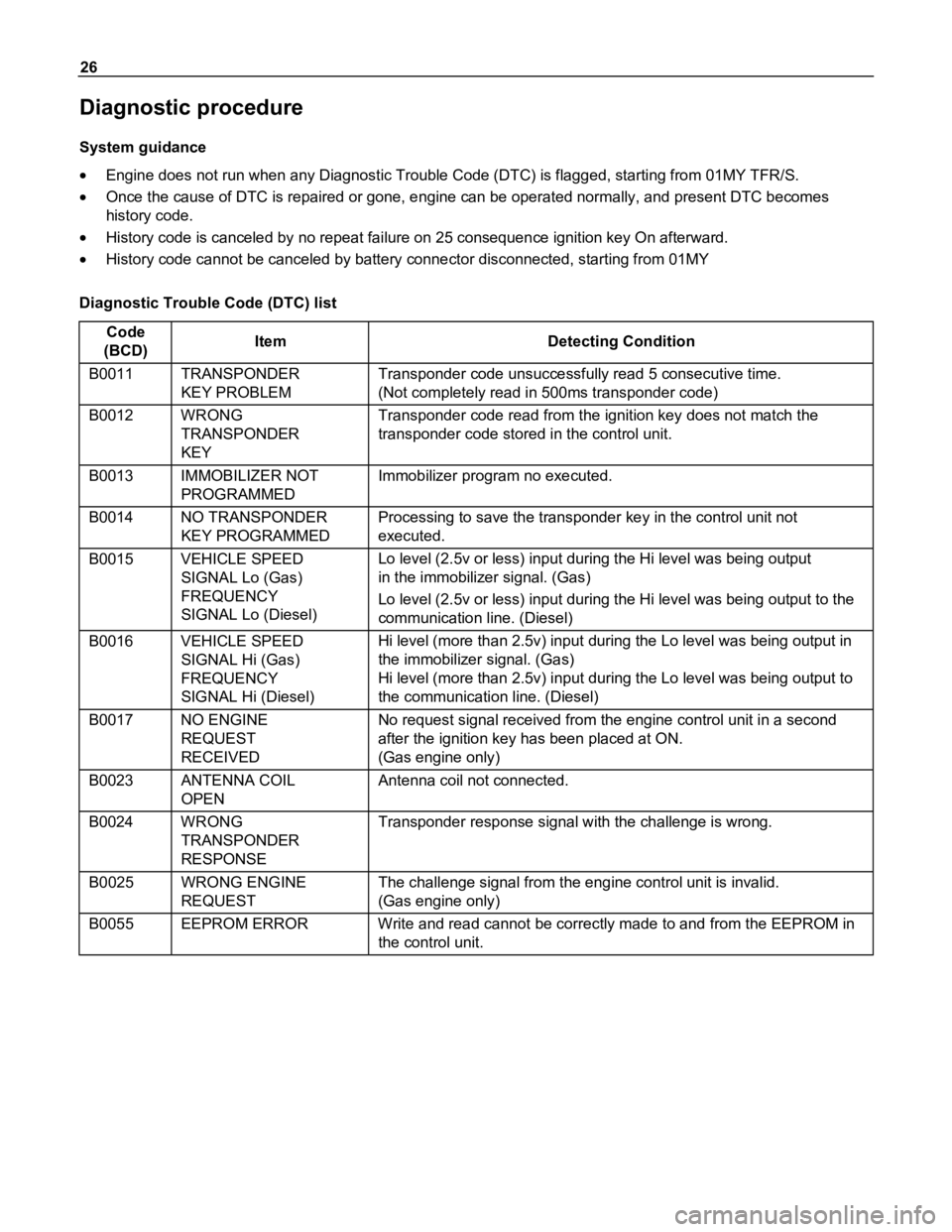
26
Diagnostic procedure
System guidance
Engine does not run when any Diagnostic Trouble Code (DTC) is flagged, starting from 01MY TFR/S.
Once the cause of DTC is repaired or gone, engine can be operated normally, and present DTC becomes
history code.
History code is canceled by no repeat failure on 25 consequence ignition key On afterward.
History code cannot be canceled by battery connector disconnected, starting from 01MY
Diagnostic Trouble Code (DTC) list
Code
(BCD)Item Detecting Condition
B0011 TRANSPONDER
KEY PROBLEMTransponder code unsuccessfully read 5 consecutive time.
(Not completely read in 500ms transponder code)
B0012 WRONG
TRANSPONDER
KEYTransponder code read from the ignition key does not match the
transponder code stored in the control unit.
B0013 IMMOBILIZER NOT
PROGRAMMEDImmobilizer program no executed.
B0014 NO TRANSPONDER
KEY PROGRAMMEDProcessing to save the transponder key in the control unit not
executed.
B0015 VEHICLE SPEED
SIGNAL Lo (Gas)
FREQUENCY
SIGNAL Lo (Diesel)Lo level (2.5v or less) input during the Hi level was being output
in the immobilizer signal. (Gas)
Lo level (2.5v or less) input during the Hi level was being output to the
communication line. (Diesel)
B0016 VEHICLE SPEED
SIGNAL Hi (Gas)
FREQUENCY
SIGNAL Hi (Diesel)Hi level (more than 2.5v) input during the Lo level was being output in
the immobilizer signal. (Gas)
Hi level (more than 2.5v) input during the Lo level was being output to
the communication line. (Diesel)
B0017 NO ENGINE
REQUEST
RECEIVEDNo request signal received from the engine control unit in a second
after the ignition key has been placed at ON.
(Gas engine only)
B0023 ANTENNA COIL
OPENAntenna coil not connected.
B0024 WRONG
TRANSPONDER
RESPONSETransponder response signal with the challenge is wrong.
B0025 WRONG ENGINE
REQUESTThe challenge signal from the engine control unit is invalid.
(Gas engine only)
B0055 EEPROM ERROR Write and read cannot be correctly made to and from the EEPROM in
the control unit.
Page 1059 of 1800
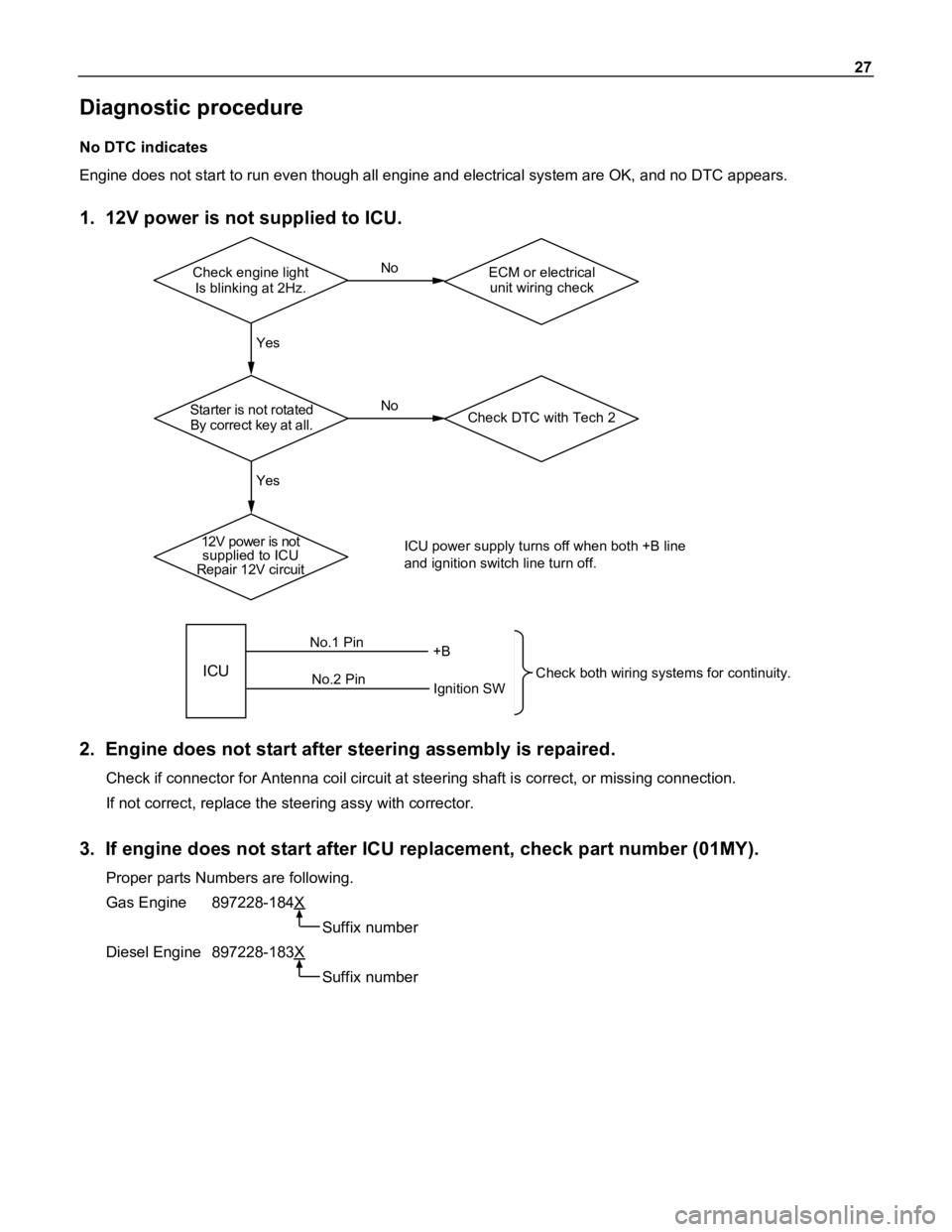
27
Diagnostic procedure
No DTC indicates
Engine does not start to run even though all engine and electrical system are OK, and no DTC appears.
1. 12V power is not supplied to ICU.
Check engine light
Is blinking at 2Hz.ECM or electrical
unit wiring check No
Yes Yes
Starter is not rotated
By correct key at all.Check DTC with Tech 2
12V power is not
supplied to ICU
Repair 12V circuitICU power supply turns off when both +B line
and ignition switch line turn off.
ICU
No.1 Pin
No.2 Pin+B
Ignition SWCheck both wiring systems for continuity.
No
2. Engine does not start after steering assembly is repaired.
Check if connector for Antenna coil circuit at steering shaft is correct, or missing connection.
If not correct, replace the steering assy with corrector.
3. If engine does not start after ICU replacement, check part number (01MY).
Proper parts Numbers are following.
Gas Engine 897228-184X
Suffix number
Diesel Engine 897228-183X
Suffix number