1997 HONDA ODYSSEY fuse
[x] Cancel search: fusePage 85 of 241
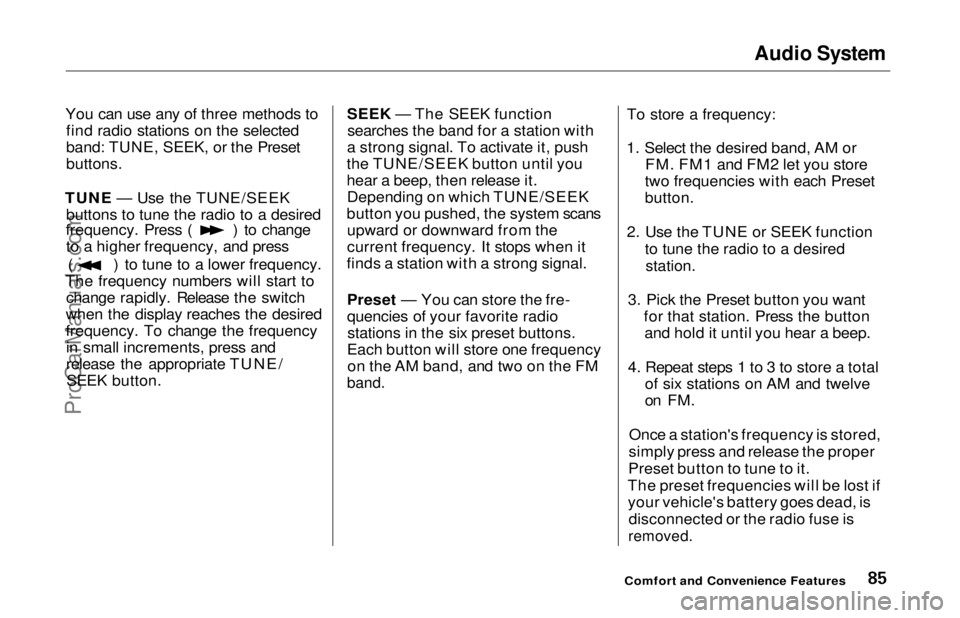
Audio System
You can use any of three methods to find radio stations on the selected
band: TUNE, SEEK, or the Preset
buttons.
TUNE — Use the TUNE/SEEK buttons to tune the radio to a desired frequency. Press ( ) to change
to a higher frequency, and press ( ) to tune to a lower frequency.
The frequency numbers will start to change rapidly. Release the switch
when the display reaches the desired
frequency. To change the frequency in small increments, press and
release the appropriate TUNE/SEEK button. SEEK — The SEEK function
searches the band for a station with
a strong signal. To activate it, push
the TUNE/SEEK button until you
hear a beep, then release it. Depending on which TUNE/SEEK
button you pushed, the system scans upward or downward from the
current frequency. It stops when it
finds a station with a strong signal.
Preset — You can store the fre-
quencies of your favorite radiostations in the six preset buttons.
Each button will store one frequency on the AM band, and two on the FM
band.
To store a frequency:
1. Select the desired band, AM or FM. FM1 and FM2 let you store
two frequencies with each Preset
button.
2. Use the TUNE or SEEK function to tune the radio to a desired
station.
3. Pick the Preset button you want for that station. Press the buttonand hold it until you hear a beep.
4. Repeat steps 1 to 3 to store a total of six stations on AM and twelve
on FM.
Once a station's frequency is stored,
simply press and release the proper
Preset button to tune to it.
The preset frequencies will be lost if your vehicle's battery goes dead, is
disconnected or the radio fuse is
removed.
Comfort and Convenience FeaturesProCarManuals.comMain Menu Table of Contents s t
Page 94 of 241
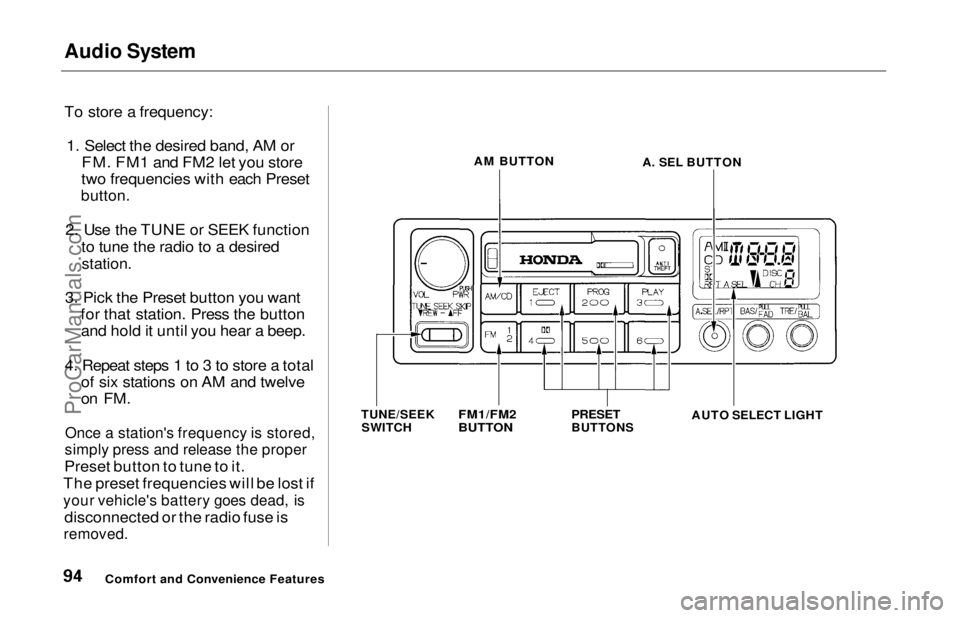
Audio System
To store a frequency:
1. Select the desired band, AM or FM. FM1 and FM2 let you store
two frequencies with each Preset
button.
2. Use the TUNE or SEEK function to tune the radio to a desired
station.
3. Pick the Preset button you want for that station. Press the buttonand hold it until you hear a beep.
4. Repeat steps 1 to 3 to store a total of six stations on AM and twelve
on FM.
Once a station's frequency is stored,
simply press and release the proper
Preset button to tune to it.
The preset frequencies will be lost if
your vehicle's battery goes dead, is
disconnected or the radio fuse is
removed.
Comfort and Convenience Features AM BUTTON
TUNE/SEEK SWITCH
FM1/FM2
BUTTON
PRESET
BUTTONS
AUTO SELECT LIGHT
A. SEL BUTTONProCarManuals.comMain Menu Table of Contents s t
Page 125 of 241
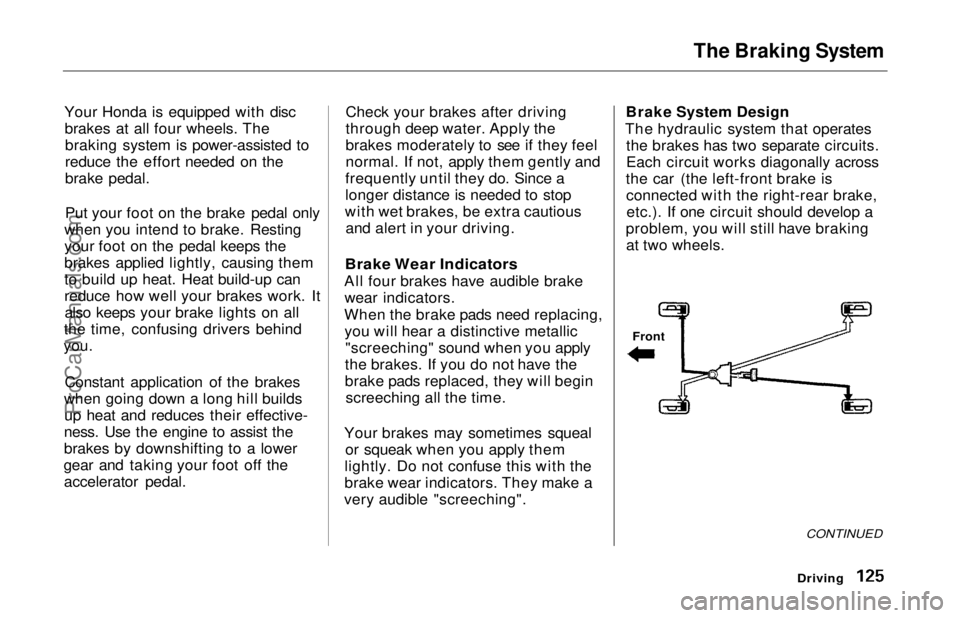
The Braking System
Your Honda is equipped with disc brakes at all four wheels. Thebraking system is power-assisted to
reduce the effort needed on the
brake pedal.
Put your foot on the brake pedal only
when you intend to brake. Resting
your foot on the pedal keeps the
brakes applied lightly, causing them
to build up heat. Heat build-up can
reduce how well your brakes work. It also keeps your brake lights on all
the time, confusing drivers behind
you.
Constant application of the brakes
when going down a long hill builds up heat and reduces their effective-
ness. Use the engine to assist the
brakes by downshifting to a lower
gear and taking your foot off the accelerator pedal. Check your brakes after driving
through deep water. Apply the
brakes moderately to see if they feel
normal. If not, apply them gently and
frequently until they do. Since a
longer distance is needed to stop
with wet brakes, be extra cautious and alert in your driving.
Brake Wear Indicators
All four brakes have audible brake wear indicators.
When the brake pads need replacing, you will hear a distinctive metallic "screeching" sound when you apply
the brakes. If you do not have the
brake pads replaced, they will begin screeching all the time.
Your brakes may sometimes squeal or squeak when you apply them
lightly. Do not confuse this with the
brake wear indicators. They make a
very audible "screeching". Brake System Design
The hydraulic system that operates the brakes has two separate circuits.
Each circuit works diagonally across
the car (the left-front brake is connected with the right-rear brake,etc.). If one circuit should develop a
problem, you will still have braking at two wheels.
Driving
Front
CONTINUEDProCarManuals.comMain Menu Table of Contents s t
Page 191 of 241
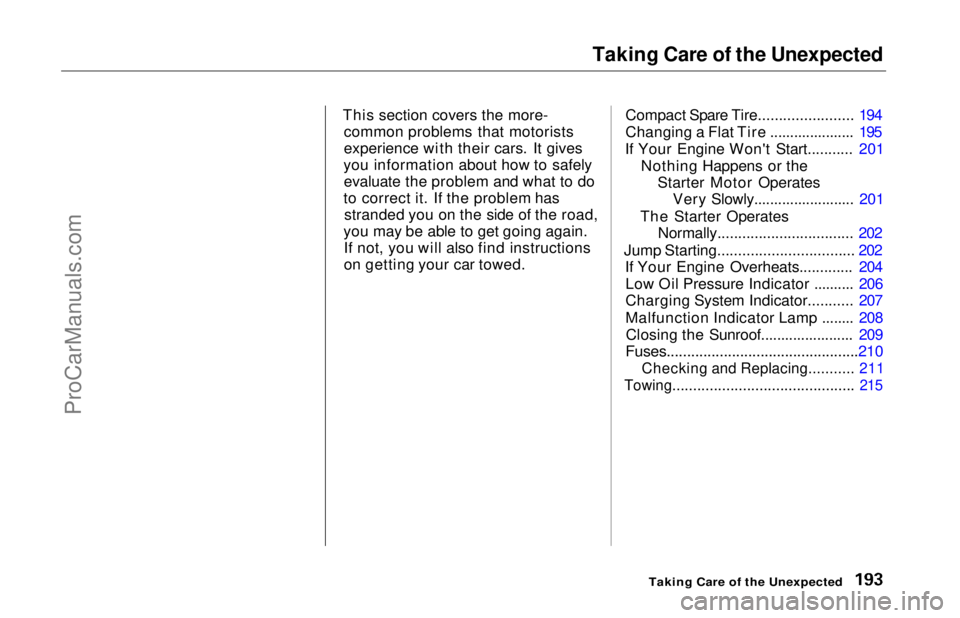
Taking Care of the Unexpected
This section covers the more- common problems that motorists
experience with their cars. It gives
you information about how to safely evaluate the problem and what to do
to correct it. If the problem has stranded you on the side of the road,
you may be able to get going again. If not, you will also find instructions
on getting your car towed. Compact Spare Tire....................... 194
Changing a Flat Tire ..................... 195
If Your Engine Won't Start........... 201 Nothing Happens or the Starter Motor OperatesVery Slowly......................... 201
The Starter Operates Normally................................. 202
Jump Starting................................. 202 If Your Engine Overheats............. 204
Low Oil Pressure Indicator .......... 206
Charging System Indicator........... 207
Malfunction Indicator Lamp ........ 208Closing the Sunroof....................... 209
Fuses...............................................210
Checking and Replacing........... 211
Towing............................................ 215
Taking Care of the UnexpectedProCarManuals.comMain Menu s t
Page 199 of 241
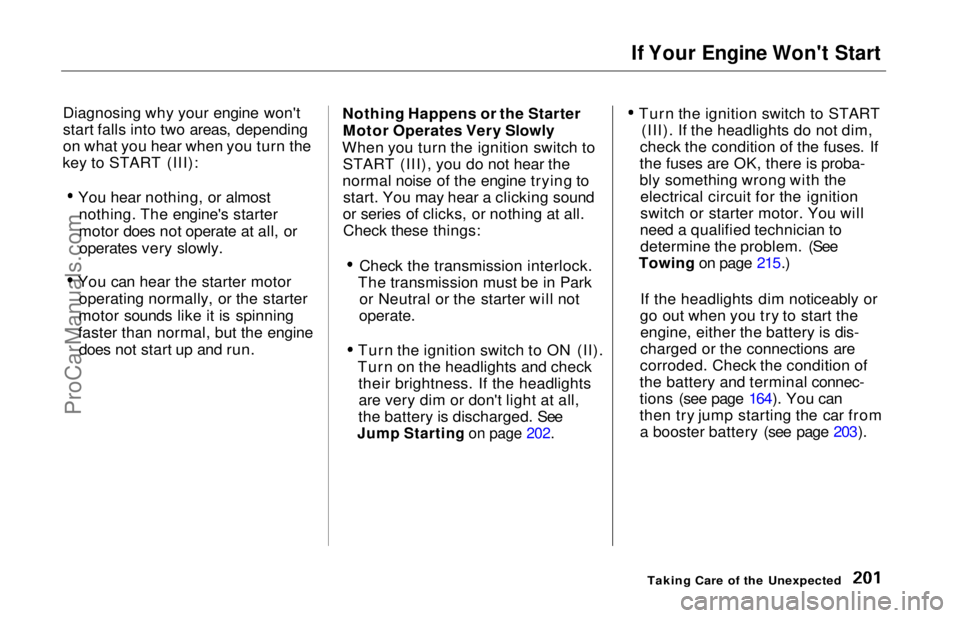
If Your Engine Won't Start
Diagnosing why your engine won't
start falls into two areas, depending
on what you hear when you turn the
key to START (III):
You hear nothing, or almostnothing. The engine's starter
motor does not operate at all, oroperates very slowly.
You can hear the starter motor operating normally, or the starter
motor sounds like it is spinning
faster than normal, but the engine does not start up and run. Nothing Happens or the Starter
Motor Operates Very Slowly
When you turn the ignition switch to START (III), you do not hear the
normal noise of the engine trying to start. You may hear a clicking sound
or series of clicks, or nothing at all. Check these things:
Check the transmission interlock.
The transmission must be in Park or Neutral or the starter will not
operate.
Turn the ignition switch to ON (II).
Turn on the headlights and check their brightness. If the headlightsare very dim or don't light at all,
the battery is discharged. See
Jump Starting on page 202.
Turn the ignition switch to START
(III). If the headlights do not dim,
check the condition of the fuses. If
the fuses are OK, there is proba-
bly something wrong with the electrical circuit for the ignition
switch or starter motor. You will
need a qualified technician to determine the problem. (See
Towing on page 215.)
If the headlights dim noticeably or
go out when you try to start the engine, either the battery is dis-
charged or the connections are
corroded. Check the condition of
the battery and terminal connec-
tions (see page 164). You can
then try jump starting the car from a booster battery (see page 203).
Taking Care of the UnexpectedProCarManuals.comMain Menu Table of Contents s t
Page 200 of 241
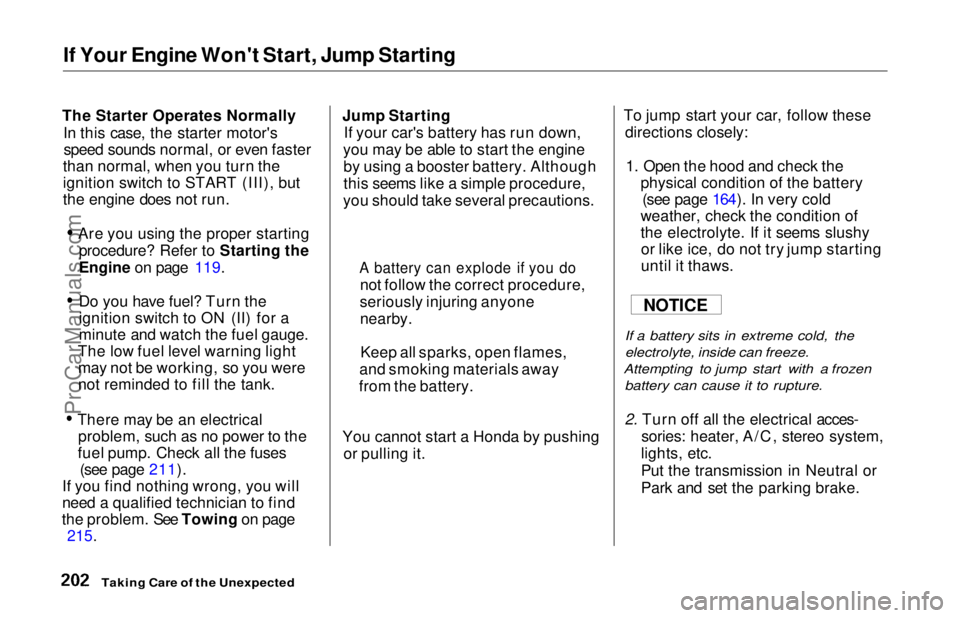
If Your Engine Won't Start, Jump Starting
The Starter Operates Normally In this case, the starter motor'sspeed sounds normal, or even faster
than normal, when you turn the
ignition switch to START (III), but
the engine does not run.
Are you using the proper startingprocedure? Refer to Starting the
Engine on page 119.
Do you have fuel? Turn the
ignition switch to ON (II) for a
minute and watch the fuel gauge.
The low fuel level warning light may not be working, so you were
not reminded to fill the tank.
There may be an electrical problem, such as no power to the
fuel pump. Check all the fuses (see page 211).
If you find nothing wrong, you will
need a qualified technician to find
the problem. See Towing on page
215.
Jump Starting
If your car's battery has run down,
you may be able to start the engine by using a booster battery. Although
this seems like a simple procedure,
you should take several precautions.
You cannot start a Honda by pushing or pulling it. To jump start your car, follow these
directions closely:
1. Open the hood and check the physical condition of the battery(see page 164). In very cold
weather, check the condition of
the electrolyte. If it seems slushy or like ice, do not try jump starting
until it thaws.
If a battery sits in extreme cold, the electrolyte, inside can freeze.
Attempting to jump start with a frozen battery can cause it to rupture.
2. Turn off all the electrical acces-
sories: heater, A/C, stereo system,
lights, etc.
Put the transmission in Neutral or
Park and set the parking brake.
Taking Care of the Unexpected
A battery can explode if you do
not follow the correct procedure,
seriously injuring anyone nearby.
Keep all sparks, open flames,
and smoking materials away
from the battery.
NOTICEProCarManuals.comMain Menu Table of Contents s t
Page 207 of 241
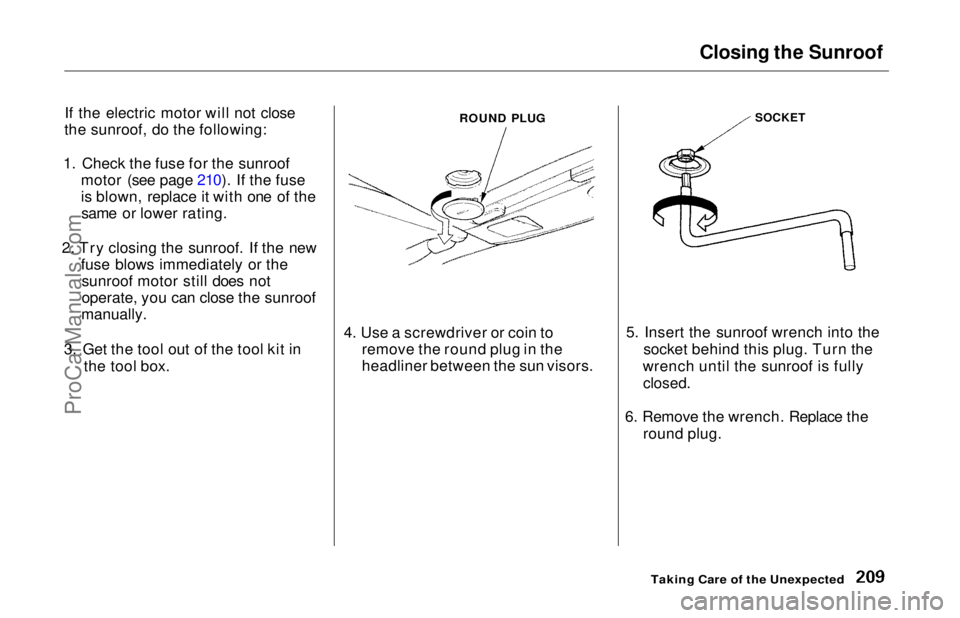
Closing the Sunroof
If the electric motor will not close
the sunroof, do the following:
1. Check the fuse for the sunroof motor (see page 210). If the fuse
is blown, replace it with one of thesame or lower rating.
2. Try closing the sunroof. If the new fuse blows immediately or thesunroof motor still does not
operate, you can close the sunroof
manually.
3. Get the tool out of the tool kit in the tool box. 4. Use a screwdriver or coin to
remove the round plug in the
headliner between the sun visors. 5. Insert the sunroof wrench into the
socket behind this plug. Turn the
wrench until the sunroof is fully
closed.
6. Remove the wrench. Replace the round plug.
Taking Care of the Unexpected
ROUND PLUG
SOCKETProCarManuals.comMain Menu Table of Contents s t
Page 208 of 241
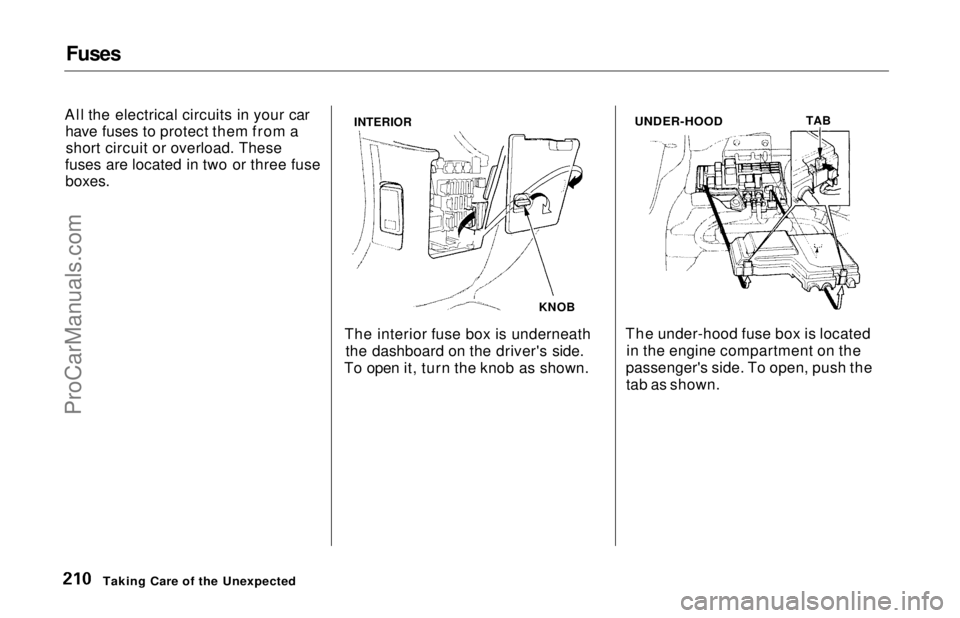
Fuses
All the electrical circuits in your car have fuses to protect them from ashort circuit or overload. These
fuses are located in two or three fuse boxes.
The interior fuse box is underneaththe dashboard on the driver's side.
To open it, turn the knob as shown. The under-hood fuse box is located
in the engine compartment on the
passenger's side. To open, push the tab as shown.
Taking Care of the Unexpected
KNOB
INTERIOR
UNDER-HOOD
TABProCarManuals.comMain Menu Table of Contents s t