1997 GMC SIERRA headlamp
[x] Cancel search: headlampPage 98 of 436
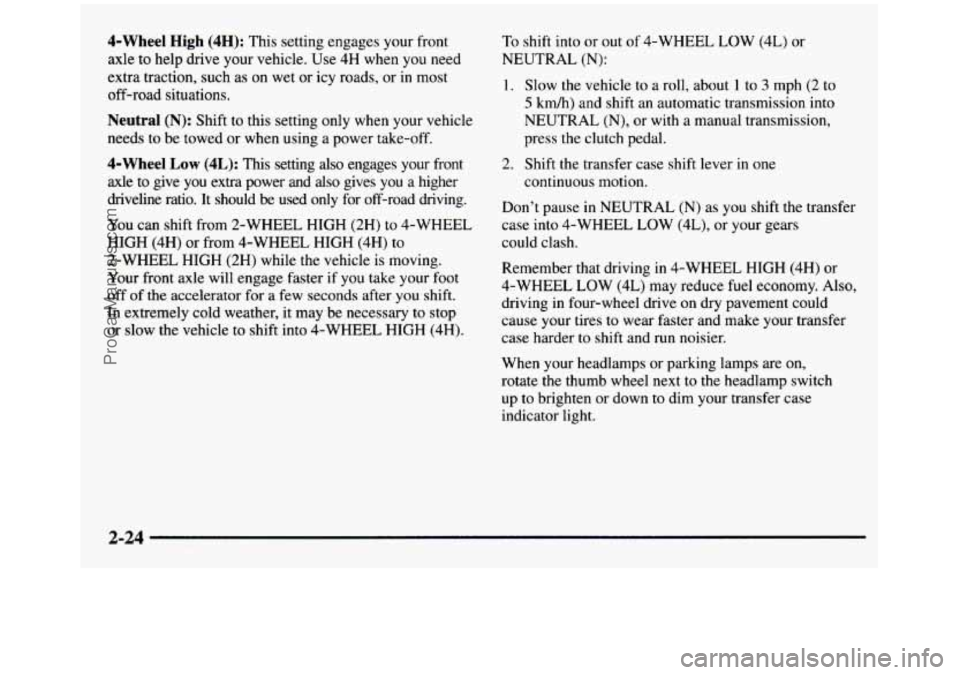
$-Wheel High (4H): This setting engages your front
axle
to help drive your vehicle. Use 4H when you need
extra traction, such as on wet or icy roads, or in most
off-road situations.
Neutral (N): Shift to this setting only when your vehicle
needs to be towed or when using a power take-off.
4-Wheel Low (4L): This setting also engages your front
axle to give you extra power and also gives you a higher
driveline ratio. It should
be used only for off-road driving.
You can shift from 2-WHEEL HIGH (2H) to 4-WHEEL
HIGH (4H) or from 4-WHEEL HIGH
(4H) to
2-WHEEL HIGH (2H) while the vehicle is moving.
Your front axle will engage faster if
you take your foot
off of the accelerator for a few seconds after you shift.
In extremely cold weather, it may be necessary
to stop
or slow the vehicle
to shift into 4-WHEEL HIGH (4H). To
shift into or out of 4-WHEEL LOW (4L) or
NEUTRAL
(N):
1. Slow the vehicle to a roll, about 1 to 3 mph (2 to
5 kmh) and shift an automatic transmission into
NEUTRAL (N), or with a manual transmission,
press the clutch pedal.
2. Shift the transfer case shift lever in one continuous motion.
Don’t pause in NEUTRAL
(N) as you shift the transfer
case into 4-WHEEL LOW (4L), or your gears
could clash.
Remember that driving in 4-WHEEL HIGH (4H) or
4-WHEEL LOW (4L) may reduce fuel economy.
Also,
driving in four-wheel drive on dry pavement could
cause your tires to wear faster and make your transfer
case harder to shift and run noisier.
When your headlamps or parking lamps are on,
rotate the thumb wheel next to the headlamp switch
up to brighten or down
to dim your transfer case
indicator light.
2-24
ProCarManuals.com
Page 110 of 436

Tilt Wheel (If Equipped)
A tilt steering wheel allows
you to adjust the steering
wheel before you drive.
You can also raise
it to the highest level to give your
legs more room when
you enter and exit the vehicle.
To tilt the wheel, hold the steering wheel and pull the
lever. Move the steering wheel to a comfortable level,
then release the lever to lock the wheel in place.
lhrn SignaVMultifunction Lever
I, WIPER MIST-
The lever on the left side of the steering column
includes your:
Turn Signal and Lane Change Indicator,
Headlamp High/Low Beam Changer,
Windshield Wipers,
Windshield Washer and
0 Cruise Control (If Equipped).
2-36
ProCarManuals.com
Page 111 of 436
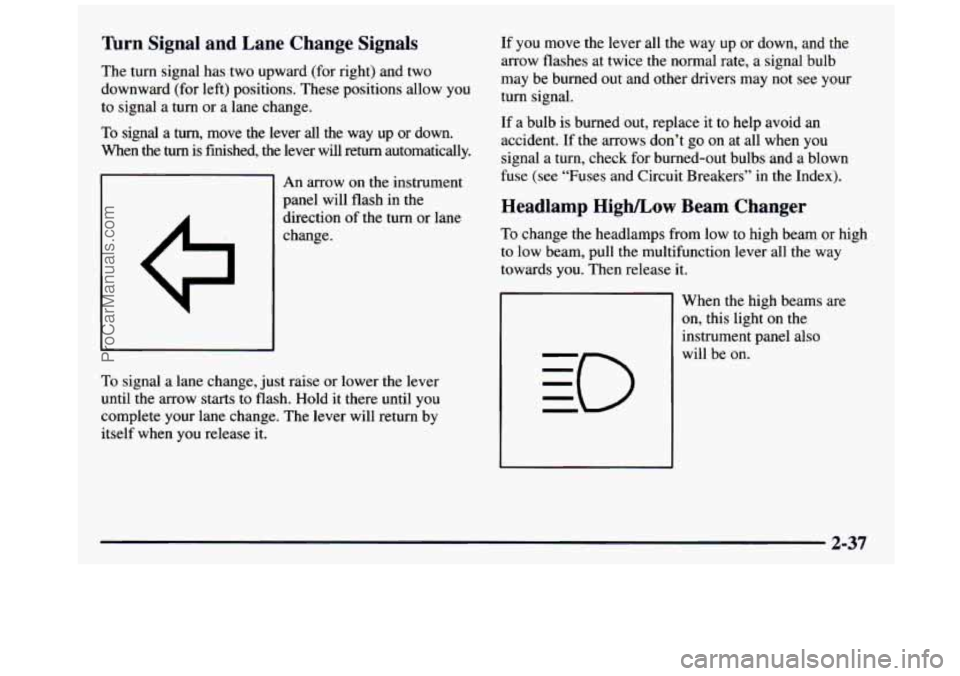
nrn Signal and Lane Change Signals
The turn signal has two upward (for right) and two
downward (for left) positions. These positions allow you
to signal a turn or a lane change.
To signal a
tum, move the lever all the way up or down.
When the
tum is finished, the lever will return automatically.
CII
An arrow on the instrument
panel will flash in
the
direction of the turn or lane
change.
To signal a lane change, just raise or lower the lever
until the arrow starts to flash.
Hold it there until you
complete your lane change. The lever will return by
itself when you release it. If you
move the lever all the way up or down, and
the
arrow flashes at twice the normal rate, a signal bulb
may be burned out and other drivers may not see your
turn signal.
If a bulb is burned out, replace it to help avoid an
accident. If
the arrows don’t go on at all when you
signal a turn, check for burned-out bulbs and a blown
fuse (see “Fuses and Circuit Breakers” in the Index).
Headlamp High/Low Beam Changer
To change the headlamps from low to high beam or high
to low beam, pull the multifunction lever all the way
towards you. Then release it.
When the high beams are
on, this light on the
instrument panel also
will be on.
2-37
ProCarManuals.com
Page 117 of 436

Lamps Taillamps,
Your parking lamp and headlamp switch is
on the
driver’s side of your instrument panel.
Rotate the knob clockwise to the parking lamp symbol
to turn on:
Parking Lamps,
Sidemarker Lamps,
Clearance Lamps (If Equipped),
License Plate Lamps,
Instrument Panel Lights and
Transfer Case Shift Indicator Light
(Four-Wheel-Drive Vehicles).
Rotate the knob clockwise again to the master lighting
symbol to turn on all the lamps listed as well
as
the headlamps.
Rotate the knob counterclockwise to
OFF to turn off
your lamps.
Rotate the thumb
wheel next to the knob up to adjust
instrument panel lights.
Rotate the thumb wheel up to
the first notch to return the radio display and gearshift
indicator LED display
to full intensity when the
headlamps or parking lamps are on.
You can switch your headlamps from high to low beams
by pulling on the turn signal/multifunction lever.
2-43
ProCarManuals.com
Page 118 of 436
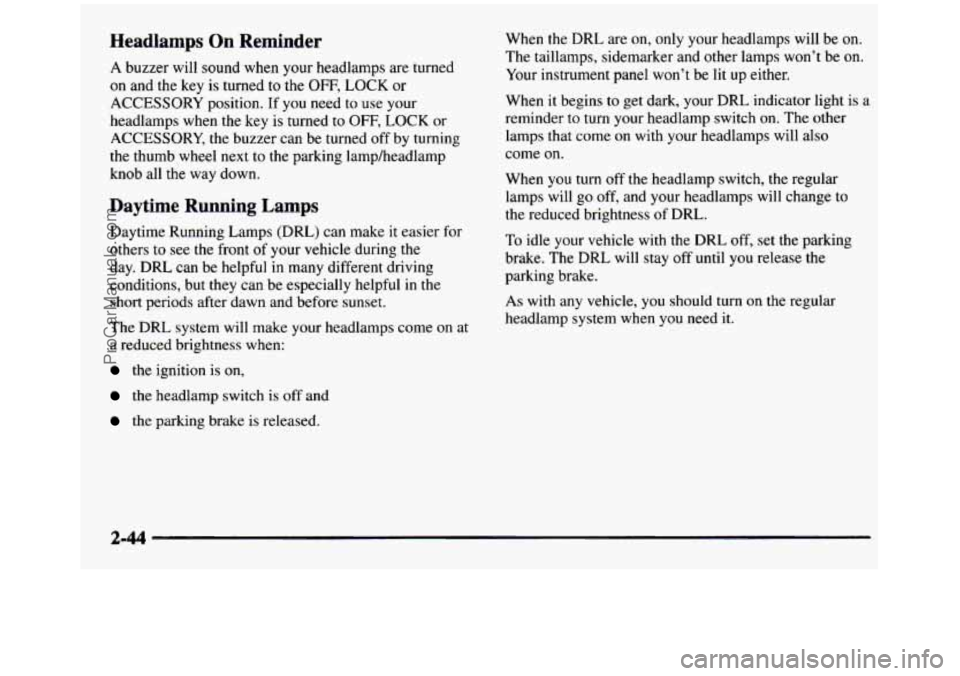
Headlamps On Reminder
A buzzer will sound when your headlamps are turned
on and the key is turned to the
OFF, LOCK or
ACCESSORY position. If
you need to use your
headlamps when the key is turned to
OFF, LOCK or
ACCESSORY, the buzzer can be turned
off by turning
the thumb wheel next to the parking lampheadlamp
knob all the way down.
Daytime Running Lamps
Daytime Running Lamps (DRL) can make it easier for
others to see the front
of your vehicle during the
day. DRL can be helpful in many different driving
conditions, but they can be especially helpful
in the
short periods after dawn and before sunset.
The DRL system will make your headlamps come
on at
a reduced brightness when:
the ignition is on,
When the DRL are on, only your headlamps will be on.
The taillamps, sidemarker and other lamps won’t be on.
Your instrument panel won’t be
lit up either.
When it begins to get dark, your DRL indicator light
is a
reminder to turn your headlamp switch on. The other
lamps that come on with your headlamps will also
come
on.
When you turn off the headlamp switch, the regular
lamps will go off, and your headlamps will change to
the reduced brightness
of DRL.
To idle your vehicle with the DRL off, set the parking
brake. The DRL will stay off until you release the
parking brake.
As with any vehicle, you should turn on the regular
headlamp system when you need it.
the headlamp switch is off and
the parking brake is released.
2-44
ProCarManuals.com
Page 119 of 436

Fog Lamps (If Equipped)
If you have fog lamps, use them for better vision in foggy
or misty conditions. Your parking lamps and/or low-beam
headlamps must be
on for your fog lamps to work.
The fog lamp switch is on
the lower edge
of your
instrument panel. Press the ribbed top
part of the switch to turn the fog
lamps
on. Press the bottom of the switch to turn them
off. A light will glow in the switch when the fog lamps
are
on.
Remember, fog lamps alone will not give off as much
light as your headlamps.
Never use your fog lamps in
the dark without turning on your headlamps.
Fog lamps will go
off whenever your high-beam
headlamps come on. When the high beams go off, the
fog lamps will come on again.
ProCarManuals.com
Page 120 of 436
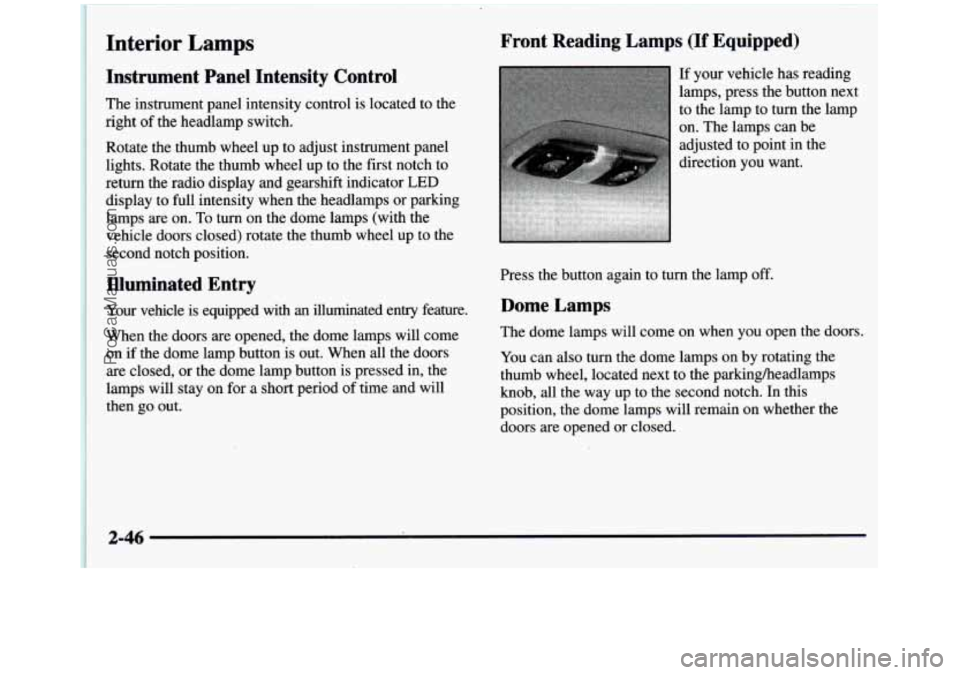
Interior Lamps
Instrument Panel Intensity Control
The instrument panel intensity control is located to the
right of the headlamp switch.
Rotate the thumb wheel up to adjust instrument panel
lights. Rotate the thumb wheel up to the first notch to
return the radio display and gearshift indicator
LED
display to full intensity when the headlamps or parking
lamps are on. To turn on the dome lamps (with the
vehicle doors closed) rotate the thumb wheel up to the
second notch position.
Illuminated Entry
Your vehicle is equipped with an illuminated entry feature.
When the doors are opened, the dome lamps will come
on
if the dome lamp button is out. When all the doors
are closed, or the dome lamp button is pressed in, the
lamps will stay on for a short period
of time and will
then
go out.
Front Reading Lamps (If Equipped)
If your vehicle has reading
lamps, press the button next
to the lamp to turn the lamp
on. The lamps can be
adjusted to point in the
direction you want.
Press the button again to turn the lamp off.
Dome Lamps
The dome lamps will come on when you open the doors.
You can also turn the dome lamps on by rotating the
thumb wheel, located next to the parkingheadlamps
knob, all the way up to the second notch. In this
position, the dome lamps will remain on whether the doors are opened or closed.
2-46
ProCarManuals.com
Page 121 of 436

You can use the DOME OVERRIDE button, located
below the parkingheadlamp knob, to set the dome
lamps to come on automatically when the doors are
opened, or remain
off. To turn the lamps off, press the
button once. With the button in this position, the dome
lamps will remain
off when the doors are open. To
return the lamps to automatic operation, press the button
again and return
it to the “out” position. With the button
in this position,
the dome lamps will come on when you
open the door.
Cargo Lamp
Press the ribbed top part of
the switch to turn the cargo
lamp
on. Press the bottom
of the switch to turn it off.
The dome lamp switch must be on or one of the doors
open for the cargo lamp to work.
2-47
ProCarManuals.com