1997 GMC JIMMY stop start
[x] Cancel search: stop startPage 74 of 410

New Vehicle “Break-In”
NOTICE:
Your modern vehicle doesn’t need an elaborate
“break-in.” But it
will perform better in the long
run
if you follow these guidelines:
0 Keep your speed at 55 mph (88 km/h) or
less for the first
500 miles (805 km).
0 Don’t drive at any one speed -- fast or
slow
-- for the first 500 miles (805 km).
Don’t make full-throttle starts.
200 miles (322 km) or so. During this time
your new brake linings aren’t yet broken in. Hard stops with new linings can mean
premature wear and earlier replacement.
Follow this breaking-in guideline every
time you get new brake linings.
See “Towing
a Trailer” in the Index for
more information.
0 Avoid making hard stops for the first
Don’t tow a trailer during break-in.
Ignition Positions
Use the key to turn the ignition switch to five different
positions.
C
I
ACCESSORY (A): ACCESSORY lets you use things
like the radio and the windshield wipers when the
engine
is off. Push in the key and turn it toward you.
Your steering wheel will remain locked. just as it was
before you inserted the key.
2-13
Page 76 of 410

Key Release Button
The key cannot be removed
from the ignition of 111anual
transmission vehicles
l~nless the
key release
button
is used.
To re~~xwe the key on manual transmission vehicles.
t111-n the key to the OFF position. Then turn the key to
the LOCK position while pressing the key release button
down
at the same tinle. Pull the key straight out.
On automatic transmission \:chicles, turn the key
to
LOCK and pdl it straight out.
Starting Your Engine
Automatic Transmission
Move your shift lever to PARK (P) or NEUTRAL (N).
Your engine won't start in any otl~er position -- that's a
safety feature. To restart when you're 1111-cl:;~ciy moving,
use NEUTRAL
(N) only.
NOTICE:
Don't try to shift to PARK (P) if' your vehicle
is moving.
If you do, you could damage the
transmission. Shift to PARK (P) only when
your vehicle is stopped.
2-15
Page 80 of 410
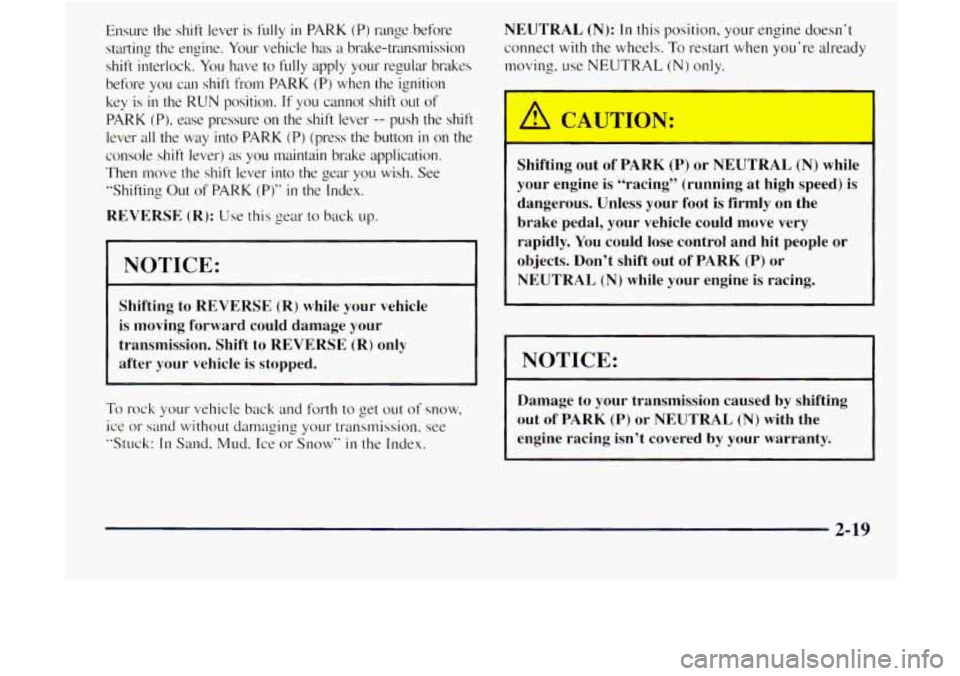
E11~~11-e the shift lever is f~~lly in PARK (P) range before
starting
the engine. Your vehicle has a brake-transmission
shift interlock. You have to
fully apply your regular brakes
before
you can shift from PARK (P) when the ignition
key is
in the RUN position. If you cannot shift out of
PARK (P), ease pressure on the shift lever -- push the shift
lever all
the way into PARK (P) (press the button in on the
console shift lever)
as you maintain brake application.
Then n~ove the
shift lever into the gear you wish. See
“Shifting Out of PARK
(P)“ in the Index.
REVERSE (R): Use
this gear to back up.
NOTICE:
Shifting to REVERSE (R) while your vehicle
is moving forward could damage your
transmission. Shift
to REVERSE (R) only
after your vehicle
is stopped.
To rock yo~~r vehicle back and forth to get out of snow.
ice or
sand without damaging your transmission, see
”Stuck:
In Sand, Mud. Ice or Snow“ in the Index. NEUTRAL
(N): In this position, your engine doesn’t
connect
with the wheels. To restart when you’re already
moving. use NEUTRAL
(N) only.
Shifting out of PARK
(P) or NEUTRAL (N) while
your engine is “racing” (running at high speed)
is
dangerous. Unless your foot is firmly on the
brake pedal, your vehicle could move very
rapidly. You could lose control and hit people or
ob-jects. Don’t shift out of PARK
(P) or
NEUTRAL (N) while your engine is racing.
I NOTICE:
Damage to your transmission caused by shifting
out of PARK
(P) or NEUTRAL (N) with the
engine racing isn’t covered by your warranty.
2-19
Page 81 of 410

AUTOMATIC OVERDRIVE (a): This position is for
normal driving.
If you need more power for passing,
and you’re:
Going less than about 35 mph (56 km/h), push your
accelerator pedal about halfway down.
0 Going about 35 mph (56 kdh) or more, push the
accelerator all the way down.
You’ll shift down to the next gear and have more power.
AUTOMATIC OVERDRIVE
(@) should not be used
when towing
a trailer, carrying a heavy load. driving on
steep hills, or for off-road driving. Select DRIVE
(D)
when operating the vehicle under any of these conditions.
DRIVE (D): This position is also used for normal
driving, however
it offers Inore power and lower fuel
economy than AUTOMATIC OVERDRIVE
(@). You
should use DRIVE (D) when towing a trailer, carrying a
heavy load, driving on steep hills or winding roads or
for off-road driving.
SECOND (2): This position gives you more power but
lower
fuel economy. You can use SECOND (2) on hills.
It can help control your speed as you go down steep
mountain roads, but then you would also want to use
your brakes off and on. You
can
also LIS~ SECOND (2) for starting your vehicle
from
a stop on slippery road surfaces.
FIRST (1): This position gives you even more power
(but lower fuel economy) than
SECOND (2). You can
use
it on very steep hills, or in deep snow or mud. If the
selector lever
is put in FIRST (1) while the vehicle is
moving forward. the transmission won’t shift into
FIRST
( I) until thc vehicle is going slowly enough.
NOTICE:
If your rear wheels can’t rotate, don’t try to
drive. This might happen if you were stuck in
very deep sand or mud or were up against a solid
object. You could damage your transmission.
Also, if you stop when going uphill, don’t hold
your vehicle there with only the accelerator
pedal. This could overheat and damage the
transmission. Use your brakes or shift into
PARK (P) to hold your vehicle in position
on a
hill.
2-20
Page 83 of 410

NEUTRAL (N): Use this position when you start or
idle your engine.
REVERSE (R): To back up, press the clutch pedal, wait
about six seconds, then shift into
REVERSE (R). Then
let
up on the clutch pedal slowly while pressing the
accelerator pedal.
I NOTICE:
Shift to REVERSE (R) only after your vehicle
is stopped. Shifting to REVERSE
(R) while
your vehicle
is moving could damage
your transmission.
Use REVERSE (R), along with the parking brake. for
parking your vehicle.
Shift Light
SHIFT
If you have a manual
transmission. you have a
SHIFT light.
This light
will show you when to shift to the next higher
gear for best fuel economy.
When this
light comes on, you can shift to the next
higher gear
if weather, road and traffic conditions let
you. For the best fuel economy, accelerate slowly
and
shift when the light comes on.
While you accelerate, it is normal for the light to go on
and off if you quickly change the position of the
accelerator. Ignore the
SHIFT light when you downshift.
2-22
Page 101 of 410

Windshield Wipers
You control the windshield
wipers
by turning the band
with the wiper symbol
on it.
For a single wiping cycle. turn the band to MIST. Hold
it there until the wipers start. then let go. The wipers will
stop after one wipe. If you want Inore wipes, hold the
band on
MIST longer.
You can set the wiper speed I‘or a long or short delay
between wipes. This can be very
LIS~~LII in light rain or
snow. Turn the band to choose the delay time. The
closer to
LOW, the shorter the delay.
Be sure to ciear ice and snow from the wiper blades
before using them. If they’re frozen to the windshield,
carefully loosen or thaw them.
If your blades do become
worn or datnaged.
set new blades or blade inserts.
Windshield Washer
At the top of the multifunction lever there’s a paddle
marked with the windshield washer
symbol and PUSH.
To spray washer fluid on the windshield, press the
paddle. The wipers
will clear the window and then
either stop or return to your preset speed.
I
I
A C iTJTION:
In freezing weather, don’t use your washer until
the windshield is warmed. Otherwise the washer
fluid can
form ice an the windshield, blocking
your vision.
2-40
Page 118 of 410

If your vehicle has the center armrest compartment, lift
the cover to expose the storage area which includes slots
for cassettes and a coinholder.
A storage compartment under your radio may be used to
hold small items.
Convenience Net (If Equipped)
You may have a convenience net in the rear of your vehicle to
help keep
small items, like gloves and light clothing in place
during sharp turns or quick stops
and starts.
The net is not designed to retain these items during
off-road
use. The net is not for larger. heavier items.
The convenience net
is anchored to the end, crate door.
Attach the upper
loops to the retainers on either side of
the endgate opening (the label should be in the upper
passenger side corner, visible from
the rear of’ vehicle).
Attach the lower
hooks to the rear cargo tie downs on
the fl oor.
2-57
Page 126 of 410

This device complies with Part 15 of the FCC Rules.
Operation is subject to the following two conditions:
( I ) This device may not cause harmful interference, and
(2) This device must accept any interference received,
including interference that may cause undesired operation.
Programming the Transmitter
Do not LIS~ the transmitter with any garage door opener
that does not have the ”stop and reverse’‘ feature. This
includes any garage door opener model manufactured
before April
1, 1982.
Re .WI-P tllcrt pwplt~ cml ohjucts c11-0 clmr of‘the g(it-cqe
cloo~. Jolr citxl I?t-~.’s”L“ll}”ill,s!
Your vehicle’s engine should be turned off while
programming the transmitter. Follow these steps to
program
up to three channels:
I, If you have not previously programmed a universal
channel, proceed to Step
2. Otherwise, hold down the
two outside buttons on the universal transmitter
until
the red light begins to flash rapidly (approximately
20 seconds). Then rekase the buttons. This procedure
initializes the memory and erases any previous
settings for all three channels.
2. Hold the end of the hand-held transmitter against the
bottom surface of the ~~niversal transmitter
so that
you can still see the red
light.
3. Decide which one of the three channels you want to
program. Using both hands, press the hand-held
transmitter button and the desired button on the
universal transmitter. Continue
to hold both buttons
through Step
4.
4.
Hold down both buttons until yo~r see the red light
on the Llniversal transmitter flash rapidly. The rapid
flashing, which could take up
to 90 seconds,
indicates that the universal transmitter has been
programmed. Release both buttons once the light
starts
to flash rapidly.
If you have trouble programming the universal
transmitter, make s~rre that you have followed the
directions exactly
as described and that the battery in the
hand-held transmitter is not dead.
If yo~t still cannot
program
it, rotate the hand-held transmitter end over end
and
try again. The universal transmitter may not work
with older garage door openers that do not meet current
Federal Consumer Safety Standards.
If you cannot
program the transmitter after repeated attempts. consult
your
GM dealer.
Be sure to keep the original hand-held transmitter in case
you need
to erase and reprogram the universal transmitter.
2-65