1997 FORD WINDSTAR manual radio set
[x] Cancel search: manual radio setPage 44 of 385
![FORD WINDSTAR 1997 1.G Owners Manual Electronic Sound Systems
43
%*
[AS01900(ALL)03/96]
How to tune radio stations
*
[AS02000(ALL)10/95]
There are four ways for you to tune in a particular station. You
can manually locate the station usi FORD WINDSTAR 1997 1.G Owners Manual Electronic Sound Systems
43
%*
[AS01900(ALL)03/96]
How to tune radio stations
*
[AS02000(ALL)10/95]
There are four ways for you to tune in a particular station. You
can manually locate the station usi](/manual-img/11/5412/w960_5412-43.png)
Electronic Sound Systems
43
%*
[AS01900(ALL)03/96]
How to tune radio stations
*
[AS02000(ALL)10/95]
There are four ways for you to tune in a particular station. You
can manually locate the station using the ªSCAN/TUNEº
button, ªSEEKº the station, ªSCANº to the station or select the
station by using the memory buttons, which you can set to any
desired frequency. These four methods are described below.
*
[AS02100(ALL)10/95]
n
Using the ªSCAN/TUNEº button to manually tune
*
[AS02200(ALL)04/96]
You can change the frequency up or down one increment at
a time (FM changes in increments of 200kHz; AM changes in
increments of 10kHz) by first pressing the ªSCAN/TUNEº
button twice (display shows ªTUNEº), then Ðwithin
approximately five secondsÐpressing and releasing either
the top
aor bottom
bhalf of the ªSEEKº button. To
change frequencies quickly, press andhold downeither the
top or bottom half of the ªSEEKº button. While you are
manually tuning, the display will show a blinking ªMº.
*
[AS02300(ALL)03/96]
Manual tuning adjusts your radio to any allowable broadcast
frequency, whether or not a station is present on that
frequency. (SeeAll About Radio Frequenciesin this section.)
*
[AS02400(ALL)04/96]
n
Using the ªSEEKº function
*
[AS02500(ALL)04/96]
This feature on your radio allows you to automatically select
listenable stations up or down the frequency band. Press the
top
ahalf of the ªSEEKº button to select the next listenable
station up the frequency band. Press the bottom
bhalf of
the button to select the next listenable station down the
frequency band. By pressing and holding the button,
listenable stations can be passed over to reach the desired
station.
File:04wnass.ex
Update:Mon Jul 8 14:13:42 1996
Page 46 of 385
![FORD WINDSTAR 1997 1.G Owners Manual Electronic Sound Systems
45
[AS03600(ALL)04/92]
Using the Automatic Memory Load and Automatic
Memory Store features
[AS03700(ALL)09/95]
NOTE: If no stations are in memory presets, you can activate
the FORD WINDSTAR 1997 1.G Owners Manual Electronic Sound Systems
45
[AS03600(ALL)04/92]
Using the Automatic Memory Load and Automatic
Memory Store features
[AS03700(ALL)09/95]
NOTE: If no stations are in memory presets, you can activate
the](/manual-img/11/5412/w960_5412-45.png)
Electronic Sound Systems
45
[AS03600(ALL)04/92]
Using the Automatic Memory Load and Automatic
Memory Store features
[AS03700(ALL)09/95]
NOTE: If no stations are in memory presets, you can activate
the feature by pressing and holding the ªAUTO
PRESETº button for approximately three seconds.
Auto Memory Load sets all memory buttons in AM,
FM1 and FM2 sequentially by seeking out the first
five strong stations for the respective band and storing
them in memory buttons 1-5. (FM2 will store the
second set of strong stations from the FM band.)
*
[AS03800(ALL)05/96]
With Auto Memory Store, you can continually set strong
stations into your memory buttons without losing your existing
memory presets, which is especially helpful while traveling.
Your radio will automatically set your memory buttons to the
strong local stations so you don't have to continually manually
tune to existing stations.
*
[AS03900(ALL)02/96]
Activate Auto Memory Store by pushing the ªAUTO PRESETº
button once. Your radio will set the first five strong stations of
the band you are in (AM, FM1 or FM2) into the memory
buttons. The display will show ªAUTO,º then run through the
frequencies, stopping momentarily on the stations being set into
the memory buttons. The radio is now in the ªAUTOº mode
and the display will show ªAUTOº each time a preset is
activated.
*
[AS04000(ALL)10/95]
NOTE: If there are fewer than five strong stations in the
frequency band, the remaining unfilled buttons will
store the last strong station detected on the band.
*
[AS04100(ALL)03/96]
After all stations have been filled, the radio will begin playing
the station stored on memory button 1.
File:04wnass.ex
Update:Mon Jul 8 14:13:42 1996
Page 47 of 385
![FORD WINDSTAR 1997 1.G Owners Manual 46
*
[AS04200(ALL)02/96]
To deactivate the Auto Memory Store mode and return to the
manually-set memory button stations (or those stations set using
Auto Memory Load), simply push the ªAUTO PRESETº FORD WINDSTAR 1997 1.G Owners Manual 46
*
[AS04200(ALL)02/96]
To deactivate the Auto Memory Store mode and return to the
manually-set memory button stations (or those stations set using
Auto Memory Load), simply push the ªAUTO PRESETº](/manual-img/11/5412/w960_5412-46.png)
46
*
[AS04200(ALL)02/96]
To deactivate the Auto Memory Store mode and return to the
manually-set memory button stations (or those stations set using
Auto Memory Load), simply push the ªAUTO PRESETº button.
Display will show ªAUTOº then ªOFF.º The next time Auto
Memory Store is activated on that band, the radio will store the
next set of five strong stations.
*
[AS04400(ALL)08/95]
Using the ªAUDIOº button to adjust the tone balance
and speaker output
*
[AS04500(ALL)02/96]
n
Increasing or decreasing bass response
*
[AS04600(ALL)08/95]
Push the ªAUDIOº button repeatedly until the display reads
ªBASS.º Push the ª+º side of the ªVOLº button to increase
bass (more ªlowsº), and push the ª-º side to decrease bass
(less ªlowsº).
*
[AS04700(ALL)02/96]
n
Increasing or decreasing treble response
*
[AS04800(ALL)08/95]
Push the ªAUDIOº button repeatedly until the display reads
ªTREB.º Push the ª+º side of the ªVOLº button to increase
treble (more ªhighsº), and push the ª-º side to decrease
treble (less ªhighsº).
*
[AS05100(ALL)02/96]
n
Adjusting speaker balance
*
[AS05200(ALL)08/95]
Balance control allows you to adjust the sound distribution
between the right and left speakers. Push the ªAUDIOº
button repeatedly until the display reads ªBAL.º Push the
ª+º side of the ªVOLº button to shift the sound to the right
speakers, and push the ª-º side to shift the sound to the left
speakers.
*
[AS05300(ALL)04/96]
n
Adjusting speaker fader
*
[AS05400(ALL)08/95]
Fade control allows you to adjust the sound distribution
between the front and rear speakers. Push the ªAUDIOº
button repeatedly until the display reads ªFADE.º Push the
ª+º side of the ªVOLº button to shift the sound to the front
speakers, and push the ª-º side to shift the sound to the rear
speakers.
File:04wnass.ex
Update:Mon Jul 8 14:13:42 1996
Page 55 of 385
![FORD WINDSTAR 1997 1.G Owners Manual 54
%*
[AS09930(ALL)08/95]
High-Level Audio System
[AS09940(ALL)07/91]
Fords High-Level Audio System delivers quality performance
for maximum listening enjoyment.
*
[AS09950(ALL)03/96]
Using the Contr FORD WINDSTAR 1997 1.G Owners Manual 54
%*
[AS09930(ALL)08/95]
High-Level Audio System
[AS09940(ALL)07/91]
Fords High-Level Audio System delivers quality performance
for maximum listening enjoyment.
*
[AS09950(ALL)03/96]
Using the Contr](/manual-img/11/5412/w960_5412-54.png)
54
%*
[AS09930(ALL)08/95]
High-Level Audio System
[AS09940(ALL)07/91]
Ford's High-Level Audio System delivers quality performance
for maximum listening enjoyment.
*
[AS09950(ALL)03/96]
Using the Controls on Your New Radio
*
[AS09960(ALL)03/96]
How to turn the radio on and off
*
[AS09970(ALL)10/95]
Press the ªPOWERº button to turn the radio on. Press it again
to turn it off.
*
[AS09990(ALL)03/96]
How to adjust the volume
*
[AS10000(ALL)03/96]
Press the (R/S) side of the ªVOLº button to increase/decrease
the volume. Bars illuminate in the display to show the relative
volume level.
*
[AS10010(ALL)02/96]
NOTE: If the volume level is set above a certain listening
level when the ignition switch is turned off, when the
ignition switch is turned back on, the volume will
come back to a ªnominalº listening level. However, if
the radio power is turned off, the volume will remain
in the position it was set at when radio power was
switched off.
*
[AS10020(ALL)03/96]
Selecting the AM or FM frequency band
*
[AS10030(ALL)08/95]
Push the ªAM/FMº button to select the desired frequency band.
When in the radio mode, pushing the button more than once
will alternate between AM, FM1 and FM2. These functions are
used with the station memory buttons described underHow to
Tune Radio Stations.
%*
[AS10040(ALL)03/96]
How to tune radio stations
*
[AS10050(ALL)10/95]
There are four ways for you to tune in a particular station. You
can manually locate the station using the ªSCAN/TUNEº
button, ªSEEKº the station, ªSCANº to the station or select the
station by using the memory buttons, which you can set to any
desired frequency. These four methods are described below.
File:04wnass.ex
Update:Mon Jul 8 14:13:42 1996
Page 57 of 385
![FORD WINDSTAR 1997 1.G Owners Manual 56
*
[AS10160(ALL)03/96]
n
Setting the station MEMORY PRESET buttons
*
[AS10170(ALL)02/96]
Your radio is equipped with 5 station memory buttons.
These buttons can be used to select up to 5 preset AM
s FORD WINDSTAR 1997 1.G Owners Manual 56
*
[AS10160(ALL)03/96]
n
Setting the station MEMORY PRESET buttons
*
[AS10170(ALL)02/96]
Your radio is equipped with 5 station memory buttons.
These buttons can be used to select up to 5 preset AM
s](/manual-img/11/5412/w960_5412-56.png)
56
*
[AS10160(ALL)03/96]
n
Setting the station MEMORY PRESET buttons
*
[AS10170(ALL)02/96]
Your radio is equipped with 5 station memory buttons.
These buttons can be used to select up to 5 preset AM
stations and 10 preset FM stations (5 in FM1 and 5 in FM2).
*
[AS10180(ALL)08/95]
Follow the easy steps below to set these buttons to the desired
frequencies:
*
[AS10190(ALL)06/96]1.
Select a band, then select a frequency.
*
[AS10210(ALL)06/96]2.
Press one of the memory preset buttons and hold the button
until the sound returns. That station is now held in memory
on that button.
*
[AS10220(ALL)06/96]3.
Follow the two steps above for each station memory preset
button you want to set.
*
[AS10240(ALL)10/95]
n
Using the Automatic Memory Load feature
[AS10250(ALL)09/95]
NOTE: If no stations are in memory presets, you can activate
the feature by pressing and holding the ªAUTO
PRESETº button for approximately three seconds.
Auto Memory Load sets all memory buttons in AM,
FM1 and FM2 sequentially by seeking out the first
five strong stations for the respective band and storing
them in memory buttons 1-5. (FM2 will store the
second set of strong stations from the FM band.)
*
[AS10260(ALL)05/96]
With Auto Memory Store, you can continually set strong
stations into your memory buttons without losing your existing
memory presets, which is especially helpful while traveling.
Your radio will automatically set your memory buttons to the
strong local stations so you don't have to continually manually
tune to existing stations.
[AS10270(ALL)02/96]
Activate Auto Memory Store by pushing the ªAUTO PRESETº
button once. Your radio will set the first five strong stations of
the band you are in (AM, FM1 or FM2) into the memory
buttons. The display will show ªAUTOº, then run through the
File:04wnass.ex
Update:Mon Jul 8 14:13:42 1996
Page 58 of 385
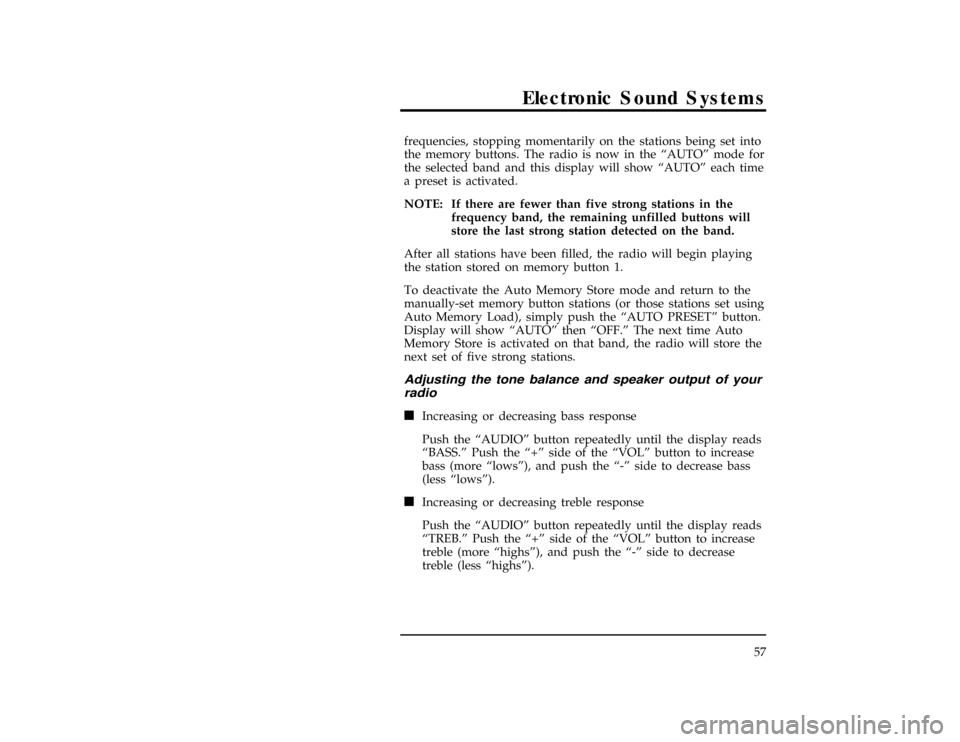
Electronic Sound Systems
57 frequencies, stopping momentarily on the stations being set into
the memory buttons. The radio is now in the ªAUTOº mode for
the selected band and this display will show ªAUTOº each time
a preset is activated.
*
[AS10280(ALL)10/95]
NOTE: If there are fewer than five strong stations in the
frequency band, the remaining unfilled buttons will
store the last strong station detected on the band.
*
[AS10290(ALL)03/96]
After all stations have been filled, the radio will begin playing
the station stored on memory button 1.
*
[AS10300(ALL)02/96]
To deactivate the Auto Memory Store mode and return to the
manually-set memory button stations (or those stations set using
Auto Memory Load), simply push the ªAUTO PRESETº button.
Display will show ªAUTOº then ªOFF.º The next time Auto
Memory Store is activated on that band, the radio will store the
next set of five strong stations.
*
[AS10310(ALL)10/95]
Adjusting the tone balance and speaker output of your
radio
*
[AS10320(ALL)02/96]
n
Increasing or decreasing bass response
*
[AS10330(ALL)08/95]
Push the ªAUDIOº button repeatedly until the display reads
ªBASS.º Push the ª+º side of the ªVOLº button to increase
bass (more ªlowsº), and push the ª-º side to decrease bass
(less ªlowsº).
*
[AS10340(ALL)02/96]
n
Increasing or decreasing treble response
*
[AS10350(ALL)08/95]
Push the ªAUDIOº button repeatedly until the display reads
ªTREB.º Push the ª+º side of the ªVOLº button to increase
treble (more ªhighsº), and push the ª-º side to decrease
treble (less ªhighsº).
File:04wnass.ex
Update:Mon Jul 8 14:13:42 1996
Page 60 of 385
![FORD WINDSTAR 1997 1.G Owners Manual Electronic Sound Systems
59
*
[AS10510(ALL)09/95]
n
Fast forwarding the tape
*
[AS10520(ALL)03/96]
To fast forward the tape, press the ªFFº button. The radio
will automatically begin playing until f FORD WINDSTAR 1997 1.G Owners Manual Electronic Sound Systems
59
*
[AS10510(ALL)09/95]
n
Fast forwarding the tape
*
[AS10520(ALL)03/96]
To fast forward the tape, press the ªFFº button. The radio
will automatically begin playing until f](/manual-img/11/5412/w960_5412-59.png)
Electronic Sound Systems
59
*
[AS10510(ALL)09/95]
n
Fast forwarding the tape
*
[AS10520(ALL)03/96]
To fast forward the tape, press the ªFFº button. The radio
will automatically begin playing until fast forward is
manually stopped. At the end of the tape, the direction
automatically reverses and plays the other side of the tape.
*
[AS10530(ALL)08/95]
n
Rewinding the tape
*
[AS10540(ALL)08/95]
To rewind the tape, press the ªREWº button.
[AS10550(ALL)12/93]
n
How to change the track of the tape being played
*
[AS10560(ALL)08/95]
The alternate track of the tape can be selected anytime by
pressing the ªPLAY/PROGº button.
*
[AS10570(ALL)08/95]
n
Using the ªSEEKº function with your cassette tape player
*
[AS10580(ALL)03/96]
While in the tape mode, push the right
aside of the
ªSEEKº button to seek forward to the next selection on the
tape. Push the left
bside to seek the previous tape
selection.
*
[AS10590(ALL)09/95]
NOTE: If you want to restart a currently playing tape
selection, press the left (
b) side of the ªSEEKº button
after three seconds into the current selection.
*
[AS10595(ALL)03/96]
Whirling sprockets in the displaylindicate the direction of
tape travel.
File:04wnass.ex
Update:Mon Jul 8 14:13:42 1996
Page 72 of 385
![FORD WINDSTAR 1997 1.G Owners Manual Electronic Sound Systems
71
%*
[AS21300(ALL)09/95]
Electronic Stereo and Stereo Cassette
Radios
*
[AS21400(ALL)03/96]
Using the Controls on Your New Radio
*
[AS21500(ALL)08/95]
How to turn the radio o FORD WINDSTAR 1997 1.G Owners Manual Electronic Sound Systems
71
%*
[AS21300(ALL)09/95]
Electronic Stereo and Stereo Cassette
Radios
*
[AS21400(ALL)03/96]
Using the Controls on Your New Radio
*
[AS21500(ALL)08/95]
How to turn the radio o](/manual-img/11/5412/w960_5412-71.png)
Electronic Sound Systems
71
%*
[AS21300(ALL)09/95]
Electronic Stereo and Stereo Cassette
Radios
*
[AS21400(ALL)03/96]
Using the Controls on Your New Radio
*
[AS21500(ALL)08/95]
How to turn the radio on and adjust the volume
*
[AS21701(ALL)10/95]
Press the ªPOWERº button to turn the radio on. Press it again
to turn it off.
*
[AS21950(ALL)02/96]
Press the right (+) side of the ªVOLUMEº button to increase the
volume. Press the left (s) side of the button to decrease the
volume. Illuminated bars in the display show the relative
volume level.
*
[AS21975(ALL)02/96]
NOTE: If the volume level is set above a certain listening
level when the ignition switch is turned off, when the
ignition switch is turned back on, the volume will
come back to a ªnominalº listening level. However, if
the radio power is turned off, the volume will remain
in the position it was set at when radio power was
switched off.
*
[AS22100(ALL)03/96]
Selecting the AM or FM frequency band
*
[AS22225(ALL)02/96]
Push the ªAM/FMº button to select the desired frequency band.
Pushing the button more than once will alternate between AM,
FM1 and FM2. These functions are used with the station
memory buttons described underHow to tune radio stations.
*
[AS22300(ALL)02/96]
How to tune radio stations (Stereo Radio)
*
[AS22400(ALL)02/96]
There are three ways for you to tune in to a particular station.
You can manually locate the station by using the ªTUNEº
button, ªSEEKº the station or select the station by using the
memory preset buttons, which you can set to any desired
frequency.
File:04wnass.ex
Update:Mon Jul 8 14:13:42 1996