Page 107 of 385
106
*
[CF20100(ALL)01/96]
RWARNING
Always warm up the windshield with the defroster
before you use the washer fluid. In freezing weather, the
washer solution may freeze on the windshield and
obscure your vision.
*
[CF20200(ALL)03/96]
For information about refilling the washer fluid or replacing
your windshield wiper blades, seeWindshield washer fluid and
Wipersin the Index.
%*
[CF20300(ALL)01/96]
Gearshift Lever
[CF20400(ALL)01/96]
The gearshift lever on your vehicle is mounted on the steering
column. On the end of the gearshift lever is the Overdrive
On/Off button and the OVERDRIVE OFF lamp. For additional
information about the gearshift lever and the Overdrive On/Off
button, see theDrivingchapter.
[CF20500(ALL)01/96]
13-1/2 pica
art:0050016-A
The gearshift lever
File:05wncfs.ex
Update:Wed Jul 31 15:55:37 1996
Page 303 of 385
![FORD WINDSTAR 1997 1.G Owners Manual Maintenance and Care
303
[MC16700(ALL)07/96]
Wiper Blade Replacement
*
[MC16800(ALL)01/96]
If the wipers still do not work properly after you clean them,
you may need to replace the wiper blade assemb FORD WINDSTAR 1997 1.G Owners Manual Maintenance and Care
303
[MC16700(ALL)07/96]
Wiper Blade Replacement
*
[MC16800(ALL)01/96]
If the wipers still do not work properly after you clean them,
you may need to replace the wiper blade assemb](/manual-img/11/5412/w960_5412-302.png)
Maintenance and Care
303
[MC16700(ALL)07/96]
Wiper Blade Replacement
*
[MC16800(ALL)01/96]
If the wipers still do not work properly after you clean them,
you may need to replace the wiper blade assembly. When
replacing the wiper blade assembly always use a Motorcraft part
or equivalent.
*
[MC16900(ALL)08/95]
To replace the wiper blades:
*
[MC17000(ALL)01/96]1.
Pull the wiper arm away from the windshield and into the
lock position.
[MC17100(ALL)01/96]2.
Turn the blade at an angle from the wiper arm. Squeeze the
lock tabs of the plastic clip together to release the blade and
pull the wiper blade down toward the windshield to remove
it from the arm.
*
[MC17200(ALL)08/95]3.
Attach a new wiper blade to the wiper arm and press it into
place until you hear it click.
%*
[MC17300(ALL)01/96]
Tires
[MC17400(ALL)04/96]
Look at your tires each time you fill your fuel tank. If one tire
looks lower than the others, check the pressure in all of them.
[MC17500(ALL)01/96]
n
Keep your tires inflated to the recommended pressures. See
Checking the pressure of the tireslater in this chapter.
*
[MC17600(ALL)01/96]
n
Stay within the recommended load limits. SeeDriving with a
heavy loadin the Index.
*
[MC17700(ALL)03/96]
n
Make sure the weight of your load is evenly distributed.
*
[MC17800(ALL)03/96]
n
Adjust tire pressure to recommended specifications found on
the Safety Compliance Certification Label.
*
[MC17900(ALL)03/96]
If you do not take these precautions, your tires may fail or go
flat.
File:11wnmcs.ex
Update:Mon Jul 8 14:29:32 1996
Page 384 of 385
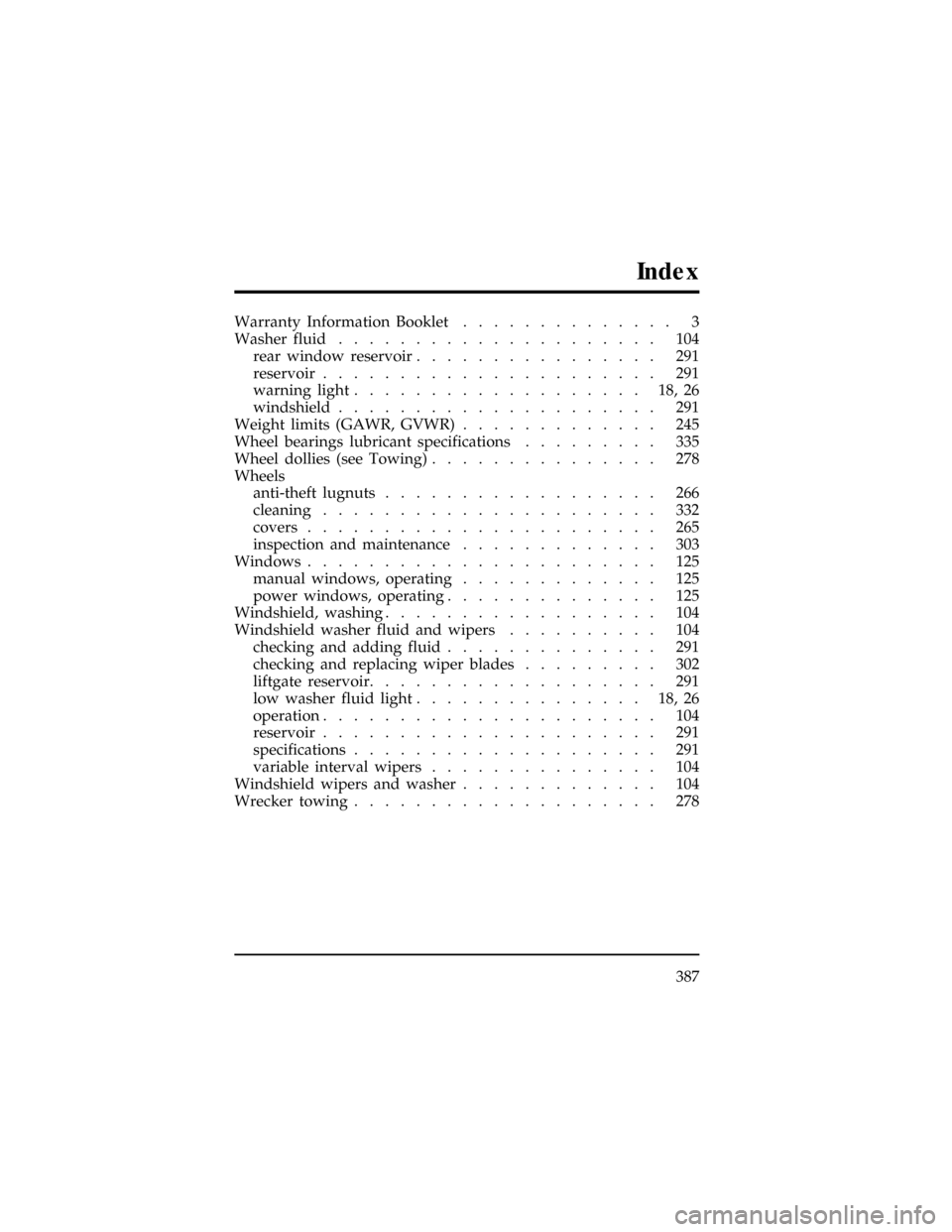
387
Index
Warranty Information Booklet.............. 3
Washer fluid..................... 104
rear window reservoir................ 291
reservoir...................... 291
warning light................... 18,26
windshield..................... 291
Weight limits (GAWR, GVWR)............. 245
Wheel bearings lubricant specifications......... 335
Wheel dollies (see Towing)............... 278
Wheels
anti-theft lugnuts.................. 266
cleaning...................... 332
covers....................... 265
inspection and maintenance............. 303
Windows....................... 125
manual windows, operating............. 125
power windows, operating.............. 125
Windshield, washing.................. 104
Windshield washer fluid and wipers.......... 104
checking and adding fluid.............. 291
checking and replacing wiper blades......... 302
liftgate reservoir................... 291
low washer fluid light............... 18,26
operation...................... 104
reservoir...................... 291
specifications.................... 291
variable interval wipers............... 104
Windshield wipers and washer............. 104
Wrecker towing.................... 278
File:wnixs.ex
Update:Thu Aug 1 08:57:39 1996