Page 2 of 224
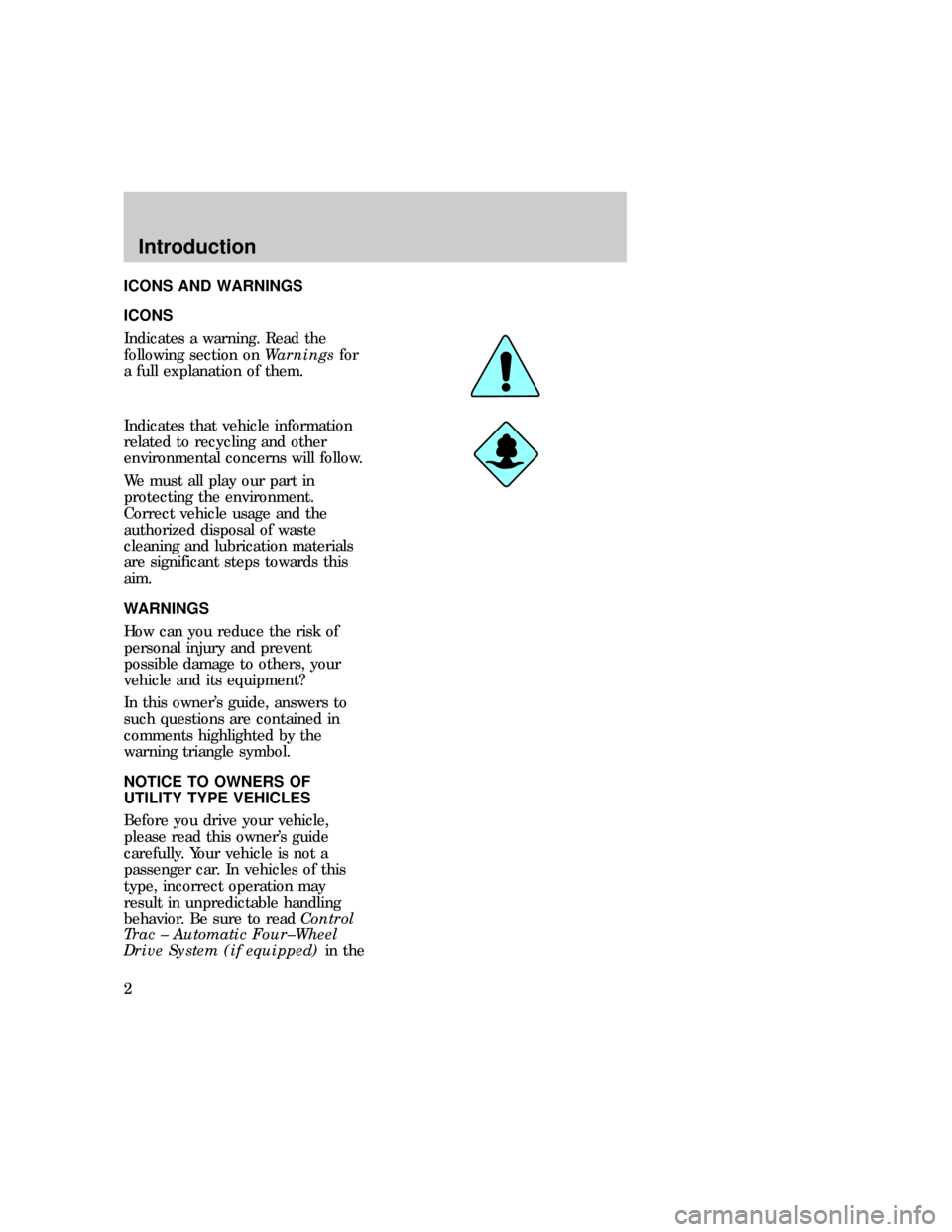
ICONS AND WARNINGS
ICONS
Indicates a warning. Read the
following section onWarningsfor
a full explanation of them.
Indicates that vehicle information
related to recycling and other
environmental concerns will follow.
We must all play our part in
protecting the environment.
Correct vehicle usage and the
authorized disposal of waste
cleaning and lubrication materials
are significant steps towards this
aim.
WARNINGS
How can you reduce the risk of
personal injury and prevent
possible damage to others, your
vehicle and its equipment?
In this owner's guide, answers to
such questions are contained in
comments highlighted by the
warning triangle symbol.
NOTICE TO OWNERS OF
UTILITY TYPE VEHICLES
Before you drive your vehicle,
please read this owner's guide
carefully. Your vehicle is not a
passenger car. In vehicles of this
type, incorrect operation may
result in unpredictable handling
behavior. Be sure to readControl
Trac ± Automatic Four±Wheel
Drive System (if equipped)in thecom_icons.01
com_warn.01
com_notice_utility.01
Introduction
2
Page 3 of 224
Drivingchapter as well as the
special ªFour Wheelingº
supplement included with AWD
and 4WD vehicles.
BREAKING-IN YOUR VEHICLE
There are no particular breaking-in
rules for your vehicle. Simply avoid
driving too briskly during the first
1,600 km (1,000 miles) of driving.
Vary speeds frequently. This is
necessary to give the moving parts
a chance to break in.
If possible, you should avoid full
use of the brakes for the first
1,600 km (1,000 miles).
From 1,600 km (1,000 miles)
onwards you can gradually
increase the performance of your
vehicle up to the permitted
maximum speeds.
INFORMATION ABOUT THIS
GUIDE
The information found in this
guide was in effect at the time of
printing. Ford may change the
contents without notice and
without incurring obligation.
SPECIAL NOTICES
Using your vehicle as an
ambulance
Do not use this vehicle as
an ambulance.
com_breaking_vehicle.01
com_info_guide.01
exd_special_notices_title
exd_special_ambulance
exd_special_plow
Introduction
3
Page 10 of 224
Transmission control indicator
light (TCIL)
The TCIL (OFF), located on the
end of the gearshift lever, may
flash steadily if a malfunction has
been detected. If the TCIL is
flashing, contact your Ford dealer
as soon as possible. If this
condition persists, damage to the
transmission could occur.
For more information, refer to the
Drivingchapter.
Automatic four wheel drive
indicator (if equipped)
Illuminates when A4WD
(automatic 4±wheel drive) is
engaged.
4x4 (if equipped)
Illuminates when the 4H
(Four-Wheel Drive) or 4L
(Four-Wheel Drive Low) is
engaged.
4x4 low range (if equipped)
Illuminates when 4L (Four-Wheel
Drive Low) is engaged.
OVERDRIVE OFF
A4WD
4x4
LOW
RANGE
exd_a4wd_light exd_4x4_high
exd_low_range
com_anti-lock_brake.01
Instrumentation
11
Page 39 of 224
Positions of the ignition switch
1(Accessory)Ð allows electrical
accessories such as the audio
system and wiper/washer to
operate when the engine is not
running.
2(Lock)Ð locks the steering
wheel and automatic gearshift
lever.
3(Off)Ð shuts off the engine and
all accessories without locking the
steering wheel.
4(On)Ð tests the warning lights.
Key remains here when engine is
running.
5(Start)Ð cranks the engine.
Key returns to 4(On) when
released.
35
2
4
1
exd_ignition_positions
exd_speed_control_title
Controls and features
40
Page 49 of 224
Tilt steering
Pull the lever to adjust the
steering column angle. Push the
lever back up to lock the steering
wheel into position.
Never adjust the steering
wheel when the vehicle is
moving.
exd_title_overhead
Controls and features
50
Page 106 of 224
BRAKES
Brakes
Your brakes are self-adjusting.
Refer to the ªService Guideº for
maintenance scheduling.
Anti-lock brake system (ABS) (if
equipped)
The ABS operates by detecting the
onset of wheel lock up during
brake applications and
compensating for this tendency.
The front wheels are prevented
from locking even when the brakes
are firmly applied. The
accompanying illustration depicts
the advantage of an ABS equipped
vehicle (on bottom) to a non-ABS
equipped vehicle (on top) during
hard braking.
Using ABS
²In an emergency, apply full force
on the brake. The ABS will be
activated immediately, thus
allowing you to retain full
steering control of your vehicle
and, providing there is sufficient
space, will enable you to avoid
obstacles and bring the vehicle
to a quiet stop.
²We recommend that you
familiarize yourself with this
braking technique. However,
avoid taking any unnecessary
risks.com_brakes.01
com_abs.01
com_using_abs.01
exd_braking_abs_sys
Driving
107
Page 107 of 224
Braking with ABS
On vehicles with ABS, the wheels
will not lock and slide when you
press down hard on the brake
pedal. The ABS automatically
releases and reapplies the front
and rear brakes independently
whenever the wheels start to lock.
When this happens, you will feel
the brake pedal pulse. This pulse
may be unfamiliar feeling, but it is
a normal indication that the ABS is
working as designed.
Do not ªpumpº the brake pedal of
vehicles with ABS.
exd_parking_brake
Driving
108
Page 109 of 224
Never hold the steering wheel to
the extreme right or the extreme
left for more than a few seconds
when the engine is running. This
action could damage the power
steering pump.
Speed sensitive steering
The steering in your vehicle is
speed sensitive. At high speeds,
steering assist will decrease to
improve steering feel. At lower
speeds, maneuverability will be
increased.
If the amount of effort required to
steer your vehicle changes at a
constant vehicle speed, have the
power steering system checked by
your dealer or a qualified service
technician.
exd_speed_sensitive_steering
com_traction-lok.01
Driving
110