1997 CHEVROLET MALIBU ignition
[x] Cancel search: ignitionPage 71 of 354
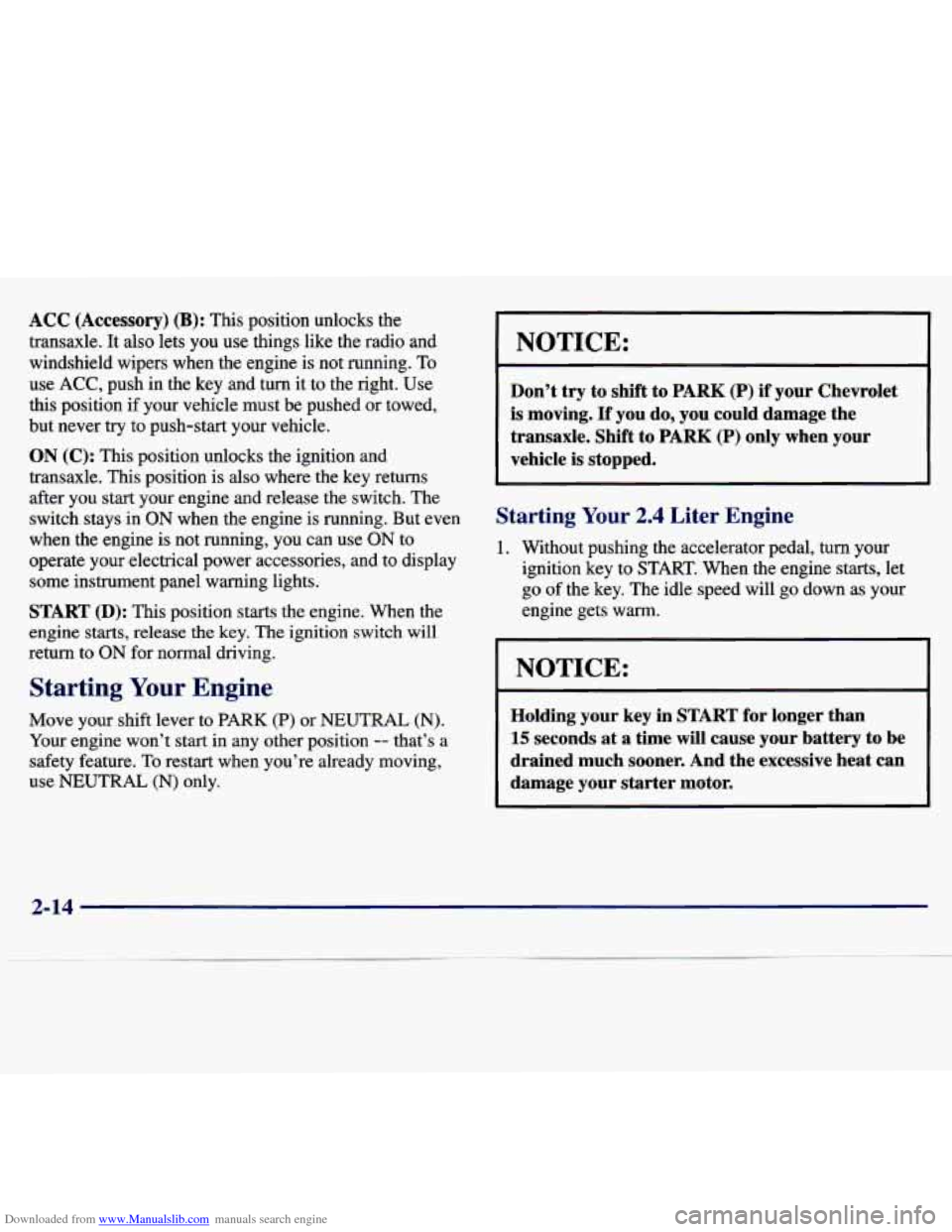
Downloaded from www.Manualslib.com manuals search engine ACC (Accessory) (B): This position unlocks the
transaxle.
It also lets you use things like the radio and
windshield wipers when the engine is not running. To
use ACC, push in the key and turn it to the right. Use
this position if
your vehicle must be pushed or towed,
but never
try to push-start your vehicle.
ON (C): This position unlocks the ignition and
transaxle. This position is also where the key returns
after you start your engine and release the switch. The
switch stays in
ON when the engine is running. But even
when the engine is not running, you
can use ON to
operate your electrical power accessories, and to display some instrument panel warning lights.
START (D): This position starts the engine. When the
engine starts, release
the key. The ignition switch will
return to
ON for normal driving.
Starting Your Engine
Move your shift lever to PARK (P) or NEUTRAL (N).
Your engine won’t start in any other position -- that’s a
safety feature. To restart when you’re already moving,
use NEUTRAL (N) only.
I NOTICE:
Don’t try to shift to PARK (P) if your Chevrolet
is moving. If you do, you could damage the
transaxle. Shift to PARK
(P) only when your
vehicle is stopped.
Starting Your 2.4 Liter Engine
1. Without pushing the accelerator pedal, turn your
ignition key to START. When the engine starts, let
go of the key. The idle speed will go down as your
engine gets warm.
I NOTICE:
Holding your key in START for longer than
15 seconds at a time will cause your battery to be
drained much sooner. And the excessive heat can damage your starter motor.
2-14
Page 73 of 354
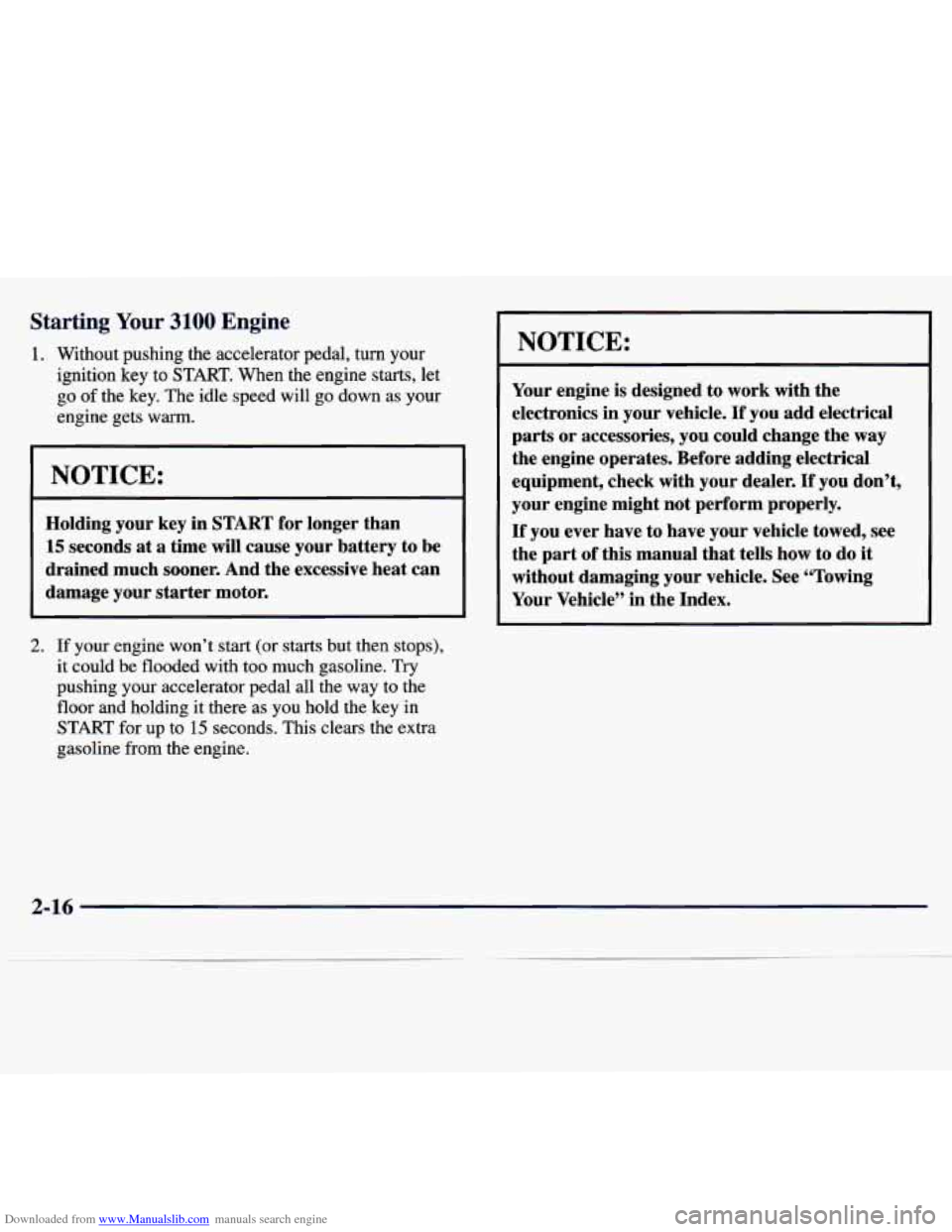
Downloaded from www.Manualslib.com manuals search engine Starting Your 3100 Engine
1. Without pushing the accelerator pedal, turn your
ignition key to START. When the engine starts, let
go
of the key. The idle speed will go down as your
engine gets warrn.
I NOTICE:
Holding your key in START for longer than
15 seconds at a time will cause your battery to be
drained much sooner. And the excessive heat can
damage your starter motor.
2. If your engine won’t start (or starts but then stops),
it could be flooded with too much gasoline. Try
pushing your accelerator pedal all the way to the
floor and holding it there as you hold the key in
START for up to 15 seconds. This clears the extra
gasoline from the engine.
NOTICE:
Your engine is designed to work with the
electronics in your vehicle.
If you add electrical
parts or accessories, you could change the
way
the engine operates. Before adding electrical
equipment, check with your dealer.
If you don’t,
your engine might not perform properly.
If you ever have to have your vehicle towed, see
the part of this manual that tells how to do
it
without damaging your vehicle. See “Towing
Your Vehicle” in the Index.
2-16
Page 76 of 354
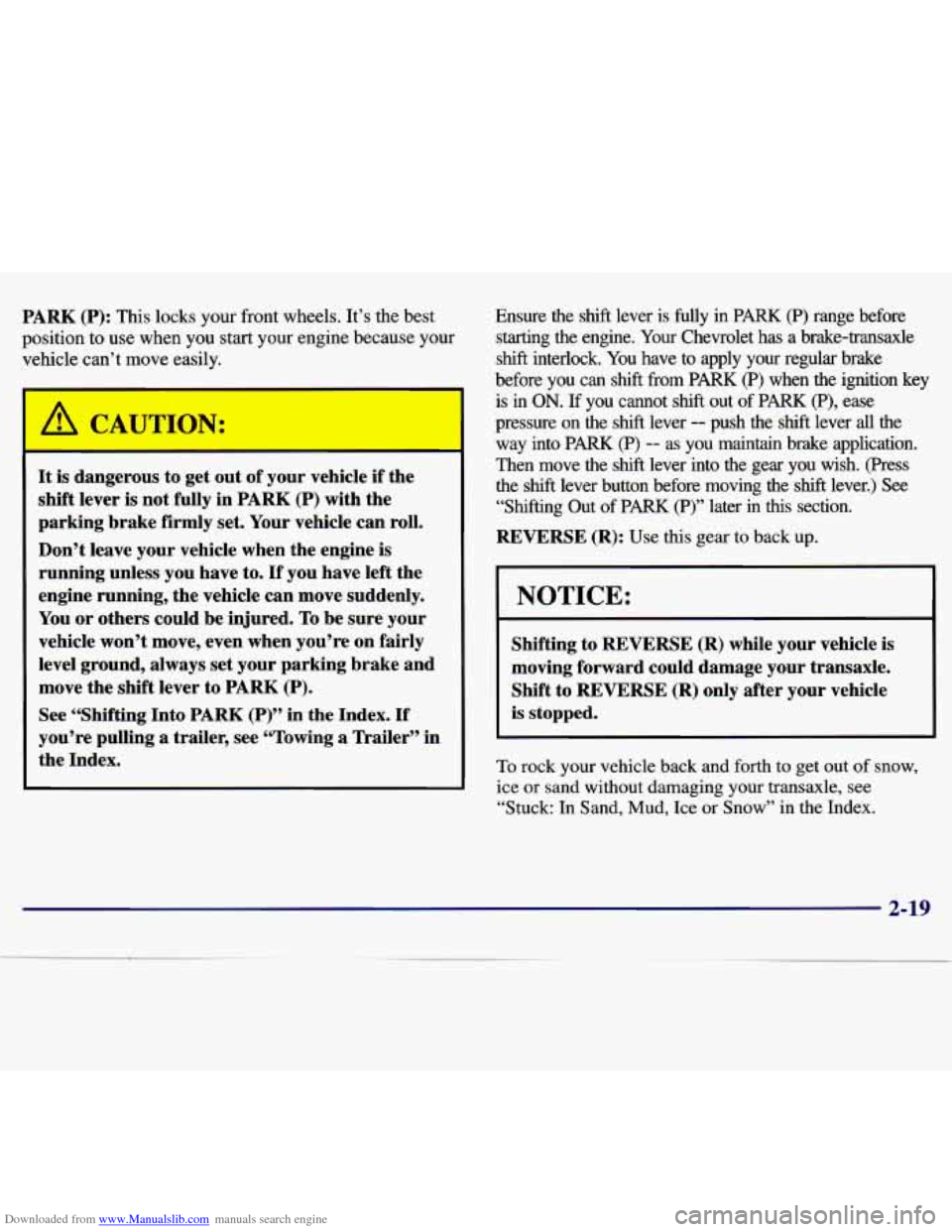
Downloaded from www.Manualslib.com manuals search engine PARK (P): This locks your front wheels. It’s the best
position to use when you start your engine because your
vehicle can’t move easily.
A CAUmION:
It is dangerous to get out of your vehicle if the
shift lever is not fully in
PARK (P) with the
parking brake firmly set. Your vehicle can roll.
Don’t leave your vehicle when the engine is
running unless you have to.
If you have left the
engine running, the vehicle can move suddenly.
You or others could be injured.
To be sure your
vehicle won’t move, even when you’re on fairly
level ground, always set your parking brake and
move the shift lever to
PARK (P).
See “Shifting Into PARK (P)” in the Index. If
you’re pulling a trailer, see “Towing a Trailer” in
the Index.
Ensure the shift lever is fully in PARK (P) range before
starting the engine. Your Chevrolet has a brake-transaxle
shift interlock. You have to apply your regular brake
before you can
shift from PARK (p) when the ignition key
is
in ON. If you cannot shift out of PARK (P), ease
pressure on the
shift lever -- push the shift lever all the
way into
PARK (P) -- as you maintain brake application.
Then move the
shift lever into the gear you wish. (Press
the
shft lever button before moving the shift lever.) See
“Shifting Out
of PARK (P)” later in this section.
REVERSE (R): Use this gear to back up.
NOTICE:
Shifting to REVERSE (R) while your vehicle is
moving forward could damage your transaxle.
Shift to
REVERSE (R) only after your vehicle
is stopped.
To rock your vehicle back and forth to get out of snow,
ice
or sand without damaging your transaxle, see
“Stuck:
In Sand, Mud, Ice or Snow” in the Index.
2-19
Page 79 of 354
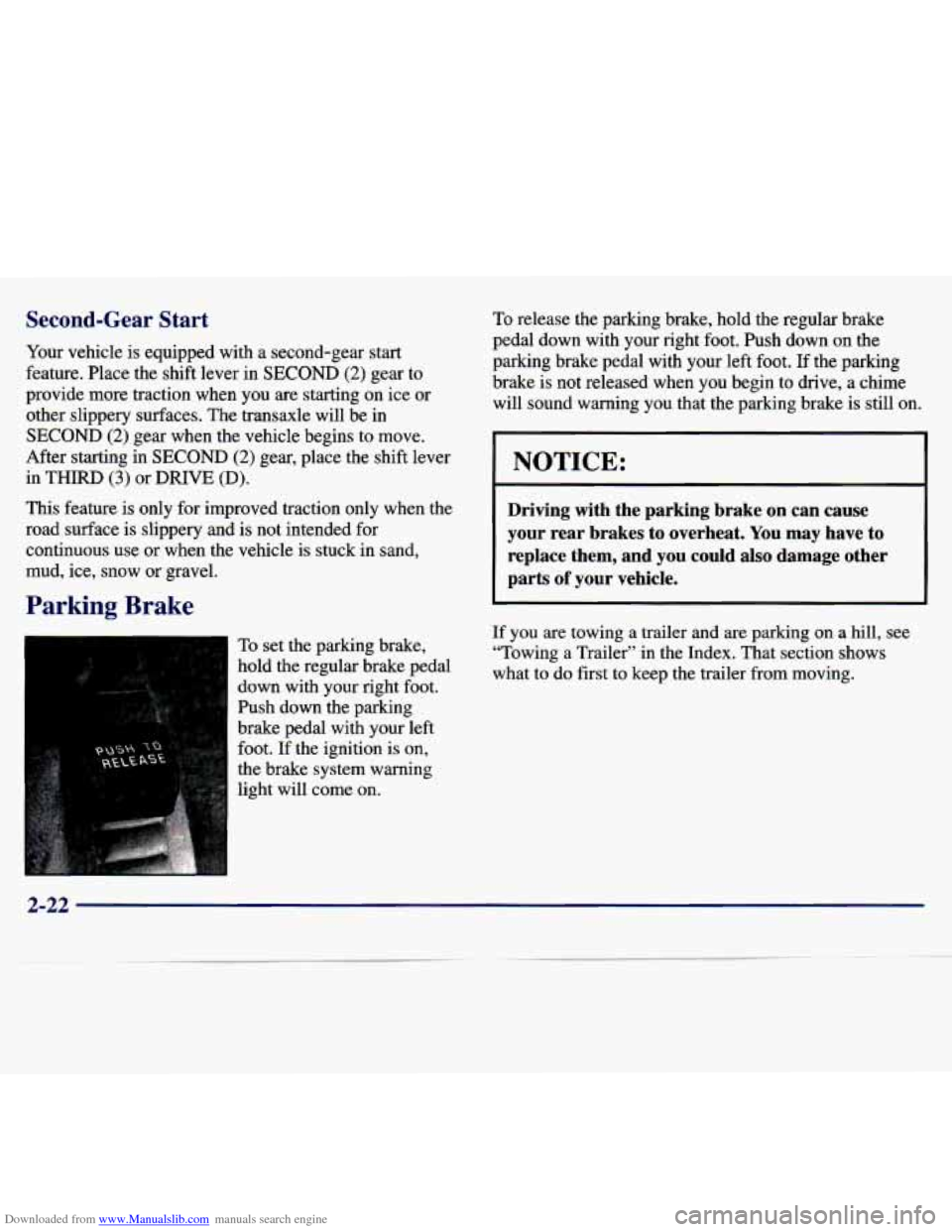
Downloaded from www.Manualslib.com manuals search engine Second-Gear Start
Your vehicle is equipped with a second-gear start
feature. Place the shift lever
in SECOND (2) gear to
provide more traction when you are starting on ice or
other slippery surfaces. The transaxle will be in
SECOND (2) gear when the vehicle begins to move.
After starting in SECOND
(2) gear, place the shift lever
in THIRD (3) or DRIVE (D).
This feature is only for improved traction only when me
road surface is slippery and is not intended for
continuous use or when the vehicle is stuck in sana,
mud, ice, snow or gravel.
Parking Brake
To release the parking brake, hold the regular brake
pedal down with your right foot. Push down on the
parking brake pedal with your left foot. If
the parking
brake is not released when you begin to drive, a chime
will sound warning you that the parking brake is still on
NOTICE:
To set the parking brake,
hold the regular brake pedal down with your right foot.
Push down the parking
brake pedal with your left
foot. If the ignition is on,
the brake system warning
light will come on.
~
Driving with the parking brake on can cause
your rear brakes to overheat. You may have to
replace them, and
you could also damage other
parts
of your vehicle.
If you are towing a trailer and are parking on a hill, see
“Towing a Trailer” in the Index. That section shows
what to do first to keep the trailer from moving.
2-22
Page 80 of 354
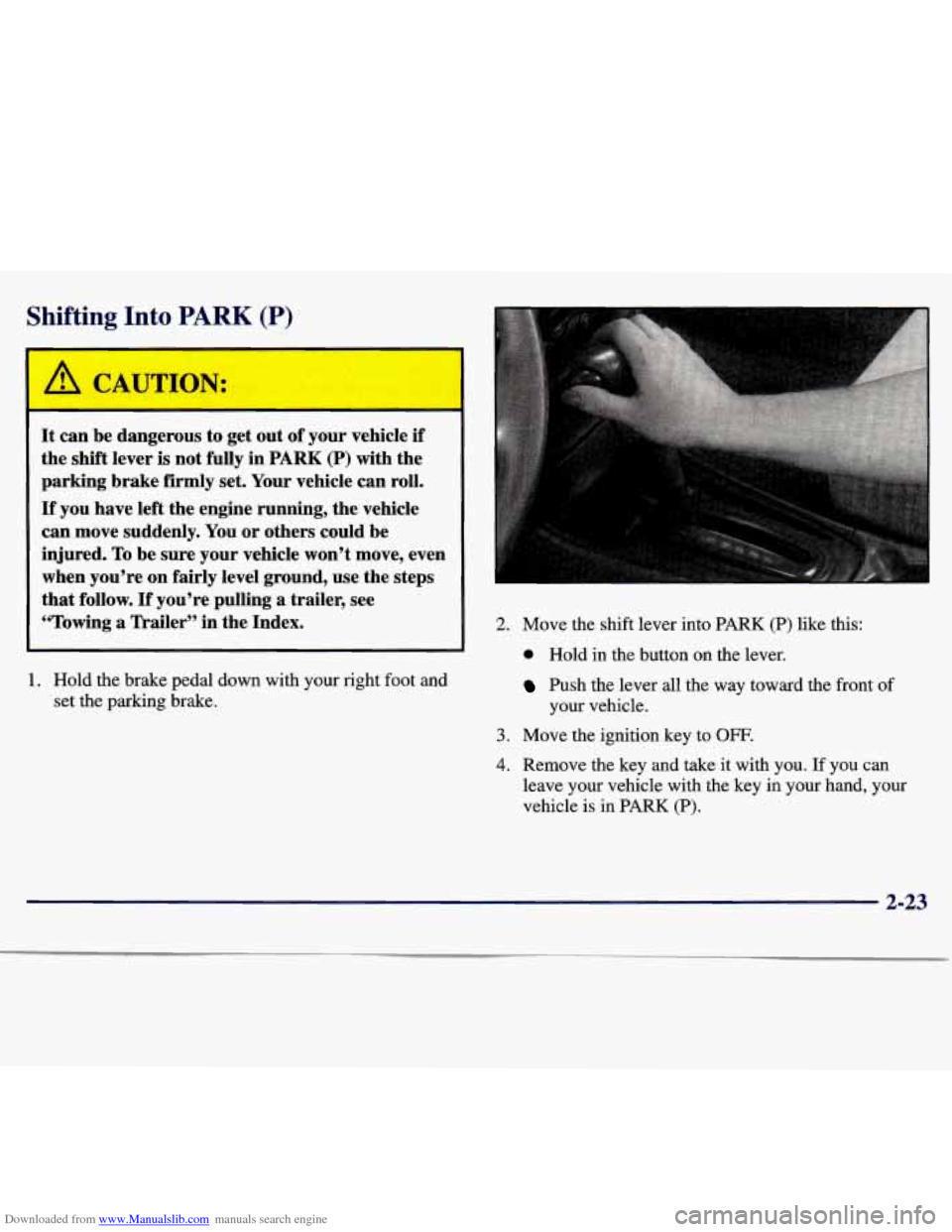
Downloaded from www.Manualslib.com manuals search engine Shifting Into PARK (P)
It can be dangerous to get out of your vehicle if
the shift lever
is not fully in PARK (P) with the
parking brake
firmly set. Your vehicle can roll.
If you have left the engine running, the vehicle
can move suddenly.
You or others could be
injured. To be sure your vehicle won’t move, even
when you’re on
fairly level ground, use the steps
that follow.
If you’re pulling a trailer, see
“Towing a Trailer” in the Index.
1. Hold the brake pedal down with your right foot and
set the parking brake.
2. Move the shift lever into PARK (P) like this:
0 Hold in the button on the lever.
Push the lever all the way toward the front of
your vehicle.
3. Move the ignition key to
OFF.
4. Remove the key and take it with you. If you can
leave your vehicle with the key in your hand, your
vehicle is in PARK
(P).
2-23
Page 82 of 354
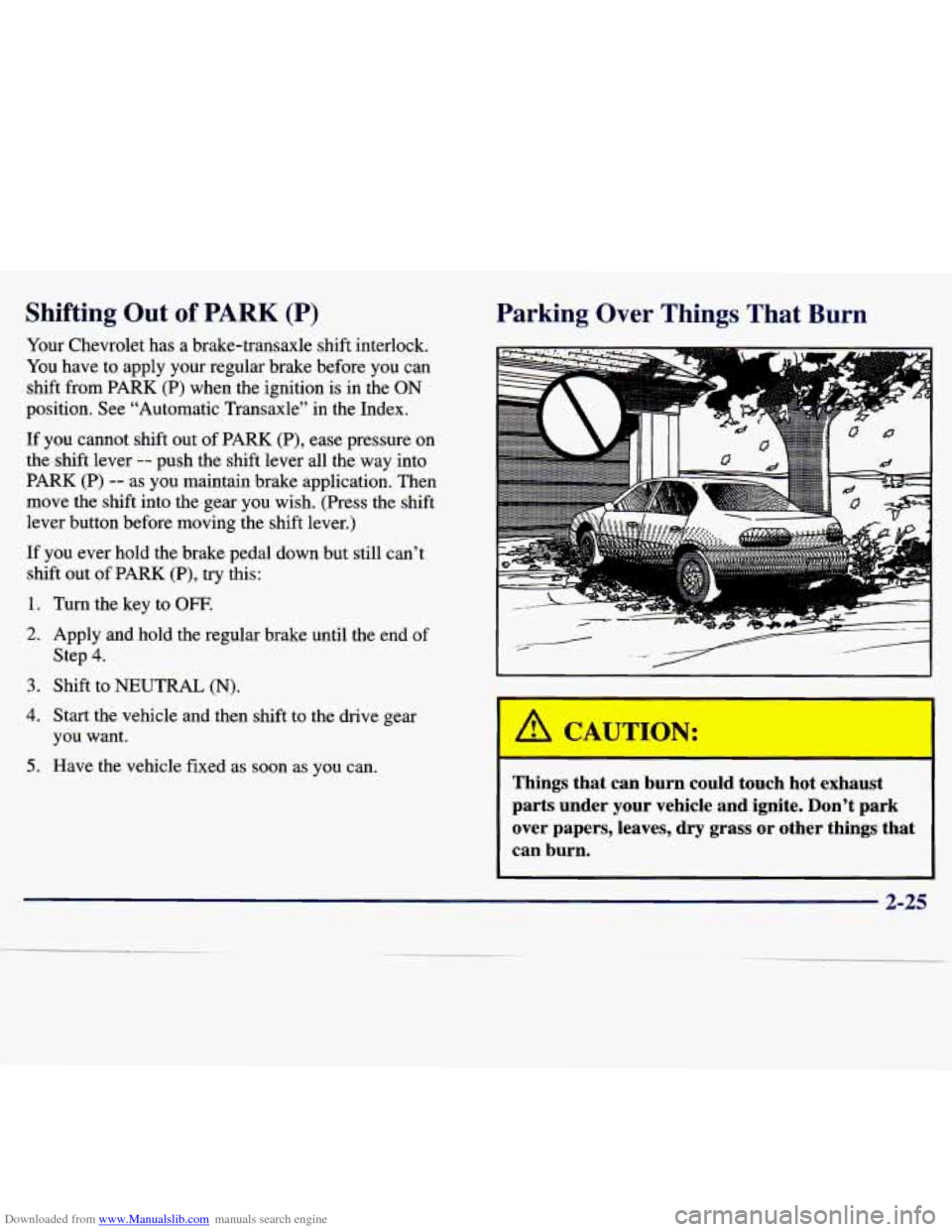
Downloaded from www.Manualslib.com manuals search engine Shifting Out of PARK (P)
Your Chevrolet has a brake-transaxle shift interlock.
You have to apply your regular brake before you can
shift from PARK
(P) when the ignition is in the ON
position. See "Automatic Transaxle" in the Index.
If you cannot shift out of PARK (P), ease pressure
on
the shift lever -- push the shift lever all the way into
PARK
(P) -- as you maintain brake application. Then
move the shift into the gear you wish. (Press the shift
lever button before moving the shift lever.)
If you ever hold the brake pedal down but still can't
shift out of PARK
(P), try this:
1.
2.
3.
4.
5.
Turn the key to OFF.
Apply and hold the regular brake until the end of
Step
4.
Shift to NEUTRAL (N).
Start the vehicle and then shift to the drive gear
you want.
Have the vehicle fixed as
soon as you can.
Parking Over Things That Burn
EG
Things that can burn could touch hot exhaust
parts under your vehicle and ignite. Don't park
over papers, leaves, dry grass or other things that
can burn.
Page 92 of 354
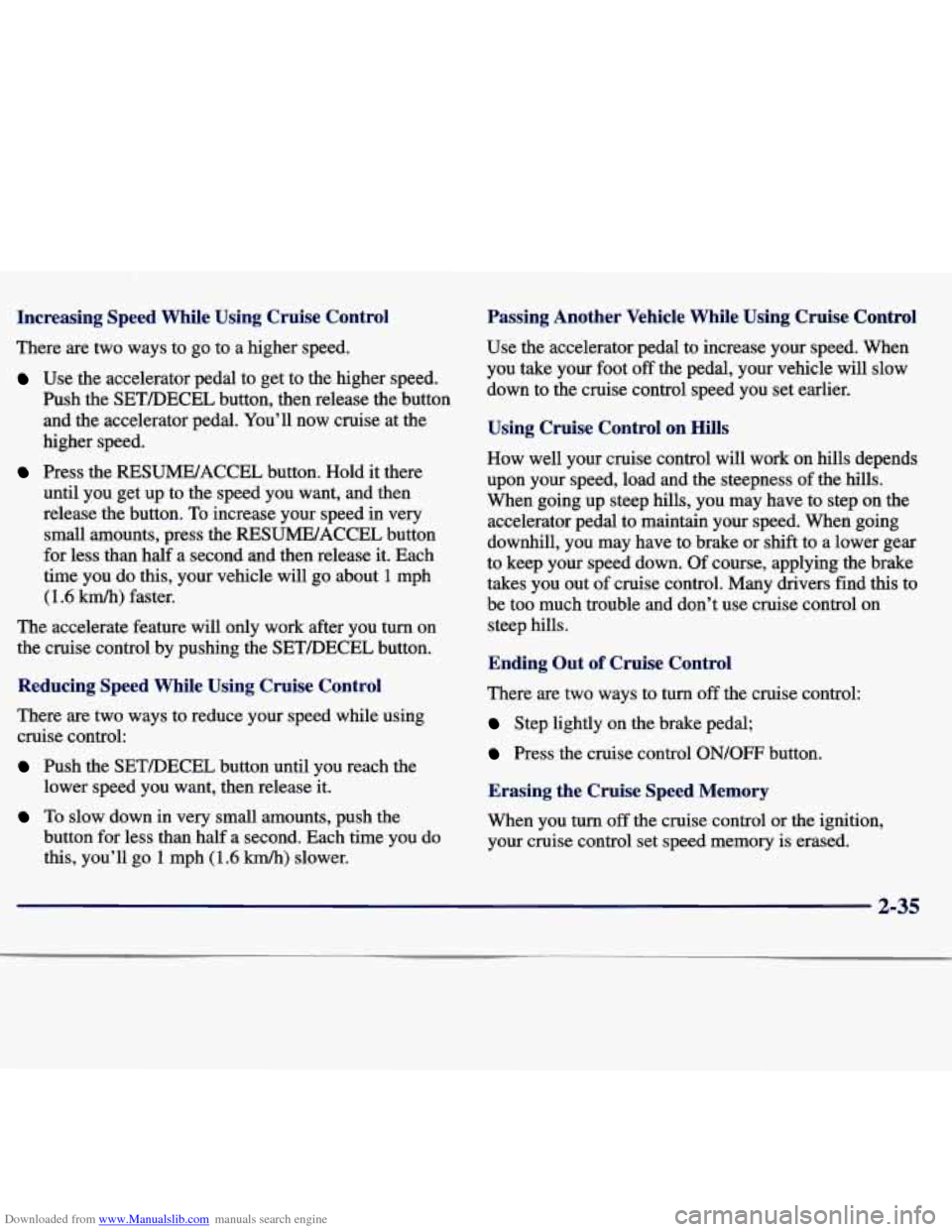
Downloaded from www.Manualslib.com manuals search engine Increasing Speed. While Using Cruise Control
There are two ways to go to a higher speed.
Use the accelerator pedal to get to the higher speed.
Push the SETDECEL button, then release the button
and the accelerator pedal. You’ll now cruise at the
higher speed.
Press the RESUME/ACCEL button. Hold it there
until you get up to the speed you want, and then
release the button. To increase your speed in very
small amounts, press the RESUME/ACCEL button
for less than half a second and then release it. Each
time you do this, your vehicle will go about
1 mph
(1.6
km/h) faster.
The accelerate feature will only work after you
turn on
the cruise control by pushing the SETDECEL button.
Reducing Speed While Using Cruise Control
There are two ways to reduce your speed while using
cruise control:
Push the SETDECEL button until you reach the
To slow down in very small amounts, push the
lower
speed you want, then release it.
button for less than half a second. Each time you do
this, you’ll go 1 mph (1.6 km/h) slower.
Passing Another Vehicle While Using Cruise Control
Use the accelerator pedal to increase your speed. When
you take your foot
off the pedal, your vehicle will slow
down to the cruise control speed you set earlier.
Using Cruise Control on Hills
How well your cruise control will work on hills depends
upon your speed, load and the steepness of the hills.
When going up steep hills, you may have to step on the
accelerator pedal to maintain your speed. When going
downhill, you may have to brake or shift to a lower gear
to keep your speed down. Of course, applying the brake
takes you out of cruise control. Many drivers find this to
be
too much trouble and don’t use cruise control on
steep hills.
Ending Out of Cruise Control
There are two ways to turn off the cruise control:
Step lightly on the brake pedal;
Press the cruise control ON/OFF button.
Erasing the Cruise Speed Memory
When you turn off the cruise control or the ignition,
your cruise control set speed memory
is erased.
2-35
Page 93 of 354
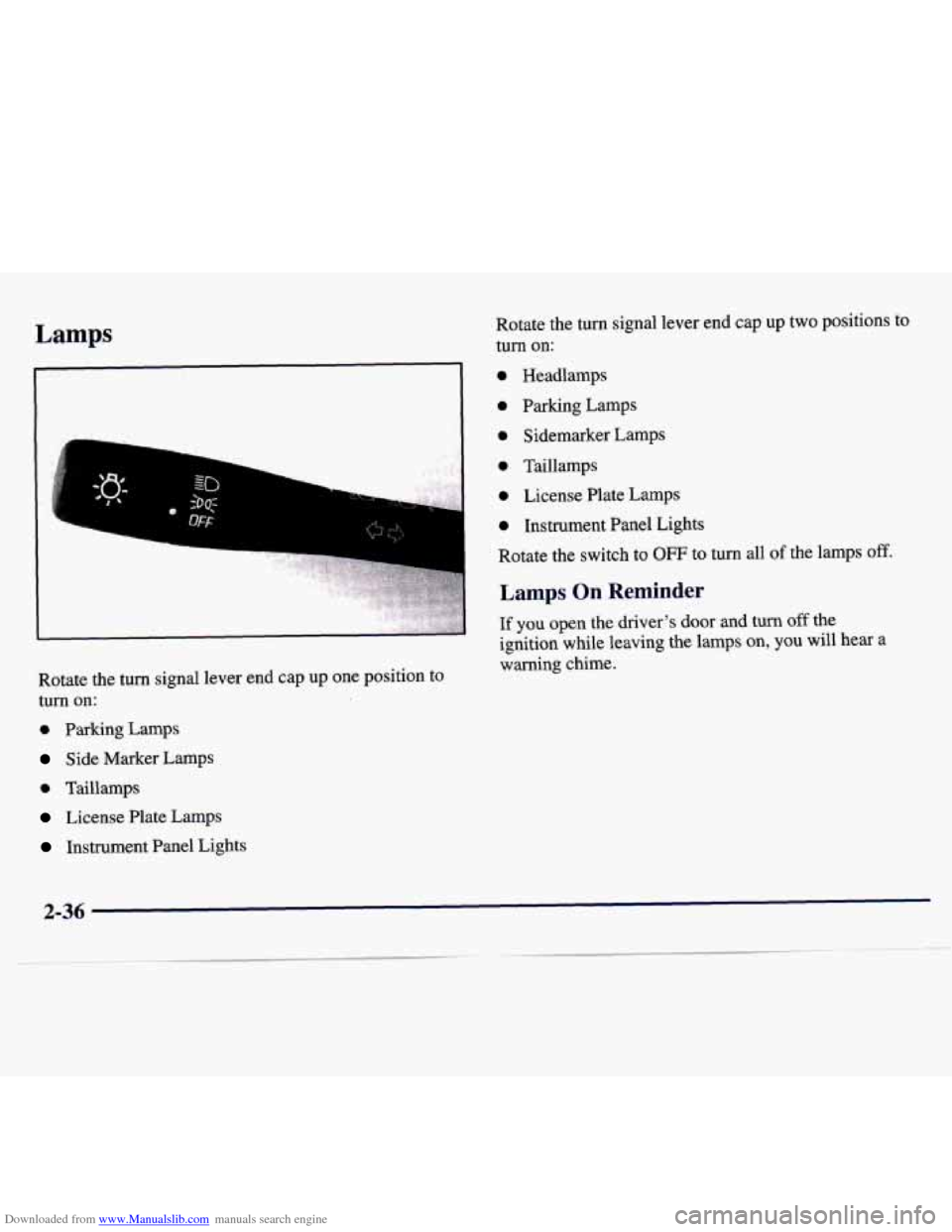
Downloaded from www.Manualslib.com manuals search engine Lamps
1
Rotate the turn signal lever end cap up one position to
turn on:
0 Parking Lamps
Side Marker Lamps
0 Taillamps
License Plate Lamps
Instrument Panel Lights Rotate the turn signal lever end cap
up two positions to
turn on:
0 Headlamps
0 Parking Lamps
0 Sidemarker Lamps
0 Taillamps
0 License Plate Lamps
0 Instrument Panel Lights
Rotate the switch to
OFF to turn all of the lamps off.
Lamps On Reminder
If you open the driver's door and turn off the
ignition while leaving the lamps on, you will hear a
warning chime.
2-36