1997 CHEVROLET CAMARO lock
[x] Cancel search: lockPage 74 of 404

Downloaded from www.Manualslib.com manuals search engine Ignition Positions
With the ignition key in the ignition switch, you can turn
the switch to five positions.
C
A E
ACC (A): Position in which you can operate your
electrical power accessories. Press in the ignition switch
as you turn the top
of it toward you.
LOCK (B): The only position in which you can remove
the key. This locks your steering wheel, ignition and
automatic transmission.
If you have an automatic transmission, the ignition
switch can’t be turned
to LOCK unless the shift lever is
in the PARK
(P) position.
OFF (C): Unlocks the steering wheel, ignition and
automatic transmission, but does not send electrical
power to any accessories. Use this position if your
vehicle must be pushed or towed.
A warning tone will
sound if you open the driver’s door when the ignition
is
in OFF and the key is in the ignition.
RUN (D): Position to which the switch returns after
you start your engine and release
the switch. The switch
stays in the
RUN position when the engine is running.
But even when the engine is
not running, you can
use
RUN to operate your electrical power accessories
and to display some instrument panel warning and
indicator lights.
2-24
Page 75 of 404
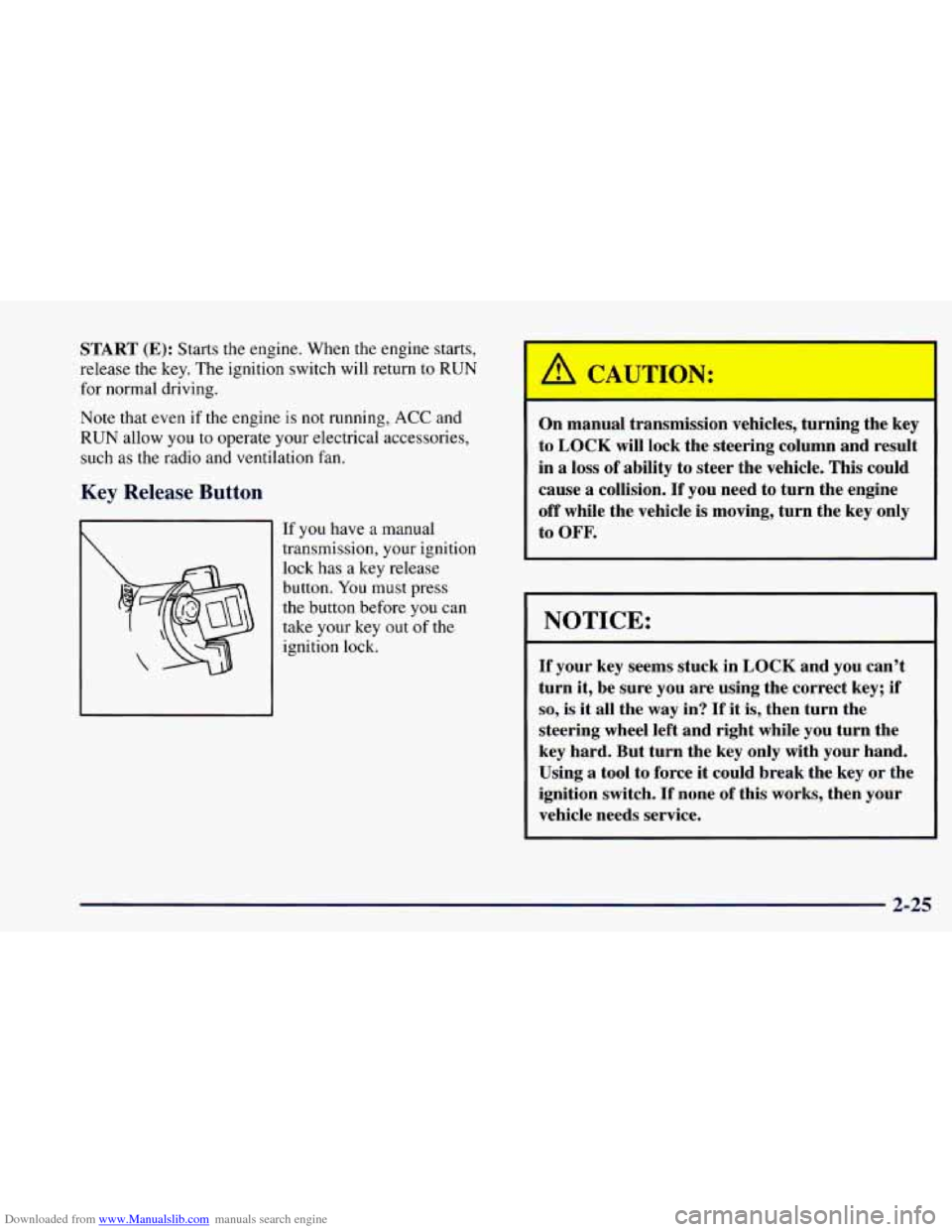
Downloaded from www.Manualslib.com manuals search engine START (E): Starts the engine. When the engine starts,
release the key. The ignition switch will return to
RUN
for normal driving.
Note that even if the engine is not running,
ACC and
RUN allow you to operate your electrical accessories,
such as the radio and ventilation fan.
Key Release Button
If you have a manual
transmission, your ignition
lock has a key release
button.
You must press
the button before
you can
take your key
out of the
ignition lock. On manual transmission
vehicles, turning the key
to
LOCK will lock the steering column and result
in
a loss of ability to steer the vehicle. This could
cause
a collision. If you need to turn the engine
off while the vehicle is moving, turn the key only
to OFF.
NOTICE:
If your key seems stuck in LOCK and you can’t
turn it, be sure you are using the correct key; if
so, is it all the way in? If it is, then turn the
steering wheel left and right while you turn the
key hard. But turn the key only with your hand.
Using
a tool to force it could break the key or the
ignition switch.
If none of this works, then your
vehicle needs service.
2-25
Page 79 of 404

Downloaded from www.Manualslib.com manuals search engine Automatic Transmission Operation
There are several different positions for your shift lever.
PARK (P): This locks your rear wheels. It’s the best
position to use when you start your engine because your
vehicle can’t move easily.
I
It is dangerous to get out of your vehicle if the
shift lever is not fully in PARK
(P) with the
parking brake firmly set. Your vehicle can roll.
Don’t leave your vehicle when the engine
is
running unless you have to. If you have left the
engine running, the vehicle can move suddenly.
You or others could be injured.
To be sure your
vehicle won’t move, even when you’re on
fairly
level ground, always set your parking brake and
move the shift lever to
PARK (P).
See “Shifting Into PARK (P)” in the Index. If
you’re pulling a trailer, see “Towing a Trailer’’ in
the Index.
2-29
Page 80 of 404

Downloaded from www.Manualslib.com manuals search engine Ensure the shift lever is fully in PARK (P) before starting
the engine.
Your Chevrolet has a brake-transmission shift
interlock. You have to fully apply your regular brakes
before you can shift from
PARK (P) when the ignition
key
is in the RUN position. If you cannot shift out of
PARK (P), ease pressure on the shift lever--push the
shift lever all the way into PARK (P) and also release the
shift lever button on floor shift console models as you
maintain brake application. Then move the shift lever
into the gear you wish. (Press the shift lever button before
moving the shift lever on floor shift console models.) See
“Shifting Out of PARK (P)” in this section.
REVERSE (R): Use this gear to back up.
NOTICE:
Shifting to REVERSE (R) while your vehicle is
moving forward could damage your transmission.
Shift
to REVERSE (R) only after your vehicle
is stopped.
To rock your vehicle back and forth to get out of snow,
ice or
sand without damaging your transmission, see
“Stuck: In Sand, Mud, Ice or Snow”
in the Index.
NEUTRAL (N): In this position, your engine
doesn’t connect
with the wheels. To restart when you’re
already moving, use NEUTRAL
(N) only. Also, use
NEUTRAL
(N) when your vehicle is being towed.
Shifting out of PARK (P) or NEUTRAL (N) while
your engine is “racing” (running
at high speed)
is dangerous. Unless your foot
is firmly on the
brake pedal, your vehicle could move very
rapidly. You could lose control and hit people or
objects. Don’t shift
out of PARK (P) or
NEUTRAL (N) while your engine is racing.
I NOTICE:
~~ ~~
Damage to your transmission caused by shifting
out of
PARK (P) or NEUTRAL (N) with the
engine racing isn’t covered by your warranty.
2-30
Page 90 of 404

Downloaded from www.Manualslib.com manuals search engine 1.
2.
3.
4.
Hold the brake pedal down with your right foot and
set the parking brake.
Move the shift lever into PARK (P) position by
holding in the button on the lever and push the lever
all the way toward the front
of your vehicle.
Move the ignition key to the
LOCK position.
Remove the key and take it with
you. If you can
leave your vehicle with the key in your hand, your
vehicle is in PARK (P).
Leaving Your Vehicle With the Engine
Running
(Automatic Transmission
Models
Only)
It can be dangerous to leave your vehicle with
the engine running. Your vehicle could move
suddenly if the shift lever is not fully in PARK
(P)
with the parking brake firmly set. And, if you
leave the vehicle with the engine running, it could
overheat and even catch fire. You or others could
be injured. Don’t leave your vehicle with the
engine running unless you have to.
If
you have to leave your vehicle with the engine
running, be sure your vehicle is in PARK
(P) and your
parking brake is firmly set before you leave it. After
you’ve moved the shift lever into the PARK (P)
position, hold
the regular brake pedal down. Then, see if
you can move the shift lever away from PARK (P)
without first pushing the button. If
you can, it means
that the shift lever wasn’t fully locked into PARK
(P).
2-40
Page 91 of 404
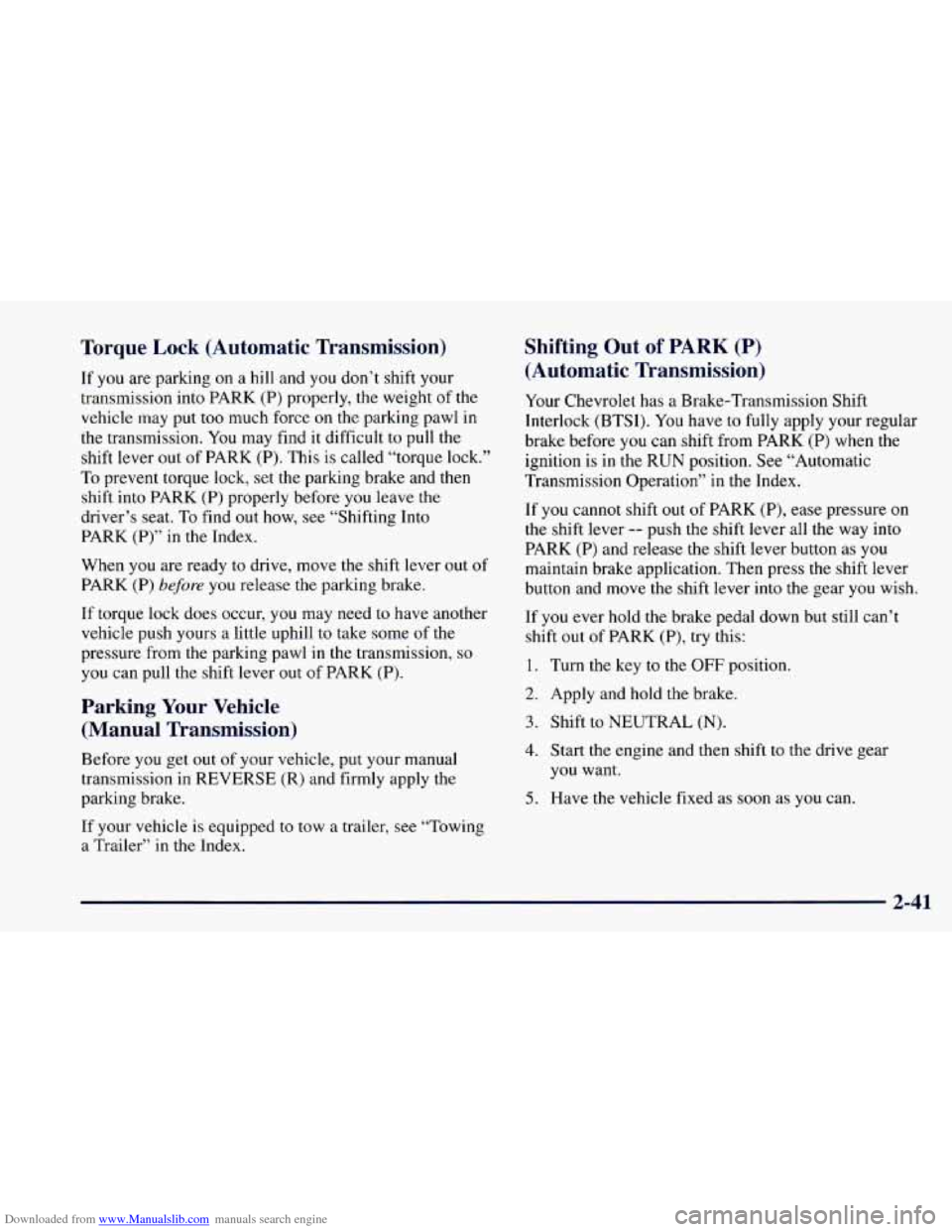
Downloaded from www.Manualslib.com manuals search engine Torque Lock (Automatic Transmission)
If you are parking on a hill and you don’t shift your
transmission
into PARK (P) properly, the weight of the
vehicle may put too much force
on the parking pawl in
the transmission.
You may find it difficult to pull the
shift lever
out of PARK (P). This is called “torque lock.”
To prevent torque lock, set the parking brake and then
shift into PARK (P) properly before you leave the
driver’s seat.
To find out how, see “Shifting Into
PARK
(P)” in the Index.
When you are ready
to drive, move the shift lever out of
PARK (P) before you release the parking brake.
If torque lock does occur, you may need to have another
vehicle push yours a little uphill to take some of the
pressure from the parking pawl in the transmission,
so
you can pull the shift lever out of PARK (P).
Parking Your Vehicle
(Manual Transmission)
Before you get out of your vehicle, put your manual
transmission in REVERSE
(R) and firmly apply the
parking brake.
If your vehicle is equipped to tow a trailer, see “Towing
a Trailer” in
the Index.
Shifting Out of PARK (P)
(Automatic Transmission)
Your Chevrolet has a Brake-Transmission Shift
Interlock (BTSI). You have
to fully apply your regular
brake before
you can shift from PARK (P) when the
ignition is
in the RUN position. See “Automatic
Transmission Operation” in the Index.
If you cannot shift
out of PARK (P), ease pressure on
the shift lever
-- push the shift lever all the way into
PARK (P) and release the shift lever button as you
maintain brake application. Then press the shift lever
button and move the shift lever into the gear
you wish.
If you ever hold the brake pedal down but still can’t
shift out
of PARK (P), try this:
1. Turn the key to the OFF position.
2. Apply and hold the brake.
3. Shift to NEUTRAL (N).
4. Start the engine and then shift to the drive gear
you want.
5. Have the vehicle fixed as soon as you can.
2-41
Page 94 of 404

Downloaded from www.Manualslib.com manuals search engine Windows
Manual Windows
Rotate the window crank handle to open and close each
door window.
Power Windows
With power windows, switches on the door control each
window when the ignition
is on or when RAP is present.
(See “Retained Accessory Power” in the Index.)
You
can open the passenger’s window any amount by
pressing the switch and releasing it when the window
has lowered to the position
you want.
The switch for the driver’s window has an express-down
feature. Quickly press and release the switch for the
driver’s window and the window will lower completely.
You can also open the driver’s window any amount by
pressing the switch again while the window is in the
express-down mode when it has lowered
to the position
you want.
Horn
To sound the horn, press either horn symbol on your
steering wheel.
If your horn sounds two or three chirps when unlocking
your vehicle with the key chain transmitter
(if you have that
option), the
alarm was triggered while you were
away. Check the vehicle before entering.
Tilt Steering Wheel
A tilt steering wheel allows you to adjust the steering
wheel before
you drive.
You can also raise it to the highest level to give your
legs more room when
you exit and enter the vehicle.
To tilt the wheel, hold the steering wheel and pull the
lever. Move the steering wheel to a comfortable level,
then release
the lever to lock the wheel in place.
2-44
Page 97 of 404

Downloaded from www.Manualslib.com manuals search engine You can set the wiper speed for a long or short delay
between wipes. This can be very useful in light rain or
snow. Turn the band
to choose the delay time. The
closer to
LO, the shorter the delay.
For steady wiping at low speed, turn the band away
from you to the
LO position. For high-speed wiping,
turn the band further,
to HI. To stop the wipers, move
the band to
OFF.
Damaged wiper blades may prevent you from seeing
well enough to drive safely.
To avoid damage, be sure to
clear ice and snow from the wiper blades before using
them. If they’re frozen to the windshield, carefully
loosen or thaw them. If your blades do become
damaged, get new blades or blade inserts.
Heavy snow or ice can overload your wipers.
A circuit
breaker will stop them until the motor cools. Clear away
snow or ice
to prevent an overload.
Windshield Washer
At the top of the turn signal/multifunction lever, there’s
a paddle with the word PUSH on it. To spray washer
fluid on
the windshield, just push the paddle. The
washer
will continue to spray until you release the
paddle for less
than a second. The wipers will clear the
window and wipe a few more times before stopping or
returning to the previous setting.
In freezing weather, don’t use your washer until
the windshield is warmed. Otherwise the washer
fluid can form ice
on the windshield. blockine
your vision.
2-47