1997 CHEVROLET BLAZER buttons
[x] Cancel search: buttonsPage 65 of 402
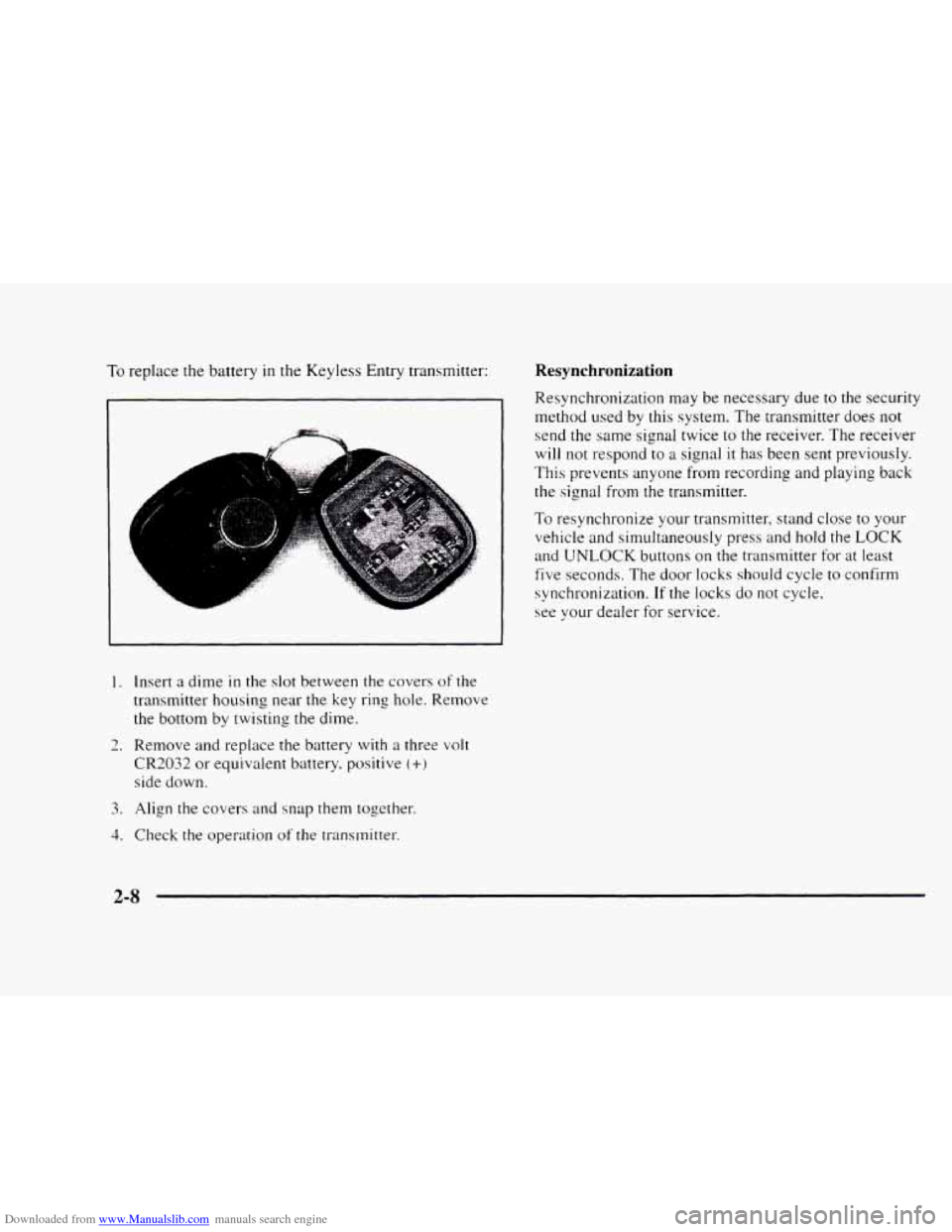
Downloaded from www.Manualslib.com manuals search engine To replace the battery in the Keyless Entry transmitter:
L
&.
I.
2.
3.
4.
Insert a dime in the slot between the covers of the
transmitter housing near the key ring hole. Remove
the bottom by twisting the dime.
Remove and replace the battery with
a three volt
CR2032 or equivalent battery, positive (+)
side down.
Align
the covers and snap them together.
Check the operation
of the transmitter.
Resynchronization
Resynchronization may be necessary due to the security
method used by this system. The transmitter does
not
send the same signal twice to the receiver. The receiver
will not respond to a signal it has been sent previously.
This prevents anyone from recording
and playing back
the signal from the transmitter.
To resynchronize your transmitter, stand close to your
vehicle and simultaneously press and hold the
LOCK
and UNLOCK buttons on the transmitter for at least
five seconds. The door locks should cycle to confirm
synchronization.
If the locks do not cycle,
see your dealer for service.
2-8
Page 111 of 402
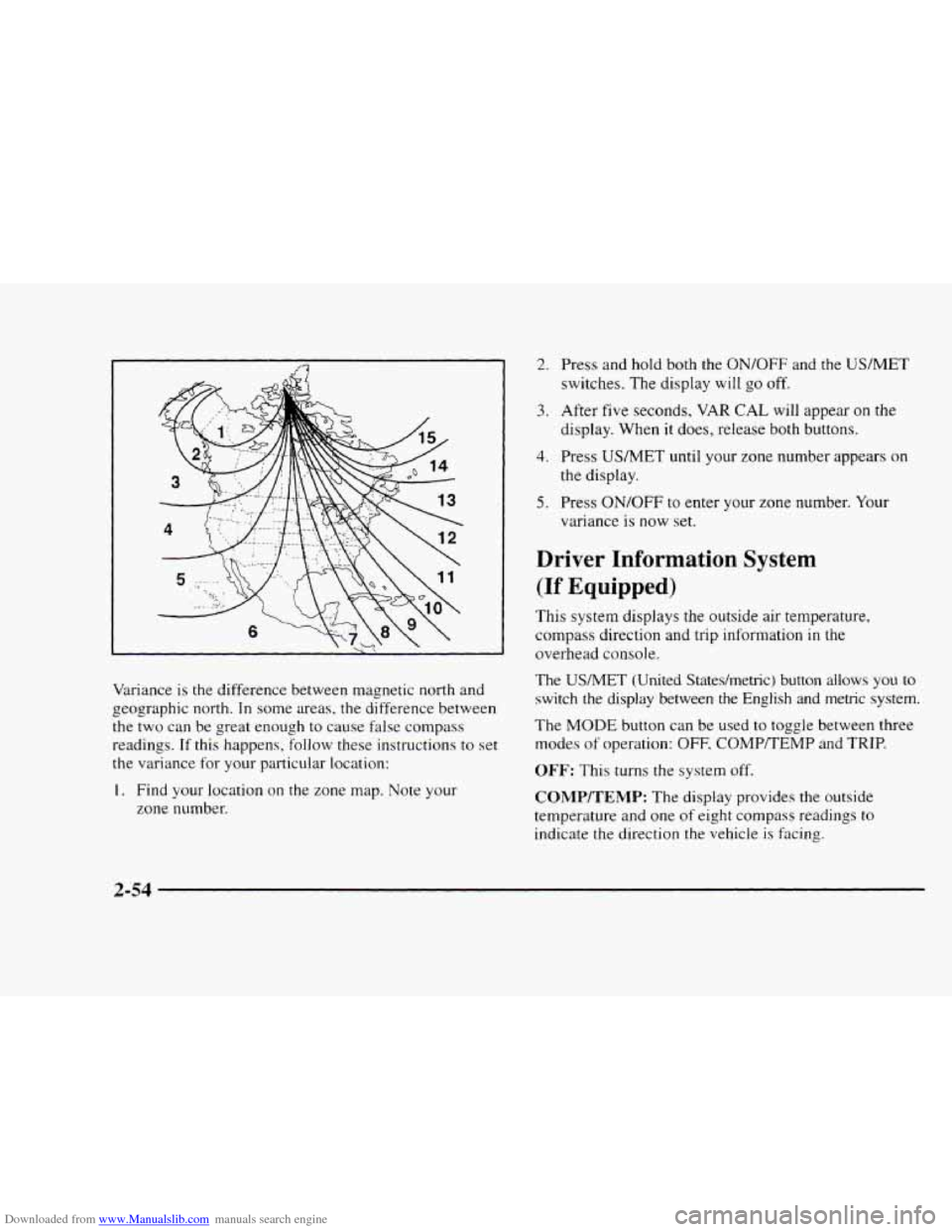
Downloaded from www.Manualslib.com manuals search engine Variance is the difference between magnetic north and
geographic north.
In some areas, the difference between
the
two can be great enough to cause false compass
readings. If
this happens, follow these instructions to set
the variance for your particular location:
1. Find your location on the zone map. Note your
zone number.
2. Press and hold both the ON/OFF and the USMET
switches. The display will go off.
3. After five seconds, VAR CAL will appear on the
display. When it does, release both buttons.
4. Press USMET until your zone number appears on
the display.
5. Press ON/OFF to enter your zone number. Your
variance
is now set.
Driver Information System
(If
Equipped)
This system displays the outside air temperature,
compass direction and trip information
in the
overhead console.
The
USMET (United Statedmetric) button allows you to
switch the display between the English and metric system.
The
MODE button can be used to toggle between three
modes of operation:
OFF? COMPEEMP and TRIP.
OFF: This turns the system off.
COMP/TEMP: The display provides the outside
temperature and one
of eight compass readings to
indicate the direction the vehicle is facing.
2-54
Page 112 of 402
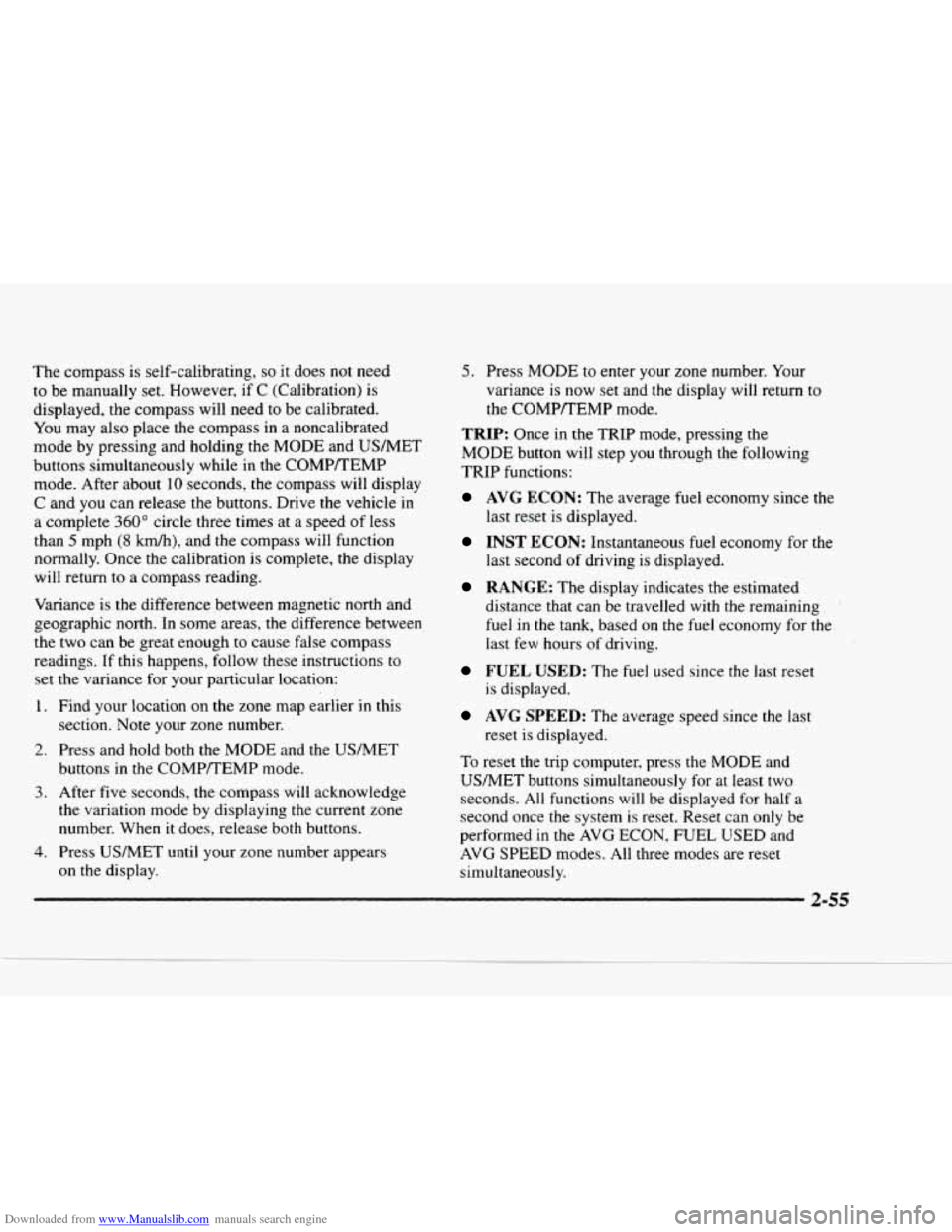
Downloaded from www.Manualslib.com manuals search engine The compass is self-calibrating, so it does not need
to be manually set. However, if C (Calibration) is
displayed, the compass will need to be calibrated.
You may also place the compass in a noncalibrated
mode by pressing and holding the MODE and USMET
buttons simultaneously while in the COMP/TEMP
mode. After about
10 seconds, the compass will display
C and you can release the buttons. Drive the vehicle
in
a complete 360" circle three times at a speed of less
than
5 mph (8 km/h), and the compass will function
normally. Once the calibration is complete, the display
will return to a compass reading.
Variance is the difference between magnetic north and
geographic north.
In some areas, the difference between
the two can be great enough to cause false compass
readings.
If this happens, follow these instructions to
set the variance for your particular location:
1.
2.
3.
4.
Find your location on the zone map earlier in this
section. Note your zone number.
Press and hold both the
MODE and the US/MET
buttons
in the COMPREMP mode.
After five seconds, the compass will acknowledge
the variation mode by displaying the current zone
number. When
it does, release both buttons.
Press USMET until your zone number appears
on the display.
5. Press MODE to enter your zone number. Your
variance is now set and the display
will return to
the COMP/TEMP mode.
TRIP: Once in the TRIP mode, pressing the
MODE button will step
you through the following
TRIP functions:
AVG ECON: The average fuel economy since the
INST ECON: Instantaneous fuel economy for the
last
reset is displayed.
last second of driving is displayed.
RANGE: The display indicates the estimated
distance that can be travelled
with the remaining
fuel in the tank, based on the fuel economy for the
last few hours
of driving.
FUEL USED: The fuel used since the last reset
is displayed.
AVG SPEED: The average speed since the last
To reset the trip computer, press the
MODE and
USMET buttons simultaneously for
at least two
seconds. All functions
will be displayed for half a
second once the system is reset. Reset can only be
performed
in the AVG ECON, FUEL USED and
AVG SPEED modes. All three modes are reset
simultaneously. reset
is displayed.
2-55
Page 122 of 402
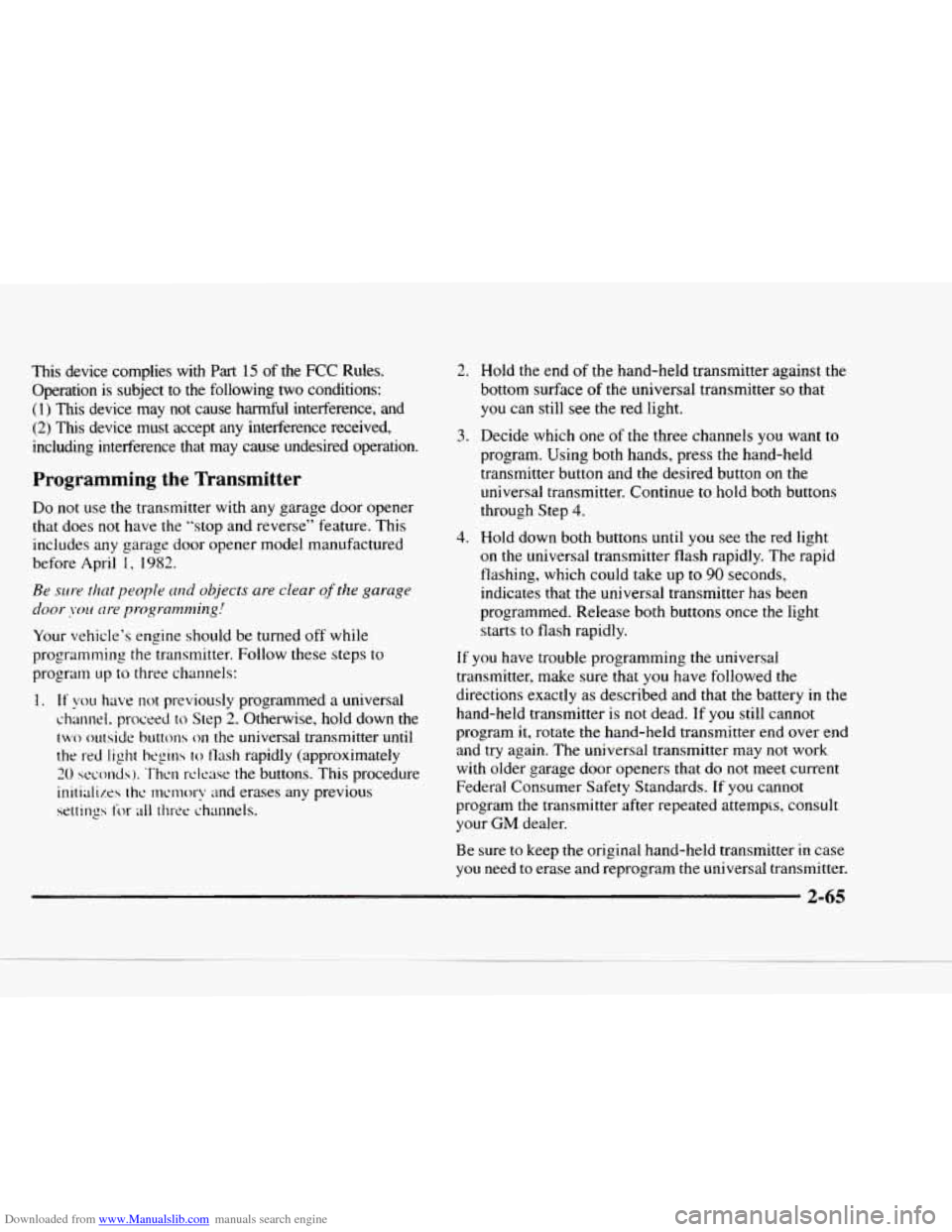
Downloaded from www.Manualslib.com manuals search engine This device complies with Part 15 of the FCC Rules.
Operation
is subject to the following two conditions:
(1) This device may not cause harmful interference, and
(2) This device must accept any interference received,
including interference
that may cause undesired operation.
Programming the Transmitter
Do not use the transmitter with any garage door opener
that does
not have the “stop and reverse’’ feature. This
includes any garage door opener model manufactured
before April
1, 1982.
Be sure that people crnd objects are clear of the garage
door j~ur are progrmnming!
Your vehicle’s engine should be turned off while
programming
the transmitter. Follow these steps to
program up to three channels:
1. If you have not previously programmed a universal
channel. proceed to Step
2. Otherwise, hold down the
two outside buttons on the universal transmitter until
the
red light begins IO !lash rapidly (approximately
20 seconds). Then release the buttons. This procedure
initialiLes
thc memory and erases any previous
settings tor all three channels.
2. Hold the end of the hand-held transmitter against the
bottom surface of the universal transmitter so that
you can still see the red light.
3. Decide which one of the three channels you want to
program. Using both hands, press
the hand-held
transmitter button and
the desired button on the
universal transmitter. Continue
to hold both buttons
through Step
4.
4. Hold down both buttons until you see the red light
on
the universal transmitter flash rapidly. The rapid
flashing, which could take up
to 90 seconds,
indicates that
the universal transmitter has been
programmed. Release both buttons once
the light
starts to flash rapidly.
11 you have trouble programming the universal
transmitter, make sure that you have followed
the
directions exactly as described and that the battery in the
hand-held transmitter is
not dead. If you still cannot
program
it, rotate the hand-held transmitter end over end
and try again. The universal transmitter may not work
with older garage door openers that
do not meet current
Federal Consumer Safety Standards. If you cannot
program the transmitter after repeated attempLs, consult
your
GM dealer.
Be sure to keep the original hand-held transmitter
in case
you need to erase and reprogram
the universal transmitter.
2-65
Page 123 of 402
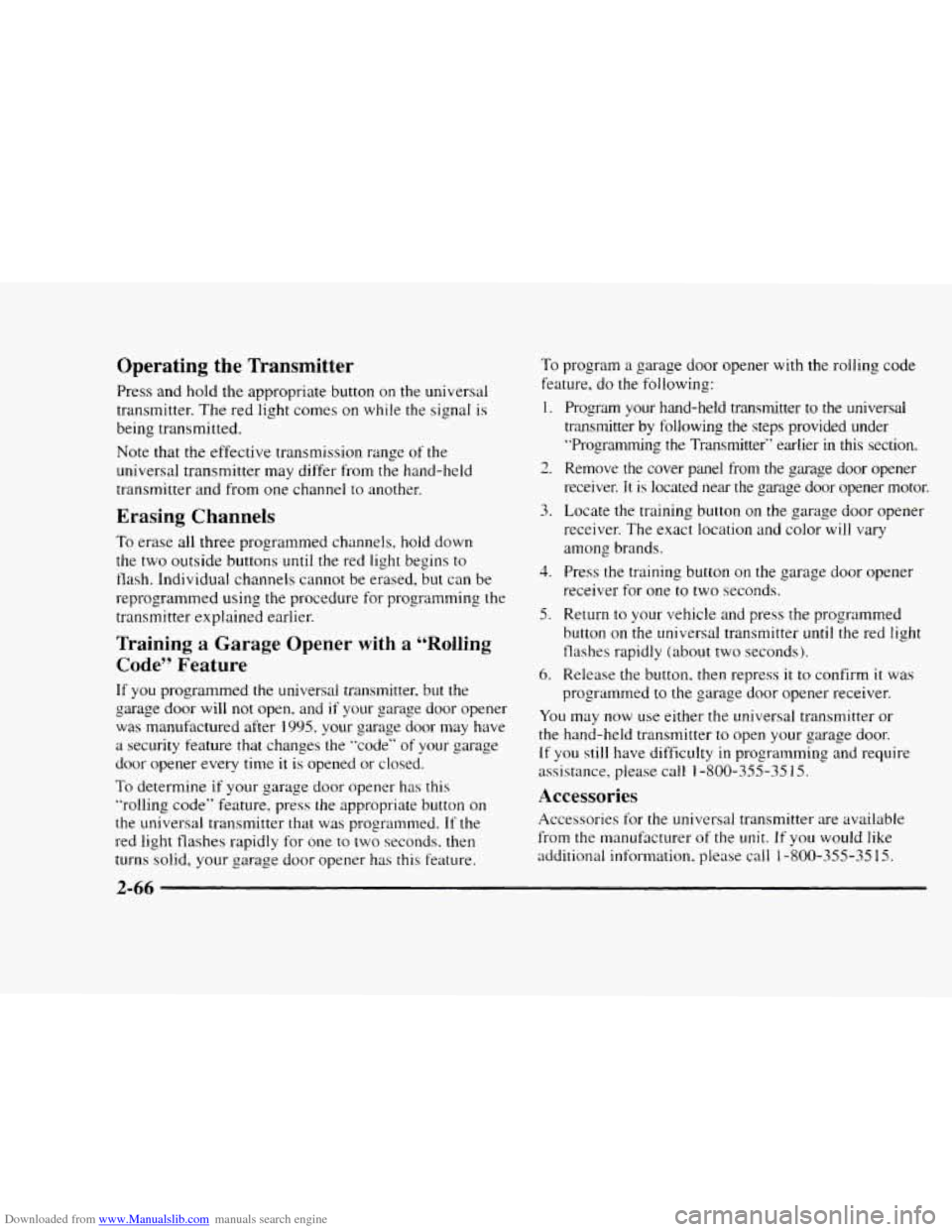
Downloaded from www.Manualslib.com manuals search engine Operating the Transmitter
Press and hold the appropriate button on the universal
transmitter.
The red light comes on while the signal is
being transmitted.
Note
that the effective transmission range of the
universal transmitter may differ from the hand-held
transmitter
and from one channel to another.
Erasing Channels
To erase all three programmed channels. hold down
the two outside buttons
until the red light begins to
flash. Individual channels cannot be erased, but can be
reprogrammed using the procedure for programming the transmitter explained earlier.
Training a Garage Opener with a “Rolling
Code” Feature
If you programmed the universal transmitter, but the
garage door
will not open. and if your garage door opener
was manufactured after
1995, your garage door may have
a security feature that changes the ”code” of your garage
door opener every time
it is opened or closed.
To determine if your garage door opener has this
“rolling code” feature, press the appropriate button on
the universal transmitter that was programmed.
If the
red light flashes rapidly for
one to two seconds. then
turns solid, your ,oarage door opener
has this feature.
To program a garage door opener with the rolling code
feature, do the following:
1.
2.
3.
3.
5.
6.
Program your hand-held transmitter to the universal
transmitter by following the steps provided under
“Programming
the Transmitter“ earlier in this section.
Remove the cover panel from the garage door opener
receiver.
It is located near the garage door opener motor.
Locate the training button on the garage door opener
receiver. The exact location and color will vary
among brands.
Press the training button on the garage door opener
receiver for one to two seconds.
Return to your vehicle and press the programmed
button on the universal transmitter until the red light
flashes rapidly (about two seconds).
Release the button. then repress it to confirm
it was
programmed to
the garage door opener receiver.
You may now use either
the universal transmitter or
the hand-held transmitter to open your garage door.
If you still have difficulty in programming and require
assistance, please
call 1-800-355-35 15.
Accessories
Accessories for the universal transmitter are available
from the manufacturer of the unit.
If you would like
additional information. please call
1-800-355-35 15.
2-66
Page 146 of 402
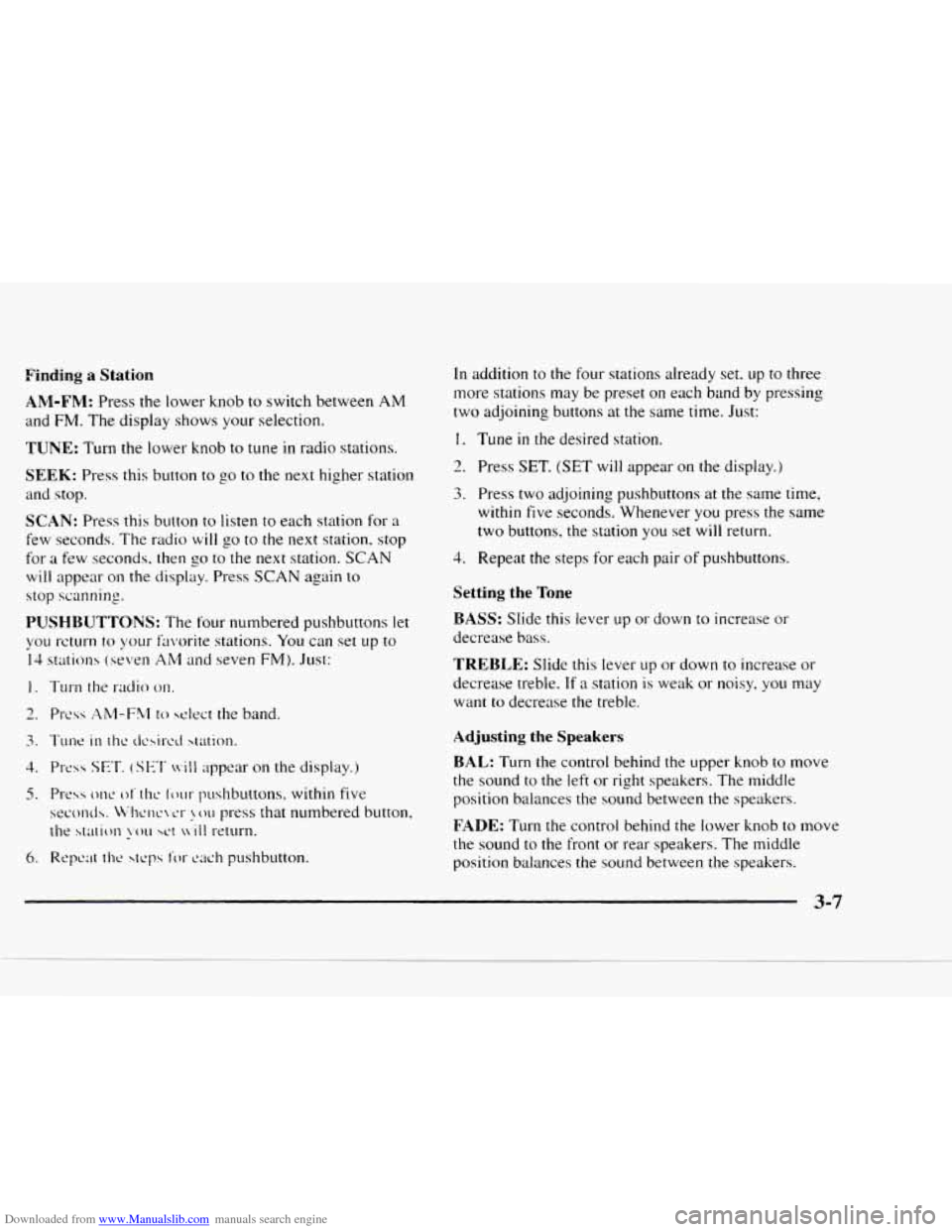
Downloaded from www.Manualslib.com manuals search engine Finding a Station
AM-FM: Press the lower knob to switch between AM
and FM. The display shows your selection.
TUNE: Turn the lower knob to tune in radio stations.
SEEK: Press this button to go to the next higher station
and stop.
SCAN: Press this button to listen to each station for a
few seconds. The radio
will go to the next station, stop
for
a few seconds, then go to the next station. SCAN
will appear on the display. Press SCAN again to
stop scanning.
PUSHBUTTONS: The four numbered pushbuttons let
you t-cturn to your favorite stations. You can set LIP to
lit stations (seven AM and seven FM). Just:
4. Press SET. (SET \vi11 appear on the display. j
In addition to the four stations already set. up to three
more stations may be preset on each band by pressing
two adjoining buttons at
the same time. Just:
1. Tune in the desired station.
2. Press SET. (SET will appear on the display.)
3. Press two adjoining pushbuttons at the same time,
within five seconds. Whenever you press the same
two buttons, the station you set will return.
4. Repeat the steps for each pair of pushbuttons.
Setting the Tone
BASS: Slide this lever up or down to increase or
decrease
bass.
TREBLE: Slide this lever up or down to increase or
decrease treble.
If a station is weak or noisy. you may
want to decrease the treble.
Adjusting the Speakers
BAL: Turn the control behind the upper knob to move
the sound to the left or right speakers. The middle
position balances the sound between the speakers.
FADE: Turn the control behind the lower knob to move
the sound to the front
or rear speakers. The middle
position balances
the sound between the speakers.
3-7
Page 147 of 402
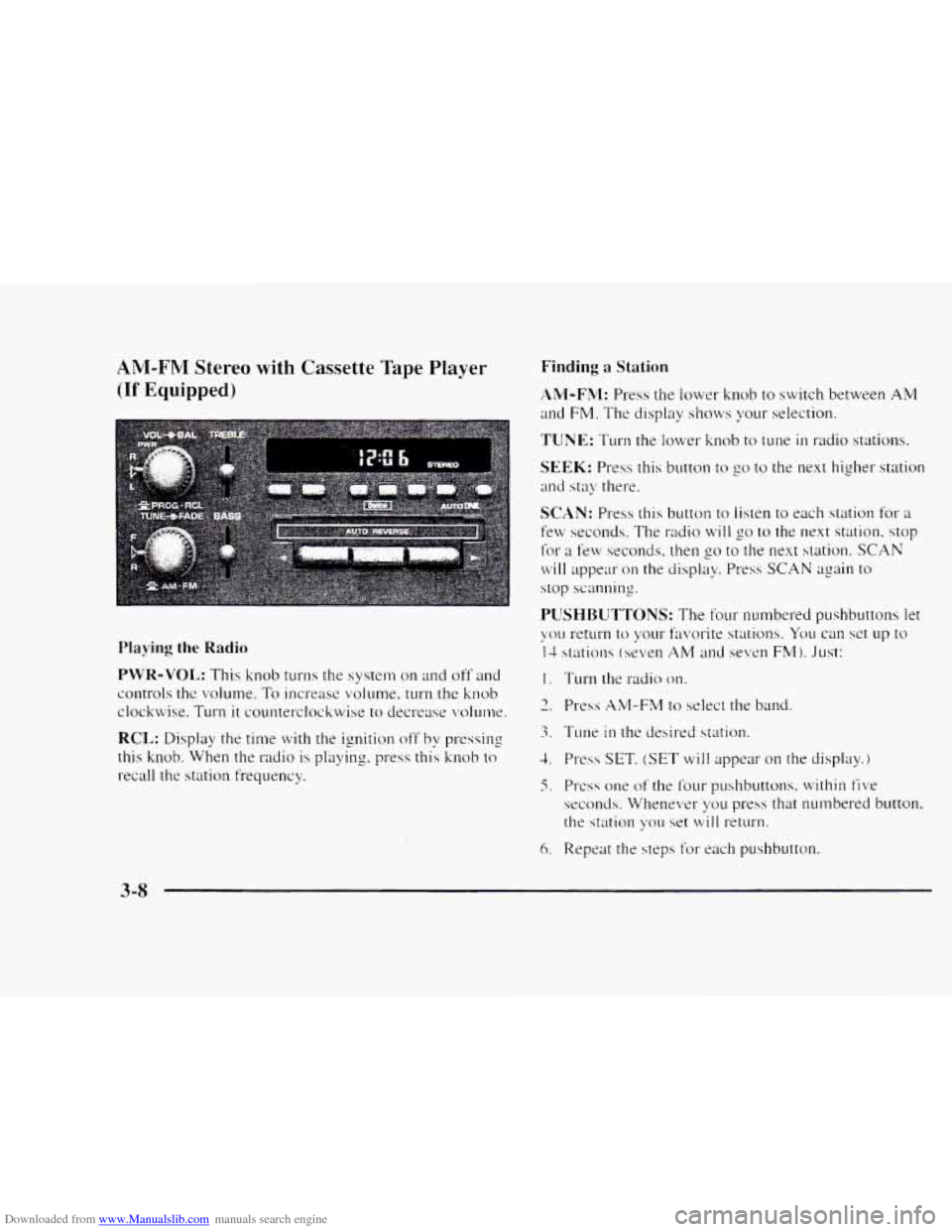
Downloaded from www.Manualslib.com manuals search engine AM-FNI Stereo with Cassette Tape Player
(If Equipped)
Playing the Radio
PWR-VOL: This knob turns the system on and off and
controls the volume.
To increase volume, turn the knob
clockwise. Turn
it counterclockwise to decrease volunw.
RCL: Display the time with the ignition off by pressing
this knob. When the
radio is playing. press this knob to
recall the station frequency.
Finding a Station
AM-FM: Press the lower knob to switch between AM
and FM. The display sl~ows your selection.
TUNE: Turn the lower knob to tune in radio stations.
SEEK: Press this button to go to the next higher station
and stay there.
SCAN: Press this button to listen to each station for a
few seconds. The radio will go to the next station. stop
for a few seconds. then go to the next station. SCAN
will appear on the display. Press SCAN again to
stop scanning.
I. Turn the radio on.
3. Tune in the desired station.
1. Press SET, (SET will appear on the display.)
5. PI-css one of the f’our pushbuttons. within five
seconds. Whenever yo11 press that numbered button.
the station \:ou
set will return.
6. Repeat the steps f’or each pushbutton.
3-8
Page 148 of 402
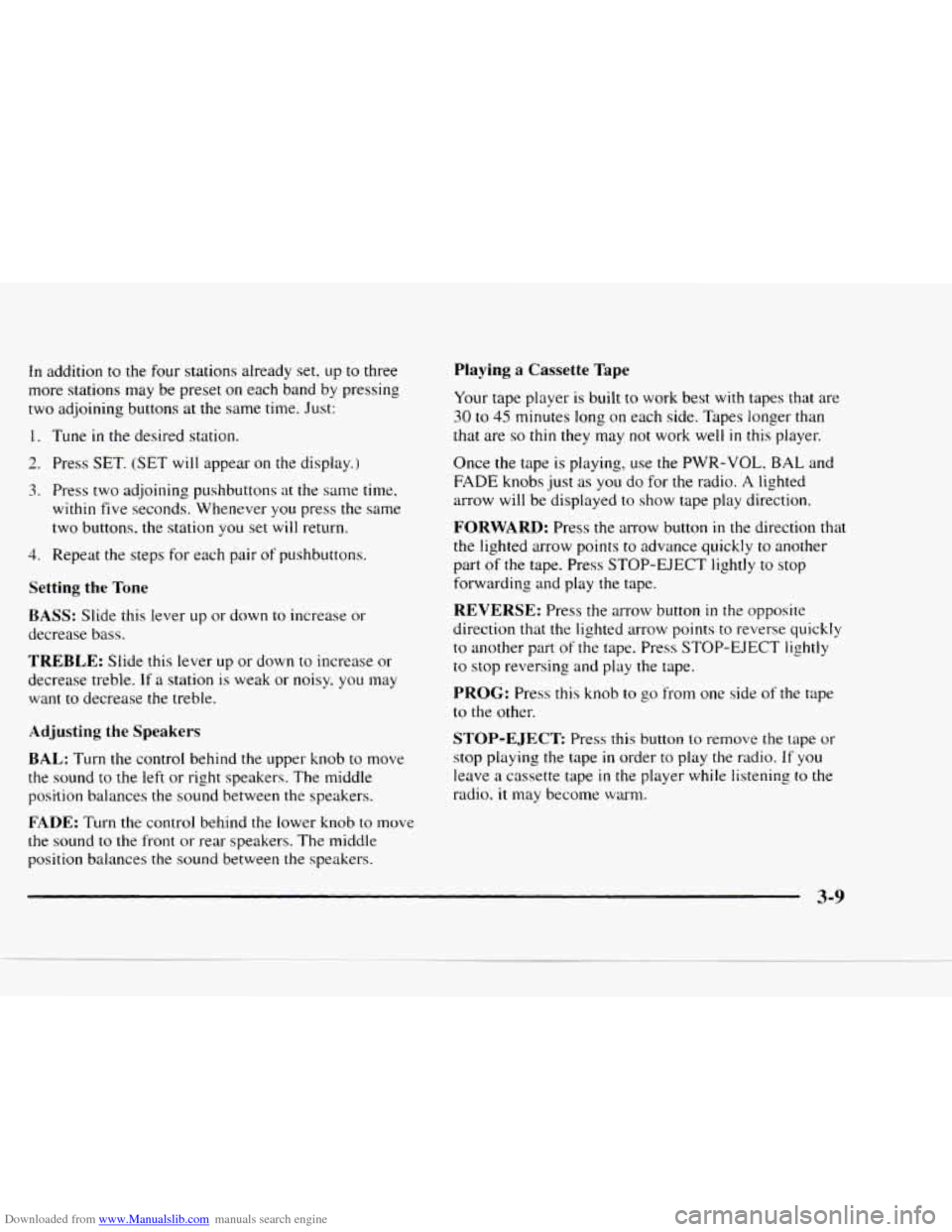
Downloaded from www.Manualslib.com manuals search engine In addition to the four stations already set, up to three
more stations
may be preset on each band by pressing
two adjoining buttons at the same time. Just:
1. Tune in the desired station.
2. Press SET. (SET will appear on the display.)
3. Press two adjoining pushbuttons at the same time.
within
five seconds. Whenever you press the same
two buttons, the station
you set will return.
4. Repeat the steps for each pair of pushbuttons.
Setting the Tone
BASS: Slide this lever up or down to increase or
decrease bass.
TREBLE: Slide this lever up or down to increase or
decrease treble.
If a station is weak or noisy, you may
want to decrease the treble.
Adjusting the Speakers
BAL:
Turn the control behind the upper knob to move
the sound
to the left or right speakers. The middle
position balances the sound between the speakers.
FADE: Turn the control behind the lower knob to move
the sound to the front or rear speakers. The middle
position balances the sound between the speakers.
Playing a Cassette Tape
Your tape player is built to work best with tapes that are
30 to 45 minutes long on each side. Tapes longer than
that are so thin they may not work well in this player.
Once the tape is playing, use the PWR-VOL, BAL and
FADE knobs just as you do for the radio. A lighted
arrow will be displayed to show tape play direction.
FORWARD: Press the arrow button in the direction that
the lighted arrow points to advance quickly to another
part
of the tape. Press STOP-EJECT lightly to stop
forwarding and play the tape.
REVERSE: Press the arrow button in the opposite
direction that the lighted arrow points to reverse quickly
to another part of the tape. Press STOP-EJECT lightly
to stop reversing and play the tape.
PROG: Press this knob to go from one side of the tape
to the other.
STOP-EJECT Press this button to remove the tape or
stop playing
the tape in order to play the radio. If you
leave a cassette tape in the player while listening to the
radio, it
may become warm.