Page 62 of 370
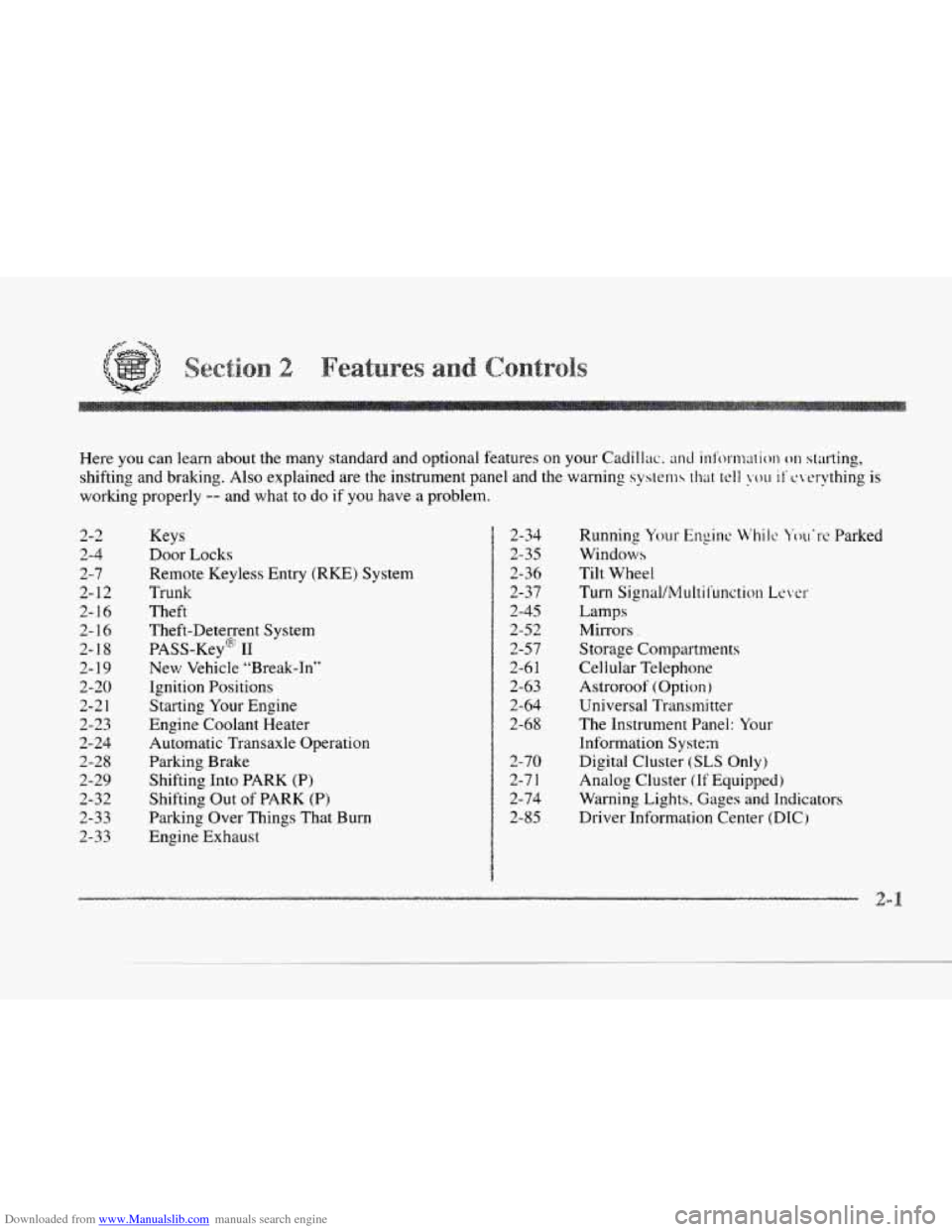
Downloaded from www.Manualslib.com manuals search engine c
c
c
c
2-2
2-4
2-7
2-12
2- 16
I 7-16
2-18
2- 19
2-20
2-2
1
2-23
2-24
2-28
2-29
2-32
2-33
2-33 Here
you can learn about the many standard and optional features on your Cadillac. mcl inf’ol-mation 011 starting,
shifting and braking. Also explained are
the instrument panel and the warning systems that tell y~ i 1‘ c\wything is
working properly -- and what to do if you have a problem.
Keys
Door Locks
Remote Keyless Entry (RKE) System
Trunk
Theft
Theft-Deterrent System
PASS-Key@
I1
New Vehicle “Break-In’’
Ignition Positions
Starting Your Engine
Engine Coolant Heater
Automatic Transaxle Operation
Parking Brake
Shifting Into PARK (P)
Shifting Out of
PARK (P)
Parking Over Things That Burn
Engine Exhaust 2-34
2-35
2-36
2-37
2-45
2-52
2-57
2-6
I
2-63
2-64
2-68
Running
Your Engine Whilc \’OLI.I-C Parked
Windows
Tilt Wheel
Turn Sigl.lal/MultitLInction
Le~tel-
Lamps
Mirrors
.
Storage Compartments
Cellular Telephone
Astroroof (Option)
Universal Transmitter
The Instrument Panel: Your
Information System
2-70 Digital Cluster
(SLS Only)
2-7
1 Analog Cluster (If Equipped)
2-74 Warning Lights. Gages and Indicators
2-85 Driver Information Center (DIC
j
Page 120 of 370
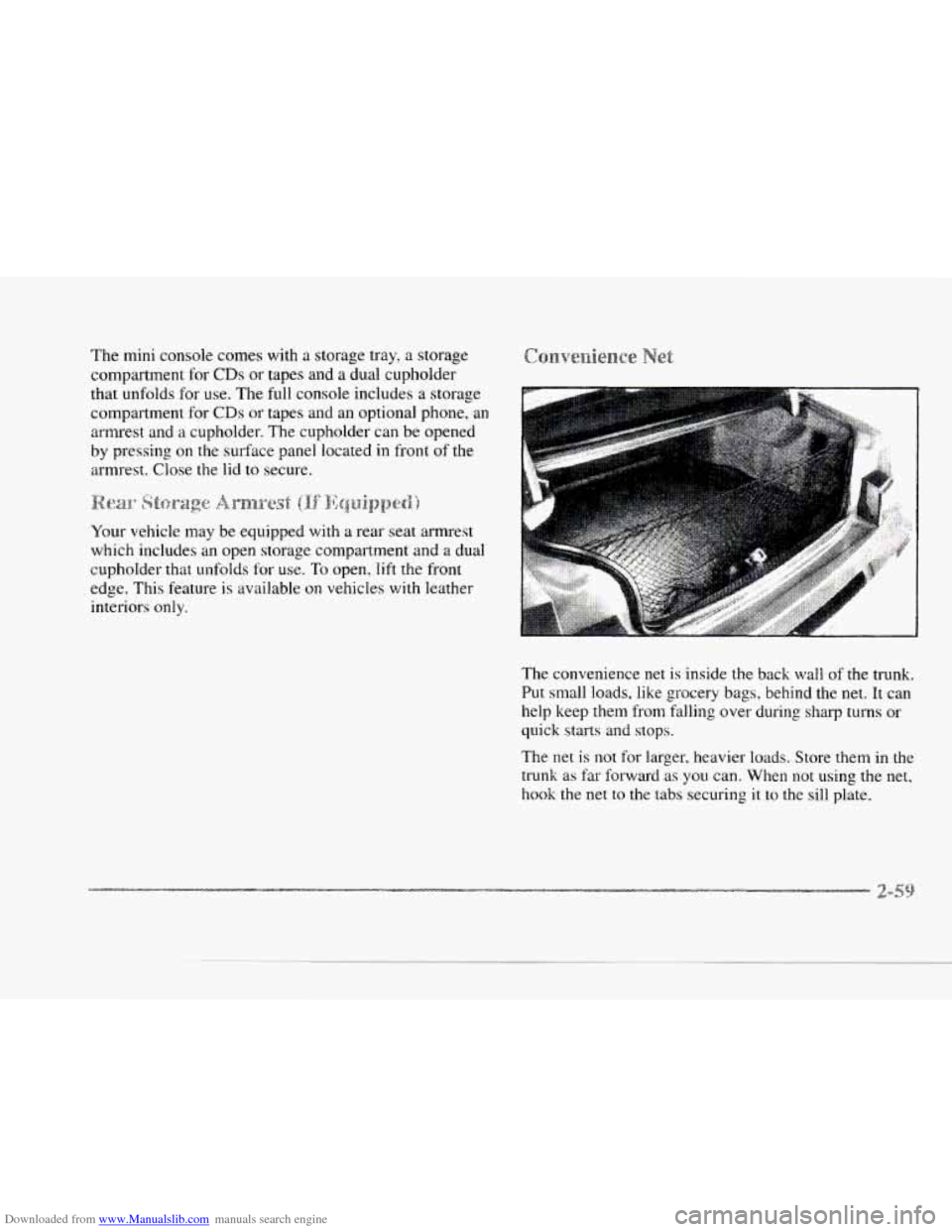
Downloaded from www.Manualslib.com manuals search engine c
The mini console comes with a storage tray, a storage
compartment for
CDs or tapes and a dual cupholder
that unfolds for use. The full console includes a storage
compartment for
CDs or tapes and an optional phone, an
armrest and
a cupholder. The cupholder can be opened
by pressing on the surface panel located in front of the
armrest. Close the lid
to secure.
f ]:;cJ .*. ~~~~~~~~~) .
Your vehicle may be equipped with a rear seat armrest
which includes an open storage compartment and a dual
cupholder that unfolds
for use. To open, lift the front
edge. This feature is available
on vehicles with leather
interiors
only.
The convenience net is inside the back wall of the trunk.
Put small loads, like grocery bags, behind the net. It can
help keep them fron.1 falling over during
sharp turns or
quick starts and
stops.
The net is not for larger, heavier loads. Store them in the
trunk as far forward as
you can. When not using the net,
hook the net to the tabs securing it to the sill plate.
Page 122 of 370
Downloaded from www.Manualslib.com manuals search engine r
r
r
r
r
r
r
r
Your vehicle has been prewired for dealer installation of
a Cadillac dual-mode (analog/digital) cellular telephone.
A fixed mobile or a portable hand-held system are
available. Either system has steering wheel telephone
controls and information output through the
DIC.
Voice activation and hands-free operation are standard
features. For more information, contact your Cadillac
dealer.
A user's guide is provided with the telephone.
Turn the sunshade down and lift the cover to see the
mirror. Move the slide switch up or down to brighten or
dim the lamp.
Page 123 of 370
Downloaded from www.Manualslib.com manuals search engine This system may be ordered if you have the optional
fixed cellular telephone. The following services are
available
24 hours a day:
Roadside Service with Location
0 Emergency Services Button
0 Remote Door Unlock
Theft Detection/Notification and S tolen-Vehicle
Tracking
Automatic Notification of Air Bag Deployment
ConciergeKustorner Convenience Services A
folding handle above each rear door can be used when
getting
out of your vehicle.
For your convenience, a garment
hook is irttachcd to the
rear reading lamp and assist handlc.
Your Cadillac is equipped with rubher-backed t‘ront ;md
rear floor mats. Keep them clean by \xuumin~ ;lnd
using a spot cleaner, if necessary. Do not machine v.’ash.
For more infomation, contact your Cadillac dealer.
Page 130 of 370
Downloaded from www.Manualslib.com manuals search engine P
c
The instrument panel is designed to let you know at a
glance how your Cadillac is running. You’ll know how
fast you’re going, how much fuel you’re using and
many of‘the other things you’ll need to know to drive
safely and economically.
The main components of the
instrument panel are:
1. Air Outlets
2. Turn Signal,/Multifi~nctioln Lever
3. Driver Information Center Control Buttons
4. Driver’s Side Ais Bag
5. Cluster
6. Steering Column Shift Lever
7. Electronic Climate Controls
8. Radio
9. Passenger’s Side Air Bag
10. Lamp Controls
1 I. HVAC Steering Wheel Controls (.or Cellular
Telephone Controls.,
If Equipped)
12. Hood Release
13. Horn
14. Audio Steering Wheel Controls
15. Ashtray and Cigarette Lighter
16. Glove Box
Page 185 of 370

Downloaded from www.Manualslib.com manuals search engine FM stereo will give you the best sound. But FM signals
will reach only about
10 to 40 miles (16 to 65 km). Tall
buildings or hills can interfere with
FM signals, causing
the sound to come
and go.
The range for most AM stations IS greater than for FM,
especially at night. The longer range, however, can
cause stations to interfere with each other.
AM can pick
up noise from things like storms and power lines. Try
reducing the treble
to reduce this noise if you ever get it.
Hearing damage from loud noise is almost undetectable
until it
is too late. Your hearing can adapt to higher
volumes of sound. Sound that seems normal can be loud
and harmful to your hearing. Take precautions by
adjusting the volume control
on your radio to a safe
sound level before your hearing adapts to
it.
To help avoid hearing loss or damage:
Adjust the volume control to the lowest setting.
Increase volume slowly until you hear comfortably
and clearly.
NOTICE:
Before you add any sound equipment to your
vehicle -- like a tape player, CB radio, mobile
telephone or two-way radio
-- be sure you can add
what you want. If you can, it’s very important to
do it properly. Added sound equipment may
interfere with the operation
of your vehicle’s
engine, Cadillac radio
or other systems, and even
damage them. Your vehicle’s systems may interfere
with the operation
of sound equipment that has
been added improperly.
So, before adding sound equipment, check with
your dealer and be sure to check Federal rules
covering mobile radio and telephone units.
1
Page 211 of 370
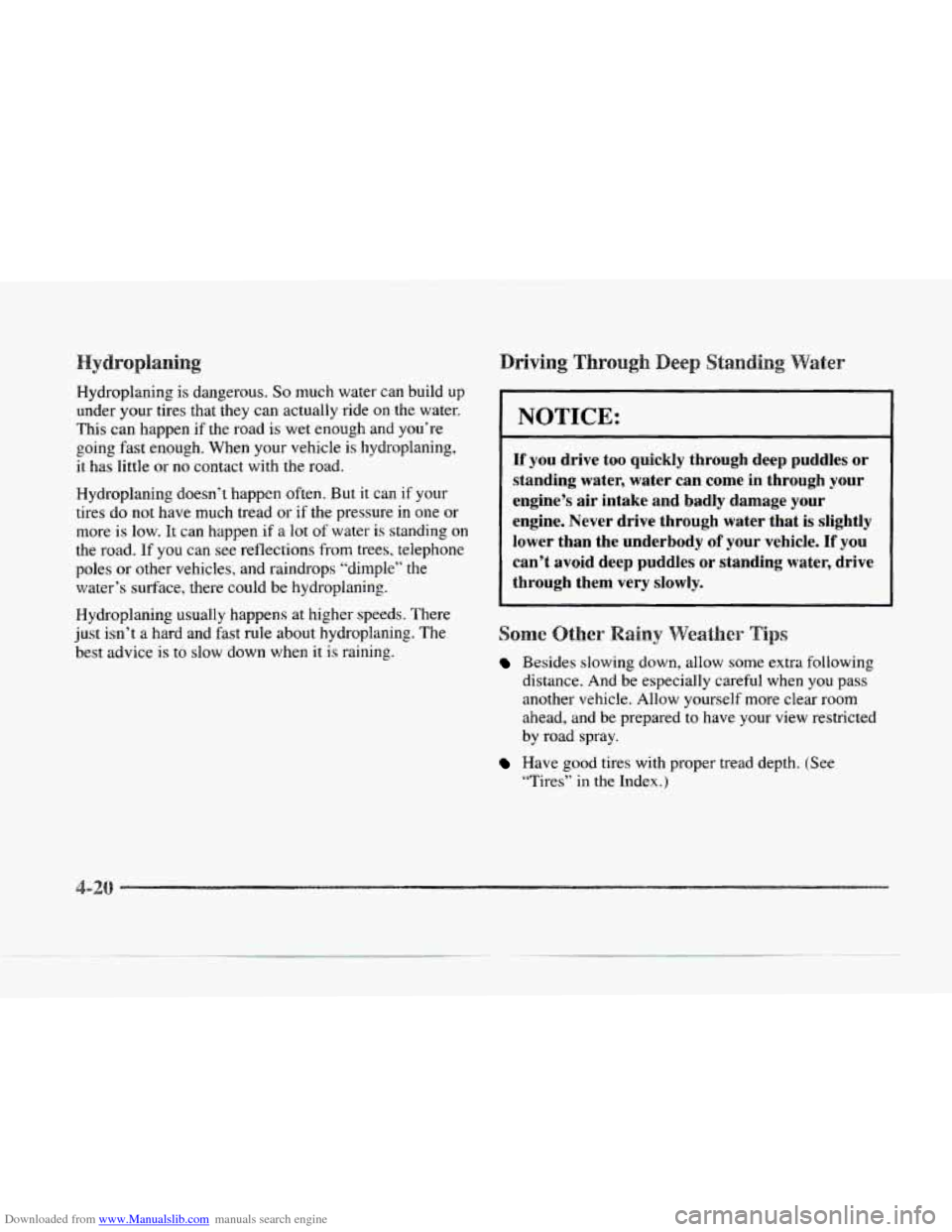
Downloaded from www.Manualslib.com manuals search engine Hydroplaning is dangerous. So much water can build up
under your tires that they can actually ride on the water.
This can happen if the road is wet enough and you‘re
going fast enough. When your vehicle is hydroplaning,
it has little or
no contact with the road.
Hydroplaning doesn‘t happen often. But
it can if your
tires do not have much tread
or if the pressure in one or
more
is low. It can happen if a lot of water is standing on
the road. If you can see reflections from trees, telephone
poles or other vehicles, and raindrops “dimple” the
water’s surface, there could be hydroplaning.
Hydroplaning usually happens at higher speeds. There
just isn’t a hard and fast rule about hydroplaning. The
best advice is to slow down when
it is raining.
Driving Throug
I NOTICE:
~~
If you drive too quickly through deep puddles or
standing water, water can come in through your
engine’s air intake and badly damage your
engine. Never drive through water that is slightly
lower than the underbody of your vehicle. If you
can’t avoid deep puddles
or standing water, drive
through them very slowly.
Besides slowing clown, allow some extra following
distance. And be especially careful when
you pass
another vehicle. Allow yourself more clear room
ahead, and be prepared to have your view restricted
by road spray.
Have good tires with proper tread depth. (See
“Tires” in the Index.)
--
-.
d
Page 334 of 370
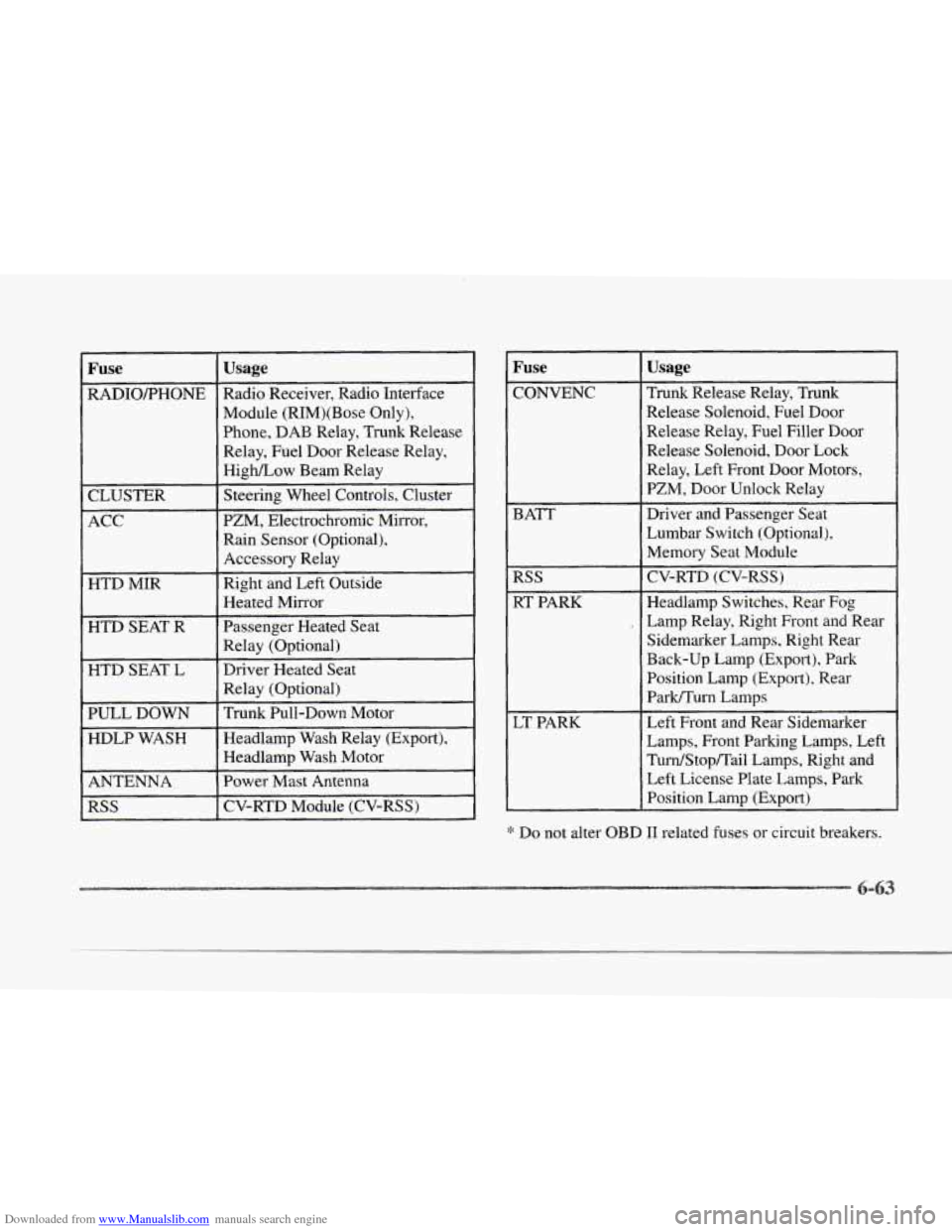
Downloaded from www.Manualslib.com manuals search engine r
f
c
r
!
I
r
r
r
Fuse
RADIOPHONE
CLUSTER
ACC
~
HTD MIR
HTD SEAT R
HTD SEAT L
~~
PULL DOWN
HDLP WASH
ANTENNA
RSS
Usage
Radio Receiver, Radio Interface
Module (RIM)(,Bose Only),
Phone,
DAB Relay, Trunk Release
Relay, Fuel Door Release Relay,
High/Low Beam Relay
Steering Wheel Controls, Cluster
PZM, Electrochromic Mirror,
Rain Sensor (Optional),
Accessory Relay
Right and Left Outside
Heated Mirror
Passenger Heated Seat
Relay (Optional)
Driver Heated Seat Relay (Optional)
Trunk Pull-Down Motor
Headlamp Wash Relay (Export),
Headlamp Wash Motor
Power Mast Antenna
CV-RTD Module
(CV-RSS)
Fuse
CONVENC
BATT
RSS RT PARK
LT PARK
Usage
Trunk Release Relay, Trunk
Release Solenoid, Fuel Door
Release Relay, Fuel Filler
Door
Release Solenoid, Door Lock
Relay, Left Front Door Motors,
PZM, Door Unlock Relay
Driver and Passenger Seat
Lumbar Switch (Optional),
Memory Seat Module
CV-RTD (CV-RSS)
Headlamp Switches, Rear Fog
Lamp Relay, Right Front and Rear
Sidemarker Lamps, Right Rear
Back-up Lamp (Export), Park
Position Lamp (Export), Rear
Park/Turn Lamps
. ~.
Left Front and Rear Sidemarker
Lamps, Front Parking Lamps, Left
Turn/Stop/Tail Lamps, Right and
Left License Plate Lamps, Park
Position Lamp (Export)
* Do not alter OBD I1 related fuses or circuit breakers.