1997 CADILLAC ELDORADO air condition
[x] Cancel search: air conditionPage 139 of 361
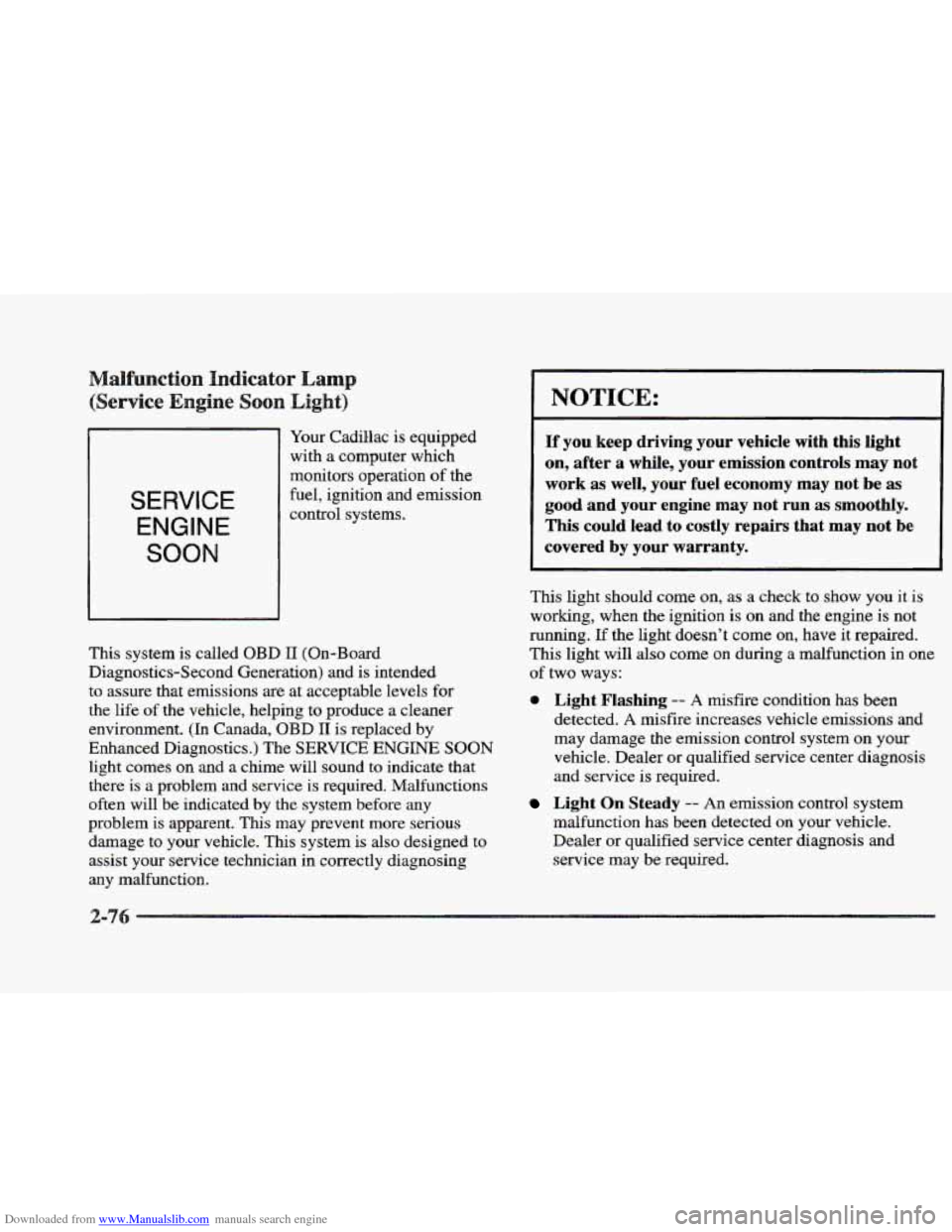
Downloaded from www.Manualslib.com manuals search engine Your Cadillac is equipped
with
a computer which
monitors operation
of the
fuel, ignition and emission
SERVICE
ENGINE
SOON
This system is called OBD 11 (On-Board
Diagnostics-Second Generation) and is intended
to assure that emissions
are at acceptable levels for
the life of the vehicle, helping to produce a cleaner
environment. (In Canada,
OBD I1 is replaced by
Enhanced Diagnostics.) The
SERVICE ENGINE SOON
light comes on and a chime will sound to indicate that
there is a problem and service is required. Malfunctions
often will be indicated
by the system before any
problem is apparent. This may prevent more serious
damage to your vehicle. This system is also designed to
assist your service technician in correctly diagnosing
any malfunction.
I NOTICE:
I I
If you keep driving your vehicle with this light
on, after a while, your emission controls may not
work as well, your fuel economy may not be as
good and your engine may not run as smoothly.
This could lead to costly repairs that may not be
covered by your warranty.
1
This light should come on, as a check to show you it is
working, when the ignition is
on and the engine is not
running.
If the light doesn’t come on, have it repaired.
This light will also come on during a malfunction in one
of two ways:
* Light Flashing -- A misfire condition has been
detected.
A misfire increases vehicle emissions and
may damage the emission control system on your
vehicle. Dealer
or qualified service center diagnosis
and service
is required.
Light On Steady -- An emission control system
malfunction has been detected on your vehicle.
Dealer
or qualified service center diagnosis and
service may be required.
Page 140 of 361
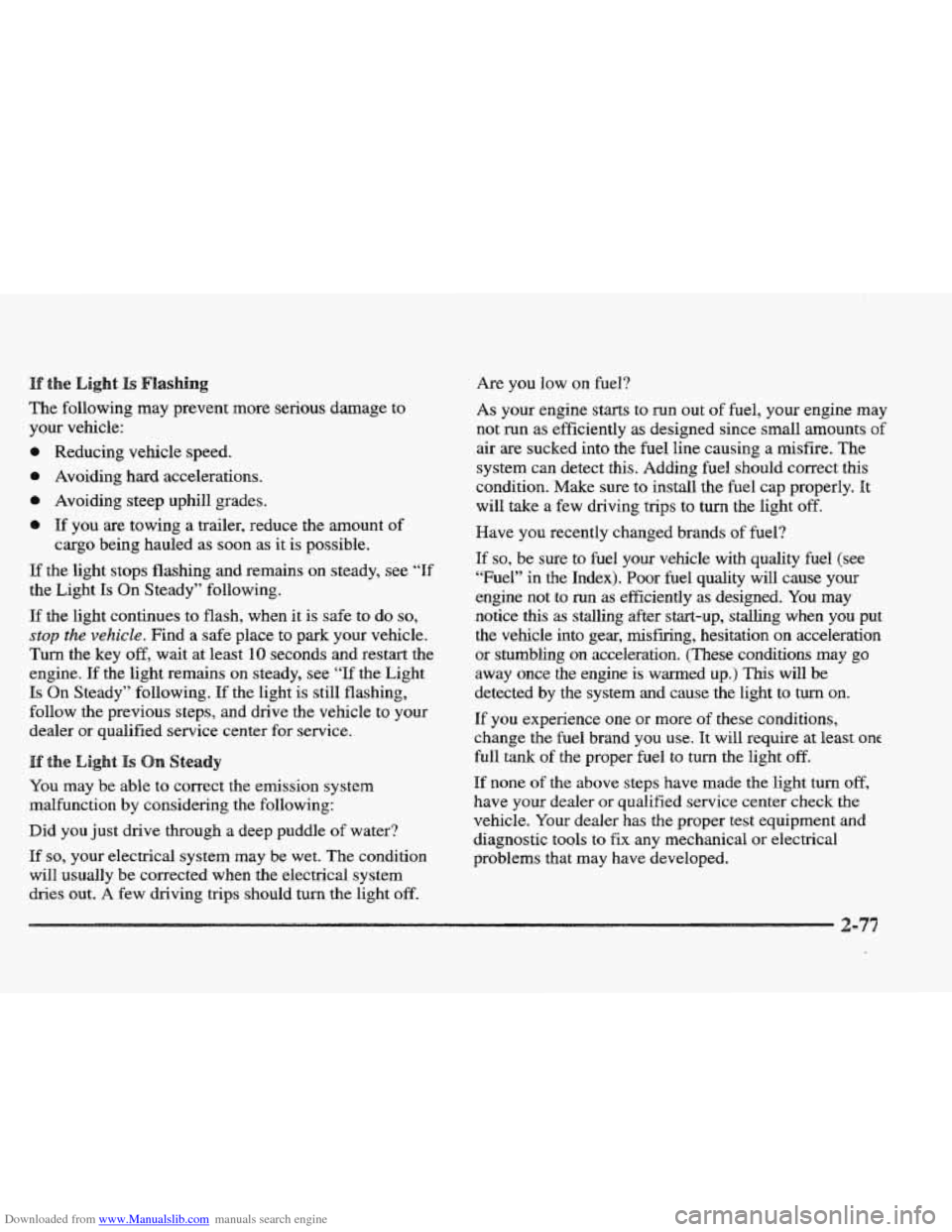
Downloaded from www.Manualslib.com manuals search engine the Light Is Flashing
The following may prevent more serious damage to
your vehicle:
Reducing
vehicle speed.
9 Avoiding hard accelerations.
e Avoiding steep uphill grades.
@ If you are towing a trailer, reduce the amount of
cargo being hauled as soon as it is possible.
If the light stops flashing and remains on steady, see “If
the Light
Is On Steady” following.
If the light continues to flash, when it is safe to do so,
stop the vehicle. Find a safe place to park your vehicle.
Turn the key off, wait at least 10 seconds and restart the
engine.
If the light remains on steady, see “If the Light
Is Qn Steady” following. If the light is still flashing,
follow
the previous steps, and drive the vehicle to your
dealer or qualified service center for service.
You may
be able to correct the emission system
malfunction
by considering the following:
Did you just drive through a deep puddle
of water?
If so, your electrical system may be wet. The condition
will usually be corrected when the electrical system
dries out. A few driving trips should turn the light off.
Are you low on fuel?
As your engine starts to run out of fuel, your engine may
not run as efficiently as designed since small amounts of
air are sucked into the fuel line causing
a misfire. The
system can detect this. Adding fuel should correct this
condition. Make sure
to install the fuel cap properly. It
will take a few driving trips to turn the light off.
Have you recently changed brands of fuel?
If
so, be sure to fuel your vehicle with quality fuel (see
“Fuel” in
the Index). Poor fuel quality will cause your
engine not to run as efficiently as designed. You may
notice
this as stalling after start-up, stalling when you put
the vehicle into gear,
misfiring, hesitation on acceleration
or stumbling
on acceleration. (These conditions may go
away once the engine is warmed
up.) This will be
detected
by the system and cause the light to turn on.
If you experience one or more of these conditions,
change the fuel brand you use.
It will require at least one
full
tank of the proper fuel to turn the light off.
If none of the above steps have made the light turn off,
have your dealer or qualified service center check the
vehicle. Your dealer has the proper test equipment and
diagnostic tools
to fix any mechanical or electrical
problems that may have developed.
Page 147 of 361
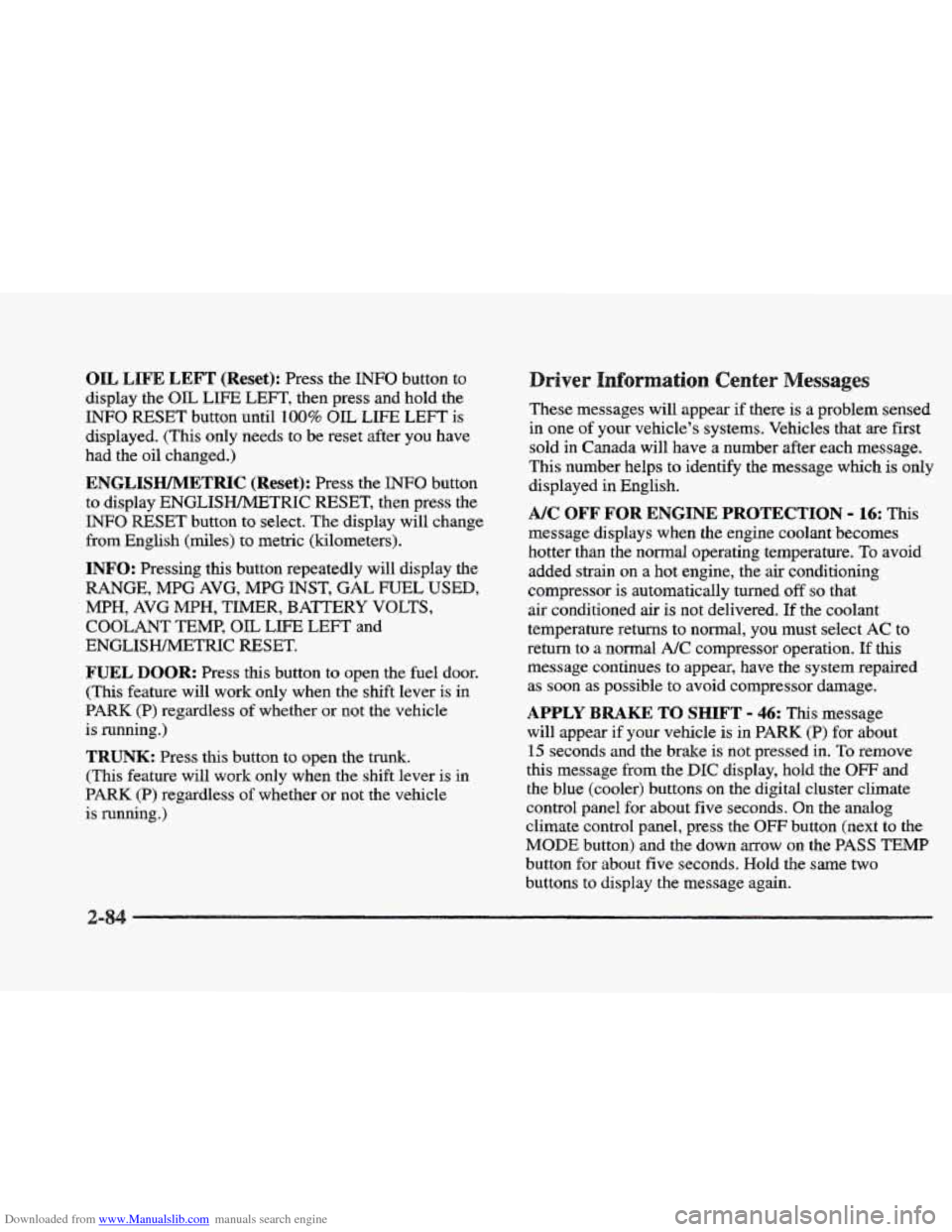
Downloaded from www.Manualslib.com manuals search engine OIL LIFE LEFT (Reset): Press the INFO button to
display the OIL
LIFE LEFT, then press and hold the
INFO RESET button until 100% OIL LIFE LEFT is
displayed. (This only needs
to be reset after you have
had the oil changed.)
ENGLISWMETRIC (Reset): Press the INFO button
to display ENGLISIWMETFUC RESET, then press the
INFO RESET button to select. The display will change
from English
(miles) to metric (kilometers).
INFO: Pressing this button repeatedly will display the
RANGE, MPG AVG, MPG INST, GAL FUEL USED,
MPH, AVG MPH, TIMER, BATTERY VOLTS,
COOLANT TEMP, OIL LIFE LEFT and
ENGLISWMETRIC RESET.
FUEL DOOR: Press this button to open the fuel door.
(This feature will work only when the shift lever is in
PARK (P) regardless of whether or not the vehicle
is running.)
TRUNK: Press this button to open the trunk.
(Ths feature will work only when the shift lever is in
PARK (P) regardless of whether or not the vehicle
is running.)
river Information Center
These messages will appear if there is a problem sensed
in one of your vehicle’s systems. Vehicles that
are first
sold in Canada will have
a number after each message.
This number helps to identify
the message which is only
displayed in English.
message displays when
the engine coolant becomes
hotter than the normal operating temperature.
To avoid
added
strain on a hot engine, the air conditioning
compressor is automatically turned
off so that
air conditioned
air is not delivered. If the coolant
temperature returns to normal, you must select
AC to
return to a normal
A/C compressor operation. If this
message continues to appear, have the system repaired
as soon as possible to avoid compressor damage.
A/C OFF FOR ENGINE PROTECTION - 16: This
APPLY BRAKE TO SHIFT - 46: This message
will appear
if your vehicle is in PARK (P) for about
15 seconds and the brake is not pressed in. To remove
this message from the
DIC display, hold the OFF and
the blue (cooler) buttons on the digital cluster climate
control panel for about five seconds. On the analog
climate control panel, press the
OFF button (next to the
MODE button) and the down arrow on the PASS TEMP
button for about five seconds. Hold the
same two
buttons to display the message again.
Page 150 of 361
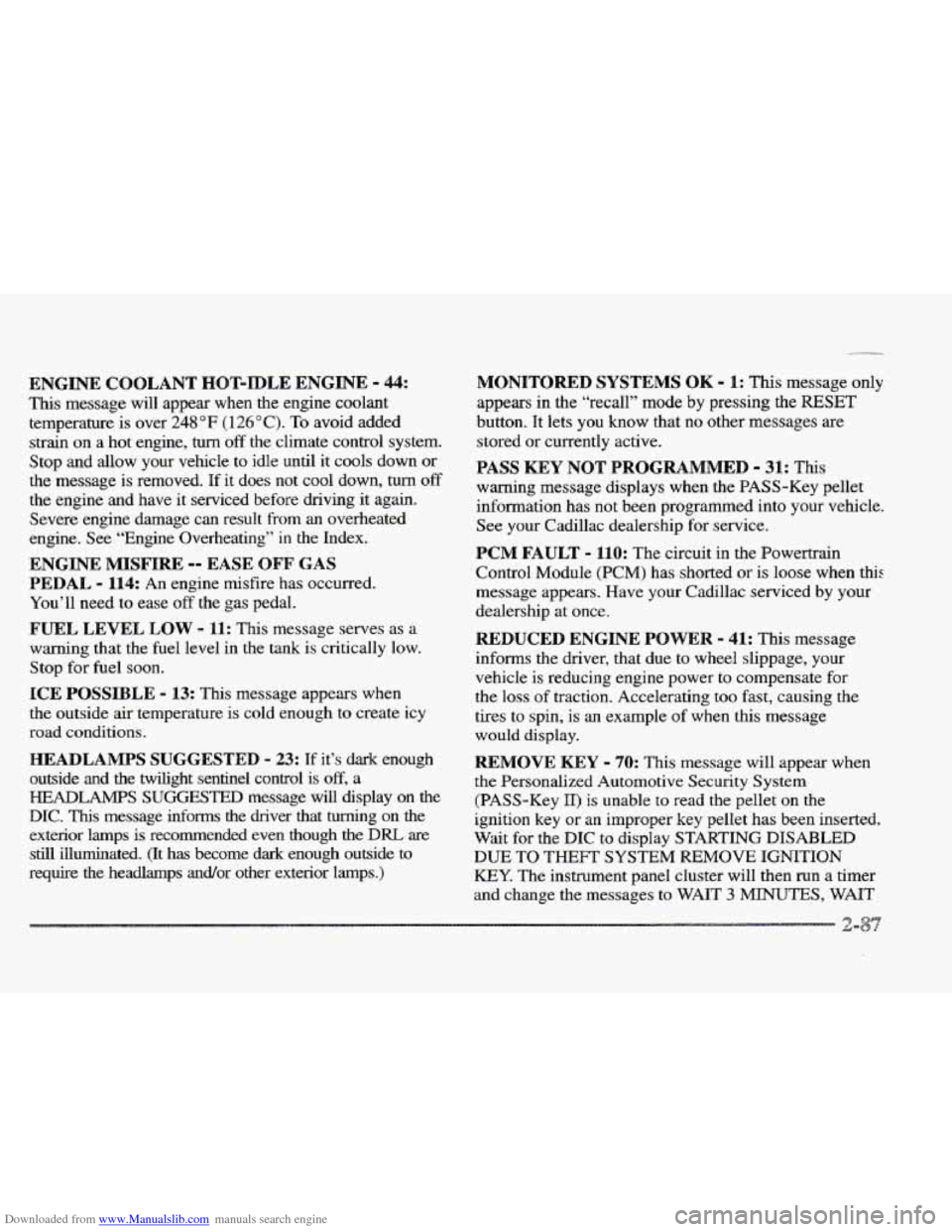
Downloaded from www.Manualslib.com manuals search engine ENGINE COOLANT HOT-IDLE ENGINE - 44:
This message will appear when the engine coolant
temperature is over
248 OF (1 26 O C). To avoid added
strain
on a hot engine, turn off the climate control system.
Stop and allow your vehcle to idle until it cools down or
the message is removed. If it does not cool down, turn
off
the engine and have it serviced before driving it again.
Severe engine damage can result
from an overheated
engine. See “Engine Overheating”
in the Index.
ENGINE MISFIRE -- EASE OFF GAS
PEDAL - 1114: An engine misfire has occurred.
You’ll need to ease
off the gas pedal.
FUEL LEVEE LOW - 11: This message serves as a
warning that the
fuel level in the tank is critically low.
Stop for fuel soon.
ICE POSSIBLE - 13: This message appears when
the outside air temperature
is cold enough to create icy
road conditions.
HEADLAMBS SUGGESTED - 23: If it’s dark enough
outside and the twilight sentinel control is
off, a
FEADLAMPS SUGGESTED message will display on the
DIC. This message informs the driver that turning on the
exterior
lamps is recommended even though the DRL are
still illuminated. (It has become dark enough outside to
require the headlamps and/or other exterior lamps.)
MONITORED SYSTEMS OK - I: This message only
appears
in the “recall” mode by pressing the RESET
button. It lets you know that no other messages are
stored or currently active.
FASS KEY NOT PROGRAMMED - 31: This
warning message displays when the PASS-Key pellet
information has not been programmed into your vehicle.
See your Cadillac dealership for service.
PCM FAULT - 110: The circuit in the Powertrain
Control Module (PCM) has shorted or
is loose when this
message appears. Have your Cadillac serviced by your
dealership at once.
REDUCED ENGINE POWER - 41: This message
informs the driver, that due to wheel slippage, your
vehicle is reducing engine power to compensate for
the loss of traction. Accelerating too fast, causing the
tires to spin, is an example of when this message
would display.
IREMOVE KEY - 70: This message will appear when
the Personalized Automotive Security System
(PASS-Key 11) is unable to read the pellet on the
ignition key or an improper key pellet has been inserted.
Wait for the
DIC to display STARTING DISABLED
DUE TO THEFT
SYSTEM REMOVE IGNITION
KEY. The instrument panel cluster will then run a timer
and change the messages
to WAIT 3 MINUTES, WAIT
Page 151 of 361
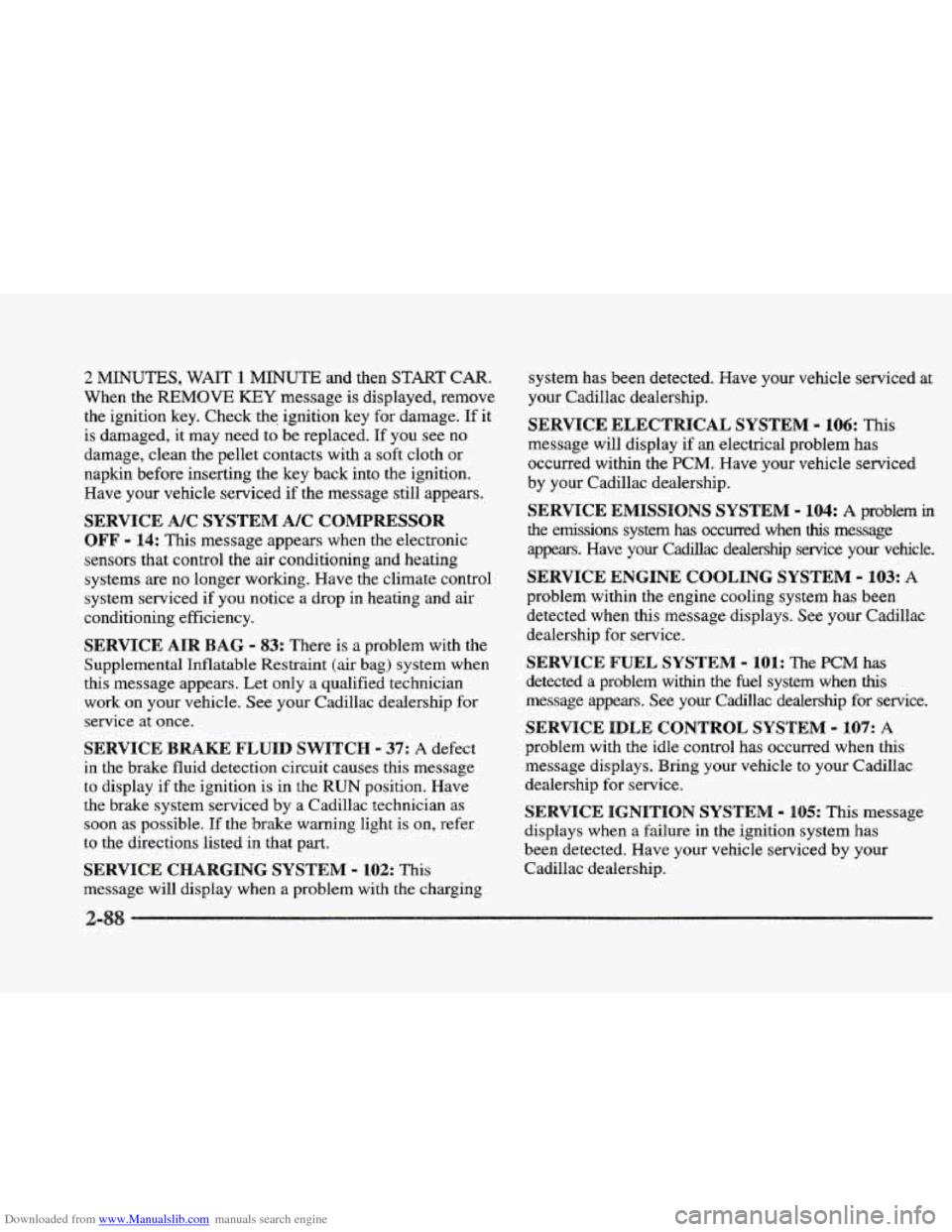
Downloaded from www.Manualslib.com manuals search engine 2 MINUTES, WAIT 1 MINUTE and then STAKT CAR.
When the REMOVE KEY message is displayed, remove
the ignition key. Check the ignition key for damage. If it
is damaged, it may need to be replaced. If you see no
damage, clean
the pellet contacts with a soft cloth or
napkin before inserting the key back into
the ignition.
Have your vehicle serviced if the message still appears.
SERVICE A/C SYSTEM A/C COMPRESSOR
OFF - 14: This message appears when the electronic
sensors that control the air conditioning and heating
systems
are no longer working. Have the climate control
system serviced if you notice a drop in heating and air
conditioning efficiency.
SERVICE AIR BAG - 83: There is a problem with the
Supplemental Inflatable Restraint (air bag) system when
this message appears. Let only
a qualified technician
work on your vehicle.
See your Cadillac dealership for
service at once.
SERVICE BRAKE FLUID SWITCH - 37: A defect
in the brake fluid detection circuit causes this message
to display
if the ignition is in the RUN position. Have
the brake system serviced by a Cadillac technician as
soon as possible. If the brake warning light is on, refer
to the directions listed in that part.
SERVICE CHARGING SYSTEM - 102: This
message will display when a problem
with the charging system
has been detected. Have your vehicle serviced at
your Cadillac dealership.
SERVICE ELECTRICAL SYSTEM - 106: This
message will display if
an electrical problem has
occurred within the PCM. Have your vehicle serviced
by your Cadillac dealership.
SERVICE EMISSIONS SYSTEM - 104: A problem in
the emission5 system has occurred when this message
appears. Have your Cadillac dealershp service your vehicle.
SERVICE ENGINE COOLING SYSTEM - 103: A
problem within the engine cooling system has been
detected when this message displays. See your Cadillac
dealership for service.
SERVICE FUEL SYSTEM - 101: The PCM has
detected
a problem withm the fuel system when this
message appears. See your Cadillac dealership for service.
SERVICE IDLE CONTROL SYSTEM - 187: A
problem with the idle control has occurred when this
message displays.
Bring your vehicle to your Cadillac
dealership for service.
SERVICE IGNITION SYSTEM - 105: This message
displays when
a failure in the ignition system has
been detected. Have your vehicle serviced by your
Cadillac dealership.
Page 154 of 361
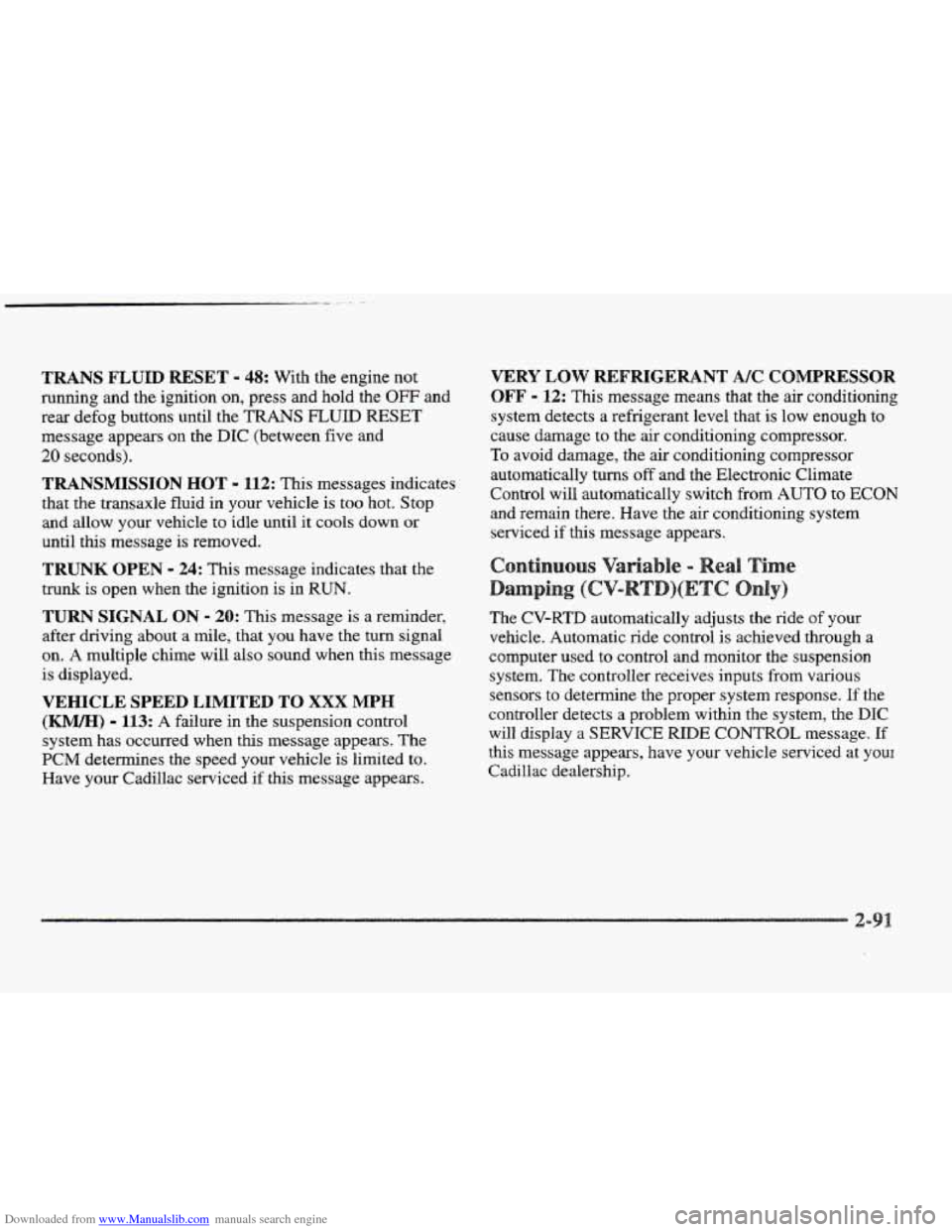
Downloaded from www.Manualslib.com manuals search engine TRANS FLUID RESET - 48: With the engine not
running and the ignition on, press and hold the OFF and
rear defog buttons until the
TRANS FLUID RESET
message appears on the DIC (between five and
20 seconds).
TRANSMISSION HOT - 112: This messages indicates
that the transaxle fluid in your vehicle is too hot. Stop
and allow your vehicle to idle until it cools down or
until this message is removed.
TRUNK OPEN - 24: This message indicates that the
trunk is open when the ignition
is in RUN.
TURN SIGNAL ON - 20: This message is a reminder,
after driving about
a mile, that you have the turn signal
on.
A multiple chime will also sound when this message
is displayed.
VEHICLE SPEED LIMITED TO XXX MPH
(KM/N) - 113: A failure in the suspension control
system has occurred when this message appears. The
PCM determines the speed your vehicle is limited to.
Have your Cadillac serviced if this message appears.
WRY LOW REFRIGERANT A/C COMPRESSOR
OFF - 12: This message means that the air conditioning
system detects a refrigerant level that is low enough to
cause damage to the air conditioning compressor.
To avoid darnage, the air conditioning compressor
automatically turns
off and the Electronic Climate
Control will automatically switch from
AUTO to ECON
and remain there. Have the air conditioning system
serviced if this message appears.
The
CV-RTD automatically adjusts the ride of your
vehicle. Automatic ride control
is achieved through a
computer used to control
and monitor the suspension
system.
The controller receives inputs from various
sensors to determine the proper system response. If the
controller detects a problem within the system, the
DIC
will display a SERVICE RIDE CONTROL message. If
this message appears, have your vehicle serviced at
your
CadilIac dealership.
Page 156 of 361

Downloaded from www.Manualslib.com manuals search engine 3-2
3-2
3-6
3-6
3-6
3-7
3-8 3-8
3-9
3-9
3 -9
3-9
3-10
3-13
Comfort Controls
Climate Control Panel
Electronic Solar Sensor
Air Conditioning
Heating
Ventilation System
Defrosting
Rear Window Defogger
HVAC Steering Wheel Controls
Climate Control Personalization
Audio Systems
Setting the Clock
AM-FM Stereo with Cassette Tape Player and
Optional Compact Disc Player
Bose
TM AM-FM Stereo with Cassette Tape
and Compact Disc Player
In this section, you’ll find out how to operate the comfort control and audio systems offered with your Cadillac. Be
sure to read about the particular systems supplied with your vehicle.
3- 17
3-2 1
3-24
3-24
3-25
3-25
3-25
3-26
3-27
3-27
Bose TM AM-FM Stereo with Cassette
Tape and Compact Disc Player with Digital
Signal Processing
Trunk Mounted CD Changer
Radio Personalization
Theft-Deterrent Feature
Audio Steering Wheel
Controls
Understanding Radio Reception
Tips About Your Audio System
Care
of Your Cassette Tape Player
Care of Your Compact Discs
Power Antenna Mast Care
Page 158 of 361

Downloaded from www.Manualslib.com manuals search engine With this dual-zone feature, the right front passenger can
control the temperature
of air for hisher own zone. The
passenger
can select a four degree warmer or cooler
temperature from the driver's setting. To turn the system
on, press the PASS/TEMP button. Press the up arrow to
increase the temperature and press the down arrow to
decrease the climate setting. Pressing the
OFF button
will
turn off the dual-zone function.
The outside temperature is always displayed when your
vehicle is running. You can change it from Fahrenheit to
Celsius by pressing the
INFO button (above the radio)
until ENGLHSH/METRIC RESET displays. Once
displayed, press the
INFO RESET button to select.
The outside temperature sensor
is located near the front
grille.
The sensor can be affected by road or engine heat
dnring idling, slow driving or when the engine is first
started after
a short trip. In order to ensure proper
automatic climate control operation,
the outside air
temperature display may not update as quickly
as
expected. This is to allow the air surrounding the outside
temperature sensor to be as close to
the actual outside
conditions as possible. This is determined by how much
time has elapsed since the vehicle has been turned
off
and by vehicle speed. Press this button to deliver
air through the floor, middle
or windshield outlets. The system will
stay in the selected
mode
until the MODE button is pushed again. Press the
up or down ~QW to cycle through the available modes.
Automatic
When the system is set for automatic operation, sensors
will control the
air delivery mode. Air will come from
the floor, middle or windshield outlets. The fan speed
will
vary as the system maintains the selected
temperature setting.
Be careful not to put anything over the
solar sensor
located in the middle
of the instrument panel near the
windshield. This sensor is used by the automatic system
to regulate temperature.
To find your comfort zone, start with the 75°F (24°C)
setting and allow about 20 minutes for the system to
regulate. Turn the
TEMP/AUTO knob to adjust the
temperature if necessary. If you' choose 60 OF ( 16 " C),
the system will remain at that maximum cooling setting
and will not regulate fan speed.
If you choose the
temperature of
90°F (32"C), the system will remain at
that maximum heating setting and will not regulate fan
speed. Choosing either maximum setting will not cause
the system to
heat or cool any faster.