1997 CADILLAC DEVILLE coolant level
[x] Cancel search: coolant levelPage 155 of 386

Downloaded from www.Manualslib.com manuals search engine voltage on the DIC by pressing the INFORMATION
(INFO) button. The normal range is 11.5 to 15.5 volts.
BRAKE VACUUM PROBLEM - 10s: The circuit in
the brake booster vacuum has shorted
or is loose when
this message appears. Your vehicle may lose power
brakes but you will still have the use of manual brakes.
The power brakes will not be affected if the problem is
caused by a failed sensor. Have your vehicle serviced
immediately at your Cadillac dealership.
CHANGE ENGINE OIL - 82: This means that the life
of the engine oil has expired and
it should be changed
within 200 miles. See “Engine Oil” and “Filter
Recommendations”
in the Maintenance Schedule booklet.
After an oil change, the Oil Life Indicator must be reset. See “Oil Life Indicator”
in the Index on how to reset it.
CHANGE TRANS FLUID - 47: This message will
appear when it is time to replace the transaxle fluid. See
the Maintenance Schedule booklet for the proper fluid
and change intervals.
CJ3ECK BRAKE FLUID LEVEL - 37: This message
will display if the ignition is in the
RUN position to
inform the driver that the brake fluid level is low. Check
the brake reservoir level and add fluid as needed. Have
the brake system serviced by a Cadillac technician as soon
as possible. If the brake warning light is on, follow
the directions in that part.
CHECK COOLANT LEVEL - 02: This message will
appear when there is a low level
of engine coolant. Have
the cooling system serviced by a Cadillac technician as soon as possible.
CHECK FUEL GAGE - 39: This message will appear
when the fuel supply
is less than four gallons (15.2 L)
and the display is turned off (digital clusters only).
A single chime will also sound when this message
is displayed.
CHECK OIL LEVEL - 36: For correct operation of
the low oil sensing system, your vehicle should be on a
level surface.
A false CHECK OIL LEVEL message
may appear if the vehicle is parked
on grades. The oil
level sensing system does not check for actual oil level
if the engine has been off for a short period of time, and
the oil level
is never sensed while the engine is running.
If the CHECK OIL LEVEL message appears, and your
vehicle has been parked on level ground with the engine
off for at least 30 minutes, the oil level should be
checked by observing the oil dipstick. Prior to checking
the oil level, be sure the engine has been off for five
minutes and your vehicle is on a level surface. Then
check the dipstick and add oil if necessary. See “Engine
Oil” in the Index.
Page 156 of 386

Downloaded from www.Manualslib.com manuals search engine CHECK WASHER FLUID - 25: This message will
appear for several seconds indicating that you need
washer solvent.
CRUISE ENGAGED - 43: This message will appear for
a few seconds when you select a speed at which to cruise.
DOOR OPEN - 141: The passenger’s door or rear
doors are open
or ajar when this message appears. The
vehicle’s engine must be running and the transaxle not
be in PARK
(P) for this message to display. A chime
will also sound when the vehicle’s speed is greater than
5 mph (8.1 km/h).
DRIVER DOOR OPEN - 140: The driver’s door is
open or ajar when this message appears. The vehicle’s
engine must be running and the transaxle not be in
PARK (P) for this message to display. A chime will also
sound when the vehicle’s speed is greater than
5 mph
(8.1
km/h).
ENGINE COOLANT HOT-IDLE ENGINE - 44:
This message will appear when the engine coolant
temperature is over 248
“F (1 26 “C). To avoid added strain
on a hot engine, turn off the climate control system. Stop
and allow your vehicle to idle until it cools down or the
message is removed.
If it does not cool down, turn off the
engine and have it serviced before driving it again. Severe
engine damage can result from an overheated engine. See “Engine Overheating” in the Index,
ENGINE MISFIRE -- EASE OFF GAS
PEDAL
- 114: An engine misfire has occurred. You’ll
need to
ease off the gas pedal.
FUEL LEVEL LOW - 11: This message serves as a
warning that the fuel level in the tank
is critically low.
Stop for fuel soon.
ICE POSSIBLE - 13: This message appears when
the outside air temperature is cold enough to create icy
road conditions.
HEADLAMPS SUGGESTED - 23: If it’s dark enough
outside and the twilight sentinel control is
off, a
HEADLAMPS SUGGESTED message will display on the
DIC. This message infonns the driver that turning on the
exterior lamps is recommended even thought the
DRL are
still illuminated. (It has become dark enough outside to
require the headlamps and/or other exterior lamps.)
MONITORED SYSTEMS OK - 1: This message only
appears in the “recall” mode by pressing the RESET
button. It lets you know that no other messages are
stored or currently active.
PASS KEY NOT PROGRAMMED - 31: This
warning message displays when the PASS-Key pellet
information has not been programmed into your vehicle.
See your Cadillac dealership for service.
Page 167 of 386

Downloaded from www.Manualslib.com manuals search engine To find your comfort zone, start with the 75°F (24°C)
setting and allow about 20 minutes for the system to
regulate. Press the red or blue temperature buttons
to
adjust the temperature if necessary. If you choose 60°F
(16"C), the system will remain at that maximum cooling
setting and will not regulate fan speed. If you choose the
temperature of
90°F (32"C), the system will remain at
that maximum heating setting and will not regulate fan
speed. Choosing either maximum setting will not cause
the system to heat or cool any faster.
With the automatic setting, the air conditioning
compressor automatically cycles when needed to cool
the air. In cold weather, when the system senses the need
for heat, the airflow will be directed out the floor
outlets.
As the interior temperature approaches a desired
setting, the blower speed will decrease.
To maintain
interior comfort, the aifflow may move to the instrument
panel air outlets and floor outlets (bi-level mode). On
bright sunny days in cold weather, the airflow may come
out of the air conditioning outlets (AC mode) to
maintain cornfort and prevent stuffiness. If
your vehicle is sitting out on a hot day and you have it
set on AUTO, the air will first flow out the floor air
outlets for a few seconds. That is normal. This is to
expel hot air from the air outlets. As the air is cooled,
the airflow will move through the air conditioning
outlets. If you start your vehicle with the fan setting on
HI, it will skip the air conditioning purge.
To avoid blowing cold air in cold weather, the system
will delay turning on the fan until warm air is available.
The length of delay depends on the outside air
temperature, engine coolant temperature or the time
since the engine was last started.
As the coolant warms
up, the blower fan speed will gradually increase and air
will flow from the heater outlets, with some airflow to
the windshield to prevent fogging under most
normal conditions.
If you leave your vehicle, the system will remember the
control setting the next time you start your engine,
except for recirculation and defrost. Each ignition cycle
cancels recirculation, whereas,
DEFROST will change
to automatic operation when the ignition
is shut off and
then turned back on.
3-4
Page 171 of 386
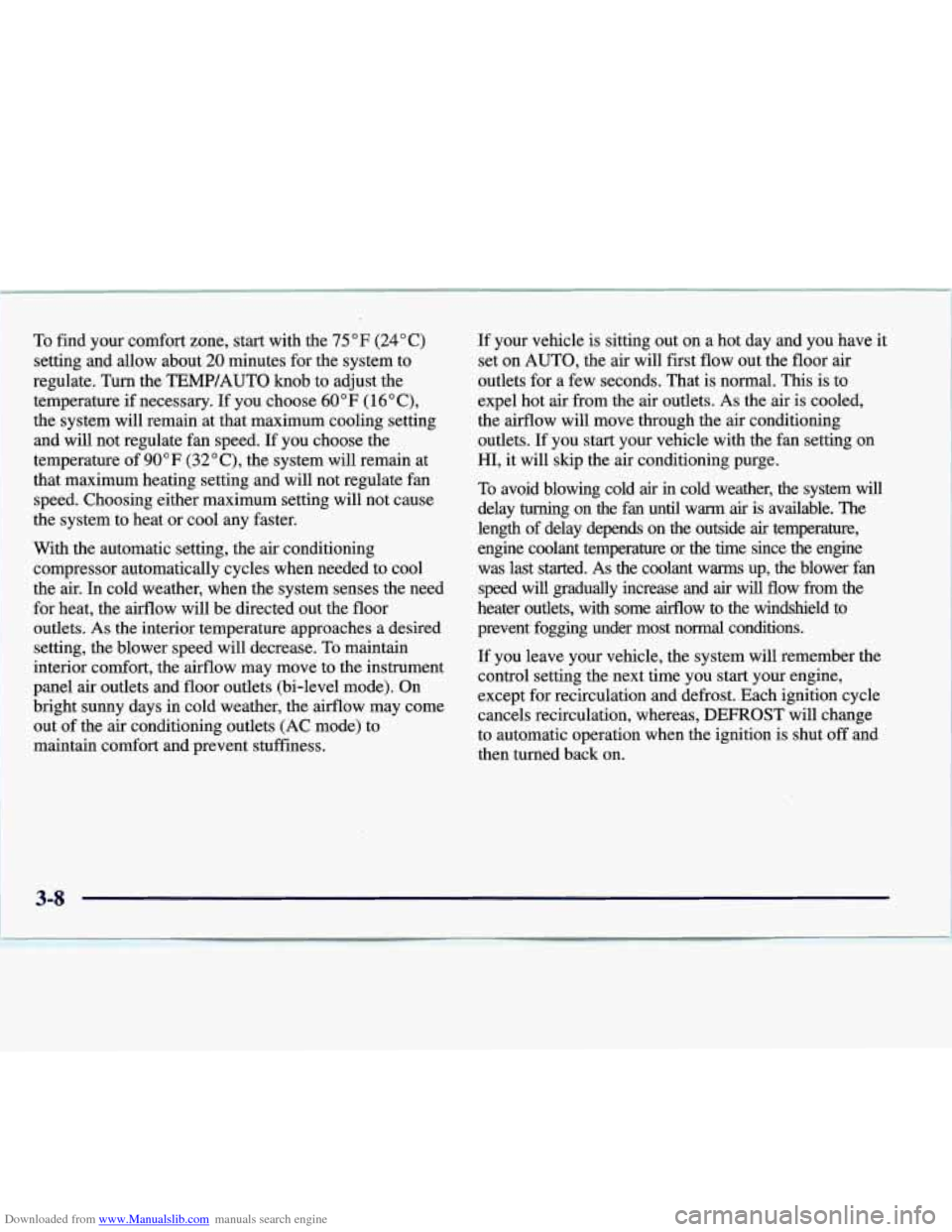
Downloaded from www.Manualslib.com manuals search engine To find your comfort zone, start with the 75 OF (24°C)
setting and allow about
20 minutes for the system to
regulate. Turn the
TEMP/AUTO knob to adjust the
temperature
if necessary. If you choose 60°F (1 6"C),
the system will remain at that maximum cooling setting
and will not regulate fan speed. If you choose the
temperature of
90°F (32 O C), the system will remain at
that maximum heating setting and will not regulate fan
speed. Choosing either maximum setting will not cause
the system to heat or cool any faster.
With the automatic setting, the air conditioning
compressor automatically cycles when needed to cool
the air.
In cold weather, when the system senses the need
for heat, the airflow will be directed out the floor
outlets.
As the interior temperature approaches a desired
setting, the blower speed will decrease.
To maintain
interior comfort, the airflow may move to the instrument
panel
air outlets and floor outlets (bi-level mode). On
bright sunny days in cold weather, the airflow may come
out of the
air conditioning outlets (AC mode) to
maintain comfort and prevent stuffiness. If
your vehicle is sitting out on a hot day and you have it
set on
AUTO, the air will first flow out the floor air
outlets for a few seconds. That is normal.
This is to
expel hot air from the
air outlets. As the air is cooled,
the airflow will move through the
air conditioning
outlets.
If you start your vehicle with the fan setting on
HI, it will skip the air conditioning purge.
To avoid blowing cold air in cold weather, the system will
delay turning on the fan
until warm air is available. The
length of delay depends on the outside
air temperature,
engine coolant temperature or the time since the engine
was last started.
As the coolant warms up, the blower fan
speed will gradually increase and
air will flow from the
heater outlets, with some airflow to the windshield to
prevent fogging under most normal conditions.
If you leave your vehicle, the system will remember the
control setting the next time you start your engine,
except for recirculation and defrost. Each ignition cycle
cancels recirculation, whereas,
DEFROST will change
to automatic operation when the ignition is shut
off and
then turned back on.
Page 172 of 386

Downloaded from www.Manualslib.com manuals search engine Manual -= mation
You may manually adjust the air delivery mode or
fan speed.
he
fl AC: This setting directs airflow through the
middle instrument panel outlets.
he
BI-LEVEL: This setting directs air into your
vehicle in two ways. Cool air is directed to the upper
portion of your body through the four instrument panel
outlets while warmed air
is directed to the floor.
'# HEATERDEFROST: This setting directs air to
the floor outlets and toward the windshield.
lfl HEATER: This setting directs warmed air
through the floor outlets. Some warm air is diverted to
the windshield to minimize fogging.
DEFROST Press this button to quickly remove
fog or frost from the windshield.
This setting sends most
of the airflow to the windshield with only a small
amount to
the floor outlets.
we
0
# FAN SPEEDS: Press the button with the fan symbol
on it until AUTO is displayed on the screen. At
this
setting, the fan speed is automatically controlled. If it is
cold outside, the blower may not run in the maximum
high fan speed right away. The system checks the
temperature of the engine coolant to assure it is warm
enough to provide heat. When the engine coolant is
warm, the controller allows the fan to gradually increase
to a higher speed.
This prevents cold air from blowing
into the passenger compartment. If you want the blower
fan at a high speed, press the up arrow button until you see HI on the display. If you want the fan speed to be
automatic, but
you like the fan speed to be higher than
the AUTO setting, press the fan symbol button until HI
AUTO is shown on the display. If you want the blower
fan at a low speed, press the down arrow button until LO
is shown on the display. If you want the fan speed to run
lower than the AUTO setting, press the button until
LO
AUTO is shown on the display.
Page 262 of 386

Downloaded from www.Manualslib.com manuals search engine If it isn’t, the coolant level should be indicated by a
CHECK COOLANT LEVEL message on the Driver
Information Center. If it is, you may have a leak in the
radiator hoses, heater hoses, radiator, water pump or
somewhere else in the cooling system. Heater and radiator
hoses, and other engine
parts, can be very hot. Don’t touch them.
If you
do, you can be burned.
Don’t run the engine if there
is a leak. If you run
the engine, it could lose all coolant. That could
cause an engine fire, and you could be burned.
Get any leak fixed before you drive the vehicle.
ICE:
Engine damage if you keep running your engine
without coolant isn’t covered by your warranty.
See “Overheated Engine Protection Operating
Mode” in the Index.
If there
seems to be no leak, with the engine on, check to
see if the electric engine fans are running.
If the engine
is overheating, both fans should be running. If they
aren’t, your vehicle needs service.
5-19
Page 263 of 386

Downloaded from www.Manualslib.com manuals search engine How to Add Coolant to the Coolant
Surge
lank
If you haven’t found a problem yet, but the coolant level
isn’t at the proper level
(2.5 inches (6.4 cm) below the
base of the fill neck), add
a 50/50 mixture of clean
water (preferably distilled) and DEX-COOL@ coolant at
the coolant surge tank, but be sure the cooling system,
including the coolant surge tank pressure cap, is cool
before you do it. (See “Engine Coolant” in the Index for
more information.)
A CAUTION:
Steam and scalding liquids from a hot cooling
system can blow out and burn you badly. They
are under pressure, and if you turn the coolant
surge tank pressure cap
-- even a little -- they
can come out at high speed. Never turn the cap
when the cooling system, including the coolant
surge tank pressure cap,
is hot. Wait for the
cooling system and coolant surge tank pressure
cap to cool
if you ever have to turn the
pressure cap.
5-20
Page 267 of 386

Downloaded from www.Manualslib.com manuals search engine 4. With the coolant surge tank pressure cap off, start the
engine and let it fun until you can feel the upper
radiator hose getting hot. Watch out for the
engine fans.
By this time, the coolant level inside the coolant surge tank
may be lower. If the level is lower, add
more
of the proper mix to the coolant surge tank
until the level reaches about
2.5 inches (6.4 cm)
below the base of the filler neck.
5. Then replace the pressure cap. Be sure the arrows on
the pressure cap line up like this.
Start the engine and allow it
to warm up. If the CHECK
COOLANT LEVEL message does not appear on the
Driver Information Center, coolant is at the proper fill
level. If
a CHECK COOLANT LEVEL message does
appear, repeat Steps
1 through 3 or see your dealer.
5-24