1997 BUICK PARK AVENUE fuses
[x] Cancel search: fusesPage 77 of 420

Here’s how to avoid setting off the alarm by accident:
0 If you don’t want to activate the theft-deterrent
system, the vehicle should
be locked with the door
key
after the doors are closed.
Always unlock a door with a key, or use the remote
keyless entry transmitter. Unlocking a door any other
way will set off the alarm.
If you set off the alarm by accident, unlock any door
with your key. You can also turn
off the alarm by
pressing UNLOCK on the remote keyless entry
transmitter. The alarm won’t stop if you try to unlock
a door any other way.
Testing the Alarm
1.
2.
3.
4.
From inside the vehicle, roll down the window.
Activate the system by locking the doors with the
power door lock switch while the door is open,
or
with the remote keyless entry transmitter.
Get out of the car, close the door and wait for the
SECURITY light to go out.
Then reach in through the window, unlock the door
with the manual door lock and open the door. This
should set
off the alarm. If
the alarm does not sound when it should, check to
see
if the horn works. The horn fuse may be blown.
To replace the fuse, see “Fuses and Circuit Breakers” in
the Index.
PASS-Key@ I11
Your vehicle is equipped
with the PASS-Key
111
(Personalized Automotive
Security System)
theft-deterrent system.
PASS-Key
I11 is a passive
theft-deterrent system. This
means you don’t have to do
anything different to arm or
disarm the system. It works
when you insert or remove
the key from the ignition.
PASS-Key
111 uses a radio frequency transponder in the
key that matches a decoder in your vehicle.
Your PASS-Key
I11 system operates on a radio
frequency subject to Federal Communications
Commission (FCC) Rules and with Industry and
Science Canada.
2-17
ProCarManuals.com
Page 78 of 420

This device complies with Part 15 of the FCC Rules.
Operation
is subject to the following two conditions:
(1) ths device may not cause harmful interference,
and
(2) this device must accept any interference
received, including interference that may cause
undesired operation.
This device complies with
RSS-210 of Industry and
Science Canada. Operation is subject to the following
two conditions:
(1) this device may not cause
interference, and
(2) this device must accept any
interference received, including interference that may cause undesired operation of the device.
Changes or modifications to this system by other than
an authorized service facility could void authorization
to use this equipment.
When the PASS-Key
III system senses that someone is
using the wrong key, it shuts down the vehicle’s starter
and fuel systems. The starter will not work and fuel
will stop being delivered to the engine. Anyone using
a trial-and-error method to start the vehicle will be
discouraged because of the high number of electrical
key codes. If
when trying to start the vehicle, the engine does not
start and the
SECURITY light comes on, the key may
have a damaged transponder. Turn the ignition off
and
try again.
If the engine still does not start, and the key appears to
be undamaged, try another ignition key. At this time,
you may also want to check the fuse (see “Fuses and
Circuit Breakers” in the Index). If the engine still does
not start with the other key, your vehicle needs service.
If your vehicle does start, the first key may be faulty.
See your Buick dealer or a locksmith who can service
the PASS-Key I11 to have a new key made.
It is possible for the PASS-Key
111 decoder to learn the
transponder value of
a new or replacement key. Up to
ten additional keys may be programmed for the vehicle.
This procedure is for learning additional keys only. If all
the currently programmed keys are lost or do not
operate, you must see your Buick dealer or a locksmith
who can service PASS-Key
I11 to have keys made and
programmed to the system.
See your dealer or a locksmith who can service
PASS-Key
I11 to get a new key blank that is a cut
exactly as a current black colored driver’s key that
operates the system.
Do not use a gray colored valet
key for this procedure.
2-18
~
ProCarManuals.com
Page 96 of 420

If a bulb is burned out, replace it to help avoid an
accident. If the arrows don’t go on at all when you
signal a turn, check the fuse (see “Fuses and Circuit
Breakers” in the Index) and for burned-out bulbs.
If you have a trailer towing option with added wiring
for the trailer lamps, the signal indicator will flash even
if
a turn signal bulb is burned out. Check the front
and rear turn signal lamps regularly to make sure
they
are working. Note: You do not need to add a
different flasher.
’hrn Signal On Chime
If your turn signal is left on for more than 3/4 of a mile
(1.2 km), a chime will sound at each flash of the turn
signal. To turn off the chime, move the turn signal lever
to the off position.
Headlamp High/Low Beam Changer
To change the headlamps from low beam to high or high to
low, pull the turn signal lever toward you, then release it.
Flash-To-Pass Feature
When the high beams are
on, a light on the instrument
panel will also be on. If
your vehicle is equipped
with
HUD, this light
will also appear in the
display area.
This feature lets you use your high-beam headlamps to
signal a driver in front
of you that you want to pass. It
works even if your headlamps are off.
To use it, pull the turn signal lever toward you, but not
so far that you hear a click.
If your headlamps are off or on low beam, your
high-beam headlamps will turn on. They’ll stay on as
long as you hold the lever toward you and the
high-beam indicator on the dash will come on. Release
the lever to turn the high-beam headlamps off.
ProCarManuals.com
Page 144 of 420

To clean the HUD lens, spray household glass cleaner
on a soft, clean cloth. Gently wipe
and dry the HUD
lens. Do not spray cleaner directly on the lens to avoid
cleaner leaking inside the unit.
If the ignition is on and you can’t see the HUD image,
check to see
if
The headlamps are on.
Something is covering the HUD unit.
The HUD dimmer control is adjusted properly.
The HUD image is adjusted to the proper height.
A fuse is blown. See “Fuses and Circuit Breakers” in
the Index.
Keep in mind that your windshield is part of the HUD
system. If you ever have to have your windshield
replaced, be sure to get one that is designed for HUD or
your HUD image may look blurred or out of focus.
Driver Information Center (DIC)
(If Equipped)
Your Park Avenue may be equipped with a Driver
Information Center (DIC). The DIC will display
information about how your vehicle is functioning,
as well as warning messages if a system problem
is detected. The
following buttons
are
on the DIC control panel
which
is located to the left
of the steering column:
ODOKRIP: Use this button to display your total and
trip miles.
FUEL INFO: Press this button to display fuel
information such as, fuel used, fuel range and fuel
economy.
GAGE INFO: Use this button to display oil pressure,
oil life, coolant temperature, tire pressure and battery
information.
RESET: This button, used along with other buttons,
will reset system functions.
ENGMET: Use this button to change the display
between English and metric units.
ProCarManuals.com
Page 331 of 420
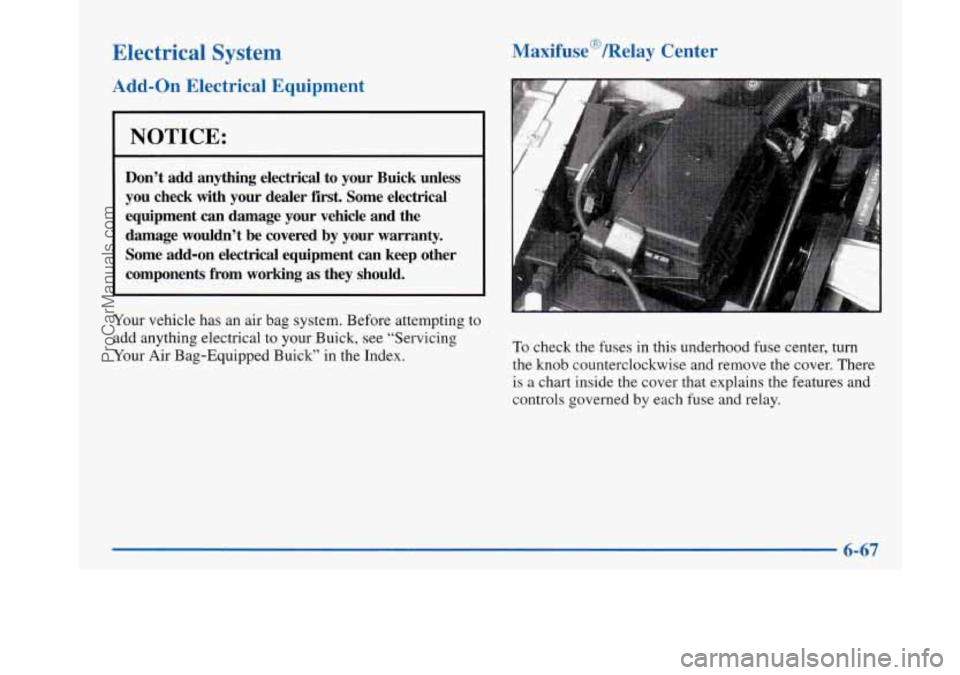
Electrical System
Add-on Electrical Equipment
NOTICE:
Don’t add anything electrical to your Buick unless
you check with your dealer first. Some electrical equipment
can damage your vehicle and the
damage wouldn’t be covered by your warranty. Some add-on electrical equipment can keep other
components
from working as they should.
Your vehicle has an air bag system. Before attempting to
add anything electrical to your Buick, see “Servicing
Your
Air Bag-Equipped Buick” in the Index.
Maxifuse@/Relay Center
To check the fuses in this underhood fuse center, turn
the knob counterclockwise and remove the cover. There
is a chart inside the cover that explains the features and
controls governed
by each fuse and relay.
ProCarManuals.com
Page 332 of 420
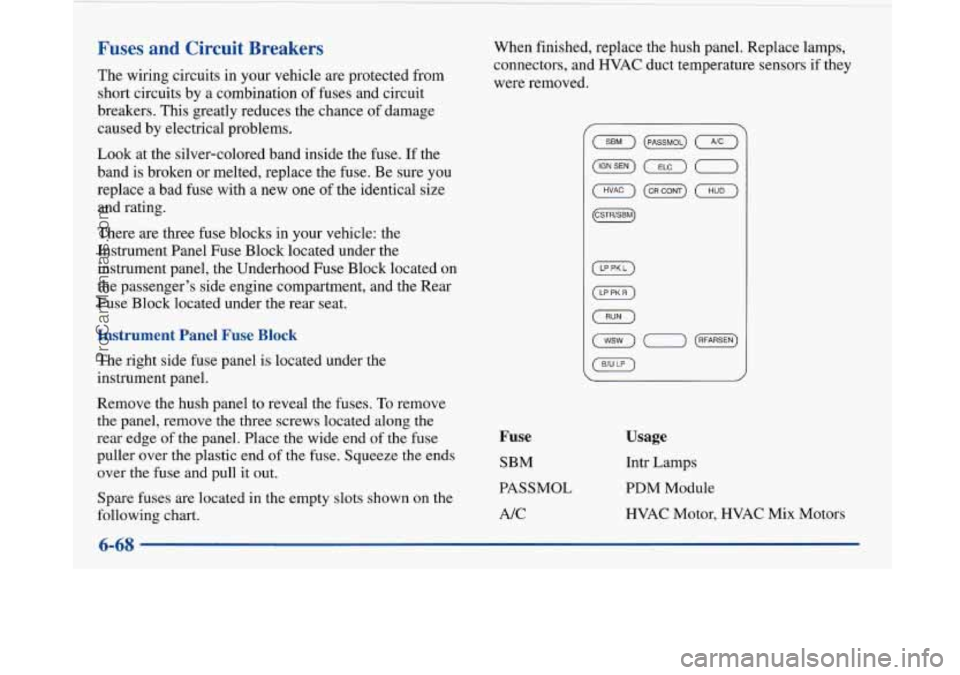
Fuses and Circuit Breakers
The wiring circuits in your vehicle are protected from
short circuits by a combination of fuses and circuit
breakers. This greatly reduces the chance of damage
caused by electrical problems.
Look at the silver-colored band inside the fuse. If the
band is broken or melted, replace the fuse. Be sure
you
replace a bad fuse with a new one of the identical size
and rating.
There are three fuse blocks in your vehicle: the
Instrument Panel Fuse Block located under the
instrument panel, the Underhood Fuse Block located on
the passenger’s side engine compartment, and the Rear
Fuse Block located under the rear seat.
Instrument Panel Fuse Block
The right side fuse panel is located under the
instrument panel.
Remove the hush panel to reveal the fuses.
To remove
the panel, remove the three screws located along the
rear edge of the panel. Place the wide end
of the fuse
puller over the plastic end
of the fuse. Squeeze the ends
over the fuse and pull it out.
>pare fuses are located
in the empty slots shown on the
following chart. When finished, replace
the hush panel. Replace lamps,
connectors, and HVAC duct temperature sensors if they
were removed.
Fuse
SBM
PASSMOL
NC
(SEN) (ELC) (-)
(x) (KT) (TI
(K)
(LPPKR 1
Usage
Intr Lamps
PDM Module
HVAC Motor, HVAC Mix Motors
ProCarManuals.com
Page 334 of 420
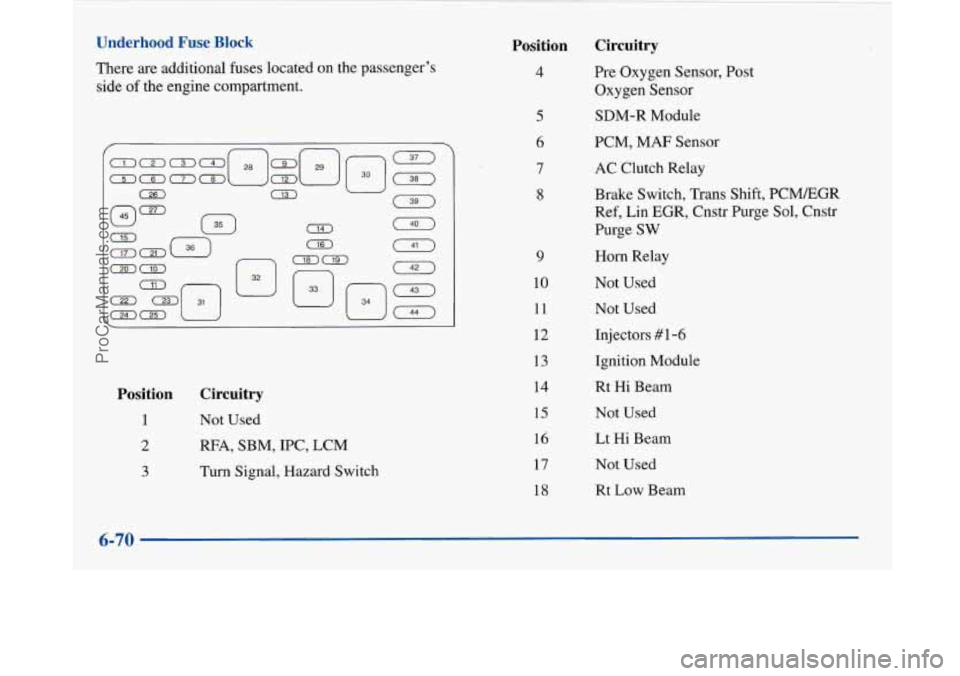
I !
Underhood Fuse Block
There are additional fuses located on the passenger’s
side
of the engine compartment.
Position
1
2
3
Circuitry
Not Used
RFA, SBM, IPC, LCM
Turn Signal, Hazard Switch
Position Circuitry
4
9
10
11
12
13
14
15
16
17
1s Pre Oxygen Sensor,
Post
Oxygen Sensor
SDM-R Module
PCM, MAF Sensor
AC Clutch Relay
Brake Switch, Trans Shift, PCMEGR
Ref, Lin EGR, Cnstr Purge Sol, Cnstr
Purge
SW
Horn Relay
Not Used Not Used
Injectors #1-6
Ignition Module
Rt Hi Beam
Not Used
Lt Hi Beam
Not Used
Rt Low Beam
6-70
ProCarManuals.com
Page 336 of 420
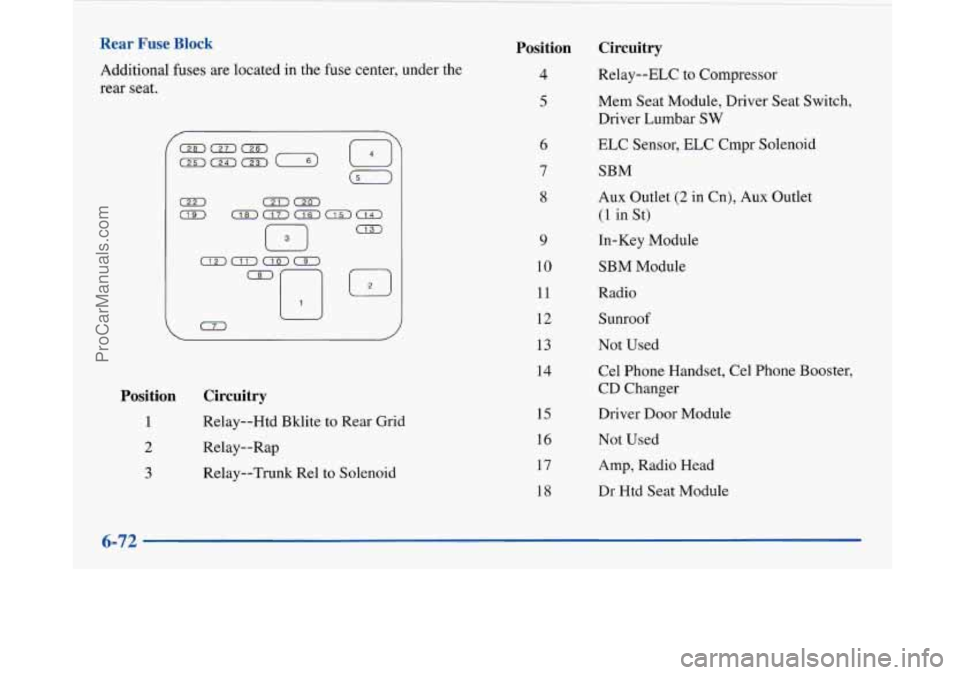
Rear Fuse Block
Additional fuses are located in the fuse center, under the
rear seat.
0
Position
1
2
3
Circuitry
Relay--Htd Bklite to Rear Grid
Relay--Rap
Relay--Trunk Re1 to Solenoid
Position Circuitry
4 Relay--ELC to Compressor
5
9
10
11
12
13
14
15
16
17
18 Mem
Seat Module, Driver Seat Switch.
Driver Lumbar
SW
ELC Sensor, ELC Cmpr Solenoid
SBM
Aux Outlet
(2 in Cn), Aux Outlet
(1 in St)
In-Key Module
SBM Module
Radio Sunroof
Not Used
Cel Phone Handset, Cel Phone Booster,
CD Changer
Driver
Door Module
Not Used
Amp, Radio Head
Dr Htd Seat Module
6-72
ProCarManuals.com