1997 BUICK PARK AVENUE keyless entry
[x] Cancel search: keyless entryPage 72 of 420

This feature lets the driver delay the actual locking of
the vehicle. When the power door lock switch
is pressed
with the key removed from the ignition and the driver’s
door open, a chime will sound three times to signal that
the lock delay mode is active. When all doors have been
closed, the doors will lock automatically after five
seconds.
If any door is opened before this, the
five-second timer will reset itself once all the doors have
been closed again.
Pressing the door lock switch twice within two seconds
will override this feature.
The delayed locking feature can be turned on or
off for
each remote keyless entry transmitter.
To turn the feature on:
1.
2.
3.
4.
Press and hold the power door lock switch on the door
throughout this procedure.
All the doors will lock.
Press the UNLOCK button on the transmitter to
enter the programming mode. The lock delay is still
off and all doors will remain locked.
Press the UNLOCK button on the transmitter again.
Lock delay is now active and all doors will unlock.
Release the power door lock switch.
If your vehicle is equipped with the Driver Information
Center (DIC),
you can also program these features
through the DIC. See “Driver Information Center” in
the Index.
To
turn this feature off, repeat the above procedure.
Matching Transmitter(s) To Your Vehicle
Each remote keyless entry transmitter is coded to
prevent another transmitter from unlocking your vehicle.
If a transmitter is lost or stolen, a replacement can be
purchased through your dealer. Remember to bring any
remaining transmitters with you when you go to your
dealer. When the dealer matches the replacement
transmitter to your vehicle, any remaining transmitters
must also be matched. Once your dealer has coded the
new transmitter, the lost transmitter will not unlock your
vehicle. Each vehicle can have up to four transmitters
matched to it.
See your dealer to match additional transmitters to
your vehicle.
2-12
ProCarManuals.com
Page 73 of 420
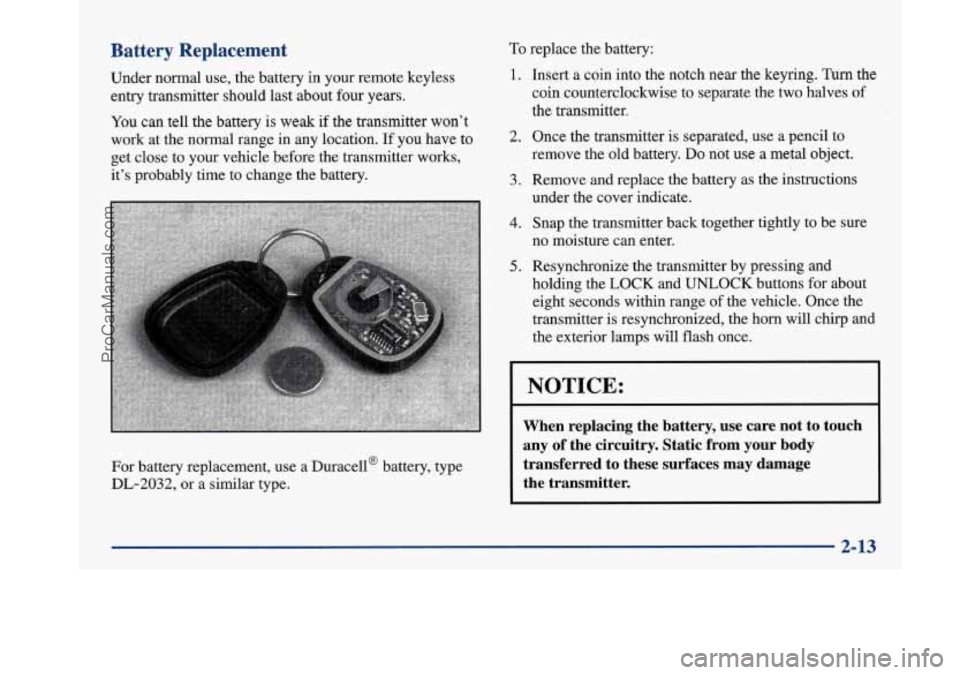
Battery Replacement
Under normal use, the battery in your remote keyless
entry transmitter should last about four years.
You can tell the battery is weak
if the transmitter won’t
work at the normal range in any location.
If you have to
get close to your vehicle before the transmitter works,
it’s probably time to change the battery.
For battery replacement, use a Duracella battery, type
DL-2032, or a similar type.
To replace the battery:
1.
2.
3.
4.
5.
Insert a coin into the notch near the keyring. Turn the
coin counterclockwise to separate the two halves of
the transmitter.
Once the transmitter
is separated, use a pencil to
remove the
old battery. Do not use a metal object.
Remove and replace the battery as the instructions
under the cover indicate.
Snap the transmitter back together tightly to be sure
no moisture can enter.
Resynchronize the transmitter by pressing and
holding the
LOCK and UNLOCK buttons for about
eight seconds within range
of the vehicle. Once the
transmitter is resynchronized, the horn will chq
and
the exterior lamps will flash once.
NOTICE:
When replacing the battery, use care not to touch
any of the circuitry. Static from your body
transferred to these surfaces may damage
the transmitter.
2-13
ProCarManuals.com
Page 74 of 420
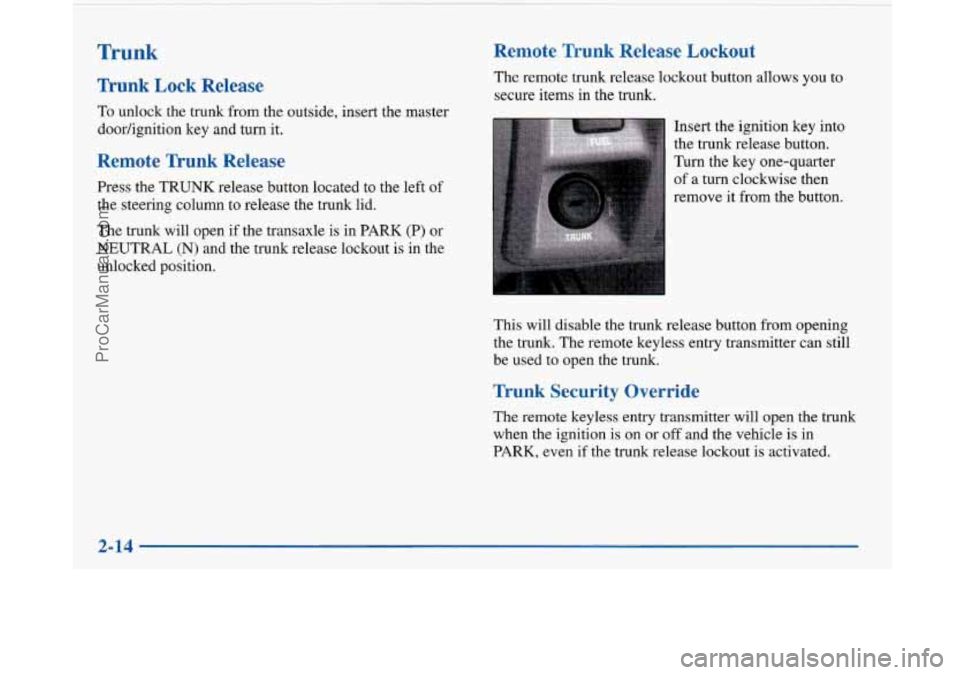
Trunk
Trunk Lock Release
To unlock the trunk from the outside, insert the master
doorhgnition key and turn it.
Remote Trunk Release
Press the TRUNK release button located to the left of
the steering column to release the trunk lid.
The trunk will open if the transaxle
is in PARK (P) or
NEUTRAL (N) and the trunk release lockout
is in the
unlocked position.
Remote Trunk Release Lockout
The remote trunk release lockout button allows you to
secure items in the trunk.
Insert the ignition key into
the trunk release button.
Turn the key one-quarter
of
a turn clockwise then
remove it from the button.
This will disable the trunk release button from opening
the trunk. The remote keyless entry transmitter can still
be used to open the trunk.
Trunk Security Override
The remote keyless entry transmitter will open the trunk
when the ignition is on or off and the vehicle
is in
PARK, even if the trunk release lockout is activated.
I
2-14
ProCarManuals.com
Page 76 of 420

Parking Lots
If you park in a lot where someone will be watching
your vehicle, it’s best to lock
it up and take your keys.
But what if you have to leave your ignition key? What if
you have to leave something valuable in your vehicle?
Put your valuables in a storage area, like your trunk
or glove box.
Lock the glove box.
Lock all doors except the driver’s.
0 Give the valet key to the valet. Then take the master
key and remote keyless entry transmitter with you.
Content Theft-Deterrent
Your Buick is equipped
with a Content
Theft-Deterrent alarm system. With this system,
the SECURITY light will
SECURITY flash as you open the door
(if your ignition is off). This light
reminds
you to activate the theft-deterrent
system.
Were’s how to do it:
1. Open the door.
2. Lock the door with the power door lock switch or the
Remote Keyless Entry transmitter. The SECURITY
light should come on and stay on.
3. Close all doors. The SECURITY light should go off
after approximately
30 seconds. The alarm is not
armed until the SECURITY light goes off.
If a door is opened without the key or the remote keyless
entry transmitter, the
alarm will go off. Your vehicle’s
lamps will flash and the horn will sound for
30 seconds,
then will
turn off to save battery power.
Remember, the theft-deterrent system won’t activate if
you lock the doors with a key or use the manual door
lock. It activates only if you use a power door lock
switch with the door open, or with the remote keyless
entry transmitter. You should also remember that you
can start your vehicle with the correct ignition key if
the alarm has been set off.
2-16
ProCarManuals.com
Page 77 of 420

Here’s how to avoid setting off the alarm by accident:
0 If you don’t want to activate the theft-deterrent
system, the vehicle should
be locked with the door
key
after the doors are closed.
Always unlock a door with a key, or use the remote
keyless entry transmitter. Unlocking a door any other
way will set off the alarm.
If you set off the alarm by accident, unlock any door
with your key. You can also turn
off the alarm by
pressing UNLOCK on the remote keyless entry
transmitter. The alarm won’t stop if you try to unlock
a door any other way.
Testing the Alarm
1.
2.
3.
4.
From inside the vehicle, roll down the window.
Activate the system by locking the doors with the
power door lock switch while the door is open,
or
with the remote keyless entry transmitter.
Get out of the car, close the door and wait for the
SECURITY light to go out.
Then reach in through the window, unlock the door
with the manual door lock and open the door. This
should set
off the alarm. If
the alarm does not sound when it should, check to
see
if the horn works. The horn fuse may be blown.
To replace the fuse, see “Fuses and Circuit Breakers” in
the Index.
PASS-Key@ I11
Your vehicle is equipped
with the PASS-Key
111
(Personalized Automotive
Security System)
theft-deterrent system.
PASS-Key
I11 is a passive
theft-deterrent system. This
means you don’t have to do
anything different to arm or
disarm the system. It works
when you insert or remove
the key from the ignition.
PASS-Key
111 uses a radio frequency transponder in the
key that matches a decoder in your vehicle.
Your PASS-Key
I11 system operates on a radio
frequency subject to Federal Communications
Commission (FCC) Rules and with Industry and
Science Canada.
2-17
ProCarManuals.com
Page 106 of 420
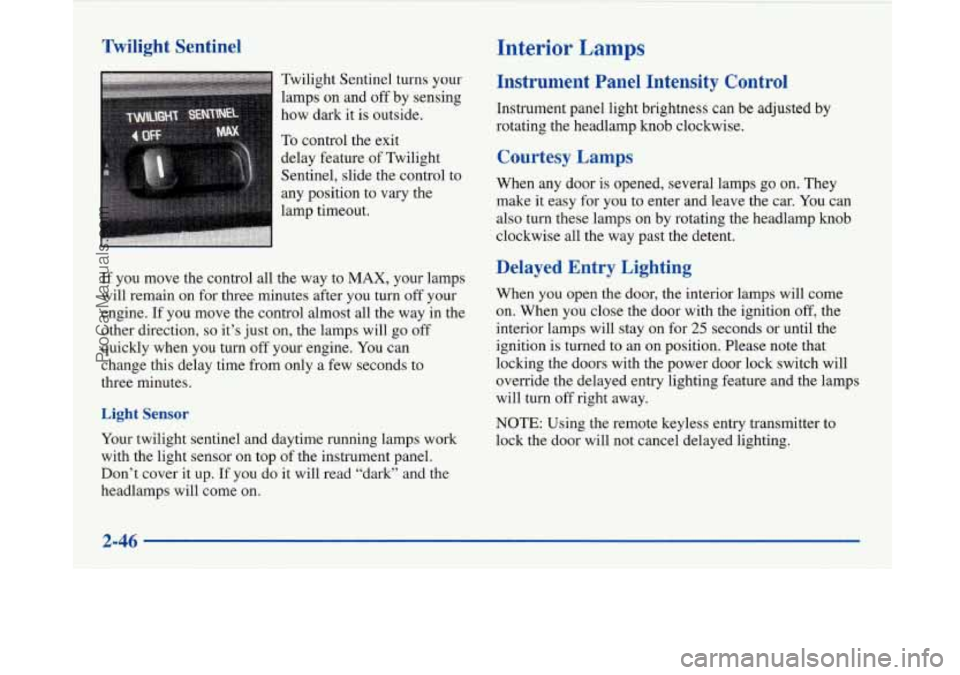
Twilight Sentinel Interior Lamps
Instrument Panel Intensity Control
Instrument panel light brightness can be adjusted by
rotating the headlamp
knob clockwise.
Twilight
Sentinel turns your
lamps on and
off by sensing
how dark
it is outside.
To control the exit
delay feature of Twilight
Sentinel, slide the control to
any position to vary the
lamp timeout.
If you move the control all the way to MAX, your lamps
will remain on for three minutes after you turn off your
engine.
If you move the control almost all the way in the
other direction,
so it’s just on, the lamps will go off
quickly when you
turn off your engine. You can
change this delay time from only a few seconds to
three minutes.
Light Sensor
Your twilight sentinel and daytime running lamps work
with the light sensor on top of the instrument panel.
Don’t cover it up. If you do
it will read “dark” and the
headlamps will come on.
Courtesy Lamps
When any door is opened, several lamps go on. They
make it easy for
you to enter and leave the car. You can
also turn these lamps on by rotating the headlamp knob
clockwise all the way past the detent.
Delayed Entry Lighting
When you open the door, the interior lamps will come
on. When you close the door with the ignition
off, the
interior lamps will stay on for
25 seconds or until the
ignition is turned to an on position. Please note that
locking the doors with the power door lock switch will
override the delayed entry lighting feature and the lamps
will turn off right away.
NOTE: Using the remote keyless entry transmitter to
lock the door will not cancel delayed lighting.
2-46
ProCarManuals.com
Page 107 of 420
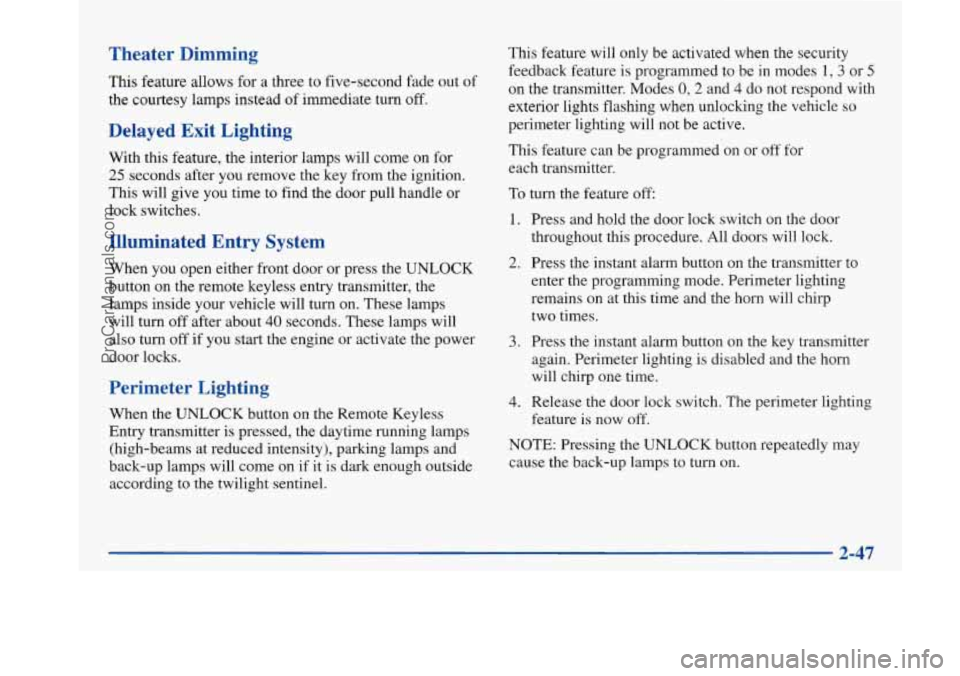
Theater Dimming
This feature allows for a three to five-second fade out of
the courtesy lamps instead
of immediate turn off.
Delayed Exit Lighting
With this feature, the interior lamps will come on for
25 seconds after you remove the key from the ignition.
This will give you time to find the door pull handle or
lock switches.
Illuminated Entry System
When you open either front door or press the UNLOCK
button on the remote keyless entry transmitter, the
lamps inside your vehicle will turn on. These lamps
will turn
off after about 40 seconds. These lamps will
also turn
off if you start the engine or activate the power
door locks.
Perimeter Lighting
When the UNLOCK button on the Remote Keyless
Entry transmitter is pressed, the daytime running lamps
(high-beams at reduced intensity), parking lamps and
back-up lamps will come on if it is dark enough outside
according to the twilight sentinel. This feature
will only be activated when the security
feedback feature is programmed to be in modes
1, 3 or 5
on the transmitter. Modes 0,2 and 4 do not respond with
exterior lights flashing when unlocking the vehicle
so
perimeter lighting will not be active.
This feature can be prograrnmed'on or off for
each transmitter.
To turn the feature
off
1. Press and hold the door lock switch on the door
throughout this procedure. All doors will lock.
2. Press the instant alarm button on the transmitter to
enter the programming mode. Perimeter lighting
remains on at this time and the horn will chirp
two times.
3. Press the instant alarm button on the key transmitter
again. Perimeter lighting is disabled and the horn
will chirp one time.
4. Release the door lock switch. The perimeter lighting
feature is now off.
NOTE: Pressing the UNLOCK button repeatedly may
cause the back-up lamps to turn on.
2-47
ProCarManuals.com
Page 145 of 420

Personal Choice DIC Display
This feature allows two different drivers to store and
recall their own preferred display mode. The Personal
Choice settings displayed on the DIC
are determined by
the transmitter used to enter the vehicle. After the
UNLOCK button of a remote keyless entry transmitter
is pressed and the ignition is in RUN, the DIC will
display the last settings of the identified driver. The
settings can also be changed by briefly pressing one of
the MEMORY buttons located on the driver’s door.
The DIC can also be used to program personal choice
features available with your vehicle, such as, memory
seats, memory door locks, security feedback, delayed
locking and perimeter lighting.
See “Personal Choice
Features” in the Index and “DIC Personal Choice
Programming” later
in this part. The DIC is used to
program information for DRIVER
#1 and DRIVER #2.
The DIC will identify a person as UNKNOWN
DRIVER
if they are neither DRIVER #1 nor DRIVER
#2.
Driver Information Center Controls
and Displays
There are two lines in the DIC display. The bottom line
of the display area is left blank. You can have your
dealer program your name to appear on this display line.
See your dealer for more information.
When you turn the ignition on, the DIC will display
your DRIVER NUMBER. The system will then perform
a status check and display any messages if a problem
is detected.
If there are
no problems detected, the display will return
to the mode selected by that driver the last time the
ignition was turned
off.
If a problem is detected, a diagnostic message will
appear in the display. The following pages will show the
messages you may see on the DIC display.
The message center is continuously updated with the
vehicle’s performance status.
ProCarManuals.com