1997 BUICK PARK AVENUE keyless entry
[x] Cancel search: keyless entryPage 148 of 420

Warnings and Messages
Other messages or warnings may appear in the DIC
display such as:
WINDSHIELD WASHER FLUID LOW
0 ENG COOLANT LOW - CHECK LEVEL
ENGINE OIL LOW - CHECK LEVEL
CHANGE ENGINE OIL SOON
CHECK TIRE PRESSURES
TRACTION CONTROL SYSTEM ACTIVE
DOOR AJAR
TRUNK AJAR
Pressing any
of the DIC buttons will remove the above
messages or warnings from the DIC display.
Driver Information Center
Personal Choice Programming
The DIC can be used to program personal choice
features available with your vehicle, such as memory
seats, memory door locks, security feedback, delayed
locking and perimeter lighting. See “Personal Choice
Features” in the Index.
The DIC is used to program the personal choices of
two drivers. The driver’s are recognized by DRIVER
#1
and DRIVER #2. You will let the DIC know which
driver you are by using your Remote Keyless Entry
transmitter or by pressing the appropriate memory
seat control button located on the driver’s door. The
remote transmitter was pre-programmed to belong
to
DRIVER #1 or DRIVER #2.
The last driver number remembered by the DIC will show
on the display each time the UNLOCK button on the same
transmitter is pressed, and the ignition is turned on.
When you press UNLOCK on your transmitter, the DIC
will automatically change driver numbers and the
vehicle will recall the personal choice settings that were
last made to correspond to your transmitter.
ProCarManuals.com
Page 152 of 420
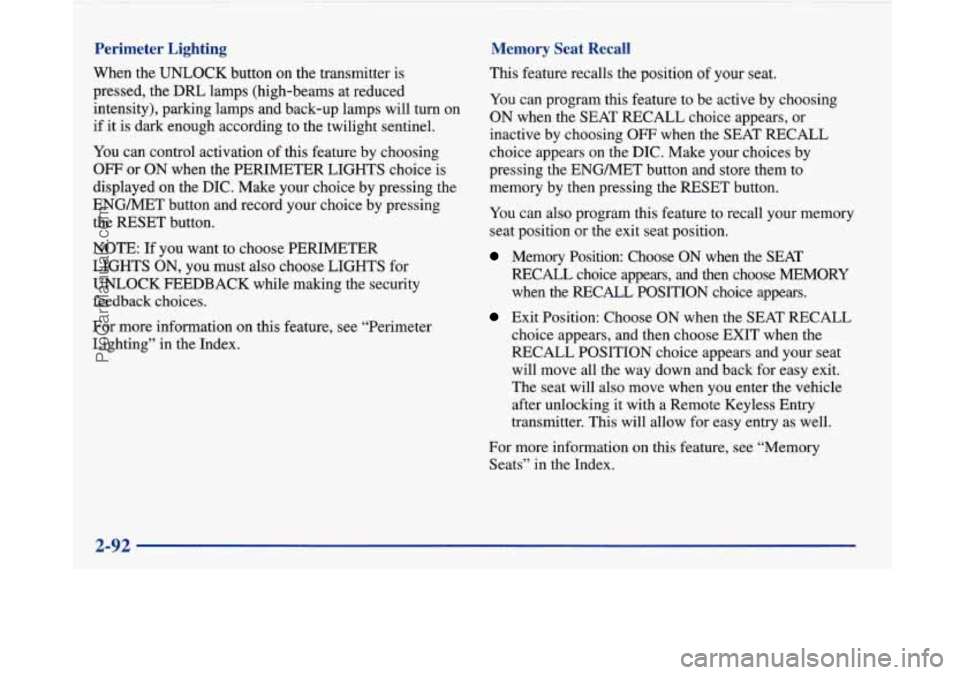
Perimeter Lighting
When the UNLOCK button on the transmitter is
pressed, the
DRL lamps (high-beams at reduced
intensity), parking lamps and back-up lamps will turn on
if it is dark enough according to the twilight sentinel.
You can control activation of this feature by choosing
OFF or ON when the PERIMETER LIGHTS choice is
displayed on the DIC. Make your choice by pressing the
ENGMET button and record your choice by pressing
the RESET button.
Memory Seat Recall
NOTE: If you want to choose PERIMETER
LIGHTS ON, you must also choose LIGHTS for
UNLOCK FEEDBACK while making the security
feedback choices.
For more information on this feature, see “Perimeter
Lighting” in the Index. This feature recalls the position
of your seat.
You can program this feature to be active by choosing
ON when the SEAT RECALL choice appears, or
inactive by choosing
OFF when the SEAT RECALL
choice appears on the DIC. Make your choices by
pressing the ENGMET button and store them to
memory by then pressing the RESET button.
You can also program this feature to recall your memory
seat position or the exit seat position.
Memory Position: Choose ON when the SEAT
RECALL choice appears, and then choose MEMORY
when the RECALL POSITION choice appears.
Exit Position: Choose ON when the SEAT RECALL
choice appears, and then choose EXIT when the
RECALL POSITION choice appears and your seat
will move all the way down and back for easy exit.
The seat will also move when you enter the vehicle
after unlocking
it with a Remote Keyless Entry
transmitter. This will allow for easy entry as well.
For more information on this feature, see “Memory Seats” in the Index.
2-92
ProCarManuals.com
Page 154 of 420
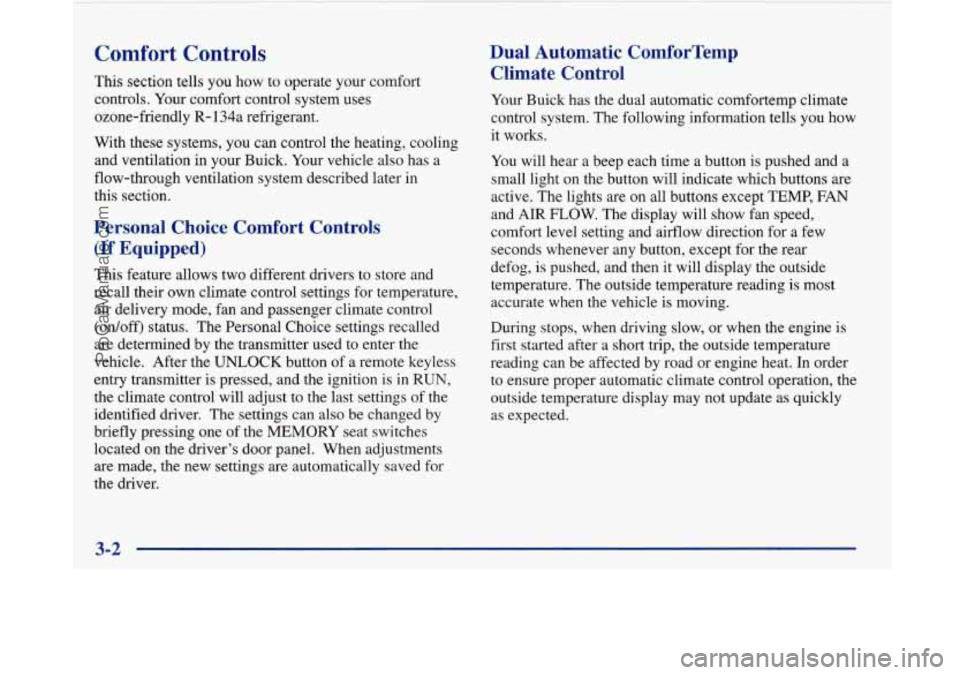
Comfort Controls
This section tells you how to operate your comfort
controls. Your comfort control system uses
ozone-friendly
R- 134a refrigerant.
With these systems, you can control the heating, cooling
and ventilation in your Buick. Your vehicle also has a
flow-through ventilation system described later in
this section.
Personal Choice Comfort Controls
(If Equipped)
This feature allows two different drivers to store and
recall their own climate control settings for temperature, air delivery mode, fan and passenger climate control
(ordoff) status. The Personal Choice settings recalled
are determined by the transmitter used to enter the
vehicle. After the
UNLOCK button of a remote keyless
entry transmitter is pressed, and the ignition is in
RUN,
the climate control will adjust to the last settings of the
identified driver. The settings can also be changed by
briefly pressing one of the
MEMORY seat switches
located on the driver’s door panel. When adjustments
are made, the new settings
are automatically saved for
the driver.
Dual Automatic ComforTemp Climate Control
Your Buick has the dual automatic comfortemp climate
control system. The following information tells you how
it works.
You will hear a beep each time a button is pushed and a
small light on the button will indicate which buttons are
active. The lights are on all buttons except
TEMP, FAN
and
AIR FLOW. The display will show fan speed,
comfort level setting and airflow direction for a few seconds whenever any button, except for the rear
defog, is pushed, and then it will display the outside
temperature. The outside temperature reading is most
accurate when the vehicle is moving.
During stops, when driving slow, or when the engine is
first started after a short trip, the outside temperature
reading can be affected by road or engine heat. In order
to ensure proper automatic climate control operation, the outside temperature display may not update as quickly
as expected.
3-2
ProCarManuals.com
Page 162 of 420
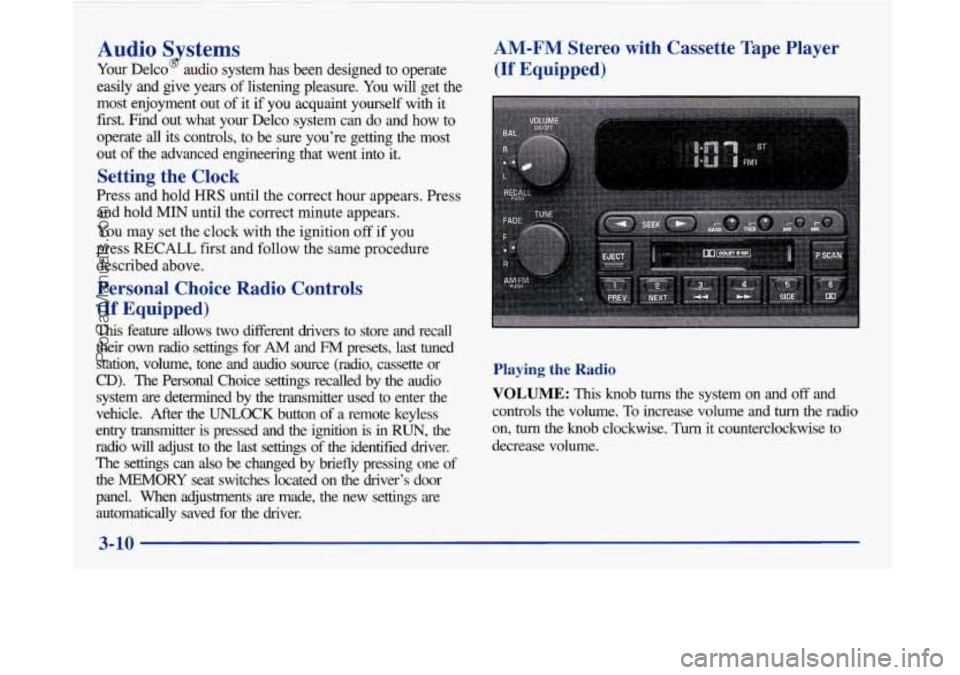
Audio Systems
Your Delco audio system has been designed to operate
easily and give years of listening pleasure. You will get the
most enjoyment out of it if you acquaint yourself with it
first. Find out what your Delco system can do and how to
operate all its controls, to be sure you’re getting the mos\
t
out
of the advanced engineering that went into it.
Setting the Clock
Press and hold HRS until the correct hour appears. Press
and hold
MIN until the correct minute appears.
You may set the clock with the ignition
off if you
press
RECALL first and follow the same procedure
described above.
Personal Choice Radio Controls
(If Equipped)
This feature allows two different drivers to store and recall
their
own radio settings for AM and FM presets, last tuned
station, volume, tone and audio source (radio, cassette or
CD). The Personal Choice settings recalled by the audio
system
are determined by the transmitter used to enter the
vehicle. After the
UNLOCK button of a remote keyless
entry transmitter is pressed and the ignition is in
RUN, the
radio will adjust to the last settings of the identified drive\
r. The settings can also
be changed by briefly pressing one of
the MEMORY seat switches located on the diver’s door
panel. When adjustments are made, the new settings are automatically saved for the driver.
AM-FM Stereo with Cassette Tape Player
(If Equipped)
Playing the Radio
VOLUME: This knob turns the system on and off and
controls the volume.
To increase volume and turn the radio
on,
turn the knob clockwise. Turn it counterclockwise to
decrease volume.
3-10
-
ProCarManuals.com
Page 405 of 420
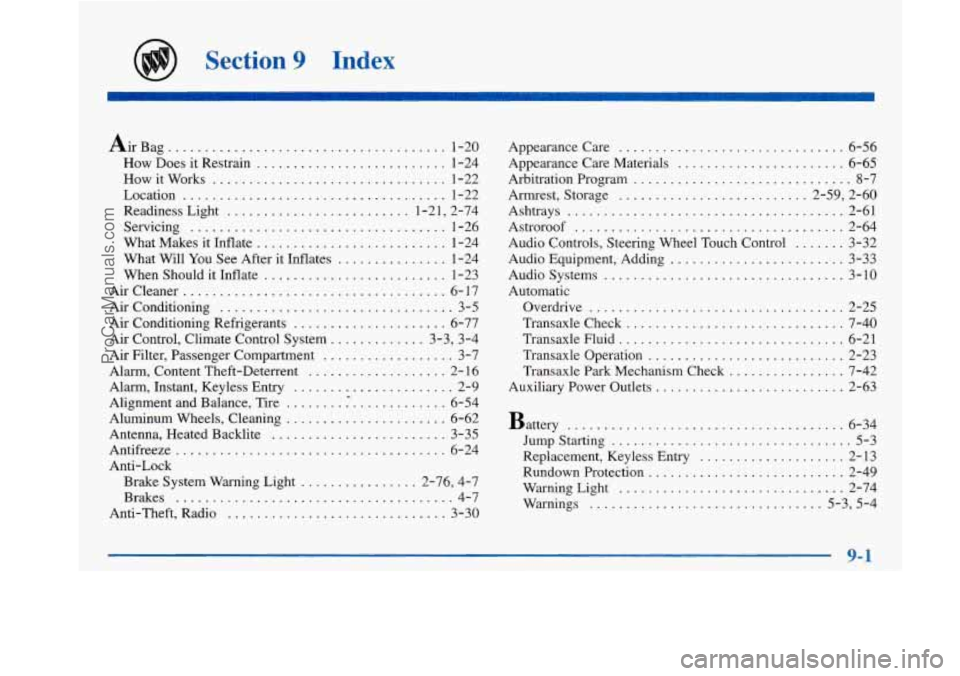
Section 9 Index
Air Bag ...................................... 1-20
How Does it Restrain
.......................... 1-24
How it Works
................................ 1-22
Location
.................................... 1-22
Readiness Light
......................... 1.21. 2.74
Servicing
................................... 1-26
What Makes it Inflate
.......................... 1-24
What Will
You See After it Inflates ............... 1-24
When Should it Inflate
......................... 1-23
Aircleaner
.................................... 6-17
Air Conditioning
................................ 3-5
Air Conditioning Refrigerants
..................... 6-77
Air Control. Climate Control System ............. 3.3. 3-4
Alarm. Content Theft-Deterrent
................... 2- 16
Alignment and Balance. Tire
....................... 6-54
Aluminum Wheels. Cleaning
...................... 6-62
Antenna. Heated Backlite
........................ 3-35
Antifreeze
..................................... 6-24
Anti-Lock
Brake System Warning Light
................ 2-76. 4-7
Brakes
...................................... 4-7
Anti.Theft. Radio
.............................. 3-30
Air Filter. Passenger Compartment .................. 3-7
Alarm. Instant. Keyless Entry
...................... 2-9 Appearancecare
............................... 6-56
Appearance Care Materials
....................... 6-65
Arbitration Program
.............................. 8-7
Armrest. Storage
.......................... 2.59. 2.60
Astroroof
..................................... 2-64
Audio Controls, Steering Wheel Touch Control
....... 3-32
Audio Equipment, Adding
........................ 3-33
Audio Systems
................................. 3-10
Automatic
Overdrive
................................... 2-25
Transaxle Check
.............................. 7-40
Transaxle Fluid
............................... 6-21
Ashtrays
...................................... 2-61
Transaxle Operation
........................... 2-23
Transaxle Park Mechanism Check
................ 7-42
Auxiliary Power Outlets
.......................... 2-63
Battery
................... ................ 6-34
Jump Starting
................................. 5-3
Replacement. Keyless Entry
.................... 2-13
Rundown Protection
........................... 2-49
WarningLight
............................... 2-74
Warnings
................................ 5.3. 5.4
9-1
ProCarManuals.com
Page 413 of 420
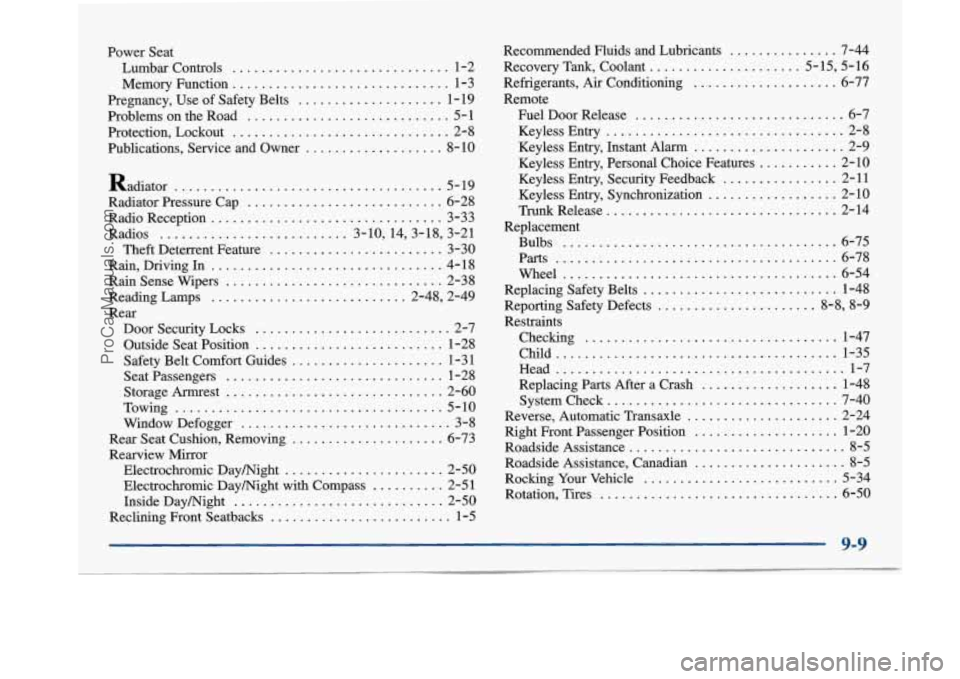
Power Seat
Lumbar Controls
.............................. 1-2
Memory Function
.............................. 1-3
Pregnancy. Use of Safety Belts
.................... 1-19
Problems on the Road
............................ 5-1
Protection. Lockout
.............................. 2-8
Publications. Service and Owner
................... 8- 10
Radiator
..................................... 5- 19
Radiator Pressure Cap
........................... 6-28
Radio Reception
................................ 3-33
Radios
.......................... 3.10.14.3.18. 3.21
Theft Deterrent Feature
........................ 3-30
Rain. Driving In
................................ 4-18
Reading Lamps
........................... 2-48. 2-49
Rear
DoorSecurityLocks
........................... 2-7
Outside Seat Position
.......................... 1-28
Safety Belt Comfort Guides
..................... 1-31
Seat Passengers
.............................. 1-28
Storage Armrest
.............................. 2-60
Towing
..................................... 5-10
Window Defogger
............................. 3-8
Rear Seat Cushion. Removing
..................... 6-73
Rearview Mirror Electrochromic Daymight
...................... 2-50
Electrochromic Daymight
with Compass .......... 2-51
Inside Daymight
............................. 2-50
Reclining Front Seatbacks
......................... 1-5
RainSenseWipers
.............................. 2-38
Recommended Fluids and Lubricants
............... 7-44
Recovery Tank. Coolant
..................... 5.15. 5.16
Refrigerants.
Air Conditioning .................... 6-77
Remote Fuel Door Release
............................. 6-7
Keyless Entry
................................. 2-8
Keyless Entry. Instant
Alarm ..................... 2-9
Keyless Entry. Personal Choice Features
........... 2-10
Keyless Entry. Security Feedback
................ 2-11
Keyless Entry. Synchronization
.................. 2-10
Trunk Release
................................ 2-14
Replacement Bulbs
...................................... 6-75
Parts
....................................... 6-78
Wheel
...................................... 6-54
Replacing Safety Belts
........................... 1-48
Reporting Safety Defects
...................... 8-8, 8-9
Restraints Checking
................................... l-47
Child ....................................... l-35
Head ........................................ l-7
Replacing Parts After a Crash ................... 1-48
Systemcheck
................................ 7-40
Reverse, Automatic Transaxle
..................... 2-24
Right Front Passenger Position
.................... 1-20
Roadside Assistance
.............................. 8-5
Roadside Assistance, Canadian
..................... 8-5
Rocking
Your Vehicle ........................... 5-34
Rotation, Tires
................................. 6-50
9-9
ProCarManuals.com
Page 416 of 420
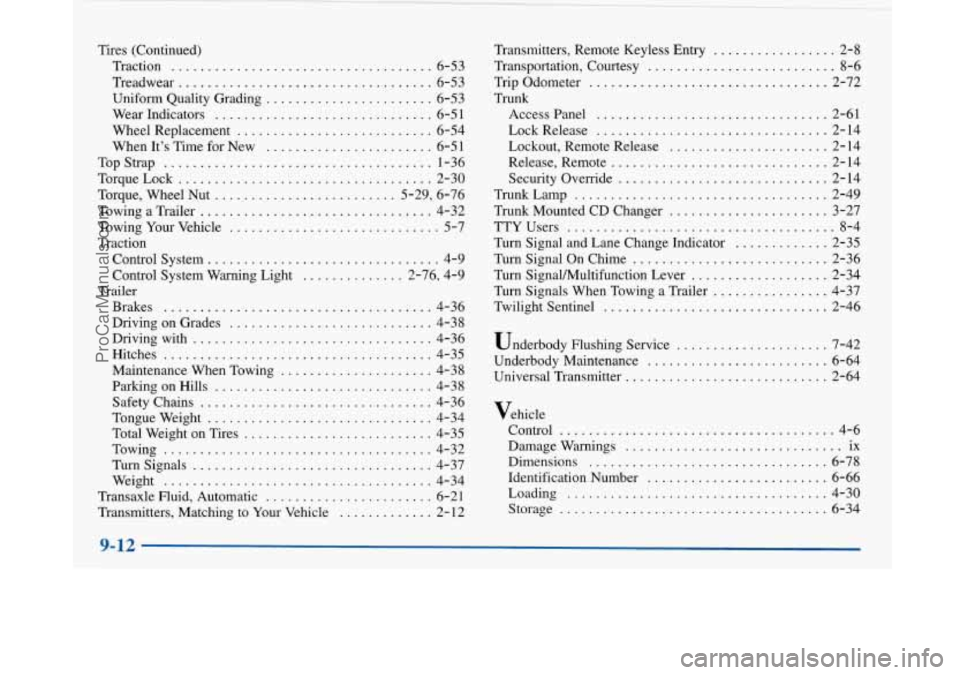
!
Tires (Continued)
Traction
.................................... 6-53
Treadwear
................................... 6-53
Uniform Quality Grading
....................... 6-53
Wear Indicators
.............................. 6-5 1
Wheel Replacement ........................... 6-54
When It’s Time for New
....................... 6-5 1
Top Strap
..................................... 1-36
Torque. Wheel Nut
......................... 5-29. 6-76
Towing a Trailer
................................ 4-32
Towing Your Vehicle
............................. 5-7
Traction
Control System
................................ 4-9
Control System Warning Light
.............. 2.76. 4.9
Brakes
..................................... 4-36
Driving on Grades
............................ 4-38
Drivingwith
................................. 4-36
Hitches
..................................... 4-35
Maintenance When Towing
..................... 4-38
Parkingonfills
.............................. 4-38
Safety Chains
................................ 4-36
Tongueweight
............................... 4-34
Total Weight on Tires
.......................... 4-35
Towing
..................................... 4-32
Turnsignals
................................. 4-37
Weight
..................................... 4-34
Transaxle Fluid. Automatic
....................... 6-21
Transmitters. Matching to Your Vehicle
............. 2- 12
TorqueLock
................................... 2-30
Trailer Transmitters.
Remote Keyless Entry
................. 2-8
Transportation. Courtesy
.......................... 8-6
Trip Odometer
................................. 2-72
Trunk Accesspanel
................................ 2-61
LockRelease
................................ 2-14
Lockout. Remote Release
...................... 2-14
Release. Remote
.............................. 2-14
Security Override
............................. 2-14
TrunkLamp
................................... 2-49
Trunk Mounted CD Changer
...................... 3-27
TTY Users
..................................... 8-4
Turn Signal and Lane Change Indicator
............. 2-35
Turn Signal On Chime
........................... 2-36
Turn SignaVMultifunction Lever
................... 2-34
Turn Signals When Towing a Trailer
................ 4-37
Twilight Sentinel
............................... 2-46
Underbody Flushing Service
..................... 7-42
Underbody Maintenance
......................... 6-64
Universal Transmitter
............................ 2-64
Vehicle Control
...................................... 4-6
Dimensions
................................. 6-78
Identification Number
......................... 6-66
Loading
.................................... 4-30
Storage
..................................... 6-34
Damage Warnings
.............................. ix
9-12
ProCarManuals.com