Page 65 of 74
Rapid data transfer 03 -Output Dia
gnostic Test Mode
Indicated on display
- Press -Q- button to confirm input.
Pa
ge 65 of 74 Airba
g system
(with and without side airba
g)
On Board Dia
gnostic
(OBD
)
11/20/2002 htt
p://127.0.0.1:8080/audi/servlet/Dis
play?action=Goto&t
yp
e=re
pair&id=AUDI.B5.BD04.01.2
Page 66 of 74

01-49
Output Diagnostic Test Mode Signal: Open central lockin
g system
Indicated on display
Engine must stop running
Central locking must switch to "open."
Emergency flashers and interior lights switch on.
Notes: - Operate interior switch. Central locking must not switch to "closed" as
long as DTC is still stored in central locking control module.
After this procedure step, DTC 01366 is stored in the DTC memory of
the central locking control module. After completion of output Diagnostic Test Mode (DTM), the DTC
memory of the central locking control module must be checked and
this DTC must be erased page 01
-74
.
Several DTCs will be stored in the DTC memory of the Engine Control
Module (ECM) after this procedure. After completing output Diagnostic Test Mode (DTM), the DTC
memory of the Engine Control Module (ECM) must be checked and
erased. This procedure varies depending on the fuel injection and
ignition system installed in the vehicle. Refer to Repair Group 01 of
the appropriate repair manual DTC memory, checking and erasing. Depending on engine type, fuel shut-off is a running-change as of KW
18.99.
Pa
ge 66 of 74 Airba
g system
(with and without side airba
g)
On Board Dia
gnostic
(OBD
)
11/20/2002 htt
p://127.0.0.1:8080/audi/servlet/Dis
play?action=Goto&t
yp
e=re
pair&id=AUDI.B5.BD04.01.2
Page 67 of 74
01-50
If engine does not stop running, check if fuel
shut-off was accomplished in Engine Control
Module (ECM).
Electrical Wiring Diagrams, Troubleshooting &
Component Locations binder
If engine does not stop running, but fuel shut-off
was accomplished in the Engine Control
Module (ECM), check wire to Engine Control
Module (ECM).
Electrical Wiring Diagrams, Troubleshooting &
Component Locations binder
Output Diagnostic Test Mode END
Indicated on display
-
Press button.
Rapid data transfer
HELP
Select function XX
Indicated on display
Pa
ge 67 of 74 Airba
g system
(with and without side airba
g)
On Board Dia
gnostic
(OBD
)
11/20/2002 htt
p://127.0.0.1:8080/audi/servlet/Dis
play?action=Goto&t
yp
e=re
pair&id=AUDI.B5.BD04.01.2
Page 68 of 74
01-51
Code Control Module (scan tool function
07)
Notes:
Control modules are supplied uncoded.
An uncoded control module will cause the
airbag Malfunction Indicator Lamp (MIL) -K75-
to light up continuously.
The coding procedure is carried out using the
VAG1551 Scan Tool (ST).
If no coding appears on the VAG1551 Scan Tool
(ST), or if a new control module has been
installed, carry out the coding procedure as
follows:
Pa
ge 68 of 74 Airba
g system
(with and without side airba
g)
On Board Dia
gnostic
(OBD
)
11/20/2002 htt
p://127.0.0.1:8080/audi/servlet/Dis
play?action=Goto&t
yp
e=re
pair&id=AUDI.B5.BD04.01.2
Page 69 of 74
01-52
Carrying out "Code Control Module" function
07 Rapid data transfer
HELP
Select function XX
Indicated on display
- Press buttons -0- and -7- to select "Code Control Module" function 07.
Rapid data transfer
Q
07 - Code Control Module
Indicated on display
- Press -Q- button to confirm input.
Code Control ModuleEnter code number XXXXX
(0-32000
)
Indicated on display
Vehicles 1997:
Coding table for airbag control module - Enter coding for airbag control module using keypad:System variation
Coding
Driver and passenger-side airbag active,
both belt tensioners active 00127
Pa
ge 69 of 74 Airba
g system
(with and without side airba
g)
On Board Dia
gnostic
(OBD
)
11/20/2002 htt
p://127.0.0.1:8080/audi/servlet/Dis
play?action=Goto&t
yp
e=re
pair&id=AUDI.B5.BD04.01.2
Page 70 of 74
01-53
Vehicles 1997 1999 up to VIN 8D XA 200
000:
Coding table for airbag control module
System variation
Coding
Vehicles with front airbags, front side
airbags and front belt tensioner 00102
Vehicles with front airbags, front side
airbags, front belt tensioner and 2 rear
belt tensioners 00104
Vehicles with front airbags, front side
airbags, front belt tensioner and 3 rear
belt tensioners 00106
Vehicles with front airbags, and front
belt tensioners 00002
Vehicles with front airbags, front belt
tensioners and 2 rear belt tensioners 00004
Vehicles with front airbags, front belt
tensioners and 3 rear belt tensioners 00006
Pa
ge 70 of 74 Airba
g system
(with and without side airba
g)
On Board Dia
gnostic
(OBD
)
11/20/2002 htt
p://127.0.0.1:8080/audi/servlet/Dis
play?action=Goto&t
yp
e=re
pair&id=AUDI.B5.BD04.01.2
Page 71 of 74
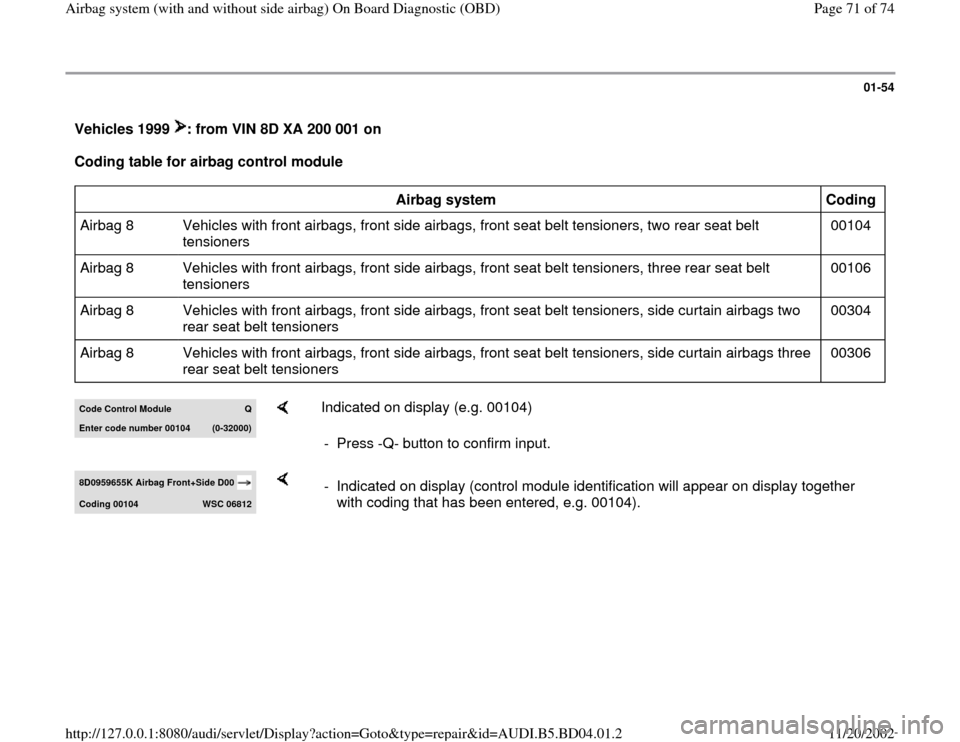
01-54
Vehicles 1999 : from VIN 8D XA 200 001 on Coding table for airbag control module
Airbag system
Coding
Airbag 8 Vehicles with front airbags, front side airbags, front seat belt tensioners, two rear seat belt
tensioners 00104
Airbag 8 Vehicles with front airbags, front side airbags, front seat belt tensioners, three rear seat belt
tensioners 00106
Airbag 8 Vehicles with front airbags, front side airbags, front seat belt tensioners, side curtain airbags two
rear seat belt tensioners 00304
Airbag 8 Vehicles with front airbags, front side airbags, front seat belt tensioners, side curtain airbags three
rear seat belt tensioners 00306
Code Control Module
Q
Enter code number 00104
(0-32000
)
Indicated on display (e.g. 00104)
- Press -Q- button to confirm input.
8D0959655K Airbag Front+Side D00 Codin
g 00104
WSC 06812
- Indicated on display (control module identification will appear on display together
with coding that has been entered, e.g. 00104).
Pa
ge 71 of 74 Airba
g system
(with and without side airba
g)
On Board Dia
gnostic
(OBD
)
11/20/2002 htt
p://127.0.0.1:8080/audi/servlet/Dis
play?action=Goto&t
yp
e=re
pair&id=AUDI.B5.BD04.01.2
Page 72 of 74
01-55
-
Press button.Rapid data transfer
HELP
Select function XX
Indicated on display
- Press buttons -0- and -6- to select "End Output" function 06.
Rapid data transfer
Q
06 - End Output
Indicated on display
- Press -Q- button to confirm input.
Rapid data transfer
HELP
Input address word XX
Indicated on display
Pa
ge 72 of 74 Airba
g system
(with and without side airba
g)
On Board Dia
gnostic
(OBD
)
11/20/2002 htt
p://127.0.0.1:8080/audi/servlet/Dis
play?action=Goto&t
yp
e=re
pair&id=AUDI.B5.BD04.01.2