Page 150 of 387
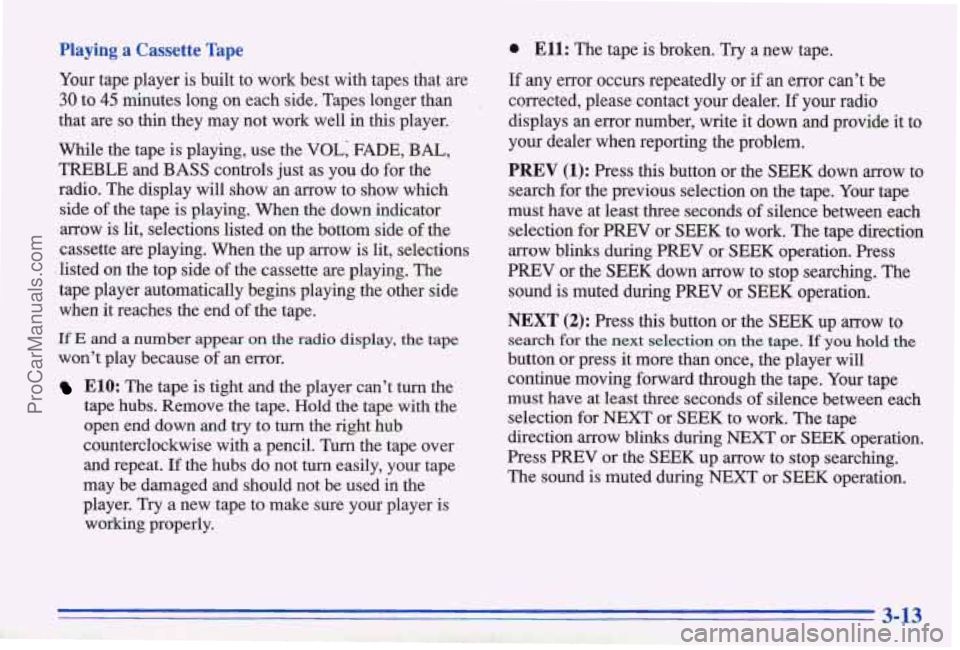
Playing a Cassette Tape
You tape player is built to work best with tapes that are
30 to 45 minutes long on each side. Tapes longer than
that are
so thin they may not work well in this player.
While the tape is playing, use the VOL; FADE, BAL,
TREBLE and BASS controls just as you do for the
radio. The display
will show an arrow to show which
side
of the tape is playing. When the down indicator
arrow is lit, selections listed
on the bottom side of the
cassette are playing. When the up arrow is lit, selections
listed on the top side of the cassette are playing. The
tape player automatically begins playing the other side
when
it reaches the end of the tape.
If E and a number appear on the radio display, the tape
won't play because of an error.
ElO: The tape is tight and the player can't turn the'
tape hubs. Remove the tape. Hold the tape
with the
open end down and
try to turn the right hub
counterclockwise'with
a pencil. Turn the tape over
and repeat.
If the hubs do not turn easily, your tape
may be damaged and should not be used in the
player. Try a new tape to make sure your player is
working properly.
0 Ell: The tape is broken. Try a new tape.
If any error occurs repeatedly or if an error can't be
corrected, please contact your dealer.
If your radio
displays an error number, write it down and provide it to
your dealer when reporting the problem.
PREV (1): Press this button or the SEEK down arrow to
search for the previous selection
on the tape. Your tape
must have at least three seconds of silence between each
selection for PREV or SEEK to work. The tape direction
arrow blinks during PREV or SEEK operation. Press
PREV or the SEEK down arrow to stop searching. The
sound
is muted during PREV or SEEK operation.
NEXT (2): Press this button or the SEEK up arrow to
search for the next selection on the tape. If you hold the
button or press it more than once, the player will
continue moving forward through the tape. Your tape
must have at least three seconds
of silence between each
selection for NEXT or SEEK to work. The tape
direction arrow blinks during
NEXT or SEEK operation.
Press PREV
or the SEEK up arrow to stop searching.
The sound is muted during NEXT or
SEEK operation.
3-13
ProCarManuals.com
Page 153 of 387
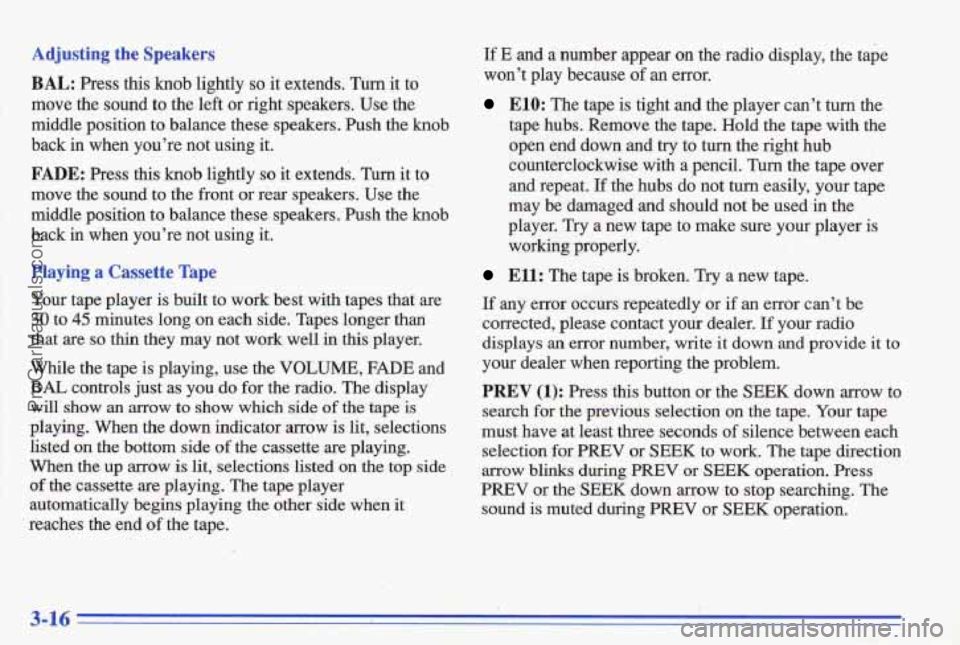
Adjusting the Sa kers
BAL: Press ms Knob lightly so it extends. Turn it to
move the sound to the left or right speakers. Use the
middle position to balance these speakers. Push the knob
back in when you’re not using it.
FADE: Press this knob lightly so it extends. Turn it to
move the sound to the front or rear speakers. Use the
middle position to balance these speakers. Push the knob
back
in when you’re not using it.
Playing a Cassette Tape
Your tape player is built to work best with tapes that are
30 to 45 minutes long on each side. Tapes longer than
that are
so thh they may not work well in this player.
While the tape is playing, use the
VOLUME, FADE and
BAL controls just as you do for the radio. The display
will show an mow to show which side of the tape is
playing. men the down indicator arrow is lit, selections
listed on the bottom side
of the cassette are playing.
When the up is lit, selections listed on the top side
of the cassette are playing. The tape player
automatically
begins playing the other side when it
reaches the end of the tape.
If E and a number appear on the radio display, the tape
won’t play because of an error.
E10: The tape is tight and the player can’t tunn the
tape hubs. Remove
the tape. Hold the tape with the
open end down and
try to turn the right hub
counterclockwise with a pencil. Turn the tape over
and repeat.
If the hubs do not turn easily, your tape
may be damaged and should not be used in
the
player. Try a new tape to make me your player is
working properly.
Ell: The tape is broken. Try a new tape.
If any error occurs repeatedly or if an error can’t be
corrected, please contact your dealer.
If your radio
displays
an error number, write it down and provide it to
your dealer when reporting the problem.
PREV (1): Press this button or the SEEK down arrow to
searGh
for the previous selection on the tape. Yow tape
must have at least three seconds of silence between each
selection
for PREV or SEEK to work. The tape direction
mow blinks dwmg PREV or SEEK operation. Press
PREV or the SEEK down arrow to stop searching. The
sound is muted during PFWV or SEEK operation.
3-16
ProCarManuals.com
Page 162 of 387
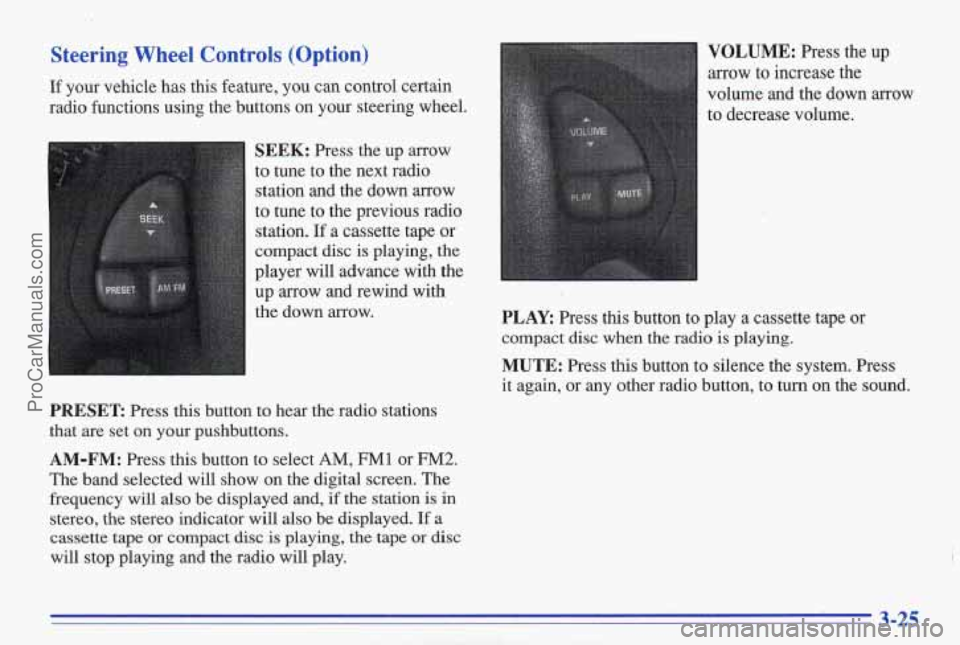
Steering Wheel Controls (Option)
If your vehicle has this feature, you can control certain
radio functions using the buttons
on your steering wheel.
SEEK: Press the up arrow
to tune to the next radio
station and the down
arrow
to tune to the previous radio station.
If a cassette tape or
compact disc
is playing, the
player will advance with the
up arrow and rewind with
the down arrow.
PRESET Press this button to hear the radio stations
that are set on
your pushbuttons.
AM-FM: Press this button to select AM, FM1 or FM2.
The band selected will show on the digital screen. The
frequency will also be displayed and,
if the station is in
stereo, the stereo indicator will also be displayed.
If a
cassette tape
or compact disc is playing, the tape or disc
will stop playing and the radio will play.
VOLUME: Press the up
arrow to increase the
volume and the down arrow
to decrease volume.
PLAY: Press this button to play a cassette tape or
compact disc when the radio
is playing.
MUTE: Press this button to silence the system. Press
it again, or any other radio button, to turn on the sound.
3-25
ProCarManuals.com