1996 OLDSMOBILE AURORA battery
[x] Cancel search: batteryPage 7 of 388

.nu-=* UJ LLlUUl
I nese are some of the symbols you may find on your vehicle.
For example,
these symbols
are used on an
original battery:
POSSIBLE A
CAUTION
INJURY
PROTECT EYES BY
SHIELDING
CAUSTIC
BURNS
SPARK
OR ,\I/,
COULD FLAME
EXPLODE BAllERY
These symbols are important
for you and
your passengers whenever your
vehicle
is
driven:
DOOR LOCK
UNLOCK
FASTEN SEAT
BELTS
These symbols have to do with
your lights:
SIGNALS e
TURN
RUNNING
* 0
DAYTIME -
LAMPS .**
FOG LAMPS $0
These symbols
are
on some of
your controls:
WINDSHIELD
WIPER
WINDSHIELD DEFROSTER
WINDOW
DEFOGGER
VENTILATING FAN
These symbols are used on
warning and
indicator lights:
COOLANT -
TEMP -
CHARGING I-1
BAllERY
SYSTEM
BRAKE
(0)
ENGINE OIL w,
PRESSURE
ANTI-LOCK
(@)
BRAKES
Here are some
other symbols
you may see:
FUSE
t
LIGHTER -
HORN )cr
SPEAKER
b
FUEL e3
ProCarManuals.com
Page 31 of 388

0
0 Your vehicle is equipped with a crash sensing and
diagnostic module, which records information about
the air bag system. The module records information
about the readiness of the system, when the sensors
are activated and driver’s safety belt usage at
deployment.
Let only qualified technicians work on your air bag
system. Improper service can mean that your air bag
system won’t work properly. See your retailer for Servicing Your Air Bag-Equipped Aurora
Air bags affect how your Aurora should be serviced.
There are parts of the air bag system in several places
around your vehicle. You don’t want the system to
inflate while someone is working on your vehicle. Your
Aurora retailer and the Aurora Service Manual have
information about servicing your vehicle and the air bag
system.
To purchase a service manual, see “Service and
Owner Publications’’ in the Index.
service.
NOTICE:
~
If you damage the cover for the driver’s or the
right front passenger’s air bag, they may not
work properly.
You may have to replace the air
bag module in the steering wheel or both the air
bag module and the instrument panel for the
right front passenger’s air bag.
Do not open or
break the air bag covers. For up to
10 minutes after the
ignition key is
turned off and the battery is disconnected, an air
bag can still inflate during improper service.
You
can be injured if you are close to an air bag when
it inflates. Avoid wires wrapped with yellow tape
or yellow connectors. They are probably part of
the air bag system. Be sure to follow proper
service procedures, and make sure the person
performing work for
you is qualified to do so.
The air bag system does not need regular maintenance.
ProCarManuals.com
Page 64 of 388

Remote Lock Control
You can lock and unlock
your doors or unlock your
trunk from up to
30 feet
(9 m) away using the key
chain transmitter supplied
with your vehicle.
Your Remote Lock Control operates on a radio
frequency subject to Federal Communications
Commission (FCC) Rules.
This device complies with Part
15 of the FCC Rules.
Operation is subject to the following two conditions:
(1) This device may not cause harmful interference,
and
(2) This device must accept any interference
received, including interference that may cause
undesired operation. Should interference to this system
occur, try this:
0 Check to determine if battery replacement is necessary.
See
the instructions on battery replacement.
0 Check the distance. You may be too far from your
0 Check the location. Other vehicles or objects may
vehicle. This product has
a maximum range.
be blocking the signal.
See your Aurora retailer or a qualified technician
Changes or modifications to this system by other than an
authorized service facility could void authorization to
use this equipment.
for
service.
2-8
ProCarManuals.com
Page 67 of 388

Pressing the door lock switch twice within two seconds
will override this feature.
The delayed locking feature can be turned on or off for
each remote transmitter.
To turn the feature on:
1. Press and hold the power door lock switch
throughout this procedure. All the doors will lock.
2. Press the UNLOCK button on the remote transmitter.
The lock delay is still off and all doors will remain
locked.
3. Press the UNLOCK button on the remote transmitter
again. Lock delay is now active and all doors will
unlock.
4. Release the power door lock switch.
To turn the feature off, repeat the previous procedure.
Matching Transmitter@) To Your Vehicle
Each key chain transmitter is coded to prevent another
transmitter from unlocking your vehicle. If a transmitter
is lost or stolen, a replacement can be purchased through
your retailer. Remember to
bring any remaining
transmitters with
you when you go to your retailer.
When the retailer matches the replacement transmitter
to
your vehicle, any remaining transmitters must also be
matched. Once the new transmitter is coded, the lost
transmitter will not unlock your vehicle. Each vehicle
can have only four transmitters matched to it.
See your retailer to match transmittexs to another vehicle.
Battery Replacement
Under normal use, the battery in your key chain
transmitter should last about two years.
You can tell the battery is weak if the transmitter won’t
work at the normal range in any location. If you have to
get close to your vehicle before the transmitter works,
it’s probably time to change
the battery.
ProCarManuals.com
Page 68 of 388

For battery replacement, use a Duracell@battery, type
DL-2032, or a similar type.
To replace the battery:
1. Insert a coin into the notch near the keyring. Turn the
coin counterclockwise to separate the two halves of
the transmitter.
2. Once the transmitter is separated, use a pencil to
remove the old battery.
Do not use a metal object.
3. Replace the battery as the instructions under the
cover indicate.
Be sure not to touch any of the black boxes or the
green surfaces. Any static transferred from your
body
to these areas may cause the transmitter to
be inoperative.
4. Snap the transmitter back together tightly to be sure
no moisture can enter.
5. Resynchronize the transmitter by pressing and
holding the
LOCK and UNLOCK buttons for eight
seconds in range
of the vehicle. Once the transmitter
is resynchronized, the horn will chirp and the
exterior lamps will flash once.
ProCarManuals.com
Page 71 of 388

Parking at Night
Park in a lighted spot, close all windows and lock your
vehicle. Remember to keep your valuables out of sight.
Put them in a storage area, or take them with you.
Parking Lots
If you park in a lot where someone will be watching
your vehicle, it’s best to lock it up and take your keys.
But what if you have to leave your ignition key? What if
you have to leave something valuable in your vehicle?
0 Put your valuables in a storage area, like your trunk
or glove
box.
0 Move the trunk security override switch to OFF.
Lock the glove box.
0 Lock all the doors except the driver’s.
0 Then take the door key and Remote Lock Control
keychain with
you.
Universal Theft-Deterrent
Your Aurora has this feature, it is a theft-deterrent alarm
system. With this system, the SECURITY light will
flash as you open the door (if your ignition is
off).
This light reminds you to activate the theft-deterrent
system. Here’s how to do it:
1. Open the door.
2. Lock the door with the power door lock switch or
Remote Lock Control System. The SECURITY light
should come on and stay on.
3. Close all doors. The SECURITY light should go off
after about 30 seconds. The security system is not
armed until the SECURITY light is off.
If the
SECURITY light stays on when the ignition
is
turned on, there is a problem with the system and the
vehicle should be serviced.
If a door or the trunk is opened without the key or
Remote Lock Control System, the alarm will go off.
It will also go off if the trunk lock is damaged. Your
vehicle’s lamps will flash and the horn will sound for
several minutes, then will go off to save battery power,
ProCarManuals.com
Page 77 of 388

I NOTICE:
Holding your key in START for longer than
15 seconds at a time will cause your battery to
be drained much sooner. And the excessive heat
can damage your starter motor.
2. If it doesn’t start right away, hold your key in
START for about three seconds at a time until your
engine starts. Wait about
15 seconds between each
try to help avoid draining your battery.
3. If your engine still won’t start (or starts but then
stops),
it could be flooded with too much gasoline.
Try pushing your accelerator pedal all the way to the
floor and holding it there as you hold the key in
START for about three seconds. If the vehicle starts
briefly but then stops again,
do the same thing.
NOTICE:
Your engine is designed to work with the
electronics in your vehicle.
If you add electrical
parts or accessories, you could change the way
the engine operates. Before adding electrical
equipment, check with your retailer.
If you don’t,
your engine might not perform properly.
If you ever have to have your vehicle towed, see
the part of this manual
that tells how to do it
without damaging your vehicle. See “Towing
Your Vehicle” in the Index.
2-21
ProCarManuals.com
Page 101 of 388
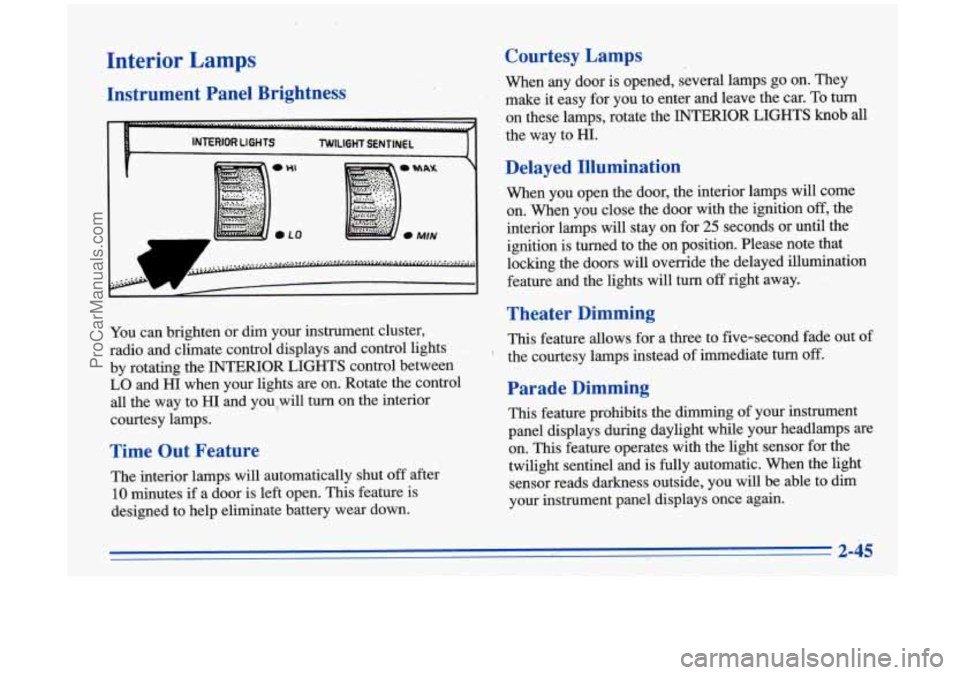
Interior Lamps
Instrument Panel Brightness
1
You can brighten or dim your instrument cluster,
radio and climate control displays and control lights
by rotating the INTERIOR LIGHTS control between
LO and HI when your lights are on. Rotate the control
all the way to HI and you,will turn on the interior
courtesy lamps.
Time Out Feature
The interior lamps will automatically shut off after
10 minutes if a door is left open. This feature is
designed to help eliminate battery wear down.
Courtesy Lamps
When any door is opened, several lamps go on. They
make it easy for you to enter and leave the car.
To turn
on these lamps, rotate the INTERIOR .LIGHTS knob all
the way to HI.
Delayed Illumination
When you open the door, the interior lamps will come
on. When you close the door with
the ignition off, the
interior lamps will stay
on for 25 seconds or until the
ignition is turned to the on position. Please note that
locking the doors will override the delayed illumination
feature and the lights will turn
off right away.
Theater Dimming
This feature allows for a three to five-second fade out of
the courtesy lamps instead of immediate
turn off.
Parade Dimming
This feature prohibits the dimming of your instrument
panel displays during daylight while your headlamps are
on. This feature operates with the light sensor for the
twilight sentinel and is
fully automatic. When the light
sensor reads darkness outside, you will be able to dim
your instrument panel displays once again.
t
ProCarManuals.com