1996 OLDSMOBILE AURORA ECO mode
[x] Cancel search: ECO modePage 65 of 388

Operation
The driver’s door will unlock when UNLOCK is pressed.
If pressed again within
25 seconds, all doors will unlock.
Pressing the UNLOCK button will also illuminate the interior lamps. (See “Illuminated Entry”
in the Index.)
All doors will lock when
LOCK is pressed.
The trunk will unlock when the opened trunk symbol is
pressed, but only when the ignition is off. The trunk
symbol will also work when the ignition is on, but only
while in PARK
(P) or NEUTRAL (N).
Panic Mode
When the button with the horn symbol on the key
transmitter is pressed, the horn will sound and the
headlamps and taillamps will flash for up to two
minutes. This can be turned off by pressing the panic
button again, unlocking the vehicle with a key or by
turning the ignition to
on.
If only the panic button works, the transmitter needs to
be resynchronized to the receiver. Do this by pressing
and holding both the
LOCK and UNLOCK buttons for
about eight seconds; you must be within range of the
vehicle. Once the transmitter has been resynchronized,
the horn will chirp and the exterior lamps will flash
once. The system should now operate properly.
Personalization Features
Each key transmitter can be programmed to the driver’s
preference for programmable automatic door locks, key
transmitter response and perimeter lighting. See each
feature in the Index.
The transmitters can also be programmed to move the
driver’s seat and outside mirrors to a set memory position
when the key transmitter’s
UNLOCK button is pressed.
To program the system:
1.
2.
3.
4.
Adjust the driver’s seat to a comfortable position.
Adjust both outside mirrors to suit you. See “Outside
Mirrors” in the Index.
Press the SET button on the driver’s door armrest.
You will hear one beep.
Within five seconds, press one of the two memory
buttons on the armrest. You will hear two beeps
to
confirm that the mirror and the seat positions are
entered into memory.
Press the UNLOCK button on the appropriate
transmitter within five seconds. You will hear
two beeps.
The second key transmitter can be programmed to
record a different seat and mirror position by following
the same steps.
2-9
. -~ ..
ProCarManuals.com
Page 66 of 388

This provides feedback to the driver when the vehicle
receives a command from the key transmitter. The
following modes may be selected:
Mode Transmitter Response
Y' .
0
1
2
3
4
5
No transmitter response when locking or
unlocking vehicle
No transmitter response when locking;
exterior lamps flash when unlocking vehicle
Exterior lamps flash when locking; no
transmitter response when unlocking vehicle
Exterior lamps flash when locking and when
unlocking vehicle
Exterior lamps flash and horn chirps when
locking; no transmitter response when
unlocking vehicle
Exterior lamps flash and horn chirps when
locking; exterior lamps flash when unlocking Vehicles
are delivered programmed in Mode
5. To
change to another mode:
1. Press and hold the power door lock switch.
2. Press the opened trunk button on the transmitter. The
3. Press the opened trunk button again. Each time the
opened trunk button is pressed, the transmitter will
advance to the next mode.
transmitter will remain
in its current mode.
4. Release the power door lock switch.
De ng (Option)
Note: This feature is available only if you request your
retailer
to activate this option. After initial activation,
you can turn this feature
on and off by using the
following procedure.
This feature lets the driver delay the actual locking of
the vehicle. When the power door lock switch is
pressed, with the key removed from the ignition and the
driver's door open, a chime will sound three times to
signal that the lock delay mode is active. When all doors
have been closed, the doors will lock automatically after
five seconds. If any door is opened before this, the
five-second timer will reset itself once all the doors have
been closed again.
ProCarManuals.com
Page 104 of 388

v11 '--ors
Electulchromic Day, A. ght Rearvir .~rror w
Your vehicle may have an automatic electrochromic
day/night rearview mirror.
This mirror automatically changes
to reduce glare from
headlamps behind you. A photocell on the back of the
mirror senses when it is becoming dark outside. Another
photocell built into the mirror surface, senses when
headlamps are behind you. At
night, when the glare is too high, the mirror will
gradually darken to reduce glare (this change may take a
few seconds). The mirror will return
to its clear daytime
state when the glare is reduced.
Press the button at the base of the mirror to turn on the
automatic feature. The button has an indicator light to
show it is on. Press the button again
to turn the
automatic feature off.
Dt -
The automatic mirror has a time delay feature which
prevents unnecessary switching from the night back to
the day position. This delay prevents rapid changing of
the mirror as you drive under lights and through traffic.
u= Day 1c
The reverse day mode is another important feature
of the electrochromic mirror. When you shift into
REVERSE (R), the mirror changes to the day mode.
This gives you a bright image in the mirror as you
back up.
Use a cotton swab and glass cleaner to clean the
photocells when necessary.
ProCarManuals.com
Page 112 of 388
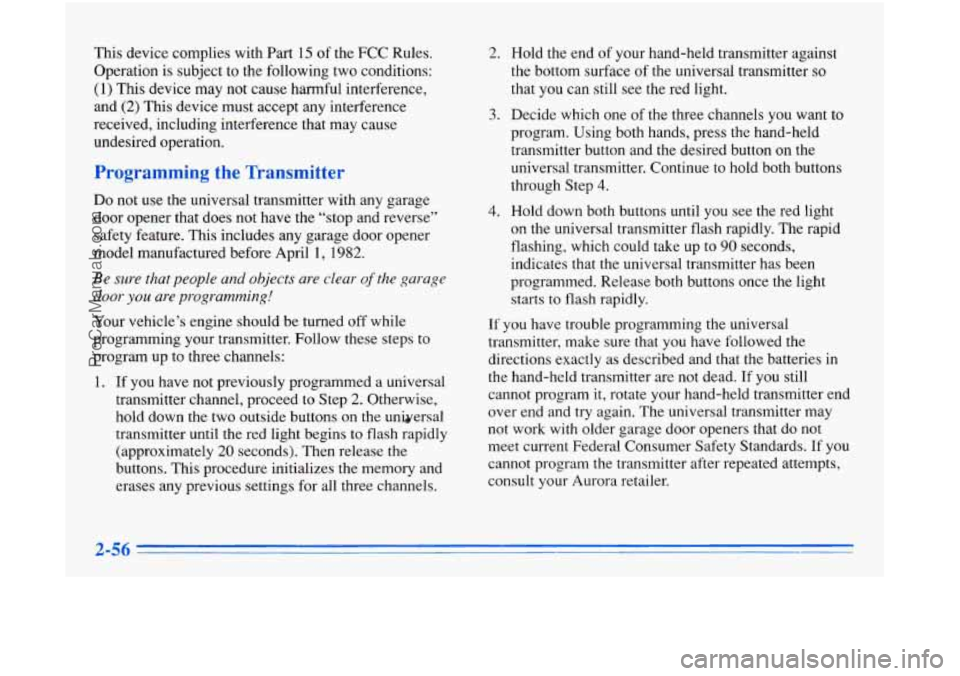
This device complies with Part 15 of the FCC Rules.
Operation is subject to the following two conditions:
(1)
Ths device may not cause harmful interference,
and
(2) This device must accept any interference
received, including interference that may cause
undesired operation.
Programming the Transmitter
Do not use the universal transmitter with any garage
door opener that does not have the “stop and reverse’’
safety feature. This includes any garage door opener
model manufactured before April
1, 1982.
Be sure that people and objects are clear of the garage
door you are programming!
Your vehicle’s engine should be turned off while
programming your transmitter. Follow these steps to
program up to three channels:
1. If you have not previously programmed a universal
transmitter channel, proceed to Step
2. Otherwise,
hold down the two outside buttons on the uniyersal
transmitter until the red light begins
to flash rapidly
(approximately 20 seconds). Then release the
buttons. This procedure initializes the memory and
erases any previous settings for all three channels. 2. Hold the end of your hand-held transmitter against
the bottom surface of the universal transmitter
so
that you can still see the red light.
3. Decide which one of the three channels you want to
program. Using both hands, press the hand-held
transmitter button and the desired button on the
universal transmitter. Continue to hold both buttons
through Step
4.
4. Hold down both buttons until you see the red light
on the universal transmitter flash rapidly. The rapid
flashing, which could take up to
90 seconds,
indicates that the universal transmitter has been
programmed. Release both buttons once the light
starts to flash rapidly.
If you have trouble programming the universal
transmitter, make sure that you have followed the
directions exactly as described and that the batteries in
the hand-held transmitter are not dead. If you still
cannot program it, rotate your hand-held transmitter end
over end and try again. The universal transmitter may
not work with older garage door openers that do not
meet current Federal Consumer Safety Standards.
If you
cannot program the transmitter after repeated attempts,
consult your Aurora retailer.
ProCarManuals.com
Page 130 of 388

Driver Inf rmation Cent
The Driver Information Center (DIC) displays
information in either English or metric. When the
system is on or off, hold the
OFF button down for five
seconds to change the display between English and
metric. This will also change the digital screen for the
climate control system between English and metric.
In addition to the functions described in this part, the
DIC also displays various warning messages under
appropriate conditions. Turn
on the system
by pressing any button except
RESET, ENTER or
OFF. When you turn on the ignition,
the Driver Information Center will be in the mode last
displayed when the engine was turned off. Keep in mind
that this also applies to the
OFF mode.
To turn off messages on the DIC (except LOW
OIL
PRESSURE, LOW BRAKE FLUID, PARK BRAKE
SET and the hot engine warnings), press any button on
the DIC.
You will need to open the cover to access the control
buttons. To open the cover, push the button located to
the right
of the cover.
To close the cover, push it down to its closed position.
2-74
~
ProCarManuals.com
Page 131 of 388

Fuel Economy Fuel c
The ECON button displays average fuel economy and
instantaneous fuel economy calculated for your specific
driving conditions. Press ECON to display average fuel
economy, such as:
25.2 AVG MI/GAL or
9.3 AVG L/100
KM
Press ECON again to display instantaneous fuel
economy, such as:
28 INST MI/GAL or
8.4 INST L/lOO KM
Press again to return to average fuel economy.
The average
fuel economy is viewed as a long-term
approximation
of your overall driving conditions.
If you press RESET in this mode while you’re driving,
the system will begin figuring fuel economy from that
point in time. Press FUEL to see
how much fuel has been used since
you last pressed the reset button. The display will show
a reading such as:
10.4 GALLONS USED or
39.4 LITERS
USED
To learn how much fuel will be used from a specific
starting point, first press FUEL to display fuel used, then
press
RESET.
Don’t confuse fuel used with the amount of fuel in
your tank.
ProCarManuals.com
Page 135 of 388

m m. .pse
When the ignition is on, the Driver Information Center
can be used as a stopwatch. The display will show hours
and minutes. The elapsed time indicator will record up
to 100 hours, then it will reset to zero and continue
counting. Press ET, and the display will show the
amount
of time that has elapsed since the elapsed time
indicator was last reset (not including time the ignition
is
off), such as:
01:08 ELAPSED TIME
To reset elapsed time to zero, press RESET while the
elapsed time
is displayed.
Press DATE to display the date.
To change the date,
press DATE then RESET. The following display will
appear:
MONTH? XX/DD/YY
MM,
DD and YY represent the month, date and year
you currently have in your system. Check to make sure
your clock
is in the correct AM or PM mode. Notice that
each key has a number. Push the key to enter
the number. The first XX’s will flash until you enter the
first digit for the month. You don’t need to enter the
leading zero if the number is under
10. Press ENTER
after you’ve entered the month. The display will
change to:
DAY? MM/XX/YY
Set the day just as you set the month. After the day entry
is made, press ENTER, and the display will change to:
YEAR? MM/DD/XX
Set the year just as you set the month and day.
If a valid
date
is entered, the display will automatically exit to the
date mode and display the day
of the week, the month
and the date. If an invalid date is entered, the display
will return to MONTH? XX/DD/YY and you’ll need to
repeat the above steps.
After a battery reconnect (loss
of power), the display
will read CONFIRM TIME AND DATE.
?-79
ProCarManuals.com
Page 140 of 388

If the display ever starts flashing after the automatic
electronic climate control system is started, there is a
problem with the electronic climate control system and
you should see your dealer for service.
AUTO-PUSH Knob
By pressing the AUTO-PUSH knob, you have selected
the electronic climate control system to be in the
automatic mode. The climate control system
will
automatically control the air temperature, air distribution
and the fan speed based on the temperature inside the
vehicle, the outside temperature and the sun load.
Press the AUTO-PUSH knob. The lights on the
AUTO-PUSH and the AUTO FAN knobs will
illuminate. Your current comfort setting will be
shown in the digital display.
0 Set the comfort level you want inside the vehicle by
using the colored buttons located below the climate
control display.
Temperature Buttons
To adjust the comfort level you want maintained inside
the vehicle, use the red and blue buttons located below
the digital display. If you want a warmer comfort level,
push the red button.
If you want a cooler comfort level, push the
blue button. Your selected comfort setting will
be displayed on the digital screen for five seconds, then
the outside temperature will be displayed.
Mode Control
Rotate the AUTO-PUSH knob to deliver air through the
floor, upper or windshield outlets. The system will stay
in the selected mode until the AUTO-PUSH knob is
pressed.
AUTO FAN Knob
This knob controls the fan speed in either an automatic
mode or a manual mode.
0 Depressing the AUTO FAN knob puts the fan
control in the automatic mode. The AUTO FAN light
will appear below the knob. The fan speed indicators
will not be illuminated when the system is in the
automatic fan control mode.
0 Rotating the AUTO FAN knob selects a manual
fan speed. Rotate this knob to the right to raise the
fan speed. Rotate this knob to the left to lower the
fan speed. Rotating the AUTO FAN knob overrides
the automatic fan control mode. The fan speed
indicators will be illuminated while
in the manual
fan control mode.
3-2
ProCarManuals.com