1996 NISSAN PATHFINDER clock
[x] Cancel search: clockPage 6 of 223
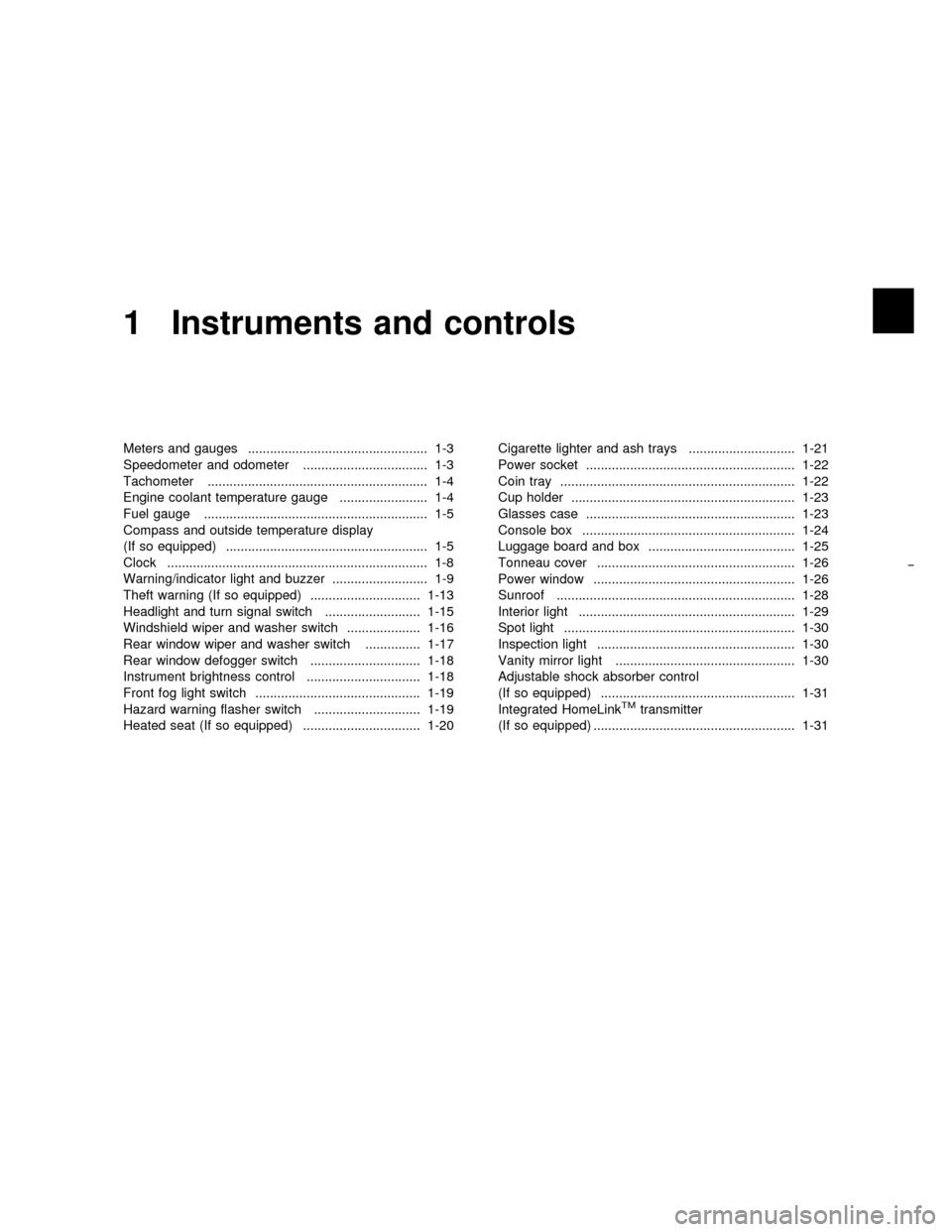
1 Instruments and controls
Meters and gauges ................................................. 1-3
Speedometer and odometer .................................. 1-3
Tachometer ............................................................ 1-4
Engine coolant temperature gauge ........................ 1-4
Fuel gauge ............................................................. 1-5
Compass and outside temperature display
(If so equipped) ....................................................... 1-5
Clock ....................................................................... 1-8
Warning/indicator light and buzzer .......................... 1-9
Theft warning (If so equipped) .............................. 1-13
Headlight and turn signal switch .......................... 1-15
Windshield wiper and washer switch .................... 1-16
Rear window wiper and washer switch ............... 1-17
Rear window defogger switch .............................. 1-18
Instrument brightness control ............................... 1-18
Front fog light switch ............................................. 1-19
Hazard warning flasher switch ............................. 1-19
Heated seat (If so equipped) ................................ 1-20Cigarette lighter and ash trays ............................. 1-21
Power socket ......................................................... 1-22
Coin tray ................................................................ 1-22
Cup holder ............................................................. 1-23
Glasses case ......................................................... 1-23
Console box .......................................................... 1-24
Luggage board and box ........................................ 1-25
Tonneau cover ...................................................... 1-26
Power window ....................................................... 1-26
Sunroof ................................................................. 1-28
Interior light ........................................................... 1-29
Spot light ............................................................... 1-30
Inspection light ...................................................... 1-30
Vanity mirror light ................................................. 1-30
Adjustable shock absorber control
(If so equipped) ..................................................... 1-31
Integrated HomeLink
TMtransmitter
(If so equipped) ....................................................... 1-31
Z01.2.1/R50-DX
Page 7 of 223
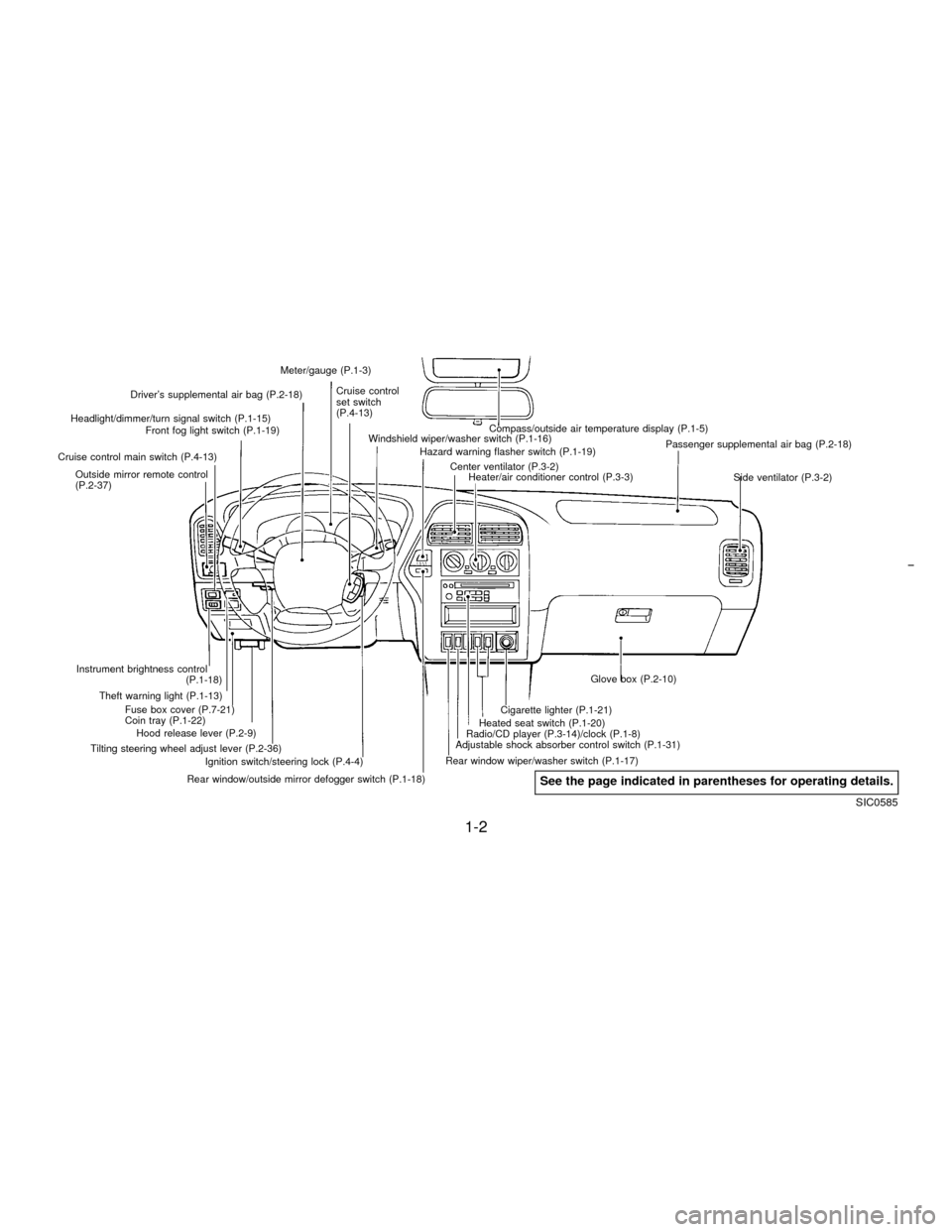
Driver's supplemental air bag (P.2-18)Cruise control
set switch
(P.4-13)
Outside mirror remote control
(P.2-37) Headlight/dimmer/turn signal switch (P.1-15)
Front fog light switch (P.1-19)Meter/gauge (P.1-3)
Windshield wiper/washer switch (P.1-16)
Hazard warning flasher switch (P.1-19)
Center ventilator (P.3-2)
Heater/air conditioner control (P.3-3)Compass/outside air temperature display (P.1-5)
Passenger supplemental air bag (P.2-18)
Side ventilator (P.3-2)
Glove box (P.2-10)
Cigarette lighter (P.1-21)
Radio/CD player (P.3-14)/clock (P.1-8)
Adjustable shock absorber control switch (P.1-31)
Rear window wiper/washer switch (P.1-17)
Rear window/outside mirror defogger switch (P.1-18)Ignition switch/steering lock (P.4-4)Heated seat switch (P.1-20)
Tilting steering wheel adjust lever (P.2-36)Hood release lever (P.2-9) Fuse box cover (P.7-21)
Coin tray (P.1-22) Theft warning light (P.1-13) Cruise control main switch (P.4-13)
Instrument brightness control
(P.1-18)
SIC0585
See the page indicated in parentheses for operating details.
1-2
Z01.2.1/R50-DX
Page 13 of 223
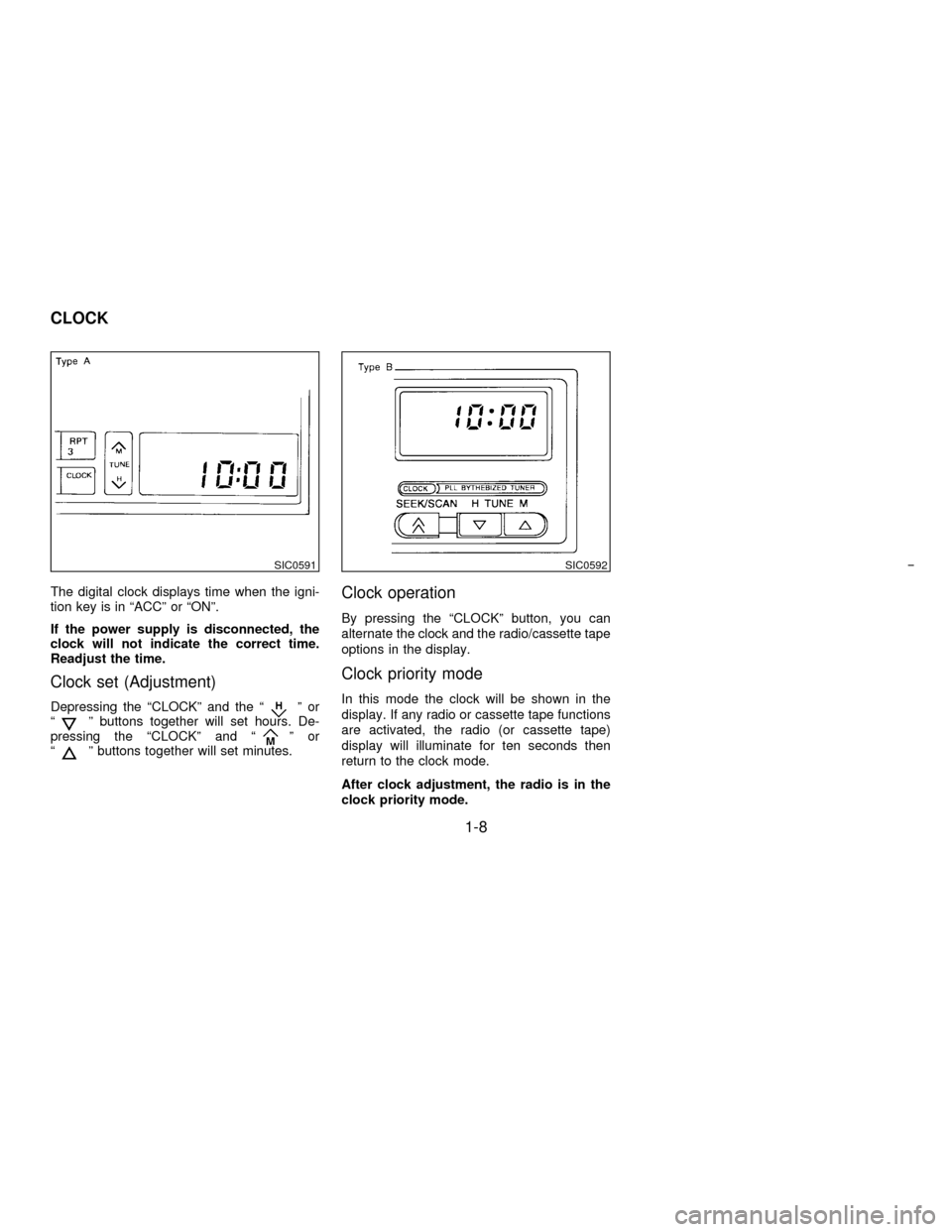
The digital clock displays time when the igni-
tion key is in ªACCº or ªONº.
If the power supply is disconnected, the
clock will not indicate the correct time.
Readjust the time.
Clock set (Adjustment)
Depressing the ªCLOCKº and the ªºor
ªº buttons together will set hours. De-
pressing the ªCLOCKº and ªºor
ªº buttons together will set minutes.
Clock operation
By pressing the ªCLOCKº button, you can
alternate the clock and the radio/cassette tape
options in the display.
Clock priority mode
In this mode the clock will be shown in the
display. If any radio or cassette tape functions
are activated, the radio (or cassette tape)
display will illuminate for ten seconds then
return to the clock mode.
After clock adjustment, the radio is in the
clock priority mode.
SIC0591SIC0592
CLOCK
1-8
Z01.2.1/R50-DX
Page 47 of 223
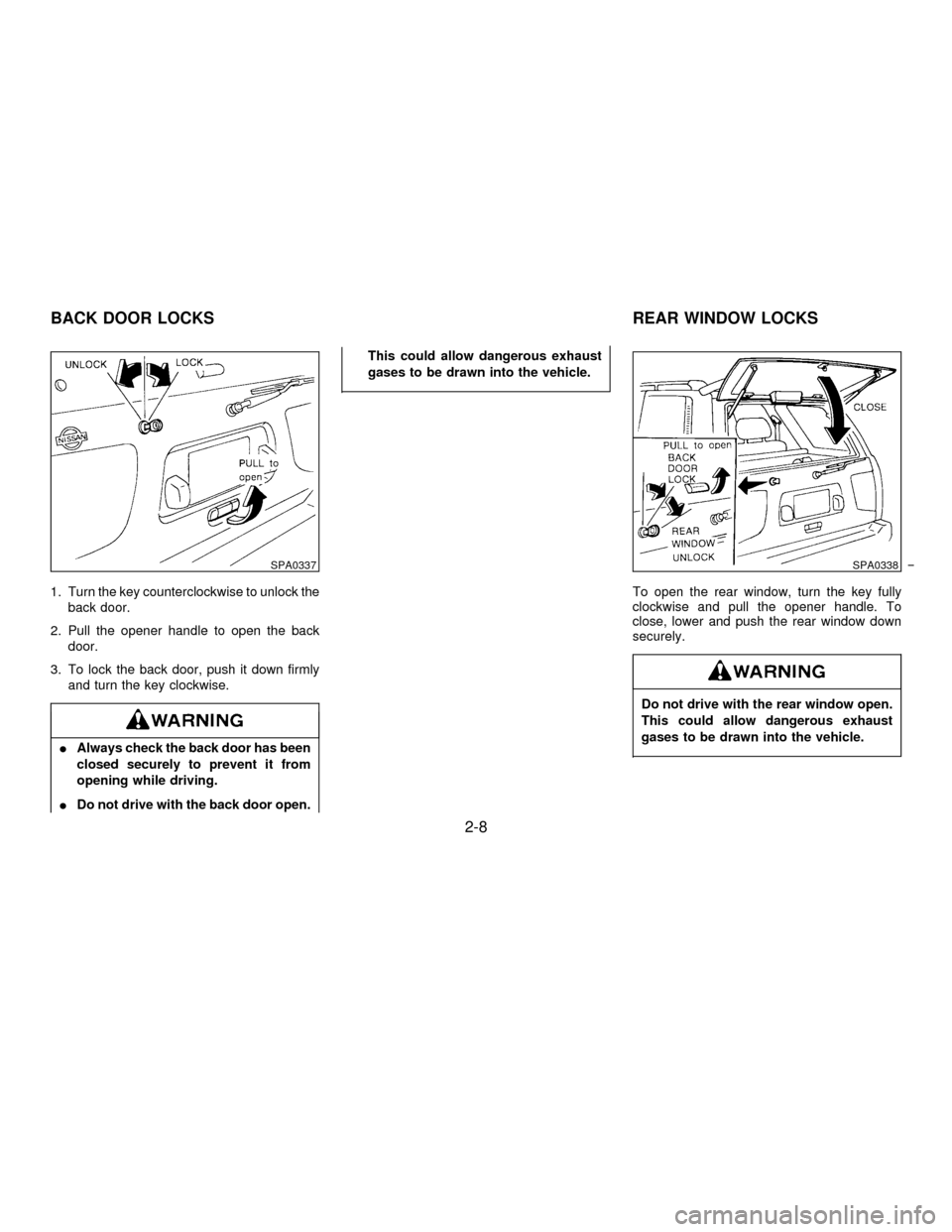
1. Turn the key counterclockwise to unlock the
back door.
2. Pull the opener handle to open the back
door.
3. To lock the back door, push it down firmly
and turn the key clockwise.
IAlways check the back door has been
closed securely to prevent it from
opening while driving.
IDo not drive with the back door open.This could allow dangerous exhaust
gases to be drawn into the vehicle.
To open the rear window, turn the key fully
clockwise and pull the opener handle. To
close, lower and push the rear window down
securely.
Do not drive with the rear window open.
This could allow dangerous exhaust
gases to be drawn into the vehicle.
SPA0337SPA0338
BACK DOOR LOCKS REAR WINDOW LOCKS
2-8
Z01.2.1/R50-DX
Page 50 of 223
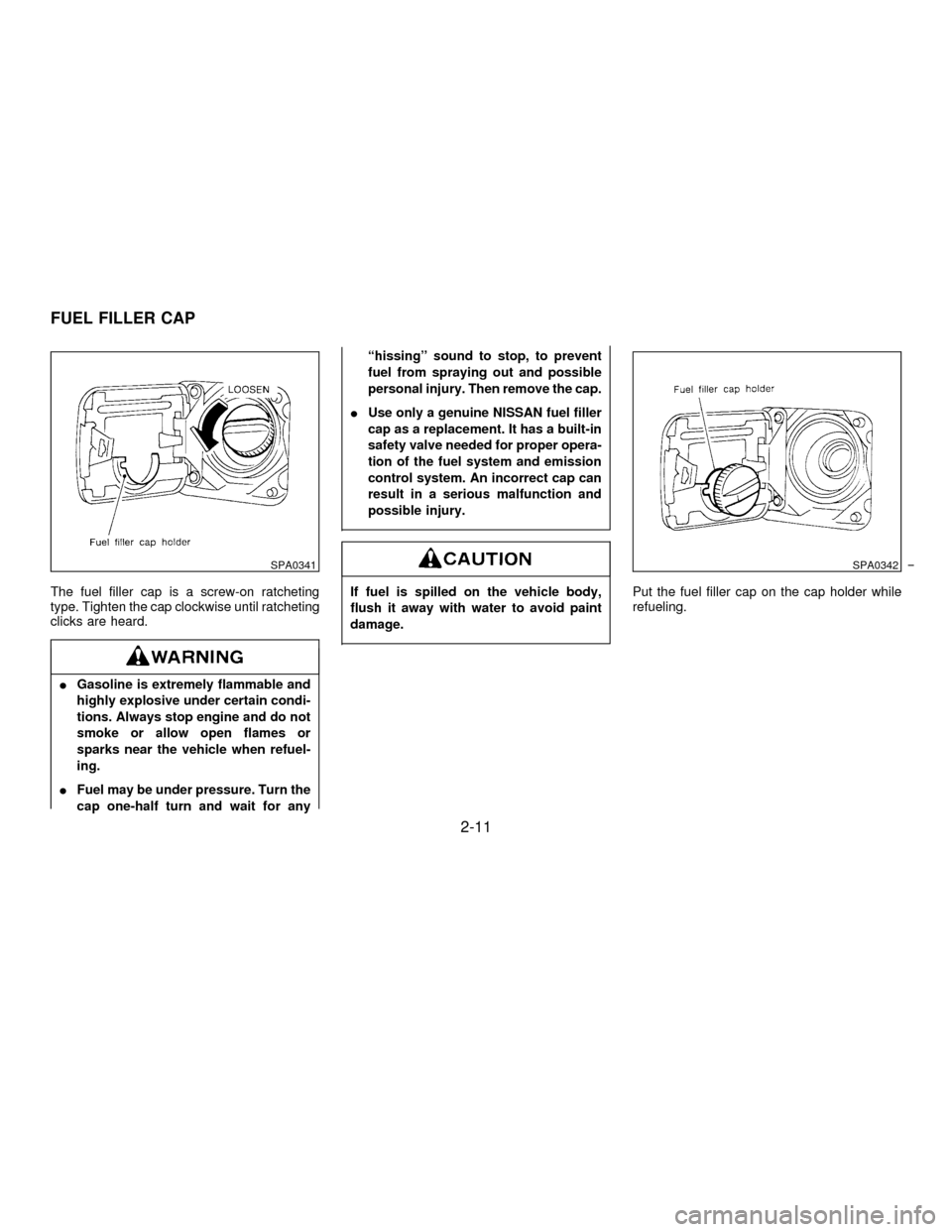
The fuel filler cap is a screw-on ratcheting
type. Tighten the cap clockwise until ratcheting
clicks are heard.
IGasoline is extremely flammable and
highly explosive under certain condi-
tions. Always stop engine and do not
smoke or allow open flames or
sparks near the vehicle when refuel-
ing.
IFuel may be under pressure. Turn the
cap one-half turn and wait for anyªhissingº sound to stop, to prevent
fuel from spraying out and possible
personal injury. Then remove the cap.
IUse only a genuine NISSAN fuel filler
cap as a replacement. It has a built-in
safety valve needed for proper opera-
tion of the fuel system and emission
control system. An incorrect cap can
result in a serious malfunction and
possible injury.
If fuel is spilled on the vehicle body,
flush it away with water to avoid paint
damage.Put the fuel filler cap on the cap holder while
refueling.
SPA0341SPA0342
FUEL FILLER CAP
2-11
Z01.2.1/R50-DX
Page 96 of 223
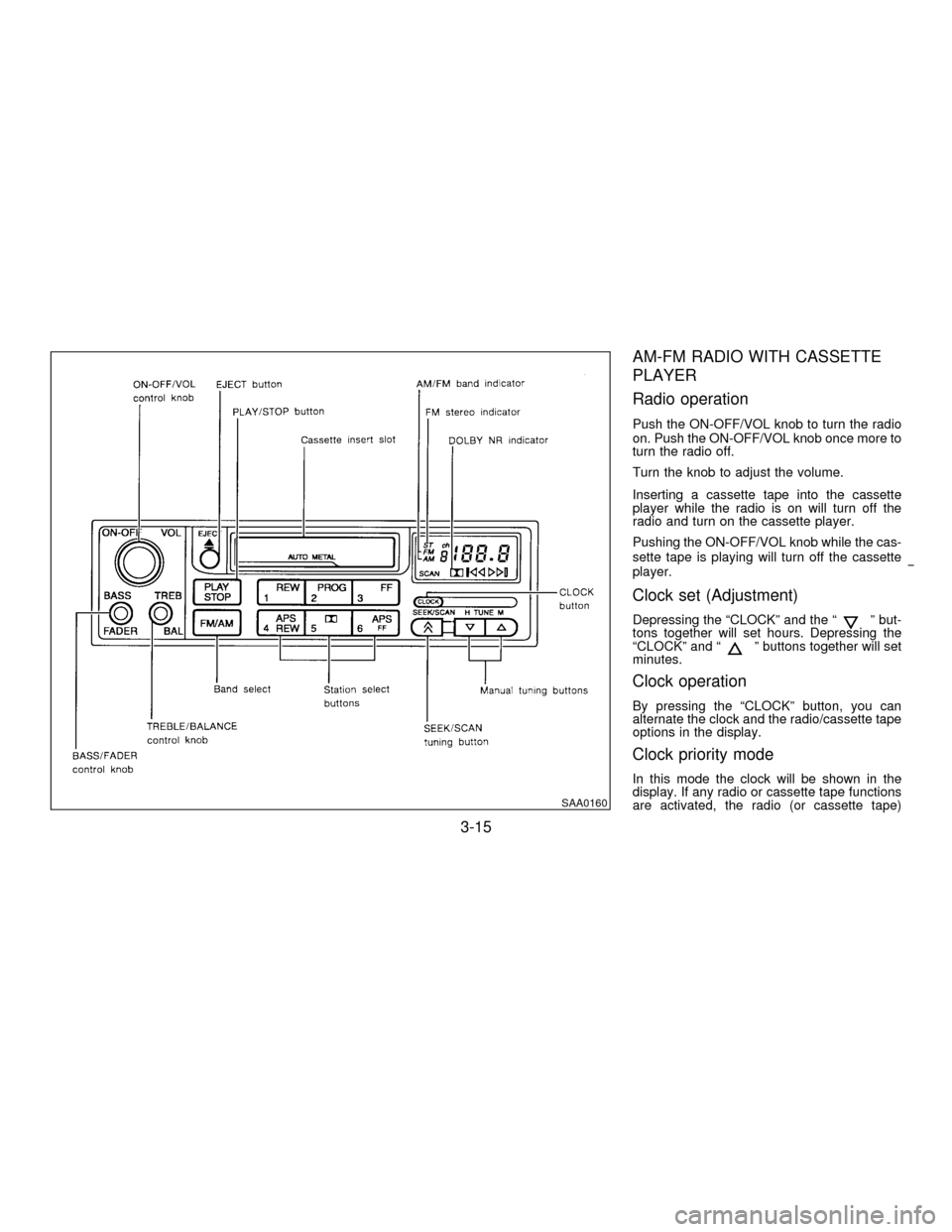
AM-FM RADIO WITH CASSETTE
PLAYER
Radio operation
Push the ON-OFF/VOL knob to turn the radio
on. Push the ON-OFF/VOL knob once more to
turn the radio off.
Turn the knob to adjust the volume.
Inserting a cassette tape into the cassette
player while the radio is on will turn off the
radio and turn on the cassette player.
Pushing the ON-OFF/VOL knob while the cas-
sette tape is playing will turn off the cassette
player.
Clock set (Adjustment)
Depressing the ªCLOCKº and the ªº but-
tons together will set hours. Depressing the
ªCLOCKº and ª
º buttons together will set
minutes.
Clock operation
By pressing the ªCLOCKº button, you can
alternate the clock and the radio/cassette tape
options in the display.
Clock priority mode
In this mode the clock will be shown in the
display. If any radio or cassette tape functions
are activated, the radio (or cassette tape)
SAA0160
3-15
Z01.2.1/R50-DX
Page 97 of 223
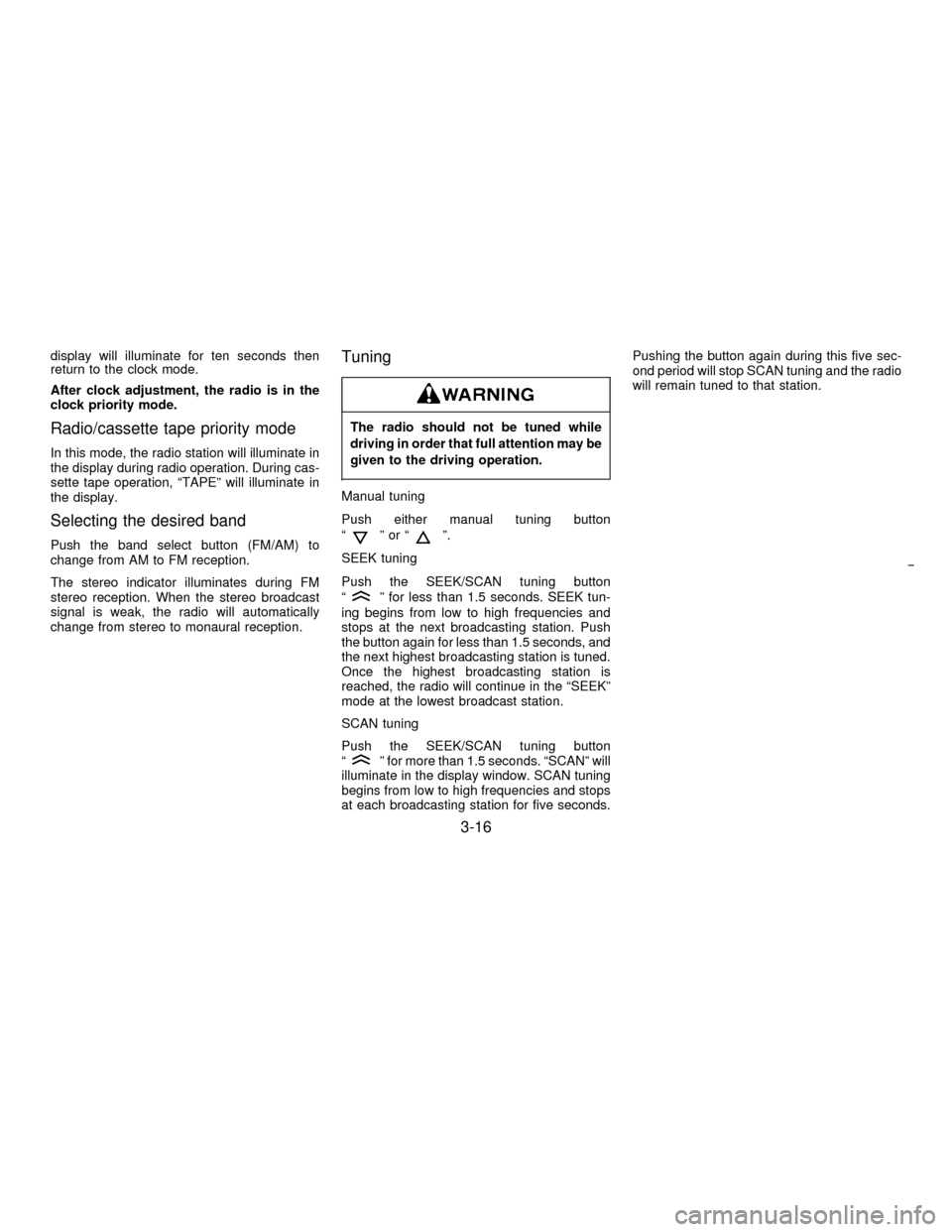
display will illuminate for ten seconds then
return to the clock mode.
After clock adjustment, the radio is in the
clock priority mode.
Radio/cassette tape priority mode
In this mode, the radio station will illuminate in
the display during radio operation. During cas-
sette tape operation, ªTAPEº will illuminate in
the display.
Selecting the desired band
Push the band select button (FM/AM) to
change from AM to FM reception.
The stereo indicator illuminates during FM
stereo reception. When the stereo broadcast
signal is weak, the radio will automatically
change from stereo to monaural reception.
Tuning
The radio should not be tuned while
driving in order that full attention may be
given to the driving operation.
Manual tuning
Push either manual tuning button
ª
ºorªº.
SEEK tuning
Push the SEEK/SCAN tuning button
ª
º for less than 1.5 seconds. SEEK tun-
ing begins from low to high frequencies and
stops at the next broadcasting station. Push
the button again for less than 1.5 seconds, and
the next highest broadcasting station is tuned.
Once the highest broadcasting station is
reached, the radio will continue in the ªSEEKº
mode at the lowest broadcast station.
SCAN tuning
Push the SEEK/SCAN tuning button
ª
º for more than 1.5 seconds. ªSCANº will
illuminate in the display window. SCAN tuning
begins from low to high frequencies and stops
at each broadcasting station for five seconds.Pushing the button again during this five sec-
ond period will stop SCAN tuning and the radio
will remain tuned to that station.
3-16
Z01.2.1/R50-DX
Page 100 of 223
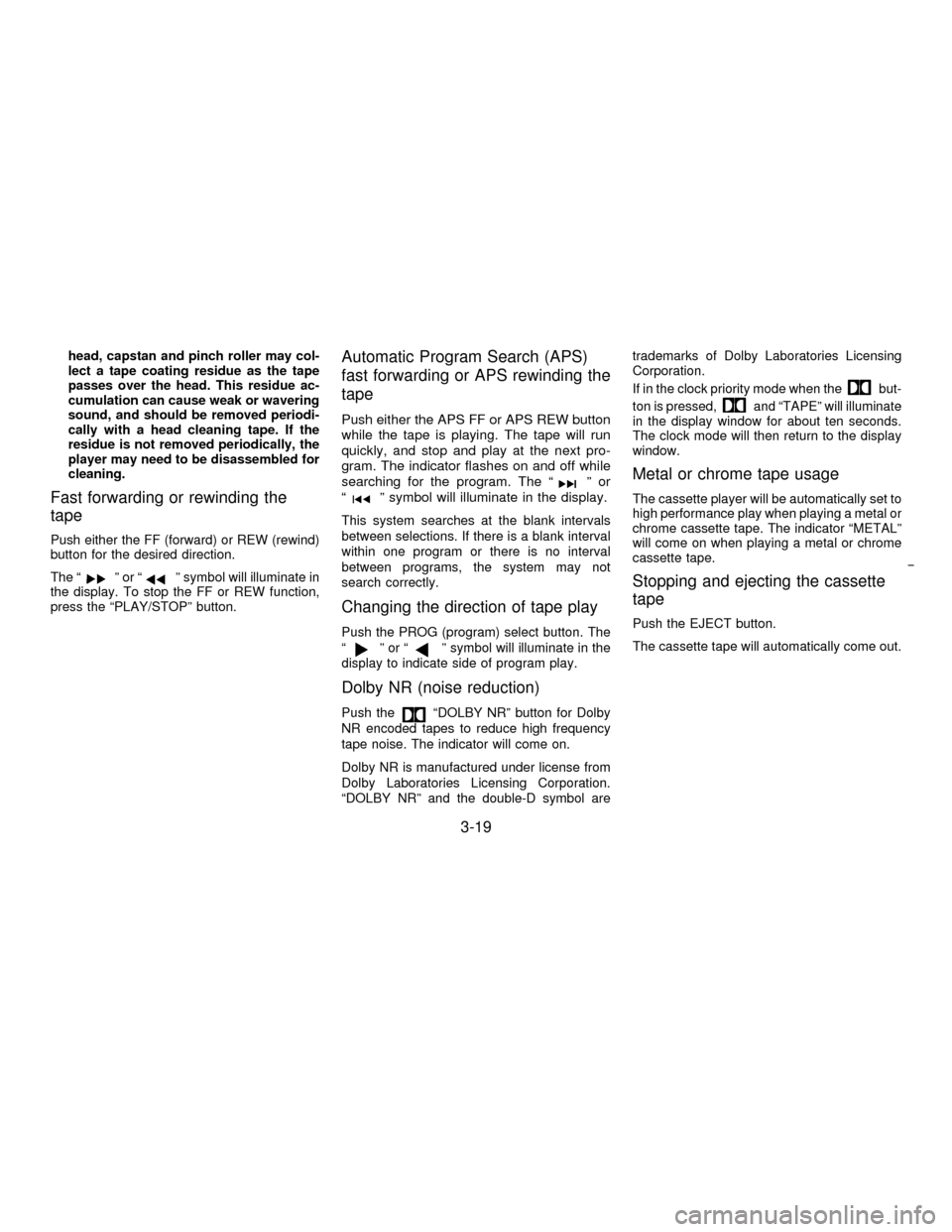
head, capstan and pinch roller may col-
lect a tape coating residue as the tape
passes over the head. This residue ac-
cumulation can cause weak or wavering
sound, and should be removed periodi-
cally with a head cleaning tape. If the
residue is not removed periodically, the
player may need to be disassembled for
cleaning.
Fast forwarding or rewinding the
tape
Push either the FF (forward) or REW (rewind)
button for the desired direction.
The ª
ºorªº symbol will illuminate in
the display. To stop the FF or REW function,
press the ªPLAY/STOPº button.
Automatic Program Search (APS)
fast forwarding or APS rewinding the
tape
Push either the APS FF or APS REW button
while the tape is playing. The tape will run
quickly, and stop and play at the next pro-
gram. The indicator flashes on and off while
searching for the program. The ª
ºor
ªº symbol will illuminate in the display.
This system searches at the blank intervals
between selections. If there is a blank interval
within one program or there is no interval
between programs, the system may not
search correctly.
Changing the direction of tape play
Push the PROG (program) select button. The
ªºorªº symbol will illuminate in the
display to indicate side of program play.
Dolby NR (noise reduction)
Push theªDOLBY NRº button for Dolby
NR encoded tapes to reduce high frequency
tape noise. The indicator will come on.
Dolby NR is manufactured under license from
Dolby Laboratories Licensing Corporation.
ªDOLBY NRº and the double-D symbol aretrademarks of Dolby Laboratories Licensing
Corporation.
If in the clock priority mode when the
but-
ton is pressed,
and ªTAPEº will illuminate
in the display window for about ten seconds.
The clock mode will then return to the display
window.
Metal or chrome tape usage
The cassette player will be automatically set to
high performance play when playing a metal or
chrome cassette tape. The indicator ªMETALº
will come on when playing a metal or chrome
cassette tape.
Stopping and ejecting the cassette
tape
Push the EJECT button.
The cassette tape will automatically come out.
3-19
Z01.2.1/R50-DX