Page 21 of 197
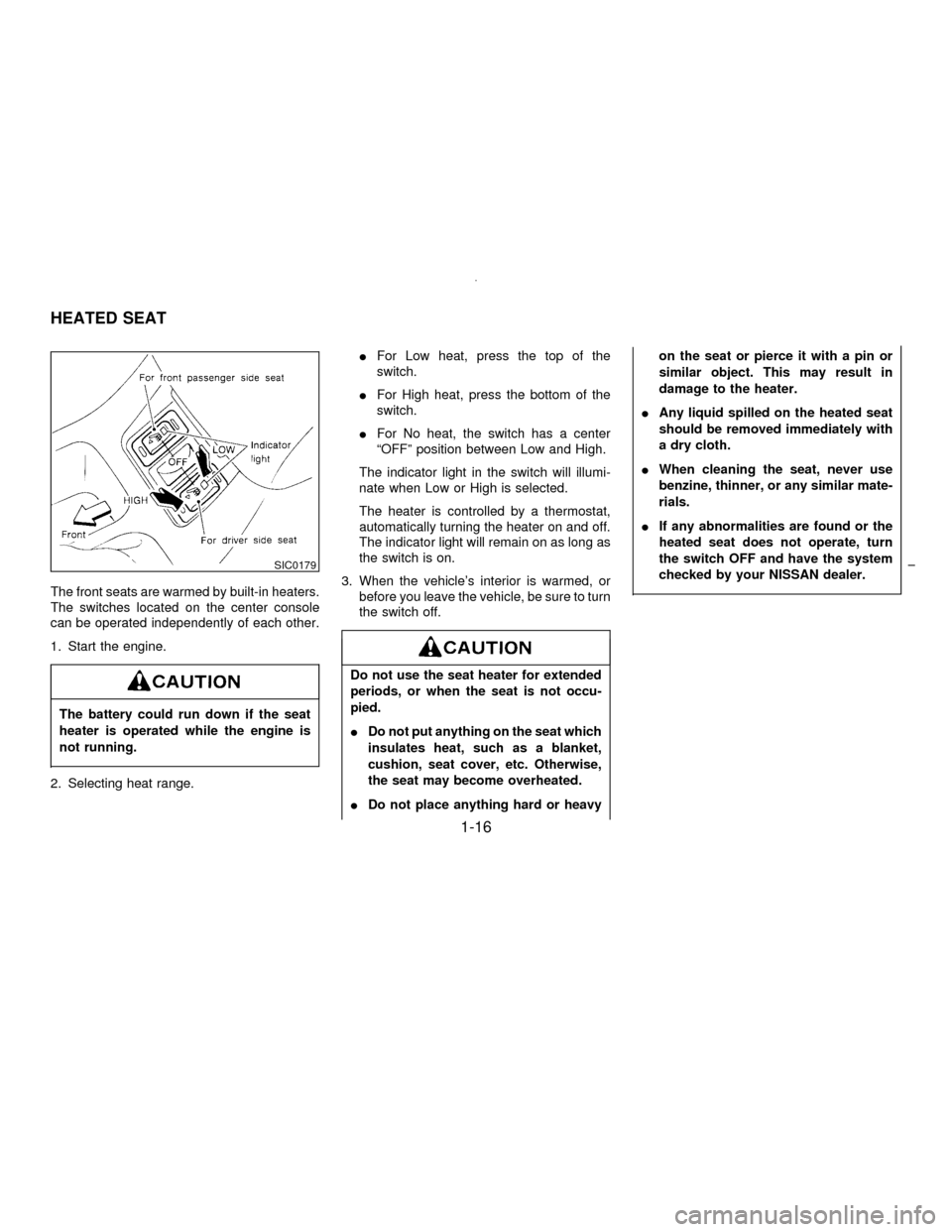
The front seats are warmed by built-in heaters.
The switches located on the center console
can be operated independently of each other.
1. Start the engine.
The battery could run down if the seat
heater is operated while the engine is
not running.
2. Selecting heat range.IFor Low heat, press the top of the
switch.
IFor High heat, press the bottom of the
switch.
IFor No heat, the switch has a center
ªOFFº position between Low and High.
The indicator light in the switch will illumi-
nate when Low or High is selected.
The heater is controlled by a thermostat,
automatically turning the heater on and off.
The indicator light will remain on as long as
the switch is on.
3. When the vehicle's interior is warmed, or
before you leave the vehicle, be sure to turn
the switch off.
Do not use the seat heater for extended
periods, or when the seat is not occu-
pied.
IDo not put anything on the seat which
insulates heat, such as a blanket,
cushion, seat cover, etc. Otherwise,
the seat may become overheated.
IDo not place anything hard or heavyon the seat or pierce it with a pin or
similar object. This may result in
damage to the heater.
IAny liquid spilled on the heated seat
should be removed immediately with
a dry cloth.
IWhen cleaning the seat, never use
benzine, thinner, or any similar mate-
rials.
IIf any abnormalities are found or the
heated seat does not operate, turn
the switch OFF and have the system
checked by your NISSAN dealer.
SIC0179
HEATED SEAT
1-16
Z01.2.1/A32-DX
Page 125 of 197
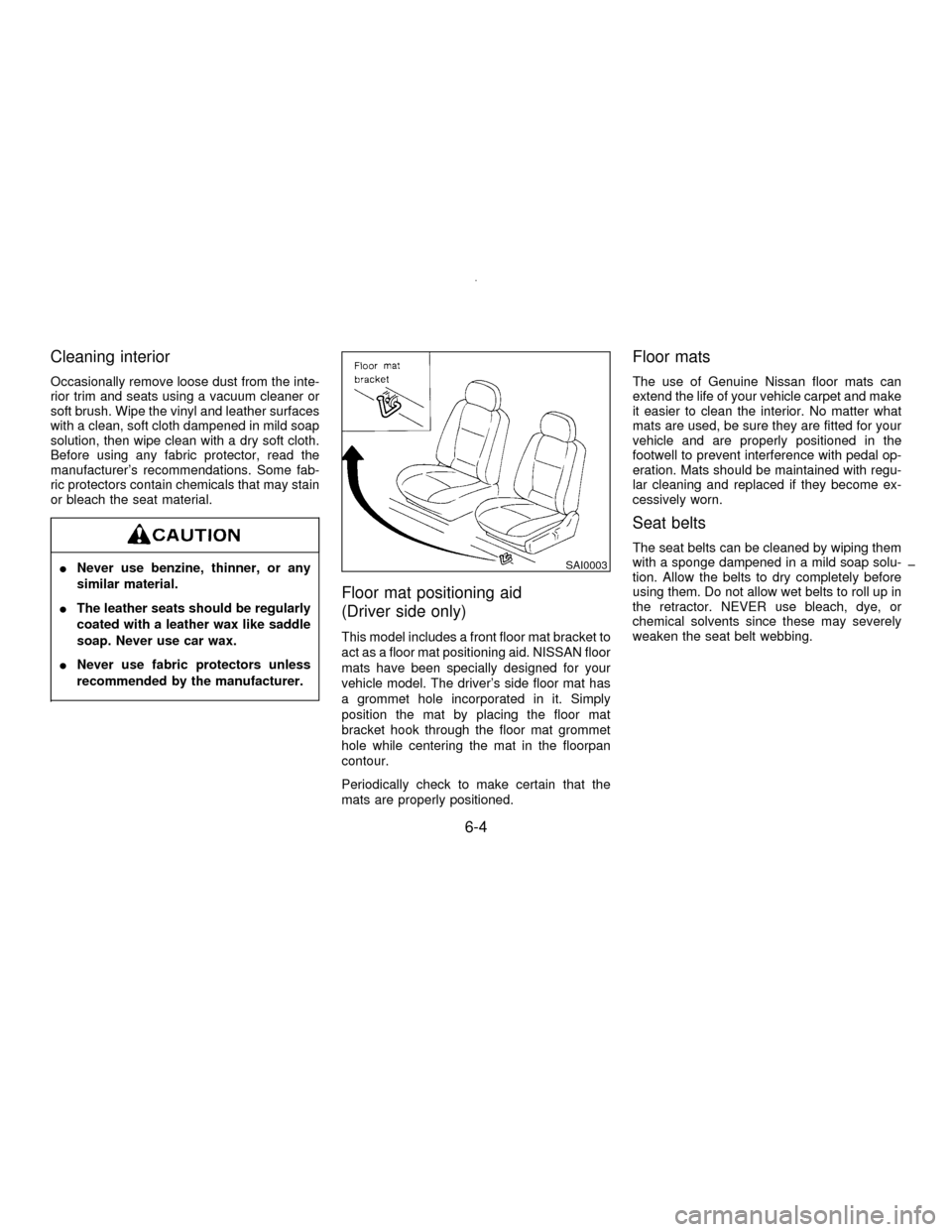
Cleaning interior
Occasionally remove loose dust from the inte-
rior trim and seats using a vacuum cleaner or
soft brush. Wipe the vinyl and leather surfaces
with a clean, soft cloth dampened in mild soap
solution, then wipe clean with a dry soft cloth.
Before using any fabric protector, read the
manufacturer's recommendations. Some fab-
ric protectors contain chemicals that may stain
or bleach the seat material.
INever use benzine, thinner, or any
similar material.
IThe leather seats should be regularly
coated with a leather wax like saddle
soap. Never use car wax.
INever use fabric protectors unless
recommended by the manufacturer.
Floor mat positioning aid
(Driver side only)
This model includes a front floor mat bracket to
act as a floor mat positioning aid. NISSAN floor
mats have been specially designed for your
vehicle model. The driver's side floor mat has
a grommet hole incorporated in it. Simply
position the mat by placing the floor mat
bracket hook through the floor mat grommet
hole while centering the mat in the floorpan
contour.
Periodically check to make certain that the
mats are properly positioned.
Floor mats
The use of Genuine Nissan floor mats can
extend the life of your vehicle carpet and make
it easier to clean the interior. No matter what
mats are used, be sure they are fitted for your
vehicle and are properly positioned in the
footwell to prevent interference with pedal op-
eration. Mats should be maintained with regu-
lar cleaning and replaced if they become ex-
cessively worn.
Seat belts
The seat belts can be cleaned by wiping them
with a sponge dampened in a mild soap solu-
tion. Allow the belts to dry completely before
using them. Do not allow wet belts to roll up in
the retractor. NEVER use bleach, dye, or
chemical solvents since these may severely
weaken the seat belt webbing.
SAI0003
6-4
Z01.2.1/A32-DX
Page 183 of 197
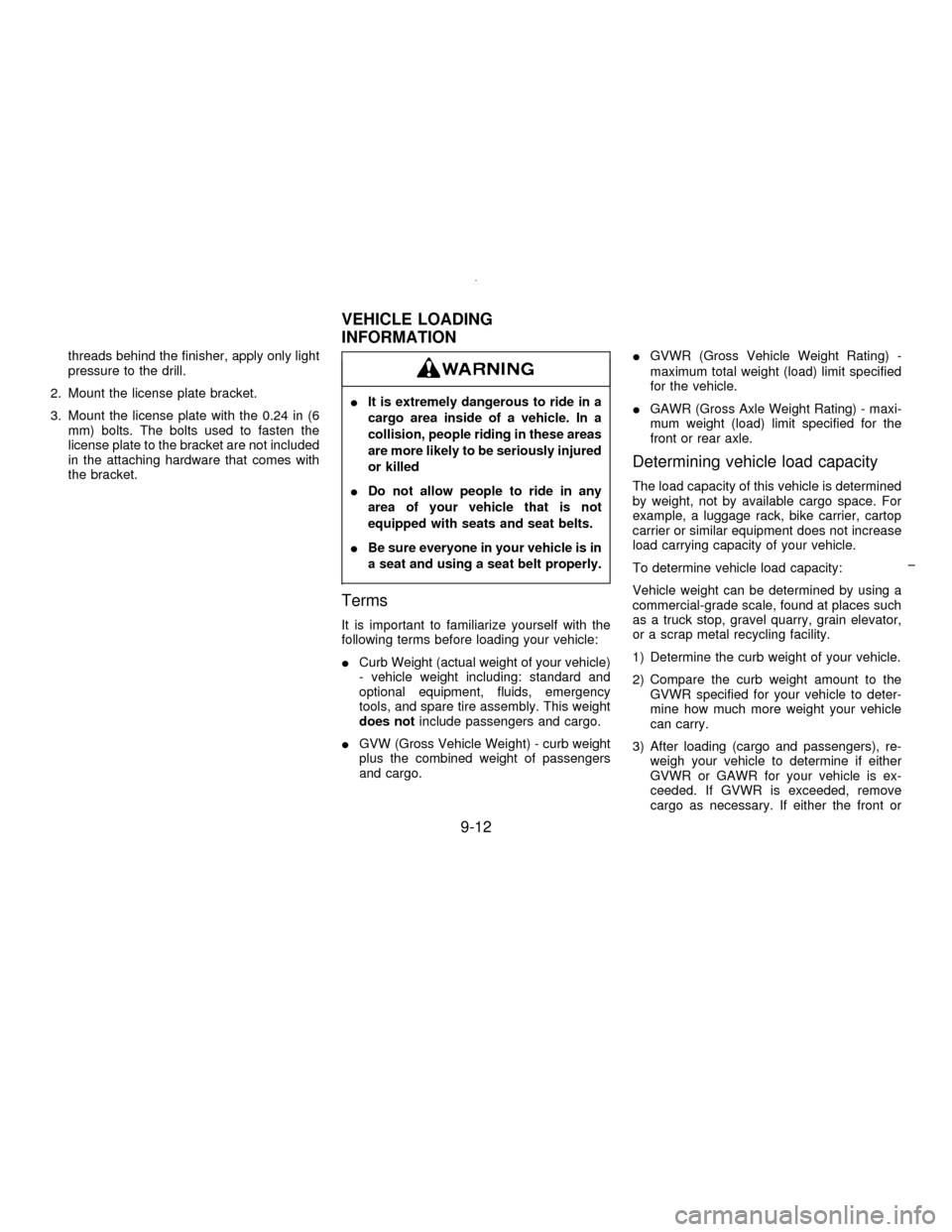
threads behind the finisher, apply only light
pressure to the drill.
2. Mount the license plate bracket.
3. Mount the license plate with the 0.24 in (6
mm) bolts. The bolts used to fasten the
license plate to the bracket are not included
in the attaching hardware that comes with
the bracket.
IIt is extremely dangerous to ride in a
cargo area inside of a vehicle. In a
collision, people riding in these areas
are more likely to be seriously injured
or killed
IDo not allow people to ride in any
area of your vehicle that is not
equipped with seats and seat belts.
IBe sure everyone in your vehicle is in
a seat and using a seat belt properly.
Terms
It is important to familiarize yourself with the
following terms before loading your vehicle:
ICurb Weight (actual weight of your vehicle)
- vehicle weight including: standard and
optional equipment, fluids, emergency
tools, and spare tire assembly. This weight
does notinclude passengers and cargo.
IGVW (Gross Vehicle Weight) - curb weight
plus the combined weight of passengers
and cargo.IGVWR (Gross Vehicle Weight Rating) -
maximum total weight (load) limit specified
for the vehicle.
IGAWR (Gross Axle Weight Rating) - maxi-
mum weight (load) limit specified for the
front or rear axle.
Determining vehicle load capacity
The load capacity of this vehicle is determined
by weight, not by available cargo space. For
example, a luggage rack, bike carrier, cartop
carrier or similar equipment does not increase
load carrying capacity of your vehicle.
To determine vehicle load capacity:
Vehicle weight can be determined by using a
commercial-grade scale, found at places such
as a truck stop, gravel quarry, grain elevator,
or a scrap metal recycling facility.
1) Determine the curb weight of your vehicle.
2) Compare the curb weight amount to the
GVWR specified for your vehicle to deter-
mine how much more weight your vehicle
can carry.
3) After loading (cargo and passengers), re-
weigh your vehicle to determine if either
GVWR or GAWR for your vehicle is ex-
ceeded. If GVWR is exceeded, remove
cargo as necessary. If either the front or
VEHICLE LOADING
INFORMATION
9-12
Z01.2.1/A32-DX