Page 26 of 197
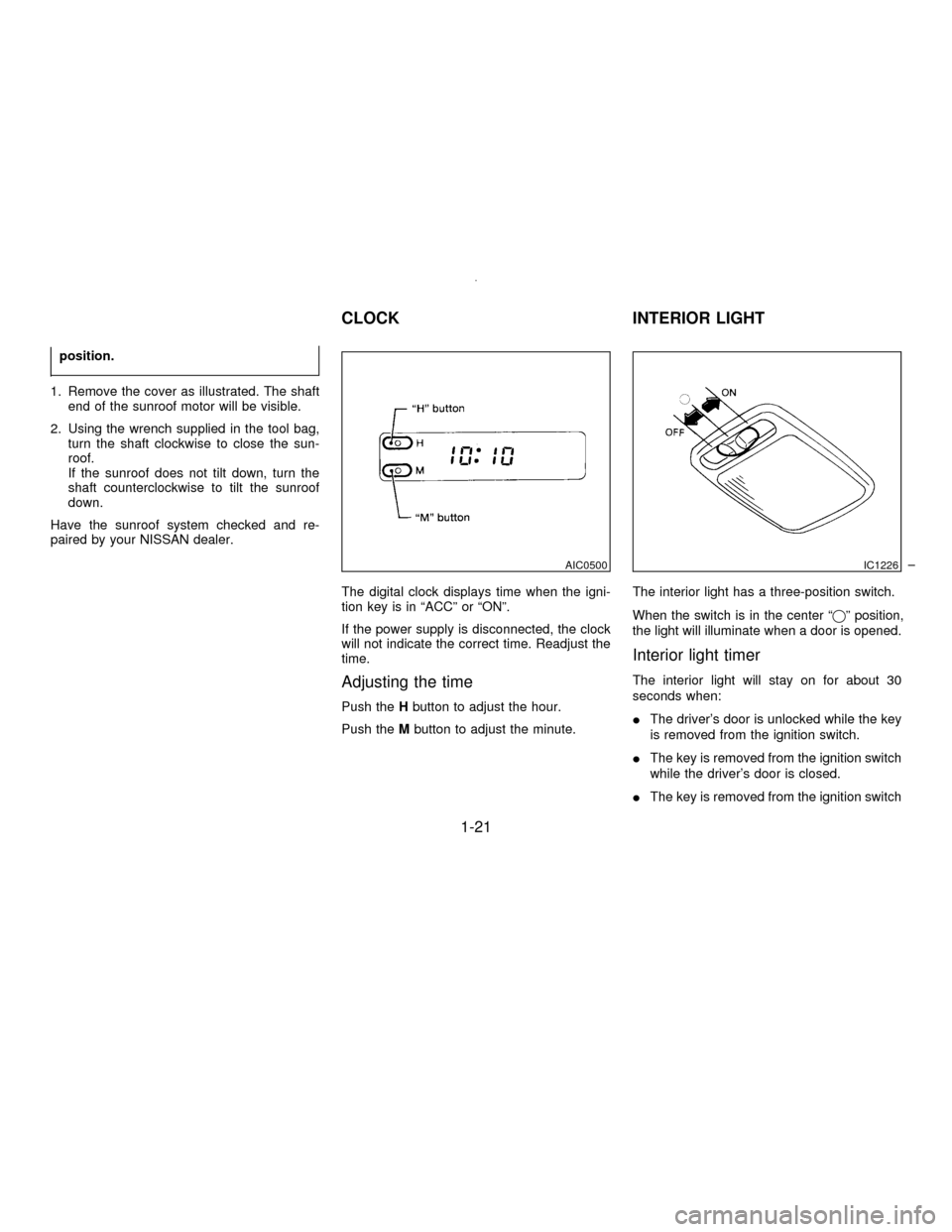
position.
1. Remove the cover as illustrated. The shaft
end of the sunroof motor will be visible.
2. Using the wrench supplied in the tool bag,
turn the shaft clockwise to close the sun-
roof.
If the sunroof does not tilt down, turn the
shaft counterclockwise to tilt the sunroof
down.
Have the sunroof system checked and re-
paired by your NISSAN dealer.
The digital clock displays time when the igni-
tion key is in ªACCº or ªONº.
If the power supply is disconnected, the clock
will not indicate the correct time. Readjust the
time.
Adjusting the time
Push theHbutton to adjust the hour.
Push theMbutton to adjust the minute.The interior light has a three-position switch.
When the switch is in the center ªqº position,
the light will illuminate when a door is opened.
Interior light timer
The interior light will stay on for about 30
seconds when:
IThe driver's door is unlocked while the key
is removed from the ignition switch.
IThe key is removed from the ignition switch
while the driver's door is closed.
IThe key is removed from the ignition switch
AIC0500IC1226
CLOCK INTERIOR LIGHT
1-21
Z01.2.1/A32-DX
Page 50 of 197
Caution and warning labels about the air bag
system are placed in the vehicle.The air bag light, displaying ªAIR BAGº in the
instrument panel, monitors the circuits of the
air bag. The circuits monitored by the air bag
light are the diagnosis sensor unit, air bag
modules and all related wiring.
When the ignition key is in the ªONº or
ªSTARTº position, the air bag light will illumi-
nate for about 7 seconds and then turn off.
This means the system is operational.
SPA0104SPA0105
CAUTION AND WARNING
LABELSAIR BAG WARNING LIGHT
2-21
Z01.2.1/A32-DX
Page 74 of 197
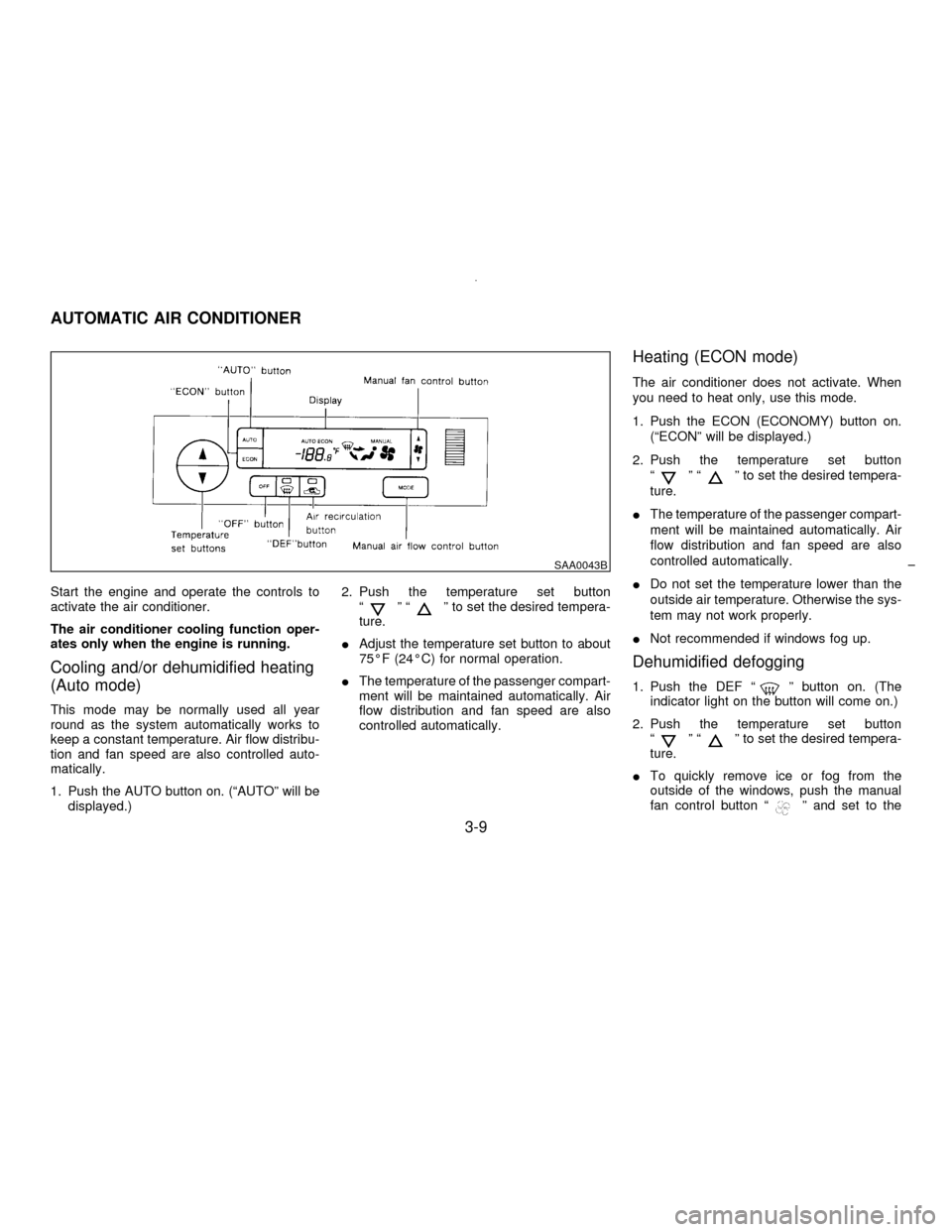
Start the engine and operate the controls to
activate the air conditioner.
The air conditioner cooling function oper-
ates only when the engine is running.
Cooling and/or dehumidified heating
(Auto mode)
This mode may be normally used all year
round as the system automatically works to
keep a constant temperature. Air flow distribu-
tion and fan speed are also controlled auto-
matically.
1. Push the AUTO button on. (ªAUTOº will be
displayed.)2. Push the temperature set button
ª
ºªº to set the desired tempera-
ture.
IAdjust the temperature set button to about
75ÉF (24ÉC) for normal operation.
IThe temperature of the passenger compart-
ment will be maintained automatically. Air
flow distribution and fan speed are also
controlled automatically.
Heating (ECON mode)
The air conditioner does not activate. When
you need to heat only, use this mode.
1. Push the ECON (ECONOMY) button on.
(ªECONº will be displayed.)
2. Push the temperature set button
ª
ºªº to set the desired tempera-
ture.
IThe temperature of the passenger compart-
ment will be maintained automatically. Air
flow distribution and fan speed are also
controlled automatically.
IDo not set the temperature lower than the
outside air temperature. Otherwise the sys-
tem may not work properly.
INot recommended if windows fog up.
Dehumidified defogging
1. Push the DEF ªº button on. (The
indicator light on the button will come on.)
2. Push the temperature set button
ª
ºªº to set the desired tempera-
ture.
ITo quickly remove ice or fog from the
outside of the windows, push the manual
fan control button ª
º and set to the
SAA0043B
AUTOMATIC AIR CONDITIONER
3-9
Z01.2.1/A32-DX
Page 86 of 197
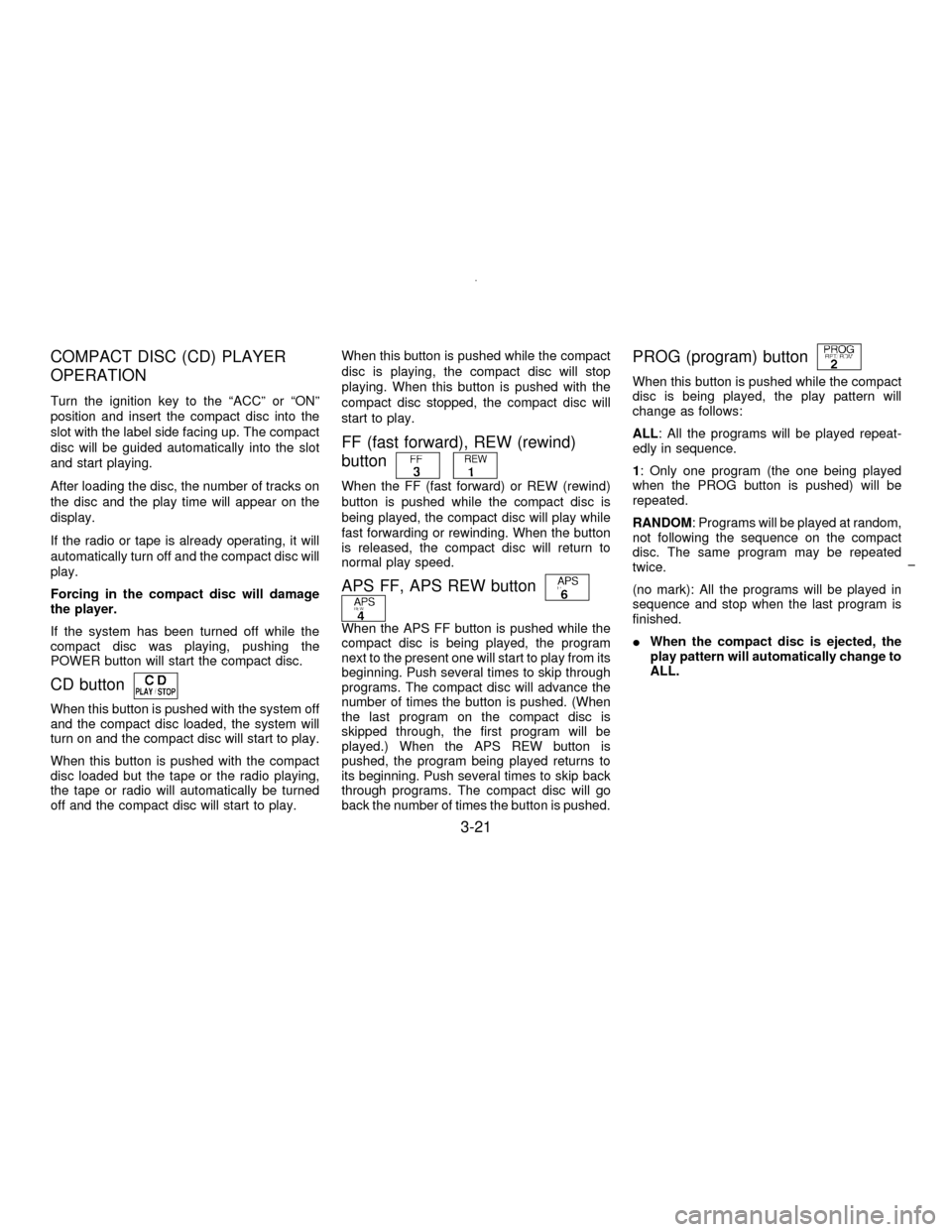
COMPACT DISC (CD) PLAYER
OPERATION
Turn the ignition key to the ªACCº or ªONº
position and insert the compact disc into the
slot with the label side facing up. The compact
disc will be guided automatically into the slot
and start playing.
After loading the disc, the number of tracks on
the disc and the play time will appear on the
display.
If the radio or tape is already operating, it will
automatically turn off and the compact disc will
play.
Forcing in the compact disc will damage
the player.
If the system has been turned off while the
compact disc was playing, pushing the
POWER button will start the compact disc.
CD button
When this button is pushed with the system off
and the compact disc loaded, the system will
turn on and the compact disc will start to play.
When this button is pushed with the compact
disc loaded but the tape or the radio playing,
the tape or radio will automatically be turned
off and the compact disc will start to play.When this button is pushed while the compact
disc is playing, the compact disc will stop
playing. When this button is pushed with the
compact disc stopped, the compact disc will
start to play.
FF (fast forward), REW (rewind)
button
When the FF (fast forward) or REW (rewind)
button is pushed while the compact disc is
being played, the compact disc will play while
fast forwarding or rewinding. When the button
is released, the compact disc will return to
normal play speed.
APS FF, APS REW button
When the APS FF button is pushed while the
compact disc is being played, the program
next to the present one will start to play from its
beginning. Push several times to skip through
programs. The compact disc will advance the
number of times the button is pushed. (When
the last program on the compact disc is
skipped through, the first program will be
played.) When the APS REW button is
pushed, the program being played returns to
its beginning. Push several times to skip back
through programs. The compact disc will go
back the number of times the button is pushed.
PROG (program) button
When this button is pushed while the compact
disc is being played, the play pattern will
change as follows:
ALL: All the programs will be played repeat-
edly in sequence.
1: Only one program (the one being played
when the PROG button is pushed) will be
repeated.
RANDOM: Programs will be played at random,
not following the sequence on the compact
disc. The same program may be repeated
twice.
(no mark): All the programs will be played in
sequence and stop when the last program is
finished.
IWhen the compact disc is ejected, the
play pattern will automatically change to
ALL.
3-21
Z01.2.1/A32-DX