Page 6 of 197
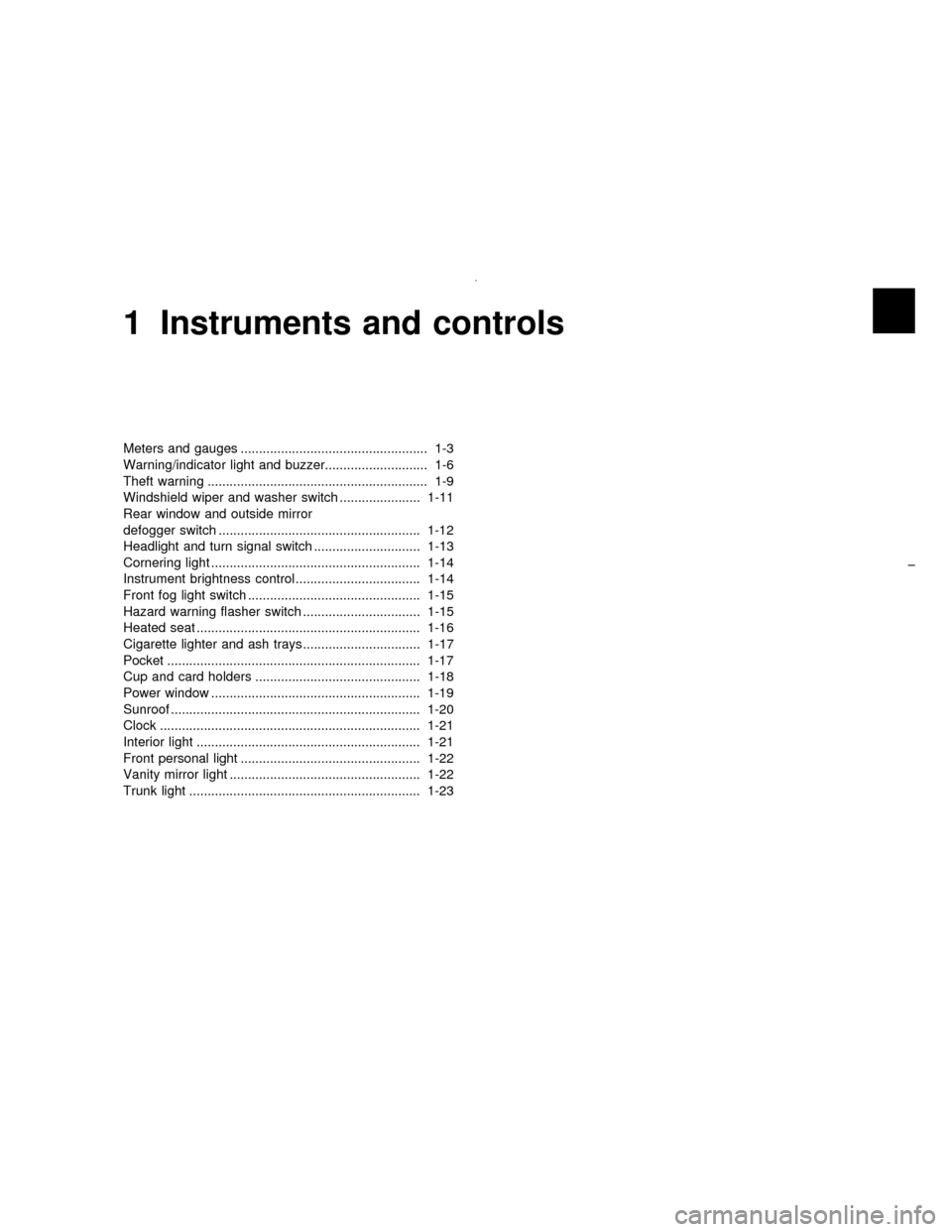
1 Instruments and controls
Meters and gauges ................................................... 1-3
Warning/indicator light and buzzer............................ 1-6
Theft warning ............................................................ 1-9
Windshield wiper and washer switch ...................... 1-11
Rear window and outside mirror
defogger switch ....................................................... 1-12
Headlight and turn signal switch ............................. 1-13
Cornering light ......................................................... 1-14
Instrument brightness control .................................. 1-14
Front fog light switch ............................................... 1-15
Hazard warning flasher switch ................................ 1-15
Heated seat ............................................................. 1-16
Cigarette lighter and ash trays ................................ 1-17
Pocket ..................................................................... 1-17
Cup and card holders ............................................. 1-18
Power window ......................................................... 1-19
Sunroof .................................................................... 1-20
Clock ....................................................................... 1-21
Interior light ............................................................. 1-21
Front personal light ................................................. 1-22
Vanity mirror light .................................................... 1-22
Trunk light ............................................................... 1-23
Z01.2.1/A32-DX
Page 7 of 197
Windshield wiper/washer switch (P.1-11)
Instrument brightness control switch (P.1-14)
Meters/gauges (P.1-3)
Theft warning light (P.1-9)
Cruise control main switch (P.4-12)
Headlight and turn signal switch (P.1-13)
Hood release lever (P.2-8)
Outside mirror remote control (P.2-36)
Fuse box cover (P.7-21)
Tilting steering wheel lock lever (P.2-35)
Driver air bag (P.2-17)
Ignition switch/steering lock (P.4-4)
Cruise control set switch (P.4-12)
Cigarette lighter (accessory) (P.1-17)Hazard warning flasher switch (P.1-15)
Ventilator (P.3-2)
Heater/air conditioner control (P.3-3)
Clock (P.1-21)
Radio/cassette player (P.3-11)/CD player (P.3-21)
Rear window and outside mirror defogger switch (P.1-12)
Passenger air bag (P.2-17)
Glove box (P.2-8)
Ash tray (P.1-17)
Heated seat
switch (P.1-16)
SIC0169
See the page indicated in parentheses for operating details.
1-2
Z01.2.1/A32-DX
Page 19 of 197
Turn signal
Move the lever up or down to signal the turning
direction. When the turn is completed, the turn
signals cancel automatically.
Lane change signal
To indicate a lane change, move the lever up
or down to the point where lights begin flash-
ing.
The cornering light provides additional illumi-
nation toward the turning direction. The light
will come on when the turn signal lever is
moved to the right or left with the headlights
on.The instrument brightness control operates
when the light switch is in the ª
ºor
ªº position.
Turn the control to adjust the brightness of
instrument panel lights (except clock) and
power window switch lights.
When the control is turned to the right until a
click sound is heard, the light intensity will be
at maximum. When the control is turned to the
left until a click sound is heard, the light will be
turned off.
IC1030IC1284MA
CORNERING LIGHT
INSTRUMENT BRIGHTNESS
CONTROL
1-14
Z01.2.1/A32-DX
Page 26 of 197
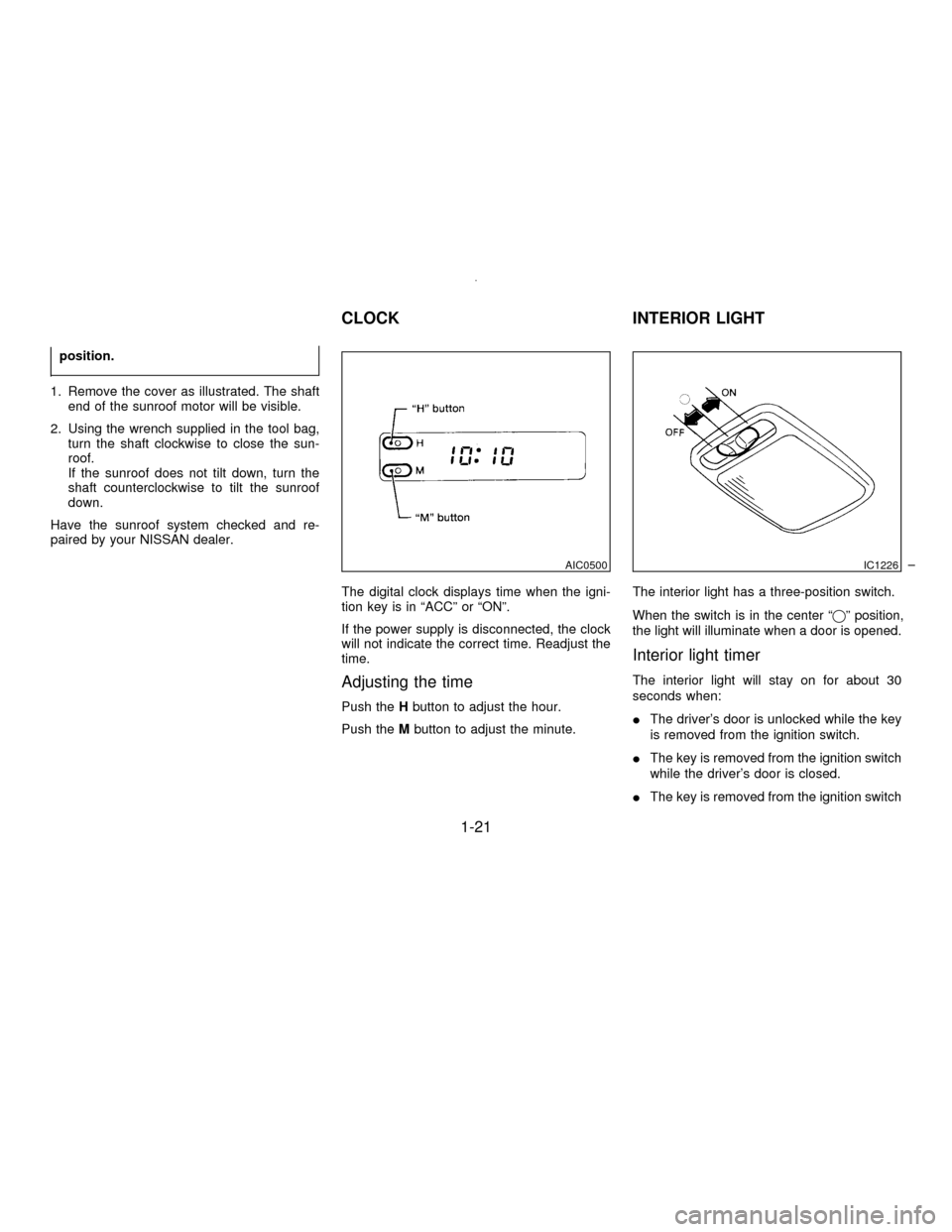
position.
1. Remove the cover as illustrated. The shaft
end of the sunroof motor will be visible.
2. Using the wrench supplied in the tool bag,
turn the shaft clockwise to close the sun-
roof.
If the sunroof does not tilt down, turn the
shaft counterclockwise to tilt the sunroof
down.
Have the sunroof system checked and re-
paired by your NISSAN dealer.
The digital clock displays time when the igni-
tion key is in ªACCº or ªONº.
If the power supply is disconnected, the clock
will not indicate the correct time. Readjust the
time.
Adjusting the time
Push theHbutton to adjust the hour.
Push theMbutton to adjust the minute.The interior light has a three-position switch.
When the switch is in the center ªqº position,
the light will illuminate when a door is opened.
Interior light timer
The interior light will stay on for about 30
seconds when:
IThe driver's door is unlocked while the key
is removed from the ignition switch.
IThe key is removed from the ignition switch
while the driver's door is closed.
IThe key is removed from the ignition switch
AIC0500IC1226
CLOCK INTERIOR LIGHT
1-21
Z01.2.1/A32-DX
Page 38 of 197
Trunk lid release operation
Type A
The trunk lid release lever is located on the
outside of the driver's seat. To open the trunk
lid, pull up the trunk lid release lever. To close,push the trunk lid down securely.
Type B
The trunk lid release button is located under
the drivers arm rest.
To open the trunk lid, push the release button.
To close, push the trunk lid down securely.
Key operation
To open the trunk lid, turn the key clockwise.
To close, lower and push the trunk lid down
securely.
Do not drive with the trunk lid open. This
could allow dangerous exhaust gases to
be drawn into the vehicle.
SPA0093
SPA0094
TRUNK LID LOCK
2-9
Z01.2.1/A32-DX
Page 39 of 197
OPENER CANCEL LEVER FOR
TRUNK LID
When the lever is in the ªCANCELº position,
the trunk lid cannot be opened with the trunk
lid release lever or handle. It can be opened
only with the key.
Opener lever
Type A
To open the fuel filler lid, pull the opener lever.
To lock, close the fuel filler lid securely.
Type B
To open the fuel filler lid, push the opener lever
down. To lock, close the fuel filler lid securely.
FUEL FILLER CAP
The fuel filler cap is a screw-on ratcheting
type. Tighten the cap clockwise until ratcheting
clicks are heard.
IGasoline is extremely flammable and
highly explosive under certain condi-
tions. Always stop engine and do not
smoke or allow open flames or
sparks near the vehicle when refuel-
ing.
SPA0095SPA0096SPA0119
FUEL FILLER LID LOCK
2-10
Z01.2.1/A32-DX
Page 93 of 197
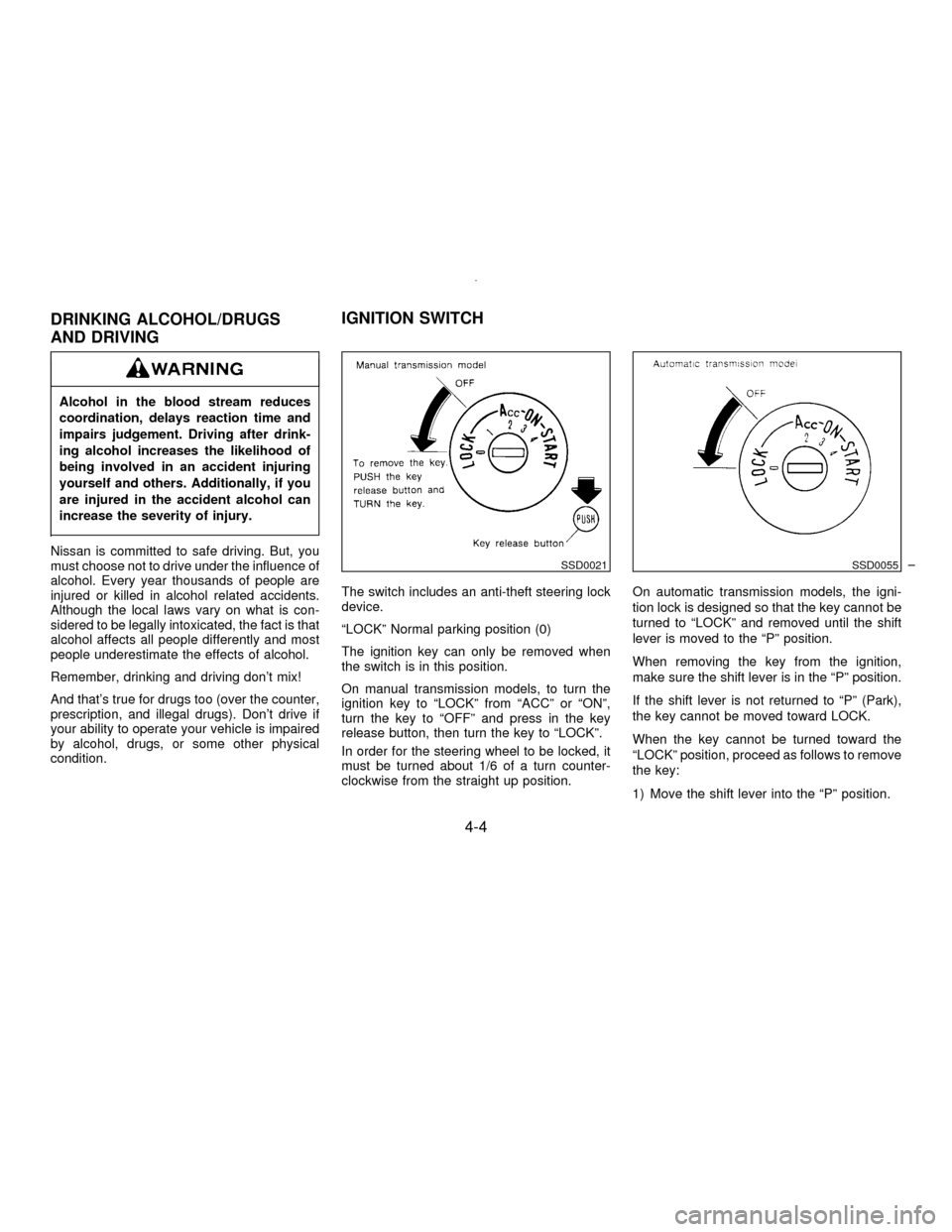
Alcohol in the blood stream reduces
coordination, delays reaction time and
impairs judgement. Driving after drink-
ing alcohol increases the likelihood of
being involved in an accident injuring
yourself and others. Additionally, if you
are injured in the accident alcohol can
increase the severity of injury.
Nissan is committed to safe driving. But, you
must choose not to drive under the influence of
alcohol. Every year thousands of people are
injured or killed in alcohol related accidents.
Although the local laws vary on what is con-
sidered to be legally intoxicated, the fact is that
alcohol affects all people differently and most
people underestimate the effects of alcohol.
Remember, drinking and driving don't mix!
And that's true for drugs too (over the counter,
prescription, and illegal drugs). Don't drive if
your ability to operate your vehicle is impaired
by alcohol, drugs, or some other physical
condition.The switch includes an anti-theft steering lock
device.
ªLOCKº Normal parking position (0)
The ignition key can only be removed when
the switch is in this position.
On manual transmission models, to turn the
ignition key to ªLOCKº from ªACCº or ªONº,
turn the key to ªOFFº and press in the key
release button, then turn the key to ªLOCKº.
In order for the steering wheel to be locked, it
must be turned about 1/6 of a turn counter-
clockwise from the straight up position.On automatic transmission models, the igni-
tion lock is designed so that the key cannot be
turned to ªLOCKº and removed until the shift
lever is moved to the ªPº position.
When removing the key from the ignition,
make sure the shift lever is in the ªPº position.
If the shift lever is not returned to ªPº (Park),
the key cannot be moved toward LOCK.
When the key cannot be turned toward the
ªLOCKº position, proceed as follows to remove
the key:
1) Move the shift lever into the ªPº position.SSD0021SSD0055
DRINKING ALCOHOL/DRUGS
AND DRIVINGIGNITION SWITCH
4-4
Z01.2.1/A32-DX
Page 94 of 197
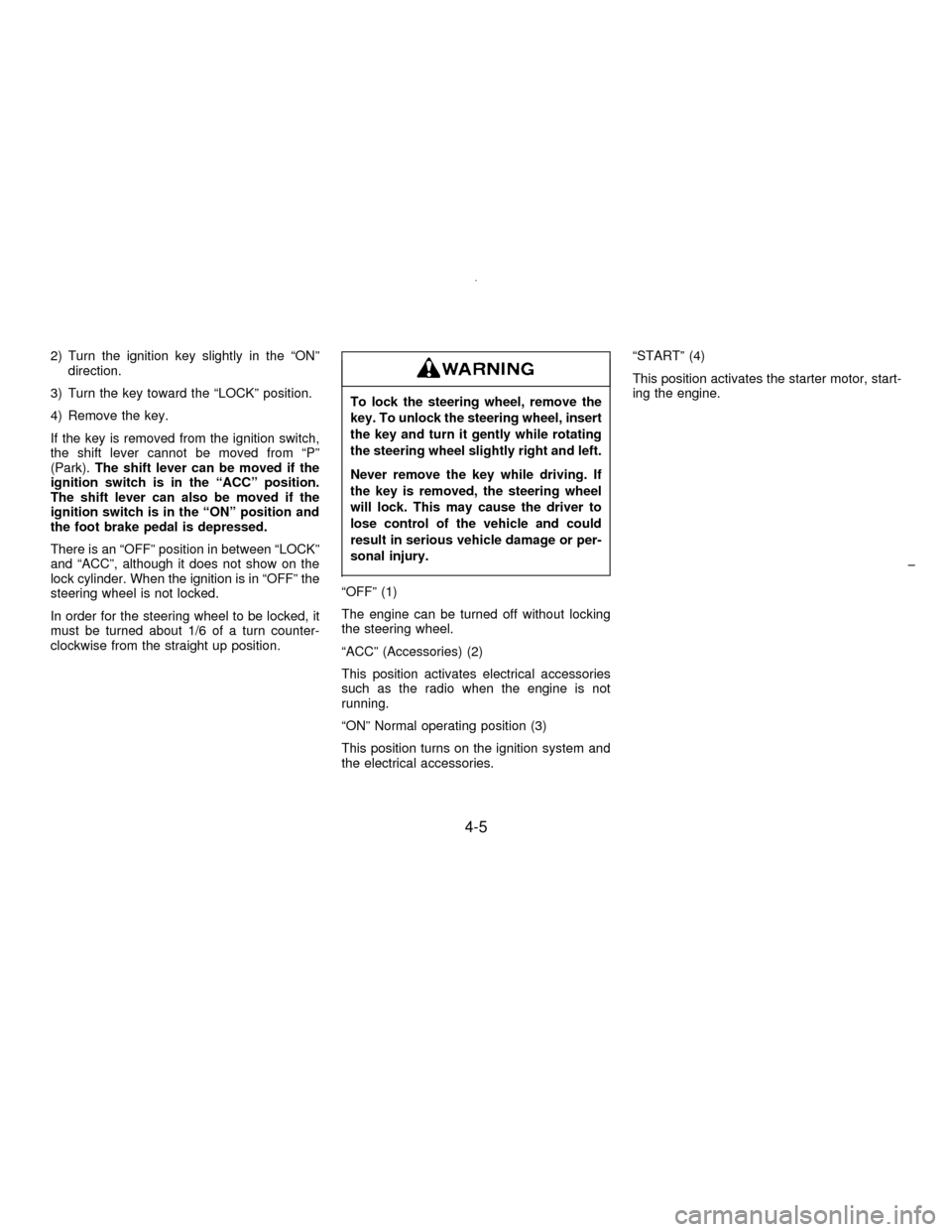
2) Turn the ignition key slightly in the ªONº
direction.
3) Turn the key toward the ªLOCKº position.
4) Remove the key.
If the key is removed from the ignition switch,
the shift lever cannot be moved from ªPº
(Park).The shift lever can be moved if the
ignition switch is in the ªACCº position.
The shift lever can also be moved if the
ignition switch is in the ªONº position and
the foot brake pedal is depressed.
There is an ªOFFº position in between ªLOCKº
and ªACCº, although it does not show on the
lock cylinder. When the ignition is in ªOFFº the
steering wheel is not locked.
In order for the steering wheel to be locked, it
must be turned about 1/6 of a turn counter-
clockwise from the straight up position.
To lock the steering wheel, remove the
key. To unlock the steering wheel, insert
the key and turn it gently while rotating
the steering wheel slightly right and left.
Never remove the key while driving. If
the key is removed, the steering wheel
will lock. This may cause the driver to
lose control of the vehicle and could
result in serious vehicle damage or per-
sonal injury.
ªOFFº (1)
The engine can be turned off without locking
the steering wheel.
ªACCº (Accessories) (2)
This position activates electrical accessories
such as the radio when the engine is not
running.
ªONº Normal operating position (3)
This position turns on the ignition system and
the electrical accessories.ªSTARTº (4)
This position activates the starter motor, start-
ing the engine.
4-5
Z01.2.1/A32-DX