1996 NISSAN MAXIMA light
[x] Cancel search: lightPage 68 of 197
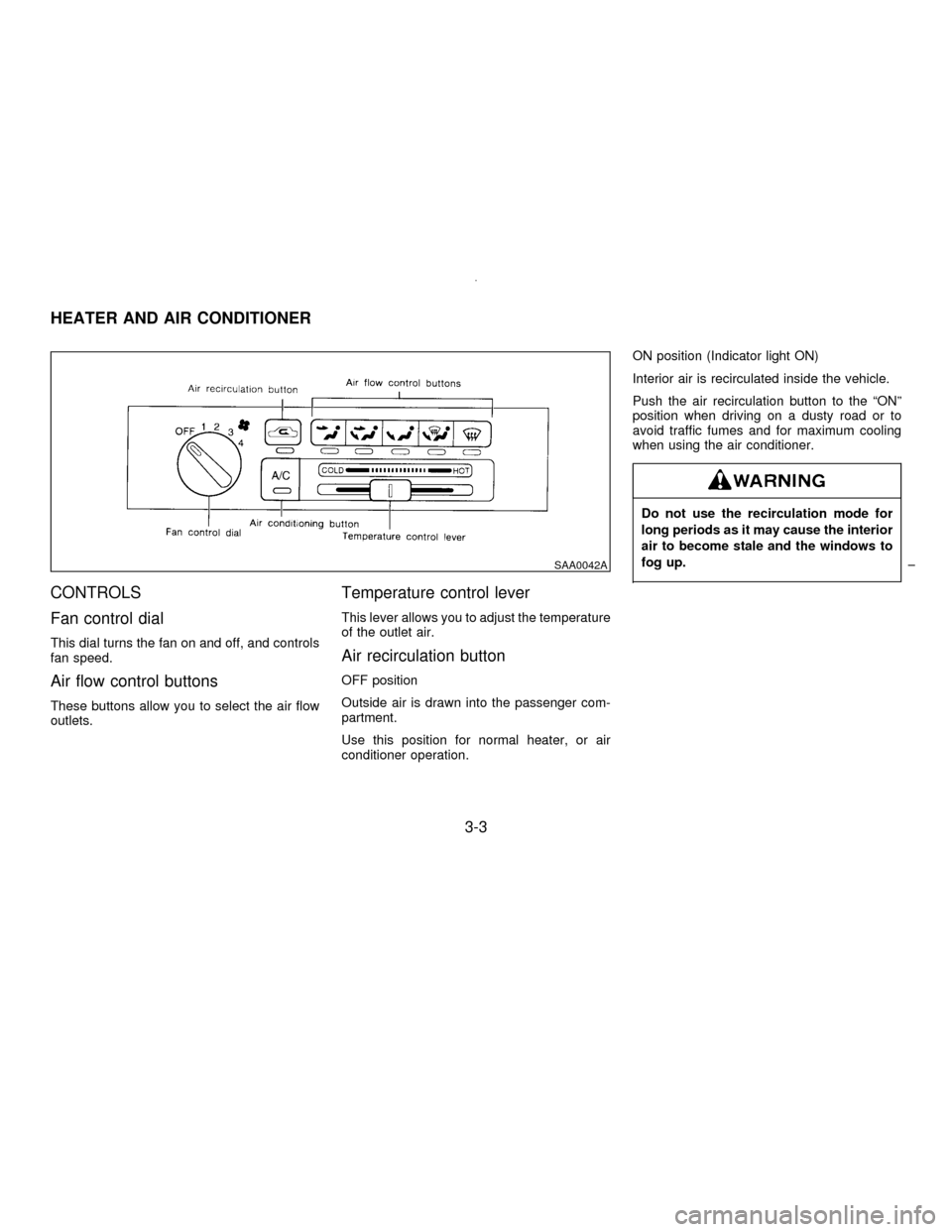
CONTROLS
Fan control dial
This dial turns the fan on and off, and controls
fan speed.
Air flow control buttons
These buttons allow you to select the air flow
outlets.
Temperature control lever
This lever allows you to adjust the temperature
of the outlet air.
Air recirculation button
OFF position
Outside air is drawn into the passenger com-
partment.
Use this position for normal heater, or air
conditioner operation.ON position (Indicator light ON)
Interior air is recirculated inside the vehicle.
Push the air recirculation button to the ªONº
position when driving on a dusty road or to
avoid traffic fumes and for maximum cooling
when using the air conditioner.
Do not use the recirculation mode for
long periods as it may cause the interior
air to become stale and the windows to
fog up.
SAA0042A
HEATER AND AIR CONDITIONER
3-3
Z01.2.1/A32-DX
Page 69 of 197
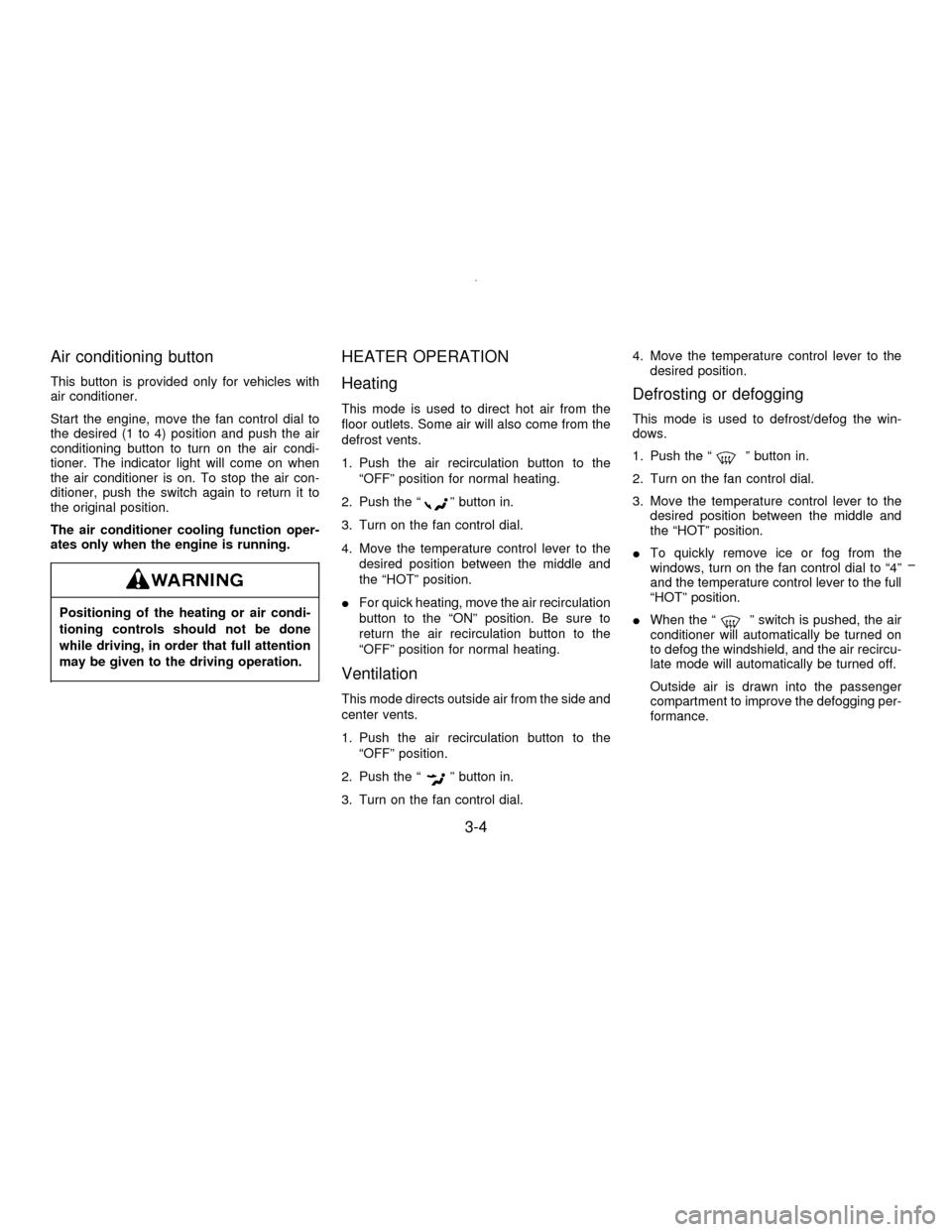
Air conditioning button
This button is provided only for vehicles with
air conditioner.
Start the engine, move the fan control dial to
the desired (1 to 4) position and push the air
conditioning button to turn on the air condi-
tioner. The indicator light will come on when
the air conditioner is on. To stop the air con-
ditioner, push the switch again to return it to
the original position.
The air conditioner cooling function oper-
ates only when the engine is running.
Positioning of the heating or air condi-
tioning controls should not be done
while driving, in order that full attention
may be given to the driving operation.
HEATER OPERATION
Heating
This mode is used to direct hot air from the
floor outlets. Some air will also come from the
defrost vents.
1. Push the air recirculation button to the
ªOFFº position for normal heating.
2. Push the ª
º button in.
3. Turn on the fan control dial.
4. Move the temperature control lever to the
desired position between the middle and
the ªHOTº position.
IFor quick heating, move the air recirculation
button to the ªONº position. Be sure to
return the air recirculation button to the
ªOFFº position for normal heating.
Ventilation
This mode directs outside air from the side and
center vents.
1. Push the air recirculation button to the
ªOFFº position.
2. Push the ª
º button in.
3. Turn on the fan control dial.4. Move the temperature control lever to the
desired position.
Defrosting or defogging
This mode is used to defrost/defog the win-
dows.
1. Push the ª
º button in.
2. Turn on the fan control dial.
3. Move the temperature control lever to the
desired position between the middle and
the ªHOTº position.
ITo quickly remove ice or fog from the
windows, turn on the fan control dial to ª4º
and the temperature control lever to the full
ªHOTº position.
IWhen the ª
º switch is pushed, the air
conditioner will automatically be turned on
to defog the windshield, and the air recircu-
late mode will automatically be turned off.
Outside air is drawn into the passenger
compartment to improve the defogging per-
formance.
3-4
Z01.2.1/A32-DX
Page 70 of 197
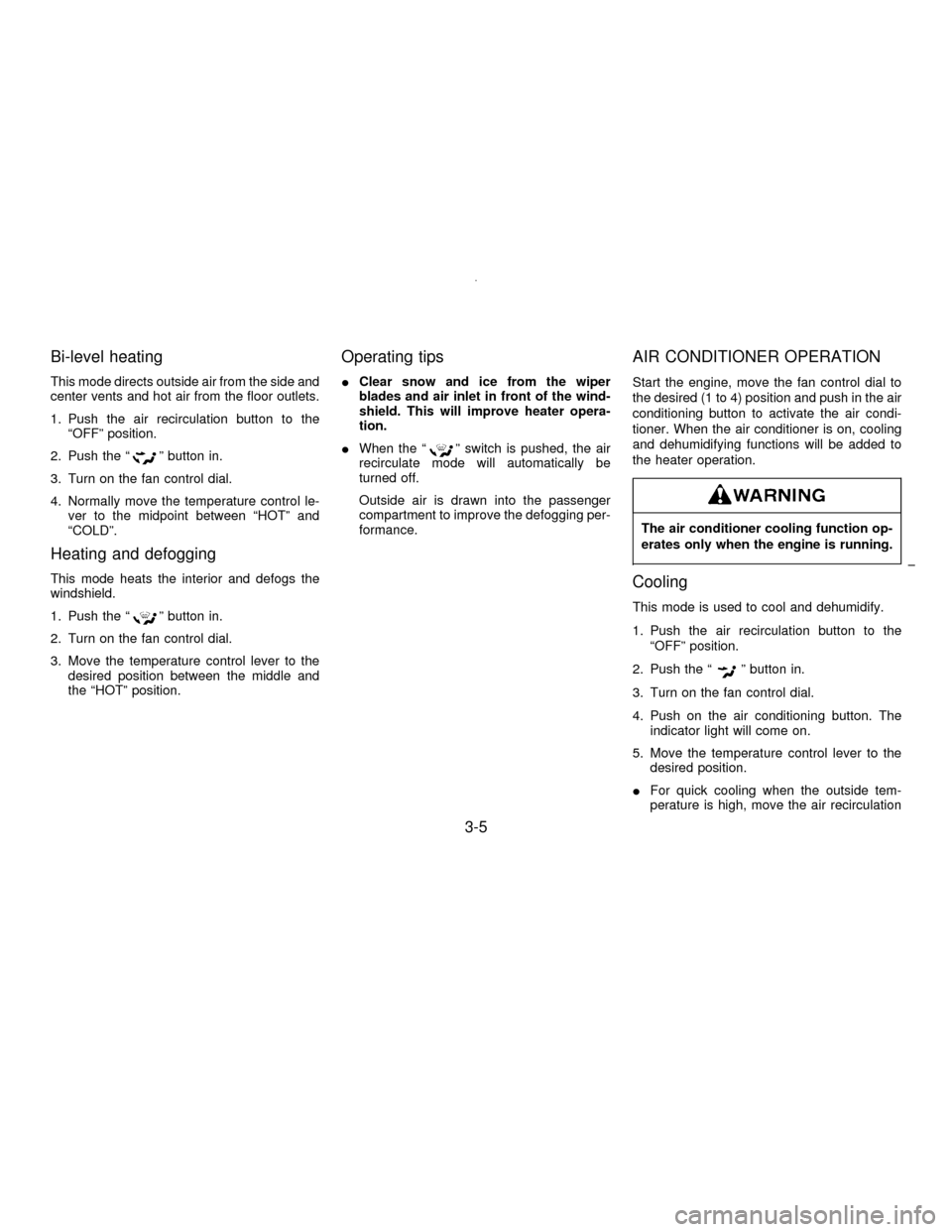
Bi-level heating
This mode directs outside air from the side and
center vents and hot air from the floor outlets.
1. Push the air recirculation button to the
ªOFFº position.
2. Push the ª
º button in.
3. Turn on the fan control dial.
4. Normally move the temperature control le-
ver to the midpoint between ªHOTº and
ªCOLDº.
Heating and defogging
This mode heats the interior and defogs the
windshield.
1. Push the ª
º button in.
2. Turn on the fan control dial.
3. Move the temperature control lever to the
desired position between the middle and
the ªHOTº position.
Operating tips
IClear snow and ice from the wiper
blades and air inlet in front of the wind-
shield. This will improve heater opera-
tion.
IWhen the ª
º switch is pushed, the air
recirculate mode will automatically be
turned off.
Outside air is drawn into the passenger
compartment to improve the defogging per-
formance.
AIR CONDITIONER OPERATION
Start the engine, move the fan control dial to
the desired (1 to 4) position and push in the air
conditioning button to activate the air condi-
tioner. When the air conditioner is on, cooling
and dehumidifying functions will be added to
the heater operation.
The air conditioner cooling function op-
erates only when the engine is running.
Cooling
This mode is used to cool and dehumidify.
1. Push the air recirculation button to the
ªOFFº position.
2. Push the ª
º button in.
3. Turn on the fan control dial.
4. Push on the air conditioning button. The
indicator light will come on.
5. Move the temperature control lever to the
desired position.
IFor quick cooling when the outside tem-
perature is high, move the air recirculation
3-5
Z01.2.1/A32-DX
Page 71 of 197
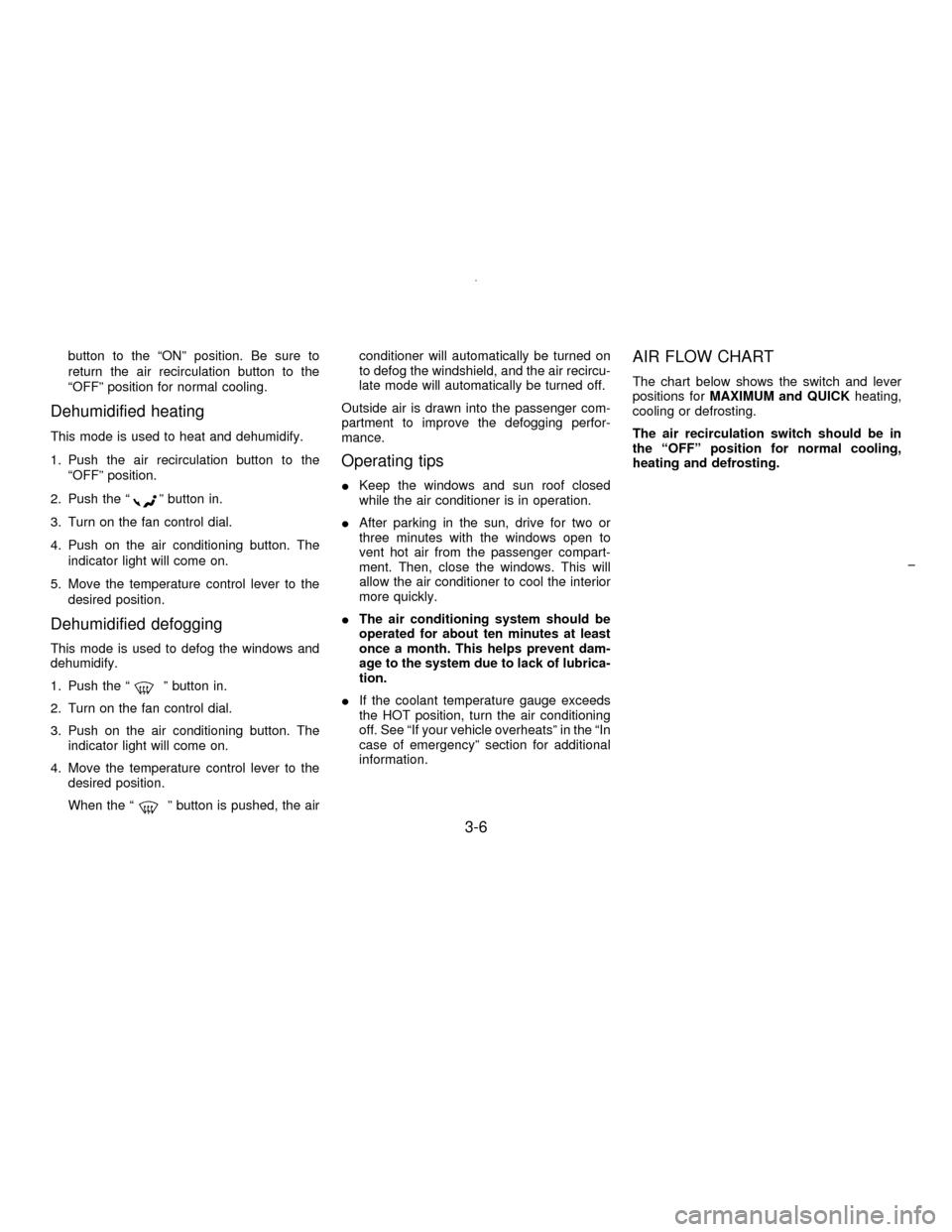
button to the ªONº position. Be sure to
return the air recirculation button to the
ªOFFº position for normal cooling.
Dehumidified heating
This mode is used to heat and dehumidify.
1. Push the air recirculation button to the
ªOFFº position.
2. Push the ª
º button in.
3. Turn on the fan control dial.
4. Push on the air conditioning button. The
indicator light will come on.
5. Move the temperature control lever to the
desired position.
Dehumidified defogging
This mode is used to defog the windows and
dehumidify.
1. Push the ª
º button in.
2. Turn on the fan control dial.
3. Push on the air conditioning button. The
indicator light will come on.
4. Move the temperature control lever to the
desired position.
When the ª
º button is pushed, the airconditioner will automatically be turned on
to defog the windshield, and the air recircu-
late mode will automatically be turned off.
Outside air is drawn into the passenger com-
partment to improve the defogging perfor-
mance.
Operating tips
IKeep the windows and sun roof closed
while the air conditioner is in operation.
IAfter parking in the sun, drive for two or
three minutes with the windows open to
vent hot air from the passenger compart-
ment. Then, close the windows. This will
allow the air conditioner to cool the interior
more quickly.
IThe air conditioning system should be
operated for about ten minutes at least
once a month. This helps prevent dam-
age to the system due to lack of lubrica-
tion.
IIf the coolant temperature gauge exceeds
the HOT position, turn the air conditioning
off. See ªIf your vehicle overheatsº in the ªIn
case of emergencyº section for additional
information.
AIR FLOW CHART
The chart below shows the switch and lever
positions forMAXIMUM and QUICKheating,
cooling or defrosting.
The air recirculation switch should be in
the ªOFFº position for normal cooling,
heating and defrosting.
3-6
Z01.2.1/A32-DX
Page 74 of 197
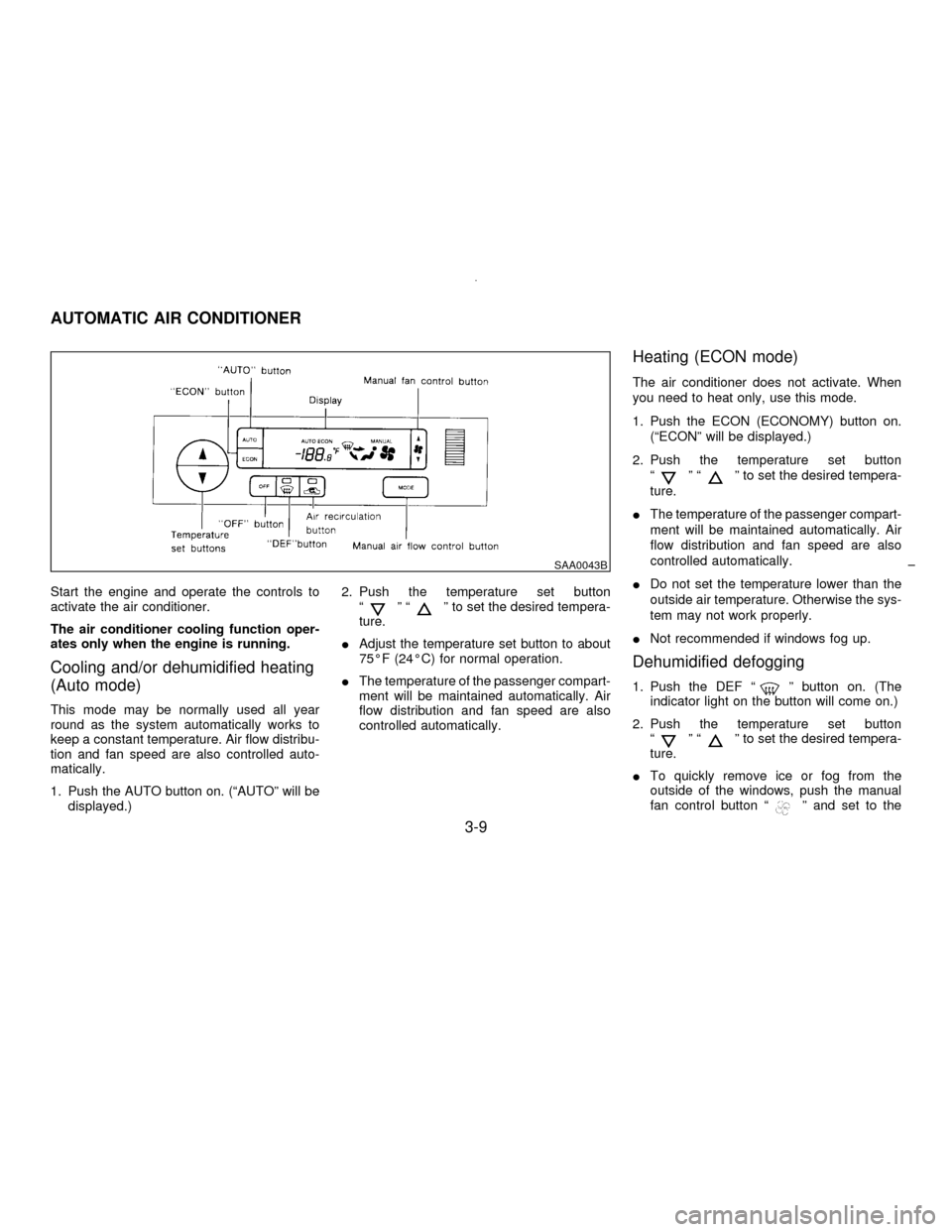
Start the engine and operate the controls to
activate the air conditioner.
The air conditioner cooling function oper-
ates only when the engine is running.
Cooling and/or dehumidified heating
(Auto mode)
This mode may be normally used all year
round as the system automatically works to
keep a constant temperature. Air flow distribu-
tion and fan speed are also controlled auto-
matically.
1. Push the AUTO button on. (ªAUTOº will be
displayed.)2. Push the temperature set button
ª
ºªº to set the desired tempera-
ture.
IAdjust the temperature set button to about
75ÉF (24ÉC) for normal operation.
IThe temperature of the passenger compart-
ment will be maintained automatically. Air
flow distribution and fan speed are also
controlled automatically.
Heating (ECON mode)
The air conditioner does not activate. When
you need to heat only, use this mode.
1. Push the ECON (ECONOMY) button on.
(ªECONº will be displayed.)
2. Push the temperature set button
ª
ºªº to set the desired tempera-
ture.
IThe temperature of the passenger compart-
ment will be maintained automatically. Air
flow distribution and fan speed are also
controlled automatically.
IDo not set the temperature lower than the
outside air temperature. Otherwise the sys-
tem may not work properly.
INot recommended if windows fog up.
Dehumidified defogging
1. Push the DEF ªº button on. (The
indicator light on the button will come on.)
2. Push the temperature set button
ª
ºªº to set the desired tempera-
ture.
ITo quickly remove ice or fog from the
outside of the windows, push the manual
fan control button ª
º and set to the
SAA0043B
AUTOMATIC AIR CONDITIONER
3-9
Z01.2.1/A32-DX
Page 75 of 197
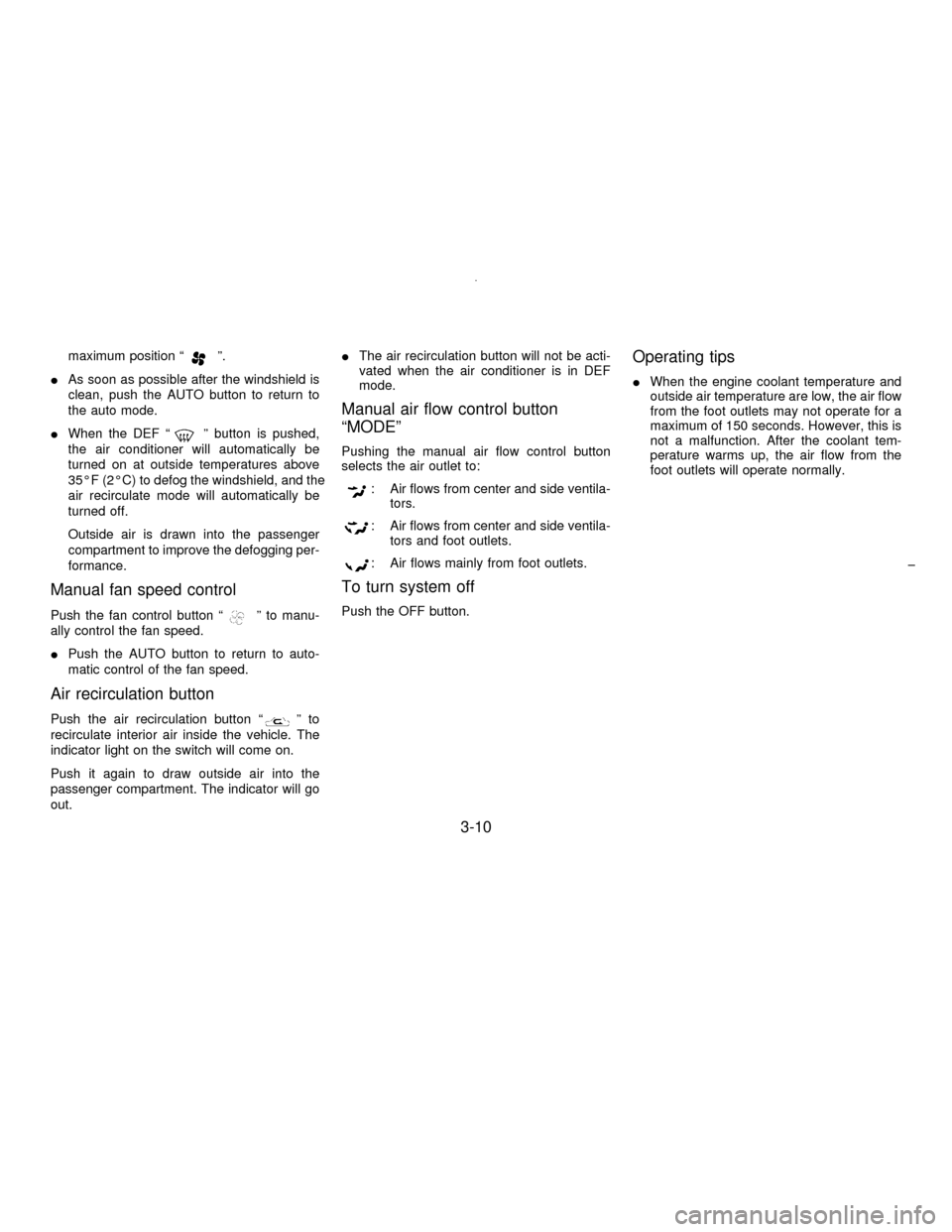
maximum position ªº.
IAs soon as possible after the windshield is
clean, push the AUTO button to return to
the auto mode.
IWhen the DEF ª
º button is pushed,
the air conditioner will automatically be
turned on at outside temperatures above
35ÉF (2ÉC) to defog the windshield, and the
air recirculate mode will automatically be
turned off.
Outside air is drawn into the passenger
compartment to improve the defogging per-
formance.
Manual fan speed control
Push the fan control button ªº to manu-
ally control the fan speed.
IPush the AUTO button to return to auto-
matic control of the fan speed.
Air recirculation button
Push the air recirculation button ªºto
recirculate interior air inside the vehicle. The
indicator light on the switch will come on.
Push it again to draw outside air into the
passenger compartment. The indicator will go
out.IThe air recirculation button will not be acti-
vated when the air conditioner is in DEF
mode.
Manual air flow control button
ªMODEº
Pushing the manual air flow control button
selects the air outlet to:
: Air flows from center and side ventila-
tors.
: Air flows from center and side ventila-
tors and foot outlets.
: Air flows mainly from foot outlets.
To turn system off
Push the OFF button.
Operating tips
IWhen the engine coolant temperature and
outside air temperature are low, the air flow
from the foot outlets may not operate for a
maximum of 150 seconds. However, this is
not a malfunction. After the coolant tem-
perature warms up, the air flow from the
foot outlets will operate normally.
3-10
Z01.2.1/A32-DX
Page 79 of 197
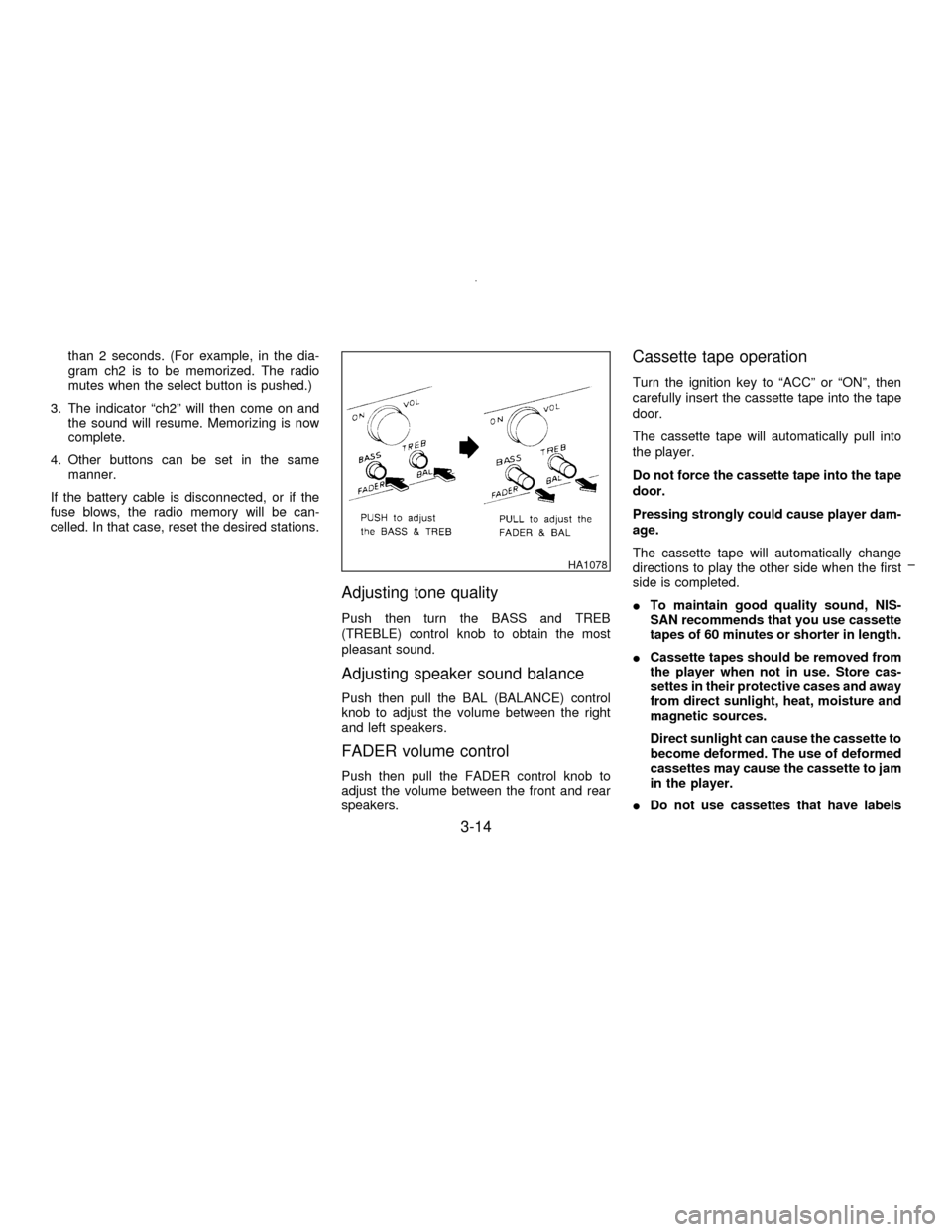
than 2 seconds. (For example, in the dia-
gram ch2 is to be memorized. The radio
mutes when the select button is pushed.)
3. The indicator ªch2º will then come on and
the sound will resume. Memorizing is now
complete.
4. Other buttons can be set in the same
manner.
If the battery cable is disconnected, or if the
fuse blows, the radio memory will be can-
celled. In that case, reset the desired stations.
Adjusting tone quality
Push then turn the BASS and TREB
(TREBLE) control knob to obtain the most
pleasant sound.
Adjusting speaker sound balance
Push then pull the BAL (BALANCE) control
knob to adjust the volume between the right
and left speakers.
FADER volume control
Push then pull the FADER control knob to
adjust the volume between the front and rear
speakers.
Cassette tape operation
Turn the ignition key to ªACCº or ªONº, then
carefully insert the cassette tape into the tape
door.
The cassette tape will automatically pull into
the player.
Do not force the cassette tape into the tape
door.
Pressing strongly could cause player dam-
age.
The cassette tape will automatically change
directions to play the other side when the first
side is completed.
ITo maintain good quality sound, NIS-
SAN recommends that you use cassette
tapes of 60 minutes or shorter in length.
ICassette tapes should be removed from
the player when not in use. Store cas-
settes in their protective cases and away
from direct sunlight, heat, moisture and
magnetic sources.
Direct sunlight can cause the cassette to
become deformed. The use of deformed
cassettes may cause the cassette to jam
in the player.
IDo not use cassettes that have labels
HA1078
3-14
Z01.2.1/A32-DX
Page 80 of 197
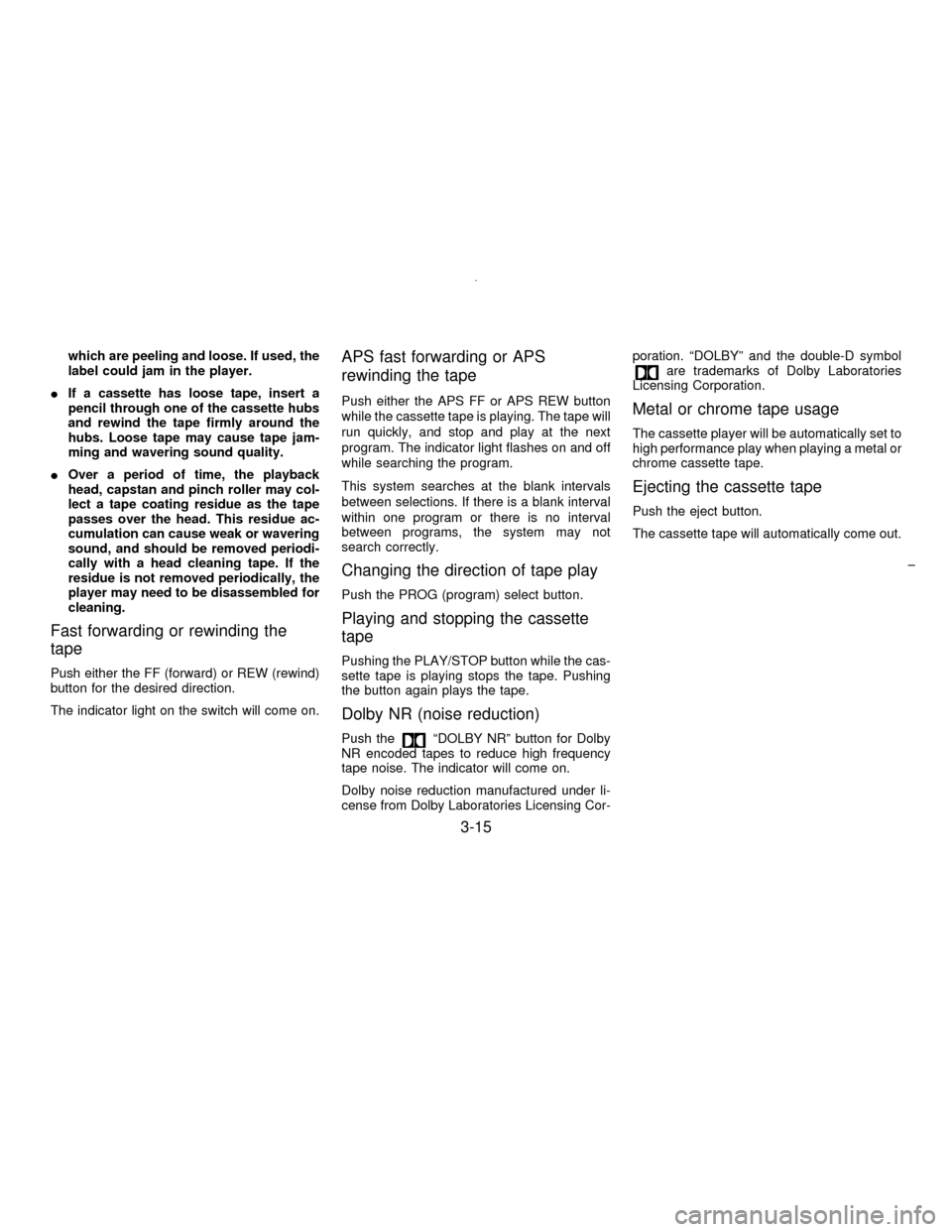
which are peeling and loose. If used, the
label could jam in the player.
IIf a cassette has loose tape, insert a
pencil through one of the cassette hubs
and rewind the tape firmly around the
hubs. Loose tape may cause tape jam-
ming and wavering sound quality.
IOver a period of time, the playback
head, capstan and pinch roller may col-
lect a tape coating residue as the tape
passes over the head. This residue ac-
cumulation can cause weak or wavering
sound, and should be removed periodi-
cally with a head cleaning tape. If the
residue is not removed periodically, the
player may need to be disassembled for
cleaning.
Fast forwarding or rewinding the
tape
Push either the FF (forward) or REW (rewind)
button for the desired direction.
The indicator light on the switch will come on.
APS fast forwarding or APS
rewinding the tape
Push either the APS FF or APS REW button
while the cassette tape is playing. The tape will
run quickly, and stop and play at the next
program. The indicator light flashes on and off
while searching the program.
This system searches at the blank intervals
between selections. If there is a blank interval
within one program or there is no interval
between programs, the system may not
search correctly.
Changing the direction of tape play
Push the PROG (program) select button.
Playing and stopping the cassette
tape
Pushing the PLAY/STOP button while the cas-
sette tape is playing stops the tape. Pushing
the button again plays the tape.
Dolby NR (noise reduction)
Push theªDOLBY NRº button for Dolby
NR encoded tapes to reduce high frequency
tape noise. The indicator will come on.
Dolby noise reduction manufactured under li-
cense from Dolby Laboratories Licensing Cor-poration. ªDOLBYº and the double-D symbol
are trademarks of Dolby Laboratories
Licensing Corporation.
Metal or chrome tape usage
The cassette player will be automatically set to
high performance play when playing a metal or
chrome cassette tape.
Ejecting the cassette tape
Push the eject button.
The cassette tape will automatically come out.
3-15
Z01.2.1/A32-DX