1996 NISSAN MAXIMA key
[x] Cancel search: keyPage 84 of 197
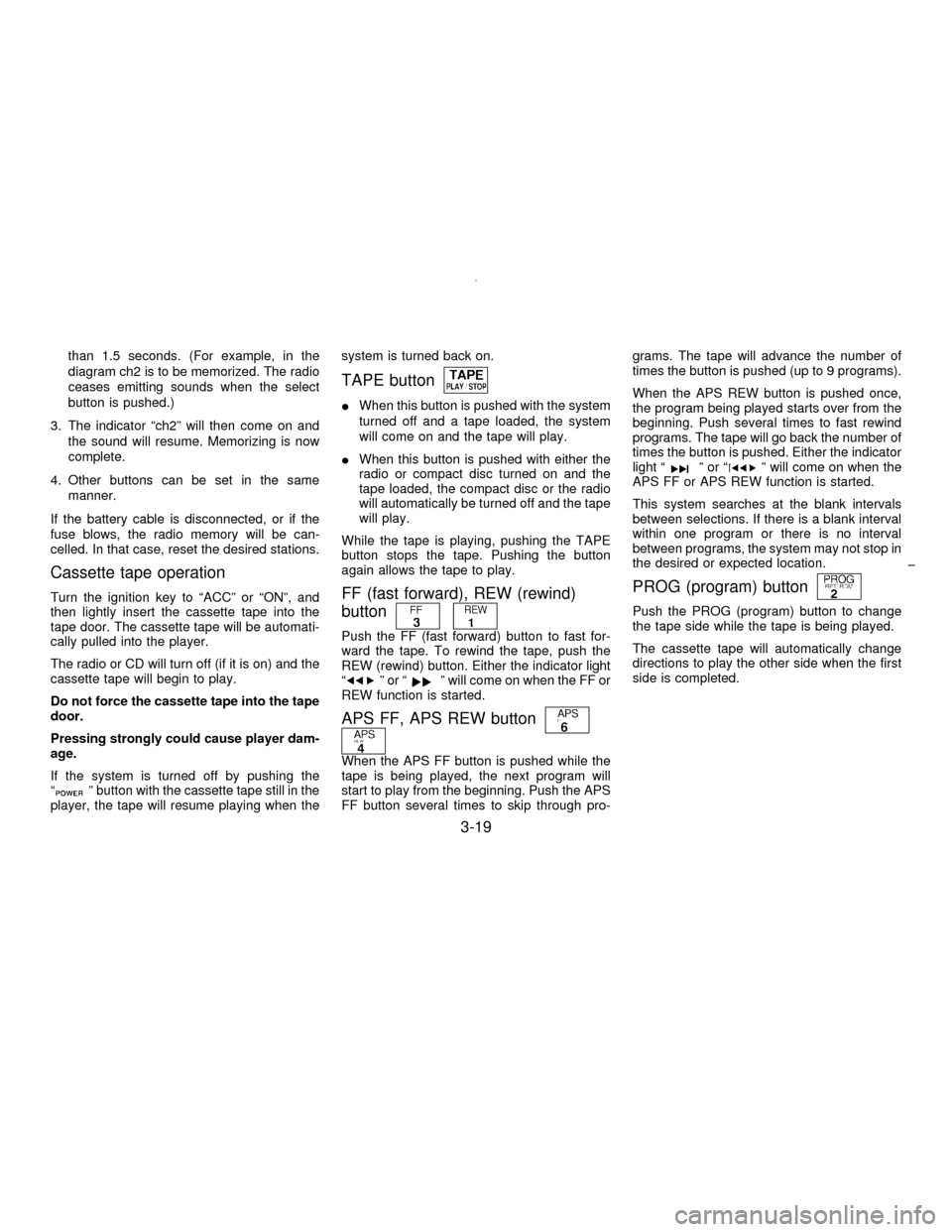
than 1.5 seconds. (For example, in the
diagram ch2 is to be memorized. The radio
ceases emitting sounds when the select
button is pushed.)
3. The indicator ªch2º will then come on and
the sound will resume. Memorizing is now
complete.
4. Other buttons can be set in the same
manner.
If the battery cable is disconnected, or if the
fuse blows, the radio memory will be can-
celled. In that case, reset the desired stations.
Cassette tape operation
Turn the ignition key to ªACCº or ªONº, and
then lightly insert the cassette tape into the
tape door. The cassette tape will be automati-
cally pulled into the player.
The radio or CD will turn off (if it is on) and the
cassette tape will begin to play.
Do not force the cassette tape into the tape
door.
Pressing strongly could cause player dam-
age.
If the system is turned off by pushing the
ª
º button with the cassette tape still in the
player, the tape will resume playing when thesystem is turned back on.
TAPE button
IWhen this button is pushed with the system
turned off and a tape loaded, the system
will come on and the tape will play.
IWhen this button is pushed with either the
radio or compact disc turned on and the
tape loaded, the compact disc or the radio
will automatically be turned off and the tape
will play.
While the tape is playing, pushing the TAPE
button stops the tape. Pushing the button
again allows the tape to play.
FF (fast forward), REW (rewind)
button
Push the FF (fast forward) button to fast for-
ward the tape. To rewind the tape, push the
REW (rewind) button. Either the indicator light
ª
ºorªº will come on when the FF or
REW function is started.
APS FF, APS REW button
When the APS FF button is pushed while the
tape is being played, the next program will
start to play from the beginning. Push the APS
FF button several times to skip through pro-grams. The tape will advance the number of
times the button is pushed (up to 9 programs).
When the APS REW button is pushed once,
the program being played starts over from the
beginning. Push several times to fast rewind
programs. The tape will go back the number of
times the button is pushed. Either the indicator
light ª
ºorªº will come on when the
APS FF or APS REW function is started.
This system searches at the blank intervals
between selections. If there is a blank interval
within one program or there is no interval
between programs, the system may not stop in
the desired or expected location.
PROG (program) button
Push the PROG (program) button to change
the tape side while the tape is being played.
The cassette tape will automatically change
directions to play the other side when the first
side is completed.
3-19
Z01.2.1/A32-DX
Page 86 of 197
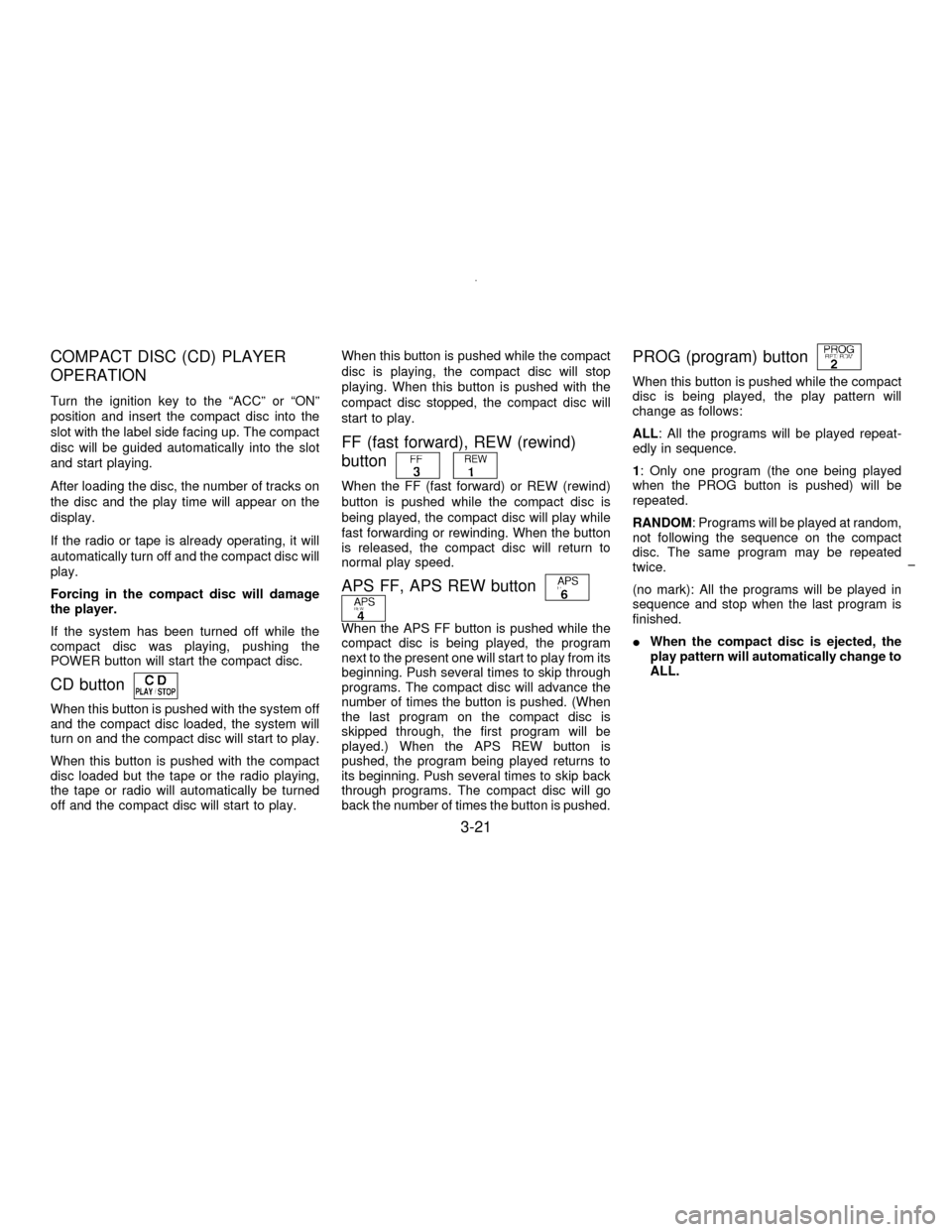
COMPACT DISC (CD) PLAYER
OPERATION
Turn the ignition key to the ªACCº or ªONº
position and insert the compact disc into the
slot with the label side facing up. The compact
disc will be guided automatically into the slot
and start playing.
After loading the disc, the number of tracks on
the disc and the play time will appear on the
display.
If the radio or tape is already operating, it will
automatically turn off and the compact disc will
play.
Forcing in the compact disc will damage
the player.
If the system has been turned off while the
compact disc was playing, pushing the
POWER button will start the compact disc.
CD button
When this button is pushed with the system off
and the compact disc loaded, the system will
turn on and the compact disc will start to play.
When this button is pushed with the compact
disc loaded but the tape or the radio playing,
the tape or radio will automatically be turned
off and the compact disc will start to play.When this button is pushed while the compact
disc is playing, the compact disc will stop
playing. When this button is pushed with the
compact disc stopped, the compact disc will
start to play.
FF (fast forward), REW (rewind)
button
When the FF (fast forward) or REW (rewind)
button is pushed while the compact disc is
being played, the compact disc will play while
fast forwarding or rewinding. When the button
is released, the compact disc will return to
normal play speed.
APS FF, APS REW button
When the APS FF button is pushed while the
compact disc is being played, the program
next to the present one will start to play from its
beginning. Push several times to skip through
programs. The compact disc will advance the
number of times the button is pushed. (When
the last program on the compact disc is
skipped through, the first program will be
played.) When the APS REW button is
pushed, the program being played returns to
its beginning. Push several times to skip back
through programs. The compact disc will go
back the number of times the button is pushed.
PROG (program) button
When this button is pushed while the compact
disc is being played, the play pattern will
change as follows:
ALL: All the programs will be played repeat-
edly in sequence.
1: Only one program (the one being played
when the PROG button is pushed) will be
repeated.
RANDOM: Programs will be played at random,
not following the sequence on the compact
disc. The same program may be repeated
twice.
(no mark): All the programs will be played in
sequence and stop when the last program is
finished.
IWhen the compact disc is ejected, the
play pattern will automatically change to
ALL.
3-21
Z01.2.1/A32-DX
Page 87 of 197
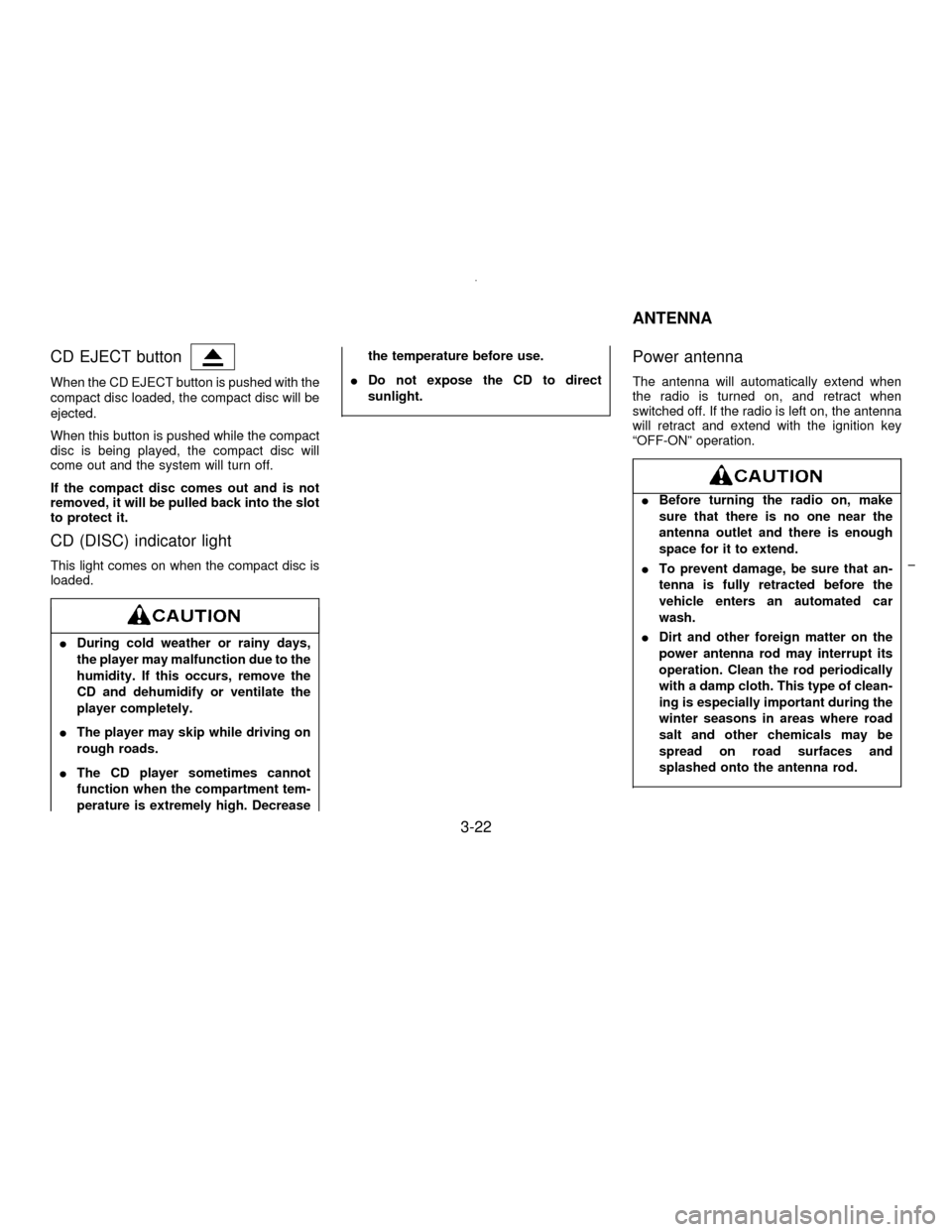
CD EJECT button
When the CD EJECT button is pushed with the
compact disc loaded, the compact disc will be
ejected.
When this button is pushed while the compact
disc is being played, the compact disc will
come out and the system will turn off.
If the compact disc comes out and is not
removed, it will be pulled back into the slot
to protect it.
CD (DISC) indicator light
This light comes on when the compact disc is
loaded.
IDuring cold weather or rainy days,
the player may malfunction due to the
humidity. If this occurs, remove the
CD and dehumidify or ventilate the
player completely.
IThe player may skip while driving on
rough roads.
IThe CD player sometimes cannot
function when the compartment tem-
perature is extremely high. Decreasethe temperature before use.
IDo not expose the CD to direct
sunlight.
Power antenna
The antenna will automatically extend when
the radio is turned on, and retract when
switched off. If the radio is left on, the antenna
will retract and extend with the ignition key
ªOFF-ONº operation.
IBefore turning the radio on, make
sure that there is no one near the
antenna outlet and there is enough
space for it to extend.
ITo prevent damage, be sure that an-
tenna is fully retracted before the
vehicle enters an automated car
wash.
IDirt and other foreign matter on the
power antenna rod may interrupt its
operation. Clean the rod periodically
with a damp cloth. This type of clean-
ing is especially important during the
winter seasons in areas where road
salt and other chemicals may be
spread on road surfaces and
splashed onto the antenna rod.
ANTENNA
3-22
Z01.2.1/A32-DX
Page 93 of 197
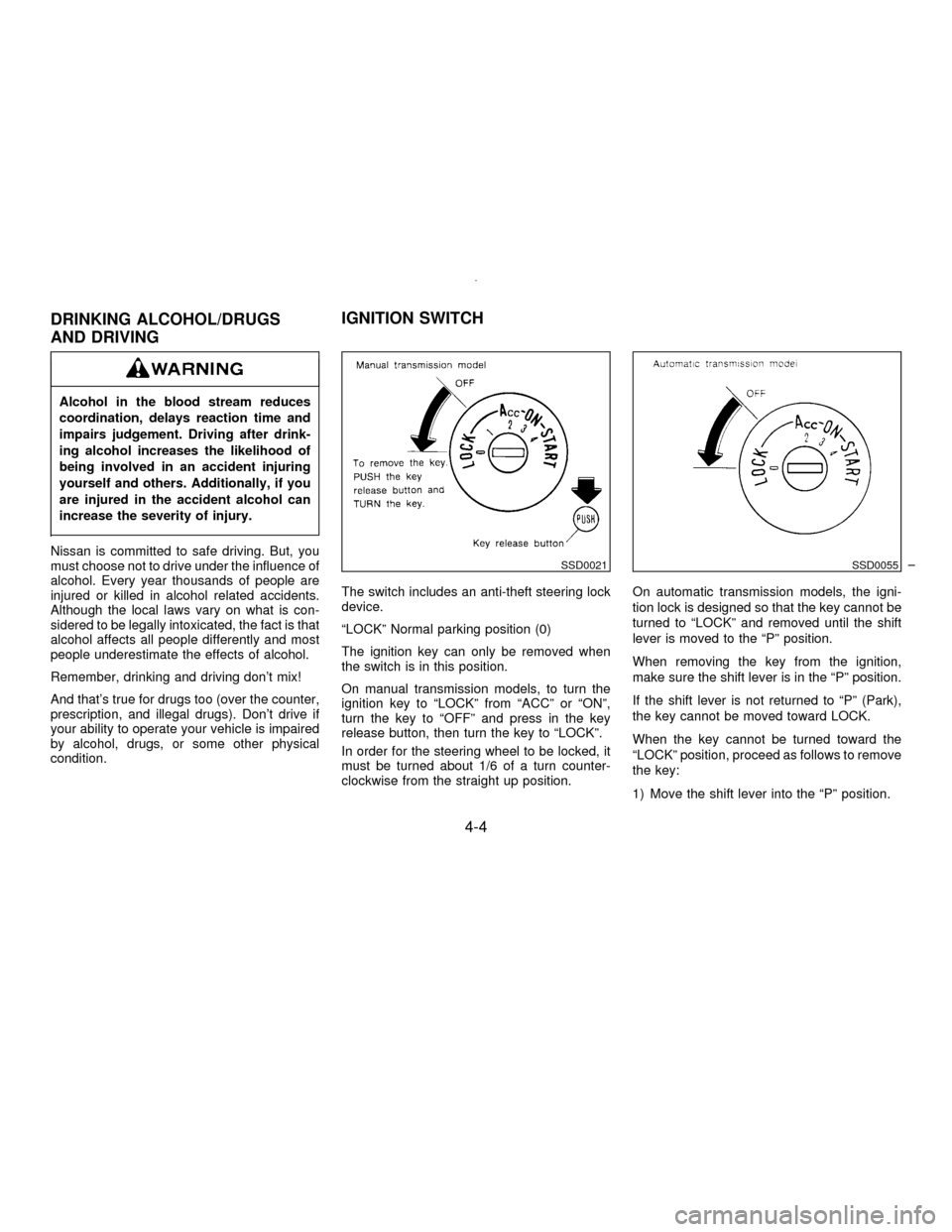
Alcohol in the blood stream reduces
coordination, delays reaction time and
impairs judgement. Driving after drink-
ing alcohol increases the likelihood of
being involved in an accident injuring
yourself and others. Additionally, if you
are injured in the accident alcohol can
increase the severity of injury.
Nissan is committed to safe driving. But, you
must choose not to drive under the influence of
alcohol. Every year thousands of people are
injured or killed in alcohol related accidents.
Although the local laws vary on what is con-
sidered to be legally intoxicated, the fact is that
alcohol affects all people differently and most
people underestimate the effects of alcohol.
Remember, drinking and driving don't mix!
And that's true for drugs too (over the counter,
prescription, and illegal drugs). Don't drive if
your ability to operate your vehicle is impaired
by alcohol, drugs, or some other physical
condition.The switch includes an anti-theft steering lock
device.
ªLOCKº Normal parking position (0)
The ignition key can only be removed when
the switch is in this position.
On manual transmission models, to turn the
ignition key to ªLOCKº from ªACCº or ªONº,
turn the key to ªOFFº and press in the key
release button, then turn the key to ªLOCKº.
In order for the steering wheel to be locked, it
must be turned about 1/6 of a turn counter-
clockwise from the straight up position.On automatic transmission models, the igni-
tion lock is designed so that the key cannot be
turned to ªLOCKº and removed until the shift
lever is moved to the ªPº position.
When removing the key from the ignition,
make sure the shift lever is in the ªPº position.
If the shift lever is not returned to ªPº (Park),
the key cannot be moved toward LOCK.
When the key cannot be turned toward the
ªLOCKº position, proceed as follows to remove
the key:
1) Move the shift lever into the ªPº position.SSD0021SSD0055
DRINKING ALCOHOL/DRUGS
AND DRIVINGIGNITION SWITCH
4-4
Z01.2.1/A32-DX
Page 94 of 197
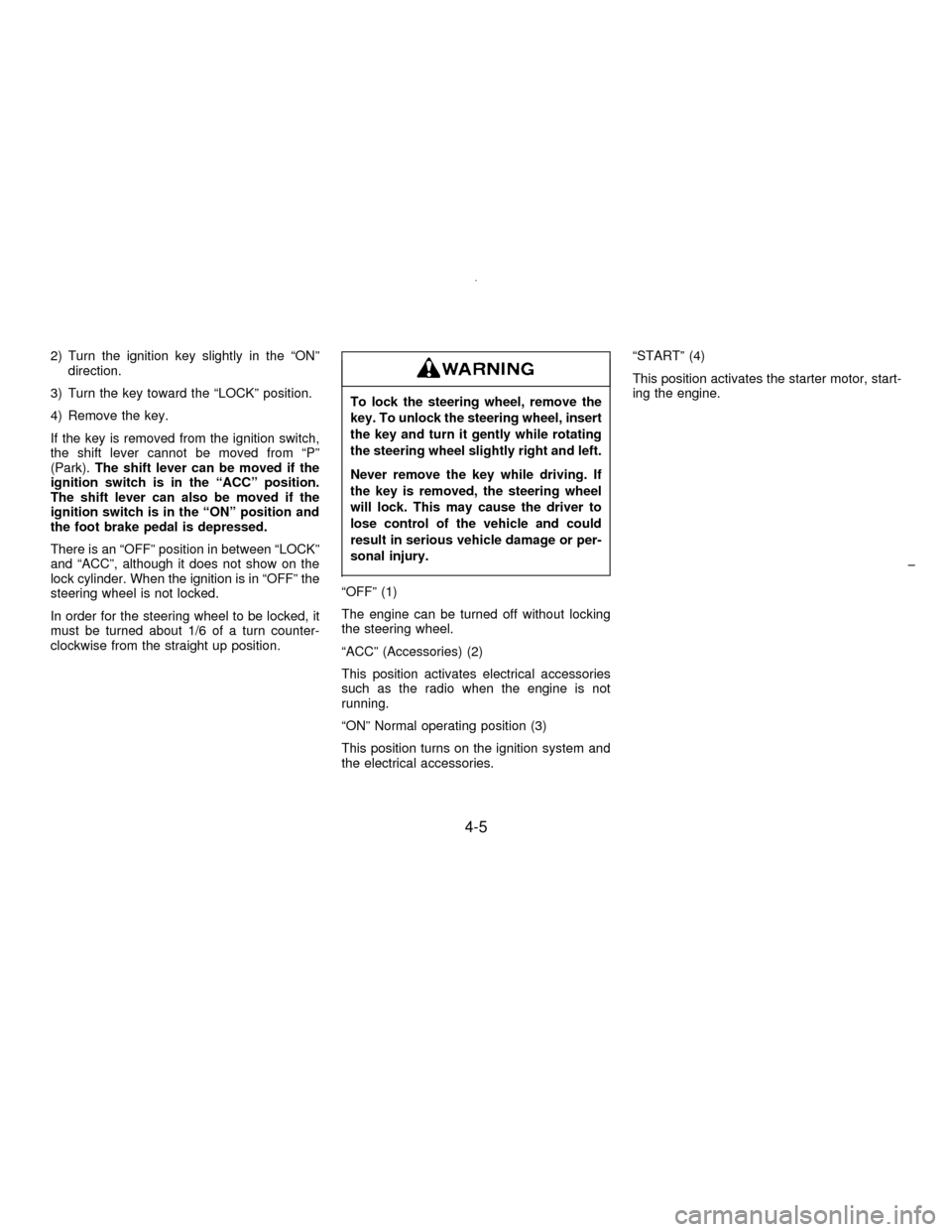
2) Turn the ignition key slightly in the ªONº
direction.
3) Turn the key toward the ªLOCKº position.
4) Remove the key.
If the key is removed from the ignition switch,
the shift lever cannot be moved from ªPº
(Park).The shift lever can be moved if the
ignition switch is in the ªACCº position.
The shift lever can also be moved if the
ignition switch is in the ªONº position and
the foot brake pedal is depressed.
There is an ªOFFº position in between ªLOCKº
and ªACCº, although it does not show on the
lock cylinder. When the ignition is in ªOFFº the
steering wheel is not locked.
In order for the steering wheel to be locked, it
must be turned about 1/6 of a turn counter-
clockwise from the straight up position.
To lock the steering wheel, remove the
key. To unlock the steering wheel, insert
the key and turn it gently while rotating
the steering wheel slightly right and left.
Never remove the key while driving. If
the key is removed, the steering wheel
will lock. This may cause the driver to
lose control of the vehicle and could
result in serious vehicle damage or per-
sonal injury.
ªOFFº (1)
The engine can be turned off without locking
the steering wheel.
ªACCº (Accessories) (2)
This position activates electrical accessories
such as the radio when the engine is not
running.
ªONº Normal operating position (3)
This position turns on the ignition system and
the electrical accessories.ªSTARTº (4)
This position activates the starter motor, start-
ing the engine.
4-5
Z01.2.1/A32-DX
Page 95 of 197
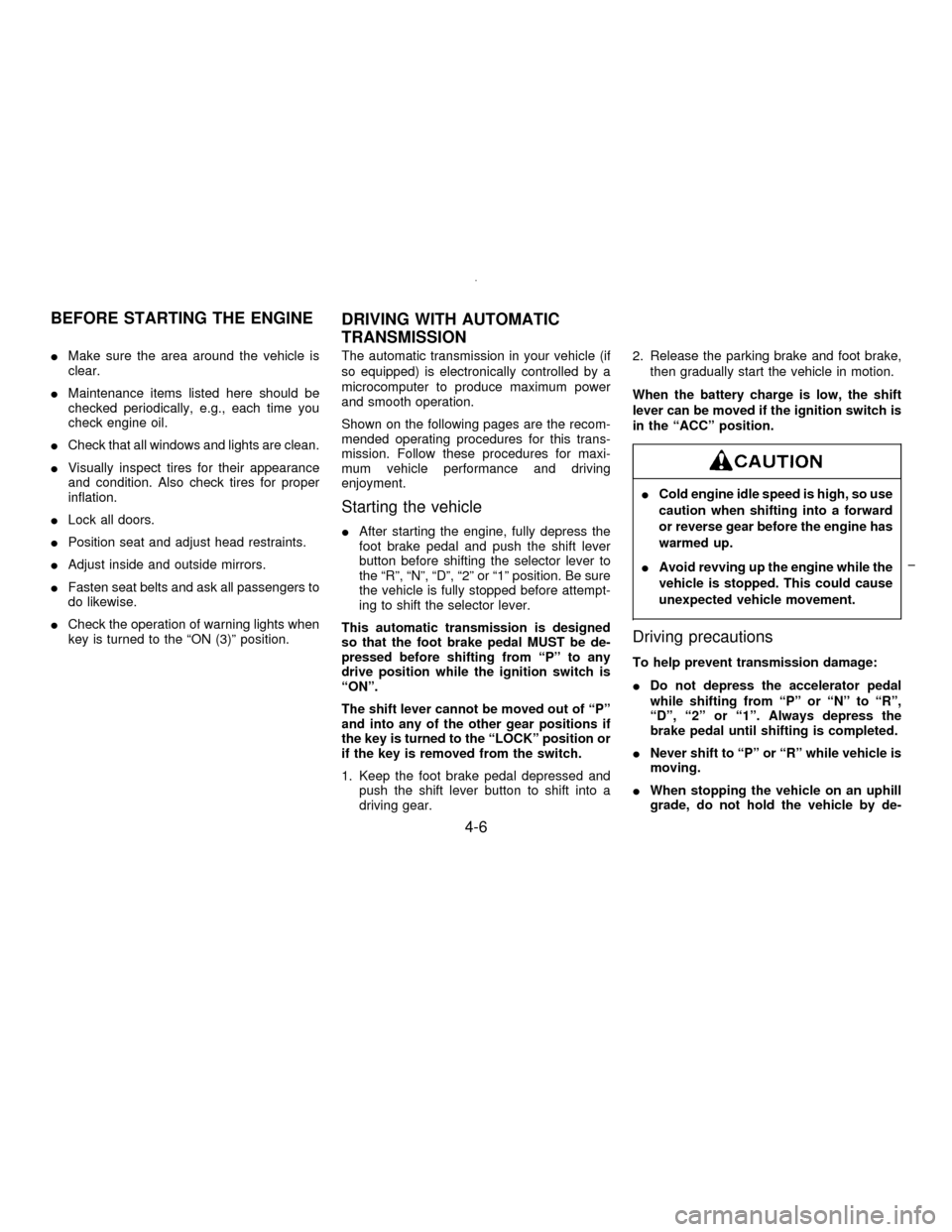
IMake sure the area around the vehicle is
clear.
IMaintenance items listed here should be
checked periodically, e.g., each time you
check engine oil.
ICheck that all windows and lights are clean.
IVisually inspect tires for their appearance
and condition. Also check tires for proper
inflation.
ILock all doors.
IPosition seat and adjust head restraints.
IAdjust inside and outside mirrors.
IFasten seat belts and ask all passengers to
do likewise.
ICheck the operation of warning lights when
key is turned to the ªON (3)º position.The automatic transmission in your vehicle (if
so equipped) is electronically controlled by a
microcomputer to produce maximum power
and smooth operation.
Shown on the following pages are the recom-
mended operating procedures for this trans-
mission. Follow these procedures for maxi-
mum vehicle performance and driving
enjoyment.
Starting the vehicle
IAfter starting the engine, fully depress the
foot brake pedal and push the shift lever
button before shifting the selector lever to
the ªRº, ªNº, ªDº, ª2º or ª1º position. Be sure
the vehicle is fully stopped before attempt-
ing to shift the selector lever.
This automatic transmission is designed
so that the foot brake pedal MUST be de-
pressed before shifting from ªPº to any
drive position while the ignition switch is
ªONº.
The shift lever cannot be moved out of ªPº
and into any of the other gear positions if
the key is turned to the ªLOCKº position or
if the key is removed from the switch.
1. Keep the foot brake pedal depressed and
push the shift lever button to shift into a
driving gear.2. Release the parking brake and foot brake,
then gradually start the vehicle in motion.
When the battery charge is low, the shift
lever can be moved if the ignition switch is
in the ªACCº position.
ICold engine idle speed is high, so use
caution when shifting into a forward
or reverse gear before the engine has
warmed up.
IAvoid revving up the engine while the
vehicle is stopped. This could cause
unexpected vehicle movement.
Driving precautions
To help prevent transmission damage:
IDo not depress the accelerator pedal
while shifting from ªPº or ªNº to ªRº,
ªDº, ª2º or ª1º. Always depress the
brake pedal until shifting is completed.
INever shift to ªPº or ªRº while vehicle is
moving.
IWhen stopping the vehicle on an uphill
grade, do not hold the vehicle by de-
BEFORE STARTING THE ENGINE
DRIVING WITH AUTOMATIC
TRANSMISSION
4-6
Z01.2.1/A32-DX
Page 96 of 197
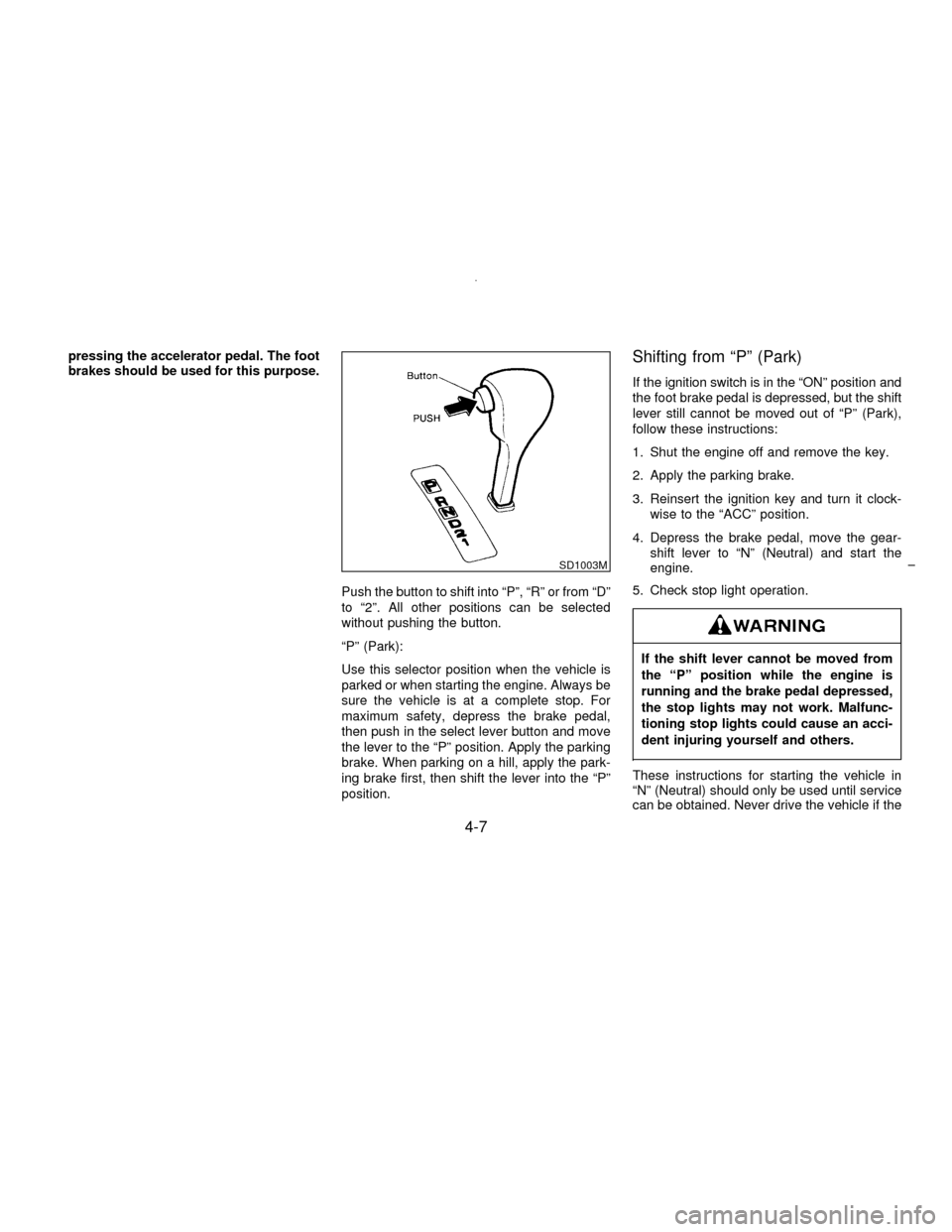
pressing the accelerator pedal. The foot
brakes should be used for this purpose.
Push the button to shift into ªPº, ªRº or from ªDº
to ª2º. All other positions can be selected
without pushing the button.
ªPº (Park):
Use this selector position when the vehicle is
parked or when starting the engine. Always be
sure the vehicle is at a complete stop. For
maximum safety, depress the brake pedal,
then push in the select lever button and move
the lever to the ªPº position. Apply the parking
brake. When parking on a hill, apply the park-
ing brake first, then shift the lever into the ªPº
position.Shifting from ªPº (Park)
If the ignition switch is in the ªONº position and
the foot brake pedal is depressed, but the shift
lever still cannot be moved out of ªPº (Park),
follow these instructions:
1. Shut the engine off and remove the key.
2. Apply the parking brake.
3. Reinsert the ignition key and turn it clock-
wise to the ªACCº position.
4. Depress the brake pedal, move the gear-
shift lever to ªNº (Neutral) and start the
engine.
5. Check stop light operation.
If the shift lever cannot be moved from
the ªPº position while the engine is
running and the brake pedal depressed,
the stop lights may not work. Malfunc-
tioning stop lights could cause an acci-
dent injuring yourself and others.
These instructions for starting the vehicle in
ªNº (Neutral) should only be used until service
can be obtained. Never drive the vehicle if the
SD1003M
4-7
Z01.2.1/A32-DX
Page 98 of 197
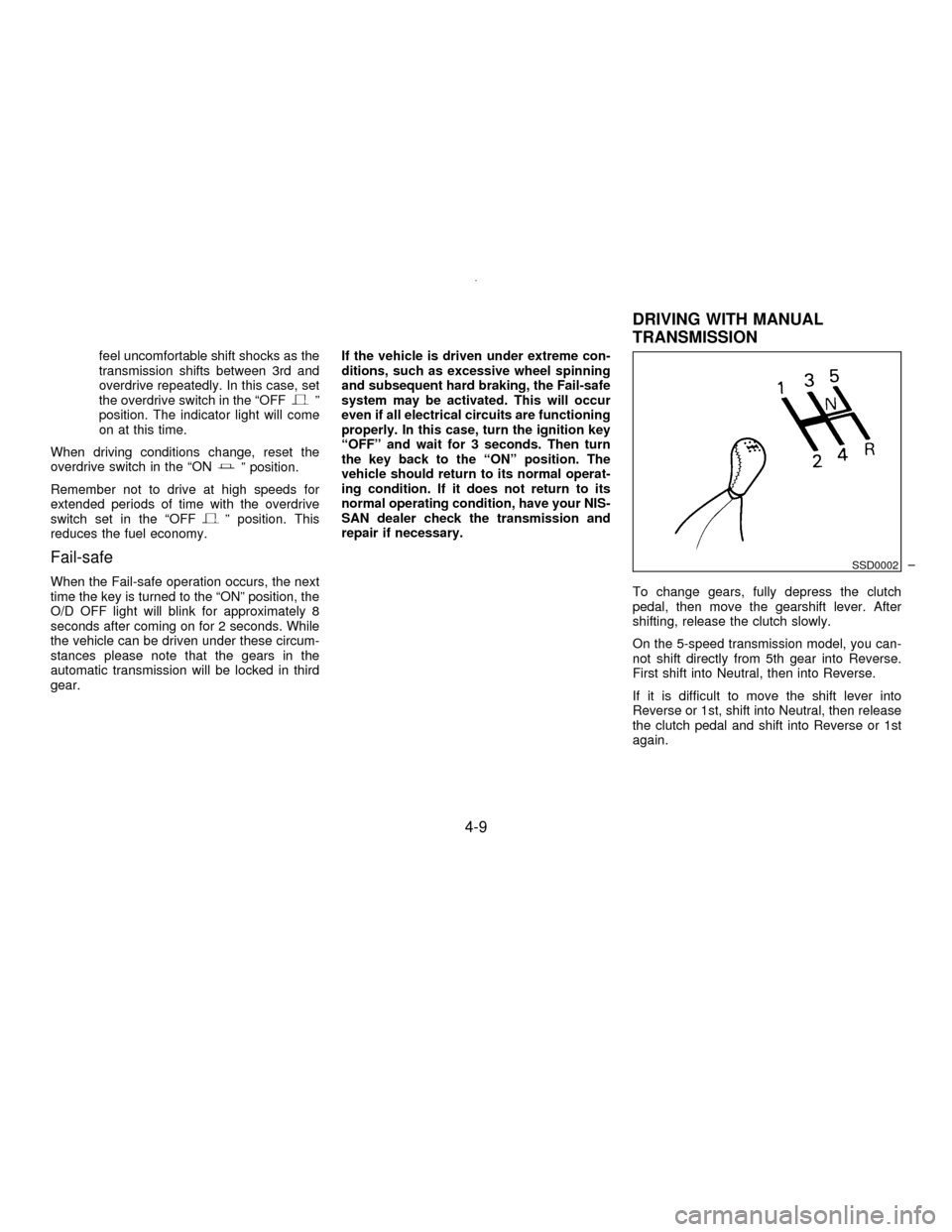
feel uncomfortable shift shocks as the
transmission shifts between 3rd and
overdrive repeatedly. In this case, set
the overdrive switch in the ªOFF
º
position. The indicator light will come
on at this time.
When driving conditions change, reset the
overdrive switch in the ªON
º position.
Remember not to drive at high speeds for
extended periods of time with the overdrive
switch set in the ªOFF
º position. This
reduces the fuel economy.
Fail-safe
When the Fail-safe operation occurs, the next
time the key is turned to the ªONº position, the
O/D OFF light will blink for approximately 8
seconds after coming on for 2 seconds. While
the vehicle can be driven under these circum-
stances please note that the gears in the
automatic transmission will be locked in third
gear.If the vehicle is driven under extreme con-
ditions, such as excessive wheel spinning
and subsequent hard braking, the Fail-safe
system may be activated. This will occur
even if all electrical circuits are functioning
properly. In this case, turn the ignition key
ªOFFº and wait for 3 seconds. Then turn
the key back to the ªONº position. The
vehicle should return to its normal operat-
ing condition. If it does not return to its
normal operating condition, have your NIS-
SAN dealer check the transmission and
repair if necessary.
To change gears, fully depress the clutch
pedal, then move the gearshift lever. After
shifting, release the clutch slowly.
On the 5-speed transmission model, you can-
not shift directly from 5th gear into Reverse.
First shift into Neutral, then into Reverse.
If it is difficult to move the shift lever into
Reverse or 1st, shift into Neutral, then release
the clutch pedal and shift into Reverse or 1st
again.
SSD0002
DRIVING WITH MANUAL
TRANSMISSION
4-9
Z01.2.1/A32-DX