1996 NISSAN MAXIMA engine
[x] Cancel search: enginePage 76 of 197
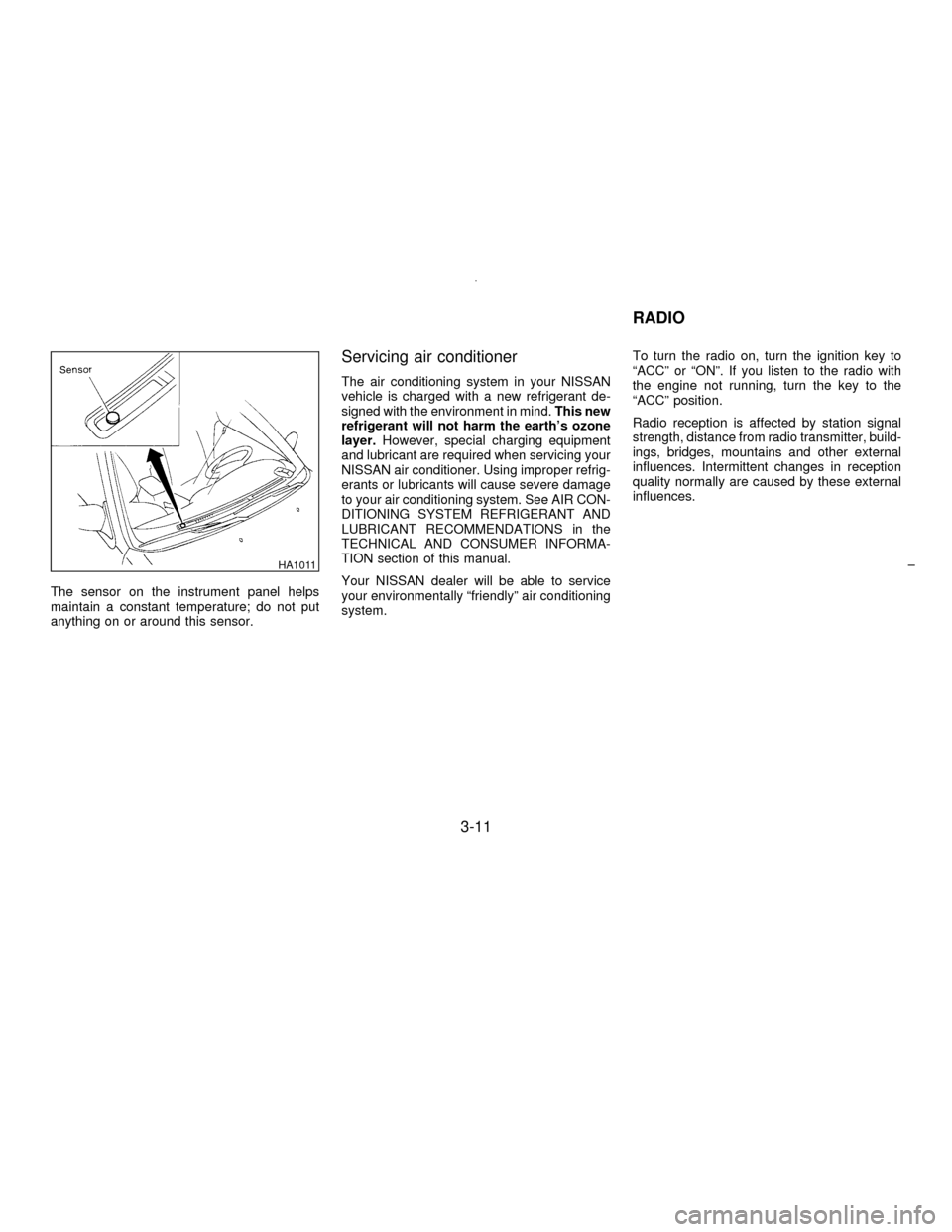
The sensor on the instrument panel helps
maintain a constant temperature; do not put
anything on or around this sensor.
Servicing air conditioner
The air conditioning system in your NISSAN
vehicle is charged with a new refrigerant de-
signed with the environment in mind.This new
refrigerant will not harm the earth's ozone
layer.However, special charging equipment
and lubricant are required when servicing your
NISSAN air conditioner. Using improper refrig-
erants or lubricants will cause severe damage
to your air conditioning system. See AIR CON-
DITIONING SYSTEM REFRIGERANT AND
LUBRICANT RECOMMENDATIONS in the
TECHNICAL AND CONSUMER INFORMA-
TION section of this manual.
Your NISSAN dealer will be able to service
your environmentally ªfriendlyº air conditioning
system.To turn the radio on, turn the ignition key to
ªACCº or ªONº. If you listen to the radio with
the engine not running, turn the key to the
ªACCº position.
Radio reception is affected by station signal
strength, distance from radio transmitter, build-
ings, bridges, mountains and other external
influences. Intermittent changes in reception
quality normally are caused by these external
influences.
HA1011
RADIO
3-11
Z01.2.1/A32-DX
Page 88 of 197
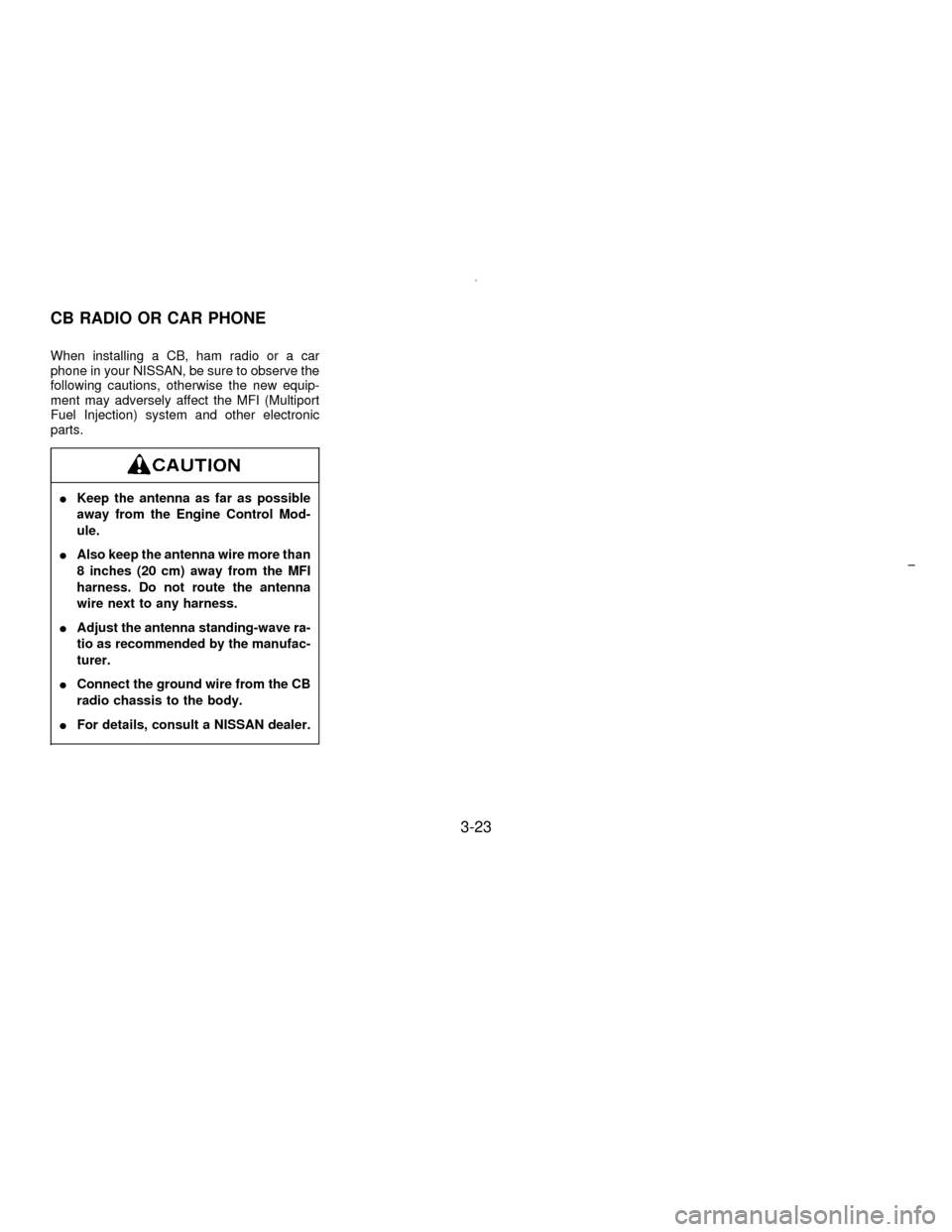
When installing a CB, ham radio or a car
phone in your NISSAN, be sure to observe the
following cautions, otherwise the new equip-
ment may adversely affect the MFI (Multiport
Fuel Injection) system and other electronic
parts.
IKeep the antenna as far as possible
away from the Engine Control Mod-
ule.
IAlso keep the antenna wire more than
8 inches (20 cm) away from the MFI
harness. Do not route the antenna
wire next to any harness.
IAdjust the antenna standing-wave ra-
tio as recommended by the manufac-
turer.
IConnect the ground wire from the CB
radio chassis to the body.
IFor details, consult a NISSAN dealer.
CB RADIO OR CAR PHONE
3-23
Z01.2.1/A32-DX
Page 90 of 197
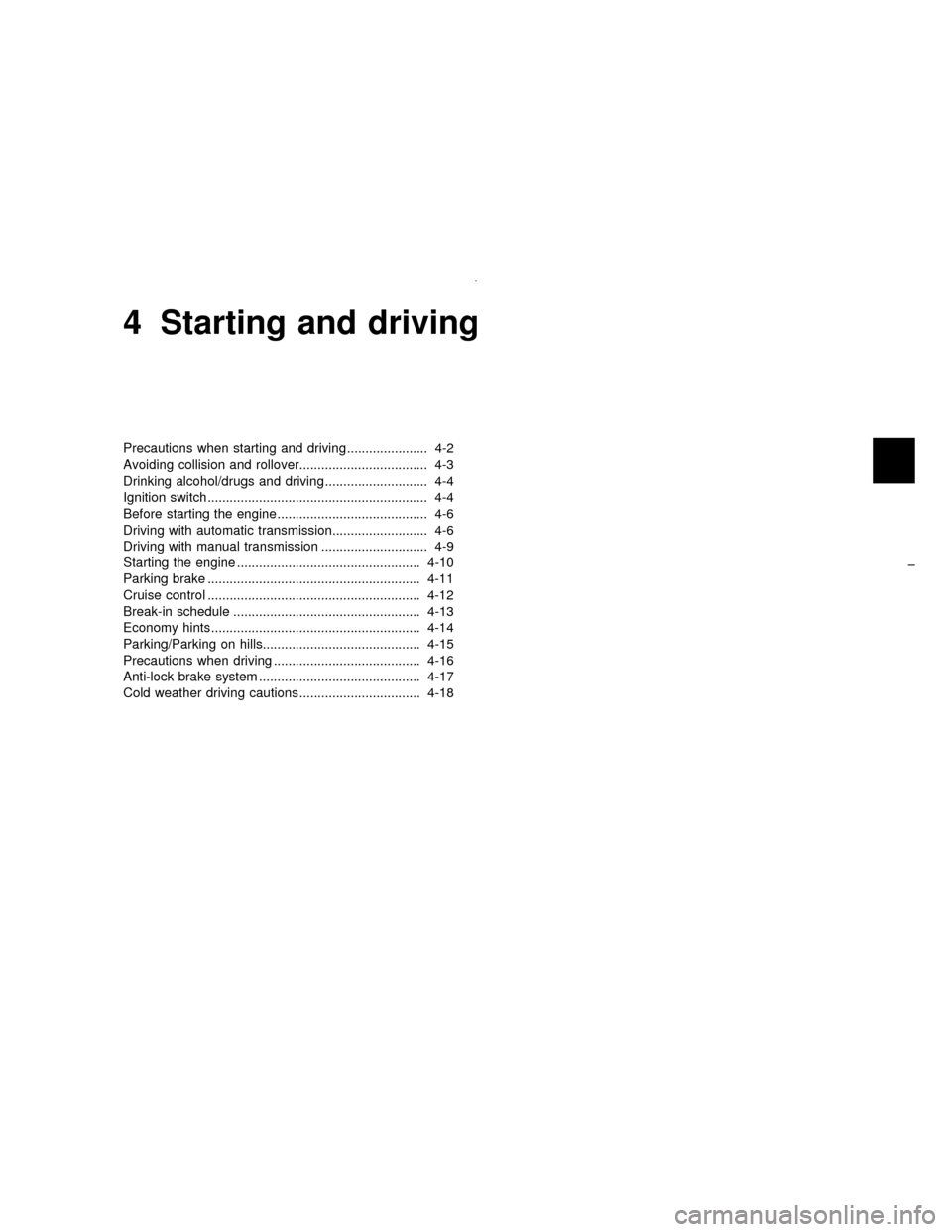
4 Starting and driving
Precautions when starting and driving ...................... 4-2
Avoiding collision and rollover................................... 4-3
Drinking alcohol/drugs and driving ............................ 4-4
Ignition switch............................................................ 4-4
Before starting the engine ......................................... 4-6
Driving with automatic transmission.......................... 4-6
Driving with manual transmission ............................. 4-9
Starting the engine .................................................. 4-10
Parking brake .......................................................... 4-11
Cruise control .......................................................... 4-12
Break-in schedule ................................................... 4-13
Economy hints......................................................... 4-14
Parking/Parking on hills........................................... 4-15
Precautions when driving ........................................ 4-16
Anti-lock brake system ............................................ 4-17
Cold weather driving cautions ................................. 4-18
Z01.2.1/A32-DX
Page 91 of 197
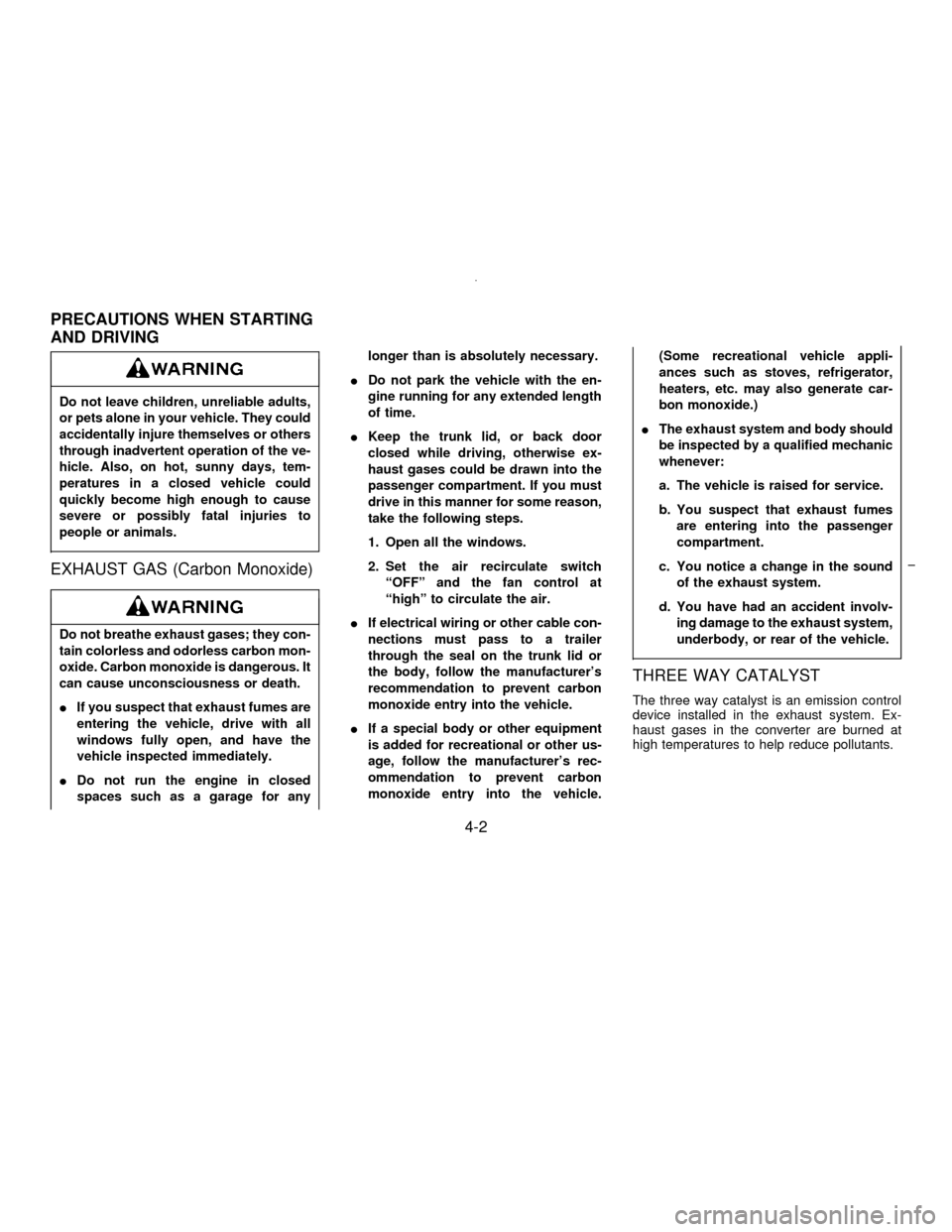
Do not leave children, unreliable adults,
or pets alone in your vehicle. They could
accidentally injure themselves or others
through inadvertent operation of the ve-
hicle. Also, on hot, sunny days, tem-
peratures in a closed vehicle could
quickly become high enough to cause
severe or possibly fatal injuries to
people or animals.
EXHAUST GAS (Carbon Monoxide)
Do not breathe exhaust gases; they con-
tain colorless and odorless carbon mon-
oxide. Carbon monoxide is dangerous. It
can cause unconsciousness or death.
IIf you suspect that exhaust fumes are
entering the vehicle, drive with all
windows fully open, and have the
vehicle inspected immediately.
IDo not run the engine in closed
spaces such as a garage for anylonger than is absolutely necessary.
IDo not park the vehicle with the en-
gine running for any extended length
of time.
IKeep the trunk lid, or back door
closed while driving, otherwise ex-
haust gases could be drawn into the
passenger compartment. If you must
drive in this manner for some reason,
take the following steps.
1. Open all the windows.
2. Set the air recirculate switch
ªOFFº and the fan control at
ªhighº to circulate the air.
IIf electrical wiring or other cable con-
nections must pass to a trailer
through the seal on the trunk lid or
the body, follow the manufacturer's
recommendation to prevent carbon
monoxide entry into the vehicle.
IIf a special body or other equipment
is added for recreational or other us-
age, follow the manufacturer's rec-
ommendation to prevent carbon
monoxide entry into the vehicle.(Some recreational vehicle appli-
ances such as stoves, refrigerator,
heaters, etc. may also generate car-
bon monoxide.)
IThe exhaust system and body should
be inspected by a qualified mechanic
whenever:
a. The vehicle is raised for service.
b. You suspect that exhaust fumes
are entering into the passenger
compartment.
c. You notice a change in the sound
of the exhaust system.
d. You have had an accident involv-
ing damage to the exhaust system,
underbody, or rear of the vehicle.
THREE WAY CATALYST
The three way catalyst is an emission control
device installed in the exhaust system. Ex-
haust gases in the converter are burned at
high temperatures to help reduce pollutants.
PRECAUTIONS WHEN STARTING
AND DRIVING
4-2
Z01.2.1/A32-DX
Page 92 of 197
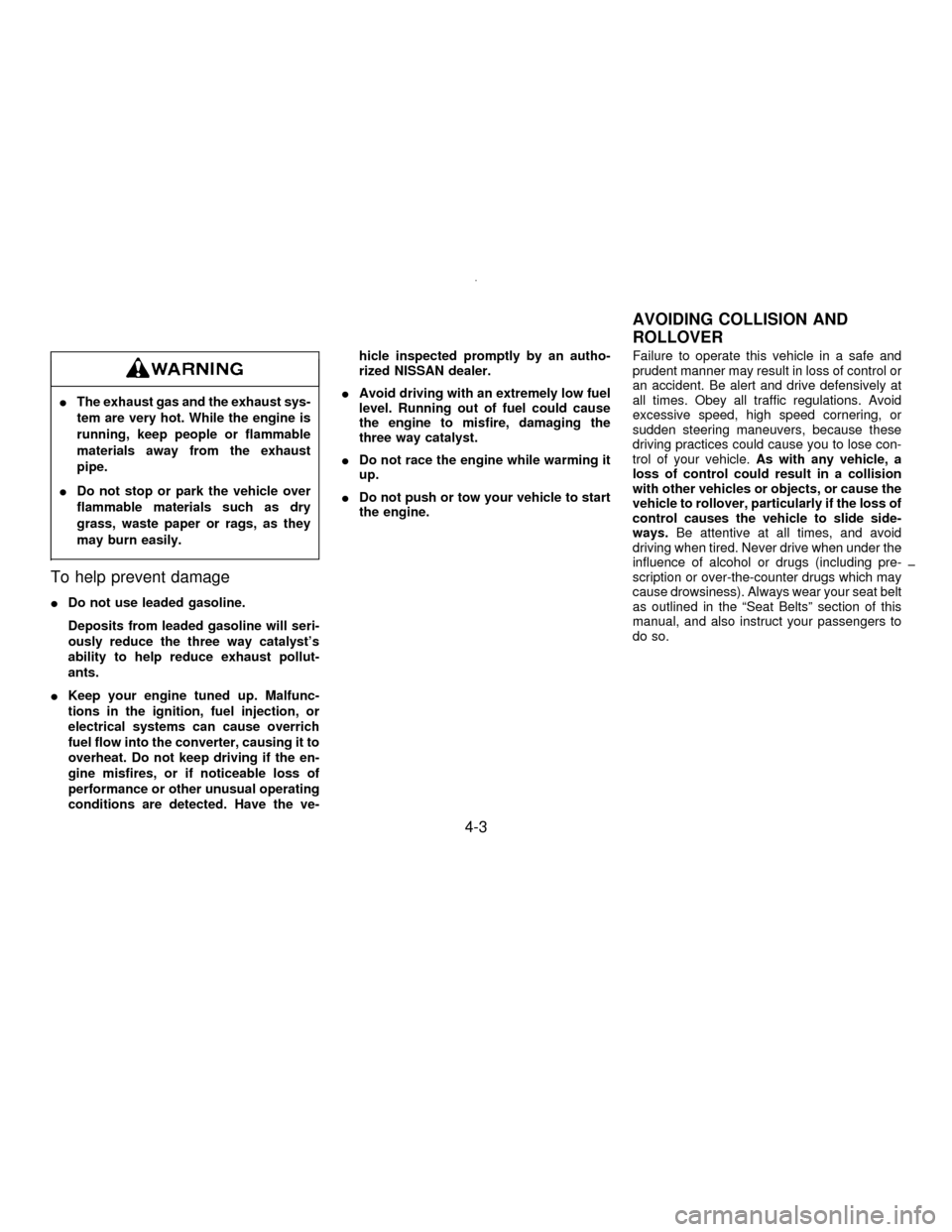
IThe exhaust gas and the exhaust sys-
tem are very hot. While the engine is
running, keep people or flammable
materials away from the exhaust
pipe.
IDo not stop or park the vehicle over
flammable materials such as dry
grass, waste paper or rags, as they
may burn easily.
To help prevent damage
IDo not use leaded gasoline.
Deposits from leaded gasoline will seri-
ously reduce the three way catalyst's
ability to help reduce exhaust pollut-
ants.
IKeep your engine tuned up. Malfunc-
tions in the ignition, fuel injection, or
electrical systems can cause overrich
fuel flow into the converter, causing it to
overheat. Do not keep driving if the en-
gine misfires, or if noticeable loss of
performance or other unusual operating
conditions are detected. Have the ve-hicle inspected promptly by an autho-
rized NISSAN dealer.
IAvoid driving with an extremely low fuel
level. Running out of fuel could cause
the engine to misfire, damaging the
three way catalyst.
IDo not race the engine while warming it
up.
IDo not push or tow your vehicle to start
the engine.Failure to operate this vehicle in a safe and
prudent manner may result in loss of control or
an accident. Be alert and drive defensively at
all times. Obey all traffic regulations. Avoid
excessive speed, high speed cornering, or
sudden steering maneuvers, because these
driving practices could cause you to lose con-
trol of your vehicle.As with any vehicle, a
loss of control could result in a collision
with other vehicles or objects, or cause the
vehicle to rollover, particularly if the loss of
control causes the vehicle to slide side-
ways.Be attentive at all times, and avoid
driving when tired. Never drive when under the
influence of alcohol or drugs (including pre-
scription or over-the-counter drugs which may
cause drowsiness). Always wear your seat belt
as outlined in the ªSeat Beltsº section of this
manual, and also instruct your passengers to
do so.
AVOIDING COLLISION AND
ROLLOVER
4-3
Z01.2.1/A32-DX
Page 94 of 197
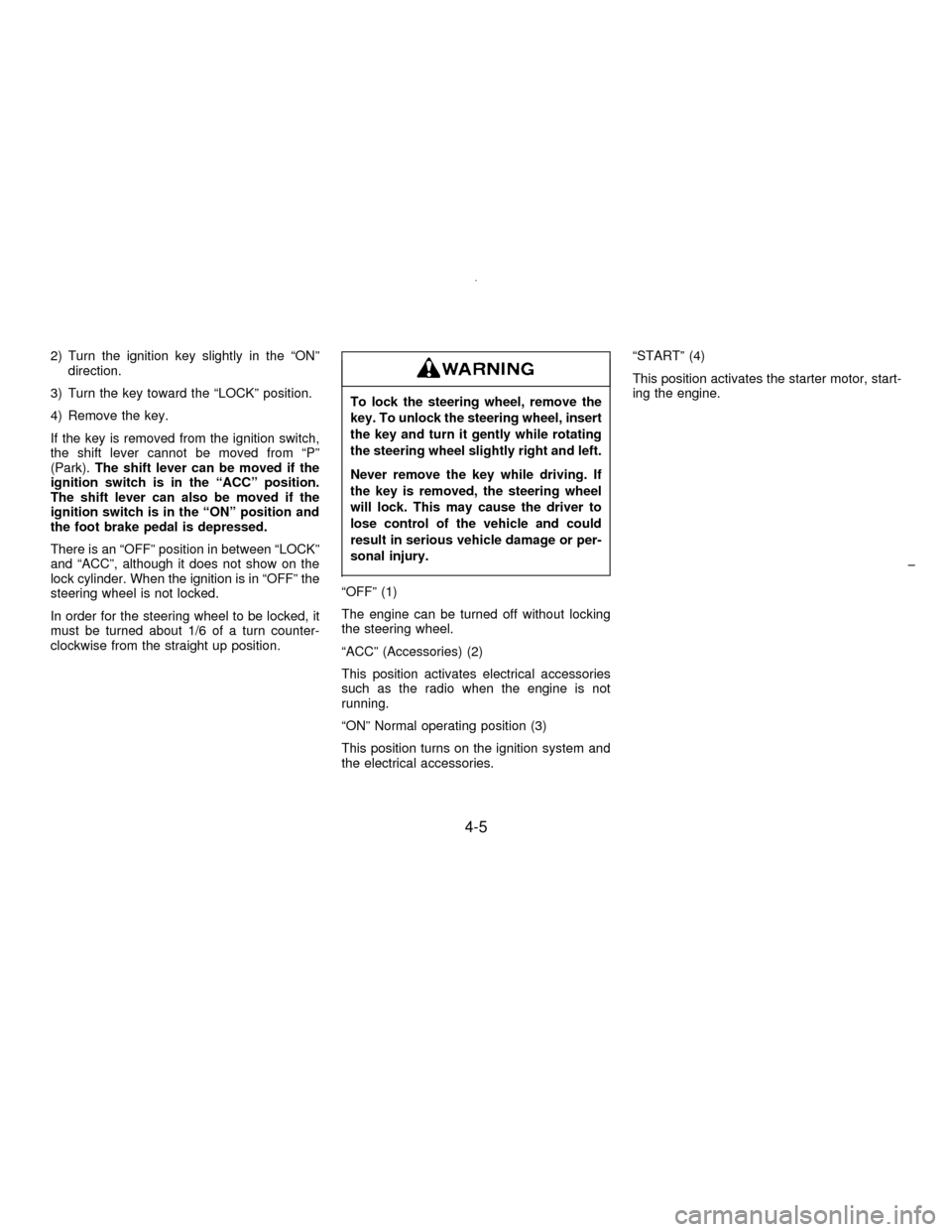
2) Turn the ignition key slightly in the ªONº
direction.
3) Turn the key toward the ªLOCKº position.
4) Remove the key.
If the key is removed from the ignition switch,
the shift lever cannot be moved from ªPº
(Park).The shift lever can be moved if the
ignition switch is in the ªACCº position.
The shift lever can also be moved if the
ignition switch is in the ªONº position and
the foot brake pedal is depressed.
There is an ªOFFº position in between ªLOCKº
and ªACCº, although it does not show on the
lock cylinder. When the ignition is in ªOFFº the
steering wheel is not locked.
In order for the steering wheel to be locked, it
must be turned about 1/6 of a turn counter-
clockwise from the straight up position.
To lock the steering wheel, remove the
key. To unlock the steering wheel, insert
the key and turn it gently while rotating
the steering wheel slightly right and left.
Never remove the key while driving. If
the key is removed, the steering wheel
will lock. This may cause the driver to
lose control of the vehicle and could
result in serious vehicle damage or per-
sonal injury.
ªOFFº (1)
The engine can be turned off without locking
the steering wheel.
ªACCº (Accessories) (2)
This position activates electrical accessories
such as the radio when the engine is not
running.
ªONº Normal operating position (3)
This position turns on the ignition system and
the electrical accessories.ªSTARTº (4)
This position activates the starter motor, start-
ing the engine.
4-5
Z01.2.1/A32-DX
Page 95 of 197
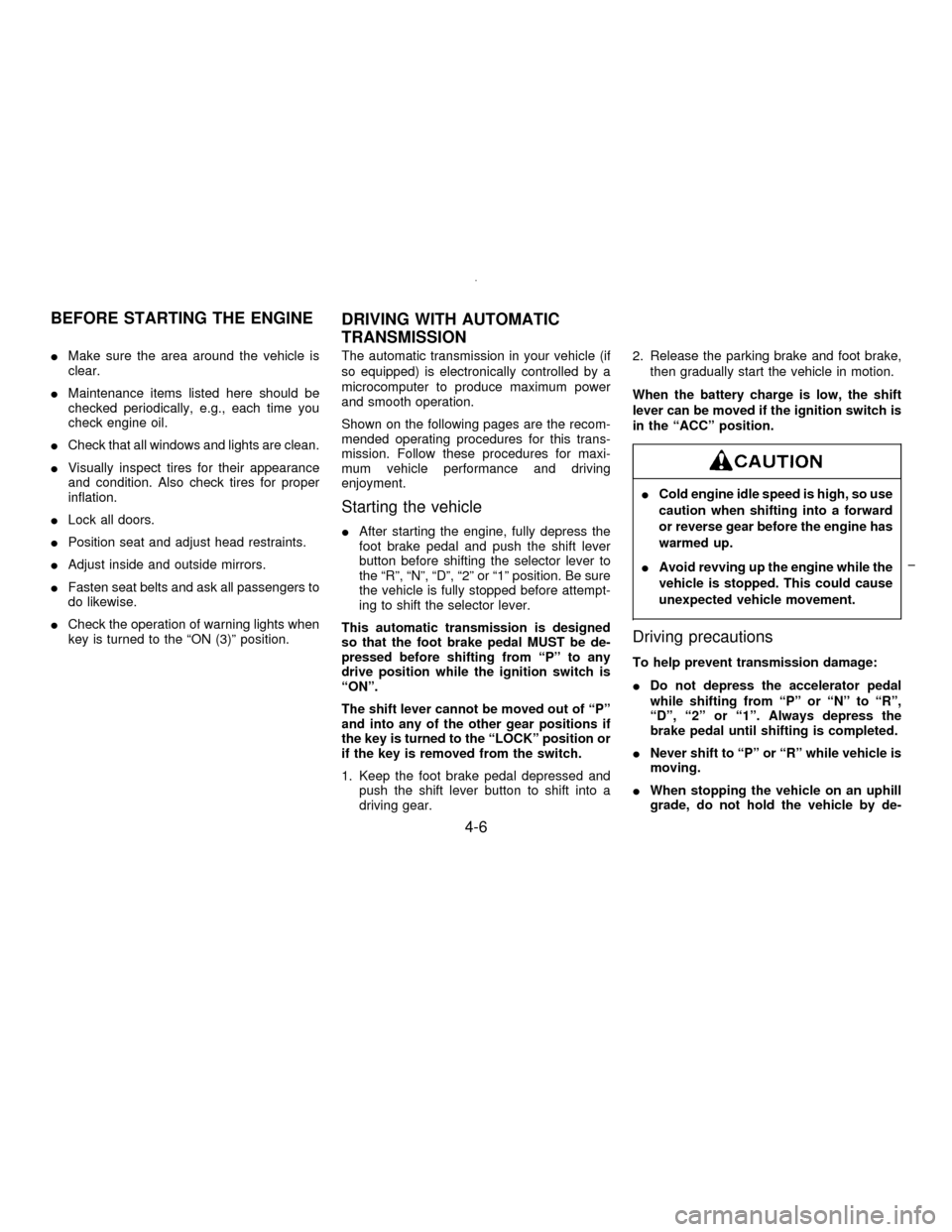
IMake sure the area around the vehicle is
clear.
IMaintenance items listed here should be
checked periodically, e.g., each time you
check engine oil.
ICheck that all windows and lights are clean.
IVisually inspect tires for their appearance
and condition. Also check tires for proper
inflation.
ILock all doors.
IPosition seat and adjust head restraints.
IAdjust inside and outside mirrors.
IFasten seat belts and ask all passengers to
do likewise.
ICheck the operation of warning lights when
key is turned to the ªON (3)º position.The automatic transmission in your vehicle (if
so equipped) is electronically controlled by a
microcomputer to produce maximum power
and smooth operation.
Shown on the following pages are the recom-
mended operating procedures for this trans-
mission. Follow these procedures for maxi-
mum vehicle performance and driving
enjoyment.
Starting the vehicle
IAfter starting the engine, fully depress the
foot brake pedal and push the shift lever
button before shifting the selector lever to
the ªRº, ªNº, ªDº, ª2º or ª1º position. Be sure
the vehicle is fully stopped before attempt-
ing to shift the selector lever.
This automatic transmission is designed
so that the foot brake pedal MUST be de-
pressed before shifting from ªPº to any
drive position while the ignition switch is
ªONº.
The shift lever cannot be moved out of ªPº
and into any of the other gear positions if
the key is turned to the ªLOCKº position or
if the key is removed from the switch.
1. Keep the foot brake pedal depressed and
push the shift lever button to shift into a
driving gear.2. Release the parking brake and foot brake,
then gradually start the vehicle in motion.
When the battery charge is low, the shift
lever can be moved if the ignition switch is
in the ªACCº position.
ICold engine idle speed is high, so use
caution when shifting into a forward
or reverse gear before the engine has
warmed up.
IAvoid revving up the engine while the
vehicle is stopped. This could cause
unexpected vehicle movement.
Driving precautions
To help prevent transmission damage:
IDo not depress the accelerator pedal
while shifting from ªPº or ªNº to ªRº,
ªDº, ª2º or ª1º. Always depress the
brake pedal until shifting is completed.
INever shift to ªPº or ªRº while vehicle is
moving.
IWhen stopping the vehicle on an uphill
grade, do not hold the vehicle by de-
BEFORE STARTING THE ENGINE
DRIVING WITH AUTOMATIC
TRANSMISSION
4-6
Z01.2.1/A32-DX
Page 96 of 197
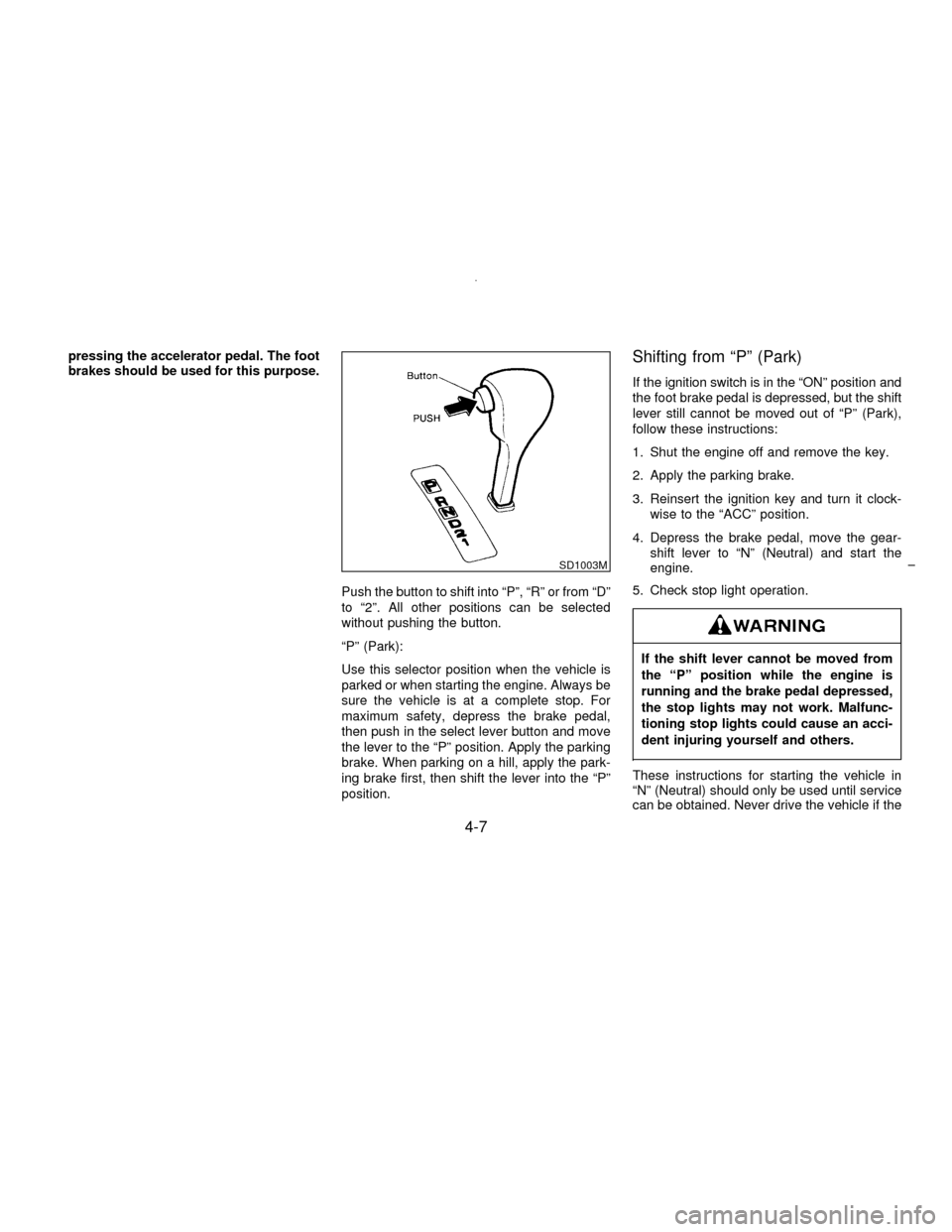
pressing the accelerator pedal. The foot
brakes should be used for this purpose.
Push the button to shift into ªPº, ªRº or from ªDº
to ª2º. All other positions can be selected
without pushing the button.
ªPº (Park):
Use this selector position when the vehicle is
parked or when starting the engine. Always be
sure the vehicle is at a complete stop. For
maximum safety, depress the brake pedal,
then push in the select lever button and move
the lever to the ªPº position. Apply the parking
brake. When parking on a hill, apply the park-
ing brake first, then shift the lever into the ªPº
position.Shifting from ªPº (Park)
If the ignition switch is in the ªONº position and
the foot brake pedal is depressed, but the shift
lever still cannot be moved out of ªPº (Park),
follow these instructions:
1. Shut the engine off and remove the key.
2. Apply the parking brake.
3. Reinsert the ignition key and turn it clock-
wise to the ªACCº position.
4. Depress the brake pedal, move the gear-
shift lever to ªNº (Neutral) and start the
engine.
5. Check stop light operation.
If the shift lever cannot be moved from
the ªPº position while the engine is
running and the brake pedal depressed,
the stop lights may not work. Malfunc-
tioning stop lights could cause an acci-
dent injuring yourself and others.
These instructions for starting the vehicle in
ªNº (Neutral) should only be used until service
can be obtained. Never drive the vehicle if the
SD1003M
4-7
Z01.2.1/A32-DX