1996 NISSAN ALTIMA turn signal
[x] Cancel search: turn signalPage 6 of 183
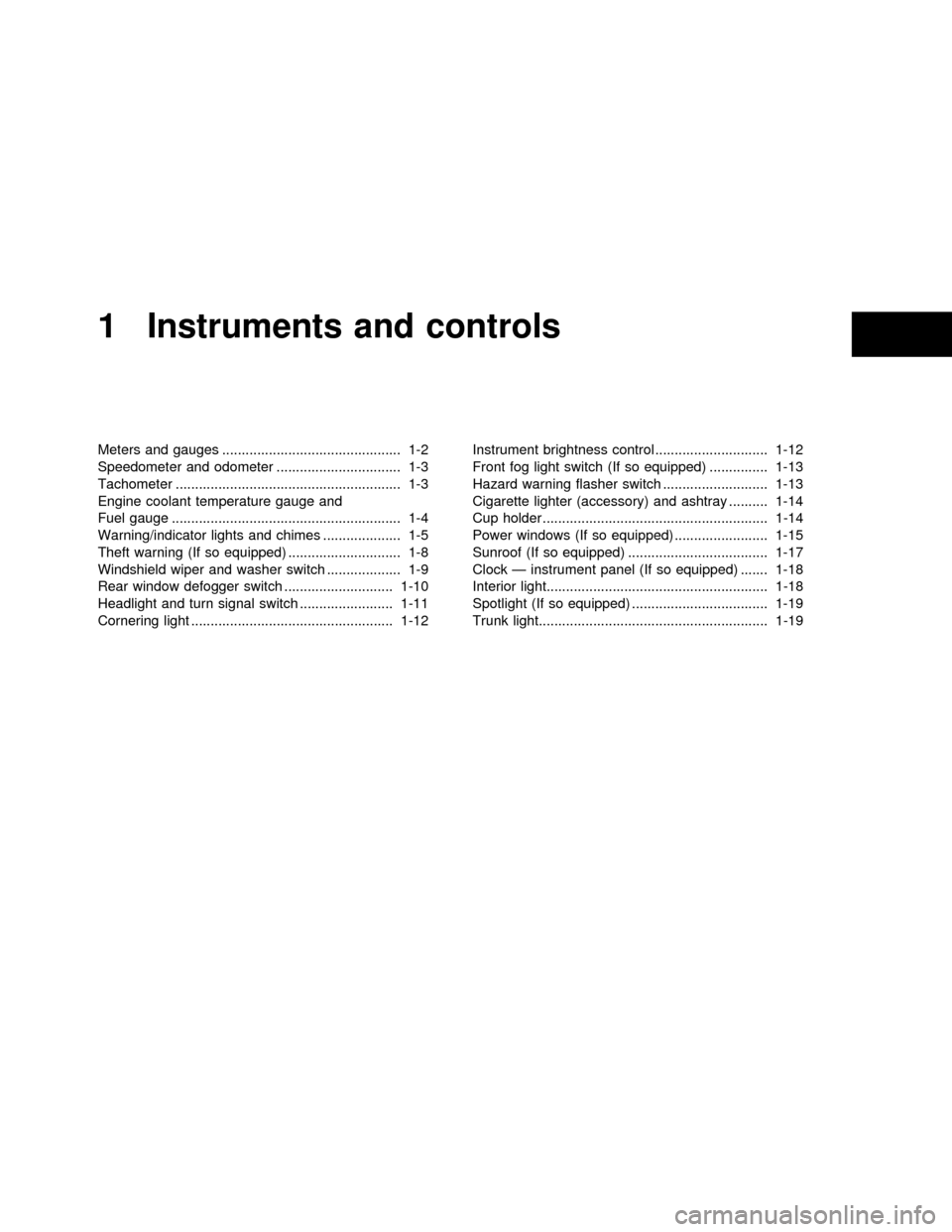
1 Instruments and controls
Meters and gauges .............................................. 1-2
Speedometer and odometer ................................ 1-3
Tachometer .......................................................... 1-3
Engine coolant temperature gauge and
Fuel gauge ........................................................... 1-4
Warning/indicator lights and chimes .................... 1-5
Theft warning (If so equipped) ............................. 1-8
Windshield wiper and washer switch ................... 1-9
Rear window defogger switch ............................ 1-10
Headlight and turn signal switch ........................ 1-11
Cornering light .................................................... 1-12Instrument brightness control ............................. 1-12
Front fog light switch (If so equipped) ............... 1-13
Hazard warning flasher switch ........................... 1-13
Cigarette lighter (accessory) and ashtray .......... 1-14
Cup holder .......................................................... 1-14
Power windows (If so equipped) ........................ 1-15
Sunroof (If so equipped) .................................... 1-17
Clock Ð instrument panel (If so equipped) ....... 1-18
Interior light......................................................... 1-18
Spotlight (If so equipped) ................................... 1-19
Trunk light........................................................... 1-19
ZX
Page 10 of 183
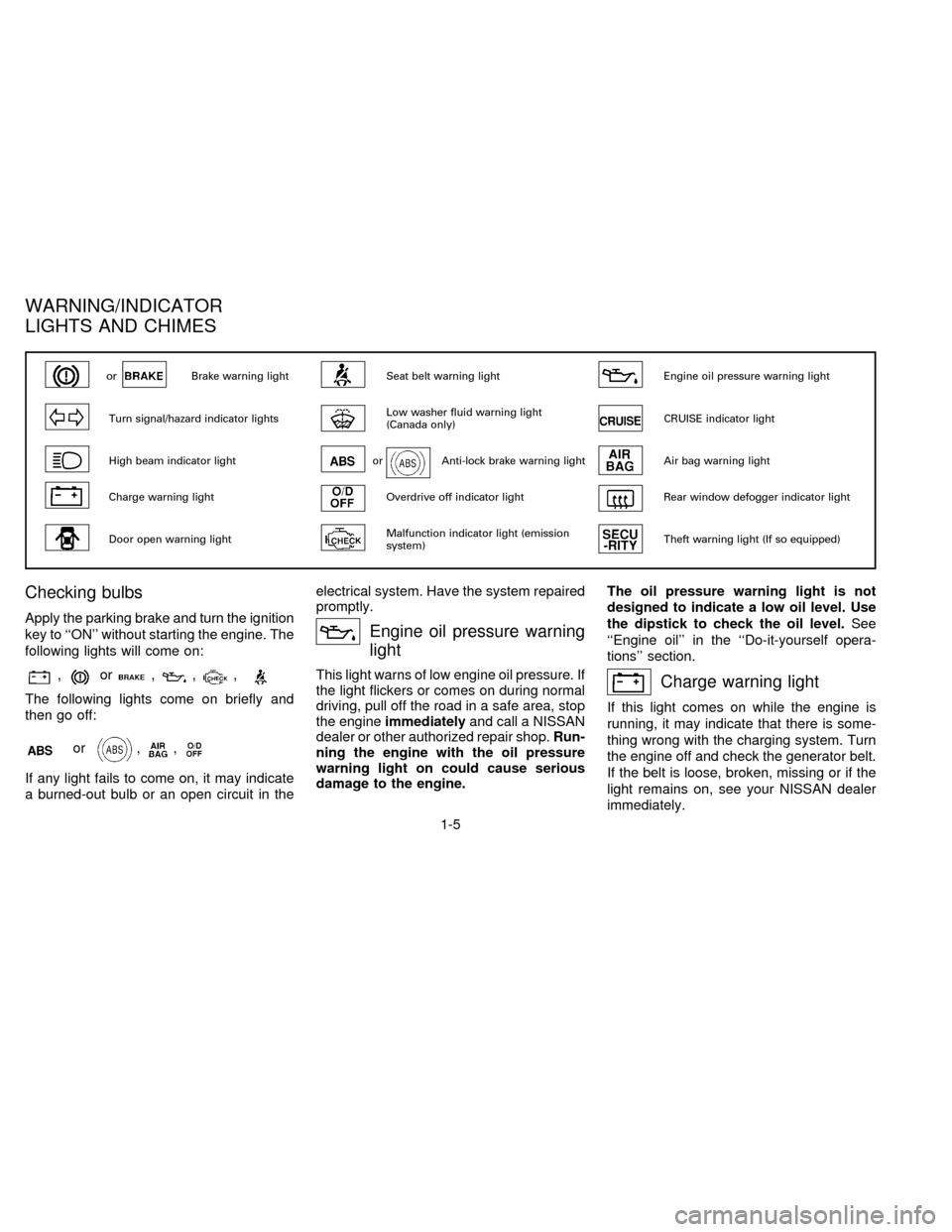
Checking bulbs
Apply the parking brake and turn the ignition
key to ``ON'' without starting the engine. The
following lights will come on:
,or,,,
The following lights come on briefly and
then go off:
or,,
If any light fails to come on, it may indicate
a burned-out bulb or an open circuit in theelectrical system. Have the system repaired
promptly.
Engine oil pressure warning
light
This light warns of low engine oil pressure. If
the light flickers or comes on during normal
driving, pull off the road in a safe area, stop
the engineimmediatelyand call a NISSAN
dealer or other authorized repair shop.Run-
ning the engine with the oil pressure
warning light on could cause serious
damage to the engine.The oil pressure warning light is not
designed to indicate a low oil level. Use
the dipstick to check the oil level.See
``Engine oil'' in the ``Do-it-yourself opera-
tions'' section.Charge warning light
If this light comes on while the engine is
running, it may indicate that there is some-
thing wrong with the charging system. Turn
the engine off and check the generator belt.
If the belt is loose, broken, missing or if the
light remains on, see your NISSAN dealer
immediately.
orBrake warning lightSeat belt warning lightEngine oil pressure warning light
Turn signal/hazard indicator lightsLow washer fluid warning light
(Canada only)CRUISE indicator light
High beam indicator lightorAnti-lock brake warning lightAir bag warning light
Charge warning lightOverdrive off indicator lightRear window defogger indicator light
Door open warning lightMalfunction indicator light (emission
system)Theft warning light (If so equipped)
WARNING/INDICATOR
LIGHTS AND CHIMES
1-5
ZX
Page 12 of 183
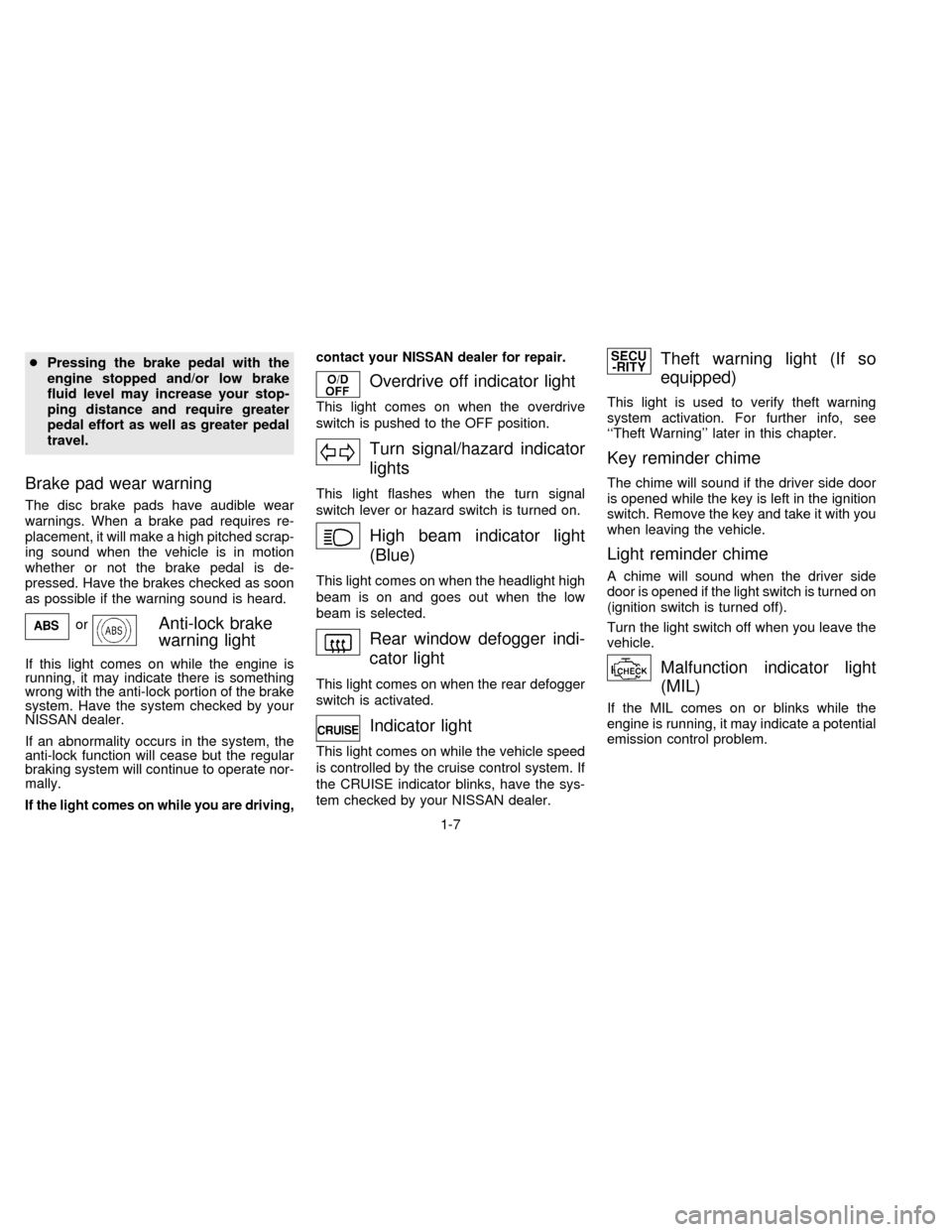
cPressing the brake pedal with the
engine stopped and/or low brake
fluid level may increase your stop-
ping distance and require greater
pedal effort as well as greater pedal
travel.
Brake pad wear warning
The disc brake pads have audible wear
warnings. When a brake pad requires re-
placement, it will make a high pitched scrap-
ing sound when the vehicle is in motion
whether or not the brake pedal is de-
pressed. Have the brakes checked as soon
as possible if the warning sound is heard.
orAnti-lock brake
warning light
If this light comes on while the engine is
running, it may indicate there is something
wrong with the anti-lock portion of the brake
system. Have the system checked by your
NISSAN dealer.
If an abnormality occurs in the system, the
anti-lock function will cease but the regular
braking system will continue to operate nor-
mally.
If the light comes on while you are driving,contact your NISSAN dealer for repair.
Overdrive off indicator light
This light comes on when the overdrive
switch is pushed to the OFF position.
Turn signal/hazard indicator
lights
This light flashes when the turn signal
switch lever or hazard switch is turned on.
High beam indicator light
(Blue)
This light comes on when the headlight high
beam is on and goes out when the low
beam is selected.
Rear window defogger indi-
cator light
This light comes on when the rear defogger
switch is activated.
Indicator light
This light comes on while the vehicle speed
is controlled by the cruise control system. If
the CRUISE indicator blinks, have the sys-
tem checked by your NISSAN dealer.
Theft warning light (If so
equipped)
This light is used to verify theft warning
system activation. For further info, see
``Theft Warning'' later in this chapter.
Key reminder chime
The chime will sound if the driver side door
is opened while the key is left in the ignition
switch. Remove the key and take it with you
when leaving the vehicle.
Light reminder chime
A chime will sound when the driver side
door is opened if the light switch is turned on
(ignition switch is turned off).
Turn the light switch off when you leave the
vehicle.
Malfunction indicator light
(MIL)
If the MIL comes on or blinks while the
engine is running, it may indicate a potential
emission control problem.
1-7
ZX
Page 13 of 183
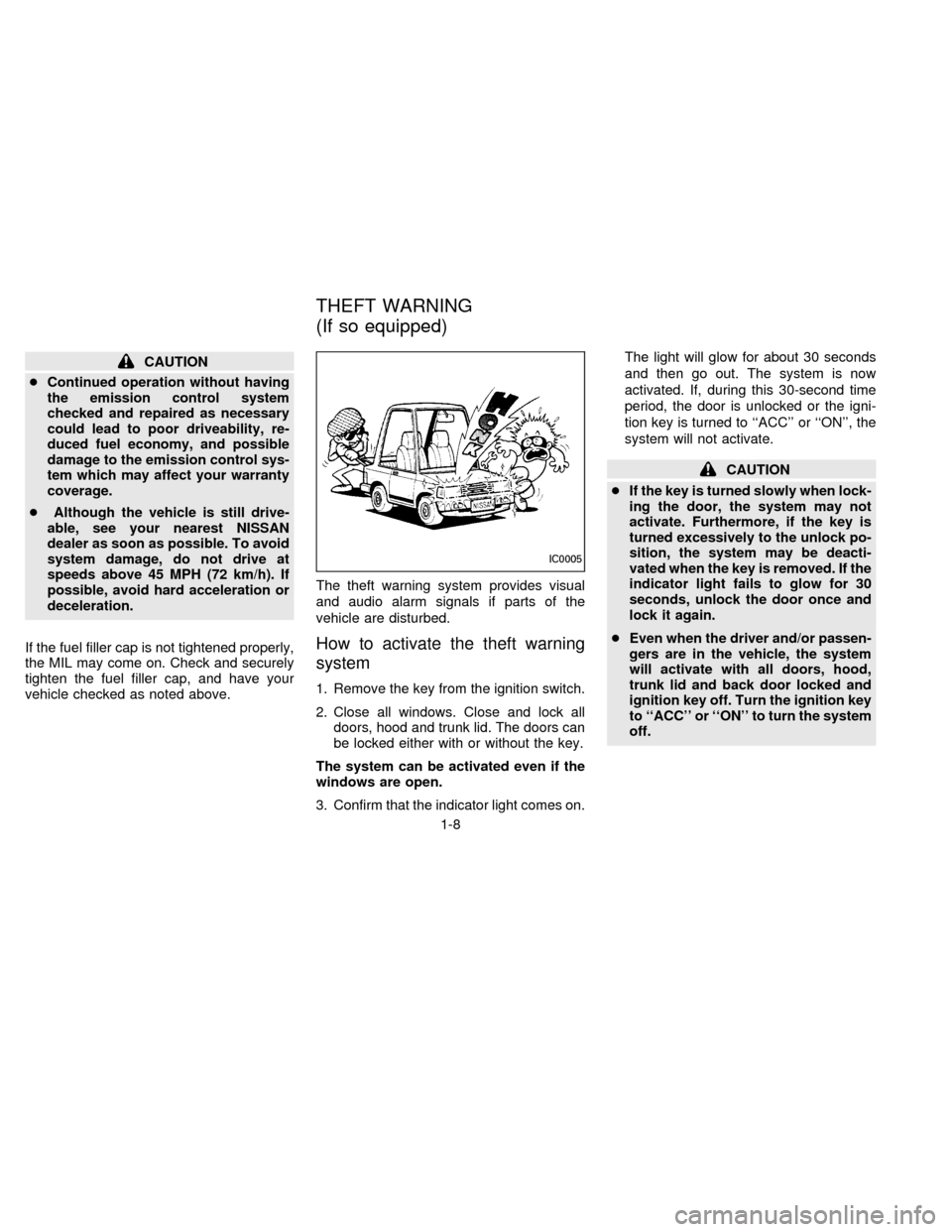
CAUTION
cContinued operation without having
the emission control system
checked and repaired as necessary
could lead to poor driveability, re-
duced fuel economy, and possible
damage to the emission control sys-
tem which may affect your warranty
coverage.
cAlthough the vehicle is still drive-
able, see your nearest NISSAN
dealer as soon as possible. To avoid
system damage, do not drive at
speeds above 45 MPH (72 km/h). If
possible, avoid hard acceleration or
deceleration.
If the fuel filler cap is not tightened properly,
the MIL may come on. Check and securely
tighten the fuel filler cap, and have your
vehicle checked as noted above.The theft warning system provides visual
and audio alarm signals if parts of the
vehicle are disturbed.
How to activate the theft warning
system
1. Remove the key from the ignition switch.
2. Close all windows. Close and lock all
doors, hood and trunk lid. The doors can
be locked either with or without the key.
The system can be activated even if the
windows are open.
3. Confirm that the indicator light comes on.The light will glow for about 30 seconds
and then go out. The system is now
activated. If, during this 30-second time
period, the door is unlocked or the igni-
tion key is turned to ``ACC'' or ``ON'', the
system will not activate.
CAUTION
cIf the key is turned slowly when lock-
ing the door, the system may not
activate. Furthermore, if the key is
turned excessively to the unlock po-
sition, the system may be deacti-
vated when the key is removed. If the
indicator light fails to glow for 30
seconds, unlock the door once and
lock it again.
cEven when the driver and/or passen-
gers are in the vehicle, the system
will activate with all doors, hood,
trunk lid and back door locked and
ignition key off. Turn the ignition key
to ``ACC'' or ``ON'' to turn the system
off.
IC0005
THEFT WARNING
(If so equipped)
1-8
ZX
Page 16 of 183
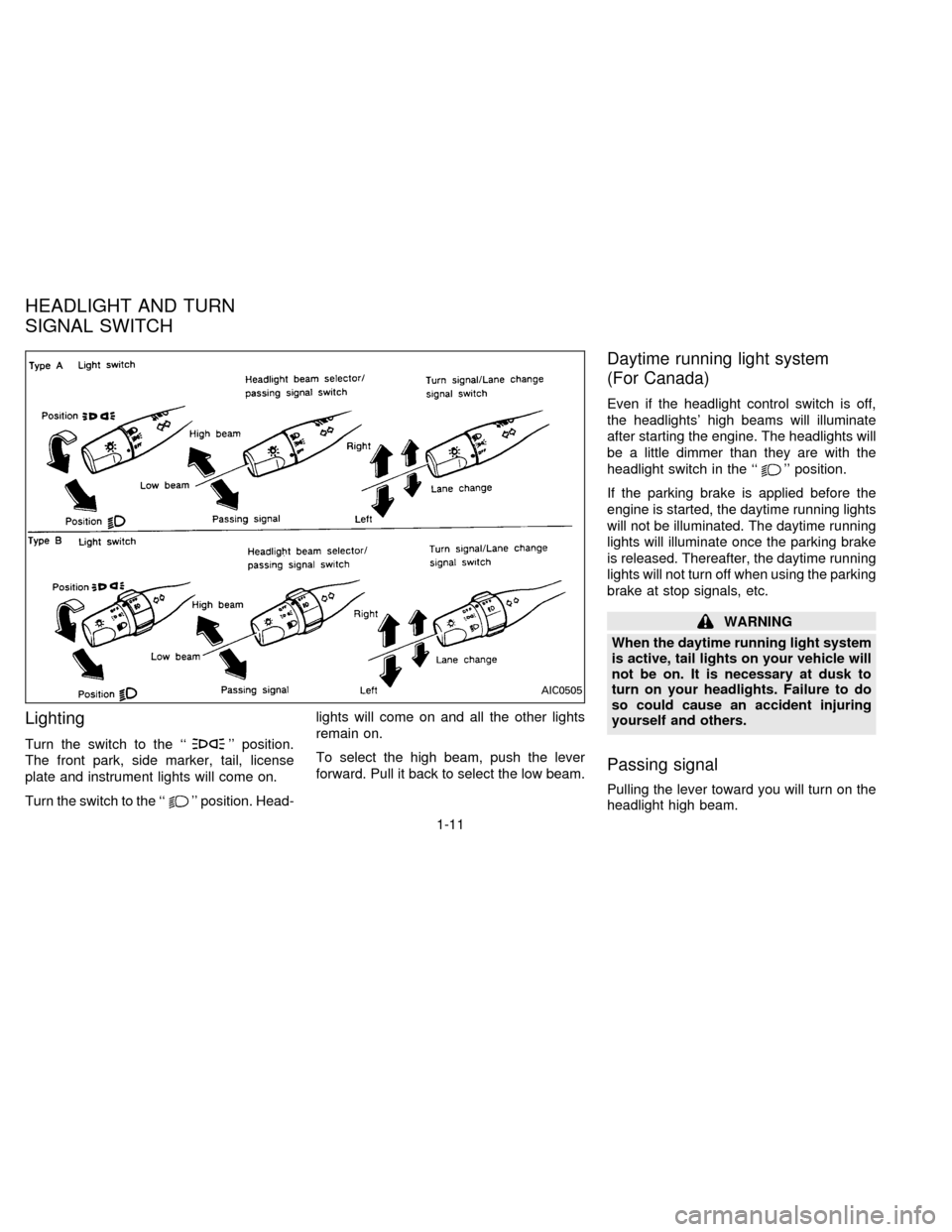
Lighting
Turn the switch to the ``'' position.
The front park, side marker, tail, license
plate and instrument lights will come on.
Turn the switch to the ``
'' position. Head-lights will come on and all the other lights
remain on.
To select the high beam, push the lever
forward. Pull it back to select the low beam.
Daytime running light system
(For Canada)
Even if the headlight control switch is off,
the headlights' high beams will illuminate
after starting the engine. The headlights will
be a little dimmer than they are with the
headlight switch in the ``
'' position.
If the parking brake is applied before the
engine is started, the daytime running lights
will not be illuminated. The daytime running
lights will illuminate once the parking brake
is released. Thereafter, the daytime running
lights will not turn off when using the parking
brake at stop signals, etc.
WARNING
When the daytime running light system
is active, tail lights on your vehicle will
not be on. It is necessary at dusk to
turn on your headlights. Failure to do
so could cause an accident injuring
yourself and others.
Passing signal
Pulling the lever toward you will turn on the
headlight high beam.
AIC0505
HEADLIGHT AND TURN
SIGNAL SWITCH
1-11
ZX
Page 17 of 183
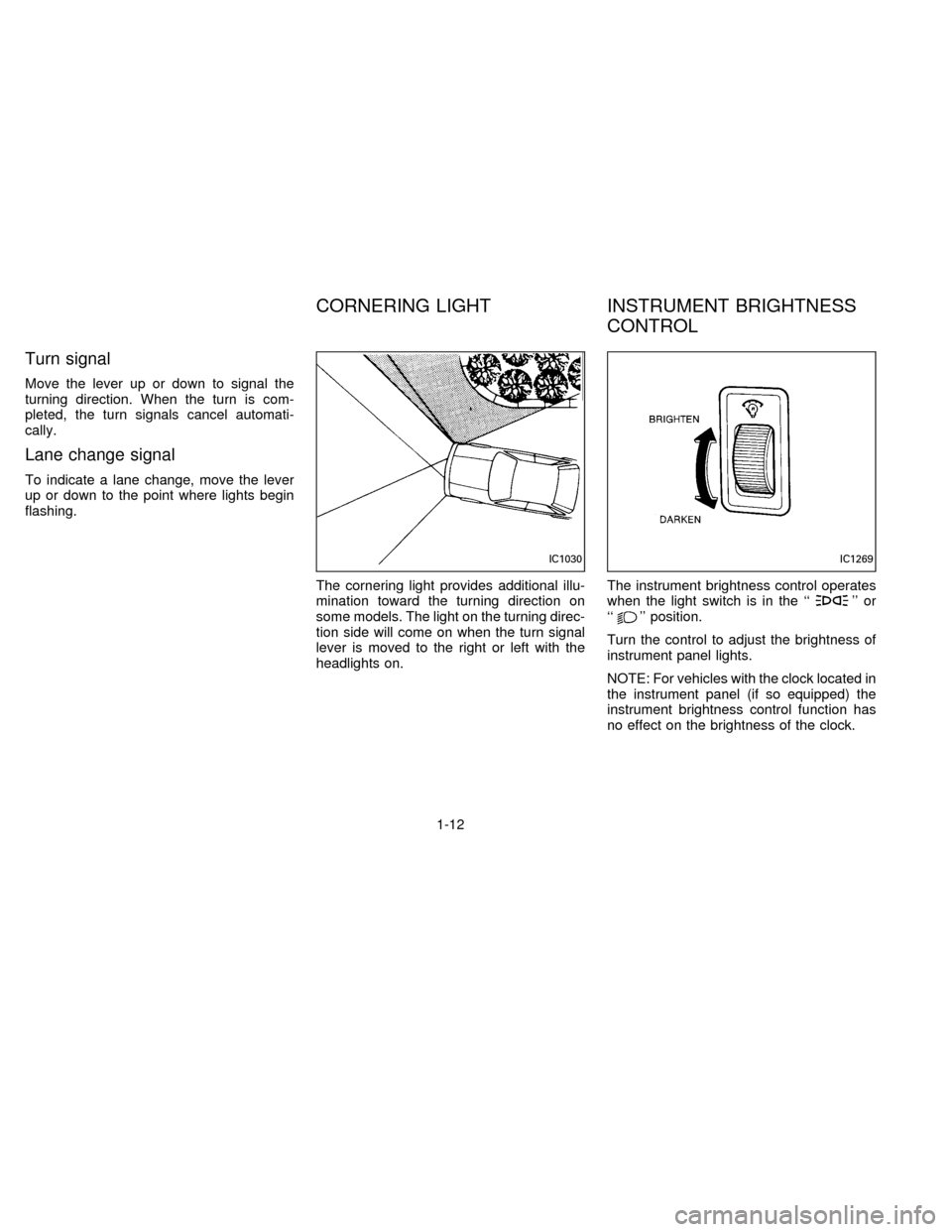
Turn signal
Move the lever up or down to signal the
turning direction. When the turn is com-
pleted, the turn signals cancel automati-
cally.
Lane change signal
To indicate a lane change, move the lever
up or down to the point where lights begin
flashing.
The cornering light provides additional illu-
mination toward the turning direction on
some models. The light on the turning direc-
tion side will come on when the turn signal
lever is moved to the right or left with the
headlights on.The instrument brightness control operates
when the light switch is in the ``
'' or
``'' position.
Turn the control to adjust the brightness of
instrument panel lights.
NOTE: For vehicles with the clock located in
the instrument panel (if so equipped) the
instrument brightness control function has
no effect on the brightness of the clock.
IC1030IC1269
CORNERING LIGHT INSTRUMENT BRIGHTNESS
CONTROL
1-12
ZX
Page 18 of 183
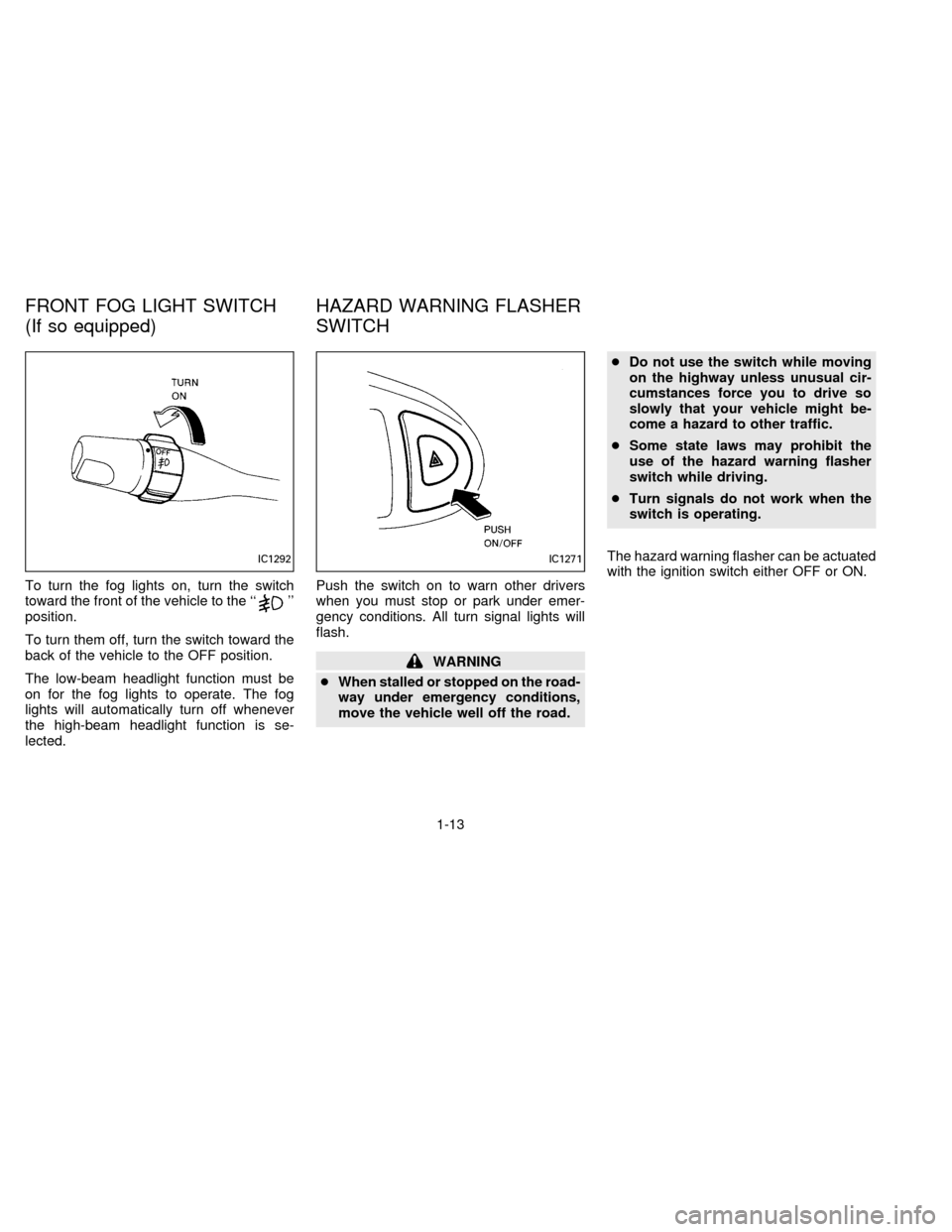
To turn the fog lights on, turn the switch
toward the front of the vehicle to the ``''
position.
To turn them off, turn the switch toward the
back of the vehicle to the OFF position.
The low-beam headlight function must be
on for the fog lights to operate. The fog
lights will automatically turn off whenever
the high-beam headlight function is se-
lected.Push the switch on to warn other drivers
when you must stop or park under emer-
gency conditions. All turn signal lights will
flash.
WARNING
cWhen stalled or stopped on the road-
way under emergency conditions,
move the vehicle well off the road.cDo not use the switch while moving
on the highway unless unusual cir-
cumstances force you to drive so
slowly that your vehicle might be-
come a hazard to other traffic.
cSome state laws may prohibit the
use of the hazard warning flasher
switch while driving.
cTurn signals do not work when the
switch is operating.
The hazard warning flasher can be actuated
with the ignition switch either OFF or ON.
IC1292IC1271
FRONT FOG LIGHT SWITCH
(If so equipped)HAZARD WARNING FLASHER
SWITCH
1-13
ZX
Page 67 of 183
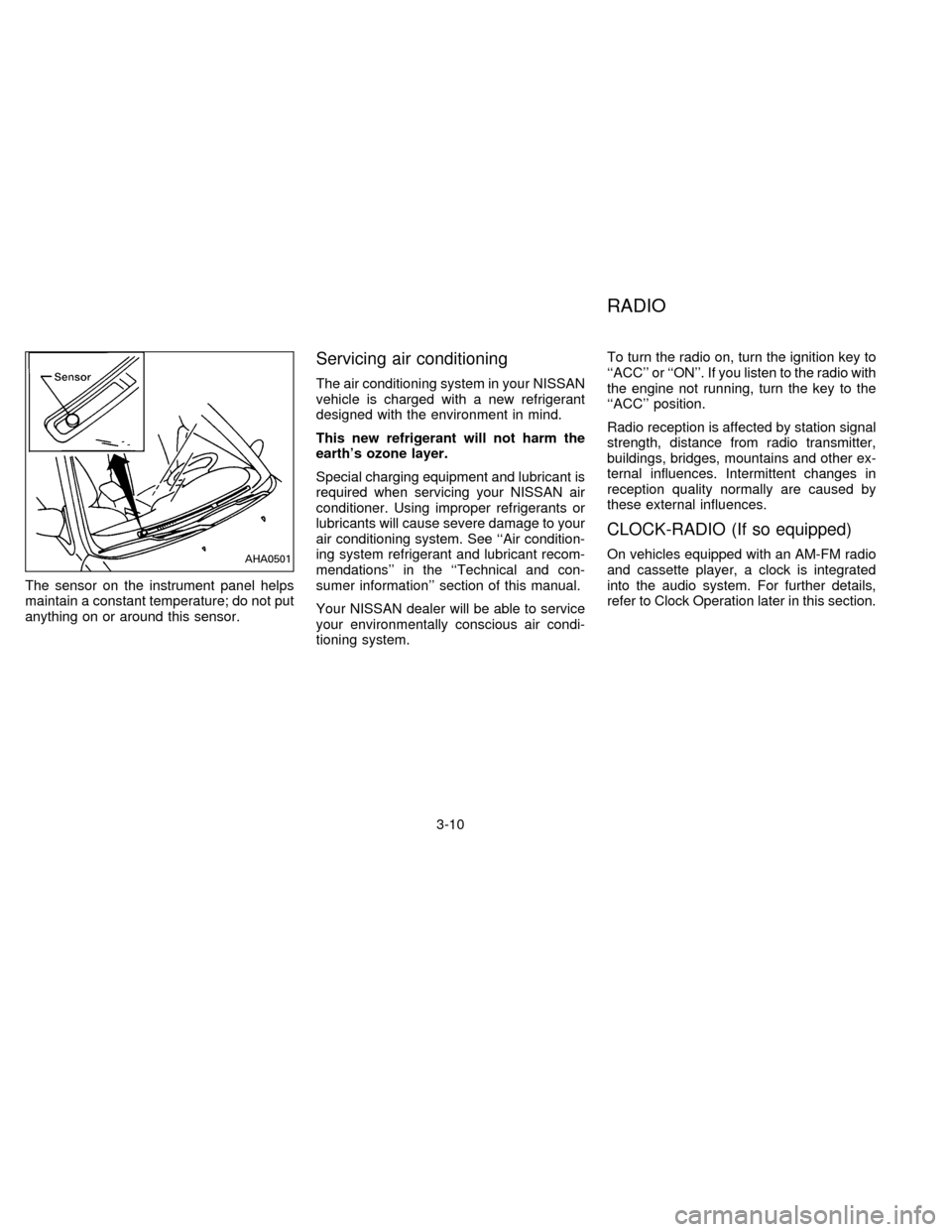
The sensor on the instrument panel helps
maintain a constant temperature; do not put
anything on or around this sensor.
Servicing air conditioning
The air conditioning system in your NISSAN
vehicle is charged with a new refrigerant
designed with the environment in mind.
This new refrigerant will not harm the
earth's ozone layer.
Special charging equipment and lubricant is
required when servicing your NISSAN air
conditioner. Using improper refrigerants or
lubricants will cause severe damage to your
air conditioning system. See ``Air condition-
ing system refrigerant and lubricant recom-
mendations'' in the ``Technical and con-
sumer information'' section of this manual.
Your NISSAN dealer will be able to service
your environmentally conscious air condi-
tioning system.To turn the radio on, turn the ignition key to
``ACC'' or ``ON''. If you listen to the radio with
the engine not running, turn the key to the
``ACC'' position.
Radio reception is affected by station signal
strength, distance from radio transmitter,
buildings, bridges, mountains and other ex-
ternal influences. Intermittent changes in
reception quality normally are caused by
these external influences.
CLOCK-RADIO (If so equipped)
On vehicles equipped with an AM-FM radio
and cassette player, a clock is integrated
into the audio system. For further details,
refer to Clock Operation later in this section.AHA0501
RADIO
3-10
ZX