1996 LINCOLN CONTINENTAL odometer
[x] Cancel search: odometerPage 63 of 320
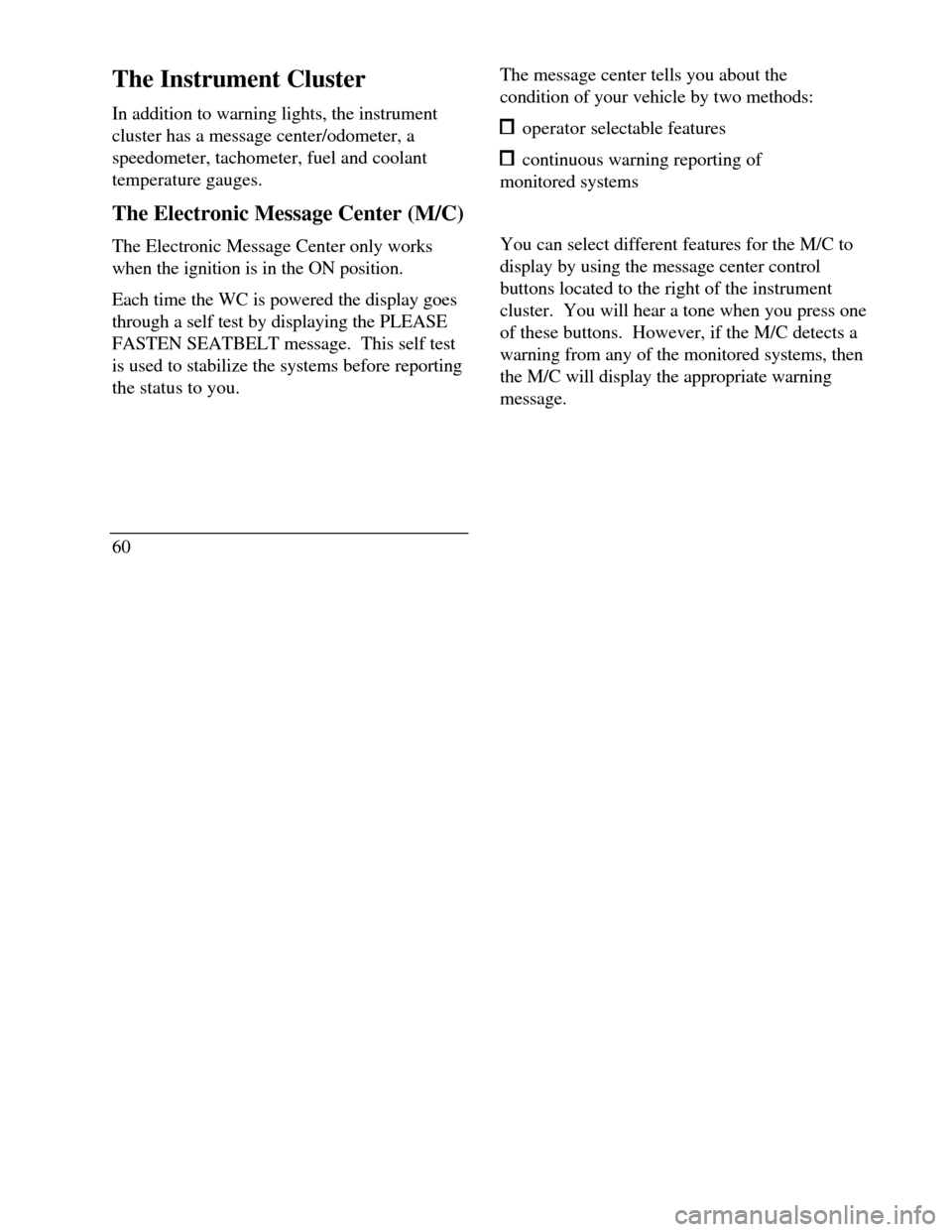
The Instrument Cluster
In addition to warning lights, the instrument
cluster has a message center/odometer, a
speedometer, tachometer, fuel and coolant
temperature gauges.
The Electronic Message Center (M/C)
The Electronic Message Center only works
when the ignition is in the ON position.
Each time the WC is powered the display goes
through a self test by displaying the PLEASE
FASTEN SEATBELT message. This self test
is used to stabilize the systems before reporting
the status to you.
60The message center tells you about the
condition of your vehicle by two methods: operator selectable features continuous warning reporting of
monitored systems
You can select different features for the M/C to
display by using the message center control
buttons located to the right of the instrument
cluster. You will hear a tone when you press one
of these buttons. However, if the M/C detects a
warning from any of the monitored systems, then
the M/C will display the appropriate warning
message.
Page 66 of 320
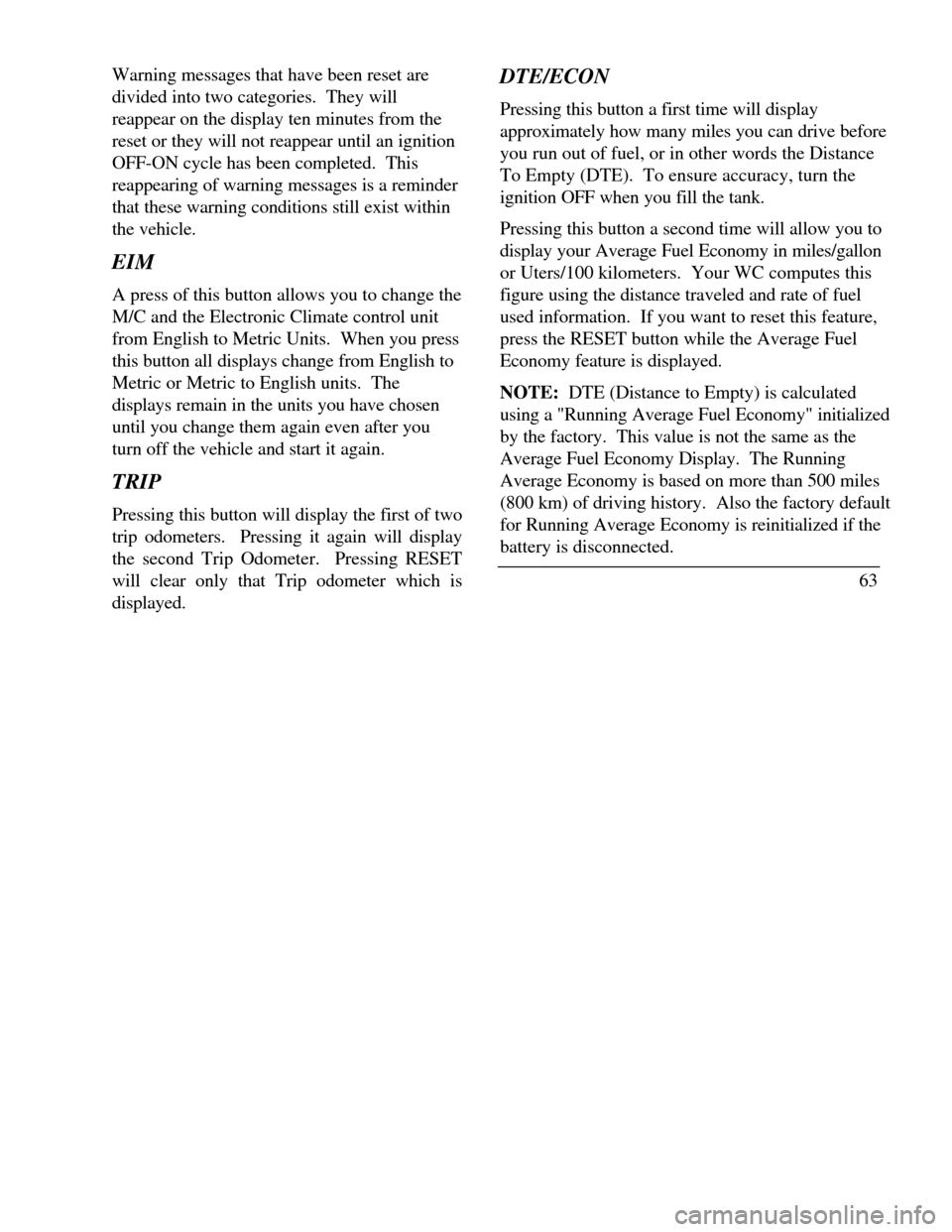
Warning messages that have been reset are
divided into two categories. They will
reappear on the display ten minutes from the
reset or they will not reappear until an ignition
OFF-ON cycle has been completed. This
reappearing of warning messages is a reminder
that these warning conditions still exist within
the vehicle.
EIM
A press of this button allows you to change the
M/C and the Electronic Climate control unit
from English to Metric Units. When you press
this button all displays change from English to
Metric or Metric to English units. The
displays remain in the units you have chosen
until you change them again even after you
turn off the vehicle and start it again.
TRIP
Pressing this button will display the first of two
trip odometers. Pressing it again will display
the second Trip Odometer. Pressing RESET
will clear only that Trip odometer which is
displayed.DTE/ECON
Pressing this button a first time will display
approximately how many miles you can drive before
you run out of fuel, or in other words the Distance
To Empty (DTE). To ensure accuracy, turn the
ignition OFF when you fill the tank.
Pressing this button a second time will allow you to
display your Average Fuel Economy in miles/gallon
or Uters/100 kilometers. Your WC computes this
figure using the distance traveled and rate of fuel
used information. If you want to reset this feature,
press the RESET button while the Average Fuel
Economy feature is displayed.
NOTE: DTE (Distance to Empty) is calculated
using a "Running Average Fuel Economy" initialized
by the factory. This value is not the same as the
Average Fuel Economy Display. The Running
Average Economy is based on more than 500 miles
(800 km) of driving history. Also the factory default
for Running Average Economy is reinitialized if the
battery is disconnected.
63
Page 67 of 320

If the FUEL LEVEL ERROR message is
displayed this means that there is a problem
with the fuel indication system and you should
contact your dealer for service as soon as
possible.
RESET
A press of the RESET button will allow you to
reset the current feature displayed. Warnings,
Average Fuel Economy, and Trip odometers
are the only features which respond to the
RESET button. Distance to Empty (DTE),
RIDE/STEER and MENU are unaffected by
pressing the RESET switch.
DISPLAY
Pressing this button will cause the message
center display to turn off. Pressing it again will
cause the display to come on again. Warnings
override an off display and must be reset in
order for the display to be off again.
64RIDE/STEER
Pressing this button once will allow you to
adjust your RIDE CONTROL settings, between
NORMAL, PLUSH and FIRM. The settings are
changed by pressing the SELECT button while
RIDE CONTROL is displayed.
Pressing the RIDE/STEER button a second time
will allow you to adjust the STEERING
EFFORT settings between NORMAL, LOW,
and HIGH. The settings are changed by
pressing the SELECT button while STEERING
EFFORT is displayed.
NOTE: The combination of FIRM RIDE
CONTROL and LOW STEERING EFFORT is
undesirable and cannot be selected.
MENU
Pressing this button will allow You to change
various convenience settings throughout the
vehicle. The settings for each feature are
changed by pressing the SELECT button-
Page 68 of 320

Pressing the MENU button once will allow you
to enable or disable the EXPRESS WINDOW
feature. This feature allows one tap down
operation on the driver's window using the
window switch on the driver's door armrest.
Pressing MENU again will allow you to enable
or disable the AUTO DOOR LOCK feature.
This feature automatically locks all doors when
the driver shifts out of PARK, all doors are
closed, the driver's seat is occupied, and the
vehicle is traveling over three mph (5 km/h).
Pressing MENU again will allow you to
enable or disable the HORN CHIRP feature.
When HORN CHIRP is ON the horn will
briefly sound when the Remote Entry Key
Fob LOCK button is pressed. This verifies
the doors have been locked and the ANTI-
THEFT system has been armed (if equipped).
Pressing MENU again will allow you to
enable or disable the SEAT ACCESS feature.
When ON, the driver's seat will move back 2
inches (5 cm) or toend of seat track travel when the vehicle is
turned off and the ignition key is removed.
Upon the driver entering the vehicle and
closing the door, the seat will move
forward to its previous position.
Pressing MENU again will allow you to enable or
disable the REVERSE MIRRORS feature. When
ON, the outside rearview mirrors tilt down when
the gearshift is placed in R (Reverse). This
provides for an improved view of the side of the
vehicle and curb area when backing up. When
you shift out of REVERSE the mirrors return to
their previous positions.
Odometer
The odometer tells you the total number of miles
(kilometers) your vehicle has been driven.
If the odometer displays the word Error, please
contact your dealer for service.
65
Page 245 of 320
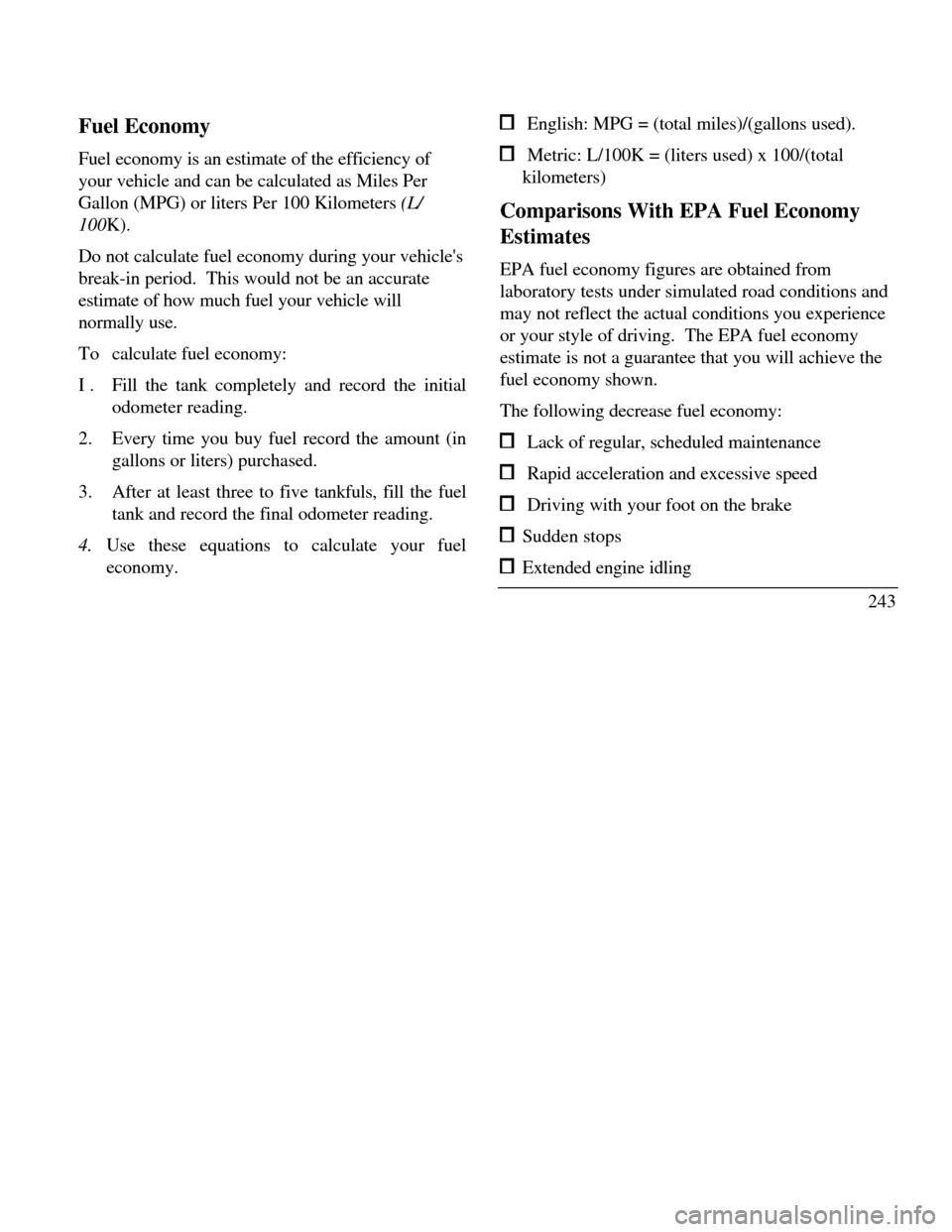
Fuel Economy
Fuel economy is an estimate of the efficiency of
your vehicle and can be calculated as Miles Per
Gallon (MPG) or liters Per 100 Kilometers (L/
100K).
Do not calculate fuel economy during your vehicle's
break-in period. This would not be an accurate
estimate of how much fuel your vehicle will
normally use.
Tocalculate fuel economy:
I .Fill the tank completely and record the initial
odometer reading.
2.Every time you buy fuel record the amount (in
gallons or liters) purchased.
3.After at least three to five tankfuls, fill the fuel
tank and record the final odometer reading.
4. Use these equations to calculate your fuel
economy. English: MPG = (total miles)/(gallons used). Metric: L/100K = (liters used) x 100/(total
kilometers)
Comparisons With EPA Fuel Economy
Estimates
EPA fuel economy figures are obtained from
laboratory tests under simulated road conditions and
may not reflect the actual conditions you experience
or your style of driving. The EPA fuel economy
estimate is not a guarantee that you will achieve the
fuel economy shown.
The following decrease fuel economy: Lack of regular, scheduled maintenance Rapid acceleration and excessive speed Driving with your foot on the brake Sudden stops Extended engine idling
243
Page 302 of 320
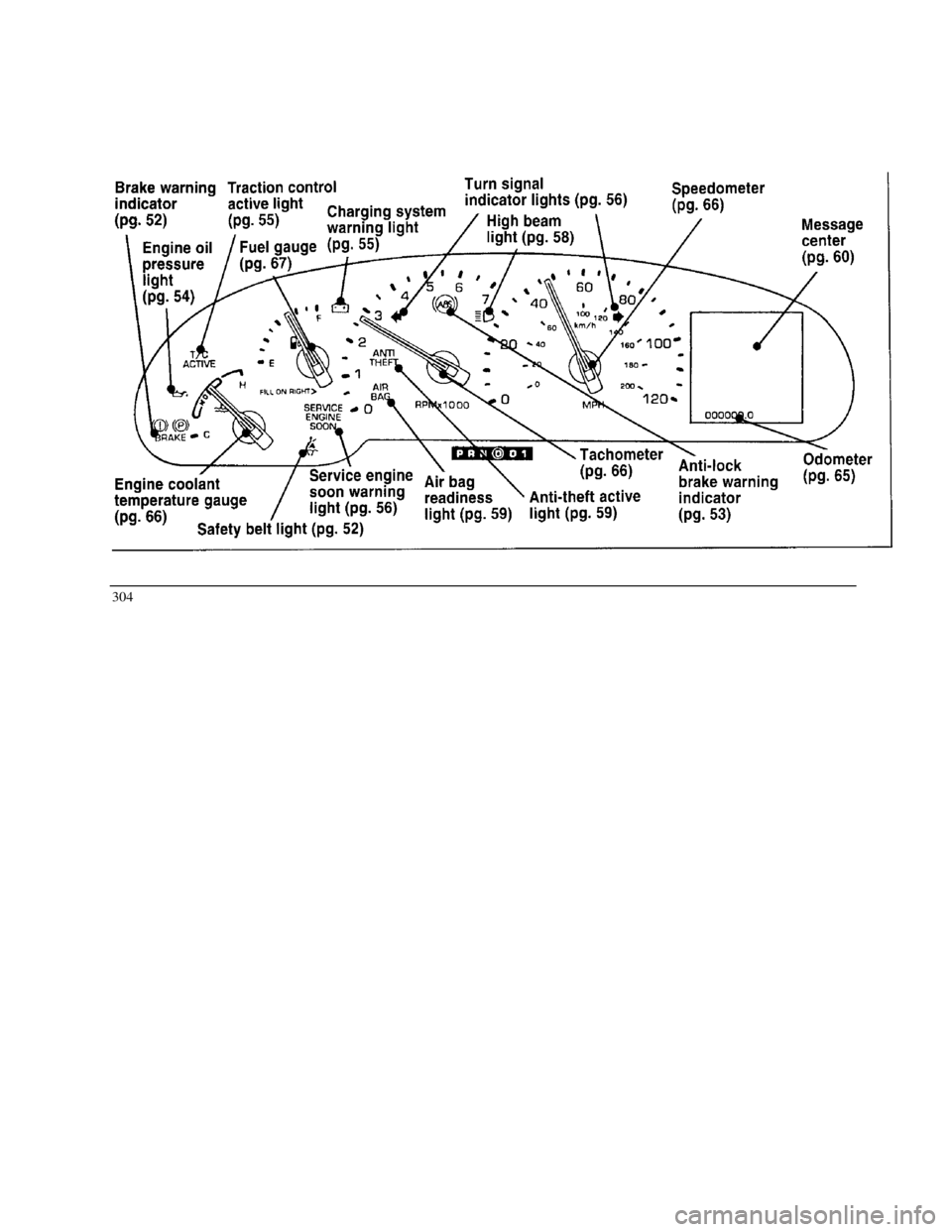
Brake warning indicator Engine oil pressure light Traction control active light Charging system warning light Fuel gauge ANTI
THEFT active light Service engine soon warning light Engine coolant temperature gauge Safety belt light Turn signal indicator lights High beam light
Air bag readiness light Speedometer Tachometer Anti-theft active light Anti-lock brake warning indicator Message center Odometer304
Page 311 of 320

Fuel cap...............................................odometer.........................................65
removing..........................................238speedometer.....................................66
replacing...........................................239tachometer.......................................66
Fuel filter, specifications...............................288GAWR (Gross Axle Weight Rating)
Fuel gauge...........................................67calculating......................................193
Fuel pump shut-off switch, starting after a..........definition........................................192
collision..................................................47location.................................192
Fuse panels...............................................Gearshift
engine compartment..........................272column-mounted...................................181
instrument panel...............................267positions.............................................179
Fuses...............................................shift-lock.............................................180
charts....................................269GVVVR (Gross Vehicle Weight
Rating)
checking and replacing......................275calculating.............................193
G..............definition.............................................192
Gas cap (see Fuel cap)..................................238location.............................................192
Gas mileage (see Fuel economy)...................243H
Gasohol ..........................................241Hazard flashers........................................92
Gasoline (see Fuel).......................................238Headlamps
Gauges, Mechanical...........................................aiming.......................................277,280
engine coolant temperature gauge.......66autolamp system...............................83
fuel gauge......................................67checking alignment..........................277
313
Page 314 of 320

Mirrors (continued)........P
heated........................127Panic alarm feature, remote entry................
rearview....................125system................................................106
Moon roof......................113Parking brake.............................................
Motorcraft parts.............288operation.........................................188
......................................Nwarning light......................................52
National Highway Traffic.SafetyParts (see Motorcraft Parts)..................288
Administration...............218Phone, cellular........................................88
......................................Power features...........................................
....................................0moon roof........................................113
Odometer, description....65seats................................................115
Oil filter.........................289windows..........................................111
Oil (see Engine oil).........244Power steering...........................................
Oil viscosity...................245driving with power steering..............185
On-board diagnostic (OBD II) system....286fluid, checking and adding................264
Overdrive...............................................183fluid, refill capacity...........................287
....................................................................fluid, specifications...........................289
....................................................................Pressure alert system........................142
316