Page 105 of 320
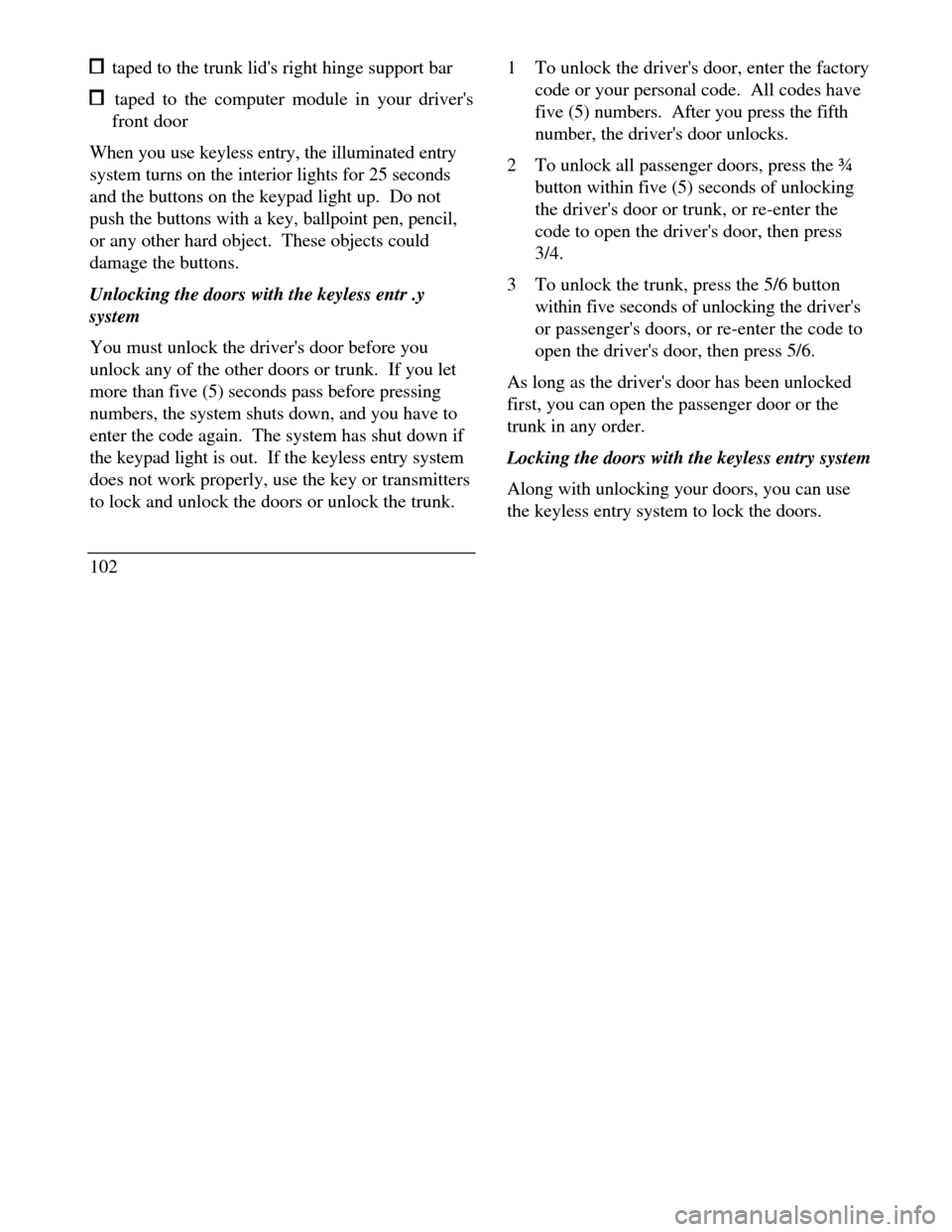
taped to the trunk lid's right hinge support bar taped to the computer module in your driver's
front door
When you use keyless entry, the illuminated entry
system turns on the interior lights for 25 seconds
and the buttons on the keypad light up. Do not
push the buttons with a key, ballpoint pen, pencil,
or any other hard object. These objects could
damage the buttons.
Unlocking the doors with the keyless entr .y
system
You must unlock the driver's door before you
unlock any of the other doors or trunk. If you let
more than five (5) seconds pass before pressing
numbers, the system shuts down, and you have to
enter the code again. The system has shut down if
the keypad light is out. If the keyless entry system
does not work properly, use the key or transmitters
to lock and unlock the doors or unlock the trunk.
1021 To unlock the driver's door, enter the factory
code or your personal code. All codes have
five (5) numbers. After you press the fifth
number, the driver's door unlocks.
2 To unlock all passenger doors, press the ¾
button within five (5) seconds of unlocking
the driver's door or trunk, or re-enter the
code to open the driver's door, then press
3/4.
3 To unlock the trunk, press the 5/6 button
within five seconds of unlocking the driver's
or passenger's doors, or re-enter the code to
open the driver's door, then press 5/6.
As long as the driver's door has been unlocked
first, you can open the passenger door or the
trunk in any order.
Locking the doors with the keyless entry system
Along with unlocking your doors, you can use
the keyless entry system to lock the doors.
Page 111 of 320

THIS DEVICE COMPLIES WITH PART 15
OF THE FCC RULES. OPERATION IS
SUBJECT TO THE FOLLOWING TWO
CONDITIONS: (1) THIS DEVICE MAY NOT
CAUSE HARMFUL INTERFERENCE, AND
(2) THIS DEVICE MUST ACCEPT ANY
INTERFERENCE RECEIVED, INCLUDING
INTERFERENCE THAT MAY CAUSE
UNDESIRED OPERATION.
NOTE: All transmitters to be used on your vehicle
must be programmed/reprogrammed at the same
time.
Battery Saver
When the ignition is turned off, the vehicle will turn
off battery voltage to the interior lights after 45
minutes.
This will prevent draining of the battery if those
lights have been left on inadvertently or if a door is
not completely closed. BatterV voltage to these
108lamps will be restored when the outside front
door handles are lifted, the keyless entry keypad
is used, the remote entry transmitter is used, any
door is opened, the trunk is opened, or the
ignition key is turned to the ON position.
Anti-theft System
When armed, this system helps protect your
vehicle against break-ins or theft by monitoring
all doors, the hood, and the trunk lock cylinder.
When an unauthorized entry occurs, the system
triggers and will: flash the headlamps, parking lamps, interior
lamps, and alarm indicator light honk the horn prevent the engine from starting
Page 112 of 320
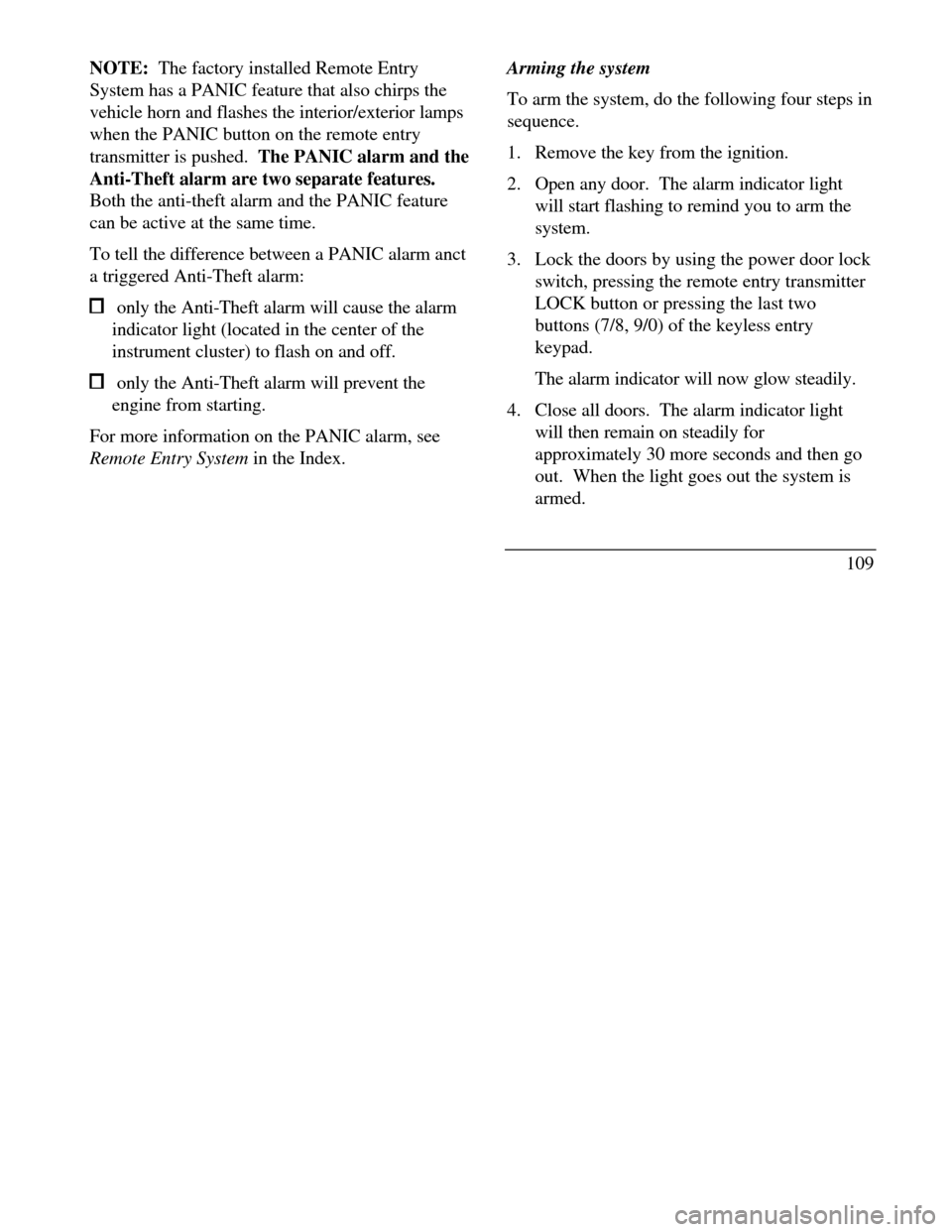
NOTE: The factory installed Remote Entry
System has a PANIC feature that also chirps the
vehicle horn and flashes the interior/exterior lamps
when the PANIC button on the remote entry
transmitter is pushed. The PANIC alarm and the
Anti-Theft alarm are two separate features.
Both the anti-theft alarm and the PANIC feature
can be active at the same time.
To tell the difference between a PANIC alarm anct
a triggered Anti-Theft alarm: only the Anti-Theft alarm will cause the alarm
indicator light (located in the center of the
instrument cluster) to flash on and off. only the Anti-Theft alarm will prevent the
engine from starting.
For more information on the PANIC alarm, see
Remote Entry System in the Index.Arming the system
To arm the system, do the following four steps in
sequence.
1. Remove the key from the ignition.
2. Open any door. The alarm indicator light
will start flashing to remind you to arm the
system.
3. Lock the doors by using the power door lock
switch, pressing the remote entry transmitter
LOCK button or pressing the last two
buttons (7/8, 9/0) of the keyless entry
keypad.
The alarm indicator will now glow steadily.
4. Close all doors. The alarm indicator light
will then remain on steadily for
approximately 30 more seconds and then go
out. When the light goes out the system is
armed.
109
Page 113 of 320
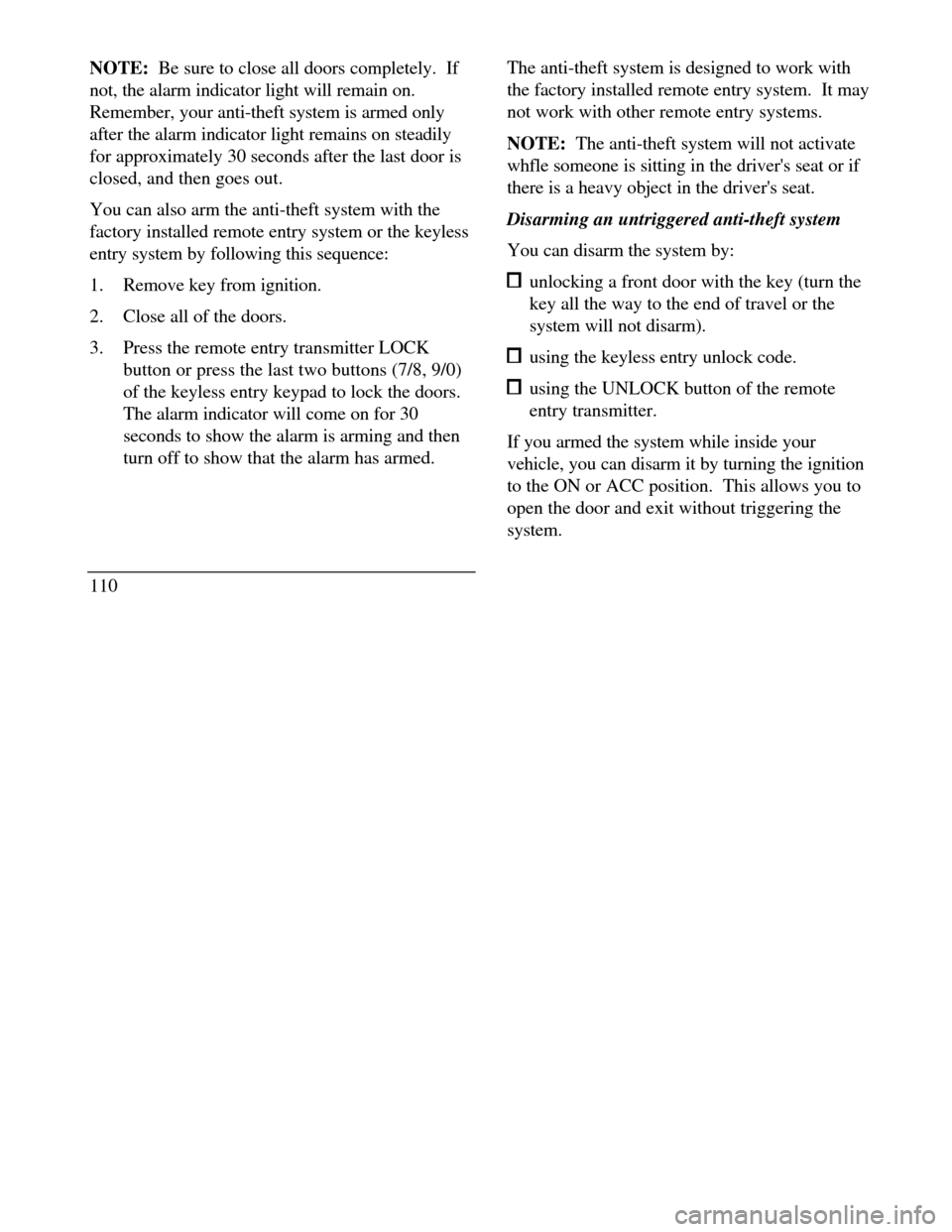
NOTE: Be sure to close all doors completely. If
not, the alarm indicator light will remain on.
Remember, your anti-theft system is armed only
after the alarm indicator light remains on steadily
for approximately 30 seconds after the last door is
closed, and then goes out.
You can also arm the anti-theft system with the
factory installed remote entry system or the keyless
entry system by following this sequence:
1.Remove key from ignition.
2.Close all of the doors.
3.Press the remote entry transmitter LOCK
button or press the last two buttons (7/8, 9/0)
of the keyless entry keypad to lock the doors.
The alarm indicator will come on for 30
seconds to show the alarm is arming and then
turn off to show that the alarm has armed.
110The anti-theft system is designed to work with
the factory installed remote entry system. It may
not work with other remote entry systems.
NOTE: The anti-theft system will not activate
whfle someone is sitting in the driver's seat or if
there is a heavy object in the driver's seat.
Disarming an untriggered anti-theft system
You can disarm the system by: unlocking a front door with the key (turn the
key all the way to the end of travel or the
system will not disarm). using the keyless entry unlock code. using the UNLOCK button of the remote
entry transmitter.
If you armed the system while inside your
vehicle, you can disarm it by turning the ignition
to the ON or ACC position. This allows you to
open the door and exit without triggering the
system.
Page 114 of 320
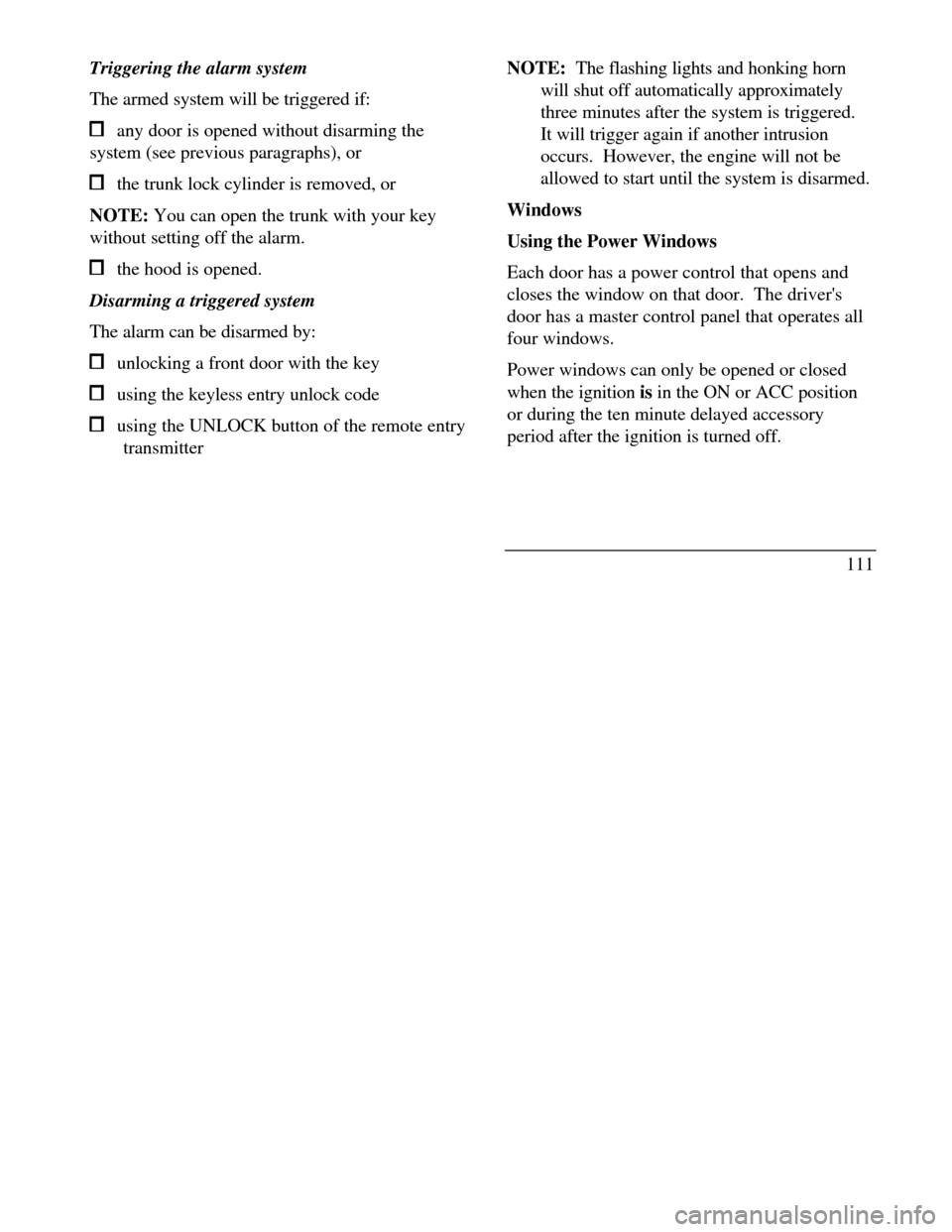
Triggering the alarm system
The armed system will be triggered if: any door is opened without disarming the
system (see previous paragraphs), or the trunk lock cylinder is removed, or
NOTE: You can open the trunk with your key
without setting off the alarm. the hood is opened.
Disarming a triggered system
The alarm can be disarmed by: unlocking a front door with the key using the keyless entry unlock code using the UNLOCK button of the remote entry
transmitterNOTE: The flashing lights and honking horn
will shut off automatically approximately
three minutes after the system is triggered.
It will trigger again if another intrusion
occurs. However, the engine will not be
allowed to start until the system is disarmed.
Windows
Using the Power Windows
Each door has a power control that opens and
closes the window on that door. The driver's
door has a master control panel that operates all
four windows.
Power windows can only be opened or closed
when the ignition is in the ON or ACC position
or during the ten minute delayed accessory
period after the ignition is turned off.
111
Page 125 of 320
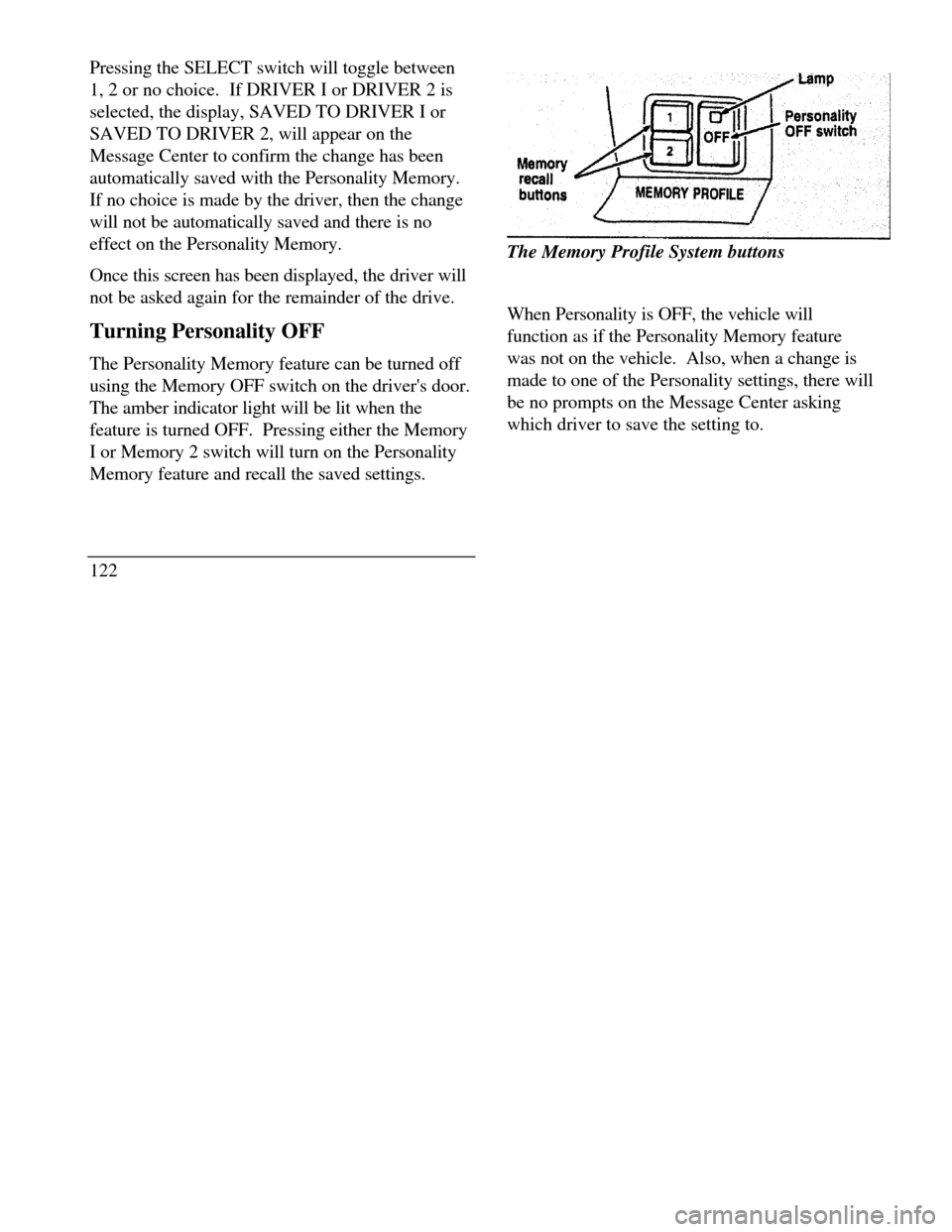
Pressing the SELECT switch will toggle between
1, 2 or no choice. If DRIVER I or DRIVER 2 is
selected, the display, SAVED TO DRIVER I or
SAVED TO DRIVER 2, will appear on the
Message Center to confirm the change has been
automatically saved with the Personality Memory.
If no choice is made by the driver, then the change
will not be automatically saved and there is no
effect on the Personality Memory.
Once this screen has been displayed, the driver will
not be asked again for the remainder of the drive.
Turning Personality OFF
The Personality Memory feature can be turned off
using the Memory OFF switch on the driver's door.
The amber indicator light will be lit when the
feature is turned OFF. Pressing either the Memory
I or Memory 2 switch will turn on the Personality
Memory feature and recall the saved settings.
122Memory recall buttonsThe Memory Profile System buttons
When Personality is OFF, the vehicle will
function as if the Personality Memory feature
was not on the vehicle. Also, when a change is
made to one of the Personality settings, there will
be no prompts on the Message Center asking
which driver to save the setting to.
Page 128 of 320

NOTE: The combination of FIRM RIDE
CONTROL and LOW STEERING EFFORT is
undesirable and cannot be selected.
Mirrors
Automatic Dimming Inside Rearview
Mirror (If equipped)
Some vehicles are equipped with an inside rearview
mirror and an outside driver's side mirror which have
an Auto-Dimming function. These electronic
day/night mirrors will change from the normal state
to the non-glare state when bright lights (glare)
reach the mirrors. These mirrors function at night,
and have a limited function at dusk or dawn. From
the non-glare state, the mirrors will return to the
normal state after a short delay. The delay starts
when glare goes away. The delay prevents
excessive changing of the mirrors as traffic moves
behind and around the vehicle, or on rolling hills and
curves.The automatic dimming inside rearview
mirror (optional)
The sensitivity level of the mirrors can be adjusted
by moving the switch on the inside rearview mirror
between the OFF and MAX positions. MAX is the
most sensitive setting and bright headlamps far
away will cause the mirrors to automatically darken,
At the setting nearest OFF, bright headlamps will
have to be closer to darken the mirrors. The outside
125
Page 129 of 320

side mirrors are controlled by the setting on the
inside mirror.
There are two light sensors (photocells) in this
mirror. The sensor that detects rear glare is located
next to the switch. The second light sensor which
determines outside light level is located on the
backside of the mirror case.
One important safety feature is that the mirror
automatically returns to the normal position
whenever the vehicle is placed in R (Reverse) (when
the mirror is in the ON position). This feature
ensures a bright clear view in the mirror when
backing up.
Do not clean the housing or glass of any mirror with
harsh abrasives, fuel or other petroleum-based
cleaning products.
126Side View Mirrors
Your vehicle comes with electric side mirrors.
The side view mirror on the right is a convex
mirror. This mirror gives you a wider view of
the lanes on your right and behind you.
NOTE: When putting your vehicle in reverse,
both outside mirrors will tilt downward and
return to the adjusted position when taken out
of reverse. This feature can be disabled by
using the Menu Select button on the cluster. To
disable, press the menu button repeatedly until
"Reverse Mirrors" appears in the display, then
select OFF. To enable the reverse mirrors,
select ON./!\ WARNINGThe side view mirror on the right makesobjects appear smaller and farther awaythan they actually are.