1996 LINCOLN CONTINENTAL ignition
[x] Cancel search: ignitionPage 152 of 320
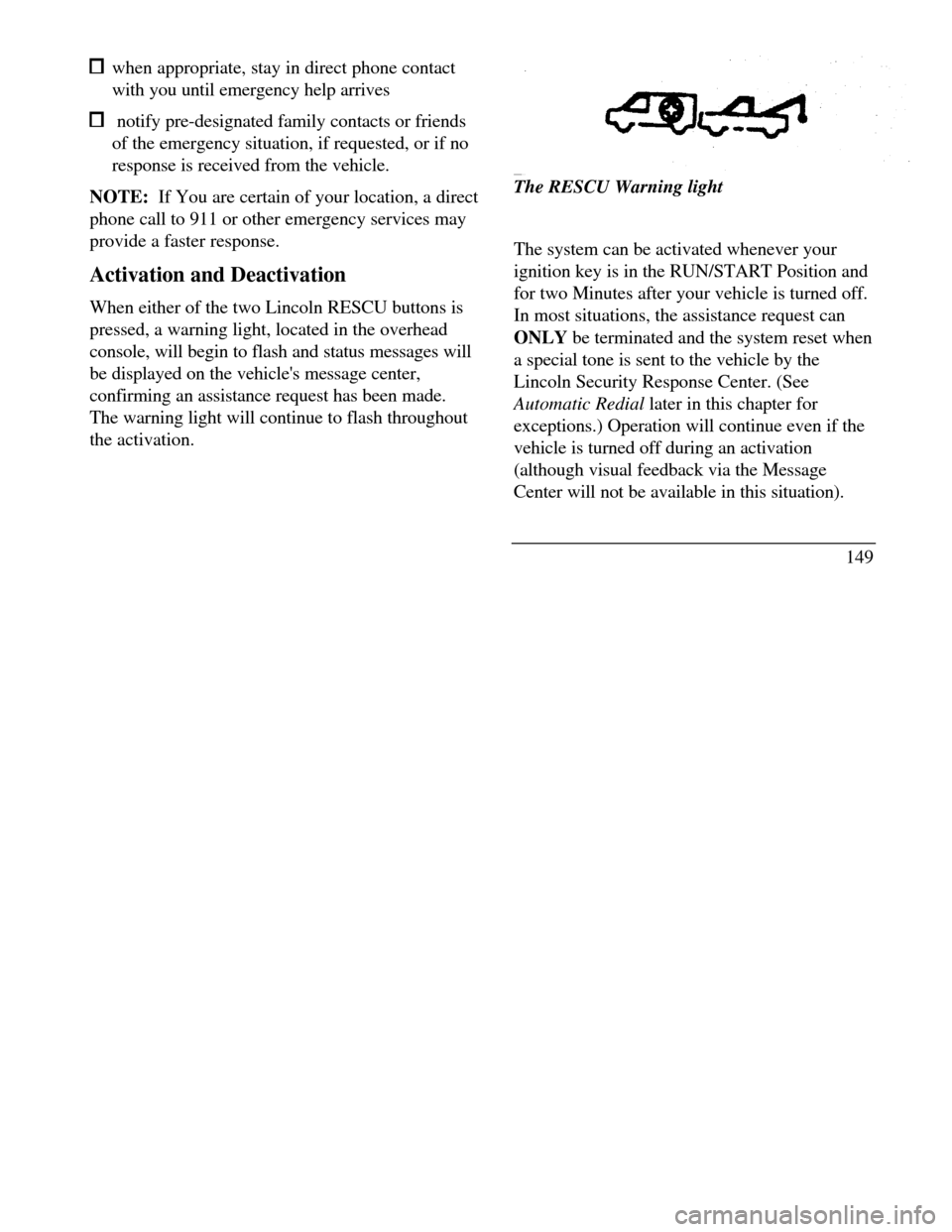
when appropriate, stay in direct phone contact
with you until emergency help arrives notify pre-designated family contacts or friends
of the emergency situation, if requested, or if no
response is received from the vehicle.
NOTE: If You are certain of your location, a direct
phone call to 911 or other emergency services may
provide a faster response.
Activation and Deactivation
When either of the two Lincoln RESCU buttons is
pressed, a warning light, located in the overhead
console, will begin to flash and status messages will
be displayed on the vehicle's message center,
confirming an assistance request has been made.
The warning light will continue to flash throughout
the activation.The RESCU Warning light
The system can be activated whenever your
ignition key is in the RUN/START Position and
for two Minutes after your vehicle is turned off.
In most situations, the assistance request can
ONLY be terminated and the system reset when
a special tone is sent to the vehicle by the
Lincoln Security Response Center. (See
Automatic Redial later in this chapter for
exceptions.) Operation will continue even if the
vehicle is turned off during an activation
(although visual feedback via the Message
Center will not be available in this situation).
149
Page 164 of 320

Luxury Audio System
Using the Controls on Your New Radio
How to turn the radio on and off
Press the "VOL/PUSH ON" knob to turn the
radio on. Press again to turn it off.
How to adjust the volume
Turn the "VOL/PUSH ON" knob clockwise to
increase the volume and counter-clockwise to
decrease the volume.
NOTE: If the volume is set above a certain level
when the ignition is turned off, the volume level
will reset to a "nominal" listening level when the
ignition switch is turned back on. However, if the
radio is turned off with the "VOL/PUSH ON"
knob, the volume will not reset and will stay at
the same level when the radio is turned back on.Selecting the AM or FM frequency band
Push the "AM" or "FM1/FM2" button to select
the desired frequency band. Pushing the
"FM1/FM2" button more than once will
alternate between FM1 and FM2. These
functions are used with the station memory
buttons described under How to tune radio
stations.
HOW to tune radio stations
There -are four ways for you to tune in a
particular station. You can use the "TUNE",
"SEEK", 'SCAN”or memory buttons. Using the "TUNE" function
You can change the frequency up or down one
increment at a time by Pressing and releasing
either the left ()or-right () side of the
"TUNE" or "TUNE DISCS" button. To
change frequencies quickly, press and hold
down either the right or left side of the button.
161
Page 168 of 320
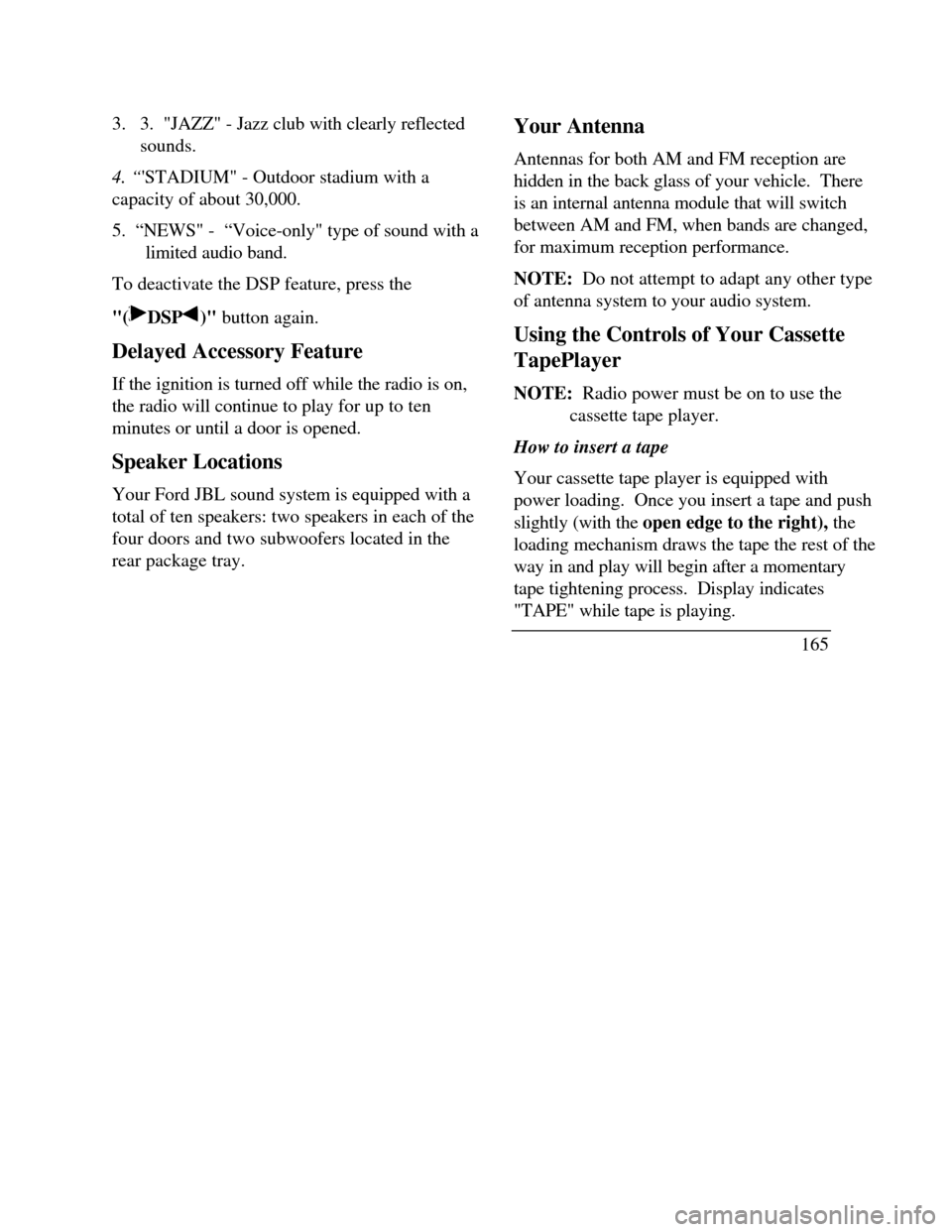
3. 3. "JAZZ" - Jazz club with clearly reflected
sounds.
4. “'STADIUM" - Outdoor stadium with a
capacity of about 30,000.
5. “NEWS" - “Voice-only" type of sound with a
limited audio band.
To deactivate the DSP feature, press the
"(DSP)" button again.
Delayed Accessory Feature
If the ignition is turned off while the radio is on,
the radio will continue to play for up to ten
minutes or until a door is opened.
Speaker Locations
Your Ford JBL sound system is equipped with a
total of ten speakers: two speakers in each of the
four doors and two subwoofers located in the
rear package tray.Your Antenna
Antennas for both AM and FM reception are
hidden in the back glass of your vehicle. There
is an internal antenna module that will switch
between AM and FM, when bands are changed,
for maximum reception performance.
NOTE: Do not attempt to adapt any other type
of antenna system to your audio system.
Using the Controls of Your Cassette
TapePlayer
NOTE: Radio power must be on to use the
cassette tape player.
How to insert a tape
Your cassette tape player is equipped with
power loading. Once you insert a tape and push
slightly (with the open edge to the right), the
loading mechanism draws the tape the rest of the
way in and play will begin after a momentary
tape tightening process. Display indicates
"TAPE" while tape is playing.
165
Page 183 of 320

To operate:
1.Start the engine.
2.Depress and hold the brake pedal.
3.Depress the thumb button (console-mounted
gearshift only).
4.Move the gearshift lever out of P (Park).
Your vehicle is equipped with a Brake Shift
Interlock safety feature. This feature prevents
the gearshift from being moved from the P
(Park) position until the brake pedal is
depressed. This feature is active when the
ignition is in the ON position. If the gearshift
lever CANNOT be moved from P (Park) with
the brake pedal depressed:
1.Turn the engine off and remove the ignition
key.
2.Apply parking brake.
3.Reinsert the ignition key and turn clockwise
to the first position (OFF).
1804.Depress the brake pedal, depress the
thumb button (console-mounted gearshift
only), move the gearshift lever to N
(Neutral) and start the engine.
If you need to shift out of P (Park) by using
the alternate procedure described above, it is
possible that a fuse has blown and that your
brakelamps may also not be functional.
Please refer to the Servicing Your
Continental chapter for instructions on
checking and replacing fuses./! WARNINGDO NOT DRIVE YOUR VEHICLEUNTIL YOU VERIFY THAT THEBRAKELAMPS ARE WORKING.
Page 187 of 320
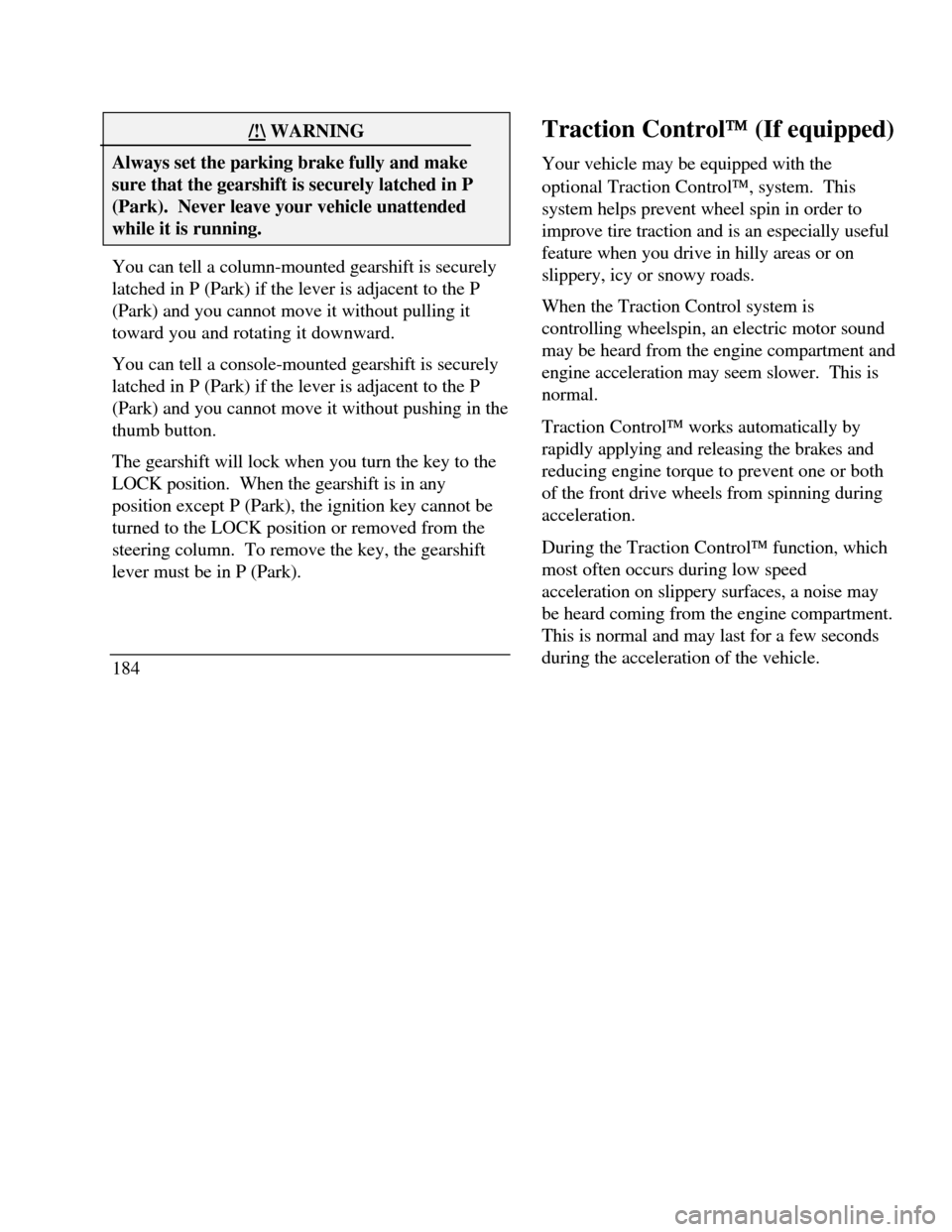
/!\ WARNINGAlways set the parking brake fully and makesure that the gearshift is securely latched in P(Park). Never leave your vehicle unattendedwhile it is running.You can tell a column-mounted gearshift is securely
latched in P (Park) if the lever is adjacent to the P
(Park) and you cannot move it without pulling it
toward you and rotating it downward.
You can tell a console-mounted gearshift is securely
latched in P (Park) if the lever is adjacent to the P
(Park) and you cannot move it without pushing in the
thumb button.
The gearshift will lock when you turn the key to the
LOCK position. When the gearshift is in any
position except P (Park), the ignition key cannot be
turned to the LOCK position or removed from the
steering column. To remove the key, the gearshift
lever must be in P (Park).
184Traction ControlÔ Ô (If equipped)
Your vehicle may be equipped with the
optional Traction ControlÔ, system. This
system helps prevent wheel spin in order to
improve tire traction and is an especially useful
feature when you drive in hilly areas or on
slippery, icy or snowy roads.
When the Traction Control system is
controlling wheelspin, an electric motor sound
may be heard from the engine compartment and
engine acceleration may seem slower. This is
normal.
Traction ControlÔ works automatically by
rapidly applying and releasing the brakes and
reducing engine torque to prevent one or both
of the front drive wheels from spinning during
acceleration.
During the Traction ControlÔ function, which
most often occurs during low speed
acceleration on slippery surfaces, a noise may
be heard coming from the engine compartment.
This is normal and may last for a few seconds
during the acceleration of the vehicle.
Page 190 of 320

Brakes
Applying the Brakes
Your vehicle has anti-lock disc brakes on all four
wheels. They adjust automatically as the brake pads
wear down.
When you press down hard on the brake pedal, the
wheels will not lock and slide. The Anti-lock Brake
System (ABS) automatically starts releasing and
reapplying the front brakes independently and the
rear brakes together whenever your wheels start to
lock. When this happens, you will feel the brake
pedal pulsate. This is an indication that the ABS
system is working correctly and is normal.
Each time you turn the ignition key to the ON
position, the anti-lock brake system will function
through one test cycle. When this happens, the ANTI-
LOCK light will come on for up to five seconds and a
clunk may be felt in the pedal. If the light stays on
longer than five seconds, shut off theengine and restart. If it remains on, it means the
anti-lock brake system is disabled and should be
serviced immediately to restore the benefits of
the anti-lock feature. Normal braking is not
affected unless the brake warning light is also lit.
The And-lock Brake System has self-check
capabilities. As described above, the system
turns on the ANTI-LOCK light each time you
start your engine. After the engine is started
and the ANTI-LOCK light turns off, the system
performs another test the first time the vehicle
reaches 14 m.p.h. (22 km/h). The system turns
on the ABS pump motor for approximately 1/2
second. At this time, a mechanical noise may
be heard. This is a normal part of the self-
check feature. If a malfunction is found during
this check the ANTI-LOCK light will come on.
Do not drive with your foot resting on the
brake pedal; you will wear out the linings and
increase your vehicle's stopping distance.
Brake rotor damage may also eventually occur.
187
Page 203 of 320

/! WARNINGBatteries contain sulfuric acid which bumsskin, eyes, and clothing.If the acid touches someone's skin, eyes, or clothing,
immediately flush the area with water for at least 15
minutes. If someone swallows the acid, have him or
her drink lots of milk or water first, then Milk of
Magnesia, a beaten egg, or vegetable oil. Call a
doctor immediately.
To avoid damaging your vehicle or your battery, and
to avoid injury to yourself, follow these directions
for preparing your vehicle to jump-start and
connecting the jumper cables in the order they are
given. If in doubt, call for road service.
200Preparing Your Vehicle
1 .Your vehicle has a 12-volt starting system, so
you need to use a 12-volt jumper system. You
will damage your starting motor, ignition system,
and other electrical parts if you connect them to a
24-volt power supply (either two 12-volt
batteries in series,or a 24-volt generator set).
2.Do not disconnect the battery of the disabled
vehicle. You could damage the vehicle's
electrical system.
3.Park the booster vehicle close to the hood of the
disabled vehicle. Make sure the vehicles do not
touch each other. Set the parking brake on both
vehicles and stay clear of the engine cooling fan
and other moving parts.
4.Check all battery terminals and remove any
excessive corrosion before you attach the jumper
cables.
Page 207 of 320
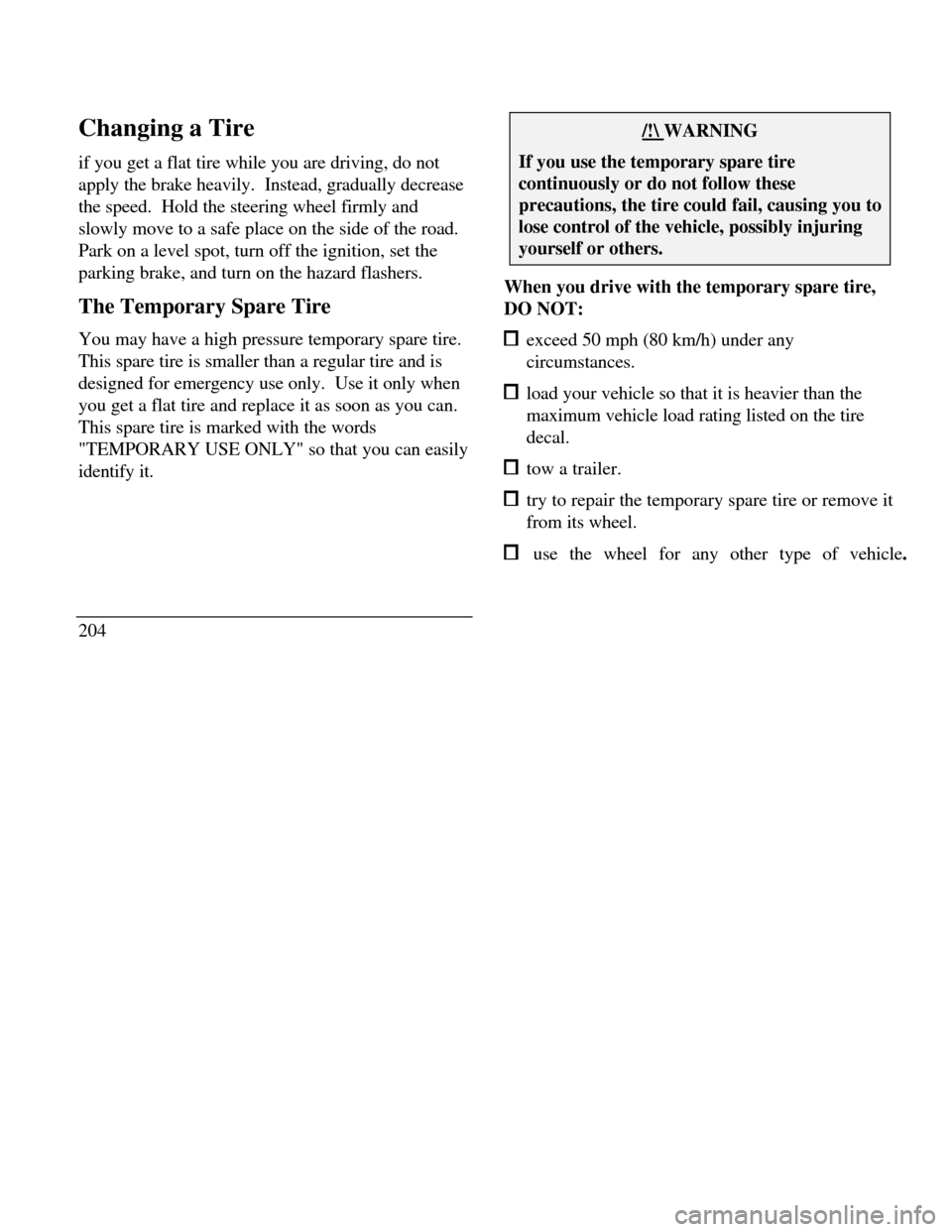
Changing a Tire
if you get a flat tire while you are driving, do not
apply the brake heavily. Instead, gradually decrease
the speed. Hold the steering wheel firmly and
slowly move to a safe place on the side of the road.
Park on a level spot, turn off the ignition, set the
parking brake, and turn on the hazard flashers.
The Temporary Spare Tire
You may have a high pressure temporary spare tire.
This spare tire is smaller than a regular tire and is
designed for emergency use only. Use it only when
you get a flat tire and replace it as soon as you can.
This spare tire is marked with the words
"TEMPORARY USE ONLY" so that you can easily
identify it.
204/! WARNINGIf you use the temporary spare tirecontinuously or do not follow theseprecautions, the tire could fail, causing you tolose control of the vehicle, possibly injuringyourself or others.When you drive with the temporary spare tire,
DO NOT: exceed 50 mph (80 km/h) under any
circumstances. load your vehicle so that it is heavier than the
maximum vehicle load rating listed on the tire
decal. tow a trailer. try to repair the temporary spare tire or remove it
from its wheel. use the wheel for any other type of vehicle.