Page 85 of 320
The high beam indicator light on the instrument
cluster will not be on.
NOTE:If you have a vehicle with an
automatic lighting system, the DRL system is
active until the automatic system turns on the
headlamps.
NOTE:You may notice that the lights
flicker when the vehicle is turned on or off. This
is a normal condition./!\WARNINGThe Daytime Running Light (DRL)system will not illuminate the taillamps and parking lamps. Turn onyour headlamps at dusk. Failure to doso may result in a collision.Turning On the Exterior Lights
To turn on the headlamps, parking lamps, side
markers, and tail lamps, use the rotary switch
that is to the left of the steering wheel.
82The knob for the exterior lights
To turn on the parking lamps, tail lamps,
and license plate lamps, turn the knob
clockwise to the first position.
For more information about how the high
beams work, refer to the Steering Column
Controls chapter.
Page 92 of 320
Steering Column ControlsThe controls on the steering column and wheel
are designed to give you easy access to the
controls while you are driving.
The Turn Signal Lever
You can use the turn signal lever on the left side
of the steering column to: operate the turn signals and cornering lamps turn the high beams on/off flash the lights turn the windshield wipers and washer on/offThe turn signal lever
Turn Signals
Move the lever up to signal a right turn. Move it
down to signal a left turn. The corresponding
indicator light in the instrument cluster will flash.
89
Page 93 of 320

If the turn signal stays on after you turn, move
the lever back to the center (off) position. A
warning chime will sound after approximately
one-half mile (one kilometer) of driving if you do
not return the lever to off.
For lane changes, move the lever far enough to
signal but not to latch. The lever will return to
the off position when you release it.
NOTE: The flash rate of the turn signal will
speed up considerably if the Lighting Control
Module detects a left or right turn lamp bulb
(front or rear) is burned out.
High Beams
To turn on the high beams, turn the headlamp
control switch to the headlamp ON position (or
activate the autolamp feature) and push the turn
signal lever away from you until it latches. When
the high beams are ON, the high beam indicator
light on the instrument cluster comes on.
90To turn off the high beams, pull the lever toward
you until it latches. The high beam indicator
light turns off.
Flashing the Lights
To flash the headlamps, pull the lever toward
you for a moment and then release it. The
headlamps will flash whether the headlamp knob
is in the on or off position.
Windshield Wipers and Washer
To turn on the windshield wipers, the ignition
key must be turned to the ON or ACC position.
Rotate the knob towards "S" to activate the
wipers. The first seven detents are interval wipe
positions, the eighth detent is the LO position
and the ninth detent is the HI position.
To turn the wipers off, turn the knob to the OFF
position.
Page 112 of 320
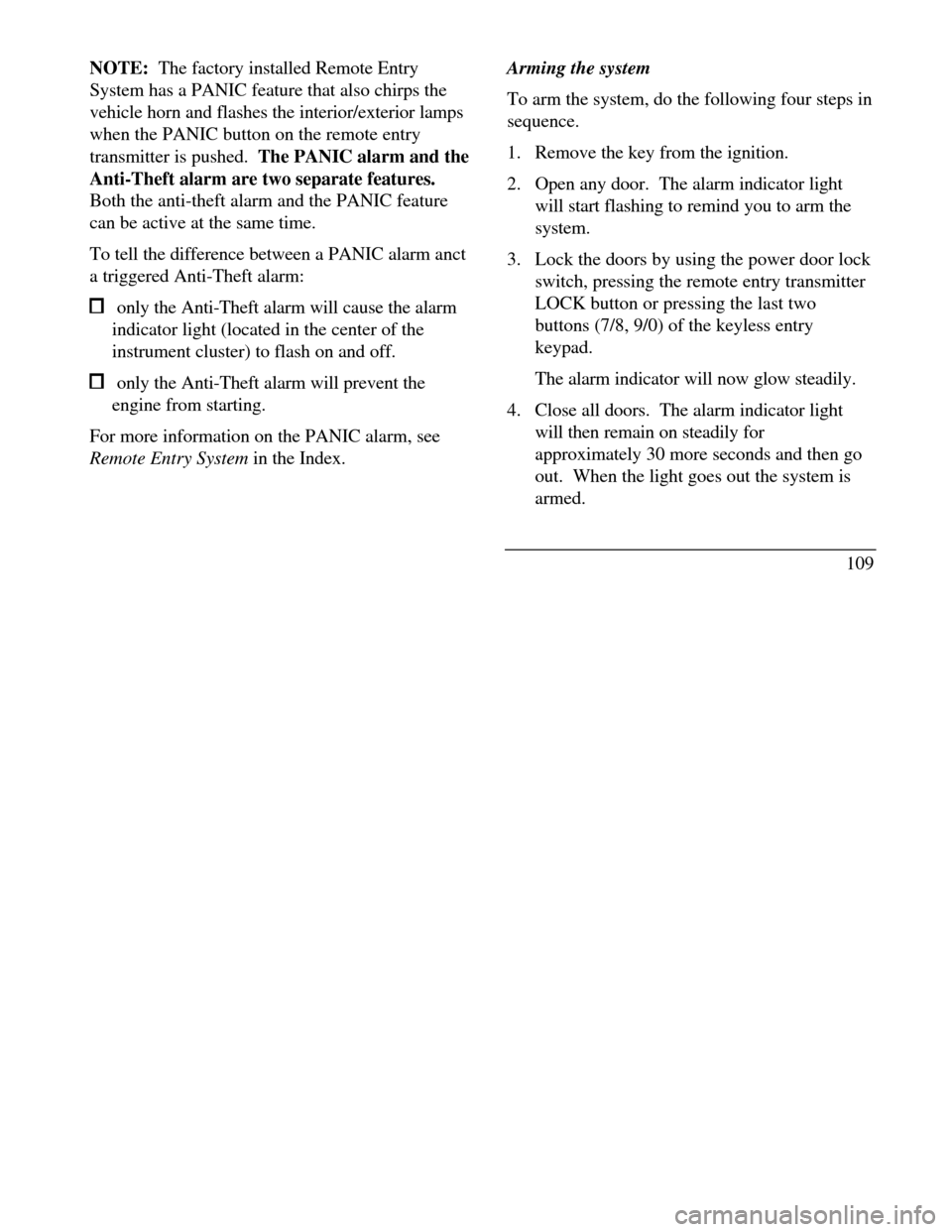
NOTE: The factory installed Remote Entry
System has a PANIC feature that also chirps the
vehicle horn and flashes the interior/exterior lamps
when the PANIC button on the remote entry
transmitter is pushed. The PANIC alarm and the
Anti-Theft alarm are two separate features.
Both the anti-theft alarm and the PANIC feature
can be active at the same time.
To tell the difference between a PANIC alarm anct
a triggered Anti-Theft alarm: only the Anti-Theft alarm will cause the alarm
indicator light (located in the center of the
instrument cluster) to flash on and off. only the Anti-Theft alarm will prevent the
engine from starting.
For more information on the PANIC alarm, see
Remote Entry System in the Index.Arming the system
To arm the system, do the following four steps in
sequence.
1. Remove the key from the ignition.
2. Open any door. The alarm indicator light
will start flashing to remind you to arm the
system.
3. Lock the doors by using the power door lock
switch, pressing the remote entry transmitter
LOCK button or pressing the last two
buttons (7/8, 9/0) of the keyless entry
keypad.
The alarm indicator will now glow steadily.
4. Close all doors. The alarm indicator light
will then remain on steadily for
approximately 30 more seconds and then go
out. When the light goes out the system is
armed.
109
Page 240 of 320
Filling the Fuel Tank
The fuel filler door cannot be opened from outside
the vehicle. To unlatch the fuel door, push on the
fuel door button located on the driver side door
trim.
The fuel door is on the exterior of passenger side,
near the back of the vehicle. The words FUEL
FILL and an arrow on the instrument cluster remind
you that the fuel door is on that side.
238 Manual override fuel filler door
The fuel door release button
If the fuel door does not open when you push the
release button, open the trunk and find the override
release on the right side. The override release is a
handle which says FUEL FILLER DOOR RELEASE
MANUAL OVERRIDE. Open the fuel door by
pulling on the handle.
Page 266 of 320
/!\ WARNINGDo not let the reservoir for the mastercylinder run dry. This may cause the brakesto fail.The brake fluid reservoir
264Power Steering Fluid
Check the level of the power steering fluid at least
twice a year (i.e., every Spring and Fall).
Checking and Adding Power Steering
Fluid
1. Start the engine and let it run until the power
steering fluid reaches normal operating
temperature. The power steering fluid will be at
the right temperature when the engine coolant
temperature gauge in the instrument cluster is
near the center of the NORMAL operating
temperature range.
2. While the engine idles, turn the steering wheel
back and forth several times. Make sure that the
cap assembly is installed at this time.
Page 271 of 320

The Instrument Panel Fuses
Fuse
Location Fuse Amp
RatingDescription110An And-theft indicator light
n PWM dimming output for
microphone illumination,
ashtray illumination (R & L
rear door),heated seat
switches, heated backlight
switch, EATC control panel,
message center switches, cigar
lighter, console shift
illumination, navigation
display module, and
navigation switches210An Luxury radio
n Clock (non-navigational)
n Cellular phone310An Multi-function switch410An Run/Accessory sensor
(luxury radio)
n Cellular phone
n Run/Accessory sensor
(LCM)
n Window switches
backlight RF, LR, RR) *
n CompassFuse
LocationFuse Amp
RatingDescription4 (cont.)10A
· E/C mirror
· Stand alone clock
· Door lock switches backlight510A
· Virtual image cluster
· Light sensor (Autolamp)
· Traction Assist OFF switch
· Airbag diagnostic
· Luxury radio FCU
· Run/Start sensor (LCM)65A
· SCP network715A
· Right front turn lamp
· Right turn indicator
· HI beam switch
· Right and left front side
marker lamps
· Right and left front park
lamps
· Right and left front tail
lamps
· Right rear stop/turn lamps830A
· Fuel filler
· Trunk solenoid
· Navigation system power269
Page 272 of 320
Fuse
Location Fuse Amp
RatingDescription910A
· Blower motor relay coil
· EATC control
· Airbag diagnostic1030A
· Windshield wiper motor
· Windshield wiper control
module (washer pump motor)1110A
· PCM power relay coil
· Ignition coil125A
· SCP network1315A
· Stand alone clock
illumination
· Right and left rear side
marker lamps
· License lamps
· Right and left tail lamps
(on decklid)
· Left rear stop/turn lamps
· Left turn indicator
· Left front turn lamp1415A
· Front cigar lighter270Fuse
LocationFuse Amp
RatingDescription1510A
· Navigation display
· Navigation module
· Heated seat control switches1630A
· power moonroof switch
· Moonroof motor17(Not used)185A
· SCP network1910A
· LH low beam2010A
· Multi-function switch (Flash
to pass and hazard signal to
LCM)
· LH & RH cornering lamps2110
· ABS control module22(Not used)23(Not used)245A
· SCP network25
· RH low beam2610A
· Instrument cluster power
· EATC power27(Not used)