Page 5 of 455
01
04
05
07
09
10
12
17
19
26
30
33
37
41
47
51
54
57
60
64
74
70
75
76
80
82
84
86
88Workshop manual
DEFENDER 300Tdi
This manual covers vehicles from
1996 model year
01 INTRODUCTION
04 GENERAL SPECIFICATION DATA
05 ENGINE TUNING DATA
07 GENERAL FITTING REMINDERS
09 LUBRICANTS, FLUIDS AND CAPACITIES
10 MAINTENANCE
12 ENGINE Tdi
19 FUEL SYSTEM Tdi
26 COOLING SYSTEM Tdi
30 MANIFOLD AND EXHAUST SYSTEM
33 CLUTCH
37 MANUAL GEARBOX
41 TRANSFER GEARBOX
47 PROPELLER SHAFTS
51 REAR AXLE AND FINAL DRIVE
54 FRONT AXLE AND FINAL DRIVE
57 STEERING
60 FRONT SUSPENSION
64 REAR SUSPENSION
70 BRAKES
74 WHEELS AND TYRES
76 CHASSIS AND BODY
80 HEATING AND VENTILATION
82 AIR CONDITIONING
84 WIPERS AND WASHERS
86 ELECTRICAL
88 INSTRUMENTS
Publication Part No. LRL 0097 ENG (3rd Edition)
Published by Rover Technical Communication
Ó1999 Rover Group Limited
Page 44 of 455
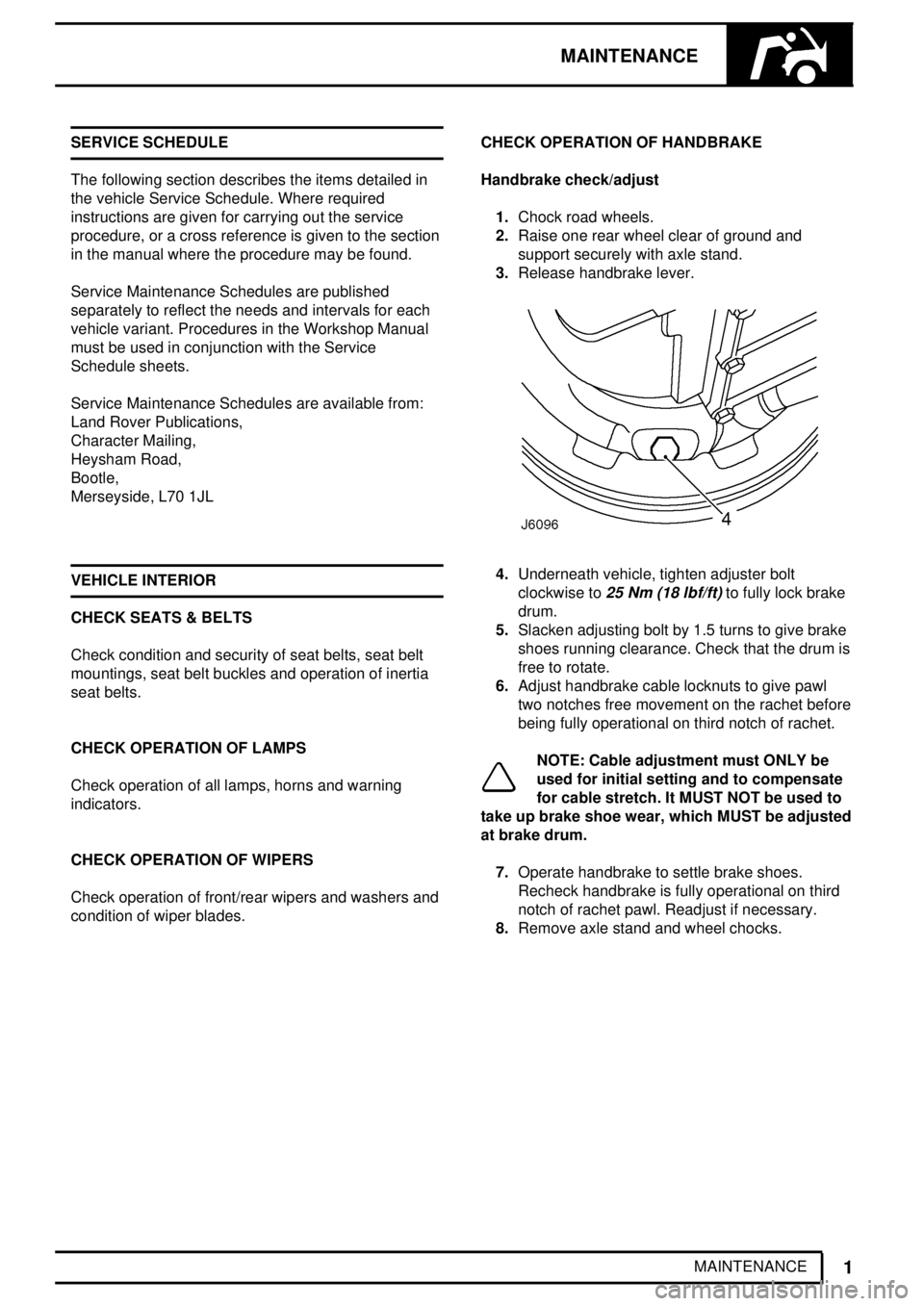
MAINTENANCE
1
MAINTENANCE SERVICE SCHEDULE
The following section describes the items detailed in
the vehicle Service Schedule. Where required
instructions are given for carrying out the service
procedure, or a cross reference is given to the section
in the manual where the procedure may be found.
Service Maintenance Schedules are published
separately to reflect the needs and intervals for each
vehicle variant. Procedures in the Workshop Manual
must be used in conjunction with the Service
Schedule sheets.
Service Maintenance Schedules are available from:
Land Rover Publications,
Character Mailing,
Heysham Road,
Bootle,
Merseyside, L70 1JL
VEHICLE INTERIOR
CHECK SEATS & BELTS
Check condition and security of seat belts, seat belt
mountings, seat belt buckles and operation of inertia
seat belts.
CHECK OPERATION OF LAMPS
Check operation of all lamps, horns and warning
indicators.
CHECK OPERATION OF WIPERS
Check operation of front/rear wipers and washers and
condition of wiper blades.CHECK OPERATION OF HANDBRAKE
Handbrake check/adjust
1.Chock road wheels.
2.Raise one rear wheel clear of ground and
support securely with axle stand.
3.Release handbrake lever.
4.Underneath vehicle, tighten adjuster bolt
clockwise to
25 Nm (18 lbf/ft)to fully lock brake
drum.
5.Slacken adjusting bolt by 1.5 turns to give brake
shoes running clearance. Check that the drum is
free to rotate.
6.Adjust handbrake cable locknuts to give pawl
two notches free movement on the rachet before
being fully operational on third notch of rachet.
NOTE: Cable adjustment must ONLY be
used for initial setting and to compensate
for cable stretch. It MUST NOT be used to
take up brake shoe wear, which MUST be adjusted
at brake drum.
7.Operate handbrake to settle brake shoes.
Recheck handbrake is fully operational on third
notch of rachet pawl. Readjust if necessary.
8.Remove axle stand and wheel chocks.
Page 401 of 455

WIPERS AND WASHERS
1
REPAIR WIPER MOTOR AND DRIVE RACK
Service repair no - 84.15.09
Remove
1.Disconnect battery.
2.Remove wiper arms.
NOTE: Operations 3 - 5 are for RH drive
vehicles only.
3.Prise Land Rover decal from grab handle and
remove screw.
4.Remove lower screw and lift handle from fascia.
5.Remove screw fixing finisher to wiper motor
cover.
6.Remove door check strap cover, remove 3
screws and withdraw wiper motor cover. If
applicable, disconnect switch multi-plugs and/or
radio speaker leads.
7.Disconnect multi-plug from wiper motor.
8.Disconnect wiper motor earth lead. (Not
applicable on later models)
9.Lift rubber sleeve and slacken wiper motor to
drive tube nut.
10.Remove 2 screws and release wiper motor
retaining strap.
11.Fully unscrew tube nut.
12.Pull wiper motor and drive rack clear of tube and
retrieve mounting pad and earth tag.
Refit
13.Feed wiper motor drive rack into tube until fully
seated.
14.Loosely fit drive tube securing nut.
15.Fit wiper motor securing strap, earth tag and
mounting pad. Align motor and tighten fixing
screws.
Page 402 of 455
84WIPERS AND WASHERS
2
REPAIR 16.Fully tighten tube nut and fit rubber sleeve.
17.Reconnect earth lead and multi-plug.
18.Before fitting cover and grab handle, fit wiper
blades. Reconnect battery and test operation of
wiper motor and drive assembly. If necessary,
adjust position of wiper blades.
19.Fit wiper motor cover and door check strap
cover.
20.On RH drive vehicles, fit finisher and grab
handle.
Page 403 of 455
WIPERS AND WASHERS
3
REPAIR WIPER MOTOR AND DRIVE RACK - VEHICLE
WITH AIR CONDITIONING, LH DRIVE
Service repair no - 84.15.20
Remove
1.Disconnect battery.
2.Remove wiper arms.
3.Remove single screw and remove fascia side
panel.
4.Remove 5 screws and withdraw instrument
panel as far as possible without straining wires
and cables.
5.Remove steering wheel
See STEERING,
Repair, Steering wheel.
6.Remove 2 screws at RH side and single screw
at LH side, inside instrument cowel, and
withdraw air conditioning panel and controls.
7.Release fascia panel LH support bracket.
8.Remove wiper motor cover finisher.
Page 404 of 455

84WIPERS AND WASHERS
4
REPAIR
9.Remove door check strap cover and 3 screws
and withdraw wiper motor cover. If applicable,
disconnect switch multi-plugs and/or radio
speaker leads.
10.Disconnect wiper motor multi-plug.
11.Disconnect earth lead. (Not applicable on later
models)
12.Lift rubber sleeve from wiper motor and slacken
wiper motor to drive tube nut.
13.Remove 2 screws and release wiper motor
retaining strap, complete with mounting pad and
earth tag.
14.Pull wiper motor and drive rack clear of drive
tubes.Refit
15.Feed drive rack into drive tube until fully located
in wheel boxes.
16.Finger tighten drive tube nut.
17.Position motor mounting pad, fit retaining strap,
including earth tag and secure wiper motor
assembly.
18.Fully tighten drive tube nut and fit rubber sleeve.
19.Fit wiper motor multi-plug and earth lead to tag
on motor retaining strap.
20.Before fitting fascia panels, fit wiper blades,
reconnect battery and test wiper operation.
21.Refit fascia panels, noting that air conditioning
panel must be located and secured, on LH side,
with single screw, before instrument panel is
fitted.
22.Fit steering wheel
See STEERING, Repair,
Steering wheel.
Page 405 of 455
WIPERS AND WASHERS
5
REPAIR WINDSCREEN WIPER ARMS
Service repair no - 84.15.01
Remove
1.Pull wiper arm away from windscreen.
2.Using a small screwdriver, hold back spring clip
which retains arm to spindle adaptor.
3.Pull wiper arm from splined adaptor.
Refit
4.Switch wiper motor to 'park' position, with grub
screw retaining adaptor, uppermost.
5.Push arm on to adaptor so that wiper blade is
just clear of windscreen surround rubber.
6.Operate wipers and, if necessary, adjust position
of arms.WINDSCREEN WIPER/WASHER SWITCH
Service repair no - 84.15.34
For remove and refit procedure
See ELECTRICAL,
Repair, Windscreen wiper/washer switch.
REAR SCREEN WIPER/WASHER SWITCH
Service repair no - 84.35.34
For remove and refit procedure
See ELECTRICAL,
Repair, Rear screen wiper/washer switch.
Page 406 of 455
84WIPERS AND WASHERS
6
REPAIR WINDSCREEN WIPER WHEEL BOXES - NON AIR
CONDITIONED VEHICLES
Service repair no - 84.15.25
Remove
1.Disconnect battery.
2.Remove wiper arms
See Windscreen wiper
arms.
3.Remove wiper motorSee Wiper motor and
drive rack - vehicle with air conditioning, LH
drive
.
4.Remove instrument housing, fascia crash pad,
and ventilator grille panel.
5.Slacken steering column support rod lower
fixing.6.Remove steering column upper support fixing.
7.Slacken nuts to release back plates from LH and
RH wheel boxes.
8.Remove drive rack tubes.
9.Slacken grub screws and remove wiper arm
adaptors.
10.Remove LH and RH wheelbox spindle nuts.
11.Remove wheel box assemblies from vehicle.