1996 HONDA ODYSSEY bulb
[x] Cancel search: bulbPage 34 of 240
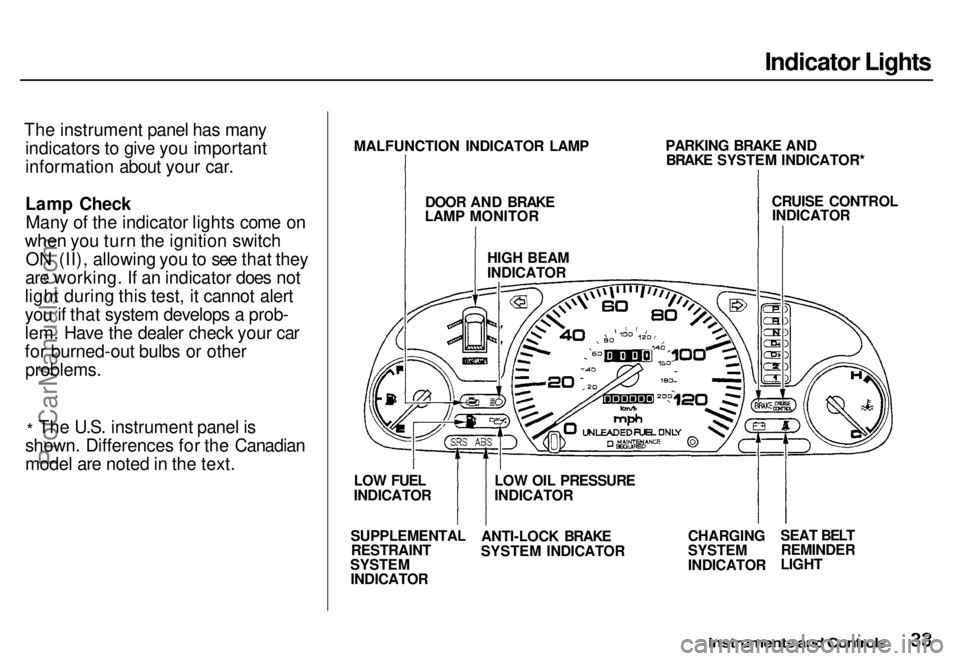
Indicator Lights
The instrument panel has many indicators to give you important
information about your car.
Lamp CheckMany of the indicator lights come on
when you turn the ignition switch ON (II), allowing you to see that they
are working. If an indicator does not
light during this test, it cannot alert
you if that system develops a prob-
lem. Have the dealer check your car
for burned-out bulbs or other
problems.
* The U.S. instrument panel is
shown. Differences for the Canadian
model are noted in the text.
Instruments and Controls
MALFUNCTION INDICATOR LAMP
DOOR AND BRAKE
LAMP MONITOR
HIGH BEAM
INDICATOR
PARKING BRAKE AND
BRAKE SYSTEM INDICATOR*
CRUISE CONTROL
INDICATOR
CHARGING
SYSTEM
INDICATOR
SEAT BELT
REMINDER
LIGHT
LOW OIL PRESSURE
INDICATOR
ANTI-LOCK BRAKE
SYSTEM INDICATOR
SUPPLEMENTAL
RESTRAINT
SYSTEM
INDICATOR
LOW FUEL
INDICATORProCarManuals.comMain Menu s t Table of Contents
Page 36 of 240

Indicator Lights
U.S.
Anti-lock Brake System
(ABS) Indicator
Canada
Only on cars equipped with ABS (see
page 125)
This light normally comes on when you turn the ignition ON (II) andgoes off after the engine starts. If itcomes on at any other time, there is
a problem in the ABS. If this happens,
take the car to your dealer to have it checked. With the light on, your car
still has normal braking ability but no
anti-lock.
Turn Signal and
Hazard WarningIndicators
The left or right turn signal light
blinks when you signal a lane change
or turn. If the light does not blink or
blinks rapidly, it usually means one
of the turn signal bulbs is burned out (see page 178). Replace the bulb as
soon as possible, since other drivers
cannot see that you are signalling.
When you turn on the Hazard
Warning switch, both turn signal lights blink. All turn signals on theoutside of the car should flash. Door and Brake Lamp Monitor
The appropriate light comes on in this display if the tailgate or any dooris not closed tightly. If a brake lightdoes not work, the BRAKE LAMP
indicator comes on when you push
the brake pedal with the ignition switch ON (II).
A burned out brake light is a hazard when drivers behind you cannot tell
you are braking. Have your brake lights repaired right away.
All the lights in the monitor display come on for a few seconds when you
turn the ignition switch ON (II).
Instruments and Controls
ABSProCarManuals.comMain Menu s t Table of Contents
Page 134 of 240

Maintenance
This section explains why it is important to keep your car well
maintained and to follow basic
maintenance safety precautions.
This section also includes Maintenance Schedules for normaldriving and severe driving conditions,
a Maintenance Record, and instruc-
tions for simple maintenance tasks
you may want to take care of
yourself.
If you have the skills and tools
required to perform more complex
maintenance tasks on your Honda,
you may want to purchase the Service Manual. See page 233 for
information on how to obtain a copy,or see your Honda dealer.
Maintenance Safety....................... 136
Important Safety Precautions.. 137
Maintenance Schedule.................. 138
Maintenance Record..................... 142
Periodic Checks............................. 144
Fluid Locations............................... 145
Engine Oil....................................... 146
Checking Engine Oil................. 146
Adding Oil................................... 146 Recommended Oil..................... 147
Synthetic Oil............................... 148
Additives..................................... 148
Oil and Filter Changes.............. 148
Cooling System.............................. 150
Checking the Engine Coolant
Level........................................ 150
Adding Engine Coolant............. 151 Replacing Engine Coolant........ 152
Windshield Washers..................... 154
Automatic Transmission Fluid..... 155
Brake Fluid..................................... 156
Brake System............................. 156
Anti-lock Brake System............ 157
Power Steering............................... 157
Air Cleaner..................................... 158 Spark Plugs..................................... 160
Replacement............................... 160
Specifications............................. 161
Battery............................................ 162
Windshield Wipers........................ 165
Air Conditioning............................. 168 Drive Belts...................................... 169
Tires................................................ 169 Inflation....................................... 170
Inspection................................... 171
Maintenance............................... 171
Tire Rotation.............................. 172 Replacing Tires and Wheels .... 172
Wheels and Tires....................... 173
Winter Driving........................... 173 Snow Tires.............................. 174
Tire Chains............................. 174
Lights.............................................. 175 Headlight Aiming...................... 175Replacing Bulbs......................... 177
Storing Your Car............................ 182
MaintenanceProCarManuals.comMain Menu s t
Page 174 of 240
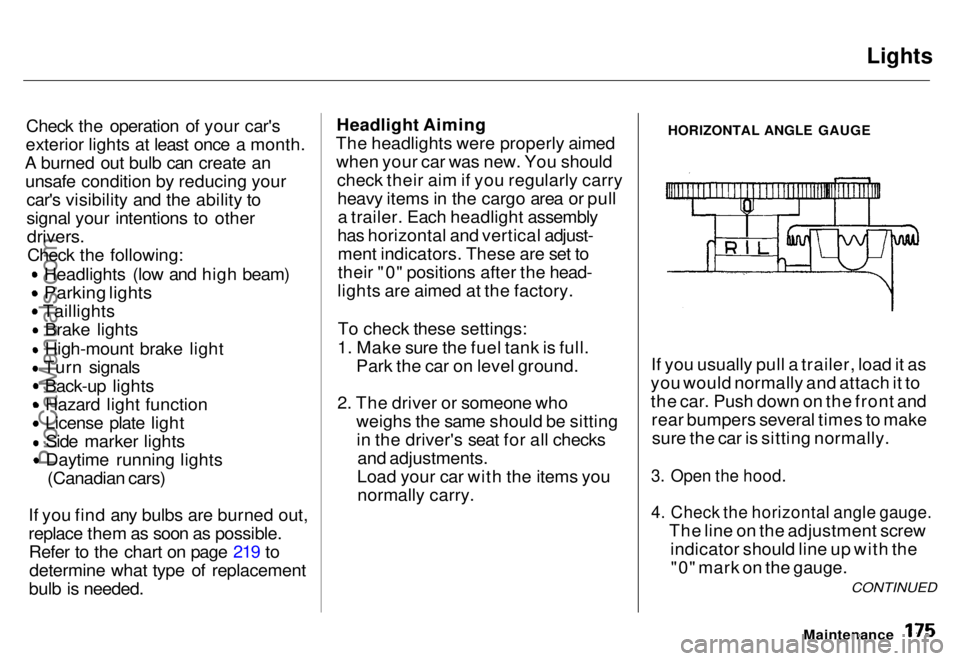
Lights
Check the operation of your car's
exterior lights at least once a month.
A burned out bulb can create an unsafe condition by reducing your car's visibility and the ability to
signal your intentions to other
drivers.
Check the following: Headlights (low and high beam)
Parking lights
Taillights
Brake lights
High-mount brake light
Turn signals
Back-up lights
Hazard light function
License plate light
Side marker lights
Daytime running lights
(Canadian cars)
If you find any bulbs are burned out,
replace them as soon as possible. Refer to the chart on page 219 todetermine what type of replacement
bulb is needed. Headlight Aiming
The headlights were properly aimed when your car was new. You should check their aim if you regularly carryheavy items in the cargo area or pulla trailer. Each headlight assembly
has horizontal and vertical adjust- ment indicators. These are set to
their "0" positions after the head-
lights are aimed at the factory.
To check these settings:
1. Make sure the fuel tank is full. Park the car on level ground.
2. The driver or someone who weighs the same should be sittingin the driver's seat for all checks and adjustments.
Load your car with the items you normally carry. HORIZONTAL ANGLE GAUGE
If you usually pull a trailer, load it as
you would normally and attach it to
the car. Push down on the front and rear bumpers several times to makesure the car is sitting normally.
3. Open the hood.
4. Check the horizontal angle gauge.
The line on the adjustment screwindicator should line up with the"0" mark on the gauge.
Maintenance
CONTINUEDProCarManuals.comMain Menu s t Table of Contents
Page 176 of 240
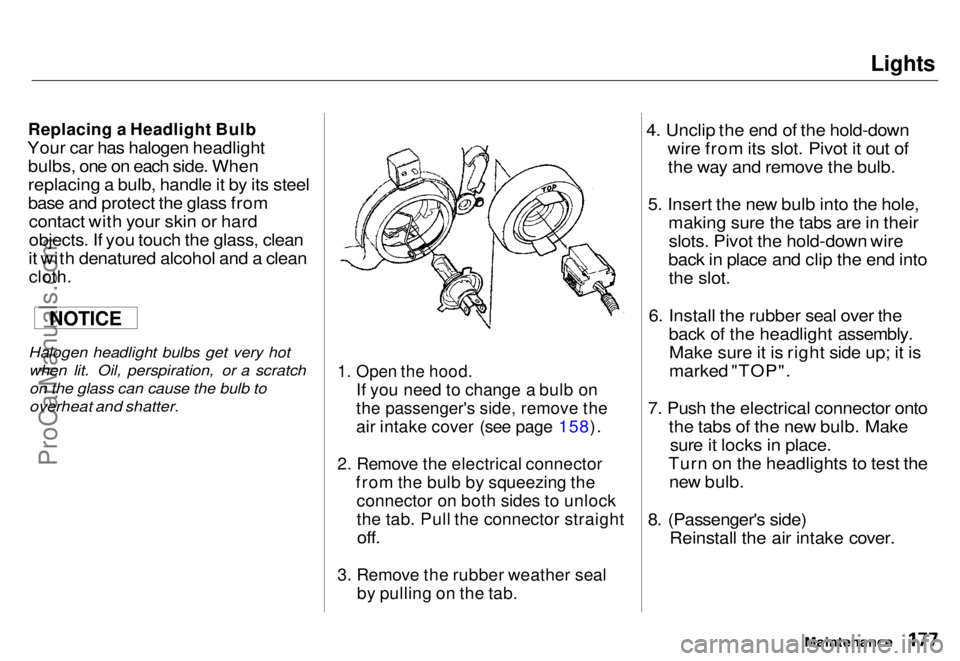
Lights
Replacing a Headlight Bulb
Your car has halogen headlight bulbs, one on each side. When
replacing a bulb, handle it by its steel
base and protect the glass fromcontact with your skin or hard
objects. If you touch the glass, clean
it with denatured alcohol and a clean
cloth.
Halogen headlight bulbs get very hot when lit. Oil, perspiration, or a scratchon the glass can cause the bulb to
overheat and shatter.
1. Open the hood.
If you need to change a bulb on
the passenger's side, remove the
air intake cover (see page 158).
2. Remove the electrical connector
from the bulb by squeezing the
connector on both sides to unlock
the tab. Pull the connector straight
off.
3. Remove the rubber weather seal
by pulling on the tab.
4. Unclip the end of the hold-down
wire from its slot. Pivot it out ofthe way and remove the bulb.
5. Insert the new bulb into the hole, making sure the tabs are in theirslots. Pivot the hold-down wire
back in place and clip the end into the slot.
6. Install the rubber seal over the back of the headlight assembly.Make sure it is right side up; it is
marked "TOP".
7. Push the electrical connector onto the tabs of the new bulb. Makesure it locks in place.
Turn on the headlights to test the new bulb.
8. (Passenger's side) Reinstall the air intake cover.
Maintenance
NOTICEProCarManuals.comMain Menu s t Table of Contents
Page 177 of 240
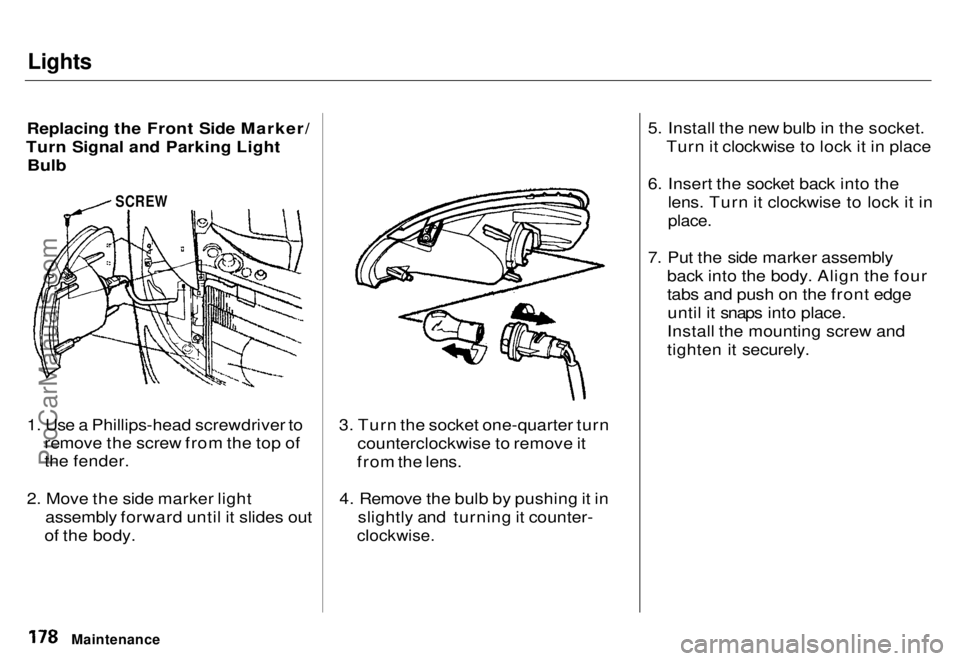
Lights
Replacing the Front Side Marker/
Turn Signal and Parking Light
Bulb
SCREW
1. Use a Phillips-head screwdriver to remove the screw from the top of
the fender.
2. Move the side marker light assembly forward until it slides out
of the body. 3. Turn the socket one-quarter turn
counterclockwise to remove it
from the lens.
4. Remove the bulb by pushing it in slightly and turning it counter-
clockwise.
5. Install the new bulb in the socket.
Turn it clockwise to lock it in place
6. Insert the socket back into the lens. Turn it clockwise to lock it in
place.
7. Put the side marker assembly back into the body. Align the four
tabs and push on the front edgeuntil it snaps into place.
Install the mounting screw and
tighten it securely.
MaintenanceProCarManuals.comMain Menu s t Table of Contents
Page 178 of 240
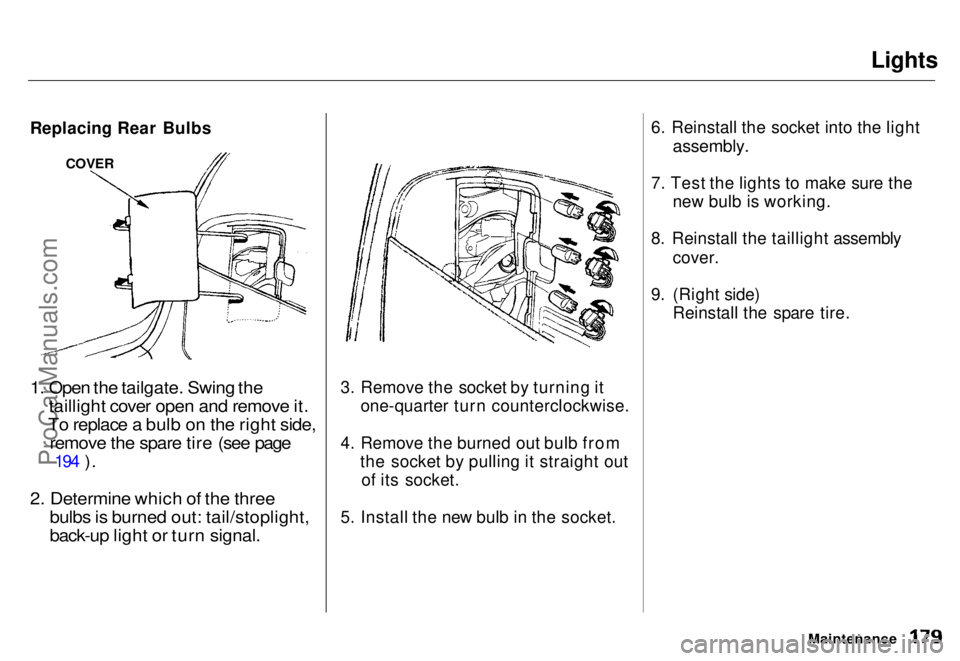
Lights
Replacing Rear Bulbs
1. Open the tailgate. Swing the taillight cover open and remove it.
To replace a bulb on the right side, remove the spare tire (see page
194
).
2. Determine which of the three bulbs is burned out: tail/stoplight,
back-up light or turn signal.
3. Remove the socket by turning it
one-quarter turn counterclockwise.
4. Remove the burned out bulb from the socket by pulling it straight outof its socket.
5. Install the new bulb in the socket. 6. Reinstall the socket into the light
assembly.
7. Test the lights to make sure the new bulb is working.
8. Reinstall the taillight assembly cover.
9. (Right side) Reinstall the spare tire.
Maintenance
COVERProCarManuals.comMain Menu s t Table of Contents
Page 179 of 240
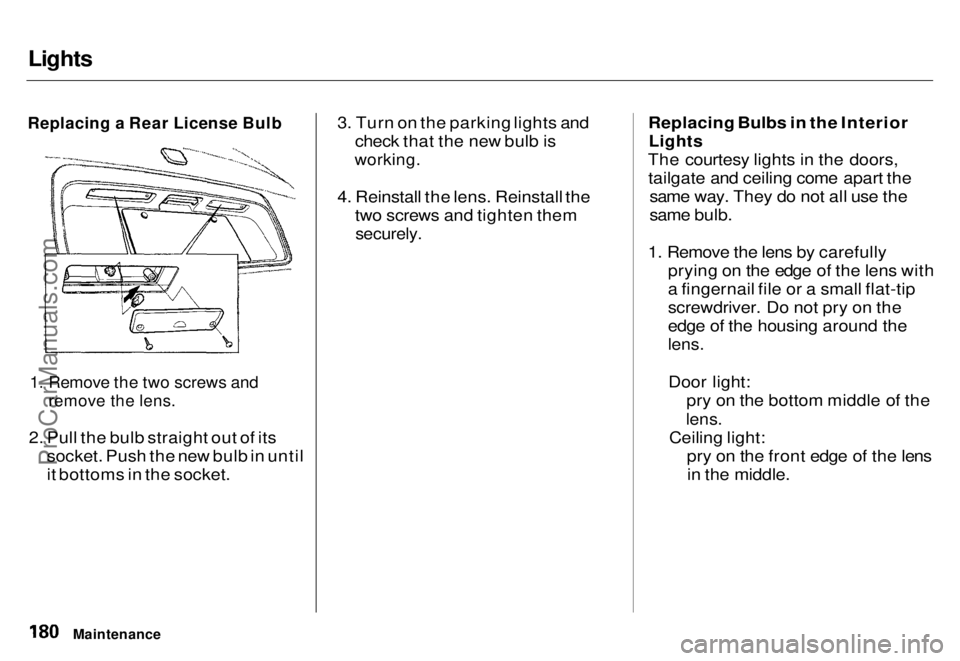
Lights
Replacing a Rear License Bulb
1. Remove the two screws and
remove the lens.
2. Pull the bulb straight out of its socket. Push the new bulb in until
it bottoms in the socket. 3. Turn on the parking lights and
check that the new bulb is
working.
4. Reinstall the lens. Reinstall the two screws and tighten them
securely.
Replacing Bulbs in the Interior
Lights
The courtesy lights in the doors, tailgate and ceiling come apart the same way. They do not all use the
same bulb.
1. Remove the lens by carefully prying on the edge of the lens with
a fingernail file or a small flat-tip
screwdriver. Do not pry on the
edge of the housing around the
lens.
Door light: pry on the bottom middle of the
lens.
Ceiling light: pry on the front edge of the lensin the middle.
MaintenanceProCarManuals.comMain Menu s t Table of Contents