1996 HONDA ODYSSEY ECO mode
[x] Cancel search: ECO modePage 78 of 240
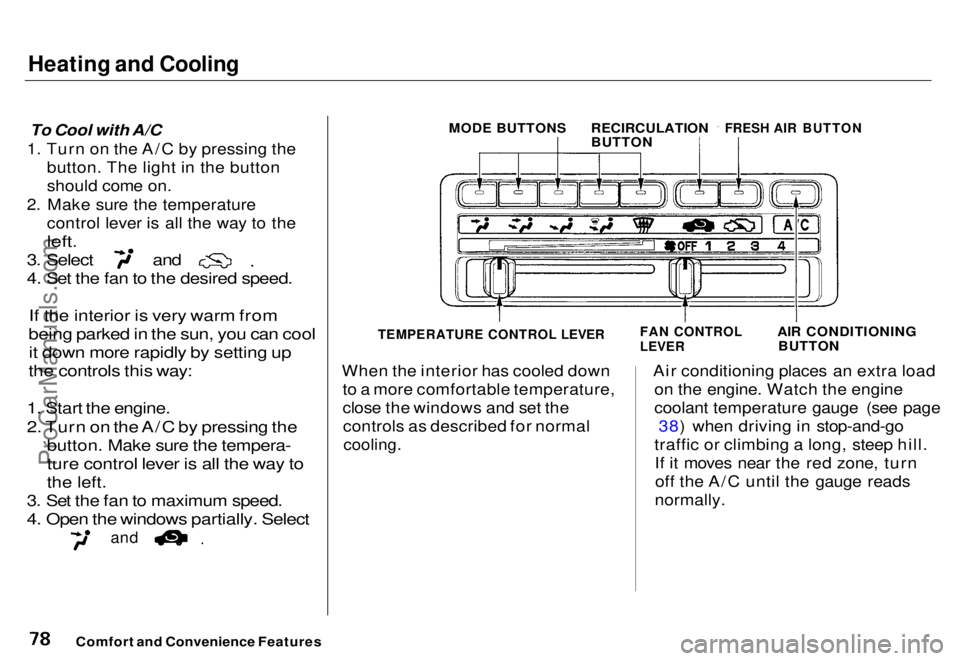
Heating and Cooling
To Cool with A/C
1. Turn on the A/C by pressing the button. The light in the button
should come on.
2. Make sure the temperature control lever is all the way to the
left.
3. Select and
4. Set the fan to the desired speed.
If the interior is very warm from
being parked in the sun, you can cool
it down more rapidly by setting up
the controls this way:
1. Start the engine.
2. Turn on the A/C by pressing the
button. Make sure the tempera-
ture control lever is all the way to
the left.
3. Set the fan to maximum speed.
4. Open the windows partially. Select
and
When the interior has cooled down
to a more comfortable temperature,
close the windows and set thecontrols as described for normal
cooling.
Air conditioning places an extra load
on the engine. Watch the engine
coolant temperature gauge (see page 38) when driving in stop-and-go
traffic or climbing a long, steep hill. If it moves near the red zone, turnoff the A/C until the gauge reads
normally.
Comfort and Convenience Features
MODE BUTTONS
RECIRCULATION
BUTTON
FRESH AIR BUTTON
AIR CONDITIONINGBUTTON
FAN CONTROL
LEVER
TEMPERATURE CONTROL LEVERProCarManuals.comMain Menu s t Table of Contents
Page 95 of 240
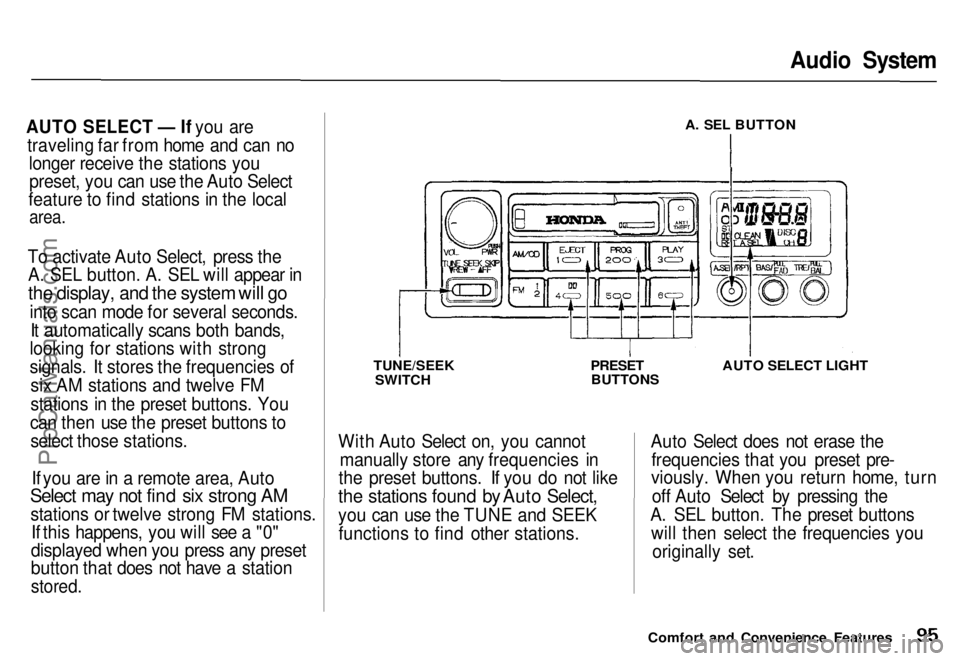
Audio System
AUTO SELECT — If you are traveling far from home and can no longer receive the stations youpreset, you can use the Auto Select
feature to find stations in the local
area.
To activate Auto Select, press the A. SEL button. A. SEL will appear in
the display, and the system will go
into scan mode for several seconds.It automatically scans both bands,
looking for stations with strong
signals. It stores the frequencies of
six AM stations and twelve FM
stations in the preset buttons. You
can then use the preset buttons to select those stations.
If you are in a remote area, Auto
Select may not find six strong AM
stations or twelve strong FM stations. If this happens, you will see a "0"
displayed when you press any preset
button that does not have a station
stored.
A. SEL BUTTON
TUNE/SEEK SWITCH
PRESET
BUTTONS AUTO SELECT LIGHT
With Auto Select on, you cannot manually store any frequencies in
the preset buttons. If you do not like
the stations found by Auto Select,
you can use the TUNE and SEEK functions to find other stations. Auto Select does not erase the
frequencies that you preset pre-
viously. When you return home, turn
off Auto Select by pressing the
A. SEL button. The preset buttons will then select the frequencies you
originally set.
Comfort and Convenience FeaturesProCarManuals.comMain Menu s t Table of Contents
Page 101 of 240
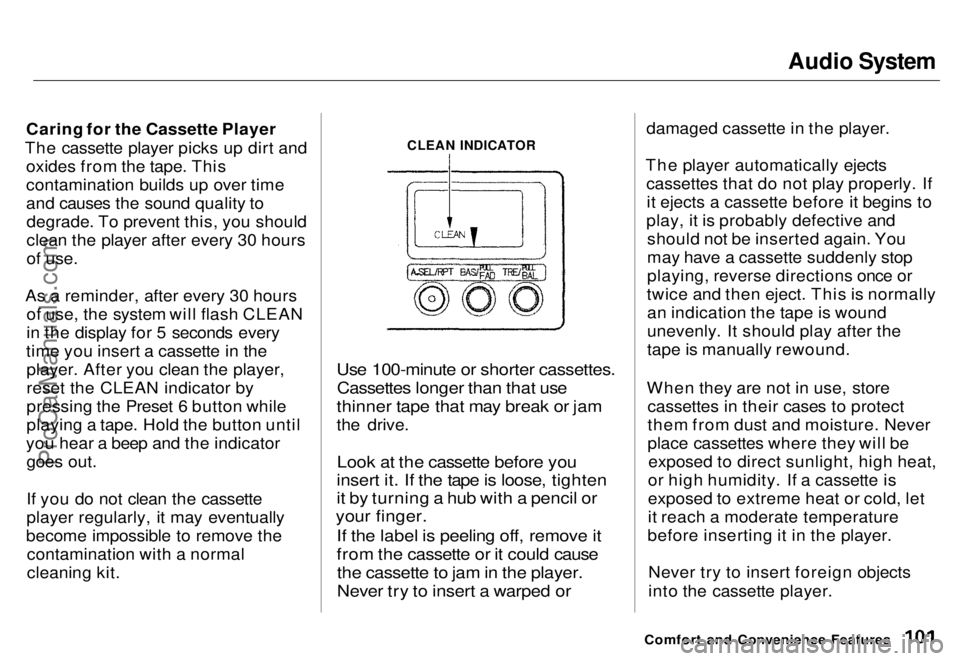
Audio System
Caring for the Cassette Player
The cassette player picks up dirt and oxides from the tape. This
contamination builds up over time
and causes the sound quality todegrade. To prevent this, you should
clean the player after every 30 hours
of use.
As a reminder, after every 30 hours of use, the system will flash CLEAN
in the display for 5 seconds every
time you insert a cassette in the player. After you clean the player,
reset the CLEAN indicator by
pressing the Preset 6 button while
playing a tape. Hold the button until
you hear a beep and the indicator goes out.
If you do not clean the cassette
player regularly, it may eventually
become impossible to remove the contamination with a normal
cleaning kit.
Use 100-minute or shorter cassettes.
Cassettes longer than that use
thinner tape that may break or jam
the drive.
Look at the cassette before you
insert it. If the tape is loose, tighten
it by turning a hub with a pencil or
your finger.
If the label is peeling off, remove it
from the cassette or it could cause
the cassette to jam in the player.
Never try to insert a warped or
damaged cassette in the player.
The player automatically ejects cassettes that do not play properly. Ifit ejects a cassette before it begins to
play, it is probably defective and should not be inserted again. You
may have a cassette suddenly stop
playing, reverse directions once or
twice and then eject. This is normally an indication the tape is wound
unevenly. It should play after the
tape is manually rewound.
When they are not in use, store cassettes in their cases to protect
them from dust and moisture. Never
place cassettes where they will beexposed to direct sunlight, high heat,
or high humidity. If a cassette is
exposed to extreme heat or cold, let
it reach a moderate temperature
before inserting it in the player.
Never try to insert foreign objects
into the cassette player.
Comfort and Convenience Features
CLEAN INDICATORProCarManuals.comMain Menu s t Table of Contents
Page 103 of 240
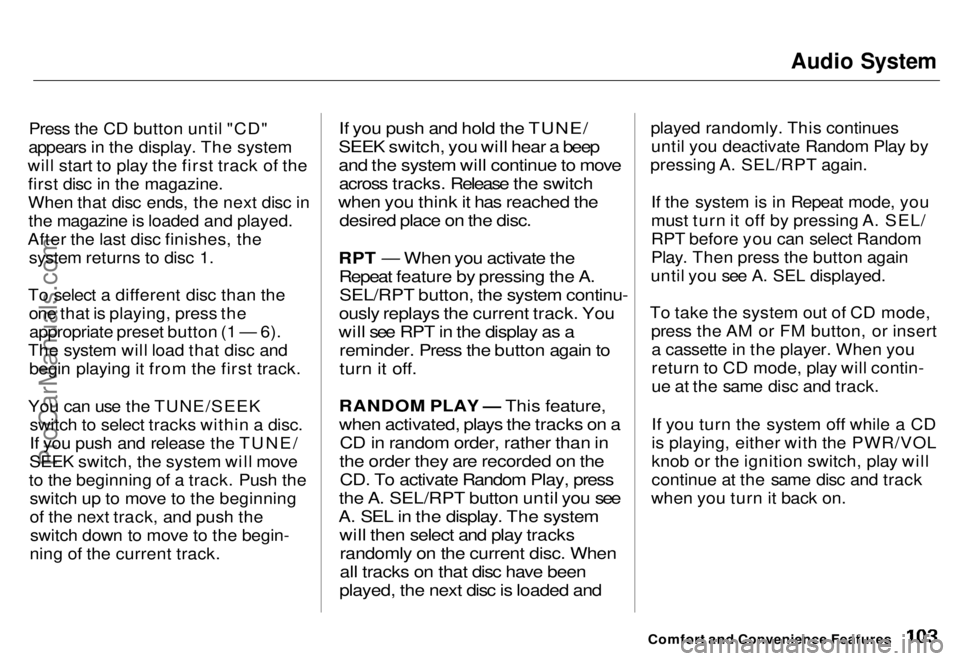
Audio System
Press the CD button until "CD"
appears in the display. The system
will start to play the first track of the first disc in the magazine.
When that disc ends, the next disc inthe magazine is loaded and played.
After the last disc finishes, the system returns to disc 1.
To select a different disc than the one that is playing, press theappropriate preset button (1 — 6).
The system will load that disc and begin playing it from the first track.
You can use the TUNE/SEEK switch to select tracks within a disc.
If you push and release the TUNE/
SEEK switch, the system will move
to the beginning of a track. Push the switch up to move to the beginning
of the next track, and push theswitch down to move to the begin-
ning of the current track.
If you push and hold the TUNE/
SEEK switch, you will hear a beep
and the system will continue to move across tracks. Release the switch
when you think it has reached the desired place on the disc.
RPT — When you activate the Repeat feature by pressing the A.SEL/RPT button, the system continu-
ously replays the current track. You
will see RPT in the display as a reminder. Press the button again to
turn it off.
RANDOM PLAY — This feature,
when activated, plays the tracks on a CD in random order, rather than in
the order they are recorded on the CD. To activate Random Play, press
the A. SEL/RPT button until you see
A. SEL in the display. The system will then select and play tracksrandomly on the current disc. When
all tracks on that disc have been
played, the next disc is loaded and
played randomly. This continues
until you deactivate Random Play by
pressing A. SEL/RPT again.
If the system is in Repeat mode, you
must turn it off by pressing A. SEL/
RPT before you can select Random
Play. Then press the button again
until you see A. SEL displayed.
To take the system out of CD mode, press the AM or FM button, or inserta cassette in the player. When you
return to CD mode, play will contin-
ue at the same disc and track.
If you turn the system off while a CD
is playing, either with the PWR/VOL
knob or the ignition switch, play will
continue at the same disc and track
when you turn it back on.
Comfort and Convenience FeaturesProCarManuals.comMain Menu s t Table of Contents
Page 106 of 240
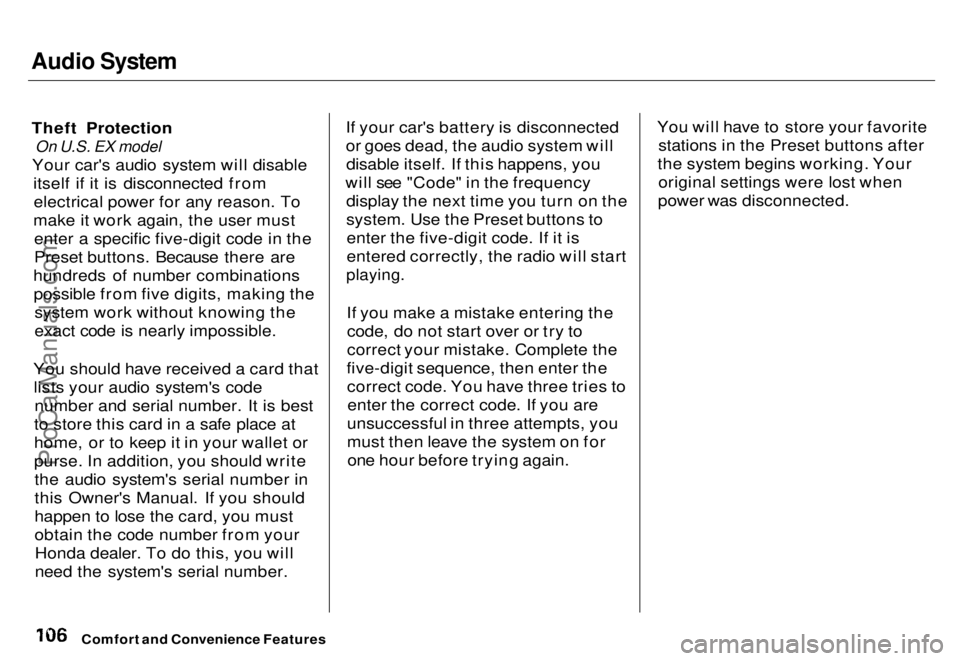
Audio System
Theft Protection
On U.S. EX model
Your car's audio system will disable itself if it is disconnected fromelectrical power for any reason. To
make it work again, the user must enter a specific five-digit code in the
Preset buttons. Because there are
hundreds of number combinations possible from five digits, making the system work without knowing the
exact code is nearly impossible.
You should have received a card that lists your audio system's code number and serial number. It is best
to store this card in a safe place at
home, or to keep it in your wallet or
purse. In addition, you should write the audio system's serial number in
this Owner's Manual. If you should
happen to lose the card, you must
obtain the code number from yourHonda dealer. To do this, you will
need the system's serial number. If your car's battery is disconnected
or goes dead, the audio system will
disable itself. If this happens, you
will see "Code" in the frequency display the next time you turn on the
system. Use the Preset buttons toenter the five-digit code. If it is
entered correctly, the radio will start
playing.
If you make a mistake entering thecode, do not start over or try to
correct your mistake. Complete the
five-digit sequence, then enter the correct code. You have three tries toenter the correct code. If you are
unsuccessful in three attempts, you
must then leave the system on for one hour before trying again. You will have to store your favorite
stations in the Preset buttons after
the system begins working. Your original settings were lost when
power was disconnected.
Comfort and Convenience FeaturesProCarManuals.comMain Menu s t Table of Contents
Page 108 of 240
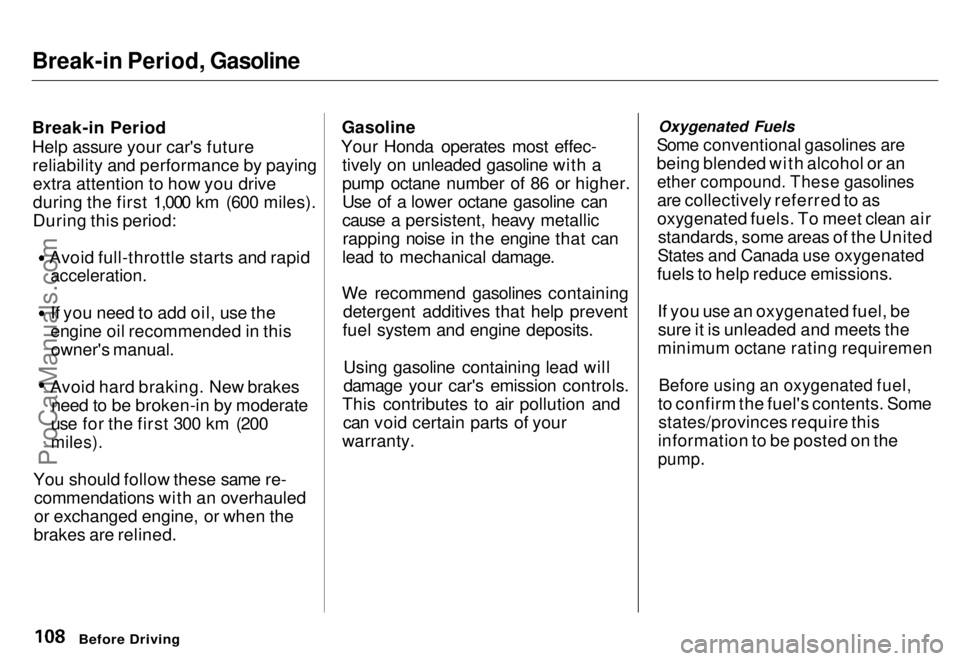
Break-in Period, Gasoline
Break-in Period
Help assure your car's future
reliability and performance by payingextra attention to how you drive
during the first 1,000 km (600 miles).
During this period:
Avoid full-throttle starts and rapid
acceleration.
If you need to add oil, use the
engine oil recommended in this
owner's manual.
Avoid hard braking. New brakes need to be broken-in by moderate
use for the first 300 km (200
miles).
You should follow these same re- commendations with an overhauled
or exchanged engine, or when the
brakes are relined.
Gasoline
Your Honda operates most effec- tively on unleaded gasoline with a
pump octane number of 86 or higher.
Use of a lower octane gasoline can
cause a persistent, heavy metallicrapping noise in the engine that can
lead to mechanical damage.
We recommend gasolines containing detergent additives that help prevent
fuel system and engine deposits.
Using gasoline containing lead will
damage your car's emission controls.
This contributes to air pollution and can void certain parts of your
warranty. Oxygenated Fuels
Some conventional gasolines are
being blended with alcohol or an
ether compound. These gasolines
are collectively referred to as
oxygenated fuels. To meet clean air standards, some areas of the United
States and Canada use oxygenated
fuels to help reduce emissions.
If you use an oxygenated fuel, besure it is unleaded and meets the
minimum octane rating requiremen
Before using an oxygenated fuel,
to confirm the fuel's contents. Some states/provinces require this
information to be posted on the
pump.
Before DrivingProCarManuals.comMain Menu s t Table of Contents
Page 114 of 240
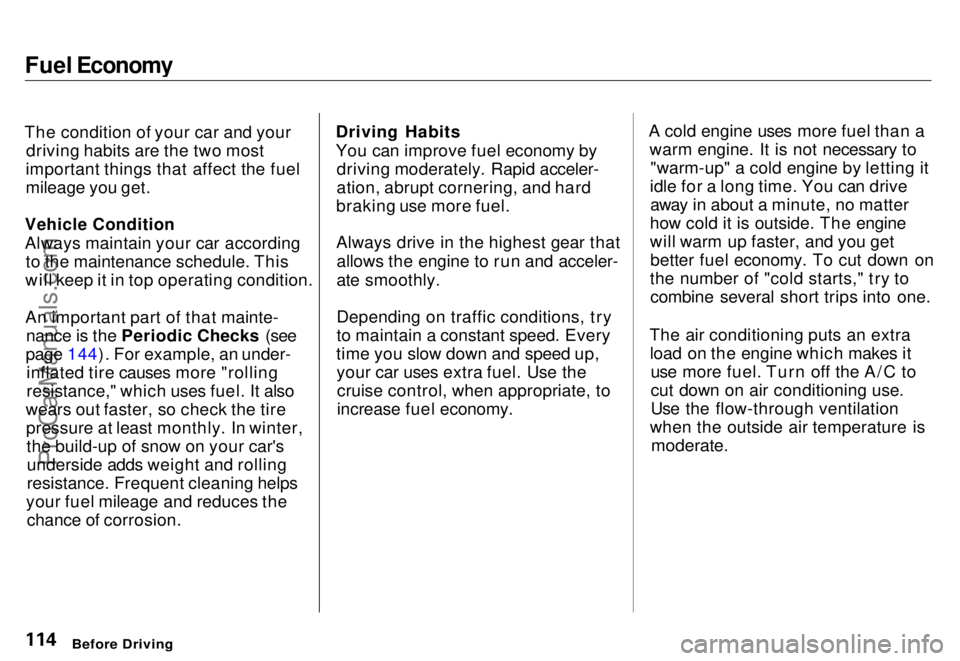
Fuel Economy
The condition of your car and your driving habits are the two most
important things that affect the fuel
mileage you get.
Vehicle Condition
Always maintain your car according to the maintenance schedule. This
will keep it in top operating condition.
An important part of that mainte- nance is the Periodic Checks (see
page 144). For example, an under- inflated tire causes more "rolling
resistance," which uses fuel. It also
wears out faster, so check the tire pressure at least monthly. In winter,the build-up of snow on your car'sunderside adds weight and rolling
resistance. Frequent cleaning helps
your fuel mileage and reduces the chance of corrosion. Driving Habits
You can improve fuel economy by
driving moderately. Rapid acceler-
ation, abrupt cornering, and hard
braking use more fuel.
Always drive in the highest gear that
allows the engine to run and acceler-
ate smoothly.
Depending on traffic conditions, try
to maintain a constant speed. Every
time you slow down and speed up, your car uses extra fuel. Use thecruise control, when appropriate, to
increase fuel economy. A cold engine uses more fuel than a
warm engine. It is not necessary to"warm-up" a cold engine by letting it
idle for a long time. You can drive away in about a minute, no matter
how cold it is outside. The engine
will warm up faster, and you get better fuel economy. To cut down on
the number of "cold starts," try to combine several short trips into one.
The air conditioning puts an extra load on the engine which makes it use more fuel. Turn off the A/C to
cut down on air conditioning use.
Use the flow-through ventilation
when the outside air temperature is
moderate.
Before DrivingProCarManuals.comMain Menu s t Table of Contents
Page 116 of 240
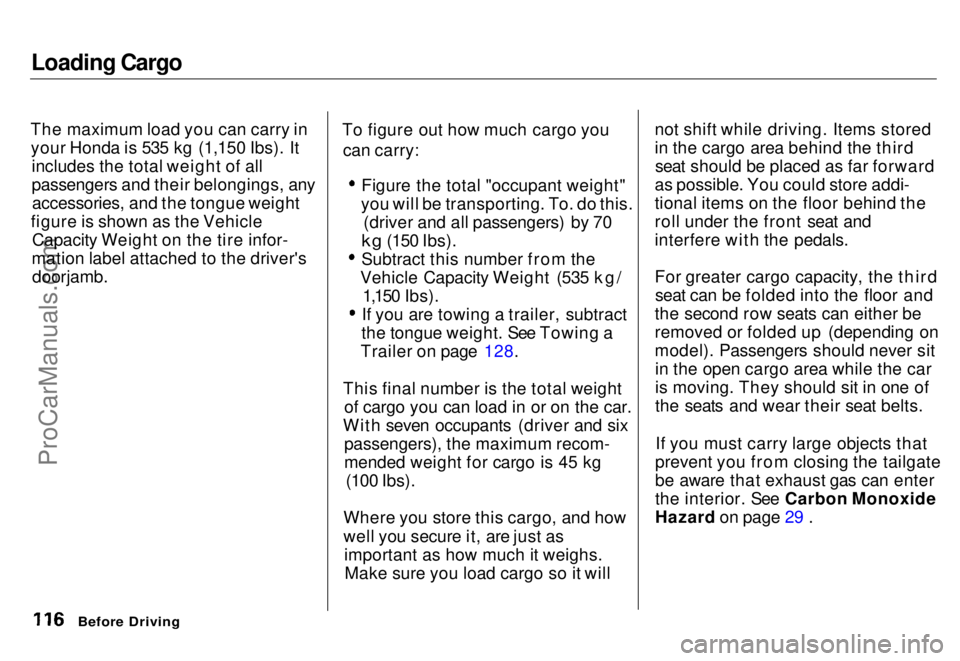
Loading Cargo
The maximum load you can carry in your Honda is 535 kg (1,150 Ibs). It includes the total weight of all
passengers and their belongings, anyaccessories, and the tongue weight
figure is shown as the Vehicle Capacity Weight on the tire infor-
mation label attached to the driver's doorjamb. To figure out how much cargo you
can carry:
Figure the total "occupant weight"
you will be transporting. To. do this. (driver and all passengers) by 70
kg
(150 Ibs).
Subtract this number from the
Vehicle Capacity Weight (535 kg/ 1,150 Ibs).
If you are towing a trailer, subtract
the tongue weight. See Towing a
Trailer on page 128.
This final number is the total weight of cargo you can load in or on the car.
With seven occupants (driver and six passengers), the maximum recom-
mended weight for cargo is 45 kg (100 Ibs).
Where you store this cargo, and how
well you secure it, are just as important as how much it weighs.Make sure you load cargo so it will not shift while driving. Items stored
in the cargo area behind the third
seat should be placed as far forward
as possible. You could store addi-
tional items on the floor behind the
roll under the front seat and
interfere with the pedals.
For greater cargo capacity, the third seat can be folded into the floor and
the second row seats can either be
removed or folded up (depending on
model). Passengers should never sit in the open cargo area while the car
is moving. They should sit in one of
the seats and wear their seat belts.
If you must carry large objects that
prevent you from closing the tailgate
be aware that exhaust gas can enter
the interior. See Carbon Monoxide
Hazard on page 29 .
Before DrivingProCarManuals.comMain Menu s t Table of Contents