1996 GMC SIERRA ignition
[x] Cancel search: ignitionPage 73 of 404
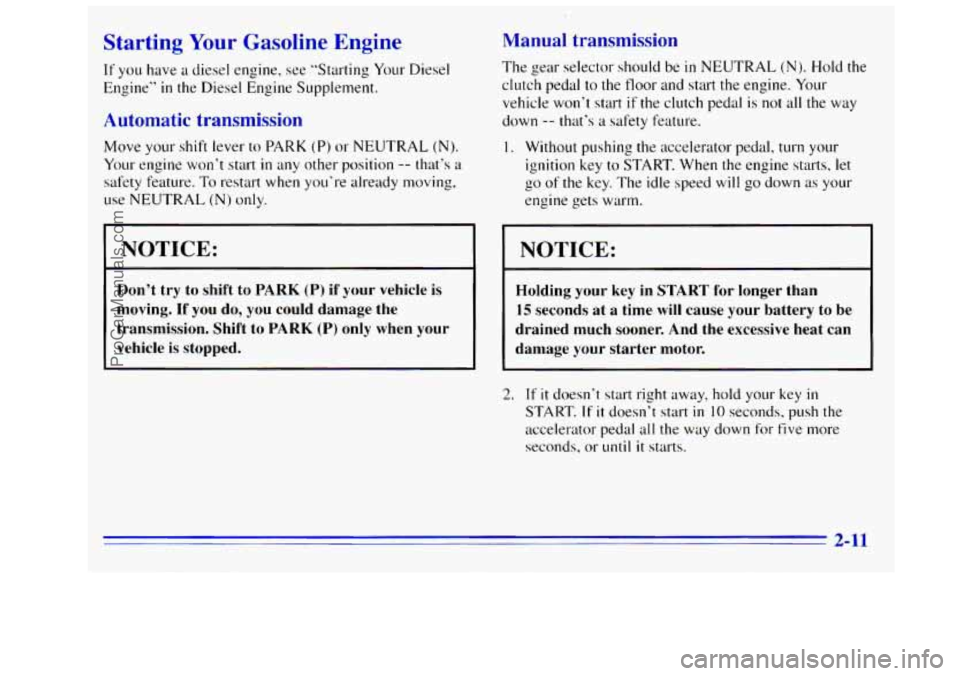
Starting Your Gasoline Engine
If you have a diesel engine, see “Starting Your Diesel
Engine”
in the Diesel Engine Supplement.
Automatic transmission
Move your shift lever to PARK (P) or NEUTRAL (N).
Your engine won’t start in any other position -- that’s a
safety feature.
To restart when you’re already moving,
use NEUTRAL
(N) only.
NOTICE:
Don’t try to shift to PARK (P) if your vehicle is
moving.
If you do, you could damage the
transmission. Shift to
PARK (P) only when your
vehicle is stopped.
Manual transmission
The gear selector should be in NEUTRAL (N). Hold the
clutch pedal
to the floor and start the engine. Your
vehicle won’t start if the clutch pedal is not all the way
down
-- that’s a safety feature.
1. Without pushing the accelerator pedal, turn your
ignition key to START. When the engine starts,
let
go of the key. The idle speed will go down as your
engine gets warm.
NOTICE:
Holding your key in START for longer than
15 seconds at a time will cause your battery to be
drained much sooner. And the excessive heat can
damage your starter motor.
2. If it doesn’t start right away, hold your key in
START. If it doesn’t start in 10 seconds, push the
accelerator pedal
all the way down for five more
seconds, or
until it starts.
2-11
ProCarManuals.com
Page 75 of 404
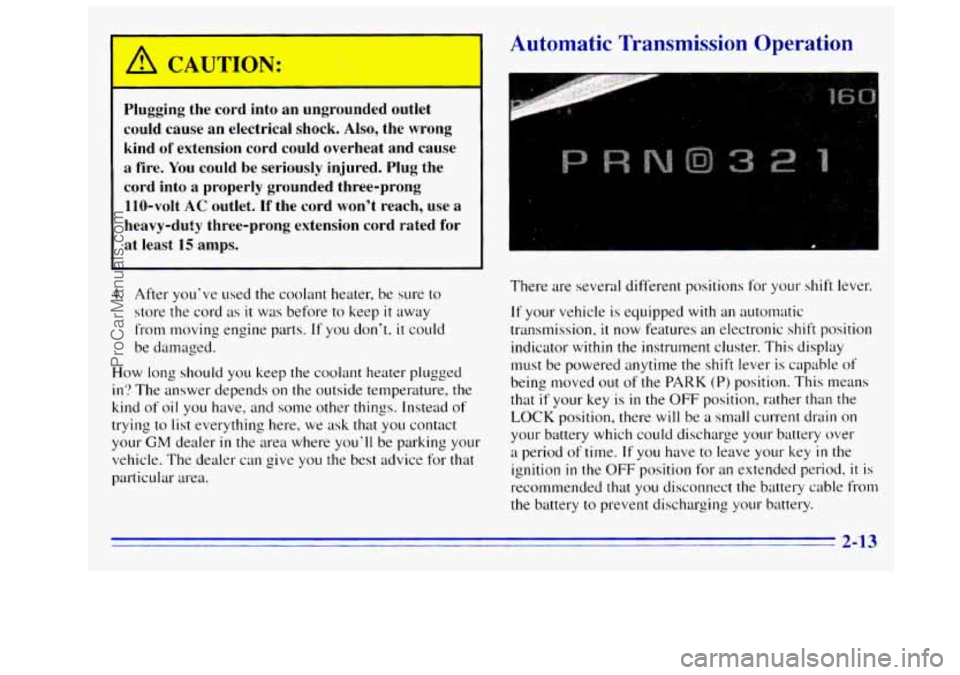
..
Plugging the cord into an ungrounded outlet
could cause an electrical shock. Also, the wrong
kind of extension cord could overheat and cause
a fire.
You could be seriously injured. Plug the
cord into a properly grounded three-prong 110-volt
AC outlet. If the cord won't reach, use a
heavy-duty three-prong extension cord rated for
at least
15 amps.
3. After you've used the coolant heater, be sure to
store
the cord as it was before to keep it away
from moving engine parts.
If you don't. it could
be damaged.
How long should you keep the coolant heater plugged
in'? The answer depends on the outside temperature, the
kind of oil you have, and some other things. Instead of
trying to list everything here, we ask that you contact
your GM dealer in the area where you'll be parking your
vehicle. The dea1e.r can give
you the best advice for that
particular area.
Automatic Transmission Operation
There are several different positions for your- shift lever.
If your vehicle is equipped with an automatic
transmission,
it now features an electronic shift position
indicator
within the instrument cluster. This display
must be powered anytime the shift lever is capable
of
being moved out of the PARK (P) position. This means
that
if your key is in the OFF position, rather than the
LOCK position, there will be a small current drain on
your battery which could discharge your battery over
a period of time. If you have to leave your key in the
ignition
in the OFF position for an extended period, it is
recommended that you disconnect the battery cable from
the battery
to prevent discharging your battery.
ProCarManuals.com
Page 86 of 404
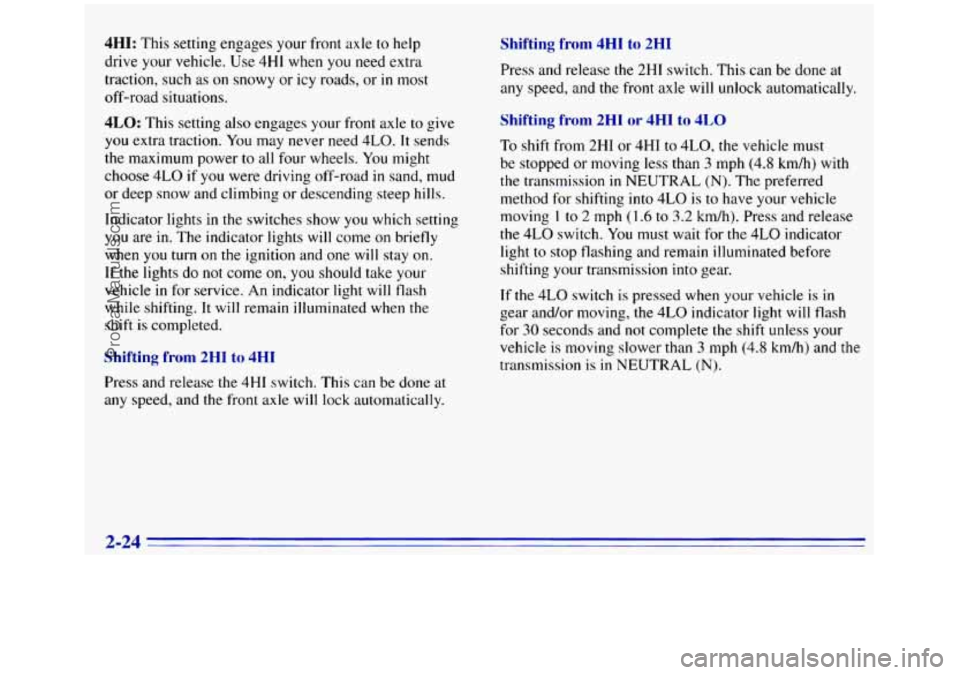
4HI: This setting engages your front axle to help
drive your vehicle.
Use 4HI when you need extra
traction, such
as on snowy or icy roads, or in most
off-road situations.
4LO: This setting also engages your front axle to give
you extra traction. You may never need 4LO. It sends
the maximum power
to all four wheels. You might
choose 4LO
if you were driving off-road in sand, mud
or deep snow and climbing
or descending steep hills.
Indicator lights
in the switches show you which setting
you are in. The indicator lights will come on briefly
when you turn
on the ignition and one will stay on.
If the lights do not come
on, you should take your
vehicle
in for service. An indicator light will flash
while shifting.
It will remain illuminated when the
shift is completed.
Shifting from 2HI to 4HI
Press and release the 4HI switch. This can be done at
any speed, and the front axle will lock automatically.
Shifting from 4HI to 2HI
Press and release the 2HI switch. This can be done at
any speed, and
the front axle will unlock automatically.
Shifting from 2H1 or 4HI to 4LO
To shift from 2HI or 4HI to 4L0, the vehicle must
be stopped or moving less than
3 mph (4.8 kmh) with
the transmission in NEUTRAL
(N). The preferred
method for shifting
into 4LO is to have your vehicle
moving
1 to 2 mph (1.6 to 3.2 km/h). Press and release
the 4LO switch. You must wait for the 4LO indicator
light to stop flashing and remain illuminated before
shifting
your transmission into gear.
If the 4LO switch
is pressed when your vehicle is in
gear and/or moving, the 4LO indicator light
will flash
for 30 seconds and not complete the shift unless your
vehicle
is moving slower than 3 mph (4.8 km/h) and the
transmission is
in NEUTRAL (N).
2-24
ProCarManuals.com
Page 87 of 404
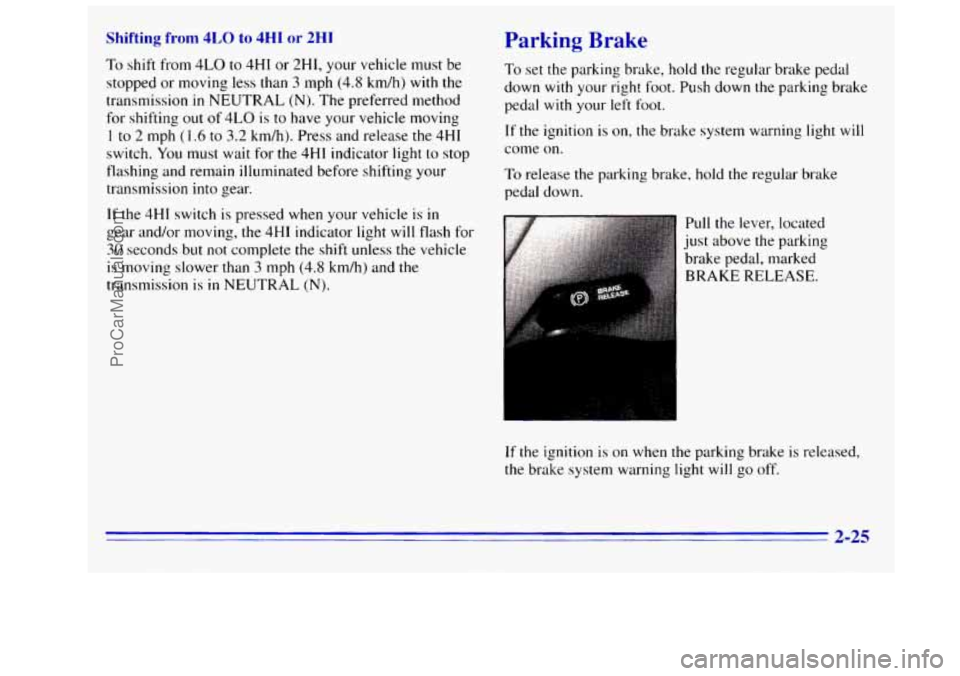
Shifting from 4LO to 4HI or 2HI
To shift from 4LO to 4HI or 2H1, your vehicle must be
stopped or moving less than
3 mph (4.8 km/h) with the
transmission in NEUTRAL (N). The preferred method
for shifting
out of 4LO is to have your vehicle moving
1 to 2 mph (1.6 to 3.2 km/h). Press and release the 4HI
switch.
You must wait for the 4HI indicator light to stop
flashing and remain illuminated before shifting your
transmission
into gear.
If the 4HI switch is pressed when your vehicle is in
gear and/or moving, the 4HI indicator light will flash for
30 seconds but not complete the shift unless the vehicle
is moving slower than
3 mph (4.8 km/h) and the
transmission is in NEUTRAL (N).
Parking Brake
To set the parking brake, hold the regular brake pedal
down
with your right foot. Push down the parking brake
pedal with your left foot.
If the ignition is on, the brake system warning light will
come
on.
To release the parking brake, hold the regular brake
pedal down.
lull the lever, located
1st above the parking
rake pedal, marked
;RAKE RELEASE.
If the ignition is on when the parking brake is released,
the brake system warning light
will go off.
2-25
ProCarManuals.com
Page 89 of 404
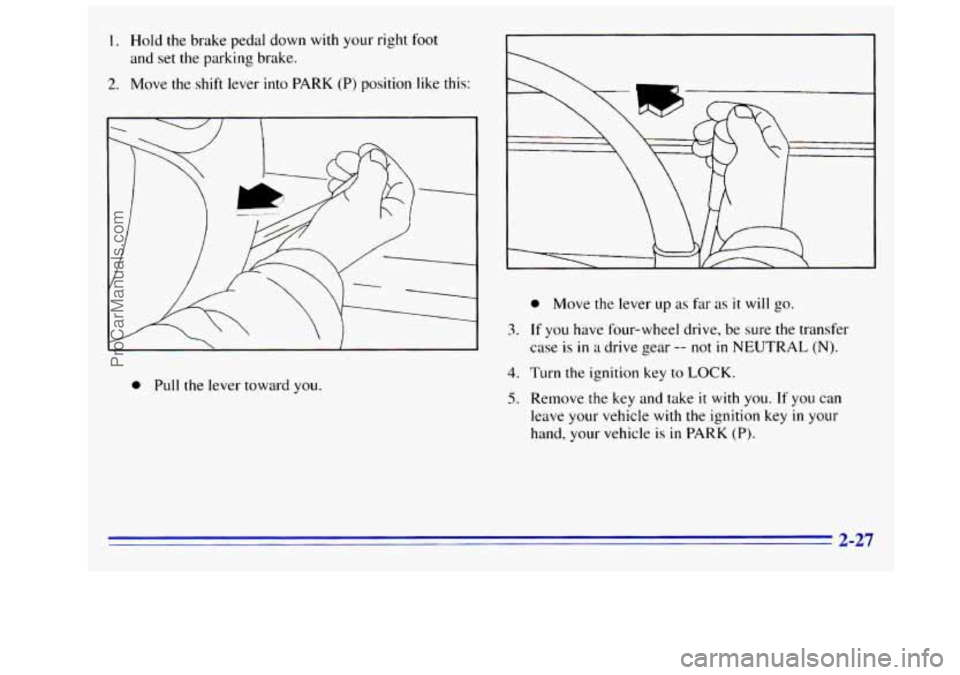
I. Hold the brake pedal down with your right foot
and set the parking brake.
2. Move the shift lever into PARK (P) position like this:
3.
0 Pull the lever toward you.
4.
5.
0 Move the lever up as fa- as it will go.
If you have four-wheel drive, be sure the transfer
case is
in a drive gear -- not in NEUTRAL (N).
Turn the ignition key to LOCK.
Remove the key and take it with you. If you can
leave your vehicle with
the ignition key in your
hand, your vehicle
is in PARK (P).
2-27
ProCarManuals.com
Page 93 of 404
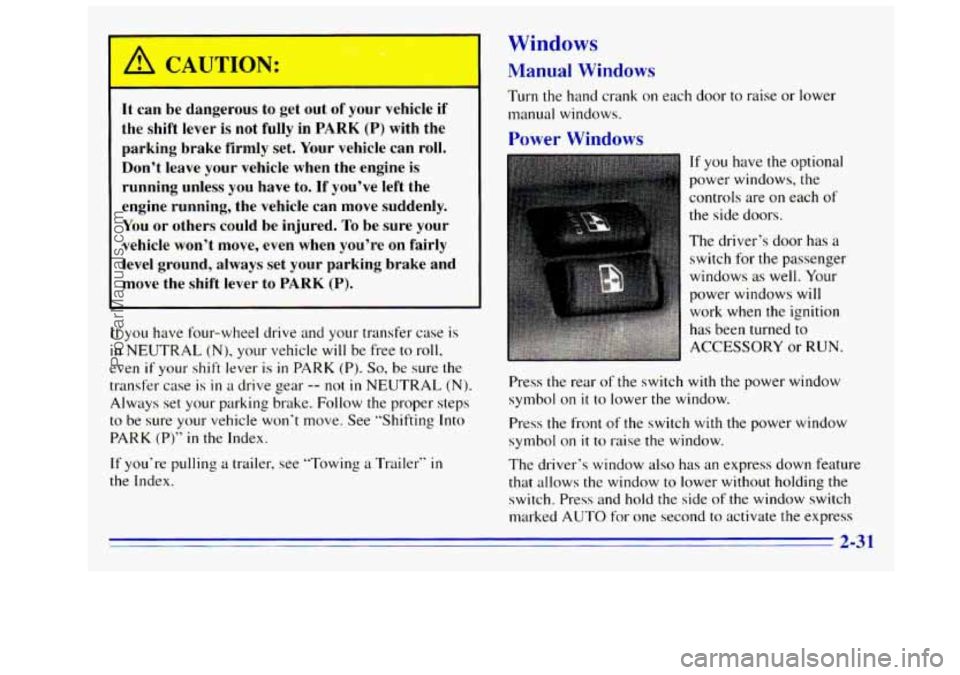
CAUTION:
.*. .
It can be dangerous to get out of your vehicle if
the shift lever is not fully in
PARK (P) with the
parking brake firmly set. Your vehicle can roll.
Don’t leave your vehicle when the engine
is
running unless you have to. If you’ve left the
engine running, the vehicle can move suddenly.
You or others could be injured.
To be sure your
vehicle won’t move, even when you’re on
fairly
level ground, always set your parking brake and
move the shift lever to PARK (P).
If you have four-wheel drive and your transfer case is
in NEUTRAL (N), your vehicle will be free to roll,
even
if your shift lever is in PARK (P). So, be sure the
transfer case is
in a drive gear -- not in NEUTRAL (N).
Always set your parking brake. Follow the proper steps
, See “Shifting Into to be sure your vehicle won’t move
PARK
(P)“ in the Index.
If you‘re pulling a trailer. see “Tow
the Index. ing
a Trailer“
in
Windows
Manual Windows
Turn the hand crank on each door to raise or lower
manual windows.
Power Windows
If you have the optional
power windows, the
controls are
on each of
the side doors.
The driver’s door has a
switch for the passenger
windows as well. Your
power windows will
work when the ignition
has been turned to
ACCESSORY or
RUN.
Press the rear of the switch with the power window
symbol on
it to lower the window.
Press the front of the switch with the power window
symbol on
it to raise the window.
The driver’s window also
has an express down feature
that allows the window to lower without holding the
switch. Press and hold the side
of the window switch
marked AUTO for one second to activate the express
2-3 1
ProCarManuals.com
Page 100 of 404
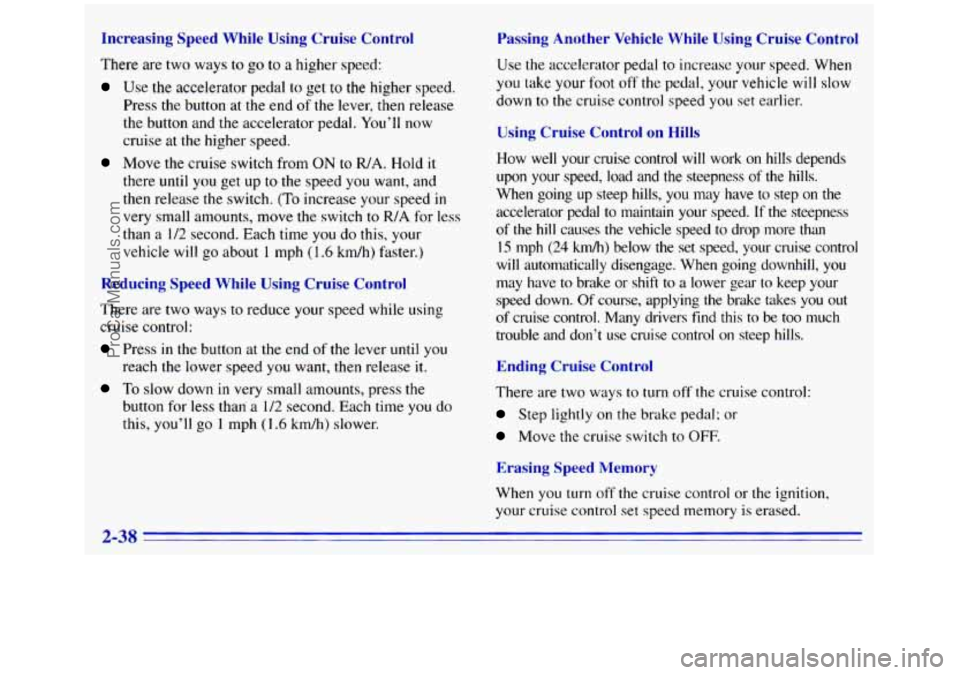
Increasing Speed While Using Cruise Control
There are two ways to go to a higher speed:
Use the accelerator pedal to get to the higher speed.
Press the button at the end
of the lever, then release
the button and the accelerator pedal.
You’ll now
cruise at
the higher speed.
Move the cruise switch from ON to WA. Hold it
there until you get up
to the speed you want, and
then release the switch.
(To increase your speed in
very small amounts, move the switch to R/A for less
than a
1/2 second. Each time you do this, your
vehicle will go about
1 mph (1.6 kmh) faster.)
Reducing Speed While Using Cruise Control
There are two ways to reduce your speed while using
cruise control:
Press in the button at the end of the lever until you
reach the lower speed you want,
then release it.
To slow down in very small amounts, press the
button for less than- a
1/2 second. Each time you do
this, you’ll go 1 mph (1.6 kmh) slower.
Passing Another Vehicle While Using Cruise Control
Use the accelerator pedal to increase your speed. When
you take your foot off the pedal, your vehicle will slow
down to the cruise control speed you set earlier.
Using Cruise Control on Hills
How well your cruise control will work on hills depends
upon your speed, load and the steepness of the hills.
When going up steep
hills, you may have to step on the
accelerator pedal to maintain your speed.
If the steepness
of the
hill causes the vehicle speed to drop more than
15 mph (24 kmh) below the set speed, your cruise control
will automatically disengage. When going downhill,
you
may have to brake or shift to a lower gear to keep your
speed down. Of course, applying
the brake takes you out
of cruise control. Many drivers find this to be too much
trouble and don’t use cruise control on steep hills.
Ending Cruise Control
There are two ways to turn off the cruise control:
Step lightly on the brake pedal: or
Move the cruise switch to OFF.
Erasing Speed Memory
When you turn off the cruise control or the ignition,
your cruise control set speed memory
is erased.
2-38
ProCarManuals.com
Page 102 of 404
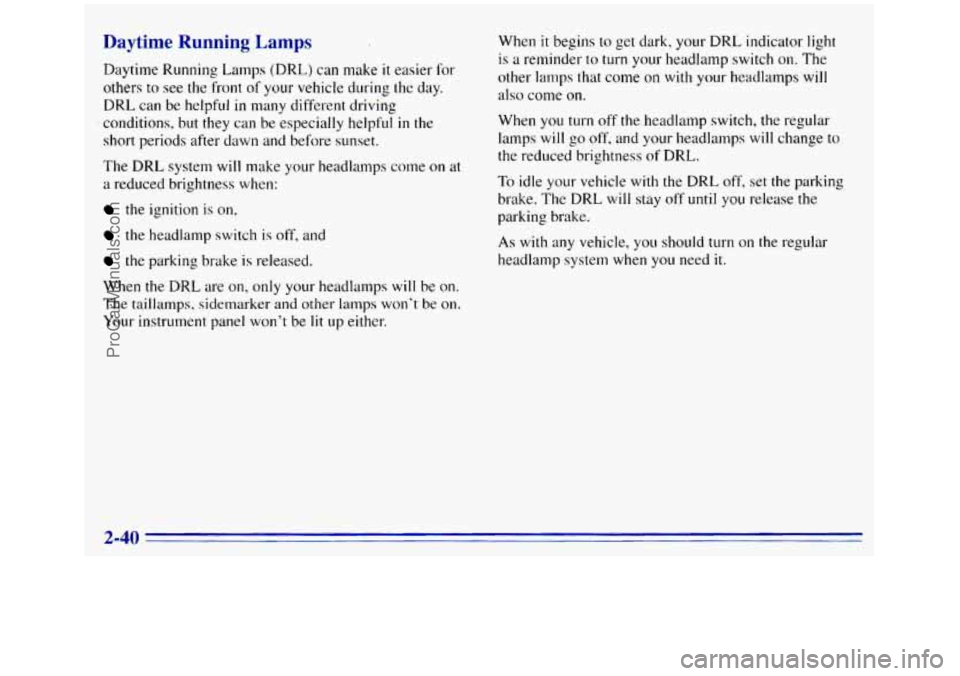
Daytime Running Lamps
Daytime Running Lamps (DRL) can make it easier for
others to see the front of your vehicle during the day.
DRL can be helpful in many different driving
conditions, but they can be especially helpful
in the
short periods after dawn and before sunset.
The
DRL system will make your headlamps come on at
a reduced brightness when:
the ignition is on,
the headlamp switch is off, and
the parking brake is released.
When the
DRL are on, only your headlamps will be on.
The taillamps, sidemarker and other lamps won’t be on.
Your instrument panel won’t be lit up either. When
it begins to get dark, your DRL indicator light
is a
reminder to turn your headlamp switch on. The
other lamps that
come on with your headlamps will
also come on.
When you turn off the headlamp switch, the regular
lamps will go off, and your headlamps
will change to
the reduced brightness of DRL.
To idle your vehicle with the DRL off, set the parking
brake.
The DRL will stay off until you release the
parking brake.
As with any vehicle, you should turn on the regular
headlamp system when
you need it.
2-40
ProCarManuals.com