Page 3 of 401
*
[PI02300( ALL)05/95]
Table of ContentsIntroductory Information............................... 1
Safety Restraints............................................ 11
Starting Your F-Series.................................. 49
Warning Lights and Gauges....................... 63
Instrument Panel Controls.......................... 79
Steering Column Controls.......................... 95
Features.......................................................... 109
Electronic Sound Systems......................... 139
Driving Your F-Series................................ 169
Roadside Emergencies................................ 253
Customer Assistance................................... 281
Reporting Safety Defects........................ 288
Accessories.................................................... 293
Servicing Your F-Series............................. 301
File:ltpif.ex
Update:Thu May 9 15:22:45 1996
Page 9 of 401
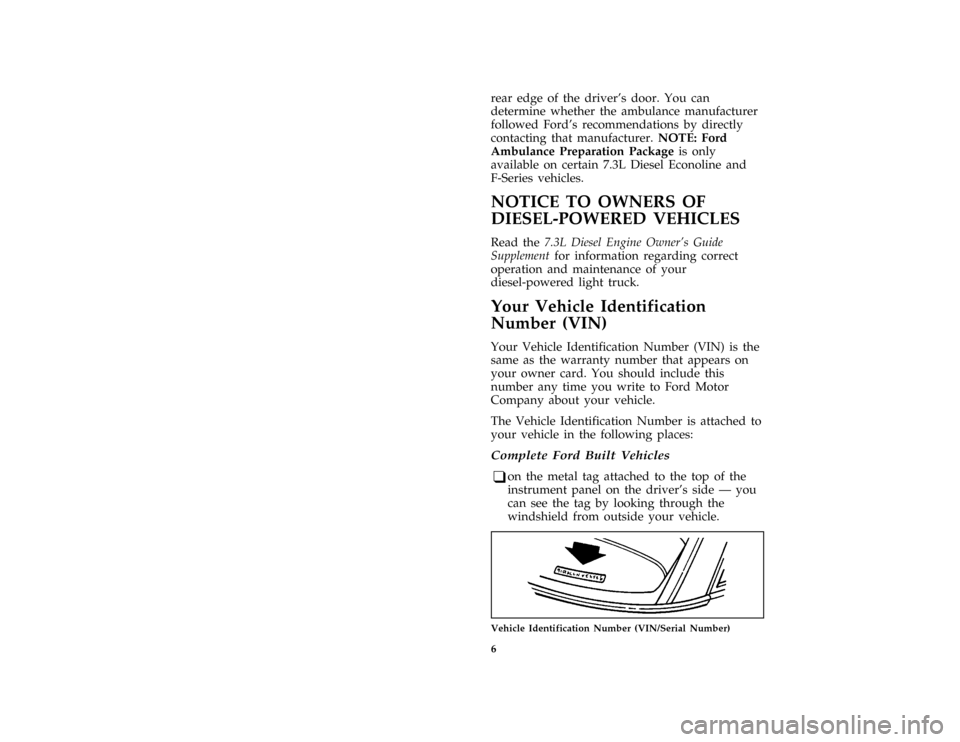
6rear edge of the driver's door. You can
determine whether the ambulance manufacturer
followed Ford's recommendations by directly
contacting that manufacturer.NOTE: Ford
Ambulance Preparation Packageis only
available on certain 7.3L Diesel Econoline and
F-Series vehicles.
*
[IN05050( EF )02/89]
NOTICE TO OWNERS OF
DIESEL-POWERED VEHICLES
*
[IN05070( EF )04/89]
Read the7.3L Diesel Engine Owner's Guide
Supplementfor information regarding correct
operation and maintenance of your
diesel-powered light truck.
%
*
[IN05100( ALL)05/95]
Your Vehicle Identification
Number (VIN)
*
[IN05200( ALL)05/95]
Your Vehicle Identification Number (VIN) is the
same as the warranty number that appears on
your owner card. You should include this
number any time you write to Ford Motor
Company about your vehicle.
*
[IN05300(BEF )05/95]
The Vehicle Identification Number is attached to
your vehicle in the following places:
*
[IN05350( EF )05/90]
Complete Ford Built Vehicles
*
[IN05400(BEF )05/95]
q
on the metal tag attached to the top of the
instrument panel on the driver's side Ð you
can see the tag by looking through the
windshield from outside your vehicle.
*
[IN05450(BEF )10/89]
one inch art:0010558-A
Vehicle Identification Number (VIN/Serial Number)
File:ltinf.ex
Update:Thu May 9 15:20:54 1996
Page 57 of 401
![FORD F150 1996 10.G Owners Manual 55
*
[ST05900(BEF )03/95]
Testing the Warning Lights
*
[ST06015(BEF )03/95]
Before you start your vehicle, you should test
the warning lights on the instrument panel to
make sure that they work. Refer FORD F150 1996 10.G Owners Manual 55
*
[ST05900(BEF )03/95]
Testing the Warning Lights
*
[ST06015(BEF )03/95]
Before you start your vehicle, you should test
the warning lights on the instrument panel to
make sure that they work. Refer](/manual-img/11/5014/w960_5014-56.png)
55
*
[ST05900(BEF )03/95]
Testing the Warning Lights
*
[ST06015(BEF )03/95]
Before you start your vehicle, you should test
the warning lights on the instrument panel to
make sure that they work. Refer to theWarning
Lights and Gaugeschapter.
*
[ST06025(BEF )03/95]
If your Brake Warning Light does light up with
the key in the ON position, you may not have
fully released the parking brake or the brake
fluid may be low.
%*
[ST06200( ALL)02/95]
Starting Your Engine
*
[ST06300( ALL)02/95]
To start your engine:
*
[ST06400( ALL)05/95]
1. Follow the steps underPreparing to Start
Your Vehicleat the beginning of this section.
*
[ST06425( ALL)03/95]
2. Turn the ignition key to the ON position.
*
[ST06451(BEF )03/95]
3. DO NOT depress the accelerator pedal when
starting your engine. DO NOT use the
accelerator while the vehicle is parked.
*
[ST06475( ALL)02/95]
4. Turn the key to the START position
(cranking) until the engine starts. Allow the
key to return to the ON position after the
engine has started.
*
[ST06501( ALL)02/95]
If you have difficulty in turning the key,
rotate the steering wheel slightly because it
may be binding.
%*
[ST06510( ALL)04/95]
For a cold engine:
*
[ST06515( ALL)04/95]
q
At temperatures10ÊF (-12ÊC) andbelow:If
the engine does not start infifteen (15)
secondson the first try, turn the key to OFF,
wait approximately ten (10) seconds so you
do not flood the engine, then try again.
File:ltstf.ex
Update:Thu May 9 15:26:52 1996
Page 65 of 401
63
Warning Lights and
Gauges
*
[LG00400( ALL)01/95]
The instrument panel (dashboard) on your
vehicle is divided into several different sections.
The illustrations on the following pages show
the major parts of the instrument panel that are
described in this chapter. Some items shown
may not be on all vehicles.
*
[LG00500(B F )02/95]
Your vehicle has one of the following clusters:
*
[LG00600(B F )11/89]
q
A mechanical cluster
*
[LG00700(B F )11/89]
q
A mechanical cluster with tachometer
*
[LG00900(B F )12/89]
If you are not sure which cluster your vehicle
has, check the diagrams on the following pages
of this section.
File:ltlgf.ex
Update:Thu May 9 15:22:28 1996
Page 81 of 401
79
Instrument Panel Controls
*
[IP00450( EF )05/90]
NOTE: The following section does not apply
to Stripped Chassis vehicles. See your
Body Builder's instructions for location
and operation of controls for climate
control systems, lamps, radio and
windshield wiper/washer.
File:ltipf.ex
Update:Thu May 9 15:21:29 1996
Page 82 of 401
80
*
[IP00490( F )06/92]
full page art:0020027-G
Instrument Panel, Controls and Mechanical Cluster with
Tachometer
File:ltipf.ex
Update:Thu May 9 15:21:29 1996
Page 83 of 401
![FORD F150 1996 10.G Owners Manual 81
*
[IP00500(BEF )01/95]
The Climate Control Systems
*
[IP00601(BEF )12/91]
Your vehicle is equipped with a control
assembly designed to handle either a
combination A/C-Heater System or a
Heater-Only FORD F150 1996 10.G Owners Manual 81
*
[IP00500(BEF )01/95]
The Climate Control Systems
*
[IP00601(BEF )12/91]
Your vehicle is equipped with a control
assembly designed to handle either a
combination A/C-Heater System or a
Heater-Only](/manual-img/11/5014/w960_5014-82.png)
81
*
[IP00500(BEF )01/95]
The Climate Control Systems
*
[IP00601(BEF )12/91]
Your vehicle is equipped with a control
assembly designed to handle either a
combination A/C-Heater System or a
Heater-Only System.
*
[IP00801(BEF )10/93]
Instrument Panel Registers
*
[IP00950(B F )04/95]
There are four registers in the instrument panel.
Each of these registers contain a louver assembly
which can be manually adjusted to direct airflow
up, down, left, right, and positive shut-off. An
illustration of the register locations follows.
*
[IP01300(B F )03/93]
quarter page art:0020101-C
Instrument panel registers
*
[IP01400(B F )02/95]
Air Conditioner and Heater (If equipped)
*
[IP01450(B F )02/95]
The control for your air conditioning and heater
system is located at the center of the instrument
panel below the radio and will operate only
when the ignition key is turned to the ON
position. Your air conditioner and heater will
heat and/or cool your vehicle interior depending
on the function position and temperature you
select. The function selector control knob allows
you to select heating or cooling and determine
where the air will be directed. The temperature
control knob setting determines the temperature
of the air that flows into the vehicle.
File:ltipf.ex
Update:Thu May 9 15:21:29 1996
Page 84 of 401
![FORD F150 1996 10.G Owners Manual 82
*
[IP01476(B F )03/95]
To turn your air conditioner and heater system
on, select any position except OFF. This will turn
the fan on and allow airflow into the vehicle. To
turn your air conditioner FORD F150 1996 10.G Owners Manual 82
*
[IP01476(B F )03/95]
To turn your air conditioner and heater system
on, select any position except OFF. This will turn
the fan on and allow airflow into the vehicle. To
turn your air conditioner](/manual-img/11/5014/w960_5014-83.png)
82
*
[IP01476(B F )03/95]
To turn your air conditioner and heater system
on, select any position except OFF. This will turn
the fan on and allow airflow into the vehicle. To
turn your air conditioner and heater off, select
OFF. This will turn the fan off and stop airflow
from coming into the vehicle.
*
[IP01477(B F )03/95]
Temperature selection
*
[IP01478(B F )05/94]
The temperature knob is the rotating knob
located at the center of of the control with
tapered RED and BLUE bands surrounding most
of the knob. The wide RED part of the band
(full right) is the heat or warmer area. The wide
BLUE area (full left) is the cooling or cool
temperature area. Any position selected between
full right and full left will give a temperature
between the two extreme temperatures.
*
[IP01479(B F )03/95]
HFan speed adjustment
*
[IP01480(B F )05/94]
The
Hknob on the control is the fan speed
knob which controls the volume of air flow.
Rotate the
Hknob to the right to increase the
amount of air entering the vehicle. Four fan
speed positions are available and are indicated
by LO, two separate dots and HI beside the
H
control knob. The HI position provides the most
air flow.
*
[IP01481(B F )08/94]
Airflow selections
*
[IP01482(B F )03/95]
VENT
[IP01483(B F )02/95]
UseVENTto bring outside air through the
instrument panel registers. You can heat the air
in this position by rotating the center knob into
the RED area. The air CANNOT be cooled
below the outside temperature regardless of the
center knob setting. Select NORM A/C or MAX
A/C to get cool air through the instrument
panel registers.
File:ltipf.ex
Update:Thu May 9 15:21:29 1996