Page 16 of 444
![FORD EXPLORER 1996 2.G Owners Manual 14
*
[SR03533(ALL)08/95]
NOTE: When the combination lap/shoulder belt is unbuckled
and allowed to retract completely, the retractor will
switch to the vehicle sensitive (emergency) locking
mode. See t FORD EXPLORER 1996 2.G Owners Manual 14
*
[SR03533(ALL)08/95]
NOTE: When the combination lap/shoulder belt is unbuckled
and allowed to retract completely, the retractor will
switch to the vehicle sensitive (emergency) locking
mode. See t](/manual-img/11/4952/w960_4952-15.png)
14
*
[SR03533(ALL)08/95]
NOTE: When the combination lap/shoulder belt is unbuckled
and allowed to retract completely, the retractor will
switch to the vehicle sensitive (emergency) locking
mode. See the detailed instructions underSafety Seats
for Childrenin this chapter.
%*
[SR03534(ALL)08/95]
Shoulder Belt Height Adjustment
*
[SR03535(ALL)08/95]
Driver and right front passenger
[SR03538( X)08/95]
The driver and right front passenger shoulder belt height is
adjustable to one of five (5) positions.
[SR03539( X)08/95]
To adjust the belt down, push the release button on the adjuster
down and slide the adjuster down. Then release the button and
make sure the adjuster is firmly in one of the five (5) positions.
To adjust the belt up, slide the adjuster up. (You do not have to
push the release button.) Slide it up or down until the belt rests
across the middle of your shoulder.
*
[SR03540(ALL)06/95]
RWARNING
Position the shoulder belt height adjuster so that the belt
rests across the middle of your shoulder. Be sure the
shoulder belt is properly positioned on your shoulder
each time you use the belt. If the shoulder belt is off
your shoulder, on your upper arm or neck, there is a
greater risk of severe injury in a collision.
[SR03550(ALL)09/95]
NOTE: Be sure the belt is properly positioned on your
shoulder each time you use the belt.
File:03unsrx.ex
Update:Thu Feb 29 09:02:31 1996
Page 124 of 444
![FORD EXPLORER 1996 2.G Owners Manual 124
*
[IP09000( X)04/95]
n
To prevent humidity buildup inside your vehicle, always
drive with the EATC System turned on.
*
[IP09100( X)03/95]
n
Do not put objects under the front seats that interfere FORD EXPLORER 1996 2.G Owners Manual 124
*
[IP09000( X)04/95]
n
To prevent humidity buildup inside your vehicle, always
drive with the EATC System turned on.
*
[IP09100( X)03/95]
n
Do not put objects under the front seats that interfere](/manual-img/11/4952/w960_4952-123.png)
124
*
[IP09000( X)04/95]
n
To prevent humidity buildup inside your vehicle, always
drive with the EATC System turned on.
*
[IP09100( X)03/95]
n
Do not put objects under the front seats that interfere with
the flow of air to the back seat area.
[IP09200( X)03/95]
n
Remove any snow, ice, or leaves from the air intake area of
your EATC System which could block the air intake. The
intake area is located at the bottom of the windshield.
*
[IP09300( X)04/95]
Service
*
[IP09400( X)04/95]
If your EATC is not operating as described here, take it to your
dealer to have it checked. System diagnostics are built in which
will allow your dealer to readily identify problems that might
occur.
[IP09500( X)10/94]
Rear Fan and Airflow Operation
*
[IP09600( X)03/95]
Fan speed adjustment
[IP09700( X)05/95]
The
H(right) knob controls the volume of air flow. Rotate the
knob upward to increase fan speed and increase the amount of
air entering the vehicle. Three fan speed positions are available
and are indicated by dots beside the
Hknob. The largest dot is
high speed position.
[IP09800( X)10/94]
InO (OFF), all blower motor operation is stopped.
*
[IP09900( X)08/94]
Airflow selections
[IP10000( X)05/95]
Q(Vent)
[IP10100( X)05/95]
Airflow will be to the upper console registers whenQis
selected.
*
[IP10200( X)08/95]
R(Floor)
[IP10300( X)05/95]
Airflow will be to the floor whenRis selected.
File:06unipx.ex
Update:Thu Feb 29 09:05:45 1996
Page 174 of 444
![FORD EXPLORER 1996 2.G Owners Manual 174
%*
[FV24101(ALL)01/95]
Seats
[FV24250( X)10/94]
Four-Way Head Restraints (If equipped)
[FV24325(ALL)06/94]
Adjust the head restraints so that the cushion contacts the back
of your head when you mo FORD EXPLORER 1996 2.G Owners Manual 174
%*
[FV24101(ALL)01/95]
Seats
[FV24250( X)10/94]
Four-Way Head Restraints (If equipped)
[FV24325(ALL)06/94]
Adjust the head restraints so that the cushion contacts the back
of your head when you mo](/manual-img/11/4952/w960_4952-173.png)
174
%*
[FV24101(ALL)01/95]
Seats
[FV24250( X)10/94]
Four-Way Head Restraints (If equipped)
[FV24325(ALL)06/94]
Adjust the head restraints so that the cushion contacts the back
of your head when you move your head rearward.
[FV24350( X)10/94]
The head restraint may be adjusted in four directions. To raise
or lower the head restraint, push in the lock release button. The
button is located on the outboard side of the post of the head
restraint for the driver's side and the inboard side for the
passenger side. To adjust the head restraint forward or
rearward, simply push or pull head restraint to desired position.
[FV24650( X)04/94]
7-1/2 pica art:0021021-B
Adjusting the head restraint (limited)
%*
[FV24801(ALL)05/90]
Adjusting the Front Seat Manually
*
[FV25920(ALL)06/95]
To move the front seat forward or rearward:
[FV25930(ALL)08/94]1.
Find the adjustment bar at lower front of the front seat.
[FV25940(ALL)10/94]2.
Lift bar upward to unlatch the seat.
*
[FV25950(ALL)08/95]3.
Move the seat to the desired position.
[FV25960(ALL)10/94]4.
Release the bar to latch the seat in its new position. Make
sure the seat latches securely in place.
File:08unfvx.ex
Update:Thu Feb 29 13:56:40 1996
Page 184 of 444
184
[FV46926( X)04/94]
17-1/2 pica
art:0021022-B
The power controls on the driver's seat
[FV46927( X)03/93]
To adjust the infinite position seatback, pull up on the handle
while leaning against the back of the seat. Release the handle to
lock the seat in its new position. You can tilt the seat back or
bring it forward.
[FV46929( X)08/94]
Lifting the seatback adjustment lever of an unoccupied seat will
allow the seatback to fold forward for access to the rear.
Pushing the seatback backwards with the handle lifted returns
the seat upright.
[FV46930( X)01/93]
To use the memory switch:
[FV46940( X)03/94]1.
After the seat is in the desired position, depress the ªSETº
button, then press the ª1º button within 5 seconds or until
the light goes off.
File:08unfvx.ex
Update:Thu Feb 29 13:56:40 1996
Page 265 of 444
![FORD EXPLORER 1996 2.G Owners Manual Driving Your Explorer
265
*
[DR23500(ALL)07/92]
If Brakes Pull
*
[DR23600(ALL)05/95]
n
Check tire pressure.
[DR23710( X)07/95]
n
If pull occurs during the first 500 miles (800 km), make 10
moderatley FORD EXPLORER 1996 2.G Owners Manual Driving Your Explorer
265
*
[DR23500(ALL)07/92]
If Brakes Pull
*
[DR23600(ALL)05/95]
n
Check tire pressure.
[DR23710( X)07/95]
n
If pull occurs during the first 500 miles (800 km), make 10
moderatley](/manual-img/11/4952/w960_4952-264.png)
Driving Your Explorer
265
*
[DR23500(ALL)07/92]
If Brakes Pull
*
[DR23600(ALL)05/95]
n
Check tire pressure.
[DR23710( X)07/95]
n
If pull occurs during the first 500 miles (800 km), make 10
moderatley fast stops from 40 mph (64 km/h). It may be
necessary to repeat this operation to properly seat new
brakes.
*
[DR23800(ALL)05/95]
If pull occurs during the first 500 miles (800 km), make 10
moderately fast stops from 40 mph (65 km/h) and then
perform the self-adjustment procedure above. It may be
necessary to repeat this operation to properly seat new brake
linings and pads.
%*
[DR24000(ALL)01/93]
Stopping Distances
*
[DR24100(ALL)11/89]
Stopping distances vary with different loads and driving
conditions. Use caution when encountering new conditions and
acquaint yourself with vehicle performance. Take full advantage
of engine braking power when slowing down.
%*
[DR24200(ALL)01/95]
Applying the Brakes
*
[DR24300(ALL)05/95]
Apply the brake pedal gradually. Use the ªsqueezeº technique
Ð push on the brake pedal with a steadily increasing force. This
allows the wheels to continue to roll while you are slowing
down, which lets you steer properly.
*
[DR24400(ALL)07/95]
Do not drive with your foot resting on the brake pedal. This
will increase your vehicle's stopping distance and may also
cause brake damage.
*
[DR24500(ALL)05/95]
RWARNING
If you are driving down a long or steep hill, shift to a
lower gear. Do not apply your brakes continuously, as
they may overheat and become less effective.
File:10undrx.ex
Update:Thu Feb 29 09:12:36 1996
Page 423 of 444
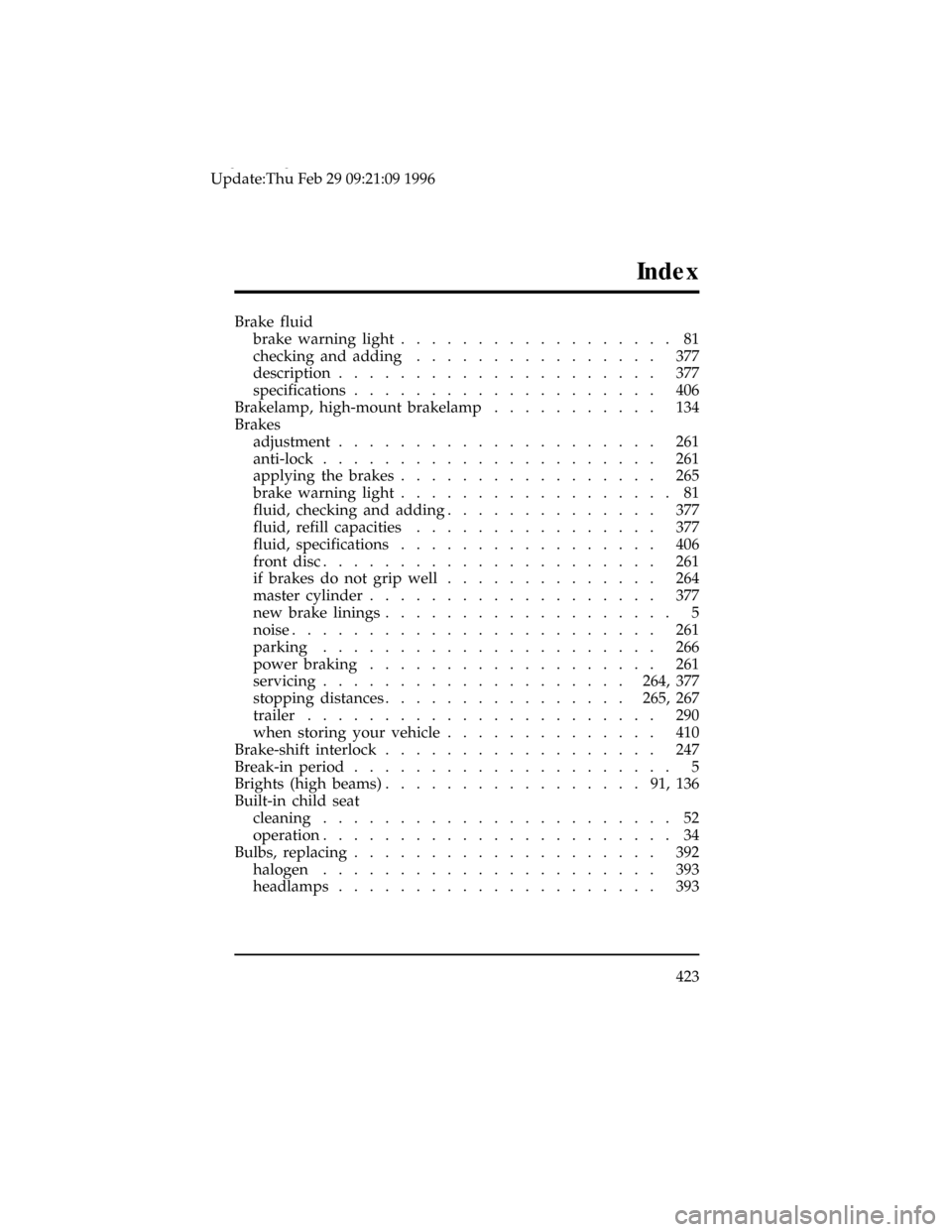
423
Index
Brake fluid
brake warning light.................. 81
checking and adding................ 377
description..................... 377
specifications.................... 406
Brakelamp, high-mount brakelamp........... 134
Brakes
adjustment..................... 261
anti-lock...................... 261
applying the brakes................. 265
brake warning light.................. 81
fluid, checking and adding.............. 377
fluid, refill capacities................ 377
fluid, specifications................. 406
front disc...................... 261
if brakes do not grip well.............. 264
master cylinder................... 377
new brake linings................... 5
noise........................ 261
parking...................... 266
power braking................... 261
servicing....................264, 377
stopping distances................265, 267
trailer....................... 290
when storing your vehicle.............. 410
Brake-shift interlock.................. 247
Break-in period..................... 5
Brights (high beams).................91,136
Built-in child seat
cleaning....................... 52
operation....................... 34
Bulbs, replacing.................... 392
halogen...................... 393
headlamps..................... 393
File:unixx.ex
Update:Thu Feb 29 09:21:09 1996